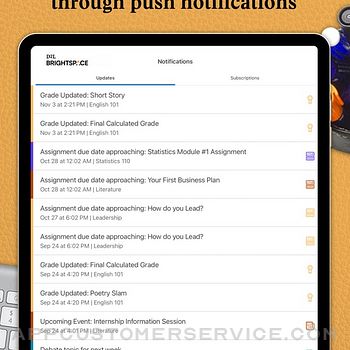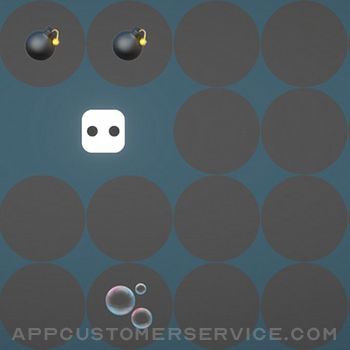Help instructors and learners stay connected anytime, anywhere, with the Brightspace Pulse App. The app allows you to visualize upcoming activities, manage your time, and stay on top of coursework.
- See all important dates and deadlines for each of your courses, plus add your own
- Stay up to date about course-related updates such as Announcements, Activity Feed, Grades, Quizzes, and Assignments, all through push notifications
- Review course content off-line without a data connection, including video and audio content
- Participate in Activity Feed discussions
-Seamlessly log in to D2L Brightspace via browser to complete additional tasks
-Supports Apple Continuity for login from iPhone to iPad or Mac
NOTE: iPad, iPhone and Mac are trademarks of Apple Inc., registered in the United States and other countries.
Brightspace Pulse Positive Reviews
SNHUPulse is such an amazing app and I wanted to take the time to let everyone know just how great it is! I’m a student at Southern New Hampshire University (which uses Bright Space) studying business with a concentration in entrepreneurship and staying on top of my work while I’m on the go has been made so easy with this app! I always have my phone with me and whenever I need to check in on my assignments whether it’s reviewing grades for previous submissions, rubrics for upcoming essays or even accessing digital books, databases and quizzes, this is the app that has helped me stay on top of everything that I need to get done. My favorite part is that I’ve even been able to take part in all of my discussions with the other students while I’m away from the desk at my home office or the library here in town. No matter what, Pulse has kept me going and it’s gotten even better over the past two years that I’ve had it with me in my pocket with constant updates I don’t even realize are necessary until the changes the developers have made are noticeably helping my system stay optimized each and every term! I’m very appreciative for this app for the fact that I would have otherwise not been able to be as connected and studious as I have been! Thanks to the team that keeps this app alive!
Canai H.
CEO of Canai Records.Canai H.Version: 1.1909.1637
Pulse is greatI never miss uploaded work or grade posted from school. As a college student pulse is a life saver. Some people have so much going on in life especially when you have kids, husband, and daily activities you don’t always log into your school portal you really forget!!!!! Thank God for pulse It let’s me know when I need to log in, what has been uploaded from my instructors, and my grades. It contributes to me being a successful student andddddd it’s free. You don’t always have money for some of the things you need for school. So during the pandemic I have had to stop working, purchase tons of things for school that I REALLY NEEDED. So life is going is so many different directions and pulse is a blessing to me I tell everyone about it . I am soooo grateful to the creator of pulse . You been one of my go to apps for two years and counting. Thank you so much for being free . College students NEED and LOVE this pulse app...TyhaybonnieVersion: 1.2010.3071
Some value, some issuesI am an instructor, and this app does provide some value in that I can access most of the course content without going through the full login process of my college’s website. However, I do have some complaints. 1) After I “Launch the Course Homepage,” I instinctively tap “Done” in the upper left corner after I have completed a task, intending to return to the previous page. However, this actually fully exits the Course Homepage and returns me to the app, which as an instructor provides almost no value to me. Please move this link or make it much clearer that it fully exits the course homepage. 2) When I am composing an email and have pressed send, the email is sent but the app does not close the email and return to the inbox. Instead, there is just a message saying “Loading…” that never goes away, and my only recourse is to press “Done,” which as I describe in item 1) above, fully exits the course homepage. I have tried reinstalling the app, but it does not correct the issue. I would appreciate your reviewing and addressing these issues to make the Pulse app a better environment in which to access my course shells..Jeffers617Version: 1.2304.0
Love the app but I need HELP!Good morning!
I am currently a college student enrolled with Lone Star College Courses. I downloaded the pulse app to better help me keep track of due dates also to allow me to have access to the LSCS Launch Homepage as well. It works beautifully and it has helped me tremendously but it all of sudden signed me out.
But unfortunately, I woke up this morning to find out that the app had completely signed me out. I assumed it would be an easy fix, things happen but then it said that my actions were not supported. I had correctly followed all of the steps, choose LSCS D2L as my organization, I certainly used my correct login info. I was even on the app yesterday night and it worked like a charm. But today not so much. It would mean a lot if I could get assistance with this issue. I provided below a screenshot of what was on my screen after I attempted to sign in..Worried_Pulse_UserVersion: 1.2208.4
Great app but missing one thingI love the Pulse app, as it’s kept me on track for the most part. The only problem I have is the fact that discussion questions are not a part of the things that the app reminds you of. In truth, I am unsure if the professor has to set discussions in the reminder, or if this is a step that the app is missing. You’ll get an alert for every other type of assignment, but not for discussions. Depending on the class, discussion questions may be a huge part of your grade. While it shows up within your D2L portal, it doesn’t show up in the app, so make sure you pay attention to your syllabus if it doesn’t show up for you..Mrs N HayesVersion: 1.2304.0
Terrible iPad viewingI think the iPhone version of this app is great, but the point of the app is to access classes and assignments on a mobile device, however the best device I have found to go paperless, use my ebooks, access class information is the iPad. With the amazing updates to the the iPad and the duel screen functionality, the only aspect of my class that has not coughs up to this tech is the pulse app. There is no iPad version . This is how I will be accessing classes and this view is bad to say the least. Screen is not screen sized and buttons and font are extremely large and pixilated, and the keyboard functionality doesn’t work in the assignments/ discussions. The phone app works great but need iPad version to reasonable take class and use split screen mode to see txt book and class work or class and take notes. The whole reason I got iPad to use for college. This app is not suited to use on iPad and we can not use phones in class!.Jmwp10Version: 1.1910.1745
Awesome But BuggyI think I found a little bug issue. I had to uninstall and reinstall the app because I can’t scroll down to read the rest of the lectures in learning material. I emailed Classroom Support at my school and they emailed me back saying they have the same problem they just zoom in then zoom out and it starts to work. So I tried that but when I zoom in all the text except for the heading disappears and direct come back. I have to force close the app and go back in to the lesson to get the text to come back - but I still can’t scroll down.
After I reinstalled the app I went back in to the learning material but still couldn’t scroll down to read the rest of the text. I tried the zoom-in trick and it actually worked this time but I have to do that for every single page.
I’m using an Apple Xs and the iOs is the most current release..ViperMom149Version: 1.2101.3149
It looks goodTo the eyes it seems like this would be the one to take over Blackboard. However, there are too many ways to get lost while trying to find the right page or title of the course. Also there should be a list of the previous chapters, pages etc. when you enter a specific page or subject. Trying to get back to a starting point, say the beginning of a chapter module, becomes tricky because you have nothing guiding you back to a previous page or subject. Furthermore, the calendar should state what’s due in the future and not the day of the date. Too many times I have used that calendar to see up coming assignment only to find nothing is due. Yet, the next day there are tons of work that is due. The point of the calendar is to see into the future..St. lukesVersion: 1.2302.0
It’s okay - not very robustNice to have an app and notifications. Not very robust, however, as there is a lot you can’t really do. You still need the web browser from mobile to do classwork. This app is really just a way to get notifications AFAICT. And when you click a notification from your phone’s Lock Screen, it just opens the app and doesn’t actually link to it, so you have to search for it in the notifications screen. If you accidentally click before reading the notification, you’re basically lost and just have to hope you can find the one which generated the notification in the first place. Overall not bad though. No glitches or unintended issues in my experience. Just doesn’t do that much and could be better. I think that is a fair assessment..Estus PetersonVersion: 2.2310.532
Doesn’t work anymoreI’ve had this app for a few years because of high school and college. Recently, it’s stopped working. Every time I go into the app to check a grade (it still sends notifications that I have something upgraded) it tells me that they is no notification and that the app is down. Now when I use it on my laptop, it works perfectly fine. It’s very unhelpful when I need to look at something quickly on it and it doesn’t load for me. I have tried so many times to exit the app and then go back into it and I check if it needs updating but it doesn’t so i dont know what the issue is..IdfcsydVersion: 1.2303.0
Functional but needs work.Using this full-time for grad school and use the app for checking grades/occasionally replying to discussion posts. The notification tab needs work most of all. I’ve had the red dot stuck on mine for days now with no actual new updates. When there are new notifications, it’s not obvious what classes from this tab. It is messy and not an optimal design for the feature.
The discussion posts on this program, both desktop and mobile app, are not ideal. The formatting especially is nearly useless to do in-app, and almost always requires a separate word doc program to format before copy/paste to Pulse. This is a serious program in grad school that requires a strict adherence to formatting and citation guidelines. With some UI/UX work, this could be a 5 star app..CGJ1332Version: 1.2104.3256
Life saverThis has literally been a holy grail for me! I’m in week 2 of nursing school going on week 3. I have 3 classes technically 4 but one has 2 parts. When I tell you, I’m constantly checking when they upload my grades. My professor sent out a reminder to read our critical thinking assessment guide and I was able to make my cards read all the tips and make small notes to go over. If I didn’t read the update as soon as I got it I would not have been prepared or known to read the additional resource before coming to class this Thursday and now I feel confident and prepared to keep pushing with my classes. Love love LOVE this app!!!!🥹🫶🏾.Kayguddah21Version: 2.2310.496
Stopped Working, but FixedThis app is really good, I love how it notifies my phone so I actually see updates. Otherwise I’d have to remember to log in and check for updates. Never really had a problem with it until recently. I got notifications when things were posted/updated/etc. but I couldn’t see it in the app. My notification tab wouldn’t update, it’s like it was stuck. It wouldn’t let me see assignments or anything from my notifications, just said there’s a problem. Signing out and then back in fixed everything though..RowanwastakenVersion: 1.2304.0
Overall a great appThis app is amazing for keeping track of assignments and your grades, especially because it has its own calendar so you don’t have to clog up your personal calendar with your homework due dates. However if you have to add work to the calendar (professors that use 3rd party homework providers and don’t import the due dates into your schools system) the second you take your finger away from setting the date or time that menu goes away. Why?! It used to stay up until you clicked done or save, now if you misclick or anything you have to reselect the menu to fix it. I should not need to click 3 separate times to add an extra assignments due date and time. I wish they would change it back to the way it was before..Videomaster321Version: 1.2203.1
Great app but it breaks a lot.This app has saved my life many times. The sheer number of quizzes or assignments it has caught that I missed is too many to count. My one issue is that it constantly breaks. One day each semester, normally near the final half, it just stops notifying me of any assignments. It also would not show me updated grades. The only way around it was to uninstall and then reinstall, sometimes multiple times. Plz fix this issue!
Edit: The problem has gotten worse. I am a month in to my semester and it’s has already begun to stop working. I’m struggling here, please fix this problem. Or at least let it send a message when it no longer has access to the source. Something please I’m dying in a swamp of assignments..Andre_The_MidgetVersion: 1.2304.0
So convenient!I am really glad there is an app to keep up with classes! I can get alerts and it even lets me know when I have assignments due as long as the teachers put an update on them. The only thing is every time I want to access my digital book I have to login to my account again. Also it would be nice if the book could open in a new window with the ability to navigate from book to assignments. Right now you can only view one or the other. Other than that I think the app is very convenient and works well! To deal with the book thing I just log in on two devices. One has the book up and the other my assignments..Mc manicVersion: 2.2401.0
Great but not the BestI like that it alerts and notifies me of everything that’s posted but I wish it had a feature that allowed us to see which notifications we haven’t seen. I don’t think it would help very many out but I’d definitely give the app a more polished and refined impression. As well as discard any notifications that the no longer exist on the actual online website if the professor took it down. I haven’t had the AP for two long but I wish there was a setting that allowed us to have a bit more control over which tasks we could set so stand reminders for like if we have a test coming up and we could set a reminder for every other day at 7pm so we could remember to study..SomeotherguywithopinionsVersion: 1.2009.2966
You won’t be disappointed!!!Definitely my go to app for school. We all carry our cell phone so what better way to be able to check, read, and keep up with what’s going on in class then here on Pulse! It’s definitely saved me numerous times with completing school work when I’m not permitted to just have a laptop out in plain sight. Your already on your phone/devices all day anyway so why not stay connected and up to date. I e had this app going on three years for school and I have not ran into any problems..Lisha1994Version: 1.2304.0
Calendar IssuesThe calendar would be the most useful part of the app, but unfortunately, it is constantly loading a bunch of random stuff that isn’t relevant to the courses I’m taking. It seems to be adding tasks from prior semesters for the courses. I have to tap around to get them to go away and for appropriate filtering (I guess) to be applied.
Also, for those of us who use dark mode, the checkmarks next to the calendar tasks are indistinguishable between complete and incomplete. I went to switch to light mode for the app since the dark mode wasn’t really helpful and found that I can’t. I have to change the mode for my entire phone to change the app display mode. Lame..Tem4135Version: 1.2301.0
Only useful as a basic referenceThings it does well:
1. organizes due dates of all courses in one page. 2.Visually represents workload due that day.
3.Easy to access syllabus and grades.
Things it doesn’t do well or at all:
1. discussion replies. Will tell you if someone responded but from there your better off closing the app and checking things from your laptop or browser outside the app. If not you’ll hit snags constantly.
2. Assignments. If you want to access an assignment it’s best to do it out of the app, as the in app function just takes you right to your browser but with added limitations from still being in-app.
3. Tests. Follows the same above issues, may be less awkward but I wouldn’t risk testing it out.
Maybe it’s because of D2L and not the app, but for example, blackboard is 5* app for LMS. This is definitely useful, just only to check your grades and due dates. Of which both could be improved upon. Not all due dates on assignments seem to transfer in app, and grades are only per assignment. To calculate the overall grade you have to do it yourself or using D2L.
So in all honesty 3* is generous..Jaytothe^2Version: 1.2007.2769
PulseThe app is great I like how it pulls up my course right away once I log in. The program is really easy to use and I like that it functions like other apps by giving me push notification on my phone when my grade are updated or someone responds to a post i suscribe to. I wish they had a function to go to the next lesson when reading assignments. Currently you have to exit the reading material and then scroll back down and move forward. Secondly the app updated frequently and requires you to log back in multiple times. Other than those two minor inconveniences the app is great..Bando12Version: 1.2301.0
Good but needs improve tooThe app is good to check on a few things, but some type of files are harder or not able to be downloaded, even if you have the program to run them. For instance, my books run through McGraw hill while I can get through with my e-books with app. I am unable to get to the rest of the program unless I look it up on the desktop or in my browser via phone. Simnet is the same but that I understand since you need thefunction of the computer. Another thing is you have to be careful if you press the done button even if you only meant to go backwards, you will get pushed out of the program..ChrissyFriceVersion: 1.2209.2
Great App Bad UpdateLast semester I loved the pulse app. It kept me all together and organized. This semester it has done an update and the now the graph where is shows your work to be done is all wrong. It is showing all of my work for all my classes for the entire semester. I understand this is a setting that I have to fix however, I’ve tried to go to settings and fix it but the pictures it shows you as a demonstration aren’t right. The list they picture doesn’t exist. I’m really disappointed because I loved this app so much..Gand009Version: 1.2301.0
Amazing!This app has allowed me to take my classes Mobile. I am not stuck behind a computer screen. I can do everything right from my phone. Utilizing the menu tab I can bring up the same exact screens I would get on the website. This allows me to keep up with my classes even through the busiest of days. The ability to respond to discussion questions, review material in the Unit, rubrics, live grade updates, and so much more is unmatched. I honestly would have enrolled in school earlier had I known it could be this easy..Mike_GonsalvesVersion: 1.2208.8
Good but not greatI love the convenience of having my schedules, grades, and coursework available in an easy-to-use app, but I’ve been having issues that make the app difficult to use. After 2-3 months of using the app, it seems like I no longer receive updated information displayed from Brightspace. My assignments aren’t being updated, I can’t see grades as they are inputted into the grade book, and my content doesn’t load. The only solution I’ve found is to delete and redownload the app. I’ve had to do this 2 or 3 times already and it’s getting quite annoying..RachDutchVersion: 1.2304.0
Good but needs workThis is a great app and it has a lot of features like the checklist on the calendar. I believe to get the best rating, notifications of when things are due should be sent straight to your phone. The main thing is you should be able to check your grades. I can easily go to the link on my phone and I don’t want the app to just guide me there. When I found out there was an app I put all my peers on it and I was kinda disappointed because they didn’t have these things. But I believe this can be fixed and it will be a phenomenal app..Tennis Maya 987363Version: 1.17.7
IPad?This is great to use on my iPhone. In the Notification area courses are color coded, icons are clearly defined, lead-in marker to access further information about particular notifications had never had any issues. The Course listings are easy to navigate...provided the educators plug everything in correctly.
I’m really hoping there’s an iPad version available or coming soon. It would be nice to pull up the app and have it work to it’s full potential instead of a minimized screen and appearing somewhat pixelated when enlarged (still doesn’t access the full screen). This is the only reason I didn’t award 5 stars..KeshallVersion: 1.1907.1512
Portland Community College HereI am very happy to have found a phone app that I can access Portland Community College D2L( Bright Space). I tried to access my college online courses on D2L app but couldn’t. No idea how it worked here but I am glad that I can access my online classes on Pulse. My time on public transit is utilized efficiently and it counts towards my studying time. I am on top of my assignments because just like any app, it sends me notifications.
I wish if the tabs are to access grades and assignments in a way other than the notifications tab.
Very helpful app though, and a life changer..Soso-sosoVersion: 1.15.0
Amazing app, but some persistent issuesThis app is amazing! I’m a student at Daytona State, and it truly does help get around your courses. However, as many reviews have already stated, you have to enter a browser to see pretty much anything. That does get a little but annoying. You should be able to see more within the app; otherwise, the app is completely pointless. As it stands, you’d be better off going online. The setup and navigation of this app is great, though, and it does help to get notifications on my phone since (admittedly) I’m on it a bit more than I should be..Joey holcombVersion: 1.2105.0
CrashesLikes to crash every time I click on the icon. So it’s essentially unusable.BfjsndidjVersion: 1.2211.1
Does the bare minimumThis app does not let you actually do the course work and view course content in the app! It’s only for checking on grades, due dates, assignments, etc. I think if there was a list view of the assignments due or a calendar that would be great. Also, it’s not great on dark mode; you can’t really see the check marks beside the assignments. Please make the entire website into an app one day!.Someone.who.likes.techVersion: 1.2006.2744
Need better access to multiple kidsI can only see one kid without having to log out and log in again. Please make it easier to see multiple kids..Tree6868Version: 1.2001.2182
Good job!I am not a fan of school, but this app is very helpful for when I forgot my textbook. 🤦🏻♀️😂.AvrulLavigneVersion: 1.2002.2291
Awesome App!!I love the Brightspace app as it makes it really easy to keep up to date in my courses. The notifications make it easy to see when new things have been posted or added to my courses. I use the timeline view to add my personal tasks to create a full view of my weekly schedule. Also, receiving grades is pretty cool. My buddies and I swipe to reveal at the same time and make a game out of getting our grades!
Would definitely recommend giving it a shot..Just another PhilVersion: 1.13.1
Organization amazingThis app helps me be much more organized in terms of accessing my school work!.Delta air123Version: 1.2002.2291
Decent CompanionDecent companion, but it’s missing a lot of the big essential parts of the website.
It would be nice to connect to instant messages on the app, since instant messages are usually known for being a mobile thing anyway.
Watching virtual classroom recordings on the website is also a big pain. The screen is tiny on my MacBook so that it’s impossible to look at slides without going full screen, which prohibits be from typing notes or doing other things. I wish the app would have a feature for watching these recordings, hopefully more convenient to use.
I get that it’s a very simple app, but it has so much potential that it seems a shame not to build on it..CahagadamaraVersion: 1.2003.2353
Free International Money Transfer 💸Enjoy high maximum transfers into more than 20 currencies while saving up to 90% over local banks! The cheap, fast way to send money abroad. Free transfer up to 500 USD!AdvertorialVersion: 2.2401.635
Brightspace Pulse Negative Reviews
It’s an alright app, but...I’m a student at Loyola Marymount University and we use BrightSpace for all of our courses. I was thrilled to hear that there was an app for my phone or iPad that I could use to keep up with my assignments. Now, having used this app for TWO AND A HALF YEARS, I can say that it is a decent app and does most of what it should do, but it’s basically just a portal for Safari in a different app. To view any course announcements or to be able to download any files while on the app, you have to open the course homepage which opens a pop-up safari window. This just makes the app messy, and every time I open the homepage within the app, I just wonder why I don’t use the normal webpage on Safari instead because it’s the same thing. It’d be AMAZING if the app was all in one and didn’t have to open safari to show half of the course’s content and the announcements. Schoology, which I used all throughout high school, does this very well in their mobile apps and their webpage and I would love for the developers to take a look at that and see how far behind their app is in terms of usability and other productivity apps out there in 2020. If your professors make a lot of announcements and require you to check on them daily, just use BrightSpace in a web browser and don’t even bother with this app until it gets updated to be all inclusive..Gkomin18Version: 1.2010.3048
Whatever update was done needs to be undonePulse was working amazingly since I’ve started school. I’ve recently noticed that I am unable to share send my class lectures to notability as I previously could and i thought it was just me until I asked several of my classmates who use the app. Whatever update that was done to remove that option needs to be undone. And then, today, I had a quiz to take through lockdown browser. I pulled up the class d2l through pulse and went through the normal path of getting to the quiz until it was time to “start quiz” through lockdown browser. For some reason or another , pulse would not initiate the opening of the lockdown browser. I spent so much of my quiz time removing/reinstalling lockdown browser only to end up being super frustrated and frazzled. I had to take my quiz using a classmate’s laptop. Once I got home, I took the time to try to figure out why lockdown would not open. I tried going through safari and it worked perfectly - which leads me to wholeheartedly believe that it’s something going on with the pulse app. PLEASE fix this issue, i loved the ease of being able to handle everything on the app without having to constantly log back into d2l/lms.Jeru_savVersion: 1.2208.5
No longer working adequatelyI have been using the Pulse app for three years and it has been tremendously helpful. However, last week the platform started to malfunction. I am now logged out of my account and the app is pointless because when signing in, it creates a Safari or Google extension and continues via internet browser. I might as well just delete the app and strictly use my laptop. — many peers at my institution (Dalton State College) are experiencing the same issue.
It’s not fair for YOU developers to respond to everyone with the same spill. That is very unprofessional and quite surprising considering this is meant for better education. It appeared this issue [which occurred after the recent update] is being experienced by many individuals, not just ones at my school. Instead of telling everyone to “contact the IT department”, consider taking initiative and resolving the problems through direct contact. We [the students] should not be responsible nor expected to be the “middle man” in acknowledging these inconveniences. I am certain the majority of us are preoccupied and busy enough dealing with assignments. — please get this issue fixed promptly. I will update my review once it is resolved..Aw3som3AutumnVersion: 1.2208.8
Lacks Messaging Feature, D2L is Better via BrowserThe D2L app is very bad, the website is also not so great but the app sufferers from a variety of problems. App frequently logs users out and does not retain the institution information, so you need to search for your institution and re-login very frequently. The app is completely missing the ‘messaging’ feature, which many instructors use to communicate instructions and deadlines. Viewing content in the app is sometimes difficult because links, files, and videos live within a web frame and occasionally don’t load at all or easily lose place within the content structure.
Finally, navigating course content hierarchies is cumbersome and at times obscure in the app (also a weakness of D2L generally, that the nested hierarchies can become difficult to navigate and easy to miss sections or lose place when navigating). It would be much nicer to use if they adopted a stack exchange, Wikipedia or Reddit style structure that was more flexible and viewable at a glance from a variety of levels, as D2L exists today the hierarchy is often convoluted and difficult to navigate..DfabsVersion: 1.2303.0
Poor functionality compared to siteApp often resets (logging me out and opening to the app tutorial) and either doesn’t show new notifications, doesn’t update until over a week later, or just doesn’t load anything when I try to access it. The phone notifications are usually very good and show up immediately, but almost never actually open or load on the app. The only way I can check them is by going to the website itself. It also has a due date feature which is supposed to list your due dates on a weekly basis, but only about a quarter of my due dates are actually listed here, and it’s often unreliable and doesn’t pick the proper assignments.
Overall I think this app has many features which could prove very useful, but more often than not (if I had to put a percentage probably around 80-95% of the time) these features are either lacking in functionality or just plain don’t work..Andrew23600952Version: 2.2310.496
Please fix this appI’ve been using this app for a little over two years now for my university and oh my gosh does this app drive me crazy. I constantly have to sign in again because it just randomly signs me out. It also will constantly send me notifications for my updated grades or assignments but when I click on the notification it takes me to the app and won’t show me the grade or assignment. The notifications tab will not refresh or update for days and the only way for me to fix it usually is to delete the app and redownload it. You also can’t see your actual class page without launching the course page completely, which rarely ever works. Also for the whole summer I kept getting the same exact notification of a grade updating every single day for months after I had finished the class. I really wish my university would use a different app or that the developers of this app would actually fix all these bugs. This app makes my college life very frustrating..Review180Version: 1.2304.0
Bright space vs. InstructureIn high school I used canvas for all of my school assignments. Canvas was great because it had a stellar mobile app for the iPad and it was very clean and easy to use. It had the same features as the the website version. Canvas is super powerful, it puts all your due dates in a calendar so you never miss an assignment. It also has a todo list with the highest priority assignments first. In addition, each course homepage was so easy and simple. Couldn’t say the same for D2L.
D2L is not a good course manager platform. The app does not use useful Data from other courses to make a list of assignments to do all in one place. The was the most important feature with canvas. If brightspace had a calendar and a to do list for your classes, it would make my assignment planning so much easier. I just need one that has all of my assignments! The app would be perfect then! Other than that, it is very disorganized. Especially with someone who has adhd..TtogssVersion: 1.2204.0
Unreliable, but so neededGod, I wish Pulse was reliable. During my freshman year of college it really did help me keep track of all of my assignments and I was able to rely upon it for organization purposes but now it’s all over the place. I am frequently signed out without reason, making me unable to receive notifications from Pulse, so I am often unaware that I have a due date approaching in an asynchronous class. The assignments have been consistently glitching, and it shows that I have an assignment due in 24 hours for a class that I am no longer enrolled in. Sometimes, it shows that I have a significant amount of assignments due on a particular day, but it won’t ever load so I have no idea what those assignments are. This app used to be wonderful and reliable and I used to recommend it to people with such genuine trust in its success, but now I feel that it’s too glitchy and unreliable to even continue having on my phone..Jonimacaroni123Version: 2.2310.496
Not working like it used toI have no idea what is going on but this app is just being so disappointing this year, it never failed me during my previous semesters except now, and turns out I’m not even the only person in my institution that faces the SAME EXACT PROBLEM with this app.
For some reason, I was randomly logged out of this app, and when trying to go back on it, it now acts like some sort of safari extension, which is stupid considering that I won’t even need to use the app anymore.
I don’t know if this is some sort of weird update or maybe a bug, but there are multiple people within these reviews from DIFFERENT INSTITUTIONS that are complaining as well.
I really hope this gets fixed, because this app was one of the most important factors to my grade and class works, and it also reminded me of when works were due, so to whoever works with pulse that knows how to fix this, please do so immediately, for the sake of multiple college students who just want to pass their courses..Momlife2.0Version: 1.2209.2
Pointless, except for obtaining notificationsLet me just start off by saying that this application does one thing well, and that is to deliver notifications about grades and assignments posted: however, everything else is crappy. For one thing, you have to use Safari if you want to see the entire course content. You’re barely getting any course content via The application. If I wanted to use Safari, I would go on safari and not use an app which is more convenient. Also, this application doesn’t allow the dictation feature to work on the discussion boards. I find it extremely irksome that I have to type my discussion posts. I should be able to dictate things, we’re in the 21st-century, after all… Not being able to download assignment files, not seeing the weeks readings in their entirety also makes this app not really be worth much, which is why I gave it two stars. Canvas is much better.MirniticaVersion: 1.2105.0
Recent updates make the app nearly uselessPlease, PLEASE allow us to open links in browser. This was a very helpful feature as it allowed me to save documents from my classes on my phone. This semester I have not been able to access files outside of the pulse app. It really does cripple the practical use of the app and I think it was a mistake to remove this ability. I loved this app and it was extremely helpful for me to stay organized and get things done on my phone when in a rush. Now, I just don’t bother with it. There isn’t much of a point.
Additionally, I have had to reconnect my school account three times in two weeks. The recent changes are counterintuitive for an app that is intended to make things easier and more efficient for students using mobile. You’ve taken the core benefits away from the program and I am so hoping that you guys can fix this. Thanks for the hard work..SAVA_SP*RkŁĒšVersion: 1.2209.2
Good in theory...It would be good if it worked. I got it to work once or twice and it was great. However, in total, I haven’t just used it once or twice; I’ve used it many more times and I’ve consistently had the “A Little Hiccup... The Internet is being fussy right now. Let’s try again?” error message pop up and despite refreshing and reconnecting to my network (even going to cellular data instead of Wi-Fi) I keep getting that message. Maybe it’s just my school’s security or something... but then this app should verify be able to bypass that security via a sign-in or other means.
In conclusion, if the app worked, it would be great since I wouldn’t have to go to my school’s website page every time and sign in. But it doesn’t work. Don’t get me wrong I was hoping it would work—work like everyone else’s reviews, it seems—but alas. No such luck. My experience: 1/5. Because that’s about how many times it seems to work.
UPDATE: Even after updating, this “hiccup”/“fetch” problem still persists..Hitori_SamishikuVersion: 1.2004.2494
Lacking some very important functions…Where is the functionality in this app? I’m actually shocked at so many positive reviews. Surely I can’t be the only person who who notices the lack of certain important functions that are provided by other “course hubs”. My institution made the switch from Blackboard. Yeah, it’s fancier to look at and it’s nicely organized. But I can’t download PDFs or any Microsoft Office documents to my phone and I can’t print anything directly from the app??? There is no “share” button in sight to allow me to export files to my OneDrive or GoogleDrive??? “Make available offline” — I don’t need to access it offline! I need to be able to share documents and files, export them to where I need them, and be able to print them! What is the point of this app if I just have to use the mobile site to accomplish what I need to? Like I said, it’s clean and organized, but please consider functionality over form for future updates..LyssaroxxVersion: 1.2301.0
Doesn’t check off completed assignmentsThis is a really great app. It’s super convenient and keeps everything really organized. My only concern that’s kind of a big concern is that it doesn’t check off completed assignments. Which makes me think twice about things I’ve already completed. So I have to keep logging back on my laptop and confirming that I did complete the assignment but it still doesn’t reflect that on the app. So this takes away the convenience component when the info on it needs to be double checked from a different and actually accurate source. It’s kind of a big deal. It could really throw somebody off as the reminders of it being due still show up and even say overdo on assignments that have already been sent in and even graded. I really hope that they fix this. It’s extremely annoying! I’m on an iPhone..Nandabr86Version: 1.2209.2
Permanently logged out and met with errors.Pulse is more convenient for me than launching Safari or another web browser since I hate having to log in and deal with two-factor authentication every single time more than 5 minutes passes by or I’ve changed wifi networks with my phone.
That being said. I have deleted and re-downloaded the app trying to log in because every log-in I make it through only to be told that “Your session has expired” after answering my 2-factor phone call and pressing any button. Takes less than five seconds but I still somehow time out. And I’m tired of seeing those corporate caricatures about “what pulse can do” because it means I’ve been logged out AGAIN even though there’s no reason too. Initially it started out as a glitch where I could remove the app from my recents, and reopening it would clear the log-in prompt. Now I’m just locked out, missing quizzes because mobile is the only way I can currently take them.
I’m also no longer getting a lot of my due date reminders. What’s the point of this app if I can’t even do that?
It’s a good shortcut app to open your university’s brightspace website if you actually can log in..High Elf of Huge MeatVersion: 1.2210.0
There’s a reason the recent reviews are 1 starsJUST USE THE WEBSITE. not a single person i know has had a good experience with this app. i downloaded this almost a year ago and deleted because it had so many bugs and wouldn’t let me see or do anything with my classes. i re downloaded this a month ago and still the same issues, but worse. the only thing that works are the notifications (which is the only reason i still have the app) but if you click on said notification, you’ll get transported into the app and then get notifications like “oops try again later” “something might be wrong” and so on. maybe (and i mean MAYBE) you’ll be able to view an announcement every month or so but even that is pushing it. it’s less stressful to just go to the website to access everything you need. trust me..AsfdghjklpoiujbvcftgvbijnsVersion: 1.2304.0
Login issuesOverall the layout of the app is nice but ever since my school switched to this instead of blackboard I’m constantly getting logged out of brightspace on my phone. I have to sign in multiple times a day because the app keeps logging me out and I have no idea why, I thought maybe it’s cause of my browser on my computer that I’m logged into but that wasn’t the issue either. It would be nice to see them fix this problem cause it’s very irritating and when it logs me out I don’t get notifications. Another feature they should add is showing you the running total of your grades from all your classes like blackboard does. I want to be able to see my grade progress for my classes on one page instead of having to individually go into them..Tms2738Version: 1.2212.1
GlitchesI’m a student at American military university and for the last two months I’ve been having endless problems with this app. It has continuously had me insert my school login Information. Ontop of that, idk how many times I’ve had to delete the app and reinstall it because that is the only fix for when it won’t load any of my class information and just says “something went wrong awkward. We weren’t able to fetch the latest Information (1)”. It’s starting to get old. Edit 27 oct: hello developers? Anybody home to see all the bug issues in the reviews? (Knock knock) hello?! Edit 7 nov: another delete and reinstall due to same issue I’ve been having for months. Still no fix
Edit 23 December: still being logged out constantly
Edit 25 January: still being logged out often.Error123445Version: 1.2301.0
Useless appCompared to its competition Canvas, Brightspace is severely behind in serving students, and that is very apparent when comparing the app versions of both platforms. This app is basically useless, all you can view are files of the course, grades, calendar, and notifications. You have to navigate to the course homepage to view anything else, which basically just opens to a mobile browser version of the Brightspace site, and a lot of the time, it won’t even open due to errors. You can’t even download the course files for annotating to your device, and there are no features to highlight or mark files in the app. You’re much better off viewing Brightspace on Safari or a different browser app. Even then, Canvas is much better, but unfortunately my school uses Brightspace..CinnamorolllovrVersion: 1.2304.0
Not UsefulThe past two years of college I’ve used blackboard and even canvas. However, this course management system is by far my least favorite. The app will not let you export/transfer any files to another app. Instead you have to just go straight to the brightspace browser on your mobile device if you want to export (and that’s IF you can, depending on the file type). It then takes a long process just to move it to your desired notes app, only for it to look discombobulated. It’s very frustrating knowing how easily it was to export files (to notability, good notes, etc.) on other mobile course applications. Therefere, this app is useless to me personally. As someone who learns best by having professor’s notes in front of them on an iPad, I pray to God y’all can fix this issue..DefinentlyVersion: 1.2208.8
Lacking OptimizationThe system used in this program is very irritating for both the teachers that use it and the students that are forced to. Firstly it doesn’t work as well with some of the most common search engines like safari, which would make it hard for anyone with access to an apple phone but not a computer due to this. Secondly all I ever hear about from teachers is complaining about how finicky bright-space can be and I can’t know what their exact problems are, but if every teacher I have to is having a problem with this program… maybe its time to get a new program. Overall this product isn’t made easily accessible to every student and all the teachers think it is difficult to use, an easy one star pick..Jimmy Johns WorkerVersion: 1.2304.0
Needs better featuresI downloaded this app so I wouldn’t have to use the website on my phone because the website doesn’t fit well on my phone screen and is very confusing, so I figured the app would be better, especially since I’ll be using it for my calculus because of Corona. Turns out the app isn’t easier to use as it is even harder to find things than the website, and any time you want to access the class home page or even just view an assignment in greater detail it simply brings you to the website. I don’t recommend downloading this until they have set it up PROPERLY..ErikaTigerVersion: 1.2004.2494
D2L sucksWhen i see a teacher say they use D2L i genuinely start considering dropping the course because it sucks.Garfieldkart666Version: 1.2009.2983
I guess worstDeadlines showing in this app are not CORRECT ! I missed my 15% assignment because of this app. I don’t trust this app.Champ1801Version: 1.17.9
BadHorrible user interface and is pretty hard to find where I need to submit and where a bunch of my projects are, google classroom is better.FesgsgggdVersion: 1.2003.2388
WhyWhy didnt we just use google classroom which is an app that everyone already knows how to use? + it doesn’t even work on my sister iPad..? Now how will she do her online classes..ArisweetenedmeVersion: 1.2009.2983
BadWebsite is much better.JannfmtkegnVersion: 1.2009.2983
App doesn’t workI’ve tried restarting my phone, reinstalling the app multiple times but nothing works. Every time I log into brightspace using the app on my phone, it says “something went wrong, awkward. We weren’t able to fetch the latest information”
I’ve got the latest version of the app installed and use a compatible model of the iPhone. I also don’t have any storage issues whatsoever..Ahad_the_epicVersion: 1.2010.3071
PoooIt is crap
It sucks
Its a but.Ashtonm11Version: 1.2010.3071
Google Classroom is betterI already said it, Google Classroom is better.Hiwhat'supVersion: 1.2009.2966
Crashes at sign inError at sign in..Mr. MalbolgiaVersion: 1.2002.2291
Constant issuesThis app was good up until recently. I keep getting a 4991 error "Awkward. We weren't able to fetch the latest information". This issue was briefly resolved after the new update for about a week but has now gone back to its faulty ways..Terry maVersion: 1.2209.2
Does not work wellThis app does not have the same functions as the website. I do not receive all notifications and school emails like I do on the website. It’s like comparing word online to the actual app.B better soonVersion: 1.2004.2494
Can’t get into the appI cannot enter the application, when I try to connect to my account an error window is displayed and it’s impossible to use the application..Marova7Version: 1.2002.2291
GlitchyAlso so slow when clicking on the content and the page always seems to glitch out.Qweety55646Version: 1.2002.2291
Basic features still missing!I can’t imagine that basic feature is missing. how come I am not getting notified when the instructor upload a new documents ???.Merooooooooo7Version: 1.2002.2291
Keeps signing me outThis app keeps signing me out at least 3x a day. It’s redundant to continuously enter your acc information whenever you want to check your courses..PinkLemon1000Version: 2.2310.532
So GlitchyThis app just barely serves the function that it’s made for, and as of the past week I can’t even look at my course folders or my notifications. Total garbage, wish my school would’ve stayed on Blackboard..Grade12studentVersion: 2.2310.489
As expected , it’s absolute garbagePretty much what the title says - Keeps logging me out, then redirects the authentication to the non-existent federated instance. Claims I am using wrong password (I am definitely not)
So they switched from perfectly functional Google Classroom setup to D2L exactly why?.BlakCh3rryVersion: 2.2310.489
Falls behind / can’t print by designHaving to constantly delete and install the app in order to receive updates such as grades. You cannot print or download from the app. What reason is there good enough to not have print and download? Cheaping out on devs?.LanseauxmeadowsVersion: 2.2310.489
CounterintuitiveHas less than half the feature of the website meaning mobility functionality is token at best and no matter which device I try it is cumbersome.
Skip it and just save the weblink as an icon on your phone..EWJIMVersion: 1.2304.0
Functionality errorI can’t get into any announcements, the app is not responsive often. Doesn’t have many of the features that the website does. Not a great app all around.Joel the jewelVersion: 1.2304.0
App sucksHate this app and hate school.Jxjxncn.Version: 1.2304.0
Barley an appThis is the worst app I have ever used for school. I have had to delete and re download 3 times this week because it will not show my classes and content. I can’t even see the textbook pages for my homework. 0/10 do not recommend.Sad Weak TreeVersion: 1.2304.0
Buggy and half of my classes are not showingWay to many bugs. Times out. Spiny wheel of death. Most of my classes aren’t showing. Need I say more? App doesn’t work..HailzVDHVersion: 1.2304.0
Buggy and unusableNotifications will come in, but when you go to the notification screen, there are none since installing the app. Does not show actual due dates of all assignments, just the ones entered into the course. Cannot see grades or grade feedback. Just go through the actual website..Krista KadaverVersion: 1.2304.0
DisappointingApp crashes every f time.Djyumi1222Version: 1.2304.0
TerribleApp used to be good since a couple of months I noticed a couple of errors but not a big deal. Lately when I receive notification and I try to open those app seem do not work properly. Please fix all of the errors this app have it is extremely annoying.JuannSHVersion: 1.2304.0
No action to fix bugsAs of the most recent update pulse has completely given up on working, every time you try to access a class's content or grades it'll just give you an error (1) saying something along the lines of "awkward we couldn't fetch that information". Fix the damn app already..Adz1xVersion: 1.2304.0
Stop Logging Me Out Every Other DayThis app used to be decent and then decided to consistently log me out, making the notification feature practically useless, which is just about the only good thing about their app..The Aquatic LionVersion: 1.2304.0
Broken and DisorganizedThis app’s a mess. The format is weird and doesn’t seem organized or neat. There’s also many occasions where I can’t open documents even though I’m either connected to the Internet or have downloaded the file. It’s really annoying..Ren-egadeVersion: 1.2302.0
App is unusablePeriodically stops updating and displays error message, “Something went wrong”. Have to reinstall to get it working.BshkiskasVersion: 1.2211.1
The app never works for meEvery time I try to check announcements or an assignment on my phone I get “something went wrong.” I’ve tried restarting my phone, deleting and reinstalling and it will work for a few minutes then it will crash again..Tlr026Version: 1.2211.1
Not workingThis is the 3rd time I’m uninstalling and downloading it. Works for few days and stops working. Repeatedly showing “something went wrong”
To overcome this, need to uninstall and download it again..Arun PraseethVersion: 1.2210.0
“Something went wrong”99% of the time this app is unusable & I get a error saying “something went wrong (1)”
Wish my college would go with another provider.Jesse57Version: 1.2210.0
The developers should really pay attentionThey should pay attention to the recent bad ratings. The app for iOS users is a complete hassle and it’s unfortunate because before the update it was an useful app. What are they waiting for to fix this update? Or at least let us know that they are working on it?.Svelta001Version: 1.2209.2
Inconvenient and Unhelpful for studentsI use Pulse as a university student and I have several issues with this app:
- the course colour coding is inconsistent with the website version of brightspace. If I changed a course colour on the website it doesn’t change on Pulse, which makes it confusing for someone who relies on colour coding for organizing (especially since 3 of the 6 courses I have are all light beige).
- most of the course tabs are not listed. You lose 90% of the functionality of brightspace through this app, as you can’t access the Content tab, the Tools tab, or anything other than the modules and your grades through the app (which is inefficient for iPad users).
- the app gets clogged with previous courses. I have summer courses and online modules that were never officially closed that stay in my course list permanently on the app, but I am able to filter by term on the website.
- when launching a course page, you aren’t able to download any PDF links as a file to your device. You have to open your own browser in order to download any PDFs available via website.
This could be a great and effective tool for students, especially since brightspace itself is relatively easy to use. But Pulse attempts to oversimplify what brightspace does well, and it results in an app that is more annoying to use than anything else..ThebagzundermyeyesaregucciVersion: 1.2209.2
Login not supported since updateLogging in to pulse opens safari in-app prompting you to sign in. after signing in, safari remains open and pulse does not recognize the login. if i cannot login the app is useless. please rectify this issue..Lexie hynekVersion: 1.2209.2
Stopped working completelySince the new update 4 days ago, I can no longer sign in. I have tried everything. I see many others are saying the same thing. It’s unfortunate, I used to rely on this app so much for my university information..Jasperrrrrr2022Version: 1.2209.2
Can’t use appNot able to use the app, when it makes you sign in to your account it just stays in the browser. Useless.ElusiveplaywrVersion: 1.2209.2
Can’t even loginI can’t login anymore because when i click login, it automatically takes me to safari. But logging in on safari doesn’t not allow me to log in on the app.LmfaouVersion: 1.2208.8
Was working fine until last updateEvery time I try to open the app it says “Awkward. We weren’t able to fetch the latest information”. It hasn’t worked in 24 hours..Reezus28Version: 1.2208.7
AtrociousThis app takes away my will to live. Even my teacher has voiced their hatred for it. It’s very hard and annoying to use and makes me want to drop out of school. Every time I click on a document my teacher has posted, it takes me to the web browser and I have to sign into my google account to view it. With google classroom, I don’t have to go through this trouble and it’s much easier to view my documents quickly. I’m very confused as to how this has a 4.6 rating since everyone I know dislikes the app. Brightspace is ok but the pulse app is horrendous..Sashi_rcVersion: 1.2203.1
App doesn’t work with Supply Chain CanadaLogs me into portal and nothing happens.IzemlyakovVersion: 1.2002.2291
Payoneer 💰Payoneer is an online payment platform that lets you transfer money from any corner of the world! A best and must have payment service for every blogger, traveler, freelancer, affiliate marketer, consultant, virtual assistant, business person, online sellers, and receivers. Earn $25 for free by joining Payoneer. Sign Up Now!AdvertorialVersion: 2.2401.635
 D2L Corporation
D2L Corporation