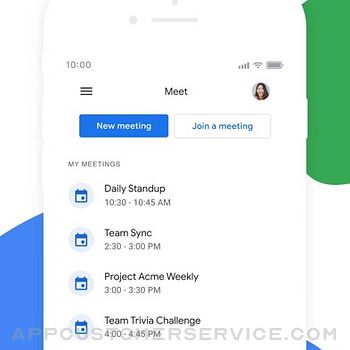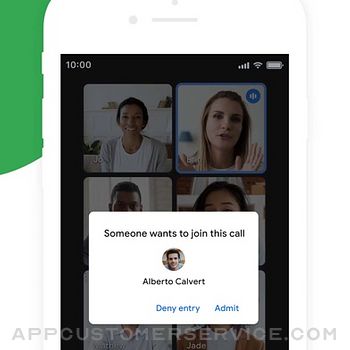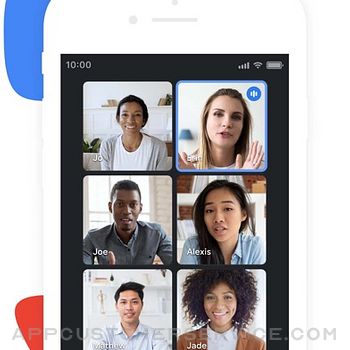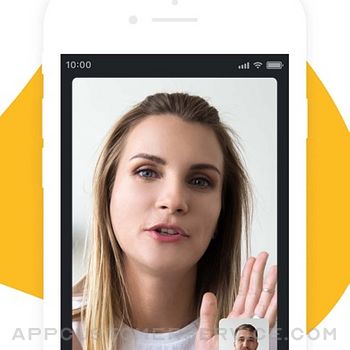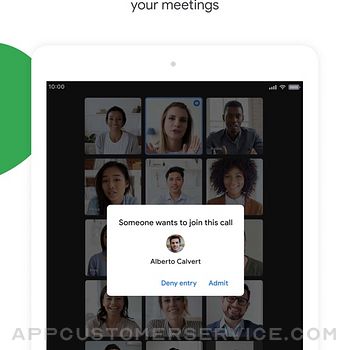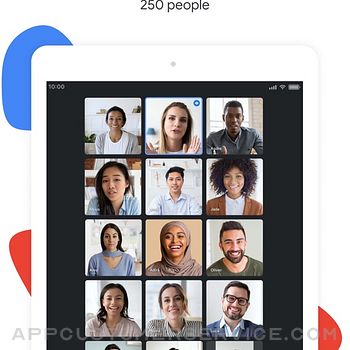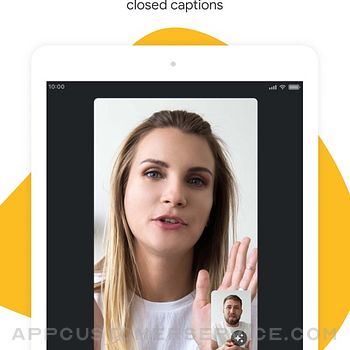Google
GoogleGoogle Meet (original) Customer Service
- Google Meet (original) Customer Service
- Google Meet (original) App Comments & Reviews (2024)
- Google Meet (original) iPhone Images
- Google Meet (original) iPad Images
Securely connect, collaborate, and celebrate from anywhere. With Google Meet, everyone can safely create and join high-quality video meetings for groups of up to 250 people.
• Meet safely - video meetings are encrypted in transit and our array of safety measures are continuously updated for added protection
• Host large meetings - invite up to 250 participants to a meeting, whether they’re in the same team or outside of your organization
• Engage in meetings - engage on meetings without interrupting, through Q&A, Polls, and Hand Raise
• Easy access on any device - share a link and invited guests can join with one click across devices
• Share your screen - present documents, slides, and more during your conference call.
• Follow along - live, real-time captions powered by Google speech-to-text technology
**Not all features available for non-paying users.
Anyone can join a meeting on Meet via an invitation. However, some capabilities are available only to Google Workspace customers.
With Google Workspace, you and your team can:
• Enjoy helpful features like live captions, breakout rooms, and noise cancellation* to make meetings more productive.
• Attend meetings on the go. Meetings organized by Google Workspace users also create a dial-in phone number for each meeting, so every guest can join – without wifi or data.
* Not available in all Workspace plans.
Permissions Notice
• Camera: Needed to allow others to see you during video meetings
• Microphone: Needed to allow others to hear you during meetings
• Photo library: Needed to allow you to select your account profile picture
• Notifications: Allow you to receive helpful in-call notifications
Google Meet (original) App Comments & Reviews
Google Meet (original) Positive Reviews
Google MeetAs CEO of a medium sized firm, I am normally a participant, not the host or a presenter, on video conference calls. For my purposes, I find Google Meet to be the most reliable and simplest app in its class, given it’s simple and seamless Voice and video service. Reception from my iPhone is normally excellent, vs other apps which seem to require more bandwidth. Operation is simple, as there is no need to enter a participant ID as I am automatically connected assuming the meeting has been set up by the organizer through a calendar e-vite. If a participant doesn’t have the app, it downloads within seconds, vs Microsoft Teams or Zoom, which are more complicated, require sign in codes, more bandwidth, have less reliable reception, require longer downloads and are more complicated to operate for participants unfamiliar with the app. I highly recommend Google Meet as it poses none of the above challenges. I find it to be the simplest to access and operate, and most dependable virtual meeting app in it’s class. 4.8 Stars..Version: 100.0.0
HOPE 4 SeniorsFor all those seniors who have technology anxiety, I use Gmail and was able to figure out how to download the Google app in response to a meeting I had agreed to. This allows us to have a support system for each other with eyes and ears when we want to visit with loved ones. It won’t replace the Zoom & Cisco WebEx platforms because the screen sharing is necessary for doing real work with real ADA-compliant documents. I don’t yet know how many can be on at once. I won’t be giving up my Zoom with the breakout rooms because that allows me to dynamically facilitate the “Everyone Counts Game Show” with 500 people any hour I have a trained crew…and to facilitate extended hybrid events so people are actually engaged instead of voyeurs..Version: 86.0.0
Works... Just needs some more work and attentionHi. I am a student and have been using Google Meet for COVID-19 situation. It is a good app for classes and other stuff. I have been using this app for almost 6 months after my teachers decided to use Meet instead of Zoom. I spotted some problems during my time. But this new update fixed them all. And also made more issues...😒. But I expect that Google will detect them and fix them. I personally love this new update,but it made some more problems. 1. When I press the power button I automatically leave the meeting and everything just freezes up. 2. At the older version,I used to have the previous meeting links in the main menu. But here, there is nothing. 3.when I join a meeting the sound doesn’t come from the speaker of the iPhone. Instead it comes from the little speaker which is used for normal phone calls. 4. While using eardphones...(I have apple earphones) when I press the middle button of the earphones,I get out of the call. Instead of getting out of calls,the middle button should be used to turn on/off the microphone cuz that will be super handy. 5. In this update,the place where the name of all meeting members show I can't see whose camera is on or off. And I can't pin them by easily tapping at their ID 6. The option of chat should be aside the switch camera option. (It's the finest place of I can think of) 7. Add tile view. PLEASE!!! I hope Google sees this and makes the right changes to this useful app..Version: 45.5.0
Few things and please respond when you see thisFirst of all: I don't know why virtual backgrounds aren't available. Why are they not available?! Please bring them back!!!! Second: I have a suggestion. If not for the virtual backgrounds you can do something like on zoom where you can have like different meeting room templates each with a different setup and a different theme and different customizable meeting options. Like for example you could have a classroom template, and in there it could have always the raise hand feature, polls, breakout rooms, moderator has control over chat messages and students' microphones, or you could have like a hangout chat room, where there's lots of virtual backgrounds, a more interactive chat, and the option to change the screen layout. And those are just examples, the options are endless! Please make an update soon with the changes you've decided to make, and let me know! Thanks!.Version: 51.5.0
It’s good but could be betterI’m a high-school student doing everything virtually and sometimes i have to use the same device to use google meet and assignments. So if someone uses the chat box, I can’t see what they’re saying. I’m thinking that you can add like a notification box. Like how we get notifications for text messages and everything else. It would benefit me a lot if that was added so i don’t have to use a device to be on a google meet and another for assignments and etc. It would help if you add the notification bar to also add that we can chat back through that notification bar. I know with an iPhone you can do that, you can message someone back through the notification bar while watching something on netflix. I think this would benefit a lot of students like me on the long run. I hope you do this!!.Version: 50.0.0
New update killed the app apparentlyI “was” using this app for ptsd trauma therapy but after the update I get a message complaining that I need to turn on java? This is an app, isn’t java automatically enabled in an app? I’m so glad that I kept my old phone because I didn’t update it and it still allows my therapist and I to continue to do therapy. Just to be honest, I’m about so sick of technology wanting more and more personal data that I wish the internet would just go the heck away and never recover. I’m assuming that is what the update was all about. I fought for your rights to a free country with everything that that entitles natural born citizens to - and now, the very app that I was using, without ANY problems at all, to recover from the scars of war, is now suddenly greedily wanting more and more information and refusing to work at all unless I give it access to even more personal information. Sometimes I wonder why I enlisted when I see the state the country is in and all this greed and invasion of privacy. Thanks. I guess, hopefully, that my therapy can continue with the use of a different app. If not, I’m screwed. Thanks Google..Version: 98.0.0
AwesomeI find myself using Google meets a lot and I would definitely rate it five stars because it is so awesome and I really like it and I’m glad that you can screen share and I also am so glad that when you leave thatWeb browser or page you your video turns off and I am so glad for that there are a few things I would like for you to improve and that is probably more than 250 people because what if someone finds their self with 500 people and they can’t have all 250 people and two I think that there should be more options than just chatting pinning and all of that stuff because it may just be fun to do more stuff on there so that is my review and that is it thank you.Version: 51.5.0
It’s nice... some things need to be added thoughI use Google meets to hang out and call with some school friends, there’s some times when I wish a friend would mute, or I have to check up on how I sound in the middle of a call, or when I leave and my friends leave the call as well even though I wanted to come back. So #1 thing I wish was added was some sort of muting option for the meeting, what I’m saying is I can mute the meeting or a person. I have this one friend and for some reason he loves to leave his mic on, sometimes I wish I could just mute him so I could watch a video in peace. I wish there was a button on mobile for muting a person. Second thing I want is a “trouble shoot” (I believe it’s called) so when I’m in the middle of a meeting and I wanna check up on how I sound, I could do a quick trouble shoot and have no one else hear me. Last thing I would like is some sort of thing to be able to join the call later, even with no one else there to confirm your join. Sort of like a “come back later” button and you can just click it to join back in. That’s it, I hope one of these things happen because I’m sure they’d help me and a lot of people using meets..Version: 57.0.0
Layout and Chat BoxAs a high school student, I use Google Meet for about 8 hours a day. When I use my chrome book, you are able to see everybody on your screen, however, when I use my Ipad or Iphone, you can only see about 4 people. It makes it a bit hard because since I take ASL, you don’t know who is signing or what is being signed. They should change it to where we can see everybody. Also, when I use the chat box it pops up in the middle of the screen. I think they should change the chat box to going to the side instead of the middle like the chrome book because I still need to see what my teachers and peers are saying. Hopefully, they are able to change it. Also, I’m glad they put the “activities” feature because every time my teachers put a poll up I was never able to vote..Version: 57.0.0
Credit counselingTo whom it may concern, Thank you for allowing me the opportunity to work with one of your outstanding employees. My Journey has been very rewarding. Not only did I have the chance to fix my damaged credit but my mental and general health has been repaired as well. The key to my success was working side by side with Annmarie. Annemarie, it was a pleasure to have worked with you and I am so grateful. Please Continue to be the best at what you do. When ever I have doubts I think to myself what would Annmarie do, than i’d smile and move forward. Thanks to Annmarie and The Journey, p.s don’t forget to give Annmarie a substantial raise$. Eternally grateful Bonita Paschal..Version: 99.0.0
Liz For Your Biz!!!Just finished a fantastic discovery call with Liz at Fruitful Foundations and let me tell you she is dynamite! Our session was packed full of value and connected conversation! She helped me pinpoint what I need to do next to effectively make headway towards my dreams and researched where I should stsrt. She comes prepared and is just such a ray of inspiration! I’m so on fire and excited about my next career move that will lead me one step closer to my ultimate dream! Thank you Liz!! May God continue to richly bless you as you honor him through your valuable service. I’m so very grateful to have benefited from your time and your immense wealth of knowledge!.Version: 84.0.0
Great App but you should be able to mute to meetGoogle meets is a great app but you should be able to mute the meet. I know you can mute yourself but if you could mute the meet so you can’t hear what they’re saying. It would make it easier for students to watch videos without being distracted by the in person class. Like if someone would have to watch the video, but the teacher is talking, you would have to listen to the teacher and the video at the same time and it’s confusing. But if you were able to mute the meet then you could watch the video without the background noise and then when your done you can unmute it. Except for that fact it’s an amazing app and it’s really useful..Version: 51.5.0
Great app but I have suggestions!Google meet is a great app to communicate, me and my friend often use it to share our screens,which i think is an amazing feature that I wish they had on Houseparty but other than that I have a suggestion if you could do something like Houseparty where you can play games and add a background that does not show what is behind you (it comes in handy when you are having a meeting with a coworker or friend and don’t want them to see you messy room!).Once again great app just needs these improvements that I think would people and attract them!!.Version: 44.6.0
Thanks for meetI use meet to teach students in public school. I am teaching eight graders algebra. They come to me at 6:30 A.M. ,one hour before they leave for school. They come to me because they want to really learn math , telling me that they are not content with the pace of learning in their classes at school. It takes dedication to sacrifice sleep but they do it. I am thankful for the platform of google meet which allows me to do it. I also use meet to teach my grandson advanced placement chemistry, who lives 160 miles away, for the same reason mentioned above. Thank you for making it all possible..Version: 77.0.0
Please Fix This BugWhenever I Try To Share My Screen It Always Says Error Even When Nobody Is Sharing Please Fix This Bug Its So Annoying And I Am Upset That This Keeps Happening. So Basically Heres What Happen When this occurred. - I Was In A Meeting With My Cousin Staying Up All Night. Then I Wanted To Share My Screen To Show Some Stuff With Her But When I Shared My Screen, The Error Message Popped Up On My Screen. I Asked My Cousin If She Can See My Screen And She Said No. So I Tried Many Times And The Same Error Kept Happening And I Got Super Upset And Sad. But please Fix This Bug And I Might Be Happy For Now. I Like The App And Its All Useful And Stuff For Calls But For Now Fix The Screen Share Bug Please..Version: 94.0.0
It’s great but needs more optionsI use Google meet for the occasional homeschooling or just calling my loved ones, and I have to say it is a really good app! Google meet has really helped me throughout the pandemic and just through hard times where I needed someone. But there is one thing I would like to recommend! I would really love if we would be able to hear the audio from screen sharing. Just in case if someone is sharing an important video, document, ect. It would be lovely if we could hear it! But if this already exist and it’s a feature my friends and I haven’t found yet, please let me know! Thanks for your time..Version: 114.1.0
Terrific automated speech recognition & closed captioningI have really loved using Google Meet for video calls, in large part because I benefit greatly from its closed captioning. I used to use Skype, which also has ASR, but Skype’s captioning hadn’t been as accurate or well-punctuated, and it would also cover up the face of the person speaking. Google had designed the display of captioning much better. I can also use Google Meet on a variety of devices, including my iPad. That’s not the same for Zoom, which still doesn’t make its ASR fully visible on devices other than computers. One drawback: I wish that Google Meet had a much better way of notifying people by sound that a person has set up a Google Meet for them. Skype has Google Meet beat in this regard. I’m not sure that Google Meet will continue to be available for individual users, unfortunately. I sure hope that it will..Version: 80.0.0
Hits and MissesGoogle Meets is a useful app for communication, but the app hits and misses in its ability to be reliable. Lately, I have been experiencing glitches on mobile in which the video of my instructors and their presentations are not available—only their profile photo is present on the screen. While audio is available, video is not, making my work difficult on mobile. The problem on mobile, however, mysteriously does not exist on PC in which I get both audio and video. While the unreliability of mobile Google Meets is annoying, PC Google Meets is working fine. My question (to a developer if they happen to be reading this) is why does this happen, or how can I fix it?.Version: 57.0.0
Good, but can be better with...This app is extremely useful especially with the times we’re in and how schools use them. I have the app on my iPad Pro, and apple has a feature where you can have to apps open at once to multitask. However, when I do this my camera turns off and says it can only be on when it has the whole screen... which makes no sense. Then when I leave the app as a whole, without multitasking, it also turns the camera off and doesn’t bring it with me to the home menu or anything. I believe these are small things that can bring this app to be something capable of competing with zoom or those other big known platforms when it comes to convenience..Version: 46.0.0
Updates are awsome, but are hard to get used.Meet is a good app to use for meetings. But theres a problem where the new updates are just soooooooooooo hard to get used to. Like for example, the latest update had changed some features of the app and supports night mode, but the problem is that if you are a teacher, and if you need to go and check the chat log, you have go back and forth( meaning go back to the screen and go back to the chat log and it goes on). Before you can open the chat log and then present the screen. But now, its so difficult that some schools has changed apps by going from meet to zoom. Please fix😾.Version: 47.0.0
I hate the fact that you need workspace for lots of stuff in meetGoogle meet was the best app to call my friends until workspace was needed to do some stuff in meet. So recently my school district banned google chat and meet on my school account, so I moved on to use my personal account so I can talk to my friends. It turned out that you need google workspace to have longer calls and make people co hosts. My friends and I just want to be on a call without worrying about time limits. We also want to make each other co hosts to let people in or stuff, but we can’t. Other than that, I still use it but I don’t like the fact that you need workspace for lots of things..Version: 74.0.0
Screen Share with Audio Thru iPadIt’d be awesome if y’all could make the audio available when screen sharing on an iPad. I understand it’s available on a computer, but I don’t have one, and I got this presentation I’m doing tmrw that I will have to screen share, and one of the parts of the presentation is Kanye West rapping his song “Flashing Lights”. Unfortunately, my audience on Google Meet won’t be able to hear the eloquence of Kanye’s voice, which is very unfortunate. So as I said earlier, if y’all could find a way to make audio available for screen sharing thru IOS devices (in this case, the iPad), that’d be fantastic cuz I’d no longer have to deal with this problem..Version: 51.5.0
Doug is amazingI really enjoy talking with Doug because he lets you talk and he gathers the info then we walk about it. I had to stop going to him for medical reasons, but I reached out to him and he was able to get me in asap, which I really appreciate. Thank you Doug for being so amazing at what you do and the inspiration you give me during and at the end of the session… I would recommend anyone to him. He is patient, genuine, good listenser, and just a down to earth guy that cares about his clients. Thank you again Doug. Can’t wait until we meet again...Version: 73.0.0
I love meetIt is nice and when you share your screen it has nice features. I hate the new icon it’s fishy and unappealing the camera has a hole in the center and it kind of scares me it looks like it is copying zoom and the size of the camera is too big the icon has no green in it. Meet is very cool and your meetings are safe from strangers. On an iPad do not use a web browser for this. On a computer use a browser. And do not rate this app a 1 star 2star 3star do 4 star or 5 star. I miss when it says you left the meeting. Btw thanks for the new tiled view..Version: 62.0.0
UnitedI am enjoying Google meet with my class. Each student has an opportunity to talk and share what’s going on and answer questions that we are working on that day. There’s been very little problems. I am thankful for google meet to keep all our special needs students United. It gives them an outlet to see their fellow classmates when they cannot meet in person during this Covid 19 quarantine. It puts a smile on their faces and lets them know that they are not alone and they still have their friends from school..Version: 45.0.0
Update?Google meet is fine but since apple just got a new picture in picture feature for its devices can you try to incorporate that into google meet? And make more of the features that work on the computers at least work on an iPad? Like the poll feature and i would like to go off the google meet screen without it turning off my camera so i can get my work done and my teachers have problems when they don’t see me so i have to try and do my class work on my phone and it’s a lot. I’m sure you are aware of people using google meet for virtual school and it would make it a whole lot easier on everyone..Version: 45.5.0
So it is useful but really bad with glitching outSo we have been using this app for a long time this year and it hasn’t been the best considering about 7 people are gone every class of 20 people (20 so we don’t just have a lag fest) especially on mobile I think it has more capacity on computer on a computer you can buy an add on to have 500 people in at once now I always misclick the tiny buttons on my phone and I’m just raising my hand all the time (and the worst feature for me is whenever something hovers over the microphone on the top of my phone the screen goes black but when I move my hand it goes back after like 10 seconds, like what???).Version: 51.5.0
Great potential, bad new changeI’ll start by saying I’m a teacher and required to use Meets by my educational institution. I do like it a lot because it’s quite easy to navigate. The one thing I’m not keen on is the new change on the iPad that takes the chat out of the main screen because as a teacher I am trying to both monitor the screens at the same time as the chat and now I am forced to only be able to see one or the other. That’s a big bummer and a major change to my ability to manage my online classroom environment. I wish it was an option to continue to have the chat be open on the side of the screens so I can see both. Thanks!.Version: 47.0.0
Best app to call overseasI rarely write reviews but i got to for this one. GoogleMeet is the best app for video or audio calling ever. It’s better than WhatsApp, duo, tango, or any other calling app ever. I call my family overseas with ease. No problems connecting even when the speed is lower than 8mb. Honestly, I wanna thank Google for making connecting with families easier by developing this app. I recommend it to everyone, especially those who are away from their families. Five Stars. ⭐️⭐️⭐️⭐️⭐️.Version: 78.0.0
Waiting RoomI think this app is very easy to navigate and is great for students doing distance learning, but I definitely think there should be a waiting room feature for classrooms. Every day I have to click the meet link many times in order to see when my teacher has joined the meet, which is when it allows you to enter the meeting. I feel as though a waiting room sort of feature would allow teachers to let the students into the meet once they join themselves instead of having to click the link/meet button several times hoping their teachers are there..Version: 51.5.0
Good alternative app to Zoom, not as many bells and whistlesIt is important in this day and age to have more than one option in video conferencing. If one app goes down or isn’t working properly, there has to be alternatives. I use Zoom primarily, and find it a little easier to use than this one. I also feel more secure with Zoom that they are not tracking all of my data- Google in in the business of data tracking and sharing, so I am pretty confident my information is NOT secure on this app. Having said that, it does work, am am able to meet with folks that prefer its features, which is a good thing. As with other video conferencing apps, having a secure, stable internet connection is crucial. Voice quality isn’t always good; screen share +/- my voice cut out a few times during the call. It took a minute to figure out how I leave the session..Version: 73.0.0
My screen keeps flickering on and offI am obligated to use it for school, but I prefer zoom to google meet. Also not sure what the problem is but the screen keeps flickering on and off every time I have a meet on this app. I have an iPhone 8. I asked my sister who also uses google meet if she had similar issues and she said her screen also flickers on and off relentlessly when using the app. She also has the iPhone 8. It’s honestly really annoying , and I don’t know what the problem is so I don’t know how to fix it. If I had the choice, I would go for zoom over google meet. Way more versatile and user friendly..Version: 51.5.0
Medicare information and enrollmentMet with Steve Haines, he was very informative about the various plans I was in search of and was able to locate something that was much more to my liking than what I was initially looking for. Very friendly and was able to answer my questions and enroll me in what I know will be a great plan for me and stated if I have anything further to contact him via SHIBA, was surprised as people rarely offer further assistance now days. Thanks again, Linda Richey.Version: 76.0.0
Best source of communication in the Pandemic and BeyondThere are so many great things to say about MEET, but the most important is that it is a secure way to meet and do instruction, speak to entire families at one time, and just have a small simple meeting to discuss future plans.. There is so much more I could say but that sums it up. If you have a platform that can do all that securely and safely, what else do you need. Connections during this pandemic have been made simple because of MEET and for that I am eternally grateful..Version: 57.0.0
Ignore bad reviewsWhy do people say it's stinky? It's great!.Version: 45.0.0
Too the meet workersI love your meet app and the video and audio plz make it better and it’s better then zoom.Version: 57.0.0
Don’t listen to rude people..😊Even tho I haven’t se this I use google meet the other one but don’t listen to the bad reviews if u have a bug fix it people don’t need to say rude stuff bc they are mad about bugs just the owner will fix it does people need to clam down!😊☺️😅.Version: 114.1.0
Add Poll Feature for iPadAll my teachers are using the poll feature, however I cannot participate because I am on an iPad. Please add this feature!! Also, the old layout was so much better. Please bring it back! It made the app easier..Version: 51.0.0
EEEEOur class got hacked :/ not happy.Version: 51.5.0
To everyone to still uses this version of MeetThe Google Duo app has been upgraded to the new Google Meet app for a long while now! This app is now called “Google Meet (original)”. Now you should DEFINITELY upgrade! Google Duo was bad while it lasted. 😄.Version: 114.1.0
Baffled by Google’s implication of sortsHaving to use this because of a family member on the other-side of the world. Why they could not have implemented “better security” into hangout quietly. Instead they opt-ed for yet another application at the expense of a well working system. I miss Google hangouts… it was much more user friendly, and didn’t require two apps. I used to be able to switch on the camera once I reached my family member … and flip it off and keep talking easily. Why do companies insist on fixing what wasn’t broken..Version: 93.0.0
Google meet is such a helpful appIt’s a very practical app to be helding interviews—— 👍🏻⭐️⭐️⭐️⭐️⭐️.Version: 114.1.0
💀💀💀Good but can’t update and laggy.Version: 114.1.0
GoodIt was really good 🤓😎👍.Version: 107.0.0
Zooming with Rev KevThis is such a great way to keep in touch. Love it!.Version: 104.0.0
TennisTime is actually 12-130.Version: 104.0.0
Great platformGoogle meet is a very good platform in terms of sound and video quality.Version: 99.0.0
WowI love it!.Version: 98.0.0
GoodCall ur friends it really good good.Version: 96.0.0
Where is the filtersHello look up.Version: 96.0.0
Google MeetHi good morning, I came to know about this Google Meet due to meeting organiser’s requirement. No choice to use more familiar application like Zoom. I tried out feature in GM, and trying to compare with Z but didn’t found all features that I can do in Zoom. It might be due to the fact I’m new to GM, or limitations. However I know Google Meet team will definitely improve in every aspect. Have a great day! Steve.Version: 96.0.0
Amazing App!!It helps a lot! I can always stay connected with my friends and family! But if u ask me,( which u will not!) Discord is better. But overall good app.Version: 96.0.0
Ex global introduction session with David GCool kept it simple and clear answered all the questions great job!.Version: 96.0.0
Hatha Yoga with HelenaI truly appreciate this excellent service!.Version: 95.0.0
VideoThe respondent’s video was hazy but easily useable….Version: 95.0.0
Poopy stinky baby🤣Poopy stinky baby🤣.Version: 95.0.0
I don’t know what people are talking about?This app is amazing 🤩! I use it for online school and for calling with my friends! 💛.Version: 94.0.0
Could improveI love using google meet but 1 please make it less glitchy 2 please add backrounds for the phone.Version: 94.0.0
Good but sometimes I can only chat 1 hour crAzZyIt’s good just sometime you only chat for one hour.Version: 94.0.0
Lloyd JohnsonI think this app will be great and very helpful.Version: 93.0.0
ZoeyO wow that was awesome best I’ve ever seen.Version: 93.0.0
Free International Money Transfer 💸Enjoy high maximum transfers into more than 20 currencies while saving up to 90% over local banks! The cheap, fast way to send money abroad. Free transfer up to 500 USD!Version: 114.1.0
What do you think Google Meet (original) ios app? Can you share your thoughts and app experiences with other peoples?
Please wait! Facebook comments loading...