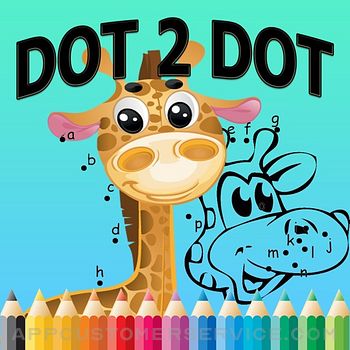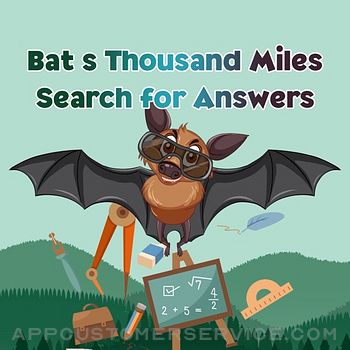Do more with your WiFi using the NETGEAR Nighthawk app. Access your router’s features and manage your network from anywhere after quickly setting up your WiFi in just a few steps.
The Nighthawk app gives you convenient access to your router’s features:
- Anywhere Access – Monitor and control your home WiFi from anywhere.
- Smart Parental Controls – Filter content and limit time online automatically with Circle® on NETGEAR.
- Armor Security – Advanced cybersecurity on your network to protect all devices from online threats.
- Speed Test – See if you’re getting the internet broadband speeds you’re paying for.
- Guest WiFi – Set up a secure and separate WiFi network for guests.
- Traffic Meter – Monitor internet usage over time.
- Easily pause WiFi, update firmware, and more!
The NETGEAR Nighthawk app (formerly Up App) is a complete upgrade from the legacy NETGEAR genie app. New features are consistently being added. Install it today!
For more information about your router, visit http://www.support.netgear.com
NETGEAR Nighthawk - WiFi App Positive Reviews
Don’t give up yetNegear did fix my Nighthawk iOS App problem. Below I wrote this review about a year ago. Just hang in there. Don't get frustrated.
This App worked wonderful before the latest Firmware updates on the router. Some of you are having problems and some not. I have about 10 cases pending with NetGear regarding no access control and now device manager issues for the AX5400 RAX50 router model. Remember, due to language and cultural differences on the phone with support, there is about a 1 to 3 ratio of customer agents who “get it” and will take some sort of action right away. I may have gotten the message to the development team but we need more people to report the problem to NetGear!! Remember, the Apple App Store just posts reviews, they don’t fix stuff. CALL NETGEAR and report the complaint. Only customer complaints in high numbers will compel them to take action. That’s the way it is. For those of you who need remote access to your router in the meantime, download the “Laucher” app (tile looks like a bottle rocket with a red background tile) and use it to access your GUI. If the NetGear team is forced to correct the problem, it will work again for those of you that are affected. CALL NETGEAR and complain. Apple reviews won’t fix this alone..Ken4863Version: 2.17.0.174
Needs key featuresSo, the app does work thankfully but I have some qualms with it. This app should support all Netgear WiFi boosters. If you don’t use a nighthawk booster, ALL devices won’t show on the device list, not just what’s on the booster. Next, I do like that there are preset times to allow guest WiFi but it either needs to let you input the time manually or it should have a drop down menu like every other Netgear app has that you can select time increments of 15-30 minutes. I have my kids on the guest WiFi since my Netgear booster isn’t supported for the XR500. The XR500 doesn’t have parental controls at all, even though the advertisement says it does. It’s much better to be able to set time periods on a guest WiFi than it is to disable each device and have to look at the time constantly. I’d love to see this app to give more control since the admin is the one who uses the app. I’d love to be able to edit the devices themselves on the app. Yea I’m sure Netgear will say, get the circle app. Guys... the circle app is among the worse apps you have. It DOESN’T work. Netgear products aren’t cheap and you shouldn’t need five apps to do something basic. You shouldn’t have to pay a premium for parental controls. Netgear’s reputation keeps taking major hits because the lack of user friendly apps and trying to cash out on features that every other company gives for free. This was almost a $400 router. I’d expect to be able to use an app that acts like the $400 was well spent..RaimbaalbaphometVersion: 2.3.7.6
Disappointed with Netgear in general.I have been using the Netgear Genie app for a couple of years. The Nighthawk app is ok, but it doesn’t have a refresh for when my kids are turning on theirs devices to be “unpaused”, so I still use the Genie app.
I would really like to see all devices that have an IP address assigned to them in my device list. Then I could “unpause” them before they are actually connected. I would also like to see a time limit for certain devices. This is the concept with products like Circle. It would be nice if my router did those things so I would not have to buy yet another router to get that capability.
I am aware that Circle is available on certain Nighthawk routers, but not all and the one that it is available on is far inferior to the product I have. I hate that I had to buy the more expensive model without the parental controls I wanted because the router with the controls didn’t work in my house. I fully expected Netgear to upgrade the better routers but that has not happened in well over 2 years.
In all I would not choose Netgear again. There are other routers on the market that have parental controls built in and on several models. I hope to switch soon..SmoreSpohrsVersion: 2.2.0.63
"Effortlessly Manage and Monitor Your Network with Nighthawk App"As an avid user of the Nighthawk app, I can confidently say that it is one of the best network management apps out there. The app is extremely user-friendly and offers a wide range of features that make it easy to manage and monitor your network from anywhere.
One of the standout features of the app is the ability to set up and manage your network with just a few taps on your smartphone. With Nighthawk, you can easily configure your network settings, create a guest network, and even set up parental controls to keep your kids safe while browsing the internet.
Another great feature of the Nighthawk app is its real-time network monitoring capabilities. With the app, you can easily view your network's bandwidth usage, connected devices, and even monitor network health and performance. This is particularly helpful for those who rely on their network for work or entertainment and need to ensure that their network is running smoothly at all times.
Overall, I would highly recommend the Nighthawk app to anyone who is looking for an easy-to-use and powerful network management tool. Whether you're a tech-savvy user or just someone who wants to keep their network running smoothly, this app is definitely worth checking out..InxeniousVersion: 2.24.0.44
IOS/iPadOS App often doesn’t work when IPV6 enabled on R6700v2 (latest firmware)Feb. 9, 2020 update: Latest App now works better when IPV6 enabled, but I still often have trouble with local auto-login when starting the App. The irritating workaround for the login problem (with IPV6 enabled) is to close the Nighthawk App, turn off and on WiFi in iPhone/iPad Settings App, and open the Nighthawk App again. Of course, the other workaround is to disable IPV6 in the router’s Web interface and reboot the router (if you don’t need IPV6).
The Netgear R6700v2 was advertised as supporting IPV6 but I have had irritating problems when IPV6 is enabled. The biggest problem now is that if IPV6 is turned on in the router’s advanced options (disabled by default), then the Nighthawk App on both iPhone and iPad often or usually doesn’t work or works for a while and stops working. If I turn off IPV6 and reboot the router, the App works fine. Other than this Nighthawk App, I think IPV6 works (using Web interface rather than App) although some VPN’s won’t work from the router’s network with IPV6 although newer versions of VPN’s with IPV6 support will probably work. Luckily, I don’t require IPV6 yet, and recommend Netgear router users just avoid enabling IPV6 unless they know they need it..DavidawhiteVersion: 2.4.19.1
Could be a lot betterLove the Nighthawk router I use,but the app could be much better. Works well enough for seeing devices on the network and disabling ones I don't want connected right then. Could be a lot better first and foremost is being reliable when I try to open the app and connecting me. Half the time when I do a power cycle or there is a power outage, when the router is back on it won't connect me to it in the app. It will say it can't be and to check the connection when it is on and working. Have to mess around by doing another power cycle or deleting and installing the app again.
Another annoyance is the wifi icon will show all devices have a fair or week signal. There are no devices that show all the bars filled in green. Other things that could be better, but are not annoyances are making the app more fluid feeling and show data usage per connected device. It is nice to see the total used during the day, but would bet better to see it by device.
Other than that, the app does the basics well enough, but could be better so I can use the app more than needing to use the web browser portal for anything else..MSV89Version: 2.8.2.0
Difficult to hook upNo instructions on how to hook up. Cannot detect internet services from net gear app. Wry frustrated. Called tech service but couldn’t help. Finally, I read other people’s comments with same problems and follow their advice and it works: you have to turn off the modem , router and computer altogether . Unplug modem and router connection. Now, reset net gear router by using a small pin and push it into the little hole on the back of the router for about one minute. Turn on modem first and plug in the internet connecter. Then turn on the router and plug in the router from the modem connecter. Now, turn on computer. Meanwhile, turn on net gear app and search for internet connection from your phone. Your computer should now in admin password mode . Sign in with your router password. You can also change the names and passwords . Follow it through and you should have internet connection. If not, try the steps a few times. Good luck ! After that, I have great internet connection with this router. The bottom of the router is very hot. Poor ventilation. Place it on top a metal rack then should be fine ..Person try to helpVersion: 2.11.5.17
Great, when it works; no supportThe system was much trickier to install than expected, and I had to hunt down support - truly a hunt and not nice. It worked perfectly for months, then all the sudden quit. The satellites don’t sync with the modem any more no matter what I do. And there is no one to help. You’re on your own. Since this review should be also about the app,. I will tell you the app is pretty easy to use but it does have its glitches. You can get stuck in a screen and there’s no way to get out or go back without closing the app and rebooting. UPDATE: After much scanning on the internet I found a post that explained that the satellites and router sometimes don’t update automatically, even though I selected that option. Thank goodness it posted directions on how to manually update the system. Once I figured it out it took me about 30 to locate and download the updates and upload them to my devices. This is not a system I would ever recommend. I should not have to update anything! Crazy! I wish we’d bought Orbi instead..SnoopgirlVersion: 2.14.0.301
DevicesUsed to show me name of devices. Now I have to check Ip addresses of each device and manually name them. I have WiFi lights, multiple phones and tablets, smart TV’s, etc and its a pain, especially when IP address changes on each device. The only work around is manually input each device to their original IP address I named. Stupid. Ever since last firmware update to allow smart connect constantly causes multiple devices to drop main combined WiFi connection. Drops everything it changes to a different channel and takes about 5 min for combined smart connect name to reappear and reconnect. Turn off smart connect and it’s even worse. Latest update limits my option to assign devices to 2.4 or 5 bands.
A lot of potential and I see where they are trying to accomplish but there’s too many bugs to be releasing and using us as guinnie pigs to work out their bugs..IamPumpVersion: 2.3.1.37
Latest Update Goofed Up Device MansgementWe have 11 devices attached to our Nighthawk but after this last update it’s showing two, three and even four of the same connected device. For example my iPhone is showing up 3 times. The app is showing a total of 55 connected devices. A major glitch in the update. Very glitchy at best after App 2.11.6 update Can barely find the router and wouldn’t do the last firmware update OTA. I had to do it manually. Netgear really needs to get the App straightened out.
Update: After this latest update the Devices Manager won’t load at all. I keep getting an error message. This function has never worked properly for me. Previously it would load the same device 3 and 4 times. Now it won’t load anything. Netgear needs to straighten out this function or remove it completely..WatchGuyVersion: 2.14.0.301
R7900 nighthawk router Device namesAfter this update to the application, both nighthawk app and genie no longer recognize any device names. If you try to add a device name to the IP address, it will add the name of the device you added to multiple different IP address is that do not have a device name on it. It changes The device names if on there as well when you try to add them to another IP address.
Developers, please check your program quoting as something is missing that prohibits you from adding that device name to the IP addresses. Unfortunately next year does not offer direct customer contact support and steers due to their neck your community for answers from other customers and users. That is not a good quality customer support from a company of the size as many users aren’t aware of how the product was developed or how it is programmed on the software..La WowitaVersion: 2.2.13.2
Useless ApplicationAfter few Neatgear Nighthawk app software updates nothing works!!!
My MR60 router and two MS60 satellites are not showing any devices connected other than wired via Ethernet cable.
Two MS60’s are connected; one to i-Mac and other to Apple 4kTV, however are showing being directly connected to the router!
None of devices connected via Wi-Fi are showing on either router of satellites, however are connected.
Until a couple of days ago I was able to delete the newer app and download an older version.
Everything worked fine until the app automatically converted to the newer version.
I’m certain that my problem is the application related.
What a joke the Neatgear engineers!!!
Updating to the newer firmware version for the router and satellites is next to imposible.
Can’t use tech support because it expires after 90 days from purchase and the subscription will cost you!
The equipment is a little over one year old and can’t call Neatgear to help resolving issues they have created!
WARNING: Please stay away from purchasing any of the NEATGEAR products. They only care about $$$ and after a purchase there is a ZERO tech support on their products.
It’s how once good company go under! They are totally ignoring customers technical support and resolving issues created by themselves. It’s so sad and so unprofessional!.Padalec IIVersion: 2.21.0.332
Reviews on iOS app issueI’ve seen reviews that talk about the iOS app having problems I had problems with 2 days after downloading it while I was setting it up there was an option to disable remote connection which I did because I’m a lot more security conscious than most 2 days later I had issues I searched forums and did a forced update using my pc like the forums said it did nothing so I factory reset the router and started from scratch and I left the remote connection enabled and I no longer had the prior issue everything is working fine. I suggest if other’s have this issue not to over think it sometimes the easiest solution is the simplest and is the last thing you think of I know that because that’s the last thing I think of..AllixbballinVersion: 2.25.0.44
After new update speed test doesn’t work nowAfter new update speed test doesn’t work very important to see if cable company is giving what you are paying for please advise and fix ASAP or I may have to give two stars instead of five being you team should have checked all things involved on update to make sure we do not have to write you about something not working. You routers are sold as high end and a little pricey to have issues like this and yes it’s the little things Like the speed test not working after last update which as you say to make sure cable company’s are giving us what we are paying for . I have two nighthawks one 7800 the other 6900 I did update on 7800 Speedtest not working 6900 I did not do update speed test still working so please fix ASAP.James&MercedesVersion: 2.6.4.13
Nice, but needs more…This is a great app if it was standalone. The basic information that is needed about your home network is readily available. This gives you a piece of mind to see what’s going on with your network whenever and wherever.
But there are some very frustrating things that need addressed, and that is the Circle app. I wouldn’t be too upset if this was a free app, but considering that it is an expensive service that you just pay for, I was expecting more.
The Circle app provides parental controls. This is great, no doubt. However, there is no transfer of data from the Nighthawk app to the Circle app. Meaning, once you set up all device names in the Nighthawk app, they do not transfer to the Circle app. This is so frustrating. The Circle app only shows each device’s MAC address and not the IP address, and this makes it much harder to get each device set up. If there was a data transfer from Nighthawk to Circle, it’d be much more user friendly.
The lack of data transfer is like a car dealership selling you a year of SiriusXM radio, but your car doesn’t recognize the channel names, only the channel number.
Other than that, I am a big fan of Netgear and their products. I have always used Netgear and will continue to do so..*JFRY*Version: 2.13.1.4
Router functionalityI have had this router for about 6 months and absolutely love it when it works. The app is nice cause it allows me to easily see what device is connected and which is not. I have Charter and they offer speed however their modem had issues and it took 4 service technicians to resolve the incoming line/issues which is what lead me buying a new modem. The internet will be fine and functioning however the router will be offline or randomly disconnects a device. I’m far from an I.T. technician but believe that this router needs a software update of setting correction. I have heard positive reviews of this router and it was about $200 so I believe mine is/has something wrong with it. Once you reboot the router it works fine for a day or two but I would honestly say we reboot this device at least 3 times a week. It’s great when it works but a hassle when it isn’t..Justin D LarsonVersion: 2.14.0.301
Excellent router and appExceptional router 5 star and app.Wihte litingVersion: 2.33.0.269
Deserves better interfaceI shouldn’t have to click 5 times to reach the “Check for updates” option:
Click Home top left corner
Click Settings
Click Router Settings
Scroll down
Click Check for updates
This option should be on the main screen..CanadianCerveauVersion: 2.5.4.0
Sometime good sometime not so…It seems to lose connection to,modem every once in a while so we have to cycle this to make it work again. Don’t know if this is usual or not but I think it sucks to have to do….LegendRobVersion: 2.34.0.306
RAXE300 Tri-Band WiFi RouterFor those nearing 60 years old the setup was easy and the results fantastique.
Much easier then my last router as this can be accomplished on ones cell phone.
I very much appreciate the thoughtful manner in which the setup was designed..Budgie555333Version: 2.33.0.269
Easy installEasy to see up, keeping my old name and password.
Very fast and good range.YOW SnowbirdVersion: 2.30.2.14
The app performance is slow.Some pages take very long to load..Caribbean manVersion: 2.31.0.195
100% with itI’ve gone through about 7-8 different extenders that are just “copy - paste” promises, and they were all let downs. I don’t know why I thought this would be different, but oh… it definitely is. A near seamless setup and transition into usage, clean and user friendly app. 10/10 (ooh and yea the wifi extension works amazingly).Brett FougereVersion: 2.28.0.107
Nighthawk meshFour stars is rated on the Super easy set up!.O Canada75Version: 2.29.1.129
RépéteurTrès bon produit facile en configurer , une vraie jeu d enfant ..Rada 5Version: 2.27.1.79
Easy to use.The Nighthawk app is well laid-out and is fast and easy to use..Herr AutobahnVersion: 2.28.0.107
Easy setupI have always bought Netgear products and this app is easy to setup and administrate..Mark PrimaVersion: 2.24.0.44
James rozarioI am happy with my nighthawk but I am able to sign in with my computer but having problems sign in by phone.RozariojrVersion: 2.23.0.67
This app barely worksI can’t turn off the guest wifi.Bye FoodoraVersion: 2.21.1.354
OwnerMakes life a bit simpler.DolphintrailerVersion: 2.21.1.354
Speed test?Why did you remove speed testing from the app?.JoePantonVersion: 2.21.1.354
QOSApp should include QOS tool..TbayCABVersion: 2.21.1.354
Free International Money Transfer 💸Enjoy high maximum transfers into more than 20 currencies while saving up to 90% over local banks! The cheap, fast way to send money abroad. Free transfer up to 500 USD!AdvertorialVersion: 2.34.0.306
NETGEAR Nighthawk - WiFi App Negative Reviews
Horrible app experienceApp still requires you to set up an account to even use it, giving the app all kinds of permissions to mine your data. It does NOT need this level of permissions, the app is supposed give you control of your router only. A couple of weeks ago, Netgear installed the armor trial WITHOUT my permission, something I have refused to do. The web interface does not let you control armor, you have to use the app to do it, which gives them permission to mine your data. This is a despicable decision by Netgear. I refuse to use the app, and will let the trial expire. I’ve used Netgear products for 25-30 years, but I will look at other options in the future. They are becoming extremely shady, installing FEATURES without permission, requiring you to register so they can mine your dara just to use the app. I wish Apple step in and give them the boot from the App Store until they start respecting your privacy and choices.
Update: Another update, still wants you to login and give permission to mine you data. All of the above review still applies. I let armor expire, after it installed without permission. I will never agree to an app that mines data. At this point I’ve given up hope they will ever change back to the way it used to work. It seems to be a conscious shady business practice at this point. I don’t understand how this app gets a 4.7 rating. The majority of reviewers give it 1 maybe 2 stars. I’d give it a zero if I could..BryantMFVersion: 2.19.0.290
Can’t connect!So my issue is when I first got my wifi extender the app would work then all of a sudden it would always say it cant connect to the router to disable vpn and all these other messages would pop up but idk what the issue is even though it says it cant connect to the router my wifi signal is working good so its like it is working but the app isn’t if that makes sense because as soon as I disconnect the extender I loose signal to the main router because im to far from it and when I plug it back in then i get full bars and im connected to wifi so I dont get it why does it say it cant connect to the router if i an connected to the wifi ive tried all types of troubleshooting and nothing works ive tried multiple times restarting the extender and starting from new thats the only way the app would work for that moment it works fine it says im connected to the router but as soon as i close the app and get back on the message pops again saying can’t connect to router so confusing need fixed ASAP for peace of mind even tho im convinced the extender works perfectly fine the app is what triggers me & I literally was just messing with the app right now and since it keeps saying unable to connect to router i tested my speed just to see if it did anything and sure enough it did it shows my speed and all the devices that are connected so im very confused now how all that works but it saying not connected to.Yung FrenchVersion: 2.19.1.6
No device controlAt first I loved this app as all of my devices, around 15 in total including cameras and light switches, could be easily disconnected from my wifi if needed. I often used the “I’ll turn off the wifi” with my son to get him to do what was asked, and this still works with him most of the time. Luckily, he doesn’t know that for the past year or so, the device manager on this app no longer works and I’d likely have to disconnect my entire house to disconnect any of the devices he uses. Most days when I open the app I only see one or zero items under my device list. On a good day I’ll see about 7 devices, most with insufficient detail for me to even figure out what it is. I can sometimes tell if there are similar items of a certain number, such as 4 - I would know those are the light switches, but I’ve also edited the device names and icons countless times and they never stay labeled for long. When I first had this issue I researched a fix, none of which worked, and then thought about getting a new router of a different brand, but I haven’t yet and am still very frustrated by the reliability of this app. When I opened it up a couple days ago I saw 15 or 16 devices under my device manager, and it was like Christmas morning. That only lasted a few minutes and poof, gone again. I absolutely hate having no control over the devices in my house..Mom in New EnglandVersion: 2.19.1.6
Nice routers, bad appI bought some new Netgear stuff to replace my ISP rental box. I love these Netgear Nighthawk cable modems and WiFi routers. But this app is hot garbage. It was a nightmare to setup the router. I thought maybe 30 minutes at most to complete the setup. But it took me two hours because of this app. It wouldn’t connect to the router because it kept saying there was no internet and no matter what I did it would always say that. The router was working with internet. Since I could see all three bands on my phone and my PC had internet the entire time. But the app somehow never detected it. So, I unplugged the router and model and tried again. Four. Times. All four had the same results. I thought “hey, this’ll be super easy cause it has an app to set it all up”
Boy was I wrong lol
I eventually got it to work by signing in and setting the router up through the website and not this app. It detected the internet after that but still wouldn’t get to the main screen. So I tried the setup option again. But it again, didn’t detect the internet. Then out of the blue just jumped to the main screen with my router finished with the setup.
And now it won’t sign me in to let me view my router. This is the first app I’ve used that I just don’t understand what is going on in its process of things. And the first app I’ve left a review for.
Imma uninstall and reinstall it to see if that helps. But I have doubts.PiepantzVersion: 2.8.2.0
Advanced users bewareI have a pretty old R7000 that has been working well for years. I have it set up as a bridge and have saved the settings in case I have to factory reset for what ever reason. Today was just such a day. Unable to reconnect, I had to reset. After several unsuccessful attempts to access and reload settings I ended up trying to connect my laptop via Ethernet cable to access it. At this point I wanted to try accessing the router with the app and was prompted that the net genie app no longer supports the nighthawk series routers. I downloaded the nighthawk app and tried setting it up. There is only one option, access a setup router, unless you are starting from scratch anyway. The router must get connected to the modem in order for the app to access it, it will not progress past that step otherwise. I finally gained access to the setup on my laptop and restored my bridge setup and attempted to access the router in the app again. Same options as before, if you look in the help section, it’s shows bridge mode and that you can’t use the app to access the router, you must turn off bridge mode. I can’t believe this series of router has such restricted app support and no option at all for manually accessing the router or anything. Netgear, get your “advanced” app in order so advanced users can actually use it to access their routers....Cheetah2024Version: 2.4.3.1
Known issues with app that NetGear won’t fix!!I have MR80 mesh router system with current software, my IPhone software is up to date and so is your lousy app. Two weeks ago, i started getting an error and could no longer view connected devices on the router or satellites via the app on my IPhone or IPad. I’ve uninstalled, reinstalled, rebooted and done everything else I can think of. Numerous complaints are logged about this issue, yet NO fix. Then, I renewed my Armor security and when I click on that feature IN THE APP, I get an error and am told to call your 888 number. I spent 45 PAINFUL minutes on the phone with someone that I could barely understand that kept telling me I can check the security scan for my devices via my computer. I don’t carry my computer around, I use my iPhone and iPad so now I’ve paid for a subscription that is completely useless via your crappy app. He had no clue what I was talking about with the Armor Security feature in the app, FYI. Just kept telling me to check my computer.
Get it together and get it fixed! You know people are having problems with you app and are ignoring it!! Giving a 2 star review because at least my internet speed is still working in the app..BeryzVersion: 2.15.0.214
Sorry, won’t be installing this appI used Netgear genie for awhile. After updating one of my routers, I have 5 netgear routers networked together in 4 separate buildings, one of my Nighthawk routers was not supported by the genie app. So, I thought, ooh cool I can try a new app. Well, first off it wants me to make an account online. STOP! Wait I have to create an account online to configure my internet router. 9 times out of 10 that I’ve used the genie app is to isolate an internet trouble. If I can’t use the app without internet it’s useless to me. The only reason I was even going here was my netgear cable modem/router had slowed to a crawl due to dos attacks from what the logs in the router were saying. After a day of searching online and troubleshooting it looks exactly like an issue that was posted on Netgear’s own forum about 5 years ago and as of a few months ago still had not been resolved. It appears to be some weird bug with iOS devices and IPV6 packets being misread as DoS attack packets in the router. Netgear did not even respond to it on their own forum. Netgear seems like it is becoming like every other tech company that focuses on greed more than the satisfaction of their customers. Too bad I have 5 of these things. I’ll be manually logging into them for now until I find a better alternative and will start replacing them one by one..Jgraham103Version: 2.4.16.28
Erratic at best with iPad and iPhoneDuring the set up of the devices, at the end, the screen goes white and the app freezes. Have to close it and re-start again. Then, when trying to set up a second device, the app sometimes doesn’t recognize the user or password (and I know I was writing the right one because have the view password on). Later notice that if I leave the option “remember me” on, the issue with recognizing the password doesn’t happen that often.
Then, once the two devices are on, the mapping doesn’t use the assigned name given to the devices to the graphic in the map, making very difficult to know to which device belongs the information shown. Would be nice that rather than the map shows just the generic name/type of the extender, it adds the name given to it.
Then, with only one device, the list of the connected devices can be obtained relatively without problems. Once two devices are connected, sometimes the list is given, sometimes it is not given. Error message is shown.
By the way, the instructions to recover the password in case you forget it are useless unless you have a PH in computing. Not good for a product aimed to the general public.
Not good Netgear. You could do much better..JFGred1Version: 2.5.1.10
How could such a big company……have so many problems in their equipment? There are so many occasions I can not log into the app at all. It doesn’t recognize the password and locks you out. Then when the app looks like it’s working it crashes before ever getting into the app. The only thing that is consistent is the internet will run through the r8000 albeit, unsecured.
I’ve had the antenna split to run two different names for each 2.4 vs 5 and upon shutting down one of them there’s a complete security risk as people can still sign on and use the wifi when these have been turned off. No matter shutting down restarting or disabling the group devices are still able to log onto a network that the router actually shows as off.
Speaking of restarting the router, when you reboot or update from the app it will load bogus sales screens in your face that can not be bypassed as if it’s “running” something in the background. When it finally does finish and it asks to join the network that it’s suppose to be, it denies you access.
Maybe there should be less options simply because from operation to security it seems there is not much working from netgear..1proudpopVersion: 2.11.5.17
Failed to Provide Seamless SetupThe app failed to connect to the wifi during the set up process. The screen immediately after choosing the new network ID and password failed. Note that I had just set the network name and password and at this point in the process and the very next screen the app failed to connect. It threw three different errors before finally directing me to connect via settings on my iPhone. I went to Settings -> Wifi and found my new personalized network name and copied and pasted the password, the same password I had just copied and pasted from the app—it’s wrong!
How’s that possible? I thought I had eliminated human error by copying and pasting, but I received the first error before ever entering the password—extremely irritating as I had to reset the modem router to factory settings and do it again. This time I didn’t customize the name or password in the setup and it worked. If you think I messed up entering the password, read this again. I created the password and on the very next screen, before I ever re-entered it, I was already receiving errors and I was never able to login. Netgear, seriously, stop producing this junk—it’s embarrassing from a technology company..Jared0789Version: 2.11.5.17
Terrible Application & ProductThe only reason I am giving a one star rating is due to zero stars not being an option. The Nighthawk application is catered to the newer, more expensive routers. I didn’t have an astronomical amount of money to spend a few years back when I purchased my NetGear R6220 when finishing up my masters degree, I was a college student on a ramen noodle budget. The original NetGear app worked fine However, after being forced to download the Nighthawk Application even updating the firmware on my then antiquated R6220 proved impossible. I will also mention that I am a Certified I.T. and have an undergraduate in computer science and technology. It’s not for lack of knowledge on my part. It takes a lot of persistent problems with a product for me to make a negative review but this app earned its rating. I have a hard time believing that all of these five star reviews are actual customers and also know how easily a Corperation of this size could easily send home a product with their employees and get five star ratings, or lose your job. Just saying. Won’t be purchasing anything from this company ever again and am already looking forward to making this ongoing pain a thing of the past. Buyer beware, go with another brand....KcflyguyVersion: 2.4.10.11
Lots of IssuesI have a number of issues with this app. My biggest beef with the app are the constant ads that I get in my notifications on my phone from the app. I don’t want to turn off notifications because I want to know when a new device connects. Netgear should not be using notifications to get me to upgrade or sell me a new product. (2) It takes a long long time to connect to my system even when I have a strong connection to the router. Sometimes it tells me it can’t find it, even though I’m connected to it. (3) The app often won’t show me the devices on the network. When I click on Device Manager it always takes a really long time then most of the time it gives me an error. (4) The app won’t let me turn on Anywhere Access. It used to be on, but an app update turned it off. When I try to turn it back on, it gives me an error. (5) The app won’t save the device names. I went through and named all the devices on my network so I know what each device is, but the app keeps going back to the device’s default name. It’s really frustrating. All of these issues are extremely frustrating. I even tried resetting the routers and re-downloaded the app but all to no avail..DbperkVersion: 2.7.0.27
Extremely slow appEither this router’s processor speed is low or the network it seems to default to often is slow. Simple tasks to access the settings in the app, including checking which Wi-Fi band is being used take an extended time. My last router was a step up from this and the difference is notable. The features of this app are nice and I will be keeping this router as it plays nicely with my modem of this same brand. My router was from a competing band, while I haven’t downloaded and used the app, I notice performs better, at least the site for the login/settings for the router does. There are far more options for settings in the competing router. The biggest difference with the other router I would say, which this one lacks, is that the main settings offer a VPN. Word to the wise is if you don’t already have one, get a surge protector WITH a cable line input and plug the power cords from both the modem and the router into the outlets, especially if your area is prone to storms. It’s not just storms though. Electric companies can also cause power surges. Don’t learn the hard way like I did!.*Jay Bro*Version: 2.26.0.61
Limited configuration, and needless account requirementMy biggest problem is the fact that you need an account, even if you don’t want remote access—and that isn’t even required for Remote Management via the web utility! The available options in this app are limited to the most basic things non-techies might need. It’s really only useful to me for turning on/off the guest network, checking connected devices, and looking at the traffic meter. It also doesn’t show the link rate for wired devices (not a major problem, but also not difficult to implement, so...) You can’t even view the logs, which would also not be difficult to implement. It shows some advance settings, but you can’t change them (DNS, etc). Virtually all other configuration still requires use of the web interface, which is a pain on a mobile device. It’s disappointing because two out of three times I want to set up port forwarding for a new computer/friends computer or check the logs. When are we going to get a full-fledged configuration app for mobile? Heck, I’d settle for the web utility on my R6260 being more mobile-friendly....DaryxFoxVersion: 2.8.2.0
Terrible customer serviceThe product specs are good & it was reasonable priced I purchase it at Costco, I like saving money however I don't know it's worth it for the poor customer service beware! The app SpeedTest doesn't work. The instructions said if I change the new Netgear equipment to my existing Wi-Fi name and password all my devices will find it automatically that doesn't work. Sometimes my phone and devices cannot find the Netwerk it will default to the guest network I set up and find it but it won’t find the main Network. They have weird customer service hours. Was disconnected twice and two times I said no one is available at this time. The one time I got through the queue said I was next in line and then the number continued to grow before I was connected.... for a tech company they don't know what customer service is! There was absolutely no instructions in the box my issue was I wanted to add more satellites than the two that came with the system,the app doesn't walk you through that process and doesn't appear tech-support is worth contacting .... Could not recommend the product from a customer service side.....Tread MasterVersion: 2.21.1.354
Horrible App!The router is good and does what it’s supposed to, but this app is horrible! I continuously get logged out of the app, then when I enter my log on information it just takes me back to the logon screen. This happens over and over again, not only for me, but also on my wife’s iPhone. To fix the problem it says to reset your router, so we do that but then it just wants us to logon over and over again. I’ve reset my passwords, uninstalled/reinstalled the app, reset the router, nothing works! This app is completely useless because it won’t let us log on. The few rare times that the app does work it’s kind of pointless… at times I have up to 11 connected devices that are all listed as “unknown device“. Originally you were able to edit the names of each individual device (Jim’s iPhone, Sally’s iPad, Nintendo Switch, Bob’s laptop, printer, etc.) but now you can’t do that and every single device just shows up as “unknown device“. This makes it very difficult to manage which device you want to be connected to your router, and which you don’t. I will definitely never purchase this brand again in the future!.Gabor the Blind GuyVersion: 2.18.1.6
Not Quite Sure “Yet”So I completed the Netgear Nighthawk Mesh WiFi 6 (MK635) setup which gets 4 stars. This replaced an Orbi Router RBR20 which was used with an Orbi Wall Plug Satellite RBW30. This combo could not adequately support 28 devices. Streaming programs would drop or take forever to load. The new MK65 gets 4 stars for this, especially having the TV Ethernet connected to one of the two satellites. No more loading issues …streaming content loads immediately.
What I do not like is (1) app is missing icons for smart devices like switches, outlets, appliances. Come on Netgear, these have been around for a while, (2) after setup I went into settings and changed default WPA2-Personal to WPA3-Personal. After reconnecting to my network and going back into the app, only 8 devices connected. WPA3 is supposed to be backward compatible however this was not the case. I had to switch back to WPA2, (3) if you edit the device names and reboot, the reboot wipes out the names you painstakingly edited.
I would give more than 2 stars if Netgear, big player in the market could get past the three customer experience dislikes..Charlie R RVersion: 2.10.5.17
Used to Work Well…Now It Doesn’t Update FirmwareI have an R7000 (ac1900) Nighthawk router purchased in late 2017. The first few years I was very pleased with it operation and this apps support. However over the last year I started experiencing more and more internet drops. Since this app said the router firmware was up to date, i suspected ISP issues and spent months debugging. I routinely have used this app to check for updates to the router firmware which worked well for the first few years. However I just realized today that the app has stopped finding and installing firmware updates! I check the Netgear website and find there had been numerous firmware updates that this app still reports there are no updates. This is worse than no app at all and proliferates old, out of date firmware in countless routers without users being aware. This puts Netgear customers at risk of new attacks on their networks. Netgear please update this app to have the app check for and install the latest firmware updates. I’m very disappointed in Netgear over this issue. I will look elsewhere for my next modem and router after this frustrating experience..Wingman301Version: 2.11.6.0
Barely functional app for barely functional productsSo I’ve been using this for an AC1200 range extender/access point. Apart from the complaints about the hardware resetting itself the issue comes with the set up of the extender. An update or two ago the functionality to rename the broadcasted network from the extender was removed or simply doesn’t work in the app. This meant I could no longer use the dual band frequencies as both the 2.4 and 5 frequencies were named the exact same as my home wifi network once my device reset itself again, meaning my devices were getting clogged from trying to connect to 3 separate wifi networks. Often the app is unable to find my Netgear devices despite sitting a foot away from the extender meaning firmware updates are unreliable and often interrupted. Not to mention the general unfriendliness of the UI, lack of customer support, and extremely outdated support articles that all said to bypass the app by going through a webpage that has recently been removed. The app is useless just like every Netgear product I’ve personally had the misfortune to use..Jscar-32Version: 2.33.0.269
DisappointedSeriously? This $250 router and this app? Why does this extremely expensive router (which was closer to $300 a few years ago when I got it) ALWAYS drop? It’s been constant since I got it. This app is supposed to connect to it and be able to reboot it from the app. That never works because when the router drops, the app won’t connect to it. I have to go to the router, unplug for 30 seconds, and hope that was enough time. Most of the time I have to do it twice in order for the router to come back online. Even when it does, the app still says it’s not connected u til I restart the app 5 times. This expensive router should not drop EVERY day and require this whole reboot crap. On top of that, every time it does drop, my Nest thermostat needs to be reset and reconfigured to the internet because the Nest says it’s not connected to the WiFi, when it actually is. When the router works, it’s fantastic (most of the time). But when it drops, it’s a hell of a time getting it back online. Usually takes about 30 minutes. Extreme disappointment when considering the cost of this item..HatcnGetitVersion: 2.4.18.7
Not recommended at the momentI have long experience with routers and this one (the nighthawk ax4) seems to jump off network every 12hrs this morning it jumped off network, reset itself with a new default password & network name asking me to set up the router all over again. This app told me I couldn’t connect to the router but yet my phone is connected and online. I have a smart home and i can’t even keep devices on the network long, very frustrating that I’ve reset this router 5 times in the past 48 hrs that I’ve had it plugged up! I will be returning this, i have had better results with a$69 router a paid almost $300 for this one. I bought this because I wanted a steadier flow since now I’m having more devices on the network. And in no experience doses it takes 3-4 hrs to troubleshoot a router, after what I’ve paid I won’t even consider dialing a support number. But when it is connected it does work great. Great idea of a product, fix the simplicities!, after buying a product of this magnitude for it to be a hoax it makes you question the integrity of company and it’s product!.HotblkphireVersion: 2.5.4.0
CREEPY PERVERT CUSTOMER SERVICE GUYI bought a new router and the directions in the box told us to download the Nighthawk app to connect the router to the internet. Well I followed the instructions in the app and it never connected. The app suggested I call a number for tech support so I called and the man that answered was very uncomfortable. He told me he had to take over my computer to make it connect which I thought sounded strange since I could have done it myself. Then he started asking me uncomfortable questions like how old I was and how I sounded so young and he thought that was “nice”. Then he asked me if I was a young student. It really creeped me out. He then told me I was taking to long and I should buy this $100 firewall and I said absolutely not. He then hung up on me after I started getting angry with him because of the way he was talking to me. This was the most uncomfortable and unprofessional customer service I have ever experienced. It was down right disturbing to be honest. This app never worked and after I figured out how to install the router myself made no since why it was ever recommended in the first place..Dianna PilkVersion: 2.10.5.17
Annoying and ProblematicWe’ve used a net gear router in the past and back then we had no problems. But we had that router for a while and it was getting a little old and beat up. So we decided to buy a new router, one that would support the family better now that we have kids with all sorts of gadgets that require wifi. I remember setting up the old one when they didn’t have an app and it was very easy. Now that they have it switch over to that app, where you’re basically forced to download an app to set it up. I was fine with that. I made an account and tried to connect the new device but it says it won’t connect or it can’t find it. No problem, I’m sure I can find out what the problem is on the website. I try everything it says to do if it’s not connecting and it still doesn’t connect. I’ve been trying to fiddle with it for multiple hours. We have wifi but I can’t connect it to the app to personalize or to control it. What is the use of an app that doesn’t work… The next router we purchase won’t be netgear. $200 down the drain..Carmin45Version: 2.12.0.22
Disappointing products and appI’m a longtime Netgear user and recently upgraded to a Netgear XR 1000 nighthawk. Using the app it was fairly easy to install the router yet I quickly discovered that armor protect was enabled by default by Netgear. I tried numerous times to disable the armor protect feature, which is an option under settings, security. The app consistently times out and gives an error message saying try again over and over and over. I called phone support and after speaking to two different people with major language challenges they were unable to help me and kept trying to transfer me up to the next level of support. After 45 minutes of waiting still no resolution, I’ve gone to the next step, which is to remove the app, reinstall the app and try it again. I’ve also found online that some people found a way to disable armor, protect after rebooting, or resetting router. Its pretty pathetic this device locks in customers to not allow them to make changes to the device. If I could give this a negative star review, I would. Period..LauraP8910Version: 2.23.0.67
Needs lots of workThis app is very spotty in its reliability to work. Often times I can’t even log in. When you do log in the app is very limited in what it can do. You can check speed and see what devices are connected and that’s about it. The connected devices screen is highly inaccurate as it will show different devices each time you check it. When you try to change the icon for the connected devices, the app freaks out and freezes up. Last time I tried to do that it asked me to log in with my admin credentials but when I enter the password it does not log in and keeps saying it has timed out. I can no longer use this app because it now won’t let me do anything until I enter my admin credentials, which doesn’t work. Even when you click on app support in the App Store, it takes you to netgear’s support website and after indicating your issue is with the app, it still asks for a serial number and will only provide support if it has been less than 90 days from purchase…for support for their app…I can no longer use this app..Gail KovacsVersion: 2.13.0.79
This app needs more work and improvementsTheir firmware has broken all Netgear nighthawk devices making them totally a mess. I’m using modem, router and WiFi extender I asked them to replace the extender and I’m still having crazy problems with connection to no internet at all the problem is the last firmware is impossible to avoid they pushed it and you have to update even you don’t want to. You paid top dollars for products that are trash! Unbelievable I thought that by replacing the extender it would work but nothing... you call CS which is confusing because to all of them I did explain that the firmware is the problem not the WiFi, but they don’t listen... modem, router everything was just fine after the update it broke all my network also the app tend to write devices names incorrectly or doesn’t even show them. I hope engineers/developers behind this app and software look after customers. I guess the app should do basic stuff with no big issues... it seems like they can’t fix the app+software. Netgear should look into this and get more serious about pushing useless updates..Eldaftbro-1Version: 2.5.3.18
Doesn’t really offer much for an older router R8500Recently updated my R8500 router’s firmware and lost the ability to name my connected devices. So I thought the app would be helpful in naming the “mystery” ip/Mac addresses on my network. After turning every piece of internet connected electronic equipment on in the house to find each MAC address, I tried to rename the ones that popped up in the app with no description. It worked, so long as I did not rescan for connected devices in the app again. Once I did that, my new name identifiers for those mystery devices disappeared. Clearly it is a flaw with the firmware since I can’t rename or classify device type in the web browser router admin page either. The one thing I needed the app for it can’t accurately execute that being connected device identification for the router. The older devices I had named prior to the last firmware upgrade, retained the name info I gave them. For anything connected after the upgrade the names won’t stick or I get an error page. Fix the firmware or fix the app..IbetnottakenVersion: 2.6.0.13
I was enjoying it until…Now I see what everyone is saying about the app. I had it for a couple months, no problem. And then it tells me to update the firmware and i’m like “umm my firmware is up to date.” Let’s just say I was being given the runaround until someone actually helped me understand it much more clearer. This is what was told to me by a rep “as per check here, your firmware is the latest in accordance with the Spectrum Approved Firmware, however, this firmware does not meet the minimum firmware required to use the Nighthawk App.” And yes, I do have Spectrum as my service provider. I asked the rep do I have to worry about this and was told no and was recommended to delete the app since there is no point in using it. I would love to have give this a 5-star rating but sorry no. I would think this app would be applicable for ALL nighthawks, at least thats what I thought. It does seem weird but I guess it makes sense??? I don’t know. I have no clue. I have better control using the Netgear Genie app..Kirana993Version: 2.10.0.16
Very disappointingI’ve had trouble with the NETGEAR router and nighthawk app since purchase in June. Worked with their support team for so long that I can no longer return product. Problems have differed and been intermittent which makes it a challenge to solve when it’s only one product but I’ve had trouble with both the router and the app. The beta version of router firmware (now rolled out to all) seemed to clear up actual dropping connections with devices. Nevertheless the nighthawk app continues to not show all devices connected. For example I can tell that my roku or computer are receiving internet signal from the router yet the nighthawk app doesn’t list these as connected. For the record all of my devices are only connected wirelessly- that’s the point of having a router! Additionally, there are times when the connected device list will list a device then it will disappear in a matter of seconds. I’ve gone through so many reboots and reentering passwords to get all my equipment talking to each other that I can’t count the hours lost. I’d advise buying a different brand..Silly AmericanVersion: 2.2.6.16
Used to work fineThis app used to work without incident right up until I tried to renew my Bitdefender software, which this router has installed when new. After a wholly unsatisfactory series of support emails and troubleshooting, the Bitdefender IT folks simply pointed the finger at Netgear and wiped their hands of the issue. No solutions forthcoming from Netgear, so here I am. No idea whether the router is or is not protected, just that it permanently displays that the subscription has expired (it has not).
When the app runs well, it’s great. But that stopped being a regular thing for quite a while now. It is also super duper sensitive to every little hiccup with the router itself and needs major resets of my phone, the system and everything. Too bad.
Netgear: please do something about the horrible partnership support from Bitdefender. I have no idea where the problem lies and they are pretty subpar support outfit from my personal experience. Really just step-by-step how-to readers and no more. I had higher expectations from a long history with Netgear products..A4naughtVersion: 2.17.0.174
The App Never works- DON’T BUY A NIGHTHAWKThis is the biggest piece of junk! The app log in as admin never works. The ability to control via the app was the whole point of purchasing this device, so that we could monitor and control what devices had WiFi. We had the device for a year before we swapped out equipment from spectrum in order to use the Nighthawk Router that was purchased. When we couldn’t get support on the initial set up without paying $100+ for extended technical support, given that we were out of warranty, we spent 3 more hours getting it set up. Finally, after the initial set up, we have continued to have issues logging into the app and still can’t get in today. The website that we were told to use now says our information is being sent unencrypted and is not a secure website when accessing it from my iPhone. Save your money and go with a different device unless you want to spend a ridiculous amount of money on technical support, which at this point, seems like it was done by design..LMMWPFLVersion: 2.9.5.14
Fails in a basic waysMy router is only three years old and the app fails to allow me to reset guest wifi on/off, pw and duration. Pretty lame. Yes I reinstalled phone app. Yes I tried direct Ethernet connection to a laptop and the abysmal web interface. Yes I completely reset up my router and firmware. No, these did not make a difference. No, I’m not going to buy their extortion support package. Would rather buy another brand router.
(Update : NetGear reached out to help fix this and after spending considerable time documenting and then verbally reiterating (several times over to someone from a call center probably reading from a script) every step I took to attempt a fix, I was asked to spend even more time gathering event logs and reinstalling an older firmware version (and even trying another version phone for the app which is a pretty shocking request). I politely but firmly told NG rep that it is not my responsibility to do their R&D for them. Todays expectation is that a product gets debugged and reissued or consumers will just move on…as I intend to do.).DavidFosterWallaceVersion: 2.30.2.14
Garbage that only gets worseI honestly can’t believe this app is rated as high as it is. I’m on my second router with this software/app and the problems are always the same. Switch internet providers too but same issues. Once it’s set up it’s ok. Any blimp in your internet signal and the system can’t recover. Installing updates through the app, the system can’t recover. I’ve got 30 devices running my house tied to this and I every time I’ve updated I end up having to factory reset the router and reinstall every single device and it’s hours and hours. Usually takes a couple days to recover from any disruption as the system basically crashes and although the app shows it’s online with devices working, they are not. It’s never accurate. My advice it but another brand of hardware and stay far away from net gear. “Oh, you want help to fix our defective software? Pay us more on top of the hundreds you already spent”. One of the worst functioning and unstable line of products I’ve ever dealt with..ZthreescottyVersion: 2.23.0.67
Why even bother? Who is this app for?All I want to do is check for a firmware update and this app seems unable to even do that. This is why so many go to custom firmware as these “apps” to run routers are made for a soccer mom so when they don’t work the user feels its their fault. Just stop! When you make an app with such a lack of quality it makes me wonder if you are either going out of business or want your router to fail after a year with such poor support. This is a $500 top of the line router and the app is such garbage that I would fire all the devs and find some high school hackers and pay them in weed as I am sure that would get a better results. If this app was made in Japan the devs would have suicided themselves for bring such shame for being a lazy and worthless app into the world. I really hope someone reads this and decides to stop making apps that just DO NOT WORK. Take some pride in your job as if this is what you are doing with your life you are making the world a worse place..KAOS313Version: 2.15.1.2
Do not download- egregious user agreementOk, they killed your use of Netgear Genie so I they could force their new user agreement on you. You must agree to arbitration in Santa Clara Ca instead of lawsuits and you bar yourself from class action lawsuit participation. So, if they have a negligent security flaw, you are screwed without any meaningful recourse.
ALSO, if you don’t agree to their new agreement, you must RETURN your device!!! Something tells me you won’t be refunded your purchase cost either.
Forcing you to login, thereby giving this seemingly failing company your routers security credentials, doesn’t seem to be a smart move either.
I’m sticking to using my secure Firefox browser to manage my router. Next purchase will NOT be Netgear..VirgoSailorVersion: 2.3.6.7
DifficultWon’t stay connected to the router.69harvVersion: 2.12.5.56
App does not workSpeed test on app does not work.
No schedule option for when to turn off router..Gucr8998321Version: 2.12.5.56
AppsTried to load the apps in my iPhone and also my iPad but both failed..Cys456321Version: 2.4.16.28
Not able to view IP addresses?!?As far as I can tell, there’s no way to check what the assigned IP is to each device. It tells you the MAC address but no IP. I have a conflict on my network and no way to tell what the IP addresses are for each device. I guess I’ll go through a browser… but then that defeats the whole point of being able to manage your network from an app doesn’t it?.A Tbone1981Version: 2.33.0.269
Still not working properly…Just bought a Nighthawk RAX38 that supposedly comes with Netgear Armor… impossible to install as the security option don’t show in app…
What kind of router app is this if you can’t access security setup ?.PicchrisVersion: 2.32.1.14
Customization and parental control is not freeI find it difficult to digest that Netgear does not have in-house app developed for parental control..Rocknroll?Version: 2.32.1.14
Password resetHaving one hell of a hard time trying to do a password reset despite many tries.They really dont want a reviewVersion: 2.32.1.14
Used for advertisingDecent app, works well for configuring the router. Netgear uses push notifications to advertise other products for purchase though, which is unacceptable. I already paid a ton of money for this router, don’t interrupt me to try to sell me more stuff..DrayfarVersion: 2.31.0.195
DisappointedHave spent better part of the day trying to connect my router to Nighthawk. Nighthawk kept telling me the unit could not be found. I reset my router, checked cables, deleted app reloaded. No luck. Further it would not find satellite. I finally gave up and went back to my apple airport. In addition the app takes several minutes to discover the router only to find out it didn’t find the Night Hawk. After reading comments it’s clear this app sucks. The question is what is Nighthawk doing about these problems? Nothing that is very clear. This unit and app should be given second thought when considering purchase!.GoogyuiphdVersion: 2.31.0.195
Can’t change SSID name & passwordYou have to go to pc and change the name and password. What is the point of app, just connect ? You can do better Netgear..12349873245Version: 2.31.0.195
Frustrating to switch networksA few UX frustrations- I replaced my wifi network and had to factory reset the extender after searching through the whole app with no clear method for connecting the extender to a different network. Just a constant dialogue telling me it wasn’t connected with no options to mitigate besides re-connecting to the old (nonexistent) network.
After the reset, the loading screen was stuck for several minutes with no way to exit the process. Had to force quit the app & restart to continue setup..Lauren1555Version: 2.31.0.195
Parental controls consistently changes profile devices and device namesParental controls consistently changes profile devices and device names.
I’m not sure how this keeps happening. Upon initial setup I literally had to disable wifi on each iPhone in the house in order to identify who’s iPhone was connected to assign to a profile.
Device names change. They appear to change which profile they’re attached too. And there’s 80 apple devices that have connected which I’m sure my household has not owned that many from the beginning. Besides that the router is only 2-3 years ago.
Likely not going to renew any subscriptions. And look for a different means of parental control..GooszerVersion: 2.31.0.195
Classic Bad SoftwareThe router itself is great I have never lost a connection or suffered latency due to too many devices on the same network.
But as is the case for every company nowadays they refuse to hire dedicated software teams to deal with the bugs and glitches that make the app useless. I can barely log in at times even next to the router to check simple notifications and this is with full support that costs over $40 continuous!
If you want fantastic hardware and a smart device router Nighthawks are great right out of the box, but as per usual do not pay for any of the subscription services because Netgear and others put no effort into the supplementary services offered..VaguemanVersion: 2.31.0.195
Disconnects Nest Cams and smart lights on rebootJust got Bell Fibre to home. Set up all my Nest Cams and smart plugs and rebooted the router the Bell router and Night Hawk box; one cam stayed connected the others did not reconnect. Happened with my previous set up with Starlink where I had to reset all the cams and plugs/light every time the power went out longer than my battery back up. I boxed it up and put it away. Figured I would give it a try again. Same results. Will likely just get a Wi-Fi extender..Ottawa LawyerVersion: 2.29.1.129
Problems with password and guest wifiI tried logging in today using the same credentials that I always have and it didn’t work. The only way to fix this was reset my modem. There should be an easier way to reset your password (and it doesn’t make sense because my password didn’t change, it’s not like I forgot my password).
So after restarting my modem I still couldn’t find a way to reset my password if this happens again in the future. Looks like the only way is resetting your modem. I looked online and the steps I found about resetting your password either didn’t apply to my router or I’m too dumb to figure it out.
And when I try to create a guest wifi network, I’ll put in the wifi password that’s required to log into the network, but when I click save and net gear creates the guest wifi network, there’s no password required to access the guest wifi. Anybody can access the guest wifi network with no password. No idea what I’m doing wrong since I’m telling netgear the password to use and it’s like it’s being ignored.
The app is useful, the reason I’m giving it only 2 stars is because of these frustrating problems that I’m running into with nobody at netgear who will look into it unless I pay a subscription fee..Chris__CanadaVersion: 2.29.1.129
Unable to remove parental controls without paying money!Sad app has never evolved, difficult to use, not best in class, limited functionality to tweak router from the mobile app vs desktop. Try and remove parental controls? Can’t do it without subscribing to circle ( which ain’t working for free) or contacting customer service (why? Why can’t I just do this myself?).HdhehshahVersion: 2.29.1.129
Poor wifiEveryday my wifi is inaccessible , must unplug my router. Very unreliable router. Very disappointed with my Nighthawk!.FJ9395Version: 2.29.0.123
Badly implemented parental controlsI travelled to a different time zone. My children stayed home. The bed times and off times for my children were adjusted automatically to reflect the time zone where I was.
Now I’ve returned home, and somehow the settings are still stuck in that other time zone.
There is no setting I can find to enter the correct time zone.
This makes the parental controls useless.
And they’re the reason I bought this router.
Badly done..//Q//Version: 2.28.0.107
Too many questionsNetgear claims it is faster to set over the app than WiFi, but the app kept asking so many questions that I could have been already done over WiFi by the time I finished "signing up" for a Nighthawk account..IkearusVersion: 2.27.0.77
App is absolute garbageDon’t waste your time with this app as it’s absolute garbage. Half the time it can’t find the router and tells you to make sure you connected to the same wifi network (duh I am and yet the app is still too stupid to detect it).
When it works it’s so slow and buggy it’s practically useless anyway.
The router itself works ok but the backend is a nightmare.HendrikpapeVersion: 2.27.0.77
Fails to load device listNow that it has stopped loading the device list, I can’t unblock my son’s iPhone and Chromebook from the internet. Going to set fire to the router, delete the app, and try a new provider..JPB311Version: 2.27.0.77
Bad uploadsDevice not sending proper upload speeds.NambyVersion: 2.26.0.61
Useless app that isn’t necessarySince netgear decided to remove the feature of accessing my router from a web browser, they forced me to download this app.
Really, what garbage. Just to do simple things, is now more work than what’s necessary, lots of loading, and frequent errors.
Why was routerlogin.net removed? Why couldn’t you give users the option to use router login, or this app? Unbelievable 🤦♂️
Definitely my next router will not be netgear, if this is the way they plan on moving forward with..RockyboxerVersion: 2.25.0.44
Worst app everEverytime i launch it i get signed out .. and when i enter the admin password i cant login .. what a stupid app.VinaygrpVersion: 2.25.0.44
Can’t connect since last update…The lights are on but nobody’s home…the app says it can find the router, nothing in my products either. I’ve fully cycled it and reset the network to the factory settings…it just sits there using power….AsskickerDadVersion: 2.25.0.44
Impossible to logCan’t log! App open, load… load… load.. ask login and password! Login already filed by the app and can’t be change son impossible to male a mistake ;) I put my password load… load… load… and back to login page! So the app is totally useless!.Larue00Version: 2.24.0.44
Extremely slow interfaceThere’s a 5-10 seconds loading time between each screen. How can such a big company botch an essential app so bad.GfgddthfeygcwqadvVersion: 2.24.0.44
Access control doesn’t work properlyToggling devices on or off just keeps resetting itself after refreshing the screen.FlyingstickVersion: 2.23.0.67
UselessThe app was already painfully limited that any major issues you had, had to be done from your computer. Now, it times out when I put in my password and can’t be used. Deleting it as soon as this review is finished..Blonde NikVersion: 2.23.0.67
You have to change device name every time!The app doesn’t recognize iPhone device name, just name all iPhone to “iPhone”, the interesting thing is they give you an edit button to let you name each device. If you give user the ability to customize the device name, why this app always wipe them out every time when you relaunch the app?.Bill DouVersion: 2.23.0.67
App doesn’t allow muchThis is a basic app to access your router. Change password, do a speed test, see what’s connected and add security. Can’t set ips, proxy handling, clear logs, etc. better to just login into the router yourself, if you can. Net gear doesn’t want you doing this tho, why? I have no idea..SarbladeVersion: 2.22.0.247
App is different than shown here.So many devices listed (current and irrelevant) from years ago still show and the UI looks entirely different from the screen shots in the Apple Store. While I’m able to manage the networks easily, it would be great if the original interface which worked well and showed useful device and connection info didn’t go away. The app should look like the app that has been downloaded..BretterdaysVersion: 2.21.1.354
Broken broken brokenAfter entering the router password the app does nothing for a few seconds and then times out. Refuses to acknowledge that a password was entered. Idiotic. Sticking with logging in on my laptop..Utterly DaftVersion: 2.21.1.354
Payoneer 💰Payoneer is an online payment platform that lets you transfer money from any corner of the world! A best and must have payment service for every blogger, traveler, freelancer, affiliate marketer, consultant, virtual assistant, business person, online sellers, and receivers. Earn $25 for free by joining Payoneer. Sign Up Now!AdvertorialVersion: 2.34.0.306
 NETGEAR
NETGEAR