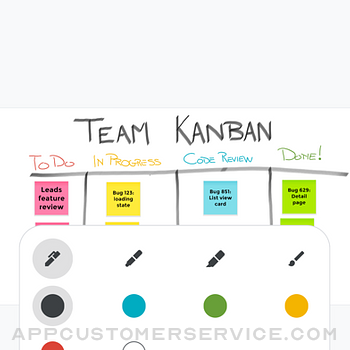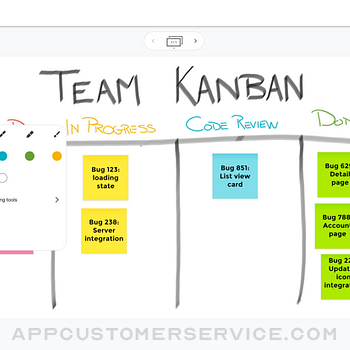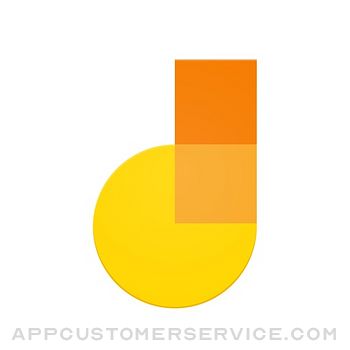 Google LLC
Google LLCJamboard Customer Service
- Jamboard Customer Service
- Jamboard App Comments & Reviews (2024)
- Jamboard iPhone Images
- Jamboard iPad Images
Jamboard is G Suite's digital whiteboard that offers a rich collaborative experience for teams and classrooms. Watch your creativity unfold: you can create a Jam, edit it from your device, and share it with others. Everybody can collaborate on the Jam anytime, anywhere. For businesses and schools that use Jamboard hardware, you can use your iPhone or iPad to join or open a Jam on a nearby board.
* Draw with various pens and colors to bring your ideas to life.
* Share Jams and work together with others in the same Jam in real time.
* Add sticky notes to brainstorm ideas together.
* Bring your Jams to life by inserting photos and stickers.
* Import Drive files from G Suite to annotate documents together.
* Highlight objects with the laser pointer tool.
Permissions Notice
Camera: Take photos to insert into jams.
Photos: This is used to let users pick images to insert into Jams and to save Jams as PNGs.
Jamboard App Comments & Reviews
Jamboard Positive Reviews
This app is a game changer!It works amazingly well for what I need. As a designer I want to iterate on ideas and organize those ideas quickly and this allows me to do that. Without getting bogged down in things having to “look nice”. Sure there are some improvements that can be made. I love the multiple erase options, I can clear a whole board, section or just erase a single line/sketch. You wouldn’t think something like that would be a highlight but it really is. My only suggestions at this point would be to maybe add a quick toggle option to see the board only without all the tools. Even less distraction when jotting down ideas. And some sort of angle/rotation lock feature for the text, sometimes when I re-size a text it starts to rotate and I can’t quite get it straight again. Overall, love the app and really hope Google keeps it around for awhile..Version: 2.0.270059834
Needs workIt can take a good five minutes just to load a previous jamboard. It's good when you are sharing with other people, and they need to see it, or if they want to add to it, but it can take FOREVER to load a jamboard. And sometimes I need to jump between a few of them. So, it can take a good 10 or so minutes just to get the info I need. Not to mention that sometimes, you'll come across a page that was previously written on, and it's bugged out. Like, it'll be pixelated, or sometimes it's all moved around in a weird way. And the whole jamboard does crash, once in a while causing loss of data. I hope they improve this. It's quite a lot sometimes when I'm trying to dig up info I need from previous jamboards..Version: 2.1.83
Surprisingly goodGenerally, Google’s apps aren’t great on iPad (Docs, Sheets, Gmail), but Jamboard has been done really well. Between accounts, the changes sync quickly. The app has subtle, but polished animations (like how things disintegrate when being erased from a different device), and everything shows up on the web as well. While it’s certainly useful as a business tool, it can also be used as a fun way to play handwritten games with a friend or family member remotely. It’s honestly surprising how well this app has been developed and designed when compared to Google’s other iOS apps..Version: 2.1.7
TerribleI use my phone for Jamboard but it always says “Something went wrong. Please try again.” I would like you to fix this issue. Computer users have no problem but iphone users like me have issues joining the Jamboard. I miss out in class participation because the Jamboard link provided by my teacher doesn’t allow me to join. “Something went wrong. Please try again.” My teacher is someone who doesn’t worry the technical issues of the students, so the students have to fix it themselves and if we cannot fix it, it affects our grade. I tried putting the link in safari, but it didn’t work either. I tried putting the link in and then going to desktop mode, but it still did not work. I don’t know what the issue is but I’ve missed a lot of class participation points for not answering the questions on the Jamboard due to the issue of not being able to join the Jamboard despite almost everyone else in my class being able to join. Please fix this issue immediately..Version: 2.1.20
I love this appI have used Jamboard for my future use and portfolio, it’s good for sending slides, printing paper, pictures..ex It’s easy to upload photos and loads quickly on computer. For app usage it is their to keep your work on the go. I can even send my work off easily with no hassle or download slides. The only issue is that is better for a computer or tablet rather then iPhone due to it being hard to move photos and waiting for loads other than that I am a very satisfied user. Thank you.Version: 2.1.133
Game changer for virtual learning!I absolutely love Jamboard! I use it with my students who are working on phonics skills and it has truly changed my experience with teaching students virtually. Jamboard makes it easy to create letter tiles with the sticky notes feature. My students love being able to move the tiles and write on the board along with me. I shared it with our math interventionist and she said it’s been a game changer for her, too. She’s able to see her students work math problems to see their thinking as they work. I love the simplicity of it..Version: 2.1.13
Would be great if it wasn’t so frustrating!!I love the concept and as a designer it works great for visual brainstorming boards for costumes. However the auto delete at the bottom gets in the way! I can put items at the very bottom because it keeps auto deleting them. Take that feature off! If I want to delete just hit the 3 button icon an choose to delete it. Same for the next page auto feature. Stop putting these auto features on the sides or bottom! It’s so frustrating to use. But I guess I have to until I find better, which I am. This slows me down..Version: 2.1.137
Half the People Leaving low reviews Don’t understandMost people leaving low reviews either don’t understand the utility of this app, or specifically they don’t understand how to use the app itself. I’ve been using it as a collaborative visual aide with my friends to play dungeons and dragons, and it has been my preference over Roll20 and other online ways to play these types of games. It’s just fine, I wish there was a little more functionality, but honestly this is an incredibly generous piece of free software..Version: 2.1.7
Amazing!When I first started this app, I had to do this project which was pretty easy, and when I saw this application, I started to use it a bit. It was a pretty good application at the time, and it was also multitasking app, which made my day. I love that I syncs with google drive, meet and google classroom, with all of that I can do all of my homework easily, instead of having to go to app to app to app just to finish my work. In the final result, I found this application very helpful in life..Version: 2.1.20
Great for tutoring and updates in real time!!!If you are trying to do work in real time, like tutor someone who lives far away from you in math for example, use this app. It updates in real time, has a web application, and is free. The way I used it: I was collaborating on a math problem and I was writing on my iPad, while the other person was 400 miles away on their laptop following along using the web app. It worked out great!!! Best part? It’s free!!!.Version: 2.0.270059834
It’s okayI think there isn’t too much you can work with on this app, however it’s not too shabby. I wish it had more variety in fonts and colors, and also was easier to use. Sometimes I try putting a picture in the bottom of the board and it instantly deletes it. Not only that but I also can’t manipulate the shapes of the sticky notes to have the words formatted a certain way. I just wish there was a bit more functionality to this app and variety when it comes to customizing the board..Version: 2.1.12
Nice App but ConcernsHeyo! What a lovely functioning app, but my main problem is the LINKS! I cannot for the life of me add my personal links to a Google document and Google Form so my audience will be able to click on the link and be directed to it, but that’s impossible for Jamboard. I wish things change in the future so it’ll be easier to click on links that go blue and take you to where it is saying instead of appearing black / gray and not working. It’s frustrating. I tried and tried but no AM SO SORRY!!!.Version: 2.1.20
I can’t switch to another accountThe main point of this review on Jamboard Google LLC is that I cannot switch to another account on it. It allows me to sign in on the other one, but it just sends me back to the home screen. Overall, besides that bug/fluke/annoyance, it’s a great app. I like to use it for plotting the books that I’m writing. Thanks for listening, Sienna Shadowlark.Version: 2.1.61
History neededAs a teacher I like to use this to interact with students virtually. I run into the occasional problem of a student deleting someone else’s work or using the pen tool to randomly start drawing. Because there is no history of who is doing what, it can really throw a wrench into an activity. Another idea would be to have a way to lock the board so no one could add delete or move information/objects until the creator unlocked it..Version: 2.1.14
Useful tool for teachingThis resource has come in handy for teaching online. The drawing and writing are both basic but that is good to the degree that it is less distracting during lesson time. It would be rather nice to have a few more color choices however. Otherwise, it has provided my students a tangible way to interact during the lesson time. I’m glad someone told me about it!.Version: 2.1.24
More control neededIt would be nice for teachers to control the panel of tools for students to use when shared. Also it would be good to lock text boxes or objects/pictures. I figured to save images an insert them as background image, (often used as questions or directions)but that takes time, just create a lock option. Like in Smartnotebook..Version: 2.1.16
Please listen to my ideas, thanksJam board is a fun app to use for educational purposes, such as in class work. But something about Jam board that really annoys me is that there is a limit to how much you can write on a post it. I recommend that you guys should allow us to edit the font so that we are able to fit everything. Or you can make it so that we can fit more writing once we expand the post it..Version: 2.1.16
The best collaborative whiteboarding I've ever usedAbsolutely wonderful. Best remote collaborative mind storming tool I have ever used. Using it on iPad with Apple pencil. Amazing for diagrams with or without text. Assisted drawing is the best feature ever made. Yes, there are some bugs but I was able to overcome those by simply refreshing..Version: 2.1.79
High Hopes!!I’m starting out in affiliate marketing, well kind of starting but I plan to try this out as an explaining tool, when i try to verbally explain things,.. i forget the highlights. Or trying to get Funding , i can use this as a graph or statitics board,.. Look out Here. I Come!.Version: 2.1.85
Needs improvementI like this app however it needs some improvements. Speaking from an iPhone and iPad user experience, there are limited options available such as the text box accessibility and not being able to place an image as the background. There also seems to be a universal issue on the color options (should vary). But I do like the assistive drawing tools..Version: 2.1.20
Perfect for distance learning !You can use this on your iPad or tablet, share link to your laptop browser, present that tab in google meets or zoom, tada! Magic whiteboard. It presents the drawing/writing beautifully and live. Can share with students and they can write directly on the jam board as well..Version: 2.1.12
You people wouldn’t know greatness if it slapped you in the faceThis app is perfection. Finally have something to interactively sketch with other people on the other side of the world when we’re jotting out solutions for engineering projects. Works reliably for me and has greatly improved efficiency. 8/8.Version: 2.1.20
Nice app for businessesWhen I started workout no on google app it always crashes or has issues and please try again later but in this app it does not have any bug issues so it’s a nice app.Version: 2.1.29
App vs websiteIf you have to use this app or website, USE THE APP! The website is super slow and laggy while the app is MUCH smoother. I do wish that the app had more fonts and other tools. There are some cool tools to use. I would recommend this app for anyone working in a group..Version: 2.1.14
I like itI like it. The writing tools are nice. It’s helpful to stay organized and you don’t necessarily have to think too much about the set up. It takes the pressure off. On another note (get it?) the preview photos here are REALLY bad. Lol, who was in charge of that..Version: 2.1.99
Too BuggyUsing the app in chem lecture with about 100 students. App glitches and closes out on me almost every lecture. Any time I tap the button to access the multi-slide view, the app closes, even when I’m using it outside of class..Version: 2.1.63
OkI would move this rating up to five if it didn’t kick me out so often and we have like 20 pages in our presentation and every time it kicks us out we have to keep pushing the arrow at the top I think it should take you to the page where you last edited.Version: 2.1.15
I love to draw so I ..I am not a girl who usually writes review so ya love to draw so Downloaded this app then it was the best most of white boards are purchased but this one is not the game is amazing 😻 I love it just one small thing can you make little more colors. Because I LOVE ❤️ COLORS 🎨 thanks 😊 bye ..Version: 2.1.20
Great distance learning experienceAll my kids said it was really fun and that it was easy to work with. Personally, I agree there were some glitches but overall it was really good..Version: 2.1.15
Terrible appConstant bugs and my phone got hacked and started illegally downloading movies causing the police to show up at my house and arrest me. I really like post its though so i had to go with a 4 star rating..Version: 2.1.47
This is a game changerThe app is really helpful for sketching out design ideas collaboratively using an iPad. So glad google made this app. Love the drawing to AI prediction feature. Please keep this app alive as long as you can Google. This is really helpful..Version: 2.1.19
Amazing for remote team collaborationWith the right hardware, namely an iPad and Apple Pencil, this is a fantastic app that can be used for whiteboarding or note taking that syncs nicely with G Suite. I wish there was a way to add blobs of text other than through a sticky note..Version: 2.0.269380932
I canI can.Version: 2.1.20
Can’t redo moreHi I’m a kid in French class I was supposed to do an assignment then I downloaded jamboared and it was my first time using this app and I got into my French assignment and then I clicked on some kind of button then my whole assignment deleted so an u make it better.Version: 2.1.9
I love jamboardThe sticky notes are quite fun..Version: 2.1.55
Works WellI use this for online tutoring, works great! My only complaint is more colour options needed. I have tried other digital whiteboards for collaboration, either they were too simple or too complex..Version: 2.1.20
GlitchesEvery time I try to join a Jamboard someone invited me to it ends up kicking me out and saying “ something went wrong please try again later “ Please fix this.Version: 2.1.16
ABSOLUTELY AMAZING!!!❤️♥️❤️🔥💕💙💜🖤❣️💗💓I am in love with this app i do jamboards every day because it is so fun pls marry me.Version: 2.1.37
NiceIt is very nice.Version: 2.1.14
AccountSo the app will only open with my school account and i try doing a different account but it said it’s your account can’t go here please fix it.Version: 2.1.133
It could be betterI like using it, but like everything it could use some improvement.Version: 2.1.105
It is a good appI love the app it is so useful.Version: 2.1.55
The heck-Y’all are weird- The app is fine-.Version: 2.1.55
Text boxShould add text boxes like on computer. Sticky notes have a limited amount of words only. Need to also improve copy & paste. But other then that great app. Just a little laggy.Version: 2.1.49
MwaYour welcome.Version: 2.1.43
LagIt’s a good app but it’s vary laggy.Version: 2.1.41
GOOD APP!! 👍👍👍😀This app would not be my first choice of a writing/drawing app but it’s not to bad..Version: 2.1.27
Free International Money Transfer 💸Enjoy high maximum transfers into more than 20 currencies while saving up to 90% over local banks! The cheap, fast way to send money abroad. Free transfer up to 500 USD!Version: 2.1.165
What do you think Jamboard ios app? Can you share your thoughts and app experiences with other peoples?
Please wait! Facebook comments loading...