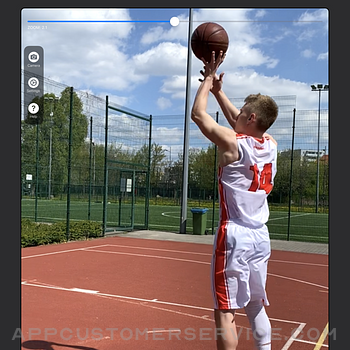Michal Bojanowicz
Michal BojanowiczVideo Delay Instant Replay Pro Customer Service
- Video Delay Instant Replay Pro Customer Service
- Video Delay Instant Replay Pro App Comments & Reviews (2024)
- Video Delay Instant Replay Pro iPhone Images
- Video Delay Instant Replay Pro iPad Images
THE BEST VIDEO REPLAY APP!
- Number 1 in the Sports iPad Category!!!
- Trusted by the US major league baseball and basketball teams.
- Perfect for golf players.
Are you frustrated by making the same mistakes and wasting time on your practice? Video Delay Instant Replay is a fantastic way for athletes to receive instant feedback on their performance. Analyze your form, build good muscle memory, and get faster results.
Make every practice satisfying and effective!
There are three main features: the DELAY, the SLO-MO, and the REPLAY.
The DELAY Mode continuously shows the delayed video during practice. After setting the buffer time, there's no need to record and replay manually. The video feedback will be on until you reset the buffer or hit the exit button.
The SLO-MO Mode captures a short video and instantly replays it in slow motion. It works best for quick activities, like punch or shoot. To adjust the speed rate, use the slider. The recording will get you short slow-motion videos of every repetition.
The REPLAY View* allows frame-by-frame analysis of athlete moves, including measuring the angles. You can also export a short part of the replay video using AB selection.
* It works only with Delay mode and a buffer time longer than 1 second.
Improve your skills and get faster results:
1. Set the Buffer time.
2. Do your action.
3. Watch the video feedback.
4. Immediately correct your posture and repeat!
Coaches and teachers!
Use the app with an external screen for even better feedback during practice! Watch the Replay video with your team, analyze your players' performance, and correct errors. Add lines on the screen to check out the angles. Trim the video, so it only shows what you want your students to concentrate on. Record only necessary parts of the practice. Instant Feedback also helps to settle disputes between players.
Basketball, baseball, and football players!
Practice by repetition - improve your shooting form by copying your favorite players' moves. Make out the best of your hitting drill. Take a quick look at the footage, correct your posture, and return to the action. No need to rewind or touch the device; the video will play instantly. You will be able to see if your pose is good and if your fake moves are effective.
Golf and tennis players!
Use a motion-detection grid and correct your swing or backhand instantly! Perform proper movements and maintain good posture while exercising. Build better muscle memory and improve your game!
Training martial arts, archery, or shooting?
Study your form with delayed video feedback. Set a short delay time and analyze your moves in slow motion. See what to correct in your kicks or punches.
Pilates or yoga fan?
Check out poses you won’t see in the mirror, like dog or pigeon. Make sure you are true to form and protect yourself from injury.
Actors and performers!
Replay yourself performing and improve your acting skills. Check out your gestures in slow-motion and make them the best!
For information on how to use the VDIR, please check out the User Guide in the app!
Video Delay Instant Replay Pro App Comments & Reviews
Video Delay Instant Replay Pro Positive Reviews
Swim TeamI use this app when my swimmers are working on their starts and finishes. I’ve been able to connectTo the television using using Apple TV. When we don’t have the Apple TV available, we connect to the television using an HDM I cable and an iPhone adapter. Works like a charm. If I don’t have a TV available for playback, the phone works fine. I also have the iPad version as well. All of the different devices work great on their respective platforms. I have no regrets purchasing the pro version of this app..Version: 1.52
Really goodThis is really good, i use it for bowling and when I turnaround I can see what went well or poorly. I wish the replay was a little longer because by the time I get to the phone my replay window has passed. Response to developer question: My use case - I’m a bowler and when I use this app I’m using it alone. I generally have a 10 second buffer on which allows me to bowl, turnaround, and watch what I did. However, by the time I watch what I did and decide I want to replay my video I’ve gone past the buffer time and can’t replay the video. It seems that in order to replay the video I have to have that immediately decided, which I don’t know until I see it the first time..Version: 3.0
Apple Watch record crashApp crashes frequently when trying to record replays using Apple Watch. A simple save button available on the watch would be perfect so we can save replays the full length of the buffer time by pressing one button rather than having to trigger on and off record and then the app crashing. Love the app but if you guys add this save feature from the Watch instead of a trigger record on and off feature, or have both work every time, it will be next level!.Version: 2.3.5
Perfect for coaching divingI coach a dive team, and this app has been awesome for providing the divers and me with quick feedback. With buffered mode I'm able to save the dive after they perform it, and the delay continues which is unique among the delayed video apps I've tried. For my use case (short delay of 15 seconds or so, with ability to save for later analysis), it does the job very well. The development team has also been very helpful with questions and feature requests!.Version: 1.1.1
Stops working once mirroring to TVI work with professional athletes and this app has been amazing fir my development strategies. Latest update has disallowed controls to function the moment I start mirroring to a TV. If unfixed, will render the app useless for my purposes..Version: 1.53
Excellent product. Use with external camera??Love the product thus far. Use it with our swimmers and divers. I would really like to use it with an external camera so that I can place the camera underwater. Is this possible???.Version: 2.1.10
Great for Diving!I use this app daily and send the delayed video feed to an Apple TV for my divers to watch what they did. Works great! It does get a little choppy at times but nothing to worry about. I’ve recommended the app and my setup to the area diving coaches..Version: 2.1.10
Almost perfect for what I need.Works great for instant feedback for the athletes. We have it mirrored through an Apple TV to a wall mounted TV. The only thing I’d like to see added would be the ability to tap the screen save the buffered video to the phone at that point..Version: 1.2.9
GymnasticsI work as a gymnastics coach and the gym I work for has some tv’s around the facility and this app is great for playing back video and letting the athletes watch themselves.Version: 1.51
Great training toolThis delay video has truly helped me get my form correct. Best investment I’ve made in an app..Version: 1.2.9
Overlay lines on live delayI want to measure my swing plane for golf. Would it be possible to have a line overlay on live buffering view?.Version: 3.0
Works for watching pool trick shotsMy 13 year old wanted a video camera set up so he could watch his pool (billiards) shots. I did some research and came across this app. It works really well for us, we like that we can pick the delay. 15 seconds works great for us most of the time. We originally put his phone on a tripod but the tripod was in the way a lot so we ended up buying a SkyMount on Amazon so his phone hangs from the ceiling. He connects to our TV via AirPlay and if he has a really great shot, he can take advantage of the delay time to screen record the shot. We haven’t had any issues with the app and are happy with it!.Version: 3.0
Can you add…Can you add another preference setting for optionally auto saving every slo-mo video to Photos.Version: 3.0
Seems Great For Video. Not For Audio.I was really hoping this would work for practicing a musical instrument, but at present it will not. For some reason the audio output cannot be sent to headphones and feeds back uncontrollably when monitoring is enabled. This means no recording of sound and no playback while looping. The countdown sound for slow motion gets sent to headphones just fine, but nothing else. It also will not record sound in slow motion mode preventing you from setting the playback to full speed and heading off any potential feedback issues by capturing a loop without live audio monitoring. It seems like a fine app for some sports applications but it really falls short of its potential as a musical training tool, or in any domain where sound is important. If the audio is ever sorted out this could be an indispensable app for dancers or musicians, but right now it is just not there..Version: 3.0
Free International Money Transfer 💸Enjoy high maximum transfers into more than 20 currencies while saving up to 90% over local banks! The cheap, fast way to send money abroad. Free transfer up to 500 USD!Version: 3.2
What do you think Video Delay Instant Replay Pro ios app? Can you share your thoughts and app experiences with other peoples?
Please wait! Facebook comments loading...