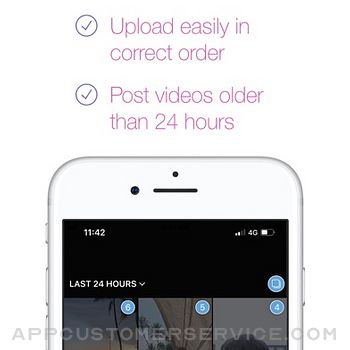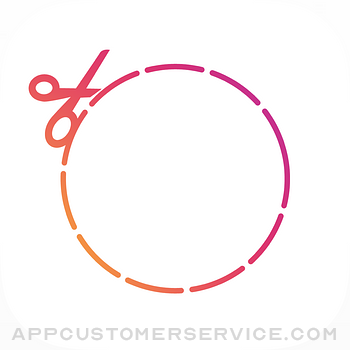 Thilina Solomons
Thilina SolomonsContinual 2 For Instagram Customer Service
- Continual 2 for Instagram Customer Service
- Continual 2 for Instagram App Comments & Reviews (2024)
- Continual 2 for Instagram iPhone Images
- Continual 2 for Instagram iPad Images
Post long videos to Stories, Snapshot covers for REELs, and Add voiceover titles!
Now you don't have to squeeze your stories to 15 seconds.
Don't get cut off in the middle of you talking to your followers.
Talk and record as long as you want, Upload* it all
Continual will take any video from camera roll and split it to short clips of 15 seconds, and saves them to the camera roll, so that you can upload them to IG Stories effortlessly.
A must have utility, if you promote your business, personal brand through Stories.
FEATURES:
+ Output videos in Highest Quality Possible
+ Cut stories for Insta, Fb or WhatsApp stories, at 15sec., 20 sec. & 1min clip lengths. Updated to suit latest story versions.
+ Slice by a custom length
+ Slice for Twitter Fleets or Youtube Shorts
+ Record straight from the app and Split to clips immediately. Save the long video to Camera roll as well.
+ No-Crop options: Make videos fit to screen or Fill the story in portrait. or just keep original size
+ Numbering videos saved to camera roll to help you post easily (for fb & WhatsApp )
Continual Frame-By-Frame Player:
+ Capture Cover photos for your Reels from your videos: Watch a video frame by frame and snap the hottest frame.
+ Capture perfect pictures from your videos: Did you know that some of your best poses could be in your videos? Snap them and upload to instagram.
+ Play a specific part of a video in loop: perfect for practicing dance moves for reels or tiktoks
+ Play in super slow motion 0.1x 0.5 or 2x speed
Introducing Voiceovers:
+ Add human-like AI generated voice titles your videos! **
+ in 50+ Languages:
English (en-US) : 21 voices , (en-GB) : 12 voices, (en-AU) : 10 voices, (en-IN) : 8 voices
Arabic (ar-XA) : 8 voices
Bangla (bn-IN) : 4 voices
French (fr-CA) : 8 voices
Spanish (es-ES) : 7 voices
Finnish (fi-FI) : 2 voices
Gujarati (gu-IN) : 4 voices
Japanese (ja-JP) : 8 voices
Kannada (kn-IN) : 4 voices
Malayalam (ml-IN) : 4 voices
Swedish (sv-SE) : 10 voices
Tamil (ta-IN) : 8 voices
Turkish (tr-TR) : 10 voices
Malay (ms-MY) : 8 voices
Punjabi (pa-IN) : 8 voices
Czech (cs-CZ) : 2 voices
German (de-DE) : 12 voices
Spanish (es-US) : 8 voices
French (fr-FR) : 10 voices
Hindi (hi-IN) : 8 voices
Indonesian (id-ID) : 8 voices
Italian (it-IT) : 8 voices
Korean (ko-KR) : 8 voices
Russian (ru-RU) : 10 voices
Ukrainian (uk-UA) : 2 voices
Chinese (cmn-CN) : 8 voices
Chinese (cmn-TW) : 6 voices
Danish (da-DK) : 8 voices
Greek (el-GR) : 2 voices
Filipino (fil-PH) : 8 voices
Hungarian (hu-HU) : 2 voices
Norwegian Bokmål (nb-NO) : 10 voices
Dutch (nl-BE) : 4 voices
Dutch (nl-NL) : 10 voices
Portuguese (pt-PT) : 8 voices
Slovak (sk-SK) : 2 voices
Vietnamese (vi-VN) : 8 voices
Polish (pl-PL) : 10 voices
Portuguese (pt-BR) : 6 voices
Romanian (ro-RO) : 2 voices
Catalan (ca-ES) : 1 voices
Cantonese (yue-HK) : 4 voices
Afrikaans (af-ZA) : 1 voices
Bulgarian (bg-BG) : 1 voices
Latvian (lv-LV) : 1 voices
Serbian (sr-RS) : 1 voices
Thai (th-TH) : 1 voices
Telugu (te-IN) : 2 voices
Icelandic (is-IS) : 1 voices
......More voices and languages will be added.
ADDITIONAL FEATURES:
+ No Ads - (We hate 'em).
+ Contact support in 2 taps - Email directly to developer's inbox
+ Frequent updates and new features
Brought to you by Experts in Instagram Tools Since 2013
*Continual App does not directly upload videos to instagram, facebook or whatsApp. It saves the videos to the camera roll so that user can upload it easily in correct order.
- Continual App is in no way associated with or endorsed by Meta.Inc.
- Make sure you have enough free space on your device for video clips to be saved. (usually 2 times the file size of the input video is enough)
** Voiceover feature is paid separately with In-App purchases per text-to-speech characters count.
App Preview Music Credits: Menehune Dance by James Pants: https://jamespants.com/
Continual 2 for Instagram App Comments & Reviews
Continual 2 for Instagram Positive Reviews
Oh man this made my life so much easier!I've been doing short vlogs for instagram story and premier pro made it hard to save into 15 second clips, then I found an app called Video Cut that let me manually choose the sequence to export (so every 15 seconds I would manually save the video - took me a good hour). With this one I just split and saved my Las Vegas Vlog (which was 6+ min long) and was able to do it SO FAST with this app. Highly recommend it! :).Version: 1.5
IG only allows 10 videos. This made like 16 15second clips so it was pointlessIf it would add more than 15 seconds to a clip it might have worked. I did give 5 stars, because if my video were shorter it would have worked. But my video was 4 minutes long. And made more than 10 clips..Version: 1.9
Does split videos butDeveloper, great app and does as is advertised however, it would be more helpful to number the video after the app splits them up in our phone. it is still very confusing and i can post them out of order because we now have 5 thumbnails of the video we just took. Also is there a way to make the post directly from the app to Instagram?.Version: 1.8
BugsssssI love this app I paid the full version for it but now it’s just giving me error after error if I remember correctly it was like $7 or so and it worked at first but now I can’t slice up a video longer than a minute and when it does I’ll get 5 slides in and it won’t slice up the rest :( please fix whatever it is. I’m updated to the newest version. Other than that it’s great.Version: 1.7
Fantastic!So grateful you all put time into making this possible, it’s so nice to be able to have this convenience, some people don’t understand how LONG and tedious it is to put together a simple i.e. picture slideshow… this is great! Thank You.Version: 2.4
Does exactly what is says with no hassle!Very pleased with this App. Yes you have to pay, but if you are going to put video on Instagram, this is the best option. Has never crashed on me, works quickly, easy to use and no-nonsense. An excellent purchase..Version: 1.8
Love this app BUTIt would be better if the ‘open Instagram’ feature would also auto post the videos. Trying to post multiple videos in sequence is tricky. Pls make an enhancement!.Version: 1.8
Does the trickContinual did work to break up videos into 15 sec clips for stories. It would be nice if there was someway to tell the videos apart as I keep loading them the incorrect order but otherwise it does the trick. A picture with a number between each should work well, thanks!.Version: 1.6
Where’s my audio?Purchased the app and wanted to maintain my aspect ration so enabled the prepare for no cropping and my video was cut up but the audio was missing 🤦♂️🤷♂️. How can I maintain the audio?.Version: 1.9
Worth the valueIt is worth the value and it does a fantastic job splitting videos into 15 secs snippets so I could posted them as a series of stories on my Instagram..Version: 1.8
Nice app!Wrote a review earlier about difficulties with working with landscape videos and they took the time to fix it!! Great service..Version: 2.1
Awesome!Love it!!! Couldn’t do my job without it! Makes my job 10x easier!.Version: 1.9
So sad this doesn’t work with iOS 11Used to be a lifesaver for me and since the software update this throws me an error every video. I hope they fix it soon because it’s been so great!.Version: 1.7
Nice and simple!Cuts videos up nice and simple in segments needed!.Version: 1.8
Exports videos upside down...¯\_(ツ)_/¯ Video exports upside down, and wish I could choose the border when I prepare for no cropping rather than it just be black..Version: 1.7
PerfectDoes exactly what it says it will..Version: 1.8
Very nice❤️👌😘.Version: 2.3
Video looks like VHSThis app works great but the video output looks like vhs tapes.Version: 1.7
Worked very wellI used this today for the first time. I would say it was worth the $$$. It saved me a ton of time of editing my video into 15 second increments. The only thing I noticed was my video was very loud when it was done. It could have either been my source or this app. I would suggest this to anyone looking to use the Instagram story feature. I received many compliments on my recent story where I posted a 6 minute video breakdown of a football player related to my page..Version: 1.4
USELESSAny video I take through the app, or any video I process through the app has SO MUCH ‘white noise’ added that you can’t hear me talking at all. Vids taken on my phone or through IG have perfect audio, so it’s not my phone. Totally useless. Do NOT waste your money..Version: 1.8
Free International Money Transfer 💸Enjoy high maximum transfers into more than 20 currencies while saving up to 90% over local banks! The cheap, fast way to send money abroad. Free transfer up to 500 USD!Version: 2.7
What do you think Continual 2 for Instagram ios app? Can you share your thoughts and app experiences with other peoples?
Please wait! Facebook comments loading...