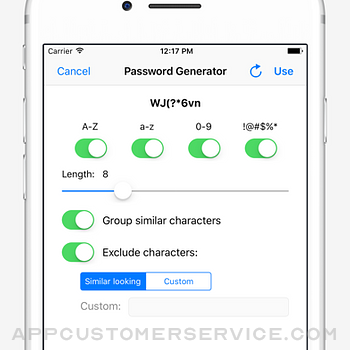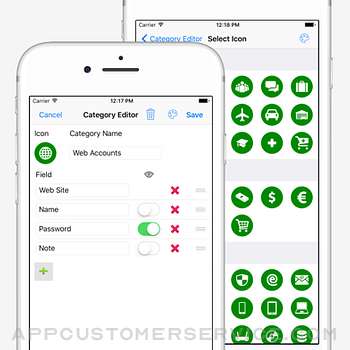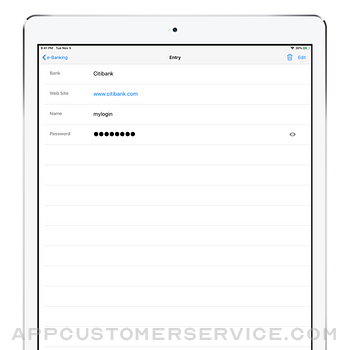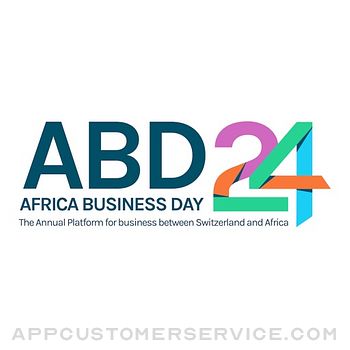Petr Synek
Petr SynekAWallet Cloud Password Manager Customer Service
- AWallet Cloud Password Manager Customer Service
- AWallet Cloud Password Manager App Comments & Reviews (2024)
- AWallet Cloud Password Manager iPhone Images
- AWallet Cloud Password Manager iPad Images
• Securely stores your passwords, credit card information, e-banking credentials, web accounts and other custom data.
• Synchronizes encrypted data with the Cloud: Dropbox or Google Drive.
• There is a built in Editor for changing or creating new data Categories.
• Search within fields.
• Contains no advertisements.
• One time payment - forever.
• Supports backup and restore of the encrypted data file to the iTunes File Sharing folder.
• Export of unencrypted data in CSV format to the iTunes File Sharing folder.
• There is an Auto lock feature that can be preconfigured for a specific period of time.
PRO FEATURES, included:
• Cloud synchronization
• Unlock with Face ID
• Unlock with Touch ID
• Password Generator
• CSV Import
SECURITY FEATURES
• All data is encrypted, including Entry names, Category definitions and the data itself.
• Encrypts data using AES or Blowfish algorithms with key sizes of 256, 192 or 128 bits.
• When the data file is decrypted, up to all combinations of algorithm and key size are tried with the Master password to unlock the data file. The app itself does not store any hint to the actual cipher or key size.
• Uses a randomly generated 'salt' combined with the Master password. Salt helps to protect from off-line dictionary attacks.
• The key to open the data file is created by combining your master password with the 512-bit 'salt'. The result is hashed 1000 times by SHA-256. Repetitive hashing makes a brute force attack more difficult.
• Supports auto destruction of the data file after a predefined number of unsuccessful unlocks have been tried.
For more info see http://www.awallet.org/
If you like this App, rate it in the App Store. If you have any suggestions, just let me know.
AWallet Cloud Password Manager App Comments & Reviews
AWallet Cloud Password Manager Positive Reviews
Excellent Customizable Password BackupI’ve used aWallet Cloud for over 4 years now as my primary Password backup source for all my passwords online & offline from logins to Banking, Debit & Credit Cards, Loan & Mortgage info, DL info, Key Codes for access to my properties, etc etc… I wish their was a way to upload & secure images to keep copies of files & forms & images of everything from DL’s to Credit Cards to signed contracts etc… or is their a way to do this I’m missing? aWallet is a 5 star app regardless & worth absolutely every penny paid only ONE TIME! Don’t consider just get it. Thank you to the developers & if they read this & know of a way to upload images & files I’d appreciate any response..Version: 8.6.0
App Well Thought OutI liked that I can create categories for different user names/passwords. I can also customize the look and wording under each category. The search feature allows me to find a user name quickly. As with most apps there is a learning curve to make it work for your needs. The passwords are encrypted and stored in my Dropbox account. So they are backed up in real time and can be accessed on another platform in case my IPhone is damaged or stolen. My wife and I both have access to the app without having to create separate accounts..Version: 8.7.0
Get the back up version.The back up version has been a life saver. Even if you swap phone all your stuff is still there. I love that I can make my own categories The only improvement would be if I could upload pdf or photos for some things like medical insurance card. Kind of stuff.Version: 7.5.1
User for 8 yearsLove this password wallet! I have been a happy user since 2014. Have never once had an issue with logging in to get passwords. I am confident that my passwords are secure. :).Version: 8.7.0
CustomizationLove the way you can customize new categories and entries. Plus, I love that this app can without being connected to the internet👍.Version: 8.5.1
PasswordWhy does it ask for a password which is different from the sign in when trying to sync. Will not accept any of my passwords?.Version: 7.5.1
Love ItI have been using this app for a whiled (more than a year) and it has been great. No problems with it at all. Keeps all my passwords in one place, just what I want. Happy customer! 🥰.Version: 8.0.2
Excellent program.Perfect program everything expected..Version: 8.6.0
No iCloud sync?Hi 👋🏾 I have been using this app for years and very pleased with it. Just curious as to why it syncs with Dropbox (have to create an account) Google (no longer have access), but not iCloud? Thank you.Version: 8.7.0
Can’t open .crypt fileI’ve been using this app for years and love it! The only thing I wish I knew how to do was how to open the .crypt file on my Google Drive? Any information would be greatly appreciated!.Version: 8.0.2
Great App!I’ve been using this app for a few years and it’s the best I’ve used! Highly recommend!.Version: 9.0.0
Safe and SoundEvery time I’ve changed phones this app has made me have no worrries.Version: 9.0.0
One Stop StorageI’ve had this app for a very long time, I appreciate its total utility for password management..Version: 8.6.0
HelpUsed app for over a year. Has been great. Today instead of the password screen, it offers to take me through initialization steps. What happened?.Version: 7.5.1
Works every day simplyI use this app every day for both work and personal logins and passwords. It is simple easy and I enjoy using it..Version: 7.3.1
Securely keep your passwords away from service providers and cell phone makers5 ⭐️s.Version: 9.0.0
AWallet CloudIs one of the best apps ever! It always works. Thanks for such a fine product..Version: 8.7.0
This is the One for You!Recommend by a friend. Easy to use, though I wish fields were more customizable, but I love it otherwise..Version: 8.0.2
Works GreatHighly recommend.Version: 9.0.0
Had for yearsStill love it for ease.Version: 8.5.1
So convenient and helpfulA real time saver, been using it for years..Version: 7.3.1
AWallet ReviewI’m a computer geek and I can’t live without it. I’m not crazy about the new look but that’s just me..Version: 8.5.1
Amazing!One of the best app out there, highly recommend!.Version: 7.3.1
Help locked outI’m locked out do to iPhone upgrade how can i get in? It don’t let you reset the password and I dont remember it..Version: 9.0.0
Excellent, Reliable App...I’ve been using this app for years, very secure & reliable..Version: 8.0.2
The best!So easy to use... has saved me many times..Version: 7.3.0
It’s greatI have been using it for years. It is great..Version: 8.5.1
Great app! Not biased in any way!Highly recommend!.Version: 7.3.1
Jim GoodsThis is a great app. Well worth the 4 bucks one time fee..Version: 8.0.2
Good appVery easy to use.Version: 7.3.0
Back-UpBacking up in not working. Need help..Version: 9.0.0
Great appVery helpful.Version: 8.5.1
Best appLove this one.Version: 9.0.0
Very goodVery good application.Version: 7.5.1
Great app altogetherVery versatile, customizable, very helpful, quick, and courteous responses from developer. Can share across devices. I couldn't live without this app, and I can't recommend it highly enough. ⭐️⭐️⭐️⭐️⭐️⭐️.Version: 7.0.5
THE best password app!I was so excited to finally have this app on iOS! I use it every day!.Version: 7.0.2
It's very usefulI never regret I purchased this bc I have a lot of apps and different passwords..before I don't know where and how I keep.my passwords thanks to.my husband he told me about this and first I hesitate to pay but I said yes because before my phone is not apple phone. Apple phone has their own apps taht we can put our passwords. Why 8 know bc when I recommended this to.my sister and brother in law he said. It doesn't need if you have an apple phone. So anyway I still didn't regret I got this it's very useful and secure...Version: 9.0.0
Proven to be the best over and overI don’t usually write reviews just tap the stars rating and go on. After using this app for 5 plus years with every device I have bought and own. I can safely say this! No issues and works flawless on my android and iOS devices with not just passwords but other things like a place to store auto insurance info to store cards to well I even created a section for my Auto repairs and tune ups. To be able to create sections is great. This is my most used go to app on all my devices and I would be lost without it. If you read this far and I haven’t lost you then just give it a try and see what I have enjoyed many years of keeping all my passwords safe and secure..Version: 9.0.0
SimpleGreat app and syncs across my apple and android devices. Have had this for a few years..Version: 8.7.0
Best all around password managerI have been using this for over 5 years. Started out with the free version and worked very good using a local backup. Since I use multiple gadgets I decided to upgrade to the Pro version in order to keep my passwords synced to all devices using the app. It has been working flawlessly as I can change a password on one device and within seconds all my devices in the app will reflect the change. I now easily manage my passwords on over 100 websites and have never had an issue after upgrading my operating system on Android or IOS. Get this App and quit using the same password across all your sites, a major security problem..Version: 8.7.0
I’m lossCan you help me Can’t open my wallet for my passwords can you please help me sign in forgot my code.Version: 8.7.0
Simple And pretty secureI have had this app forever! I’ve had it for at least four android phones before I switched to Apple. Which brings up a major point, if you find yourself in a position where you may switch platforms this sucker will travel with you. It will use your free google account to encrypt it’s little database..Version: 8.6.0
Simple and AwesomeI've used this app for years on Android, having all my passwords backed up to my Google account is just so good. It is a little pricy but Android and IOS version of this app can work together on multiple devices..Version: 8.0.2
Easy & ReliableI've used it for years - since I was on Android. The conversion over to Apple was a breeze. Everything stores on your own Google Drive, so no worries about what security the developer has. I had an issue once, (it ended up being my fault for moving folders around in my Google Drive), and the developer responded immediately and helped me right through it..Version: 7.3.0
Best Password App with Cloud Backup!I had originally started using this app on my Android years ago! Finally it’s available on the Apple App Store. It is the most intuitive password app available. You can easily customize it to suit you! It backs up to the cloud (Google Drive or Dropbox). My only suggestions to increase the efficiency of this app would be to allow us the option to backup to our Apple iCloud. The other is to allow us to select an entry and put it into a different category. That would be tremendously helpful! I like to organize my passwords and it’s frustrating to have to make a new entry in another category instead of just selecting an entry and moving it to another category. Otherwise, I have nothing negative to say about this app! It uses a master password and allows you to use facial recognition. New phone? No problem! Just download the app and enter in your master password. As long as you have purchased the aWallet with cloud backup all of your entries will populate in the app in whatever manner you organized them!.Version: 7.3.1
Awesome app for password managementMy job requires me to manage 25-30 application and web portal usernames with passwords which expire every 120-180 days. I found myself trying to manage my password list with a cumbersome excel spreadsheet. In a fit of frustration I found the awallet cloud app on google play. I have used the app for almost 2 years now and I am constantly finding new ways to use this very intuitive app. On Father's Day I crushed my android phone on a mountain bike ride and was forced to make the jump to an iPhone. I highly recommend you get the paid version of the app for the cloud sync. I reached out to tech support to confirm my sync file sitting in my Dropbox would make the cross platform jump. Tech support was extremely helpful and I was up and running within 5 minutes after installing the iOS version of awallet cloud. Great functionality along with great customer service equals 5 stars!.Version: 7.0.5
AWallet Just what I needI first purchased AWallet for my S7 Edge. I steadily used for a few years and built up over a hundred passwords. Now that I switched to iPhone (12 pro), I was worried that I would have to enter one at a time, but AWallet Cloud successfully imported the encrypted backup. The app author also responded very quickly the couple of times I needed help since using it. To the Author if reading this, it would be good if we can backup to ex. google cloud in sub folder. Thank you..Version: 8.5.1
It works good.The App works good..Version: 9.0.0
GreatLove everything about this. Securely stores your passwords with no issues syncing them to a cloud server. Developer should consider adding icloud to the list of cloud servers..Version: 9.0.0
Very helpful and easy to use with the touch idI find this app very helpful and easy to use with the touch id functionality 👍 i highly recommend it.Version: 7.3.0
Excellent password saverThis is a terrific application for saving your passwords. I used the free version for a couple years but switched to paid for use of keeping password file stored and frequently updated on the cloud. In the future I hope to see ability of moving current passwords to categories I should have placed them in, to begin with..Version: 7.2.1
Free International Money Transfer 💸Enjoy high maximum transfers into more than 20 currencies while saving up to 90% over local banks! The cheap, fast way to send money abroad. Free transfer up to 500 USD!Version: 9.0.0
What do you think AWallet Cloud Password Manager ios app? Can you share your thoughts and app experiences with other peoples?
Please wait! Facebook comments loading...