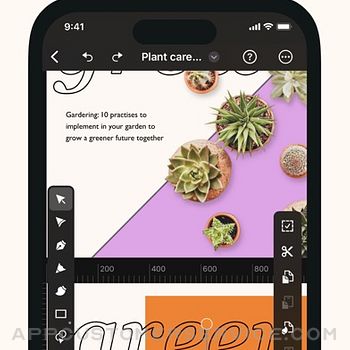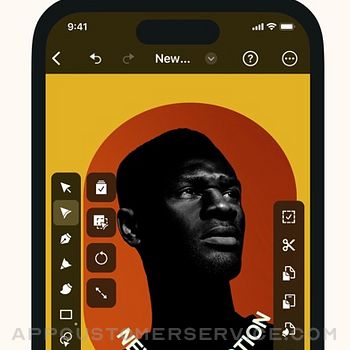Linearity GmbH
Linearity GmbHLinearity Curve Graphic Design Customer Service
- Linearity Curve Graphic Design Customer Service
- Linearity Curve Graphic Design App Comments & Reviews (2024)
- Linearity Curve Graphic Design iPhone Images
- Linearity Curve Graphic Design iPad Images
Linearity Curve (formerly Vectornator) is a revolutionary design software that empowers graphic designers and marketing teams to create captivating content.
Whether you’re creating engaging social media posts, captivating brand visuals, print materials, or intricate lettering and marketing illustrations, Linearity Curves provides all you need to bring your stories to life.
Get access to an endless library of templates and free images, save time with our powerful AI-features like single tap background removal, and effortlessly transform your ideas into breath taking marketing assets.
Design anywhere at any time on your Mac, iPad, or iPhone. Try it today!
TIME SAVING AI FEATURES
- Create photo cut-outs in a single tap with the Background Removal Tool.
- Turn any raster image into vector paths with one tap using Auto Trace. This feature comes with three modes for different use cases – Sketch, Photography, and Illustration.
FREE DESIGN ASSETS
- Explore a collection of over 800+ customizable templates. From social media posts to online ads, there’s a ready-made design for every project.
- Get access to over 1 million royalty-free, high resolution images.
CONVENIENT SHORTCUTS
- The Quick Actions Bar takes the most useful tools and options and puts them below your selected object, significantly speeding up your workflow.
- Intuitive gesture controls allow you to move around your canvas, undo or redo an action, clear, copy, paste, control tools, and find useful menus at your fingertips.
- Keyboard shortcuts allow you to design quickly and efficiently.
COLORS AND GRADIENTS
- Create custom color palettes by adding or deleting swatches.
- Our Color Picker supports gradients, hex codes, HSB, RGB, color blending, and wide color gamut.
- Import color palettes from third-party tools, or create a new palette from a photo.
POWERFUL TOOLS
- Create pixel-perfect marketing assets by drawing pinpoint Bézier curves with our Pen Tool. You can edit the direction and angle of your paths with the Node Tool.
- Sculpt complex brand illustrations and logos from combined shapes using the Shape Builder.
- Add beautiful fonts and fully customize them with our Text Tool. You’ll have control over line height, kerning, and tracking.
- Draw geometric shapes and patterns, such as rectangles, circles, and polygons, with the Shape Tool.
- Paint fluid vector shapes with our pressure-sensitive, fully customizable Brush Tool.
- Use advanced vector tools such as corner radius, Boolean operations, and outlining paths to simplify your design flow.
MULTI FILE SUPPORT & COMPATIBILITY
- Import or drag and drop files directly into Linearity Curve (JPEG, PNG, TIFF, HEIC, PDF, SVG, Sketch, Figma, and AI).
- Export and share your creations in raster and vector file formats (JPG, PNG, PDF, SVG, and AI).
- Compatible with Figma, Adobe Illustrator, Sketch, and Creative Cloud.
- Supports digital input devices such as Apple Pencil, Bamboo Slate, and Bamboo Folio.
CONTACT:
Do you have any questions or feedback? Contact us at [email protected]
Read more about Linearity on www.linearity.io
Follow us on Instagram, Twitter and TikTok. Subscribe to our YouTube channel, and like our Facebook page.
Linearity Curve Graphic Design App Comments & Reviews
Linearity Curve Graphic Design Positive Reviews
Love it.I just found this app about 1 year ago and love it. The ability to have multiple art boards open is a huge benefit over Inkscape. I just custom made two fonts (two versions of two fonts) over the past two weeks. This was because the font making program was not easy to use but could import SVG files for the fonts. Had about 300 art boards open at one time for about 150 characters. Unfortunately i want to embed the fonts and may need to use Word which does not play nice with SVG files. Looking for a workaround now. I just read the review from 6 months ago who said this was too complex. I disagree 100%. It took me a day to figure out to unclick the fill and only use the stroke to quickly create shapes and lines like I used to do in MS word. After that it was very intuitive and very powerful. In addition to making fonts, I made a coat of arms. Will also start making clip arts for books. 2 year update. I still love this app. I used it to create two different fonts. Each required to creation of about 150 artboards for the characters to export to a font generator program. I also made a file with over 100 clip arts I expect to use later. 1 year update. I am now working on an art style to project to improve my drawing skills to illustrate my own book. How items are grouped has been much improved to help work flow..Version: 4.13.4
Awesome app until the IOS14 updateThis app was awesome but now after I updated to the new update for iOS 14 I feel like some stuff doesnt work. I can’t change the size of a text box after I make it. The node tool is suppose to change it but I can only select it. The selection tool also doesnt do anything. It just shows the anchor points but I can’t select them or select anything else. I have to change off of it to do anything. I thought the node tool adds anchor points if you wanted but it won’t do a single thing aside from being able to move it. EDIT: So it seems that on one of the things I was working on before and after the update was having the problem. Right after the update I started working on it again and I was having the issues with the selection tool not being able to do anything along with the other stuff but I just tried again and it’s perfect. So I’m not sure what the issue was but it’s good now. Maybe the update just needed time? One thing I m wondering though is if a shortcut or another way to input trademark (and things like it) logos. I tried doing it (I have an iPad) and it just disappears when inputted. I checked the color and everything, it takes up the space for a symbol but isn’t there..Version: 3.4.5
Almost PerfectI absolutely love this app. It has been revolutionary in my life. The logical layout, the attention to details, and the frequent and meaningful updates are just some of the things that make this my go to app over all others. I would definitely give it five stars except for one little snag. After editing a file, part of my workflow is that I often need to jump out of that file and into a related one. I used to be able to do this quickly on older versions, but now, before it will let me open another file, it seems to have to go through an extended period of saving the changes to the one I just exited. This is only true for files that are saved to iCloud, but for me, that’s all of them. It appears as though it saves itself several times over before it finally allows me to open another file. On more than a few occasions, when I’ve had something important to complete, or I was in a major creative vibe, the lag caused from this has made me just close the app in frustration. I probably need to do a better job of regulating my emotions 😂, so I’ll work on that if you guys will help me out with the “endless saves before I can open another file problem”. Ok? Thank you for this amazing app. I’m not kidding when I say it has changed my life by making my creative process completely mobile like no competing app was ever able to..Version: 4.13.5
Fantastic app for teachingI am using Vectornator to teach basic graphic design to a small high school class. We were very lucky to get access to a small class set of Apple Pencils and iPads. Since I am not a professional designer, I was worried about finding a program that I could learn in order to teach, and that the students would really enjoy creating with while they learned. Vectornator is simply amazing! It has succeeded far beyond what I hoped for. The students can do so much with the app, and get really professional-looking results. They are totally engaged for the entire class period. Their skills are increasing daily. But most of all, I think they’re having fun! This is the most fun teaching I’ve had in a while too. I have used the app for a school logo I was asked to create, and I was extremely pleased with the results. I know I’m going on and on, but truly - it has been a wonderful teaching experience. I highly recommend Vectornator for beginners and education - it’s user-friendly enough for the classroom, but advanced enough to get great-looking results. Thank you Vectornator!!.Version: 2.3.3
Phenomenal app, but not for meIf you’re new to graphic design, this app has an INCREDIBLY steep learning curve and it took me twenty minutes just to intuitively understand and remember all the buttons, settings, and options. It’s very serious — probably for businesses and institutions or computer engineers. You have to read the tutorial. It’s also highly optimized and has no ads. The design of this app is gorgeous. It talks about Gaussian blur and other things that require calculus and statistics or something lol. You can create multiple instances of the same app side by side. They also give you options to use apple’s array of icons. They really worked with the developers on this one. Im not the target audience. I’m just here to check out the animation/graphic design apps for my new iPad Air lol. I want procreate, but that costs money. I believe this is the next best thing. It might even be better; idk 🤷🏿♂️ It’s complicated for me, though. I just wanted to create a sketch animation. Back to flip-a-clip it is🌝.Version: 4.1.5
Vectornator reigned supremeWhile I initially appreciated the company's vision behind Vectornator, I've been disappointed by the recent changes and bugs that have impacted my workflow. The sudden rebranding to 'Curve' and the subsequent compatibility issues with Fontinator disrupted my ongoing projects. While the suggested workaround using iFont provided a temporary solution, Curve's sluggish performance when accessing the font selector has consistently hindered my creative process. Additionally, the slow integration with Linearity Cloud compared to its previous iCloud integration has been a major inconvenience. My disappointment is further amplified as I beta test their motion illustration app. Many of the same bugs that plague Curve have resurfaced in the motion app. I am still hopeful for Linearity and its developers, but there seems to be a lack of focus on addressing these issues, suggesting a shift in priorities away from maintaining the quality that I used to champion by word of mouth. Overall, my satisfaction with Linearity and its apps is waning. I urge the team to refocus their efforts on resolving the persistent bugs and restoring the level of quality that attracted users to their products in the first place..Version: 5.2.5
Easily in my top 5 fav appsRarely do I see such near perfection and solid attention to detail in an application. Linearity did such an excellent job here on interface design and functionality. Also, from my experience, is virtually bug and crash free. I’ve only been using this app for a week now and I am truly confident this tool will remain in my essentials. A pure joy to work with on the 12.9” iPad Pro with Apple Pencil especially. To be completely honest, I have little to no experience in vector illustration but Vectornator is so freakin intuitive it’s not even an issue. I can create whatever my heart desires. It’s really easy to pick up as you go if you’re a novice. That is a huge plus for me but I feel advanced users will love it even more. So many features packed into a professional iOS app it’s mind blowing what you can do. I can see myself making some very complex designs in the coming days..Version: 4.2.2
Really dig the appReally really like the app, but it gets finicky when you work on a file for a bit. I think it’s a memory thing or something. I can exit a file, go back in and it runs smoothly for a few moves then gets finicky again. Mainly right now for me it’s the the bezeir curves and manipulating the points, things start to snap at certain degrees when I don’t want them to, even with all the “snap to” options turned off. The UI is pretty intuitive, not hard to find things. There are a few features missing from the tool kit I’m used to, big one for me is a shear tool or a skew tool. I don’t remember there being a gradient mesh tool or an array tool, but I could be wrong. Features do eventually get added if there’s enough interest for it which is awesome. It has definitely gotten more stable over the year or so I’ve had it. Starting to miss Adobe Illustrator less and less. This app has the potential sit next to or even move pass Illustrator..Version: 4.2.3
Really wanted to like this appI really wanted to like this app but it keeps glitching. I typically use a pixel based app to draw my pictures and then when I want to print them for stickers I transfer them over to Vectornator so that they aren’t blurry. My canvas keeps going blank after I add a new photo and click off of it to add another one so I have to keep closing the app and going back in after 1 or 2 photos and occasionally have to turn my iPad off to get it to work. Sometimes it doesn’t even show some of the pictures I drew after it glitches. Sometimes it also will give me trouble with adding the photo. It will just show up as a tiny empty box in the top corner of the app instead of showing up with the picture in the middle where I can adjust the size. It should’ve taken me 30 mins to upload the photos but it’s taken at least 2 hours or so and I’m only 2/3 of the way done and it’s stressing me out. It’s still a good app to use if you want to make something vectorized vs pixelated!.Version: 4.13.2
This has saved me thousands of $$$I have a small, new business (lavender farm and essential oil based products) and we are constantly making new products/tweaking recipes as we grow. Having this app and learning how to create PNG’s for our labels has saved me so much money. Being able to change a design on my iPad, upload directly to Google drive and print on my label printer has been one the main reasons for my success. My designs are always fresh, up to date, and I can change directions on a dime thanks to Vectornator. It’s intuitive, has loads of features and is an all around great app. Oh, did I mention it’s free?! I promise I’m not paid to say this, but even if they charged for the app, I would pay it and be happy to do so! There are a few things that annoy me sometimes...but i can’t remember them right now. 😂 Nothing is perfect, but Vectornator is darn near close to it..Version: 3.4.1
Never Going Back to Adobe Again!I was only looking for a new program because the iPad Version of Photoshop is TRASH. It’s a early stage Beta that they charge for, but they don’t bother telling you its a beta. They call it real Photoshop. It cant even do CMYK. I bought the iPad Pro instead of new MacBook Pro based on full Photoshop being available. I have a business and often do my own graphic design. Anyway, after wasting a week trying to work around all the limitations, like no CYMK, I decided to look for another program available in the iPad. I’m so glad I found Vectornator! I used it to replace PS, but really it functions like Illustrator. I learned to use it over the weekend and made 2 detailed roll up banners and some marketing postcards. I can’t believe it’s free … I know it wont be for long and I’ll be more than happy to pay for it. Please make a PDF document product next!.Version: 4.2.5
BEST CUSTOMER SERVICEThis is such a high-quality app with so many features, I can’t believe it’s free! As a broke grad student this is my go-to app for all art assignments. But the best part is the support staff and customer service! I had a project that made the app crash every time I tried to open it, and I was panicking because the assignment was due in just a few days. I submitted a crash report without expecting anything to come of it, but the NEXT DAY I got an email saying they were working on an update for the app AND they said if I wanted to send them the file, they would manually fix it for me! And then the next day after that, they released an update to the app that fixed crashing. Vector art is time consuming and labor intensive, so it is a relief to know how supportive the customer service team is in case any issues arrive. You guys are the best!!!.Version: 4.6.4
Size lock seems uselessI love Inkscape, and I really want to love this app. Just going through the tutorial, the first thing I noticed is that the size lock doesn’t seem to work. I would think when the lock is in lock position, any change to the size of a shape or other object would be proportional. That lock doesn’t seem to do anything. Also, I t would also be great if there was some thing like a New File or New Document right on the front of the screen, rather than that X to save. I don’t want to save all this stuff on my tablet! I want to be able to easily click on a new file or new document or new some thing and maybe be prompted to see if I wanted to save what was there, but then I have the screen clear ready for a new session. Still getting used to it, but it’s kind of like slogging through mud at this point..Version: 4.5.3
Wonderful design toolAs a professional designer / illustrator, yes we all agree it’s important that design tools are robust with features- but sadly too many products still lack the user delight aspect. It’s a godsend that some companies are willing to put work into a pleasant environment. We sit in front of these tools all day, so it’s great when these tools are fun to use, delightful to stare at, at the same time giving you a good amount of features to complete your projects. There are probably plenty of other pros that will whine about the lack of feature set compared to other iPad apps, so I’m not going to get into lengthy comparisons. All I’ll say is this: since my first iPad, I’ve used a competitor that is almost as robust as Adobe Illustrator and I’ve been relying on it until now. Sadly, it’s also as depressing to use as Illustator. I think tools that are both useful and a pleasure to use, are vital..Version: 2.5.6
Everything it has is easy to useI absolutely love this app, and i hope you keep updating it. It could use some more preset brushes or stamps, and some more features too, such as built in tilt recognition. Otherwise, very good for beginners. I actually switched to procreate, but i dont have an Apple Pencil nor can i afford one, and yet the app has a lot of things that require it, meanwhile Vectornator is more friendly for the things i work with, but the reason why i switched to pro-create is because i wanted to get more out of graphic design. Then i got a notification that said “we really miss you! Why did you stop using Vectornator?”😭😩🥹 So that is kinda why im not using it anymore but it just got an update so I’ll try using it more! (not because the notification that was wholesome).Version: 4.10.1
Cool, but now that I've been using Graphic, it doesn't preform as well.This app is great. Don't get me wrong. However, the UI is a little, well, everywhere, kinda obtrusive, and I'd say more designed as a drawing app - which, this is a vector application. It has a grid feature, but it doesn't have an option where you can snap objects to the grid. I'm keeping this app because of it's sticker feature in iMessages, but other than that if your looking for graphic design, I'd go with Graphic. I also couldn't find a way to adjust the pen tip for the paint pen, it's always fully round, another feature that I hope is added. If you're diving in to vector drawing or graphic design, this is a great app to start with. But me, I'm going to stick with graphic. I'll update this review though if I find features or other stuff. I am really glad there is a developer out there that has made a vector graphics app for free..Version: 2.4.4
A few bugs using the latest iPadOS betaThis is a great app. Lately I'm seeing quite a few crashes though. Also, I'm now unable to use the direct selection tool to move a control handle independently. If I try to adjust the handle with the Apple pencil while holding one finger down, it now rotates the entire canvas. The other options of the direct selection tool in the toolbar (Multiple selection, rotate and resize) work fine. Double tapping a control point toggles between smooth curve and sharp corner as it should. There's just no way to move one control handle without the opposite one moving as well. Trying to resize pro move a text box sometimes makes the box collapse into a thin vertical column. Also, using in iPad mini 5 landscape mode, the keyboard obscures some of the fields where I'm trying to write text or rename a file so I can't see what I'm typing. Did the beta break something?.Version: 3.3.8
Fantastic, especially for a free app!I really just got this to help me create smooth outlines for stickers, and though it’s a bit tricky to learn the website has really helped me! The only reason I take off one star is because, to my knowledge, you can’t change the size of a canvas after it’s been created. This just makes it hard for me to save files at a good quality, especially if I'm trying to save individual stickers from one canvas, since I have to convert them back to PNGs to save them to my camera roll. If this is or does become possible I would definitely upgrade to 5 stars! Edit: Thanks a ton! I will keep my promise then, and upgrade my review. The fact that the developers are so responsive, as I’ve noticed in other reviews also really helps in that decision :).Version: 4.5.1
Magnetic snapI love Vectornator. I use it almost every day. There is one issue I see. You can turn on snapping to make it easier to align towards stuff. This is really handy but it is flawed:(. One direction either up or down works great. It eventually snaps like you would expect then you have to worry about the other direction. That snaps just fine as well but then you have lost the other direction:(. You need to be able to snap the corners of things to so you have more functionality with snapping. You can’t snap easily in both directions at the same time. Either the first snap needs to stay snapped so you can line up the other direction or it would be nice to snap the corners which would help in both directions for any object.Version: 4.13.3
Working better and more stable since iOS16More complicated feature rich apps such as ArtStudio Pro and Vectornator suffered from instability and crashing around the time of earlier iOS versions which could not make use of the full ram capabilities of the iPad Pro. I thought it was my iPad Pro being old so i bought a newer one, and then an even newer one. But I think it was an operating system thing because being now on iOS 16, these drawing apps which seem to offer Adobe desktop software abilities (which Adobe hasn’t even been able to offer in their own iOS apps) are becoming more stable. I’ve kept coming back always having faith in knowing stability would improve and it did! As iOS opens up to allow apps to take advantage of full ram capabilities of the iPad Pro maxed out hardware. Keep up the good work devs..Version: 4.13.1
Amazing app, but Update 2.0 is very confusingOld comment: The new 2.0 update has made this app completely confusing. Many functions don’t work as they have previously. Create lines from text doesn’t even react. What a heartbreak. New comment: I received a notification that this issue has been resolved. My only complaint is that the app has been so thoroughly redesigned that many functions assume intuitive knowledge, rather than utilizing previously taught functions. For example, the alt function changed to two icons displaying two shapes and a clipboard(?) to mean copy and paste? Why not just have the words showing? With all of these new changes, a user guide and accompanying tutorials have yet to be published. Ultimately, the app is fantastic for being free (seriously, incredible) however if we’re reviewing this honestly, then the above is what I have to say..Version: 2.0.1
What I’ve been looking for!I’ve had my iPad Pro for 3 years and finally discovered an alternative to adobe illustrator that works well enough with my Apple Pencil to actually get work done. Intuitive for anyone who has used illustrator, this app is cleanly designed and easy to use. I’m very impressed with its performance and simplicity, so much that I think I can get detailed work done! One thing I’d request in future versions is art boards. Within the pen tool (thank you for prioritizing bezier pen functionality!), adobe illustrator allows the user to hold the space bar to translate the current entity while drawing the next point in the path. Is this function already here somehow? Anyway, this is a very impressive tool I will be using extensively. Thank you to the developer for your work on this!.Version: 1.5.4
I can’t imagine my life without thisI’m a 3 year graphic designer/ illustrator on adobe I and 8 year editor for colloguing edits. not only can u do graphic design but also colloguing I've never been happy to find something this great after Adobe I doesn't work well with mobile i needed something great to work with this went beyond my exceptions. yes if u r a editor for aesthetic breakers this app does have that which was something i was looking for. you guys saved me from longer work it took me some time to understand wat im working with but thats every editing app just takes time. Edit: what I would absolutely enjoy that I truly miss is ombré and a better blend. The blend right now isn’t the best and every tutorial doesn’t have wat I’m looking for..Version: 4.9.0
Delete button???I just started using this app a few days ago for a project and I had just gotten used to the flow. I just got the update today and a lot has changed, which I can adjust to, but it seems like the delete button is gone?? I know when you tap a shape it pops up, but I had been using it to delete single nodes when I tap them and the pop up menu does not show up. I also know you can mass delete nodes to simplify a curve, but that is not what I need, nor is the eraser tool. Removal of the delete button seems like a mistake — has it just been relocated and I can’t find it? It used to be under the ellipses button. I have a deadline with this project and it is pretty much impossible for me to do what I need to do (highly detailed illustration) without a plain old delete button. I’d go back to the old version if I could. Please help 😓😞.Version: 4.11.0
Really great design appSo far I have really liked this app! It’s like an AI lite on your phone! I have been looking for an app that has a pen tool and this one does and it works very well. I do a lot of designing on my phone and this app has been invaluable in helping me create! You can export in SVG, PNG. My only criticism is it does seem to be a bit buggy. Some of the menus can disappear and once or twice the app has closed on me. The add text option has never worked, but no biggie I can add that in on another app. I am still learning all of the different things you can do, but I do not see a way to fill in objects. The stroke fill doesn’t really work if you have a complex shape. But all in all this app is awesome and just what I was looking for!.Version: 3.4.5
The Best YetWow this is impressive, and can’t wait to play around with it a bit more. I have a software background, and find this more intuitive than most desktop programs. My only suggestion or comment would be that after several hours of use, I am still unsure what a couple buttons do, but I’m not a designer, and there are tutorials in the settings menu that I haven’t gotten around to. This is an issue I have with most desktop programs, and I’m on an iPhone, so it’s not like I can hover, and there’s isn’t enough room to label everything. Maybe it would benefit to have an interactive overlay pointing out, and explaining a handful of buttons that confuse the most users; one that can be turned off. Or maybe a brief pop up of some sort that shows the name of the tool when selected, then fading away. I’d still give the intuitiveness a 9.5/10, where other comparable apps wouldn’t get 5/10. But that’s me being very picky, especially seeing as how this is easier than many desktop programs, and with the amount of features available, they’ve have an excellent job with the UI. Thanks for this, by far my favorite design app; can’t wait to see what’s next..Version: 2.0.2
A few glitches, but overall a great app!I use this app for complex graphical design work, and I am consistently impressed by its power and versatility! The number of layers supported, detail and accuracy, and complex function support is truly impressive. There are a few glitches, most concerning of which is when the app will stop saving your work, leading to deletion of several steps if the drawing is exited. I’ve found a way around this, by duplicating the artwork before exiting, to stop the work from being deleted. However, it would be great if this glitch was fixed. I gave this app 5 stars because of its incredible potential and usefulness, especially for a free app. I absolutely recommend this app, I just recommend careful duplication to protect your work from deletion!.Version: 1.6
Missing my magnifier!First, I want to say that I absolutely LOVE this app. It’s been a great way for me to start getting into vector art and graphic design. The new update is so good—I love all the new tools and the clean organization. Five-star rating well earned. But! I really miss the little magnifier that would pop up when you were doing something like dragging a vector point on a curve or the corner of a shape. Please bring it back?? It was so helpful for getting things lined up, especially when using the Pen tool to trace a shape from an image. EDIT: Thanks to Linearity for the response! I've already seen you guys respond to several feedback requests, so I have full trust that you'll act on this one as well. Best support from developers I've seen on any app in a long time..Version: 2.1
Finally!If you’re coming from an Adobe Illustrator background and find you just can’t seem to get the hang of most drawing apps, this is the one you want. It has tons of options, the interface is highly intuitive and responsive without feeling too cluttered, and you can’t beat the price (free). I’m a casual user who creates simple drawings to supplement the flash cards I make, so I haven’t put it through all of its paces, but I’m impressed with everything I’ve seen so far. The only minor points that have frustrated me so far are when I have trouble grabbing a gradient bar handle (I kept accidentally shifting my shape, but using a drawing pencil solved that problem), and remembering to find the anchor point handle options under the paintbrush menu. Otherwise, it’s been smooth sailing, right from the start..Version: 3.4.5
Not bad for vector art on mobile!Still wish it had some more elements for precision, like mirroring or flipping. I don’t see a way to add direct value inputs for position and size so far, which is generally important to me. I can almost fully complete one of the projects I typically create in Illustrator or Photoshop (using vector in the latter). Touch commands are also pretty comfortable. I still need to try exporting to AI, and seeing how it translates, but if it works out well, I’ll be able to start some of my simpler projects on the go! Maybe someday I’ll be able to do it all entirely, with a little more patience. Been using it on the smaller of the iPhone 7 models. I bet it’s even more comfortable on iPad, but it’s still great, even on the small screen. Props!.Version: 2.5.4
Pretty good but..Ok, so the app is pretty cool, but there a few issues. One of the big ones is rotation. Unless I don’t realize what I’m doing, when you rotate, the bounding box changes. So now you can’t keep the shape correct if you change size, after rotating, because the bounding box changes. Also, when you open up the tab at the bottom to change fills and add shadows, all that stuff, you can’t see what it’s doing to your shape. You have to constantly go out of it to see what’s happened. I think a lot of people are like me, and tend to eyeball things. At least at first. Fix these few things, and add in-app tutorials, or at least a link, to show us what all the buttons do, and this app will be fantastic. I’ll change my rating for sure. Please correct this stuff, AT LEAST the rotation issue, because it makes the app pretty unusable for me otherwise..Version: 2.5.5
Great app, and it’s still being updated!It’s easy to draw in and I like that it resembles a traditional desktop app. The best thing about it is you can send files directly to Illustrator. Also it supports cmyk which is really helpful if you make prints. A few suggestions, though: It would be nice if pressure sensitive brush strokes made with the Apple Pencil were editable like other strokes, as I use them a lot in my artwork, and it would also be good if you could choose the resolution of exported jpegs and pngs. It looks like they only export at screen resolution. Anyway, it’s a relief to find a vector illustration app for iPad that is still being updated by the developers. I had been considering looking for a different drawing tablet before..Version: 1.3
Super Feature-Rich!As a long time user of desktop design and illustration apps, I can especially appreciate how much functionality the developers have put into this app. The tools all do what you expect, with all the control you need, but the user experience is completely intuitive. If you’ve used apps like Illustrator or Inkscape, you’ll be productive immediately. If you are a novice, you’ll pick up the nuances very quickly thanks to the application’s straightforward design. This is now one of my go-to tools when I have serious work to do! Thank you for sharing this wonderful app and for all the hard work you’ve put into it!.Version: 4.13.6
Truly Outstanding! How do I donate?Recently, my last few Apple AP store purchases have been disappointing, some were paid apps with no demos and no refunds! I will never buy another app without a demo option! That said, your app is nothing short of amazing! I have never used an app with such attention to detail and great documentation that helped me get up to speed quickly with so little experience on my new MIniMac M1. The cost was a real plus since I am newly retired and don’t have much in the budget now, but I want to support you as much as possible, so please send me info on how to donate to your project. I am so glad I found this gem of a product!.Version: 4.8.3
Simply amazingFirst to start off I am not a professional but do have an interest in graphic design with a background in architectural design. This app gives me all the tools and functionality to my get ideas down extremely easily. I especially appreciated the amount of learning resources that are available. I managed watching through all the instructional videos over an afternoon, and it really set me up o hit the ground running. Thank you for making this available to us without having us pay the subscription prices that adobe does. But you go even further and made it free. It’s unbelievable that it is actually..Version: 4.12.2
Great Drawing App!Actually came to rant about it turning my music off when in use, but saw the update and it’s fixed. HUZZAH! So now I can thank the Developer for making this App. We all have our UI Preferences, and I found Curve’s to be the easiest and most intuitive to pick up. And the result? After using this to do some basic graphics for a Software Project I was coding, now devoted to spending an hour or two a day getting back into art. I worked in the past as an Animator & Illustrator many years ago before getting sucked into programming in the early days of Flash, which the tools remind me of. Any chance of frame animation features?.Version: 5.2.1
Good app but can be betterI personally love this app. The only problem I have been finding myself with is that learning the tools can be quite tricky after multiple updates and there isn’t a tutorial on what each item. I’ve learned to make use of what I can but what really bothers me is that I can’t use any of my videos to draw over or make any moving animations. I don’t know if this is a just me problem of everyone is having this problem. If it is just me can the makers please contact with me and tell me what to use? Thank you. I do love the app and find it very professional and useful in my drawings. ☺️❤️.Version: 4.7.0
Some functions are missingVectornator is a very complete app for designing with vectors. However it lacks tutorials and manuals to use the tools. I had a hard time figuring out how to turn smooth nodes into edge nodes or making a perfect circle/square. One of the features that I miss most, comparing this app to Inkscape,is the ability to distribute and align nodes. Also it would be nice to be able to apply gradients on strokes. The exclusion and divide function are also quite confusing, at least for me, since the “holes” inside the form will act as completely different paths sometimes. Overall its a great app. I also love the fact that one can search an icon from icons8 which makes it easier to transform the paths rather than to create a form from scratch..Version: 1.8.1
Really awesome!I'm an amateur graphic designer, who's currently a student. i make my own printables and things for japanese and study calendars, as i'm a very visual person. i had been using procreate, but found that the lack of vectors made my designs crappy. i began searching for an iPad vector program, and this app was the first one that i found. i downloaded it, but didn't expect much from it - i was so wrong! vectornator is my new favorite art program, it's so simple to learn, yet it can create complex things. i've already created two things in the few days that i've had it: a november study calendar and a table on japanese hours. they look great (at least, to me - haha)! thank you!.Version: 1.9
Not the "Blob Brush" I hoped for 😟😟The app so for seems pretty good but honestly, for me, the inking brush or "Blob Brush” (whatever you want to call it) is just not up to the level I was hoping for. When I read that one of the improvements was going to be to the Brush engine because it was now going to recognize Pencil pressure, I was pumped! But sadly it is nowhere near functioning level. The pressure is not read accurately, you can not get a thin to thick stroke. You only get this partially “thinner” stroke to a wildly thick stroke when you apply pressure. The Blob Brush for Adobe Illustrator iPad is now working great, just like the desktop. That’s how Vectornator’s brush should work. If you all get that right, this app will be GOLDEN! Until then, it’s still not a fully usable app, which stinks because I really am rooting for the Vectornator team..Version: 4.0.1
AwesomeAbsolutely awesome vector drawing app! I tried so many of them and this one is my favorite. On a circle drawing, i need to see the Center of it so that I can align other circles to it (geometry drawing). Is there a way to display the Center of circles at all time?.Version: 1.2.2
Just simply amazingBy the fact that this is free I am loss of words. The interface is very similar with Ilustrador, I think it is even easier to use, so if you like using Adobe Ai, I highly recommend this. I recently stopped using Adobe because my permit ended, it was very sad, but when I found this I got Extremely happy. Great job!!.Version: 4.2.1
Not a bad app...Not a bad app for creating and manipulating vector images etc... However, I don’t appreciate this app calling the malignant cancer called F***B***. I don’t want or need ANY information from this iPad connecting or passing through their servers. If you can provide an option to completely disable this, I’ll re-download. Until then, I’ll keep this iPad FB free. Thank you..Version: 3.3.3
Not YetVectornator has two major problems. First, no iCloud file sync—files are saved on-device only. You can import and export, but that gets old pretty fast with multiple devices. It's odd, since they're iOS only. Perhaps that will come when they finish the free app growth-hacking. They're evasive about their business model, burning investor cash for now. They'll have to make money eventually. Second, it's practically useless in portrait orientation. The huge panel nearly always present on the side takes up over a third of the screen in portrait. In landscape, it's only about a quarter, which is still too much, since it's a pain to dismiss. Maybe it's fine on a 12.9 iPad Pro, but no way on an iPad mini and it's tight on a normal iPad. Other quibbles: The icons/tools are too small, too many, and not clear. The canvas rotates too easily, very disorienting. Confusing panel functions are split between the top and bottom of screen. I gather they're working on the UI, so maybe that will improve. Also, there are no real settings/preferences/customizations. That said, it is well polished and stable, and it's quite good at detail work like bezier line editing. Overall, it seems more oriented toward artists than technical drawing. It's an app worth watching. Get it now, but don't invest all your work in it until it matures and they settle on a pricing plan..Version: 2.5.6
Could Be BetterVectornator works well as a free replacement for Adobe Illustrator, but it falls short on some key elements for an effortless workflow. Like being able to pick from a list of art board sizes with basic dimensions to fit a smartphone/poster/different computer screens/etc, or even just easy access to creating default shapes. You can make Vectornator work as it seems to have everything you need, but the user experience is not without some pain to get the job done. The worst part of using this app is that it always crashes on me at least a couple times while using it, so be sure to save frequently..Version: 4.8.1
Great free appWow! For a free, non subscription app and software you can for Mac, this is a gem! Please keep it that way. I like it so far!.Version: 5.3.0
Not happyI’ve already paid for this app, but now I’ll have to pay monthly to keep creating new files? Not impressed..Version: 5.3.3
Purchased pro version now have to pay subscription?This doesn't seem right. I paid for the Pro Version of Vectornster and now they’ve renamed it Linerairy Virve, and want me to Pay for a subscription or use a Basic Free Version? I should be grandfathered in along with everyone who supported this company with cash when they needed it.Version: 5.2.6
I am concernedWhen this program was called Vectornator, I enjoyed it enough to buy a full version. It really isn’t clear to me if I still have a full version since the name change, and now they’re switching to a monthly subscription system! The whole reason I ditched Adobe was to get away from this cash grab. The program is great, but if it costs as much as Illustrator, I’m switching to something else. I don’t design as a career anymore; I just make birthday cards or other small designs for personal use. Adobe CS5 was all I needed until MacOs went to higher powered processors. I still have access to all features but limits to the number of files, according to the developers. So I paid for nothing, in other words..Version: 5.2.6
Inkscape for IOSThis app was a life saver for me when I was looking for something like Inkscape to work with on my iPhone. I am impressed with the speed of the app and the feature packed interface. I’d request the dev to move the arrow from the middle bottom of the screen to anywhere else because it interferes with the iPhone switching between apps.Version: 5.2.6
Saved my gradeI’m in college for graphic design and live across town from campus. I can only use adobe illustrator on school computers and can’t afford a copy for my own computer. This app saved me and I can now work on my projects from home!.Version: 5.2.5
Just started using it! LOVE IT!Just started using this app as a suggestion from an online resource. WOW! Did exactly what I needed it to do: Convert a raster image to vector and while doing it, learned it can do so much more! What a great app and please keep up the great work!.Version: 5.2.3
Not a cloud fanVectornator has some great features. I’m glad to see continued development on the app. But I’m not enthusiastic about the cloud storage. As long as I can choose NOT to use cloud storage then everything is OK. But if I don’t have a choice then I will go elsewhere. I generally work offline. If I cannot access my files while offline then the new cloud storage will be a deal breaker..Version: 5.2.5
YO THIS APP IS UNDERRATEDI’ve been in this app for 10 minutes and I’m already in love with it 🩵.Version: 5.1.2
Just be aware of...This is a fabulous freeware! But don't be deceived... A freeware is a shareware in development. Know that it will certainly cost you money to use the app in the future. Nothing of that good quality is free forever. If you still think it is really free then somebody else pay for it. I think that we, the users, are paying them with all our comments, our bugs we encounter. So, we are their R&D, their beta testers helping them fine tuning their app so it become a sellable product. So be prepared! And from what I can see on the store right now, it will be a paid subscription... If I'm wrong, please tell me..Version: 5.2.3
Great vector based drawing app for the iPadTakes a second to get familiar with, but it’s an easy, fun app to make vector based logos and graphics..Version: 5.1.0
I love these guysI’ve used Vectornator for years and I really dislike the new name and changes… you already had a gem, why rebrand!… you were the terminators of vector files cammon!!!.Version: 5.0.2
Great for the price!For a free app, I’m not about to complain. It does crash a decent amount but honestly, my free trial subscription to a different vector app crashed more. I figure an ipad (or at least my iPad) just isn’t built with the processing power needed to go for hours on end. It’s very easy to use, and as a hobbyist, is really exactly what I need. (That being said, why does it need to mute the audio I’m playing? Not sure how my audiobook interferes with the functionality of the app. Maybe there’s a feature that plays audio within the app but I’m not using it.).Version: 5.0.3
No ads + free,Free and no ads! I hope it stays this way.Version: 4.13.6
Just WOWGreat amazing awesome graphics app. So glad to have found and tried it. Could not believe it was free… having paid for less than that. Upgraded very often, to fill our needs. I'm amazed..Version: 4.13.5
THE vector drawing toolNut sure why anyone would pay for adobe illustrator or other programs if we have this! It does everything what a designer needs from a vector drawing software and for free! No trial periods etc. Great devs, keep up the great work!.Version: 4.13.4
Frustrating but usableI don’t know many vector programs for the iPad so I use this, it is effective and gets points for being free and un-intrusive . It works well enough depending on the project but can also be extremely frustrating. Particularly for fine control or precise placement. The smart guides can really feel unintelligent and the sequence to design what you want will need many extra steps. I can understand that any tablet system will be difficult since it’s pretty limited input. But I’d like the controls and ui to be explored more. It feels like the current design was done around filling requirements and less a workflow..Version: 4.13.4
Good interface when you get used to it, but a huge learning curveThis app is a good vector interface, and if you have prior experience with vector graphics it is very intuitive. However, sometimes in marketing the way it is advertised might lead people to think that this is a bitmap painting app, and I think this is the reason for some of the bad reviews..Version: 4.13.4
ExcellentI've been using Inkscape for a couple of years and while I have only been playing around on vectonator for a couple of days I am enjoying how easy it is to use..Version: 4.13.3
The best the bestHelped me through my student phase without having to purchase other applications for my vector benefits! From using it to convert to vector images, making pdfs/presentations to making technical sheets for my fashion school, has been with me throughout and forever. Please don’t change :).Version: 4.13.3
RequestWhat if you added animation? Make this awesome tool even more awesome. (P.S. add some sound, and we got a full flow party! #most used app on my iPad).Version: 4.13.3
I use it to create all my YouTube thumbnailsIt just works, whether I am on my iPad or my MacBook. Easy-to-use and customizable tools, accessible interface (more on Mac than on iPad, granted) and consistent results. Oh, and it is free! :).Version: 4.13.2
Free International Money Transfer 💸Enjoy high maximum transfers into more than 20 currencies while saving up to 90% over local banks! The cheap, fast way to send money abroad. Free transfer up to 500 USD!Version: 5.4.0
What do you think Linearity Curve Graphic Design ios app? Can you share your thoughts and app experiences with other peoples?
Please wait! Facebook comments loading...