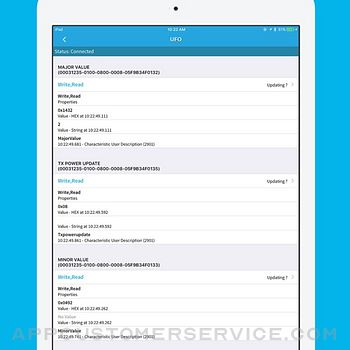Bluepixel Technologies LLP
Bluepixel Technologies LLPBLE Scanner 4.0 Customer Service
- BLE Scanner 4.0 Customer Service
- BLE Scanner 4.0 App Comments & Reviews (2024)
- BLE Scanner 4.0 iPhone Images
- BLE Scanner 4.0 iPad Images
No.1 Scanner Utility for Bluetooth Low Energy Scanner & Peripheral, iBeacon Scanner and advertiser and Eddystone Scanner for UID, TLM, URL beacon format.
BLE Scanner was developed with a vision to help Bluetooth community, developers who wants to build BLE products & applications.
BLE Scanner is used by not only developers but also users are using it to find their lost Fitness Trackers and other Bluetooth Smart Devices.
Main Features BLE Scanner
=====================
# Scan near by Bluetooth Low Energy, iBeacon and Eddystone devices.
# Added Peripheral (Advertising) Mode and make clone of connected central.
# Create your custom peripheral, Add custom services & characteristics.
# Advertise your phone as virtual peripheral device using standard SIG profile and custom cloned devices.
# Customize Eddystone configuration for UID, URI and TLM.
# Filter devices by Name and RSSI.
# History of all devices discovered. Find out which device was discovered when with discovery Time.
# Delete History options in history tab.
# RSSI Pool helps to find out how far your devices are. Lower the number the closer you are to the source i.e. -25 very near and -80 is far from your BLE devices.
# Favorites your devices.
# Explore Services & Characteristics of connected device.
# Perform Read, Write, Notify & Indicate.
# Check device compatibility for BLE.
iBeacon™ is copyright by Apple.
Eddystone™ is copyright by Google.
Follow us on:
Facebook: https://www.facebook.com/blescanner
Twitter: https://twitter.com/blescanner
Comments, questions or suggestions? Mail us: [email protected] or Visit us: www.bluepixeltech.com
BLE Scanner 4.0 App Comments & Reviews
BLE Scanner 4.0 Positive Reviews
Apple IPhone 6plusI was going insane trying to connect a device to my IPhone 6plus. After trying to upgrade my Bluetooth settings on the above IPhone for one week with no success. Finally I came across the BLE SCANNER APP. Not only was I able to connect immediately to my JBL CHARGE 3 but I was also able to connect seamlessly to my SHARP SMART ROCU TV. *EXCELLENT APP - I only gave the BLE SCANNER APP 4 out of 5 stars, is out of my frustration for not finding the APP SOONER! Michael from NJ.Version: 3.0
I found my white headphone in the snowSo I was shoveling my snowy driveway with my white wireless earbuds and I dropped one and couldn’t find it. I didn’t know there were apps that can search for Bluetooth devices. I’m glad I tried this instead of giving up finding it. Luckily I knew the general area I lost it. I managed to find it after ten minutes. I just followed the numbers until it didn’t get any lower and then put my phone towards the ground and looked for the connection bars to go up to at least 4 bars. Then I just dug around until I found it. If you lost a Bluetooth device just try the app it’s free. It’s better than buying a new pair of headphones..Version: 2.0.1
Perfect!This scanner has been so helpful and continues to bring me peace of mind. I don’t need a flashlight and go tromping around when I hear noises. I simply open this app and know if someone is close. This is extremely useful for a single girl!!! The fact that it’s always capturing regardless if you have it physically open is phenomenal. I had some creepers and found that they came creeping again. It’s all logged in the history. I downloaded the first history and can use the continuously updated history to see if they have been back. I love this app!!!!!!!.Version: 3.0
Wii RemoteI thought that I might’ve been able to connect my Nintendo wii controller to my iPhone to play some games with it. as it worked on my chromebook and kindle so I thought, hey why not iOS! However as it turns out iOS isn’t compatible with these controllers which I found rather odd the battery’s where new and these controllers certainly weren’t broken. So this is the part where I used the app to see if it’s just me or if the IPhone doesn’t support it. obviously it didn’t work, otherwise I wouldn’t be here, but I’m Sure this will work with your AirPods and headsets, it doesn’t work with a simple controller..Version: 3.0
THIS DOESNT WORK AT ALL!I have an iphone 12 pro, stands to reason a simple bluetooth tech already built in to a machine like this would work as advertised at least. But when I scan or hit the radar button (scanning) the app just crashes, every time, with wifi, without, in airplane mode, with data, without, its useless and a stupid “trojan like” method of getting something else on your phone or someone is preventing me from using it cuz other people claim it works. Not at ALL!.Version: 3.0
Worked for me!Lost Fitbit has been found. First, check on Fitbit app to see when your Fitbit last recorded steps - that should give you a general time clue. Then retrace your steps to that point. My Fitbit had fallen under a box and I couldn’t see it. Scanner gave me a good fix on it and I moved boxes and found it. Must have fallen out of my pocket while working in the area..Version: 3.0
Confusing User InterfaceThe “radar” screen is supposed to show Bluetooth device proximity but a simple test using a headset shows it doesn’t recognize when a device is powered down. - It kept showing it as near. It did show the headset moving away (when powered on) so It works to some degree but I think you have to manually restart the app frequently to clear out old devices..Version: 3.0
Interesting AppIt shows nearby devices and guesses at their range by relative signal strength. If it would do that from different locations to triangulate, it could display an approximate 2d map. I like that it shows some of the device names..Version: 3.0
This really worksI couldn’t connect nothing to my phone till I found this app. This app is really helpful to those that can’t connect their AirPods or any other device to their phone, iPad, or tablet.Version: 3.0
Great AppI am able to connect my first generation Apple Pencil to my new iPad Air, so I love that this app has saved me some money from having to purchase a new one..Version: 6.0
Excellent, has more potentialExcellent App. Should provide more info about the various BT devices, as well as ways to ‘discover’ them i.e., make them ring/buzz when possible..Version: 3.0
It was great but it has stopped working….Not sure what’s happened to the app I upgraded it but it’s not detecting anything now, it was really good.Version: 6.0
Copy disabledFunctions fine, shows me all nearby bluetooh devices and data for them. My major gripe is that the app disables text selecting, so you can't copy any text out (e.g. UUIDs, strings, hex values). I don't why I'd ever use this tool, and not want to copy this data..Version: 6.0
How detectorUsing this to scan and determine if ble radios are configured and broadcasting the correct assigned uuid / major / minor. The filtering worked good as well for what I needed.Version: 3.0
Does what is is designed to doIDs all BT devices in range. Would like to be able to add a label to a favourite item..Version: 2.0.1
Well thought out UI.Functions as advertised. UI easy to use (most important property for any app)..Version: 3.0
Great, many usesThis perfect to find lost some devices and know what is going..Version: 2.0.1
Useful appThis is useful since we are surrounded by Bluetooth devices..Version: 6.0
Not for older devicesA FAQ answer reveals that “ this app only works with smart phones with bluetooth 4.0”. that should be prominently displayed in the app description..Version: 3.0
Just get itYou’ll be satisfied.Version: 3.0
Very Useful App w/o Annoying ExtrasDoes everything and ONLY what I insta ed it to do..Version: 3.0
Ease of useEasy record, save, store and share 😉.Version: 3.0
ReviewVery helpful to finds all my devices..Version: 3.0
App is Crashing !!!It’s started crashing after the new iOS 11.2.2. update please fix this.Version: 2.0.1
Great utility app!I’m developing for BLE and this app helped the most out of all the BLE scanners I tried..Version: 3.0
WorksConnects my Nautilus E616 elliptical to my iPhone..Version: 3.0
Zach-KeekomThis app is Awesome! I have had no issues. Thank you!.Version: 2.0.1
WorkedWorked it worked, i phone couldnt connect with garmin watch, won't even detect it, butthis app find it and make the connection , super good.Version: 2.0.1
BluetoothGreat Help!.Version: 7.0
ExcellentCaught some Bluetoothfooted boobies with this.Version: 3.0
It worksIt works.Version: 3.0
Better than LightBlueThis app presents device information clearly, and in an easily navigable format. One feature I particularly like is the ability to choose hex or text format when sending data, directly from the send screen, rather than having to go to a separate screen every time as is the case with LightBlue. Stable and responsive..Version: 1.0.4
Awesome utility for seeing your ble signal strengthsAwesome utility for seeing your ble signal strengths.Version: 1.0.5
Great productApp exceed my expectations..Version: 1.0.3
HelpfulThis app is helpful..Version: 1.0.5
Free International Money Transfer 💸Enjoy high maximum transfers into more than 20 currencies while saving up to 90% over local banks! The cheap, fast way to send money abroad. Free transfer up to 500 USD!Version: 7.0
What do you think BLE Scanner 4.0 ios app? Can you share your thoughts and app experiences with other peoples?
Please wait! Facebook comments loading...