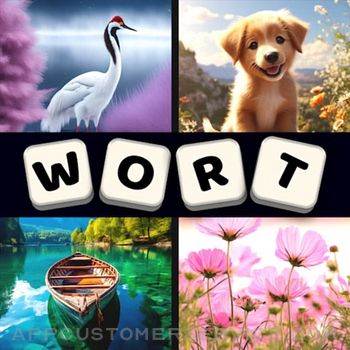LogMeIn, Inc.
LogMeIn, Inc.GoToWebinar Customer Service
- GoToWebinar Customer Service
- GoToWebinar App Comments & Reviews (2024)
- GoToWebinar iPhone Images
- GoToWebinar iPad Images
Being away from your computer doesn’t mean you have to miss out on online events. The free GoToWebinar mobile app lets you not only see and hear webinars, but take part in them as well. No matter where you are, you can ask questions, take part in polls and more. If you’re running the webinar, you can present directly from your iPad, share your iPad’s webcam and chat with other event staff.
FEATURES
For Attendees
Attend and participate in online events while you’re on the move.
• Join easily by tapping the online event link in an invite email or your calendar.
• Use a single tap to dial in to the phone conference or connect to audio using WiFi or 4G/3G.
• View the event speaker’s slide presentations up close.
• Participate in polls, raise your hand and ask the event speaker a question.
• View up to 6 webcams on any iOS device.
For Organizers
In addition to the above, as an organizer you can
• Schedule Webinars
• View previously scheduled Webinars
• View the number of registrants for an upcoming Webinar
• Share a Webinar registration link via email, SMS, twitter, facebook and more.
For Panelists
In addition to the above, as a panelist you can use your iPad to
• Share your webcam
• Share a document from your favorite cloud storage app
• Chat with other panelists and organizers
HOW TO JOIN AN EVENT
There is no purchase necessary to attend a GoToWebinar event. Two easy ways to join:
• Tap an event link in the invite email or your calendar.
• Tap the GoToWebinar icon after you download the app and enter the session ID.
NOTE: Presenter controls can be passed to anyone in the event if they have content to share. If you’re using an iPad, you can access and present content stored on cloud services.
AUDIO
• Upon joining an event, you will automatically connect to audio through your Internet connection (WiFi or 4G/3G).
• For the best audio experience, plug a headset into your iPhone, iPad or iPod Touch.
• If you prefer to dial in over your phone line, you can do that with a single tap after joining the event.
• If you are attending the event in person, easily disconnect from audio any time so you can continue to participate in polls and see the speaker’s presentation up close.
NOTE: Due to network constraints, iPhone users on the Verizon network will be unable to join the event and dial in over the phone at the same time.
VIDEO CONFERENCING
If additional presenters are using webcams, you will automatically see them upon joining the event.
• GoToWebinar presenters can turn on webcams by tapping the webcam icon then the Share My Webcam button.
• While it is possible to stream video over a 4G/3G connection, WiFi is recommended to avoid charges with your network carrier.
GoToWebinar App Comments & Reviews
GoToWebinar Positive Reviews
Robust and resilient performanceI used this to attend a large scale VTC. I clicked the web link and discovered the app wasn’t even installed. I clicked “Get” (this was on iPhone), it installed and then to my surprise it connected to the original meeting I clicked without further delays. No registering or collecting of information unrelated to my call. I was so relieved as I was late to the meeting. It then streamed with great audio and video quality. Audio especially was easy to hear and understand conversations, not like some other services that seem to do fancy audio adjustment that make it sound big and pretty but hard to actually use for communication. Interface was sleek extremely minimal and kept the content front center and using most of the screen. I then got on an elevator and lost cell service. When I got off, it reconnected immediately! I was in a low coverage basement at that time, and it seemed to prioritize audio quality over video which is EXACTLY what I would have wanted. I then entered a WiFi area, and the connection popped back to full quality immediately without missing a beat! I was extremely impressed with this. I’ve used many other solutions that did not handle this nearly as well, most of them would simply hang or remain distorted for several minutes. I will definitely be remembering this experience in the future when I choose and recommend solutions..Version: 7.3.4
A Must-Have App for Business OwnersAttending a webinar using this app is so incredibly easy. Once registering via a link in an email for instance, the user is given an option to have webinar info populated in the calendar. Should the webinar be about to begin or is already in progress the attendee is taken automatically to the presentation. Both audio and video are excellent whether viewing on ones phone, tablet, laptop or desktop computer. The interface is very user-friendly. Whether a novice and using the app for the first time or a seasoned user this app is a must. I use it in my office and on the go. In fact after meeting with a colleague or client it is so enjoyable to not have to be in a rush to return to my office to attend a scheduled webinar. I can easily plug in my earbuds and attend the session without interfering with others around me. Do yourself a favor and download this app!!!.Version: 7.4.7
Zoom is betterThis app used to be the only game in town and as a result they got a little full of themselves and are clearly too slow to adapt to needed changes in the way we now function. I’d say they really missed out on a great opportunity for growth. But they stuck with the same old plan. With this app you simply have to jump through too many hoops to be able to set up a meeting, host, be a panelist, view all of the panelists. It’s ridiculous. With Zoom, you simply download the app, set up a meeting or join the meeting and (snapping my finger) there everybody is! And you can share your screen. No headache. It couldn’t be any more user-friendly. But this app? No, “you have to be administrator to set up a group meeting“ nonsense. What is that anyway?? Especially when it is almost impossible to become an “administrator.”I must’ve spent an hour trying to figure out how I become an administrator. Is that a paid feature or something? I’ll be happy if I never have to open this outdated dinosaur of an inconvenience again..Version: 7.5.0
Easy and versatileI love this app and have attended many presentations this way. There are many options for presenters and attendees. Such as the ability to control both incoming and outgoing audio, and video. The app is simple and self-explanatory, easy to quickly test and discover each feature. I like the ability to watch the presenter and switch to the screen or visual aspects of the presentation they are sharing. The ability to provide full anonymity is great! I didn’t know or see or hear anyone in a group webinar. But in a business meeting, am able to see and hear (and be seen and heard) as needed. Both presenter and attendees have control..Version: 7.4.6
Generally easy to connect and a great education toolI have "attended and "several go to webinars and appreciate both the quality of the content the relative ease of use, and the ability to also access it on my phone when on the go. The only glitch I have experienced is getting it connected from my iPhone to the car speaker, and being able to see the screen that accompanies the audio presentation. After losing the connection when I reconnected I could no longer seem to access the slide presentation that accompanied the audio..Version: 6.5.5
Great way to network and disseminate information!!First time I’ve tried this app (for an aviation safety Webinar) and it was the easiest I’ve seen; to log in and connect to whatever webinar one is lookin for is easy even for technologically challenged people like myself. Extremely user friendly so that one can ask questions and be answered quickly, vote on a poll, comment via text, video or microphone, etc. One can be as involved as they choose. This app is very nice and simple, yet effective and efficient!! Great app. (And for what it’s worth, I don’t rate things 5 stars often)..Version: 7.3.0
Clear and simpleI use Zoom, MS Teams, Crowdcast and other apps for webinars. For the presentations I saw today GoToWebinar was 100% adequate. I didn’t require visual interactivity and the questions function was very easy to use. I can’t say this is my go-to app now because each platform has its uses. When chosen thoughtfully, it’s a fine app that is worth trying. It’s certainly less complex than most of its peers, particularly for seniors or those who aren’t comfortable with technology generally..Version: 7.6.1
Great experienceAre use a webinar for a vocational nursing class orientation. The meeting was at 8 o’clock in the morning when I went to click on the link I immediately was in the orientation the video quality was good I didn’t miss Any verbiage due to Internet quality. I like the tabs at the bottom where you were allowed to send questions there’s also a button on top are you raise your hand that you have something to say it’s a great first time experience for me definitely will keep the app on my phone.Version: 7.4.0
A great way to learn...The COPD Foundation had a webinar, this evening, on COVID19 that was my first. While this time it was slides and audio, it was most comprehensive and helpful, and very easy to use. I can see I’ll be attending more webinars, as I hear of them. I didn’t need to worry over signing in for the event, as a link, especially for me, in the email confirmation for the webinar, took me right to where I needed to be. I still don’t know what all those little hearts are, but most of the features on the display panel were pretty intuitive..Version: 7.4.7
Very inspirational and practical pep talksI’ve been a member of the Aish Webinar series since 2017 and learned much spiritual and pragmatic knowledge from their various speakers. Although they are Chabad (Chassidim), they have a temperament of respecting every person, Jew or non Jew, as we all experience similar challenges: G-d’s presence in my life, dating & marriage, childhood traumas, financial concerns, self-esteem, etc. They give a Torah perspective on these issues and they explain Hebrew terms and Talmudic passages. My special shout out to the webinars by Dr. Miriam Adahan and Chaya Hinda Allen whose talks have so enhanced my religious commitment and interpersonal relationships..Version: 7.3.0
Great way to communicate.I enjoyed the webinar from World Wide Travel. We could type questions and answered right away. Getting on was relatively easy. They tell you to do a test run and during that time you’re able to download their app. Then you go back to the e-mail and just hit join meeting and your on. It tells you if the host hasn’t come on yet and that she’ll be on momentarily. I would use this again, I was pleased listening and seeing pictures, it was almost like a live presentation..Version: 7.5.0
GoToWebinar on the iPhoneUsing the GoToWebinar on my iPhone is fantastic! It’s fine on my Desktop or Laptop and I would rate that experience at four stars [****] but when I rate the experience on my iPhone it pulls in the fifth star [*****] No more - digging out the laptop and trying to get connected - just click the link on your iPhone and you are in business! Take screenshots that are saved to photos and they become your notes.Version: 7.6.1
The BEST Webinar siteDuring my Pandemic Confinement, I’ve watched 1-5 webinars 6-7 days per week! I now believe that GoToWebinar is the easiest, clutter free, responsive and logical way to watch a webinar. I can’t say enough about the beauty in simplicity of their site design. I’m not a computer person so my perspective is from the point of a reader who wants to dive into the subject and not waste time navigating through the obstructive technology to realize my learning goal. Cheers for GoToWebinar‼️.Version: 7.4.7
App represents the best of techThis is how I always think apps should work, but they do rarely do. I was in the car, behind schedule, and thought I would take a pass at listening to my webinar as I drove. My car has wifi (as do many new cars) so I knew it was theoretically possible, but expected barriers within the app. There were none. I clicked on the link in my email, my meeting popped up instantly, started playing via Bluetooth, and was flawless. Thank you..Version: 7.4.6
You can't get any easier than this, thank you GoToWebinar!Easiest way to join a webinar ever. I was invited to the webinar a month ago through GoToWebinar I downloaded the app and it automatically linked to my calendar. Today an alarm on my phone started sounding 15 minutes before the webinar so that I could log into it. To login to the webinar all I had to do was click on the link on date on my calendar and I was automatically linked into the webinar..Version: 6.5.4.185
Pretty good appI joined as an organizer using this app and it worked fairly well. I was able to switch presenters which was cool. The only feature I missed is the ability to monitor and respond to attendee questions. While it doesn’t make sense if you’re the presenter, when we use this for webinars in listen-only mode, we always have another organizer monitoring questions and posing them to the presenters. This avoids the clumsy or awkward moments when a presenter is trying to talk and sift through questions at the same time..Version: 7.3.0
Prevent meeting disturbanceI wish there was a way to test my connection and the webinar functions before joining a meeting because when I “put my hand up” and got called on by the speaker unmuting my microphone I inadvertently became disconnected from the meeting while stumbling to figure how to get my microphone to work. I missed the answer to my question while trying to reconnect. I was then scared to put up my hand again in fear of disconnection. Otherwise I found the experience and ease of use quite worthy of recommendation..Version: 7.5.0
Regional Training ToolI attend training meetings with attendees from around the country and leaders from various parts of the country in the same meet-up without leaving home or getting dressed up. The audio is mostly clear most of the time, 4 out of 5. Larger screens, larger devices make it easier to see both the presenter and slides or video simultaneously. It works any where you can get an internet connection, even while traveling..Version: 7.3.6
Webinar and iPhoneI gave 4 stars and not 5 because I had issues seeing videos the demonstrator posted. I could not enable or see videos whatsoever. Also I was not able to comment or post a question to the speaker from my iPhone. Otherwise I could see and hear very well and Webinar did a great job with it Overall. Thank you Teepa Snow, State serv, Webinar and others who put this session together; Fantastic information for healthcare workers and family members!.Version: 7.6.1
A great appI very much like GoToWebinar because it’s an easy to use platform with great audio; no hissing or such. I also like that once I’ve registered for a webinar, I’m automatically connected when I open the app. I didn’t have any difficulty installing the app and just a little fuss to figure out how to use it the 1st time, but I’m not very ‘techy’ so I think any problems were due to my lack of experience. I highly recommend this app..Version: 7.3.5
BestClearest picture and audio of any meeting platform I have participated in since schools shut down March 13. No blurriness or messed up sound. Like watching tv, very clear picture and sound. I attend a minimum of 7 meetings or webinars a week. Most of my meetings meet on a Google platform, which is horrible. A few on Zoom, not bad, some small issues occasionally. Only one company uses this platform. Far superior. No issues at all..Version: 7.4.7
Easy to use with just one click!Super easy to use. Good sound quality and pretty simple interface. No need for a tutorial if you have ever done any sort of remote communications such as Teams or other webinar platforms. Can comment, raise hand to ask a question, etc. Good for professionals seeking an easy way to convey information through webinars and presentations..Version: 7.6.1
Do you need to catch up is life and money passing you byThen don't even think about it download this app I can change your life and maybe even get you back in the running give your life some opportunity and the possibility of not just making it in our new economy but dominating what ever field your getting information that uses this app trust and believe you will not regret it . GOOD LUCK BELIEVE IN YOUR SELF and this app will help you.Version: 6.4.0.33
Author Speaker Corporate TrainerGoToWebinar has been extremely helpful in my weak internet home office! It has turned down time into productive learning experiences. The variable presentation modes of video, audio over PowerPoint, and interactive features make it memorable. With these tools, it is almost like being there! Though I enjoy seeing other faces on Zoom, sometimes I find that distracting. For high focus, interactive learning, I rate it 10!.Version: 7.5.0
Nice and EasyI have used a few other type of webinars, this is the first time I have used particular app. It is very easy to use, just download and go. It is easy to figure out how to ask questions, get the attachments, etc. The sound and picture quality are great (remember to turn off your other notifications during the broadcast). I would definitely recommend this app..Version: 7.5.0
Great iPad web experienceThis first time user was able to download Web App and log in to webinar: In 5 minutes I was plugged into presentation—which was already being delivered. Helped me participate on the road with clarity of reception that was better than my desk-top web training sessions. A must have tool for everyone on the go: Thanks for helping simplify my work routine and expanding access to online content offerings. Joe in Mexico.Version: 7.1.1
Straightforward & Effective even at 4 AMAttended a webinar at 4am that was hosted in a different timezone. All I did was wake up, click the link in the email, downloaded to my phone and joined in. Didn’t need to fuss about because like I said 4 AM🥴. Everything was pretty clear save for a couple of disturbances, the format was clean and intuitive because again... 4AM so it didn’t cause me any frustration. Much easier to use than some other webinar services. Especially at 4 AM..Version: 7.5.1
Generally smooth, seamless experience...The only problem when running the app on an iPhone 6S with iOS 10.3.3 and limited available space, while using cellular data were a couple of quick and minor interruptions. They didn't seem to interfere with hearing everything that the presenter was saying, so this wasn't a big deal. But for this reason, I can't rate the app 5 stars. I do wish I could give it 4.75 stars, because I had no other complaints..Version: 7.2.0
Blue Cross/Blue Shield meditation seminar worked flawlessly!I got the link from an email. Told me I needed to install the GoToWebinar app first. That install was extremely quick and, once done, took me right into my webinar, which was already started. There was no signing in necessary, no questions or verifications to get through. The webinar functioned seamlessly. Audio was perfect. Video was great. Very satisfied..Version: 7.6.3
Super Star!6:30 am is very early for me to get into a webinar. At 6:29 I get on my ipad, click the link and I discover I had not downloaded the app! I click on the “get app” button, it downloads, I click ... I’m put directly into the webinar. Yeah! The transmission had clear visually and sound. Questions were easy to post. Will absolutely look into using this service when I am conducting a webinar. Thanks folks, G.Version: 7.4.1
Easy to use! A+ Highly Recommend!Can join webinars easily by clicking one link on my iPhone. No issues, no having to type in the webinar number, passcode, etc. I really appreciate how easy it is, especially when I’m traveling! Highly recommend! Thank you for making it so easy unlike many other apps!.Version: 7.6.2
Great App, well designed, no issuesI enjoy online training and webinars, but even more so when I can be mobile and/or multitasking while watching & listening, The layout and functionality of the app is done very well. Even with a subpar DSL connection, the audio was flawless and there was no lagging, distortion or issues with the picture quality. Most importantly, no crashes!.Version: 7.2.0
So easy and clearI am new to video formats and have tried several. I struggle with how to interact and get connected on my iPhone due to both hearing and vision challenges, though I am considered well trained and frequent user of technology. This is by far the easiest and most frustration free platform I have experienced. The sound quality is phenomenal and video layout and choices are quite doable for me..Version: 7.2.0
Great Webinar AppI attended a class on this app for the first time today. It was easy to connect from the email notice, the video and audio were clear. I had to switch between home bluetooth, my phone speaker, and my car bluetooth. All went well, I could follow the class and see the video presentation..Version: 7.6.2
Iphone 6sAttended a live webinar on iphone 6s (latest sw update) with audio and screen shots. I had to load the Gotowebinar App, no special account setup 🙂 necessary, just the access ID provided in advance by presenter. Couldn’t get audio to work although screen acknowledged ‘talking’ so I called in on the same phone and listened to phone (thru aux stereo) and watched screen presentation on the same phone. Assuming user error only recommendation is to allow Cast to tv ability if possible..Version: 7.0.0
Great PerformanceI have an iPhone. I clicked on the meeting invite and it took me to a page that said a new version of the app was available. I couldn’t figure out how to bypass to avoid being late for the meeting. I clicked and it took me to the new download page. It took less than 5 seconds and then I connected to my meeting. Quick and easy. I was impressed..Version: 7.5.3
Exceptional!This webinar was exceptional and I am overly pleased how I was able to interact with the host and team members. The audio was clear, the presentation was crisp, the functionality of the app was effective, manageable, and easy to navigate. I absolutely loved my experience which is typically had from my desktop or surface, and now, from the palm of my hand; cellphone. Thank you!.Version: 7.5.0
Extremely handy and convenient!This was my first time using this application. And it was surprisingly easy. I clicked on the link connecting me to the webinar; and when it asked me to download the application, I did so. Whereupon I was automatically linked immediately to the webinar I wanted. I can understand why it’s such a popular app! Very, very easy to use and extremely convenient!.Version: 7.5.0
Class on Tax Representation understanding the audit of Sch. CThe app that we used to take, this class was very seamless and easy to use. I was able to toggle between screens as needed and figured out how to answer the questions after the first one was already done. I would recommend this app and this way you’re taking classes anytime..Version: 7.6.3
Watching webinars from my phone, 👍🤓👍If only everything could be as simple as this. I have a weekly webinar with my company and literally just watched the whole thing from my bed, in my pajamas and next to my wife nursing our baby. I know...TMI, but my baby never woke up because I text my questions or responses and I'm wearing over-the-ear headphones so only I have to listen to this. Thank you GoToWebinar..Version: 6.5.4.185
Quick uploadEasy to use for webinar. Needed link from email of host to enter. Was able to choose auto mute upon entering. I did not try to raise hand or ask questions so I’m not sure how that would work. I am working remotely in a new town with less office electronics and devices and adequate email for my laptop so I was able to participate fully with my iPad mini..Version: 7.4.6
Works well but...App works really well for what it dose but... I would love to see some quality of life improvements. The number one feature I’d love to see added is being able to cast and airplay to smart tv’s that support it. Watching on my iPhone or iPad is fine if I don’t have a way to do it. But if I’m in front of tv that supports casting or airplay it should would be preferable to do that. But like I said it dose fit the bill for what it dose..Version: 7.4.6
A really good app!I’ve used this app multiple times over the years for jobs to set up presentations and in receiving presentations. It is a tremendous help, it always works really well and has made some improvements over the years. It’s esp. helpful when using the app on the desktop and I can download handouts and other material rather quickly..Version: 7.2.4
Easy to use - no complicated technology to work throughThis “GoToWebinar” is amazing! Fast and easy to install directly from the link shown on the screen. It only took seconds to download and took me directly to my webinar without any password or other info. Very happy & will use again..Version: 7.6.2
Easy to use after downloadI’ve used GoTo Webinar 3-4 times now. Frustrating when used first time. Had not been told to go early to site and download the program. Took a few minutes to load, then a few glitches. After that first use, GoTo Webinar has been so easy and excellent for educational and training webinars. Great app once downloaded!.Version: 7.4.1
If only....It was better then other webinar platforms(for mobile) in terms of connection, besides for about 3 minutes in the middle of the webinar when it went black(No video or Audio)screen it was a smooth connection. I would also give a higher rating if like other platforms u can see comments and unlike any other platforms/Apps u were able to interact/have full access to webinar like on a laptop/desktop computer..Version: 7.3.0
Totally impressed by this platform!I just started using this platform about 3 months ago & I wish I knew about it sooner! The clarity of both the video and audio is quite resilient, even when my bandwidth or cellular connections are fluctuating. I highly recommend it to anyone or any organization looking to use a reliable AV web hosting platform..Version: 7.4.7
Above the restI have attended many webinars (especially since the shut downs) and this is by far the most clearly presented format. The speaker view was optional - I could resize her screen as I wanted, and the slides section was very clear to view. Questions went smoothly (I asked two and was answered quickly) and feedback was simple and easy. Very good!.Version: 7.5.0
Great productWorks very well!.Version: 7.2.1
Great productEasy. Nuff said!.Version: 6.4.0.78
GoToWebinarGoToWebinar is an excellent platform for listening and, scheduling webinar sessions..Version: 7.6.3
Works smoothlyUse this for various seminars, works well.Version: 7.6.3
Smooth process from download to joining a webinarGreat app will definitely recommend.Version: 7.6.2
MaryanneWorks great.Version: 7.6.2
SamsungWas great , able to hear and understand.Version: 7.6.2
MPAC webinarsThis webinar app was clear and easy to use..Version: 7.6.2
Easy peezyVery intuitive, a 4 year old would get it! 😊.Version: 7.6.2
Excellent appListened in on a number of presentations. The ability to view the presentation and ask questions is very good..Version: 7.6.2
To everyone!! If you are interested in making money you should check this app outGreat experience for anyone that wants to learn new skills.Version: 7.6.1
WebinarWorks great, and always easy to get on..Version: 7.6.1
Easy and Works WellLove the ease and that you do not have to jump through hoops to get connected..Version: 7.6.1
5+Works great.Version: 7.6.1
MonaI haven’t tried it yet. Thinking I don’t need to pin my finger few times a day, it makes me feel better. Mona.Version: 7.6.1
The BESTThis Webinar APP has to be the best in CLASS. Access is easy. No glitches. I would highly highly highly recommend it over ZOOM or TEAMS for example. Thank you Webinar, Good job!!!.Version: 7.6.1
RecommendEasy to use..Version: 7.6.1
OverseerEasy, fast and secure..Version: 7.6.1
Barre de messageJe n’ai pas réussi a trouver la barre de chat . Mais le rythme est bon et le feed régulier sur iPad.Version: 7.6.1
It just works!!Great product. It does what is should. Reliable!!.Version: 7.6.1
Works well with no latency observedI was very pleased with the product and feel it has evolved and is very stable now..Version: 7.6.1
Worked efficiently and provided great info!Thanks! Hopefully a light at the end of the tunnel for us Sole Proprietors.Version: 7.6.1
Great product for webinarJust used to attend a webinar. It was smooth, experienced no issues..Version: 7.6.0
Great productSimple easy to connect, use, and maneuver their platform..Version: 7.6.0
Great AppEasy to use with great video and sound quality!.Version: 7.5.3
GotowebnarWorks very well! Awesome app.Version: 7.5.3
Great Tool.Very easy to use. Log in was without hitches..Version: 7.5.3
Easy stable great connection!Excellent.Version: 7.5.3
First Webinar I was apart of !Extremely Easy to set up and link to the webinar I just first time did! Great easy app.Version: 7.5.2
Good👍👍I wish this were as popular as zoom. It's hard to ask people to download several different applications for the same functions..Version: 7.5.2
5 StarsFantastic platform! Thank you..Version: 7.5.0
Great productGood sound - no static or other interference - did not freeze or have any delay.Version: 7.5.0
ImpressiveGood sound and question format.Version: 7.5.0
RatingA great way to gain useful educational informations ..Version: 7.5.0
Great!Yon can’t miss with this app! I recommend for all for your web meeting..Version: 7.5.0
ExcellentIt is so user friendly and I loved being able to interact with the presentation. A very helpful app!.Version: 7.5.0
SuperbSo clear. Works very well.Version: 7.5.0
PerfectWorked perfectly for my seminar.Version: 7.5.0
Works smoothly. No complaints.So far so good..Version: 7.5.0
Works great!Works great for webinars..Version: 7.5.0
App.Very easy to use for first time. Worked great and convenient..Version: 7.5.0
GoToWebinarWorks as advertised even with 2-3 bars of cellular service in 3G network in Lake of the Woods area far from population centres and cell towers.Version: 7.5.0
Mrs CNNIt works very well with little or no interruptions.Version: 7.5.0
WebinarThese webinars have assisted me in attaining the information deemed necessary to complete my training. Great idea!!!!.Version: 7.5.0
Good interface.An uncomplicated way to present and experience information..Version: 7.5.0
Expert conseilTrès bon outil de communication, de formation et de diffusion d’informations!.Version: 7.4.7
Free International Money Transfer 💸Enjoy high maximum transfers into more than 20 currencies while saving up to 90% over local banks! The cheap, fast way to send money abroad. Free transfer up to 500 USD!Version: 7.6.3
What do you think GoToWebinar ios app? Can you share your thoughts and app experiences with other peoples?
Please wait! Facebook comments loading...