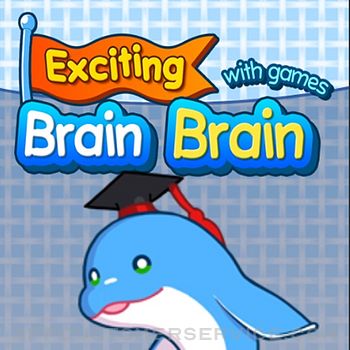AirBeamTV BV
AirBeamTV BVScreen Mirroring Samsung TV Customer Service
- Screen Mirroring Samsung TV Customer Service
- Screen Mirroring Samsung TV App Comments & Reviews (2024)
- Screen Mirroring Samsung TV iPhone Images
- Screen Mirroring Samsung TV iPad Images
#1 screen mirroring app to cast your iPhone or iPad to Samsung Smart TV.
Application to mirror the screen of your iPhone or iPad to any Samsung Smart TV. No wires and no additional hardware needed! You can mirror anything from your iPhone or iPad to your Samsung TV.
To mirror video as well as audio, please make sure that you start mirroring when you are in the app (Photos, YouTube, Facebook etc.) that you want to mirror to your TV.
Enjoy everything on TV from your iPhone, iPad & Mac.
This works on any Samsung Smart TV from the 2012 models onward. Which model year do you have? You can see that by looking at the middle letter in your model type (on the back of your Samsung TV).
E = 2012
F = 2013
H = 2014
J = 2015
K = 2016
M = 2017
N = 2018
R = 2019
T = 2020
A = 2021
B = 2022
C = 2023
Q = QLED (also supported)
For instance:
UE55_E_S8000 = 2012.
UE78_H_U8500L = 2014.
In using the app, there will be a couple of seconds of latency (usually between 1 and 3). So this mirroring is not suitable for gaming.
However, it is very suitable for watching movies, giving presentations, watching photos, and much more!
How the app works:
1. Make sure that your iPhone or iPad is connected to the same local network as your Samsung TV. Don't use multiple VLANs or subnets.
2. Launch the Mirror for Samsung TV app. It will start looking for your Samsung TV(s) on your local network. When you use this app for the first time, depending on your model Samsung TV, the TV might ask you to "allow" the connection. In that case, take your TV Remote Control and press OK to allow the connection from your TV to your iPhone or iPad.
3. Turn on notifications for this app. We will not spam you, but we will use this to let you know if your TV is working correctly or not. So please, please allow it, otherwise when things don't work as they should, you are left in the dark.
4. Click on Start Mirroring to start mirroring on the TV that is currently selected. After that, you can just go to any other app on your iPhone or iPad and the mirroring just continues to run.
5. To stop mirroring, there are two options. (1) click on the red top bar that you will see on your iPhone or iPad. (2) Go to the Mirror for Samsung TV app and click on Stop Mirroring.
Limitations and known issues:
DRM
Some apps block Screen Mirroring. This means that application developers can choose themselves if they want to block Screen Mirroring. For instance, Netflix, Disney and AppleTV+ have decided to block this.
You can purchase the Mirror for Samsung TV Pro Version through an in app purchase.
The Pro Version has the following features:
1. Adds audio to the screen mirroring
2. Provides for free lifetime updates of the app
3. Gives the option to choose higher screen resolutions, like 720p and 1080p
* Payment will be charged to iTunes Account at confirmation of purchase.
* Subscription automatically renews unless auto-renew is turned off at least 24-hours before the end of the current period.
* Account will be charged for renewal within 24-hours prior to the end of the current period, and identify the cost of the renewal.
* Subscriptions may be managed by the user and auto-renewal may be turned off by going to the user’s Account Settings after purchase.
* Any unused portion of a free trial period, if offered, will be forfeited when the user purchases a subscription to that publication, where applicable.
Our Terms of Use: http://bit.ly/ABTV-TOU21
Our Privacy Policy: https://www.airbeam.tv/privacy-policy/
Support:
If you have questions or would like to provide feedback, please send us an e-mail or chat with us on our Facebook page.
What our users are saying:
"Amazing" - 5 STARS - by Pmanswah
At first I thought it was going to trash then saw the reviews and thought they were bots.I bought the app and used it and it worked perfectly perfect sound and audio this app is a match made in heaven for me.
Please give us feedback by mailing to [email protected]
Screen Mirroring Samsung TV App Comments & Reviews
Screen Mirroring Samsung TV Positive Reviews
Worked From The StartLet me start by stating that I don’t understand why this app has low ratings. I tried at least 5 apps that had trial version with severe limitations before reaching this solution. I literally spent days trying to get them to work with with my Samsung TV and PC. None of them worked, not even partially. I finally found this solution. I was put off because there was no trial version for Samsung, but they did have a trial version for the PC that worked out the gate. I took a chance since this was only $5 and went ahead and purchased. I have to say , I’m glad I did. It worked with no configurations and immediately picked up my SamsungTV that I purchased 7 years ago. The only thing that gives me pause for this software is the 2-3 second lag, hence the 4 stars. I’m on the latest iPad Pro, running over a Fios gigabit wireless network, so I would think with the performance of my hardware and speed of my network that this would be less of a issue. Anyway, worth what I paid for sure..Version: 3.4.4
It works, don’t trust the bad reviews!Okay so I was understandably skeptical of the app because of the rather low ratings. It had many one star reviews saying the app just didn’t work. But over quarantine I’ve been having to take online classes and was pretty desperate because I had to get a class in before my cardio training. So, with no other choice but to try it out, I forked the 5 dollars over. I can tell you one hundred percent, it WAS WORTH IT. It only buffered once throughout my entire training (which is about 45 minutes) and even that buffer was very short. I didn’t even need to contact support, even though other reviews say their technical support is quite fast if you have any issues. So yes, I’m here to tell you to get the app if you have a phone that just refuses to connect to your Samsung TV. It works, it’s quick, and it’s a one time payment! Most other apps I checked out had better reviews, but had a 12 dollar monthly fee and no free trial. Yeah, no thanks. Just take the risk, pay the 5 bucks, and I promise you won’t be disappointed. I normally don’t even leave reviews for apps, but this was too good. And as for the devs of this you are GENIUSES. I spent half an hour searching for a way to connect and this app was my saving grace. God bless you guys, I’d kiss you if I could! Goodluck to any future buyers, and thanks to the devs..Version: 3.4.2
It worksI use this app with my iPhone 11 pro and a 6900 series Samsung smart TV. This app does work. There is a delay of a couple seconds, so it works great for video streaming or picture slideshows, but might not be what you want to use with apps that are super interactive. The video quality is pretty good, although not perfect. Audio will play from your phone and the tv separately, so you need to down the volume on your phone and then turn up the volume of your tv. I wasn’t able to connect the app to my TV at first, but I used the Facebook messenger customer support. I was skeptical, but they were very responsive and helpful. Walked me through a couple troubleshooting things and I had it working within a few minutes..Version: 3.3.12
It works and customer support is amazing!After doing a tremendous amount of research for mirroring with my Samsung TV and my iPhone X, I chose this app. I was able to get it to Mirror quite quickly. I reached out to the customer support through messenger and I could not believe how quickly I had a reply! I was having a challenge using one particular website and trying to get it to Mirror with appropriate sound through the television. The mirror part worked just fine however I could not understand why the volume would only come out of my phone. Apparently it has to do with certain websites blocking the ability to mirror and the customer service person was excellent about helping me with this and to verify it through a couple of simple steps. This app is well worth it if you wish to mirror things from your phone. Note: some websites may only allow sound thru your device. Support was outstanding..Version: 3.3.2
Perfect for my needsI live on a rural property with security gates with video intercom access control, and I have numerous security cameras scattered across my property. I view and control these different devices with iphones/ipads through NVMS and iDMSS + apps and I have been searching for an efficient way to be able to easily view these devices on the various Samsung TVs in my house and out buildings. I have wasted a lot of time and some fair amount of cash to come up with a solution with very little success. I recently decided to spend around a thousand dollars on a media server that could help me solve this issue, but thanks to your app, I have now only spent 5 bucks(!!) to solve my issue! Your app works fantastically with the two apps for my security cameras and gate video intercoms!!!! Thank you very much!!.Version: 3.3.10
Works greatI bought a Peloton bike and I needed a better way to view the classes that were on the floor. I did not want to buy a roku or Apple TV so I did some research and came across this app. The most important thing is to make sure your tv and phone are on the same, fastest network. At first, I was not getting the app to work. I emailed the support staff and was surprised with the quick responses. I eventually was able to get the tv and phone on my faster network and it works great. Since I am connected by wifi, there is a couple secs of delay. If you are able to get your tv in the same room as your router that works a lot better and faster. I could not so I was able to get both on my wifi extender network. Works great. Wonderful customer service..Version: 3.3.12
Definitely worth the $5This app works great! The free screen mirroring option on my iPhone did NOT work, it had no sound. I tried several free mirroring apps as well, they also sucked. If you want to stream high quality video from your smartphone to your Samsung tv with perfect audio then this is the app for you. There is a lag time of a second or two but it’s not a big deal most of the time. Every once in a great while the tv picture will begin to lag behind the phone screen a lot, just stop and re-start the stream and you’re good-to-go again. After searching extensively, this was the only app I found for great video and audio mirroring to my tv from my iPhone 8. Their Roku to iPhone app works great too. Definitely worth the five bucks..Version: 3.4.5
It’s works fineBought the app because I wasn’t going to spend an ignorant amount of money for the Apple TV and it’s a hassle to hookup my iPhone with the cable. There is a lag in the video and audio, but you have to remember that you are sending a signal so don’t try to watch your phone and the TV at the same time. You will get annoyed. Not all apps are compatible so check first. As far as issues or problems. I did have an issues when I used it the second time, BUT I sent over an email and they were very prompt with replying. They gave me a couple of things to look for in the TV settings and something to try if that didn’t work. Took about 5 minutes and it was up and running again. Personally I think it’s worth the money!!.Version: 3.3.6
Works well & support team is amazing!I have been trying to search for cheap options to stream certain apps on my TV that I can’t download from my TV App Store. I came across this app and saw that it was only $5 so thought I’d give it a try. So glad I did because it saved me so much time, energy and money! The support team responds within minutes (even when I sent an email at 1am!), which is unheard of! They’re super helpful and their tips helped me finally be able to stream my phone to the TV! Something I’ve been trying to accomplish through other avenues, but was unsuccessful. There is a slight delay when streaming videos, but it gets the job done for $5! You can’t beat that..Version: 3.3.12
Excellent!!!I have been trying to find a way to shoot my iPhone to my Samsung and i ran across this app and it’s doing the job perfectly. I did upgrade, so i could get 1080 and sound, and even though it took a little while to figure out what i was doing, it’s a breeze now. Just realize there will always be a tiny delay no matter, you need to shut off the screen lock when watching, and switch to tv speakers if you got a sound-bar. The support was top notch too. I texted the support and within 3 mins i received a response to help...i think $14 a year was worth it especially with everything on our phones ....Version: 4.0.2
AirBeamTv good apps!Happy user but gave 4 stars instead 5 because of a little issue which was perfectly fixed with AirBeam tech support. As iPhone/iPad/Safari user I had to find solution to watch a video on my Samsung smart tv with the sound ON (using safari you’ll have a video but no sound available, to use another device for a sound - delay problem, sound doesn’t match with video) The solution was the Dolphin Web Browser, free, which is working just fine! Now I’m watching my favorite movies on a big screen without any cords:) Just make sure your devices on the same network and close enough to each other:) The tech support is great, patient and very responsive! Thank you, AirBeamTv guys for a great apps!.Version: 3.3.5
Exactly what I neededThis is exactly what I needed to connect my Samsung TV and my iPhone. Yes, there is a bit of a delay as the other reviews stated. Maybe 5 seconds max, but it didn’t matter for what I’m using it for. The quality is not as clear as my phone, but it’s well worth $5 to get the mirroring, and paying so little, this is what I would expect. For videos, volume must be turned off on the phone due to the delay. I had some trouble connecting and finding my TV, but I got an immediate, thorough, helpful response from the tech team via Facebook messenger. Tech team made sure all my questions were answered, problems solved, and I am confident moving forward, I will as well..Version: 3.3.12
Only works if you are not using it for streaming apps.Purchased this to use with my NFL Sunday ticket app because I’ve use that app from my Samsung phone before but never with an Apple product. Even though I can screen mirror from my Samsung phone to my Samsung smart TV, I cannot screen mirror from my Apple iPad to my Samsung smart TV. The warning I get has something to do with screen recording, so I’m assuming this app uses some kind of recording First before sending the signal to the TV instead of direct Mirroring. Samsung and Apple need to stop fighting and make their apps work together without going through a hassle. I will never use this app unless tech-support contacts me and tells me how to make it work with my NFL Sunday ticket. Could I please have a refund?.Version: 3.3.7
Provides consistent quality mirroring from my iPhoneI found the app easy to set up and operate, allowing me to quickly view my phone content to TV. After using several times without a hitch, it uncharacteristically stopped working. I immediately went to the support section on the app and tried a few things in their FAQs. When that did not work, I submitted a request for help and they quickly got back to me. . . Even on a Sunday! After a short email exchange, they determined that my TV simply needed to be rebooted and I was up and mirroring again. Overall, I’m very pleased with the app and support!.Version: 3.4.7
Casting iPhone Photos to Smart Samsung TVI purchased this App only to cast photos from my iPhone to our approximately 2-year old smart Samsung TV, to share viewing with family and friends. Setup was relatively easy but I had to get technical support to figure out I had to manually change the input source on the television from my cable provider “Spectrum” to “TV Plus” for the App to work properly. Once I did that, everything seems to work as I had intended. There is a very brief delay casting from phone to TV but it’s acceptable. I like the feature that automatically switches the TV display from portrait to landscape as I rotate my phone 90 degrees. So far, very happy with this App..Version: 3.3.8
Easiest set upI have to echo the previous review regarding wondering why this app gets such low ratings... one fee, no monthly subscription and instant connection... I also have a 6 year old Samsung smart tv and this was the only app that was able to connect let alone no million steps to do so... it does have about a 3-4 second lag time and ever 30-45 min it crashes and you have to reload but because it’s so quick it wasn’t so bad but besides that it works perfectly.Version: 3.4.4
Works Great with Samsung 4KI had issues getting my MacPro laptop and my iPhone to stream onto my Samsung tv — I was getting sound but no picture. The solution had nothing to do with this app, it was a conflict using Safari to access my content (recorded Xfinity programs, and Xfinity live tv). Once I launched Google Chrome and played my content from that browser using this app, it has played flawlessly. There’s a minor delay in broadcasting from my laptop, but that’s easily ignored by covering my laptop screen and enjoying the mirroring on my Samsung tv. This app is awesome..Version: 4.0.3
Glitch after upgrade to IOS 14.1 - then works great againI used this on average weekly - never ever had a problem. Worked every time. Just upgraded to IOS 14.1 - then it couldn’t find my TVs. Reboot the phone and all is good again. Works great. Always did, except this one1time glitch. Love it. Very convenient. Problems with audio? Switch iPhone from silent to audio & back to silent. Then turn volume on iPhone up one click, then back to silent. Everything is delayed 3 seconds so wait for it. All this is just how it works and does not detract from the usefulness. Great app..Version: 3.4.4
Works perfectly for 2015 Samsung Curve!I was hesitant to purchase but the developer’s thorough product description and every helpful tip reassured me this would be a well developed app. And it sure is! In less than two minutes, I had this app mirroring my iphone 11 Zoom meeting app onto the TV while using the Airbeam tv app on the Samsung Curve tv. I’ve never zoomed or mirrored before this first attempt. This is after always reading on the net that the 2015 tv model is not capable of screen mirroring from an iphone. I am so relieved. Thank you for this app finally and especially during Covid..Version: 3.4.4
Iphone to Samsung Smart TV bridge...Great app to restore functionality to your “Iphone screen mirroring/smart view” with the heretofore incompatibility between IPhones and Samsung Smart TVs. The AirBeam team worked tirelessly and tenaciously to help me figure out why the app wasn’t working at first! Turned out my phone was not connected to the same 5G network as my TV, which is covered in the troubleshooting section in the app! All is well that ends well! I now have to figure out how to get the videos to play full screen...overall I give this app and the AirBeam team ⭐️⭐️⭐️⭐️⭐️❣️.Version: 3.3.10
Easy to set up, worked perfectly 1st tryI studied OTHER “mirror” (cast to TV) apps - horrible support and lots of problems. Chose this one, paid, installed, connected iPh to WIFI, turned on Samsung smart TV, opened app, it found the tv, went thru 2 or 3 setup questions, tapped “Start broadcast” and my cell ph screen was on the tv screen. Brought up Safari browser with video of “Oh, holy night” and had instant video & audio - very loud, so turned ph Vol down to off and back up 1 click and adjusted tv volume down to comfortable and enjoyed the video!.Version: 3.4.6
It Works!I wanted to watch some training videos on our Samsung smart TV via an app on my phone and I was getting frustrated trying to figure out how to do it. I tried a free app by a different developer and it didn’t work. Fortunately, I discovered Mirror Samsung TV and decided to spend the five bucks and give it a try. Within just a few minutes of downloading the app, I was watching the video on the TV streaming from my iPhone. It’s easy to use and works great. I don’t write many reviews but I want to give kudos to the app developer..Version: 3.3.2
Wasn’t working with IPhoneMy tv for whatever reason wasn’t syncing with my iPhone. I worked with a representative online and they walked me through some troubleshooting to help resolve the issue. They were very patient and walked me through diagnosing the issues I was having and successfully got to the root of the issue and it’s now resolved. This was an awesome experience especially being during Covid 19 on a Sunday afternoon. I’m very happy and satisfied with the level of support that was given today. Thanks a million!!.Version: 3.3.12
Works better than Airplay on my Samsung TVsI can’t believe in 2020 these things require installation of an app on both my phone and the TV. (Truth be told, installation of the Airbeam app on the TV was not necessary but I’ll do whatever to keep Samsung validating with Airbeam.) And I give Airbeam credit that they work better than the built-in Samsung Airplay. I’m using an iPhone 8pAnd have both a Samsung series 6 and a Samsung QLED TV. The AirPlay doesn’t work well on either TV and occasionally stops in the middle of my yoga session. AirBeam functions a lot better..Version: 3.4.4
Works great with fast and easy installation with this appWorks great with fast and easy installation of this app to iphone, ipad and imac. The ipad leaves a border on your tv. Iphone is full screen, yet when you get a call or txt that comes on your tv. The imac is best for me since it’s full screen on the tv and the tv controls handle sound on/off, so i can use my iphone, ipad and it does not disturb what I have running on my computer that is showing on my tv. I like this app and its cheap at a one time $4.99!.Version: 3.3.12
Great AppAfter a thorough research on which mirroring app is the best, I found this app. Unlike other apps, this offers great value for money. Because it works well. Initially I had a technical problem with connecting my iPhone to my Samsung TV. Hence, I sent a message thru FB messenger provided in the app and they reply immediately. They guided me, until a solution was made. Great job to the developer and it’s support team! There is just approximately 5-6 seconds lag with the iPhone and TV. Nonetheless, it really works and I’m happy with it!.Version: 3.3.10
Great Customer SupportAll my questions about using the app were quickly responded to - the same day or overnight. The technician was very patient with my series of questions and was clearly knowledgeable and professional. It took a couple of days for me to figure out how to resolve my connectivity issues, but the agent gave me alternatives I would try and stayed speedily responsive until all was resolved. My hat’s off to a great app with great support!.Version: 5.1
Great app and fast, helpful supportAlthough I bought my TV two years ago, it was apparently manufactured five years ago and sat in a warehouse somewhere. The Mirror Samsung app didn’t work smoothly at first, but when I contacted the support team via Facebook, they immediately listed several suggestions and I was up and running in about 20 minutes. My older television need an additional app which was available for no extra cost. Now I am a delighted customer!.Version: 3.3.12
Love this!So simple-I didn’t have to go into settings on my TV. The app found my TV and all I had to do was select it. Super user-friendly. So much better than trying to work out looking at my cellphone or laptop- felt like I was there live, as that class normally is. Just what I needed right about now to keep fit and break up the cabin fever. I was delighted to find that when I turned my phone horizontally, the app followed and filled up my big screen TV. Well worth $4.99.Version: 3.3.10
Great technologySeamless and instant connection to your smart tv. By just connecting both smart tv and your phone on same WiFi network you’re able to screen mirror your videos and photos and music on to the big screen. Realized a little lapse of about 10 seconds between my phone’s screen and the television. The phone is a little ahead. Guess I have to install the app as well on the tv for elimination of that lapse. It works on an iPhone to a Samsung TV..Version: 3.3.10
Ok now it back to greatnessDo know if you guys were on Christmas break or something and that’s the reason I was lagging crazy 😜 but all jokes aside I check my tv internet rest it and reconnect and it ran smoother with the mirroring now I can say for certain this app is worth it sorry for doubting you guys but it seem to just be getting worse and worse and never has done it before but now it fine easy fix.Version: 5.1.5
Excellent AppsIn the first time when i was finding a screen mirroring app i hesitated by seeing all the bad review people left after buying the app.. But yes, Trust me guys i have tested their app and I guarantee you guys that it is 100% Well worth it.. I am using their Apps and i am very satisfied with them.. further they have a very gentle Customer support which helped me with all my problems and yes again i will surely recommend everyone to buy this apps It is 100% Well worth Everybody : ).Version: 3.4.2
This App is Amazing!I have been trying to get my IPad and my IPhone to Mirror, I download the app, and had a problem it didn’t recognize my TV! So I hit Support, and low and behold it was something in my setting! The person was very patient with me, and did not treat me like the illiterate technology person that I am! They walked me right through it! And it is a wonderful App! My exercise will now be on my Tv! Thank You So Much!.Version: 3.4.4
Easy set-upAfter a lot of research we decided to purchase this app to connect an IPad Air 2 to a Samsung Smart TV. Installation was very easy and within a few minutes we were up and running mirroring content from the IPad screen to the TV. The lag time is a number of seconds, picture quality and sound on the TV was very good. The sound setting on the IPad work independent from the one on the TV so we just used the one on the TV..Version: 3.3.12
Technical IssueI use the app about once a quarter. Recently, I tried to use the app to broadcast from my iPad to the TV. The process did not work. I send my air beam log to tech tech support. The response time was outstanding from the tech team. After several emails and suggestions from the tech team the problem was resolved. Good responsiveness from the tech team!.Version: 5.1.5
Excellent customer supportI downloaded the app and follow the basic instruction that was given and it wouldn’t mirror my phone to my Samsung. I messaged the support team for this app on Facebook messenger. They gave me a very extensive and thorough walk-through for troubleshooting the issue. They were extremely helpful and I was successful in resolving the issue. Thanks again to the support team there..Version: 5.1.9
Excellent Customer ServiceI use Mirror to watch my subscriptions I can’t get on my Samsung TV. (It’s older and doesn’t update anymore. ) I watched everything fine, and then yesterday it all quit working. Their customer service team was on the phone with me for almost an hour and we tried everything. They were patient and we determined it wasn’t Mirror. Apple rolled out a new update iOS 16.#, and it knocked out the Mirror function as well as ApplePlay just fyi. Thank you so much for trying to help me!.Version: 5.1.5
Great supportWe are new to using the App. Since COVID restrictions have hit our theaters and concert venues we have started taking advantage of the live streaming opportunities. We love being able to watch and hear the performances on our TV and our Sonos wireless speakers. When I had an issue I contacted the Support team. I received a response and a solution within just a few minutes. Now we are really set to go. Thanks team. Rod.Version: 3.4.5
Sometimes is slowWorks alright, but sometimes the program has to resend, causing a noticeable lag between video and audio..Version: 5.1
MirroringWorks great!.Version: 4.0.2
Customer service is amazingWas having some issues with the app and was honestly about to give up but then I decided to message customer service and damn did they answer fast, it was less than 10 mins, they were patient and trying everything to make sure I was able to get this app to work and now I’m texting on my tv screen lol, now I can watch my shows thx to the customer service, seriously u guys are awesome!!!!!!!.Version: 3.4.7
GreatGreat app , great service, i used with my Samsung TV series 6 very fast with 5 G wifi internet network.Version: 5.1.2
Limited accesWould probably enjoy much more if it wasn’t such a limited access and then paid membership. Good quality pics mirroring, a bit slow to upload each pic.Version: 5.1.2
Works great every timeI love how reliable this as app is. I get a solid connection every time with no hassle.Version: 3.4.7
DoubleJ1962Great!.Version: 3.4.7
Works greatWorks great.Version: 3.4.7
So Simple to Use!This app is so easy to use. Install app, ensure you are on the same WIFI as you TV, turn on Bluetooth, launch app, your TV will show up under select TV and start mirroring and that’s it. No extra window or options to confuse things. Simple and easy to hook up my iPhone to mirror to my Samsung TV. I used it to cast my Peleton app for the workouts. Much cheaper than buying a chromecast to do the exact same thing. Best $7 spent this year!.Version: 3.4.6
It’s Great for the price.Watching YouTube and videos from my iPhone. Learn to live with the delay. Just watch the TV as a monitor. Couple second delay from when you start typing.Version: 3.4.5
Does the jobI have two samsung tvs. One 7 serie and one 6 serie. I see my serie 7 on my airplay but the serie 6 is not there. I bought a devise on internet to mirror my iPhone on my samsung 6 serie and did not work. I tried to find a free app and did not work. I finally bought this app for a few $ knowing that if it does work, it’s only a few buck. So I downloaded the app and BAM. It worked right away. Could not get easier than that. I was upset I wasted so much time searching. It lags a bit but surely does the job for me. Good luck..Version: 3.4.5
Super!Aucun problème avec l’app, facile à utiliser, rapide !.Version: 3.4.4
Extra points for SupportThis app has been mostly solid and I finally shelled out the money for the full version and don’t regret it at all as the sound and picture has always come across very clean and with reasonable lag but where it gets extra points was for the customer support I received through Facebook messenger when it suddenly stopped working. A few reboots on my end and some settings changes on my television and I was back up and running again using Samsung..Version: 5.1.2
垃圾软件别买 不要上当了这个软件就是个骗子软件,在我买一年会员前,我先买了一个月尝试了下 用了一个月 一切都很顺利,也没有声音与图像不同步的现象 也没有出现过突然断掉的情况 清晰度也可以,感觉是个靠谱的软件,自从我买了一年会员后,不到一个礼拜就开始各种掉线,有时还找不到我的tv, 这些我都还能忍,让我最忍不了的是画面是声音不同步, 如果画面与声音不同步 我何必去用这个软件呢? 看得很难受。我这一年会员 才买不到一个月 20刀也不多 但是我很不爽 就当给老板买棺材了。真是恶心,要是我当时买一个月会员出现这种现象我绝对不会买的,现在基本每次尝试就是声音与画面不同步 而且不是看一半就出现这种情况 而是我一打开软件把手机和电视连接起来就出现这种情况。有时还要连半天才能找到我的电视。 垃圾软件.Version: 5.1.3
Just what I neededThis app works perfectly for streaming online workout apps from my iPhone to my Samsung TV! I’m not very technical, b the support team was very responsive and super speedy at helping me work it out! Sure, there’s a bit of a delay. But it’s perfect for my needs and saved me having to buy Apple TV or a Firestick! Thank You!.Version: 3.4.4
Video great; Audio not so muchAudio slightly out of synch. Updated iPhone app significantly improved performance..Version: 3.4.4
Excellent AppLove casting my phone processes up on my 55’ TV! Game changer for streaming and gaming. 👍👍 (that’s 2 thumbs up!).Version: 3.4.2
ISSUES WITH CONNECTIONAfter having issues with finding my TV on the app...I emailed for support and received trouble shooting solutions within 24 hours - great customer service...although many of the solutions offered I had already tried and finally got my mirroring to work...the feedback on these options will assist with any future issues..thank you...great app!.Version: 3.4.2
Loooove my Mirror app!I just love being able to mirror my ipad so I can watch my Tubi and Britbox on my TV!.Version: 3.4.2
Doesn’t workCan not mirror home made music videos. App stops and starts and is completely useless.Version: 3.3.10
Works perfectlyI saw a lot of negative reviews but wanted to give it a try anyway and form my own opinion. It works great on my TV, when you flip your phone sideways it gives you full screen, and mirrors very well and clear. Super happy with this purchase..Version: 3.3.12
Works great!It was a little tricky to get working, but tech support helped 100% and now it works excellent!.Version: 3.3.12
MirroringExcellent!!! It solves all the strain on my eyes and I love watching the videos I have downloaded onto my phone. Love it.Version: 3.3.12
There ur 5 starsI have 5 stars now stop with the notifications💀😓.Version: 3.3.12
Awesome serviceTech help assisted me every step of the way. The only app that mirrors on my Samsung smart tv and I tried five!.Version: 3.3.12
Works great. Easy to use!Even for someone who is not techie.Version: 3.3.12
Works greatI use this app to mirror UFC Fight pass onto my tv. There is a couple of seconds delay from what’s on your phone to what’s on the tv, but other than that it works amazing. Definitely worth it 👍.Version: 3.3.4
Great appWorks well with Samsung tv. Can play Instagram videos through TV for better sound and picture!.Version: 3.3.12
Mirroring SamsungWorks good for me. Just love having my iphone displaying on my TV. Just got my sister in law to buy it and put it on her iPhone too..Version: 3.3.10
Works as DescribedWorks great! There is a bit of a delay, but ultimately works for most main functions. However, please note that it is not compatible with Disney+ or ABC access. But will stream workout apps like Beach body on demand. Apparently, some apps are just not compatible..Version: 3.3.10
It works!Works perfectly in my home. I’m not tech savvy and it worked immediately for me..Version: 3.3.10
Bieksa’s Sedin SpeachExcellent roast!.Version: 3.3.10
Great app!As expected! 5 seconds delayed only!.Version: 3.3.8
I’m blind so love this app lolNo more squinting!.Version: 3.3.8
So far so goodMost consistent mirroring app I have tried including Samsung smart app..Version: 3.3.8
Free International Money Transfer 💸Enjoy high maximum transfers into more than 20 currencies while saving up to 90% over local banks! The cheap, fast way to send money abroad. Free transfer up to 500 USD!Version: 5.1.10
What do you think Screen Mirroring Samsung TV ios app? Can you share your thoughts and app experiences with other peoples?
Please wait! Facebook comments loading...











-logo.jpg)