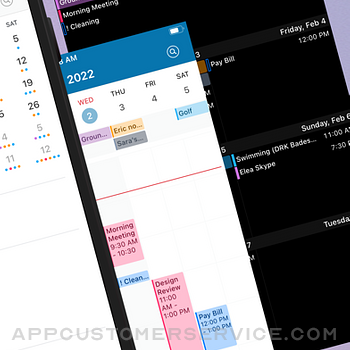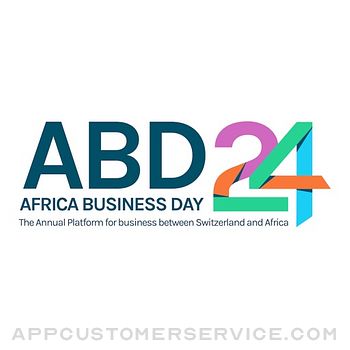Vincent Miethe
Vincent MietheCalendar 366: Events & Tasks Customer Service
- Calendar 366: Events & Tasks Customer Service
- Calendar 366: Events & Tasks App Comments & Reviews (2024)
- Calendar 366: Events & Tasks iPhone Images
- Calendar 366: Events & Tasks iPad Images
For all your plans!
"Conquer your calendar" - The Daily List (App Store)
"Our Favourite Apple Watch Apps" - Editor's Choice (App Store)
"My Must-Have iOS Apps" - Federico Viticci (macstories.net)
Appointments and to-dos, meetings and deadlines, birthdays and dates - make the most of your time with Calendar 366!
Anything a calendar can do... Calendar 366 can do better - and all of its functions can be adjusted easily and intuitively.
A dentist appointment is not a friend’s wedding, and your calendar should know the difference.
How and how often do you want to be reminded about what’s important?
Create a calendar that matches your preferences and priorities.
INDIVIDUAL DISPLAY
Pick your preferences – year or month, week or day, list or agenda, from light red to dark to darkest blue...
EASY USE
Create your dates by natural text input, for example:
"Meeting tomorrow 10am Melrose Ave /work", or "Sauna! next Sunday 3pm -360", or simply "time to read tomorrow" – any way you like it.
Easily find and change events and reminders, repeat them, add attachments* and create notes without any hassle.
ENDLESS APPLICATIONS
Sync documents and attachments easily with all devices via iCloud*.
Easily send, accept or decline invitations.
Find a location on the go: simply search, save, and open in Apple, Google maps, HERE WeGo, Waze or maps.me.
Find your events via Spotlight. Organise your events & to-dos with Calendar Sets...
TOTAL OVERVIEW
See all that’s important today with the Calendar 366 Today widget.
APPLE WATCH-ABLE
Of course, Calendar 366 also works on the Apple Watch - giving you your complete calendar overview on your wrist.
Simply use voice input to create new events or reminders.
SPEAKS YOUR LANGUAGE
Calendar 366 is fully localized in English, German, Spanish, French, Japanese, Dutch, Italien, Polish and Chinese.
MAIN FEATURES AT A GLANCE
• Apple Watch app (iPhone)
• Apple Watch Complications: Modular (Small & Large), Utilitarian (Small, Small Flat & Large) & Circular, Extra Large, Graphic (Corner, Bezel, Circular, Rectangular)
• 10 Home Screen Widgets
• 5 Lock Screen Widgets (2 variations each)
• Join meetings with a tap
• Notifications for invitations and shared calendar changes
• Siri Watch Face support
• Siri Shortcut support
• All events and reminders at a glance
• 8 views, 9 themes
• Spotlight integration
• Calendar Sets
• Custom colors for events and reminders
• Custom font sizes
• Location-based reminders
• Travel Time Support (Calculate travel times by car, on foot)
• Rich Notifications (Snooze..., Complete)
• Share your events and reminders via Mail, WhatsApp, Messages, Signal etc...
• Key Commands for external keyboards
• Easy, intuitive creation, copying and moving of appointments and reminders by drag & drop
• Easily invite attendees and manage invitations
• No pre-requisite setup (All iOS supported calendar services available: iCloud, Google, Exchange, Outlook, CalDAV)
• Compatible on all Apple devices (iPhone, iPad, Mac)
• Add or modify calendars and lists
• All views optimized for portrait or landscape
• Time zone support
• Complex repeating rules
• Week numbers
• Complete reminders with a tip
...
Questions and Contact
[email protected], @nspektorapps, https://nspektor.com/support
*Calendar 366 or Calendar 366 II for macOS & iCloud account required
Calendar 366: Events & Tasks App Comments & Reviews
Calendar 366: Events & Tasks Positive Reviews
A hidden gemHow does this calendar not have more customers?? The interface is brilliant and versatile; the list view in month, week, OR day mode is what I’ve needed for YEARS. The price is right. The privacy policy is non-invasive. Unless I’m missing something, this calendar app is a masterpiece. Like many others, I’ve been on the search for a new calendar app after another developer decided to remove calendar features that we had already paid for, only to lock them into a subscription tier. I have looked closely at about 2 dozen calendar apps within the last few days, and Calendar 366 is far and away the best of the ones I’ve seen. It’s early and maybe I’ll discover bugs or glitches down the road, but the UI blows me away and this developer seems to do things the right way; I’ll roll the dice on a company like that. I tried the free version first and have just upgraded to pay in full. Here’s hoping that this app is the long term answer for me and anyone else looking for an alternative calendar solution..Version: 1.9.6
Better Than Fantastical, ThanksThis is a great calendar app I think and I'm always happy to support developers and companies that are ethical and who don't use greedy subscriptions for their applications. Please don't ever turn into one of the soulless creeps who use subscriptions with their app and ruin this calendar. I would guess you've gained quite a few new customers that came from the now dead Fantastical app. Which, many of us are very loyal customers to developers and good quality apps that keep their apps premium like we bought them in the first place, unlike Fantastical. So, please don't betray our trust like that scummy developer did and please keep this calendar app premium. And, many thanks for this great application and for being an upstanding developer it seems. Being ethical and moral with how you sell your app, really goes a long way towards engendering trust in your customers. Thanks, again, and God bless..Version: 1.10.6
Just keeps getting better!What was already a great app has been made even better with version 1.6.0. Both fixes (e.g. search function) and new features (e.g. font sizing) have been implemented. The developer listens and delivers. Highly recommended still. Old review: With this latest update the developer has provided enhanced capabilities and even a few fixes. This is an excellent example of a developer listening to customer feedback and then coming through. For my money Calendar 366 is the best choice. Highly recommended. Old review: Yes, Calendar 366 is genuinely a fine agenda and reminder app. However, this is eclipsed by the developer’s dedication to the customer. When I reported a problem with the location search feature the developer listened, agreed that there was indeed a bug and produced a fix in less than forty-eight hours! Now Calendar 366 is feature packed and flawlessly executed. Highly recommended without hesitation..Version: 1.6.0
Great calendar!Was in the market for a new calendar app, as the Apple one is lacking, and the previous one I was using, the company got greedy and decided to screw over paid users with a new, forced subscription model. So I looked through half a dozen, and came across this one. The app is very well designed, does everything I need to do, including a DUPLICATE feature for events (which is a big workflow requirement for me). Glad to pay the purchase price for this software. Get the LITE version, test it out for yourself, and the support a developer who knows how NOT to screw over his users. Also had the pleasure of working with the developer directly on an issue I was having (which turned out to be my phone, not his software), and he was very helpful and accommodating as we worked together to try to figure it out. Glad to support him and his product..Version: 1.10.6
Easy to Use, Like Fantastical for One-Time PaymentAfter Fantastical raised its subscription price, I tried a dozen different Calendar apps. This is by far the best. It works seamlessly with Google Calendar and Apple Reminders, and also works well with Apple Calendar and Google Tasks. Its on-screen appearance is superior, particularly on the iPhone; you can select calendar colors and even adjust font size. The developer keeps it up-to-date and never asks for money after the one-time payment. Unlike Fantastical and some other apps, it works fine without access to your Contacts if you don’t want it to scrape contacts for birthdays. The Apple Watch complication is excellent—far better functionality than the native Apple complication. Highly recommended..Version: 2.9.2
Favorite Calendar AppUpdate: can you add a next event widget for the iPhone (lock screen and home screen) like the one for the Apple Watch? The current next appointment widget keeps all day events in the view when I’d rather see the next timed event. This calendar app is phenomenal and syncs with all of my calendars. I really like the different views you can choose from and feel it has a view for each one of my needs. Syncs well and I really enjoy being able to see my task or reminders in the app as well. I’m a big fan that they did not go to subscription route and instead is a one time payment. Highly recommend this Calendar app for anyone that is looking for a calendar that syncs well, includes your task and reminders, and has a responsive developer..Version: 2.5.1
I LOVE this calendar!This calendar has a great interface, which is important to me. I love the day view where I can view my to-dos on the side along with a month calendar on the iPad. The iPhone version (which you don't have to pay for separately) is also functional. I love how you can customize colors within the app and most importantly that you can integrade the tasks into the calendar itself and that it allows you to give it due dates (unlike in iOS Reminders). You can sync your existing calendars and your tasks from the Reminders app seamlessly. As much as I loved Fantastical, its views on iOS is limited. Google Calendar is still my calendar backbone but I hate that it doesn't allow you to sync it with Reminders. So the tasks on there are only within the app. This was a great find..Version: 1.7.1
Time Blocking: Tasks & Their Duration in Day ViewYou can time block tasks & events within this app. I see this feature asked for a lot in productivity forums, so if you’re searching for one, here’s your PSA. This app was surprising in that it allows users to place & set duration for tasks (apple reminders) in calendar day view (the one with event blocks). Most calendar apps don’t do that. If you’re looking for a calendar app that mimics Sorted 3’s or Structured’s ability to do this, you’ve found it. Other than that, it’s a pretty standard calendar app with a good range of features, a one-time purchase, consistent updates, and a solid interface..Version: 2.5.1
It’s perfectIt’s got natural language entry that supports time, location, a calendar picker and priority. Cause ain’t nobody got time for half-hearted natural language input. This app supports reminders beautifully and they have natural language entry as well. That’s another way this app is a winner. I love weekly views and the ones in this app are perfect after an older update they made. Developers are responsive to emails as well. Ignore anyone who says this app isn’t worth it or is hard use. It’s basically Informant 5 at a realistic price for the average person who doesn’t spend hours googling how to use a $25 app. Buy it and you won’t regret it. This app is very underrated for all the value it provides..Version: 1.2.5
UPDATED: It’s pretty much perfect(Update is at bottom, which addresses my initial issues and is why I changed my rating to five stars.) I love how this calendar displays my dates and information. How it looks deserves five stars. However, there are two critical items missing that I need: 1. The ability to specify time zone when creating an appointment. This is necessary for those who travel and are making an appointment for when they will be located in a different time zone. 2. The ability to set two alerts (e.g., 2hrs and 30min). This calendar only allows one alert. These items are present in the iPhones native calendar app. Fix these and and this app gets five stars. UPDATE: The developer replied to my email (through app support link) within a few hours and he provided the following response: As per default time zone support is just disabled. Preferences -> Advanced -> Events -> „ Time Zone support“ To add more alerts tap the (+) button (alarms dialog) top right. Or do you mean default alarms? This is already on my to-do list....Version: 1.6.3
Good, but could be refinedI really like it, and I got this specifically for a better Apple Watch alternative to Fantastical. I’m looking specifically for a complication to show me just my appointments and reminders for the day, and this is SO CLOSE. But the complication has such large text, and for some reason it shows tomorrow’s tasks (wish this was an option, or smarter - so like, it’d show that just when all of today’s items were complete) AND you only get one word of each item, because the date/time takes up so much room. I know the item is “today”, I don’t need that word taking up half of the screen. If this were refined to show more of what the actual event/reminder was, it would be the best!.Version: 2.1.5
Fantastic Calendar AlternativeI love this app! Just as good as another app without the crazy subscription. Super smooth, no privacy concerns, and great functionality. Just have two small suggestions. First, I’d prefer the data in the widgets to be broken up into individual days with the dates as headers. That would just make it easier to see what’s relevant now. Also, I would like to be able to scroll upwards in the Month | List view without having to load each day individually. Other than that, this app is basically perfect..Version: 2.7.0
Average calendar, poor to-doWhile this app looks good the interface is poor for readability and weak at helping prepare and accomplish tasks. In attempting to combine two apps into one, everything is minuscule and worse, there’s no option to alter the text size. On iPad this is less an issue, but on even an iPhone 8+, it’s hard to select, check-off, or read events/reminders. Themes are nice, but again, mostly eye-candy not helping in legibility. Mac version is strong in solving the issue of combining 2 large screen apps into one in a universal menu bar app. The iOS version seems to be the opposite...it makes 2 apps seem better than one combination app. Wish I could get a refund..Version: 1.2.2
Best Calendar App for Apple WatchComprehensive and detailed calendar app. It's great for the i Phone but, to me, it really shines on the Apple Watch. This app does a few things on the Watch that, to my knowledge, none of the other major calendar apps (Fantastical, Calendars5, etc.) provide. First, you can display your upcoming events well into the future, up to a year if you like. Second, you can quickly access full calendar views for any upcoming month. And lastly, the speech recognition is extremely accurate. If you want a great calendar app for your Apple Watch, this one is superb..Version: 1.7.0
Well done!UPDATE 2: Now with travel times! 🎉 – UPDATE: This calendar app has gotten a massive performance boost in the last couple updates. As far as I can tell all of my issues are gone now. The only lingering feature I’d still love to have is support for travel time (via GPS). But the rest of the app is top notch and really well thought out. I would definitely recommend this calendar app now. 😊 – I really like this app. The quick access to different calendar views is quite nice. The natural language features are wonderfully implemented too. The main issue I have though is sluggish performance. I have an iPhone XR with iOS 12 and a small calendar footprint (a few entries per day). However the app crawls during scrolling (and any other user interaction) if I don’t force quit it regularly. If this can be improved then this will likely be my favorite calendar app so far!.Version: 1.6.5
Love it, needs two featuresI am glad I will use your app, it is beautifully made and functions well. It has two feature omissions I believe you must add - 1. alarms which will take set travel time into account. So: "30 minutes before travel", "15 minuta before travel" and such. Makes no sense to have the ability to set travel time based on GPS but then have to calculate by hand how to set reminder(s). 2. Ability to selectively disable notifications per calendar. Some of them I ONLY want to see, NOT to hear about (holidays calendar). Cheers!.Version: 2.7.3
Finally! THE best calendar app by far!I've used calendar apps since my Palm Pilot, one of the first 1000 made. I've never found an iPhone app that has everything I want: Agenda two-up week view, mixed tasks and events, a matching Mac app, and an Apple Watch app with mixed events and tasks (reminders) on the same screen. Informant 5 comes close, but the best of all time, for me is Calendar 366! The Apple Watch app is perfect. All the calendar views are great and it includes every function that other apps have. Congratulations to Vincent Miethe for a perfect app! Try it!.Version: 1.6.6
Amazing!I’ve used fantastical for years until recently when glitching in recurrent events became the last straw! I have searched left and fight for an interface like fantastical and could never find one. And then enters Reddit. Someone made a comment there that calendar366 is virtually the same interface as fantastical and only a one time cost. I jumped on it and now i’m beyond ecstatic! Can finally delete fantastical and move on. Thank you for the smooth brilliant app..Version: 2.7.0
Calendar sets!Calendar sets has long been the most important calendar feature for me since BusyCal brought it to the Mac however many years ago. (Fantastical has followed suit on the Mac, but I’ve never found an iOS calendar app with this feature) Calendar 366 handles calendar sets gracefully. Need to see all your coworkers’ calendars? Or all your personal commitments, without work calendars? Or an empty calendar view? Just set up calendar sets for these, and then it’s two taps to switch between these views. Brilliant..Version: 1.5.2
On the right trackThis app is good, i would probably rate it 4 stars but i really appreciate the efforts by the Developer to make it a reasonably priced and not so convoluted fantastical clone app. I purchased both the Mac and iOS appps, and I hope they keep improving this app and adding features. I sent an email to the developer almost 2 months ago and never got an answer, but as long as they keep improving it, especially the Mac app I’m fine w it.Version: 2.3.2
Best iOS CalendarI looked at the Fantastical app to see how many more 1-star reviews it has collected since I left mine. Unsurprisingly, there were a lot. Two of the reviews mentioned Calendar366 as a great replacement for Fantastical. I had never heard of the app before now. It also didn’t pop up when I searched the app store for “Calendar”. You need to know it’s there and search for “Calendar366” to find it. It’s worth the effort! It’s cheap, has no subscription, has a very flexible UI, and works well with whatever view you want to use. It’s everything Fantastical was before V3 and more. The app store needs to fix the bug that is preventing this from being easy to find. MacWorld needs to get over its unjustified infatuation with Fantastical and publish an honest review of this app. I highly recommend it..Version: 1.10.5
Great customer support!This is a really good calendar. The font size on the month calendar is larger than the native Calendar app which matters to me. The presentation is very clean. Things appear where you expect to find them. I had a recent problem with calendar subscriptions that eventually worked out due to the great customer support. It was fast and the developer went out of the way to test my particular calendars. You won’t regret this purchase!.Version: 1.8.0
Time Zone Bug & 12/24 time support holds app backI really want to give this app 5 stars, but I’m holding back 2 stars for the following 2 issues: 1 - App hides time zone in a more options choice that is only available on editing of an entry. Really need to be able to access time zone at event entry and as a preference setting for folks that travel (auto detect) and for home bodies (set time zone). App in 24 hour mode defaults to Greenwich and you have to edit entrees to your time zone manually one by one. 2 - App should be smart about 12/24 hour time entering for events. I hate having to do the conversion of PM events manually in my head. You should be able to type 6:30 pm and have it covert to 18:30 automatically and vice versa. Make it easy to enter either and see it displayed in your preferred format. Would make transcribing events easier. Otherwise a great app..Version: 2.4.5
“Fantastic” replacement for my old go-toI almost never leave a review, but I really have to say kudos to the Calendar 366 developers. It’s been a year since I stopped using another calendar app because they decided to go the subscription route. I am over the moon happy to have found Calendar 366. It has everything I miss from that other app, and an affordable price. Love it. Thank you!.Version: 2.4.4
Amazing replacement for FantasicalFantastical seems to be losing customers in droves, already purchased this on mine and several family members devices, happy to support developers that don’t (and hopefully won’t) go to the subscription model, so far this app has been great! Only thing I could ask for is for it to also show anniversaries and other events stored in contacts - birthdays display fine however..Version: 1.10.2
Excellent Calendar/Task App!!!This is a simple to use and fully functional app for managing your events and tasks. Not complex to use and gives you what other apps do at a fraction of the cost! Compare this the “fantastic (al)”app. Calendar 366 exceeds my expectations and I think will exceed yours if you want something that just works out of the box. Thank you to the developer!.Version: 1.10.7
IPhone good, watch not so muchIf you don’t ever use the “snooze” function for alarms, you will hate their watch app. The notification comes up and only has one button visible - snooze. You have to scroll down to dismiss the notification. No way to change this behavior, from what I can tell. Super annoying. The phone app is fine. A lot like Fantastical was before the devs broke it. I am nearly at the point of deleting the app, though, just based on getting aggravated every time a notification pops up on my watch. Not worth the stress..Version: 2.0.7
PerfectWas using Fantasical for years, but the developer decided to be greedy and take away some of the features that I had already paid for. So, I went calendar shopping and discovered this awesome calendar which is awesome. I am glad that I was able to find a replacement calendar that is even better. Thanks once again..Version: 1.10.1
Don’t waste your time and money on thisI purchased this app because of the recommendation from of the popular tech YouTubers. This app is super basic, which is fine. But what is not fine is that it’s buggy. I’ve added an event with a specified time range within one day, and it keeps adding it as an event from 9pm of one day to 9pm of the following day. I tried to edit it multiple times, hit Save, and it still shows it like this..Version: 2.7.6
Truly wonderfulNo matter how many other calendar/reminder apps I try, Calendar 366 is the one I keep returning to. 366 is simply the best all around app of its type. It handles scheduling and to-dos without issue, receives regular updates, and has an attractive GUI that is intuitive and easy to read (not cramped). Recommended without hesitation..Version: 2.7.6
PerfectFantastical replacement, great job guys, would be fine with a “tip jar”-type capability, happy to send some $$$ your way for good development and tremendous payment model - purchase once, own it, but we should have the ability to send additional for any new updates. 😃.Version: 2.7.0
Great Calendar!This is by far my favorite UI. It shows all events written out in month view, which is what I need over the stock calendar, and the dark version is actually pitch black and beautiful. Everything is easy to use. Love this calendar. Keep up the good work!.Version: 2.5.1
What a great find!Was so happy to find this app. After Fantastical update was deemed worthless. This is a perfect replacement for it. The interface is simple yet powerful. And has all the features I liked about Fantastical but without the subscriptions and bad UI that made it hard to use. The cost is worth every penny.Version: 1.10.2
Great fantastical alternativeHonestly better than the new app in every way. My only gripe is for several years fantastical is the only calendar app that offers full month view in the widget. It’s invaluable to me to see without needing to fully unlock my phone..Version: 1.10.1
Excellent (Better) Fantastical ReplacementI cancelled my Fantastical subscription when they decided to double their subscription cost. I’m actually glad they did, so I was able to find Calendar 366! I have severe ADHD and my entire life revolves around my digital calendar I’m in love with this app! I immediately purchased it; it’s an excellent bargain. The interface is clean and always functions. Adding events is easy; syncs instantly across the platform. It works well on Apple Watch (unlike Fantastical). Thank you for making such a great app! I hope more people find this app!.Version: 2.7.6
Great Support for Calendar SetsThe applications's support for calendar sets is a great power user feature. This feature alone convinced me to try the app. The app's support for natural language, dark mode, and reminders is solid. In "Day" view, overlapping events are handled well. I'm really happy with this app and would definitely recommend it..Version: 1.4.2
Great alternative with some small issuesI really like this app - especially that it’s a one time purchase. One issue though is that the touch target for adding an event is too small. With a case on its very difficult to get the add an event page up. It should be a lot bigger and moved to the left a bit..Version: 2.7.6
Awesome, my FavoriteNoticed the latest improvement to Natural input immediately. Nice Update! I’m always looking for the best Event/todo calendar apps and this one continues to be my favorite since I purchased this spring..use it daily for my small business and personal calendar / activities..Version: 1.10.7
Awesome replacement!Let’s just say this is a “Fantastic” replacement for another calendar app who got greedy and increased their already overpriced subscription even higher. Dumped them and now this is my go to calendar app. To anyone looking for a great app, this is it!.Version: 2.7.0
Love the App but ….I love the app and it’s a great calendar and the developer it’s very responsive but I had to uninstall due to constantly having issues with the time zone. Even that I am in the U.S.A East coast every time I add an appointment/ .ics it change my time zone and date and time of the appointment I thought it was the event it self but it doesn’t happen with the default calendar app..Version: 2.8.1
BETTER than even MoleskinI’ve tried what seems like all of the calendar apps, even Moleskin. Calendar 366 is the iPhone of them! As a paralegal and student, I used this app for everything- social calendar, financial calendar, health calendar, etc. and it’s been the best!!.Version: 2.8.1
Flexible, fast, and friendlyOverall, a great calendar app. The user interface can be configured easily, the different views are super simple to use, the app is fast, and the design friendly and intuitive. Kudos to the developer for being thoughtful about the user’s needs..Version: 1.9.6
Special Feature that’s hard to findCalendar sets well executed. Haven’t found another app that does it. If you use lots of different calendars to stay organized, then this apps for you..Version: 2.3
Feature requestI have a problem with notifications on my phone. I see them and I want to get rid of them. This calendar app uses the notification symbol to show the date on the app icon. Is there a way to follow apples footsteps and directly change the app icon to reflect the date?.Version: 2.0.7
OutstandingMy experience with this app has been nothing short of stellar. Excellent app that I highly recommend. I don’t understand why this is not the number one calendar app on iOS.Version: 2.1.1
The right ideaThis developer is on the right track. A few improvements and this could be one of the best calendars out there. Love the ability to add attachments from Dropbox. Needs location support. Needs links to work in event and task notes..Version: 1.2.3
AlmostMissing view that combines today’s reminders/events and month view like Fantastical, otherwise would have most other features I need to switch over. The widget is also not as customizable, showing only the first 3 without an indicator that there are more events.Version: 2.3
So far so good.App is what I expected but I would like to see an easier way to switch between views. Kind of like how the iPad version is but maybe on the bottom. Feels like there is a lot of open unused space on the bottom of the iPhone version. I could see this becoming a 5 star eventually..Version: 1.2.4
Suggestion for improvementPlease allow for an option to select “2 week | list” view which shows two weeks of micro-time date on the top, instead of only a single week option. This helps for folks that have a two week schedule. In addition, are you able to have the icon reflect the current date like the stock iOS calendar app? Is it possible to allow for a rectangle or star shape to be included as a symbol to distinguish versus just a color? Thank you!.Version: 2.9.3
Love the themes!Definitely offers some more customization than the stock app. Nice colour variations! Looking forward to see what the dev does next with it!.Version: 1.10.9
Come on in!Good design, customizable. From the fantastic exodus this is a close place to end up, with enough love the developer can have a good business, just don’t hire a team you need to pay and price me out. Feature request: a number row on the keyboard when creating an event to enter the time..Version: 1.9.6
Week view is awesome & customizableGreat calendar app with awesome week view and Mac version. Also not an app that requires subscriptions. Love it. Developer responds to fixes quickly..Version: 2.8.1
Does almost everythingLove the app, love the widgets, but not having customizable event templates is a huge missing feature. I should be able to click add an event and just click my template named “Shift” or “Meeting”. I think this is fairly necessary in a calendar app, especially which has more complex features like natural language..Version: 2.8.2
Best calendar app!Ever!!.Version: 2.0.2
Very good app, but needs some tweaks.This is a fine app, and if I could give it 4.5 stars I would. The app has a beautiful design, and it is highly functional. However, there are a few tweaks that could be made. The first glaringly obvious hole is that there is no way to set a recurring event for the, say, the first and third Tuesday of the month. You can set it for the first or the third Tuesday of the month, but there is no way to choose both for the same event. So, it means have to create duplicate events for the different weeks of the month, which could introduce errors if the details of the event were updated for one set of weeks but the same detail was overlooked for the opposite set of weeks. Also, in the appearance section there is option to hide past events, but even with this selected, yesterday’s events are still visible today. Not sure if this is a bug or if I’m not understanding it correctly, but I would like not to be visually cluttered with things that are past. A feature request in a similar vein would be to have to option of check boxes to mark events as completed (in addition to the reminders feature) and also have the option to mark them as cancelled, like the Things app. A logbook that shows both completed events and tasks would be nice together, too. Finally, it would also be helpful to have a menu of which colour-coded events are visible or not. I have my events colour-coded for different things, and I would be nice to hide certain colours when getting an idea of the layout of events and tasks for one area. Without having such a feature, the usefulness of the colours feature is greatly diminished. All that said, I’m excited about the app and looking forward to integrating it into my workflow and using it to get ready for my wedding! :):).Version: 2.3.3
The BEST calendar appThis is the best calendar app on the App Store by far. It has several views so you see your calendar events in every way. I like that you can duplicate events very easily. If you’re thinking about getting this app, stop and just get it! It’s the best calendar app I’ve used..Version: 1.10.10
Great app... But.This app is my only calendar app I have on my phone, and I love it! The fact that it's got to do list integrated into it; is what made me switch to this opposed to apple's stock app. What would make it even more perfect is if the app icon showed week day and date like the stock calendar app..Version: 1.11.0
Calendar Sets!!!!! Thank you!!!!!Update: 2019-06-09 Updated to 5 stars. Developer responded. Font size and appearance are customizable! I had no idea! I have been waiting for calendar sets in a competitor calendar app for...a really long while. This app has it and it was implemented beautifully! Other than calendar sets this app hits all the right points for me. One feature request would be to make the calendar spacing and text size customizable. Right now the text is too big, and the spacing makes everything feel crammed. The Apple calendar apps for me is still strikes the best balance of text size to calendar spacing..Version: 1.8.0
Missing some features, but pretty good!- No support for Siri watch face. - In the widget view, it would be nice to be able to scroll left / right to different weeks..Version: 1.5.1
Free International Money Transfer 💸Enjoy high maximum transfers into more than 20 currencies while saving up to 90% over local banks! The cheap, fast way to send money abroad. Free transfer up to 500 USD!Version: 2.9.3
What do you think Calendar 366: Events & Tasks ios app? Can you share your thoughts and app experiences with other peoples?
Please wait! Facebook comments loading...