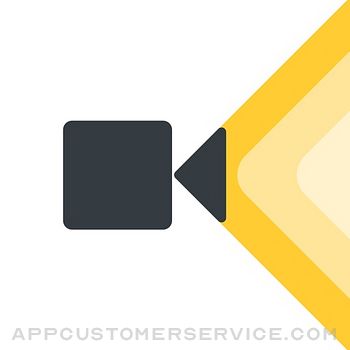 TechSmith Corporation
TechSmith CorporationTechSmith Capture Customer Service
- TechSmith Capture Customer Service
- TechSmith Capture App Comments & Reviews (2024)
- TechSmith Capture iPhone Images
- TechSmith Capture iPad Images
TechSmith Capture™ allows you to quickly record your training and app demo videos on your iPhone or iPad. Share directly from your mobile device to TechSmith Camtasia for editing and enhancements.
Start a new screen recording from right inside of TechSmith Capture. Simply tap the red record button located in the navigation bar to get started!
TechSmith Capture is a mobile app and set of app extensions capable of recording the screen of an iPhone or iPad running iOS 11.
TechSmith Capture allows users to:
- Record one or more full screen video clips using the iOS system’s global recording APIs.
- Import screen videos recorded by the iOS screen recorder or other recording enabled apps.
- Keep all of your screen recordings organized in the library.
- Quickly transfer videos to Camtasia and Snagit over a WiFi connection.
TechSmith Capture’s enhanced onboarding will ensure that you are getting the most out of your iOS screen recordings.
-----
TechSmith Capture is currently offered as a free preview, so take advantage of it while you can!
TechSmith Capture App Comments & Reviews
TechSmith Capture Positive Reviews
Great but just one problemI really liked this app! The quality is great and you can record as long as you want and it doesn’t cost money or have ads! I would give this app 5 stars, but there is just one problem. I was recording a video of my playing Angry Birds 2 and it was about 30 minutes long. After I finished I went back to Techsmith Capture and watched my recording. Unfortunately, about 20 minutes through it cut out the sound. I didn’t have any microphone on. Just the sound of the game. Everything was working well and the sound just suddenly stopped. I heard that it’s also happening with the IOS screen recorder, too. I’m pretty sure that it is a bug. If you know a solution to fix this problem, that would be really great. Thank you for taking your time to read this!.Version: 1.2
It was fine until..Great app, it was working perfectly until my latest recording. I was recording myself drawing in absolute silence, and when I looked back at the recording to download it, it had drinking sounds. I didn’t drink anything. It was a looping sound for the whole entire video. How did this get there? I am so confused and I’m also a bit concerned about what this audio is and where it is from. I don’tknow what they are drinking or how it got there, but I wanted the original audio. It appeared to be someone eating, then a very loud noise that sort of sounds like a person growling into their mike for a split second, then stops. I hate this, it makes me feel like this app is hacked. Otherwise, a good app, but this changed my mind. I don’t think I will be using this app again after this. Please let me know if anyone else went through the same thing, it’s freaking me out. Edit: it’s fixed, but a few clips after that were sped up and high pitched. it was a bit funny, but im glad it’s fixed..Version: 1.7
Amazing 'cause it Works...But Sometimes it Won't StopLike so many other reviewers I have a problem not being able to stop recording. Other than that this app is seriously amazing! It records and allows you to import and edit the audio track that Apple's ios 11 screen recorder won't currently due to an unacknowledged glitch! It’s super easy to use too...unlike many side-loaded apps I've tried. But...the not shutting off seems like it may be a BIG problem. Developer can you please address this here? For example...is it really still recording or is there just a problem with the button showing recording functioning properly? Others have alluded to no footage when they've successfully turned it off. And that seems to be the case for me too. But there's processes or tasks that are clearly running, and short or shutting down my iPad completely, there doesn’t seem to be a way to get it to stop. Thanks!.Version: 1.2
First review ever after being Apple for 4 years.So this is the first review I have ever took the time out to actually type up. This app is absolutely hands down the best screen recording app ever! I can’t believe how flawless this app is. You would think Apple themselves installed it on your iphone/iPad along with all the other starter apps. This app is the best app I have on my phone. It’s completely FREE no ads, no videos, nothing at all. I have never seen that from a free app that actually works perfectly. That’s why I’m writing this review because this app does what it says perfectly and best part is it does at the price of free. I would donate money to your company for making such a good app..Version: 1.1.1
It’s great, but I’m having a few problemsBefore I start, I just want to say that this is an amazing app. It’s free, it has no in-app purchases, it lets you record for a long period of time without stopping, and it works very well. Despite this, it has it’s flaws. I’m not here to praise the app, I’m here to tell the developers what’s wrong so they can try and fix it. 1: The recording kinda lags when you’re opening up an app. I’ve had this one a few times during my test run. 2: There is no in-game audio. The only way to do this is to turn on your device sound, take off any headphones that are connected to the device, and turn on the microphone in the app. I would very much appreciate it if you guys fixed this problem, as the game sounds that happen when using the microphone aren’t really all that good. Yeah, those are about it for me. I don’t really mind the first problem, but the second one is a huge issue to me and I believe that this should be fixed. Also, I’ve seen other people have similar, audio-related issues, so the developers should definitely work on fixing the audio in this app. Overall, it’s a great app, but it definitely needs some more work on the audio recording..Version: 1.5.7
?(ಠ_ಠ) I am curious why this exists.I downloaded this software because I’m curious why it’s needed from a third-party app. The app description could detail more the extensible features that set it apart from Apple’s built-in screen recording iOS 11 capability. Maybe it’s the organization of screen captures recorded is easier or the possibility that it’s able to record longer captures as I’ve read in some reviews. Or perhaps it has benefits using with TechSmith’s Camtasia or other tutorial presentation software. However, I’m not familiar with the TechSmiths tutorial presentation software and Camtasia isn’t available through the ios App Store, that’s why I downloaded it as an attempt to discern the ability that would justify 81MB of storage. It should be noted to that you have to start TechSmith account in order to use..Version: 1.2
Laggyyy but greatSo this app is great but once you use it for around 3 weeks or more it will begin to lag GREATLY no matter how much you delete from it. You will about 20 seconds of a video in before it says it was interrupted. So if your being a long term creator it’s not amazing but I’m sure there are ways to fix it. Other than that I find it a great and fun way to record what you are doing in your screen, it catches voices and has good volume and it’s free!!!!! No need to pay to record which I love. So just make sure if it begins to say your videos are interrupted you say something about it and have it fixed..Version: 1.7
Where’s The Audio?So I got this app after I saw a YouTuber recommend this video and was satisfied. It’s a big improvement from the regular, built-in iPhone screen recorder in many ways. So I decided to record some Geometry Dash gameplay for my YT channel, and decided to use this app (because the regular screen recorder makes it look like I use some sort of colorblind mode). I recorded some gameplay and ended the broadcast and then looked at the footage in the TechSmith app. Everything looked and sounded great, so I saved the video to my camera roll and went to check it there. But, surprise, surprise, there was no audio. Please fix this bug. I’m sure there are many other people with this issue and would like you to resolve it. Otherwise, this is a great app that just needs a few adjustments..Version: 1.4
Functions great and reliable! Thank you!I am so glad I came across this working app! I checked the star rating and reviews first (mostly top posted) and seen the satisfied users. This app does what it’s supposed to do and as promised! It’s user-friendly! It even can record sound with the video as an option! The videos even can be shared then saved to device! It is that easy! Thank you! I can get on with my editing and creative work without the hassles of ads or having to make in-app purchases! This does what (as far as I know) iPhone /iPad / iTunes doesn’t provide as part of the Apple product! This app is a timesaver and stress-free!.Version: 1.5.8
Records Everything on My Phone Screen - No Strings Attached. This is the one.Being a free app, I expected this to have some sort of watermark, ads, time limits, or other annoyances. Nope! This records everything happening on my phone screen, including audio. I’m using this on an iPhone 7 Plus with iOS 11 and I haven’t experienced any issues. I’ve used it to record mobile games, video chats, and browsing between apps. Very appreciative of the developers for making a clean and simple app with no nonsense. Please continue to keep this nice and clutter-free. This should really be at the top of the charts when searching for these types of apps. 5 stars well deserved!.Version: 1.0.1
GreatHonestly too much trouble for screen recording. The button to stop goes haywire sometimes and it won’t stop, which isn’t the biggest issue really. It’s not being able to share videos with sound...you can recorded and upload it into your phone with sound but as soon as you try sharing it takes it away...I have even waited to see if they would fix this bug...nearly a year later and nothing. Still can’t share with sound. It’s a shame because it really does look esthetically professional but other than that it’s basically useless.Version: 1.2
It’s Been Pretty GoodThis app does just about everything you would expect a screen recorder to do. The only thing that is kinda disappointing is the audio. I was starting my first screen recording. I turned the microphone on to see what the audio quality would be like. When I had just finished, I went in the app and watch the video I had took. when I heard the audio, I was very surprised. Instead of my own voice, the microphone recorded, a deep, slow-mo voice. The apps totally worth getting, but the audio quality might be a little something to consider fixing 😁. Just the audio. everything else works perfectly fine..Version: 1.7
Great app! But audio isn’t compatible with iMovie.Don’t get me wrong, this is a great app. It dose exactly what it is supposed to do. It recorded my voice, as well as my game, and my teem’s in game voice chat. It recorded in good quality, and imported to my camera roll without a problem. And best of all... its free. But the only problem is when I go to iMovie to edit it, all the in game/app audio goes silent. Thus rendering the recording useless. It would be 5 stars for me if I could, A. Not Loose my audio in iMovie, or, B. Be able to use a in app editing system that allows me to edit my videos before importing them. Otherwise the app is great, and I would continue to use it. Please fix this! It’s way too hard to find a good screen recording software for my phone. Free or otherwise..Version: 1.3.1
Great app but a few problems...I just got this app today, and I love it. It takes good quality videos of you phone screen and the audio is amazing. This app will definitely prove useful. But.... I have a hard time trying to stop this app from recording. I have deleted this app over and over but I just can’t get it to stop. I’ll give it sometime and see what happens. I really hope this works because I’ve got some great vids planned for some of my games, like ROBLOX. I wish you could fix this problem because then your app would be 5 stars. Please please fix this. It is recording as we speak. I just don’t know what to do about this. Please read this developer and fix this!!!.Version: 1.2
Was great but....When I first started using this it worked perfectly fine sound was good recording was good but then after awhile the sound wouldn’t be there anymore every time I would record something and it’s prettying embarrassing especially sending videos to ur crush and there is no sound please fix this it’s very frustrating trying to figure out why there is no sound in my videos that I record and I’m in the process of making a channel and this was the perfect app for it but now I have to find another one cause the sound is broken.Version: 1.2
Finally you found one!This app is the greatest screen recording app of all time. The reason I think this is because it is free, has voice, you can record as long as u want, there’s no ads, no watermark NOTHING AT ALL!!! All this app has is an amazing and easy screen recorder to use. So simple :) I have been searching and searching for screen recorders just like this. All I found was ones where you would search on the google on that app and record that instead of the games on your phone. You should definitely download this app and rate it 5 stars. ⭐️⭐️.Version: 1.2
Great app butI’ve seen this mention in other reviews, but it seems the problem hasn’t been fixed. Two problems I’ve come across in the short time I’ve had this app downloaded. For starters, it doesn’t record sound if you receive a notification during recording. From that point forward it’s silence. 2nd, the “stop broadcasting” button doesn’t seem to work. I uninstalled the app and it was still showing “screen recording” I had no problems with this until three videos later. My rating will go up if these problems can be addressed. It’s really a great app and might consider paying money for it if it didn’t have these problems. Thanks in Advance..Version: 1.2
On 2015 iPad ProDo not use this program with “screen capture” switched on from apps control menu in the iPad. This will cause problems that will make your recordings disappear. This just happened to me. The recordings either go to the Capture section or the photos section of the iPad but i looked in both places and nothing. Lost work because of this. On the plus side the recording seems very good quality and is very easy to use. Wish it could have a “pause” feature instead of needing to stop and do a new clip. Also 20 min limit. Wish it were longer. Suggestion, give ability to group clips into folders or some other management system..Version: 1.5.4
PERFECT APP! THE BEST PART IS THAT ITS FREEI don’t know what I would do without this app. I had such a hard time finding an app like this I am blessed to have come across this one. I deleted all the other fake apps trying to get me for my money. This app is the best! Not only can I screen capture for hours but it’s all free. Truly a remarkable app I don’t know how else to say thank you. Any suggestions? Yes I do have one suggestion for the developers—I don’t know how this would work without picking up background noise but if the app could also record the sound coming from the screen that would be dope!.Version: 1.1
Same differenceThis is a great screen recorder app and I’ve run into a few problems I don’t think the devs can fix. Some apps (like Xbox) black out the screen when recording and some websites block audio when recording. This seems to be a problem all the other recording apps had issues with so I won’t mark you down on that. The only real issue is that it can’t record for very long, I’m talking even just 5 minutes. It just quits and saves whatever it did record (which is good I guess.) I’d give it a 4.5 if I could but its gr8 m8 i r8 8/8.Version: 1.2
OMG This App is 👍👍👍👍👍👍I will give this app five stars. Usually a long time ago when I used other screen recording apps when I turn the microphone on I never ever hear my noise I always get confused. I also wanted to hear the noise of the sound coming out of my iPad but it never record the sound!!! I was kept thinking one is right and then when I saw this app I was thinking will this app work and.... It literally worked! I suggest if you make a place that you can edit I will like it even better! This app is magnificent!.Version: 1.5.6
Just A Few ProblemsThis app is great! But, there are still a few problems you really need to fix. First of all, whenever I try uploading my video to my camera, it doesn’t work and I have to record all over again. Another problem is that the device I’m recording on keeps shutting down while recording. The major problem is the quality of audio. Is you move even an inch it will make a very loud sound on the recording. This also includes game sound overtaking the commentary itself. But as I said, this app is great besides the few setbacks. Keep up the good work! :).Version: 1.2
Great app for recording phone use ideasI’ve used the application on the PC for many years and it’s awesome and it’s on the way to becoming awesome for the phone also. The only thing I suggest is maybe add the ability for the user to record voice through the microphone on the phone while recording the video. Also if the users phone forces the user to start the app in vertical video mode then the program should try to compensate for that so the video, when played, corrects the orientation..Version: 1.5
Great app!!Only app so far that I found that actually records my screen and what I want it to be only problem is that I can’t get to record my voice which isn’t a big deal but if I could get some guidance on how to do that that would be great! And if that’s not an option in the app anyway that’s fine just please let me know!!!thanks again! Thank you!! For letting me know, also can you explain why my voice cuts out after a certain time? Any tips to prevent that? Let me know.Version: 1.1.1
Great little teacher’s helper in the 21st centuryI had not made a lot of use of this app. Then last night a student sent a desperate request to help her understand better a graphing of EKG data to show the electrical axis of the heart—something one has to show and tell. This app was perfect for it as I took a baseline picture of the triangle and then proceeded to add to it things that made it Einthoven’s while recording the steps on video with my commentary. I could then convert the mp4 easily to .mov using QuickTime..Version: 1.2
Great app but got some adviceI tried it seemed to work well but it wont stop recording. I fixed though after restarting my phone other then that it works great! But the recording should last longer I got to 9:35 mins but I looked at the recording it only showed me stopping the recording! Please fix that I’m not sure if I did something wrong or it won’t record that long. Also some people are saying the voice recording doesn’t last long but I really won’t use that anytime soon. It’s a great app but please take a look at these suggestions. 👍.Version: 1.1
Very Good And Nice Screen RecorderSo I've been using this app for days and it works well! But right now when I used it, I screen recorded me playing something and when I turned it oof I didn't know so I went to the app and shared it to save the video. When I watched the video it was the wrong one so I tried doing it again but the record button was still on. When I pressed stop recording it didn't stop so I deleted it and checked if my device was up to date, it was up to date. Should I install it again?.Version: 1.3.1
Best recording app on the App Store.Like the title implies this is no question the best recorder on the IPhone but it doesn’t come without a few bugs which can really screw your recordings. The primary bug I’ve been experiencing is the audio cutting out around 10 minutes in which is pretty important to have. Other than that the quality comes out great and it doesn’t stutter at all, it makes it even better that such an quality app is free..Version: 1.2
BEST APP EVER!This app totally works! and im not just saying this. There are no ads, it walks you through how to do it, its free, and its so fun for if you want to show someone how do do something on your phone or device. it is so simple and it automaticly saves to your camera roll so you dont have to worry about it deleting. it works on every app and it has a microphone so it picks up what your saying as you are on your phone! i never wright reviews but this is totally worth it!! ❤️.Version: 1.1
Love it, but...On my old phone I had TechSmith Capture and it was amazing! I just downloaded it on my new phone and I think there was a update. On my old phone you used to be able to swipe down from the top and push a circle to start screen recording. Now you have to go back to the app and stop the recording. I would love it if this feature could be added again! Thank you for your time!.Version: 1.5.4
Question for frame rateSo at my house, I have very fast internet, and it recorded in 60 FPS. I went to a different location, one with significantly worse internet, and when I went to check the recording, it seemed to have been lowered to 30 fps. The battery was not the issue, as it was the same amount. So my question is: does internet affect the recording frame rate, or did I do something wrong? Please answer back, Thank you.Version: 1.4
Wonderful but their is a big problemI make videos for my friends and I love this app it’s easy to do and it’s free and if I could I would give donations to you guys but it was working just fine a week ago and when I came to make my friend a video when I went to rewatch the video to make sure it was good it had no sound and I was talking in that video you have to fix this!also my phone is a iPhone 6..Version: 1.2
Great AppAnother great product from TechSmith, a company who seems to be hitting home runs with a lot of their products. Like most of TechSmith’s product line, Capture does its job and does so reliably, despite maybe coming up a little short on innovation. Still, I’d rather have basic functionality that is reliable than exotic functionality with gimmicky bells and whistles..Version: 1.7
Techsmith great productsI’ve been a Jing and SnagIt user for years. Just found Capture to use on a project I am working on for a customer. I really like it and it is working very well. One add-on, it would be nice to have screencast as one of the share menu options. It is where my Jing screenshots and recorded sessions go. Oh well. Just sharing to a cloud drive for now. Adding this option would save a step or two..Version: 1.2
AMAZING!So when you screen record with the basic IOS, it only can record up to 18 minutes, and then it stops and doesn’t even save! But with this recorder I have even recorded up to 45 minutes! And the recording saves! Not only that but if you forget to turn off the recorder, and you put your device to sleep the recording will still save! - JW.Version: 1.1.2
Minecraft Pocket Capture _ NopeI tried many different start up ways to Capture Minecraft Pocket on my iPad Pro and it just captures a screen or two and recorded the music. Once, I got it to record 2 mins, when I was playing game and pauses to record and came back immediately - before the game times out and the screen Capture when to count down to 1. But I tried 3 more times after that and can’t get the same results. Love the ease of use though on the IOS 11. It saves to photos, which is awesome..Version: 1.0
Works well, but what’s wrong with the audio?Sooooooooo, the recording is absolutely great. Easy to use, sometimes stops but rarely, and I’m ok with that. But the audio quality worries me, the music or sounds from the game records fine..But ALL of the commentary I do, is wasted. Because it all just turns into squeaks. Please fix this, or someone let me know if there’s a way I can fix my videos from here!!.Version: 1.3.1
Apple update softwareThey took out our app recording ability... Never mind I found it they put it to the corner so you need to swipe down in the corner to start recording... I’m going to try to use this app to fix the rendering issues I like to record hacking and I get a kick out of the people who use Linux and share the same game we do on apple. Yeah I’m a hybrid I know this crap..Version: 1.2
It has no voice recording or face cameraThis app is really wonderfull because it has great quality and all, but unlike some recording apps on other devices such as mobizen, there are no face cams nor audio recorder. And if you are going to add these things please make sure that it allows a person to record screen/voice/face at the same time and not just screen record and then add voices and face camera later THANK U ^^.Version: 1.2
It’s cool but didn’t recordI’ve seen a few people saying how this app only records for 30 minutes or so, but i was using it for 20 on a drawing I was doing (using the app ibisPaint X) and, thinking that it saved to my camera roll when I hit stop, it didn’t save at all. Before I hit record I even tested it out first by going into the app for a few seconds and drawing something super quick. Maybe my opinion will change once I figure out the kinks to this app, but so far it hasnt been too grand.Version: 1.1.1
Simply AmazingThis has to be the best, and easiest screen recording app on the market. I used this to record some replays from Hill Climb Racing 2 - above 30fps - and I notice no difference in quality on my iPad, besides one or two VERY minor stutters. Not only that, but this app is built so well, it feels like a secret iOS feature. The recording functions are, seamlessly & beautifully, put into one Control Center button, and you can save it directly to the app, or your Camera Roll. No ads, no watermarks, no sense that you’ve even downloaded a new app - just so well done. Really can’t say enough about this app. It’s one of the best apps, ever - period. Thank you for the superb work! Couldn’t be happier..Version: 1.2
Really Great For Gaming VideosReally great for gaming videos! Found this app a little while ago and it worked really well. However I’ve been having a little trouble getting the recording to stay on. Not sure what this means but it says, ‘the recording has stopped due to null’ I am redownload it the app to see if it will refresh. Please find a way to fix this. I really love this app and recommend it to any gamers who don’t own computers..Version: 1.2
My mic won’t workOk i love this app its awesome it records good and there a lot more to it but the only problem is that my mic just cuts off when i play a game like for example i turn it on i go to ROBLOX i say a few words and i join a game called assassin then it just cuts off like it still records but the mic doesn’t work so could u respond to me and let me know why is it doing that and if u can fix it fix it plz but other that that the app works pretty good.Version: 1.1
Good or notThe problem a little bit for me is because it will not give me my sound when I’m speaking sometime or the sun doesn’t want to work and also was so good because I’m always shooting how can I record my screen and I could never but this is the only when I can so I recommend having it but I will come and I being in the same time because it doesn’t work like the sound of them work anymore.Version: 1.1
Pretty Good AppThis app is great in my opinion, it’s very straight forward and easy to work with, I’m 11 years old but I know the ins and outs of this app and I’ve only had it for a month or so, it helps me screen record music and export it into my editing apps, only problem with this app is recently I’ve been having problems where the app stops recording in the middle or the session, not going to lie it’s very frustrating and takes multiple try’s before it works properly, is this a bug? Can you fix it if so?.Version: 1.6
5/5Recorded an on screen video and saved to my photos within 5 mins of download. Get this app..Version: 1.1
Love it it works I’ve been looking for a screen recorder and I finally found one.Yassss.Version: 1.1
BEST!!This is the best free screen recorder I have ever used!! It is so easy to use, it records audio, and it is just amazing!.Version: 1.1
AudioIt’s great for recording but why can’t it record audio.Version: 1.7
Captured my heart.This app, and the one’s who named, remind me of a gal that I know. She’s a Joker, the real deal. Mark my words, gentlemen, the “cat’s in the bag’ once again. This time, it’s just her ego. Hell hath no fury like a Brenda Maillet scorned..Version: 1.7
Works on first tryHopefully the app will continue to work in the long term..Version: 1.7
Cut OffsTo the well versed young man… I read it’s an iPhone thing that straight screen recording cuts out. I’ve attempted on iPhone 8 iOS 14… for about half hour it lasted the. it happened to me so am guessing it’s not even this app. As to why it happens I don’t know. I’ll try in iOS 15 & see what goes on. Good luck!.Version: 1.6
Great!This app is great, I use it to record and then when I edit it, it’s super clear!.Version: 1.5.7
Works great.Records audio and entire screen. Free and no ads!.Version: 1.5.7
A wonderful toolVery handy and easy to use. Thumbs up!.Version: 1.5.7
Good but needs good updateThis is the best recorder app but can you please fix the bug when you use your mic in the video it makes a bunch of audio bugs.Version: 1.4
Well doneYou have a nice app. But there may be some space for improvements. The video resolution could be much better. And, controlling the size of the recording will be a nice feature to add. All the best!.Version: 1.5.6
Not badThe recording screen is amazing just need to add audio without mic pls.Version: 1.5.5
Best screen captureUsing for gaming app capturing works very well excellent capture quality and is easy to use just make sure you go into settings and put it to the control centre. To (DorianGray444) 2 years ago who had complained that you have to sign up to use this app At least it’s free I would never pay so what’s your problem.Version: 1.5.4
Simply great!Great app!.Version: 1.5.4
It’s not recordingWhen I start recording while I am in a Fortnite match I start it and end it but when I open the Techsmith app my video is not there... yes I hooded the record button and chose tech smith... Please fix.Version: 1.5.4
Solid 5Best app I found so far.Version: 1.5.1
Fine for years pastTechSmith Corp is not a new business and if you refuse making an account if required your loosing out ; they do make great working programs if not check your system for why it’s not working or get someone who knows your system then fix appropriate settings , I too have a problem and sent a eml to them in why and how thus awaiting there reply .. Thanks , bye ...Version: 1.2
GreatThanks.Version: 1.4
Best screen recorderThanks.Version: 1.4
Thanks to the developersThanks to the developer to make such a good app for screen recording I loved it ❤️.Version: 1.4
Amazing screen recorderFantastic screen recorder, go sub to my yt channel- soul mistcd.Version: 1.4
SoundSometimes while looking at the playback of the video the sound is gone why!?!? Please fix it! :).Version: 1.3.1
Nhận xétỨng dụng rất tuyệt . Dễ sử dụng.Version: 1.3.1
LAG!All In all it’s good but when I look back at it it’s very laggy for some reason?!.Version: 1.3.1
Best app ever!!!!Best app just how do u do audio???.Version: 1.3.1
Tech smithExcellent app. Easy to use. Have suggested to many friends. Great work!.Version: 1.2
Easy to use!I’ve been looking for something like this for awhile now. So happy I found it! The app is really easy to use and saves your video straight to your camera roll which is very convenient!.Version: 1.2
Amazing but there’s a flawThe app is amazing; it’s really user friendly. I am not techie and figured it out. The one thing I wish they would improve is the fact that when I ask it to stop record it won’t! The video itself stops; however, I can record further because the button in your control panel says it’s still recording so I have to restart my iPad in order to reset that. Can you pls fix that! Once you do I would give you 6 stars if that was possible!!.Version: 1.2
How do you upload to YouTubePlz reply creators anyways it’s go.Version: 1.2
Amazingly goodThis recorder is not like any other recorder. It records at 60 FPS and high quality no matter how your storage is low. There’s no issues so far.Version: 1.2
Great softwareReally love it. Very easy to use and maintains the video quality and records voice too..Version: 1.2
Free International Money Transfer 💸Enjoy high maximum transfers into more than 20 currencies while saving up to 90% over local banks! The cheap, fast way to send money abroad. Free transfer up to 500 USD!Version: 1.7
What do you think TechSmith Capture ios app? Can you share your thoughts and app experiences with other peoples?
Please wait! Facebook comments loading...













