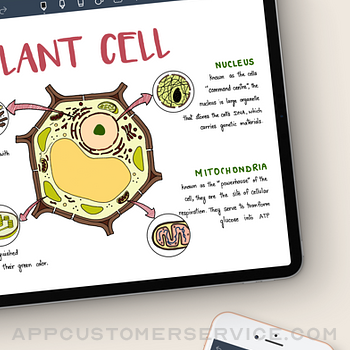Fluid Touch Pte. Ltd.
Fluid Touch Pte. Ltd.Noteshelf 2 Customer Service
- Noteshelf 2 Customer Service
- Noteshelf 2 App Comments & Reviews (2024)
- Noteshelf 2 iPhone Images
- Noteshelf 2 iPad Images
A new version of Noteshelf is available on the App Store as a free download. Search for "Noteshelf 3" on the AppStore to find it. We’ll continue to support “Noteshelf 2" (this app). However, if you are a new user, we recommend "Noteshelf 3". It has the latest features to enhance your note-taking experience.
Digital note-taking, simplified! Student, working professional, or bullet journalist, Noteshelf is a perfect note-taking app for you. Take beautiful notes in your natural handwriting just as you would on a notepad, but only better. You can type, annotate PDFs & record audio.
You can also personalize your notes with beautiful covers and organize them the way you want. What's more - you can sync and share them with your colleagues, friends, and family!
FLUID HANDWRITING
Experience natural writing in Noteshelf—as smooth and fluid as writing on a notepad. Choose from a range of pens, pencils, and highlighters; a wider range of colors and sizes to suit your needs. Our fountain pen makes your handwriting look gorgeous!
SEARCH/ CONVERT HANDWRITTEN NOTES/ OCR
You can search through the notes taken on your own handwriting and even convert handwriting to text. We provide handwriting recognition in 65 different languages.
MARKUP DOCUMENTS & IMAGES
Import PDFs, MS Office documents or images; or add them to your existing notebooks. Highlight, underline or write notes on your documents/images.
TYPE TEXT, CREATE OUTLINES & CHECKLISTS
Noteshelf brings you the convenience of typing too. You can choose from many styles and formatting options like bulleted/ numbered lists, and checkboxes.
RECORD AUDIO NOTES
Record audio as you take notes so you never miss anything important at school or work. Add as many recordings as you want and play them back anytime, even as you take handwritten notes. Loved by students while taking lecture notes!
MULTI-TASK LIKE A PRO
Open up multiple windows of Noteshelf and work simultaneously with ease. This multi screen workflow of using 2 notes side by side will work only on iPads running on the iPad OS.
GO HANDS-FREE WITH APPLE WATCH
Create voice notes with Noteshelf for the Apple Watch. You needn’t have your iPhone or iPad nearby. Auto-save all your recordings to the iPhone and use iCloud to sync them across devices. Take notes later as you listen to those recordings.
DO MORE THAN JUST BOOKMARK
Sometimes notebooks might run into hundreds of pages. So, bookmark important pages, name and color them to search with ease.
EVERNOTE AUTO-PUBLISH
Auto-publish your notes one-way into Evernote and access them on Evernote, from just about anywhere.
NOTESHELF CLUB
100s of beautifully crafted paper templates and notebook covers to go with your good notes. Get them for free when you signup for the Noteshelf Club!
Find paper templates for student notes, meetings memos, to-do lists, shopping lists, personal health trackers, journals, and many more!
SOME MORE FEATURES
iPhone and iPad support. Mac app coming soon!
Squares, circles or triangles, use auto-shapes to draw perfect geometrical shapes with ease.
Auto-backup to Dropbox & OneDrive.
Share your notes with colleagues, friends, and family. We support - Dropbox, Evernote, Google Drive, and OneDrive.
Secure your notes with passcodes. We also support Face ID and Touch ID to lock and unlock your notebooks.
Ask Siri to create a new notebook, search for an existing notebook, or open a notebook in a snap!
Create multiple folders and subfolders to keep your notes organised.
Keep your personal and business notes separate. Drag and drop notebooks into groups or categories easily on the iPad OS.
We now support a dark color scheme - as beautiful as the system-wide dark mode. (Only on iOS 13 for iPhones and iPad OS for iPads).
Noteshelf is on the way to delight it’s users with amazing features which makes it your go-to app for note-taking.
Got a suggestion? We'd love to hear from you—write to us at noteshelf(at)fluidtouch.biz!
Happy note-taking!
Noteshelf 2 App Comments & Reviews
Noteshelf 2 Positive Reviews
Almost the bast note app everI have bought every note app availed, and this is so close to being my favourite! I genuinely think the handwriting is much better on this app than any of the others. The ONLY reason this is not a solid 5 star review and my go to app for everything is that there are some significant bugs specifically when attempting to insert photos. If this is not something that you need to do regularly, choose this app, it is the BEST! If you pull photos or screenshots into you notes on the regular, you will be annoyed at the process of loading the photo to the app, going back into the photo section, and adding the pic, not only is that mildly more laborious than other apps, it crashes consistently, Albeit the first pic of the writing session seems to always work, it is subsequent photo uploading that will not work consistently. For my purposes, this is a big issue and I use the app, but can’t let go of the apps like GoodNotes that in my option are inferior, but consistent in this much needed function. Many of the other bugs and glitches have been remedied so I am hopeful that this one will be to in time and I can give the 5 star review that it otherwise deserves and delete the other note taking apps from my devices. Fingers crossed!.Version: 8.6.4
Happy happy userI’ve used this app for the last 5 years nearly everyday. I take meeting notes in it, review pdf files in it, download sheet music into it and practice with it nearly everyday and make presentations from it on a daily/weekly basis. Here’s what I love about it. 1. I love the way it turns pages. It may seem like a minor thing, but for presentations it’s great to be able to flip a page and go to the next point. 2. I love the way I can create handouts in it. When I teach, my diagrams and flow charts are a hit with adults and students alike. 3. I love moving jpegs in and manipulating them. This allows me to create PowerPoint slides, move them into Noteshelf and add my presentation notes to each one. 4. I also like it’s improved search and filing system. I can find what I need. 5. I also love it’s free planner and free paper/notebook options. 6. There is a very low learning curve. Here’s what I wish it had….1. The ability to fill a shape with color. 2. A better calligraphy writing tool. In the old version, my printing took on a more flowing style. In fact that’s what drew me to the app in the first place. It made even my printing/writing look nice. I wish that remained the same. But those are minor compared to the other pluses..Version: 8.6.2
Noteshelf is really great, just one thing keeps me using GoodnotesWriting on Noteshelf is simply a pleasure, it is so smooth, the virtual pencil options are very elegant and well designed, it even seems my handwriting becomes (barely) legible. Evernote integration is very handy, much easier than exporting each note (though it could be much easier if you could set it to sync all new notes by default...), it was what made me buy it. There is one small detail that makes me continue using Goodnotes: the paid Mac app, which costs $9 (while Goodnotes offers it for free for its iPadOS paid users). Given the limited function a Mac handwriting app has (how many of us have a tablet, my older Mac won’t even run Sidecar), it seems really foolish to pay extra just to be able to see and export my notes from an app I already paid for. Change this and I will become an active user and an advocate....Version: 8.3.4
It keeps getting better!!!I wrote the second part of this review a bit ago. I love it even more! They keep getting better! Now I can strike through without losing what’s underneath. Let me tell you about the support team. I have emailed them a couple of times and they get back within 24 hours. Pallavi has been most helpful and kind. If you’re looking for a fantastic note taking app with exceptional support you can do no better I bought this app a little better than a year ago and loved it then. Now, after a few updates, it is even better!! While taking notes I can add a hyperlink to a webpage with more information. I can create my own pages and insert them into notebooks and make them mine. But to be honest this isn’t even the best part. The support is amazing. I didn't know how to hyperlink so asked the question on the fluid touch site and was quickly answered. I asked if I could add video like I add pictures. No, but we will work on that. I have asked a couple questions after my first one to the same email and she always responds. Her name is Pallavi and she is just wonderful. I usually get an answer in a day or two. This app is amazing and keeps getting better..Version: 8.4.8
Incredible Tool for Professionals!I’ve never written a review for an app on the App Store, but this one merits the time. As a professional (federal prosecutor), I had long been looking for a flexible and adaptable note-taking application for the iPad. I love the fact that it is easy to create your own notebook covers and note pages. I’ve been able to create note pages similar to Cornell notes that are modified to suit my needs as well as to do lists that exactly suit my requirements. I’ve also created color coded covers that I use to help organize cases. In addition, I love the fact that you can enter data in a number of ways—typing, writing (works great with an Apple Pencil!). You can import .pdf, audio, photo, and other files. Finally, unlike many other apps, the developers seem to care about their product. Updates and added features occur with an amazing regularity. I highly recommend this product. Carrying an iPad with the Noteshelf app installed is far easier, making you more productive and more organized than carrying a bunch of references and notepads around. Noteshelf is one of the few apps that I have found where you get far more than what you have paid for..Version: 8.6.6
Best Note taking app EverI have had Noteshelf for a very long time. Prior to having Noteshelf and also during the time I have had Noteshelf I have continued to compare other note taking apps. Just a simple comparison with other note taking apps shows that you get more with Noteshelf for the price and just in over all features offered (like the recorder for note taking). Noteshelf is also very easy to use and your handwriting comes out beautifully. I use Noteshelf predominantly to take notes in class and for journaling. I am and have been extremely pleased with this note taking app. You get a lot for your money! Noteshelf has also kept up with technology…like the addition of the Apple Pencil for writing instead of just typed notes. But, the cherry on the cake is their personalized service and prompt response to a customer’s request. I recently dealt with Pallavi on a request I had from Noteshelf. She was a joy and a pleasure to deal with. The Noteshelf staff are courteous, professional, helpful, knowledgeable, prompt and service oriented to their customers. It’s hard to find that kind of service today! That alone speaks for what you get with Noteshelf!.Version: 8.7.9
It WAS good (read till the end)After last update, the app expects more interaction with the pdf file itself where I’m writing on (highlighting and selecting a document portion) instead of allowing me to write on it. Since I have the habit of writing everything by hand, this is sooooooo annoying because whenever I try to write, the app starts to select the portion of the pdf template. I have two different suggestions to correct this issue. First, you could allow me to toggle this feature on or off. Second, you could set a time a little longer for the app try to highlight or select something in my pdf template. I have been using this app more than 5 years. I contacted the support and they said me they will try to address my request only after more people mentioned the same problem. I can’t wait so long. I’ve downloaded other apps and started some tests to change all my notes to another place. Oct 13th update: The developer answered my review, and YES, the issue that I mentioned is gone! This app is perfect. Thank God I didn’t have time to move to another app yet. Noteshelf is the best! Changing my review to 5 stars..Version: 8.4.7
Best note taking app from a perfectionistI have tried Goodnotes, Notability, and Noteshelf. Kind of went back and forth on Goodnotes and Noteshelf, never really fell in love with Notability, but I can confidently say Noteshelf is my favorite note taking app. I dont know if anyone uses the line spacing feature on the zoom box like i do or if its supposed to be like that, but the thin dashed blue line is an amazing tool to make sure all your letters are the same size. Really helps when you're as finicky with handwriting as i am. The ability to adjust your grid lines is also a feature i wish Goodnotes had. The only issue i do have is i feel like the design for adding a picture from gallery could be adjusted slightly like how adding a picture from unsplash works. Why is there a large amount of gray space between the middle two columns? Just a thought. Almost perfect! The ability to edit pictures and remove the background by erasing it can be a very simple scrapbooking feature that i believe if developed more can make this app stand out more. Keep up the good work!.Version: 8.7.5
The BestI have used Noteshelf since 2012, beginning with Noteshelf 1, which is when I effectively abandoned physical notebooks. I thoroughly discontinued use of note paper with the advent of Noteshelf for the iPhone. This is, unequivocally, my “go to” note taking app. I have been a walking advertisement for Noteshelf, as I am continually asked “What app is that?” I recommend Noteshelf to anyone who asks! Even for each of my grandchildren, from whom I have computer drawn artwork, some from as young as 18 months. The Noteshelf capability is so multi-faceted and complete. They leave very little to the imagination. If you find a feature that you’d like to have added, just send an email requesting it. I’ve done this for several years. I send requests for features I encounter in other note taking apps. I describe the feature and provide the app name, so the Noteshelf developers can experience exactly what I want. I’m telling you, over the years, I have seen them add every feature that I’ve requested. I’m sure I wasn’t the only one requesting, but it’s certainly wonderful to feel as if you’ve been heard. If asked, I would describe myself as a “come-back-every-time” loyal Noteshelf customer. I continue to try new note taking apps just to see what new features are on the market. Each time, I find myself coming back to Noteshelf within the free trial period of the new app. In my experience, Noteshelf cannot be beat! Try it! You’ll love it!.Version: 8.4.1
Better than Better than I imaginedMy last review raved about how good NS2 is. But since then it just keeps on improving. UI has been updated to an even more gorgeous look and the new pastel covers have a super clean appearance. After a pleasant interchange with their support team earlier today, I just wanted to reiterate what I said earlier. Within a day they answered my inquiry in concise, easy to follow instructions that were very helpful. I would also like to mention a nice functionality that I recently discovered. Sometimes when editing handwriting or graphics, the size of the eraser tip prevented cleaning up lines wedged into small spaces. I found a easy fix is to simply select and drag the unwanted strokes out of the tight space with the Lasso tool (which can be extremely precise with an Apple Pencil) to an area on the page where it can then be erased with ease. This app is the best!.Version: 8.6.8
Once they fix this they’ll have Greednotes in a headlockGoodnotes is getting greedy with the expensive update. Not to mention their new childlike UI design. It has everyone in the digital planning community looking for the new best alternative. This app would be it! But when you copy a hyperlinked page and paste to the front it of the document, the app re-links to the copy. Copying and pasting hyperlinked pages without it messing with the original link is so important for digital planners. I want to promote this app so bad but if it changes hyperlinks, I can’t right now. It wont work for many planners. When they fix it I’m converting my entire customer base and following over to noteshelf! The overall aesthetic of Noteshelf is wayyyy more modern and clean as well! Oooo it’s so close that it’s heartbreaking! We are all really rooting for this App!.Version: 8.8.9
Finally. A decent and well made Journaling app with all the important featuresI’m exhausted! I’ve been looking through all the note taking apps I can find. Only Noteshelf wraps up all the core required functions into a great looking and enjoyable to use package. I’m relieved. I’ve found it. So many note apps miss one or more features that are required for a pleasant experience! Some how I could not stick to a notes app unless the aesthetic worked well with the UI. My eyes have to enjoy it for my brain to enjoy it. Thankfully Noteshelf didn’t put overall appearance at the bottom of their priorities. Hopefully I will find I can happily be a Noteshelf user for life or at least a VERY long time. AND it just feels right. Something about using and writing in this app feels extra satisfying. Very smooth experience and enjoyable experience..Version: 8.7.8
My favorite note app for grad school!I’m in my fourth semester of grad school and this app has been one of the most useful tools I’ve had for my studies. In the beginning, I tried just about every note app I could find (and purchased several) in order to find the one that worked for what I needed. I wanted something that I could use for handwritten notes, typed notes, adding screenshots from reading materials, and importing PDFs I could highlight and write notes in. I love that I can do all of this in Noteshelf—and that I can compile different types of content into notebooks, easily rearrange pages, use predefined templates, and much more. It also says a lot about the Noteshelf team that this is an outright purchase and not a subscription service like many other competing note-taking apps..Version: 8.8.1
My entire family’s MOST USED appAs a home educating family this app is a work horse. It serves as my ever-present white board, it hosts my planner, I create worksheets on it. I am also an author and use this app for my outlines and word sketching to clarify my thoughts before turning to my word processor. We use this app for filling out PDF and signing documents. My kids use Noteshelf for art, coloring, note taking, learning to write, creating music sheets as they convert songs to tab, etc. As a family we love all kind of games and we keep a copy of the score sheets in a notebook for score keeping. This app is used for HOURS every day. The developers are also very responsive. They are very involved with and continue to invest in their product making it better and better. They do a great job!.Version: 8.6.2
Great app - Couple SuggestionsI tried many different apps for all the right features I needed. The most important features I needed; was good text recognition, convert handwriting to text and be able to export my hand writing/drawings to a transparent png. I find Noteshelf a better app than good notes. They are similar apps, but Noteshelf allows you to record audio and I love the floating favorites toolbar. However, I do have a few suggestions; 1) if I drag any object on a page I cannot drag it onto another page. It clips off the only way to get around this is to cut and paste onto another page. 2)A feature that allows me to convert the entire document from hand writing to a TXT file so I don’t have to do all my handwriting on individual objects; that’s just more time consuming..Version: 8.6
New Features…?Love this app. Note taking is smooth. Great that you can record audio from within app. Would be much better if you could move audio around to associate it with specific part of your notes on a page and would be the BEST if there was an included in app ability to transcribe audio to text! Would also like the ability to create colored boxes (like in Goodnote) and a grid and/or ruler option something you could toggle on and off. This would make writing and drawing on a blank page (where you don’t want lines on the actual page) much easier. Also, is there a way to change how a hyperlink you insert in a document on Noteshelf appears in your doc (like there is in Goodnotes)?.Version: 8.8.1
Awesome appI have been using this app since it first came out. I love it! It is always getting better. Its easy to use and I love the pen options. Its easy to make favorite colors and styles and save them for future use. Having access to my notes on my iPad and my phone is great! I always recommend it to others. I’m always surprised when GoodNotes and noteability get all the hype and noteshelf is not mentioned. I just got GoodNotes as well just to try it out and really Noteshelf does a great job and is so easy to use. Plus there are so many templates available as well as cover designs. I like that I can have more than three pens favorited and enjoy the “pencil” option when drawing things. Overall it’s a great app!.Version: 8.6.2
New Version - One Positive—One FixedThere seem to be a couple changes made on the recent upgrade. The positive: you can now add a new page by scrolling vertically down the page. The negative: the “shapes” option (where you can add a square, rectangle, etc.) has suddenly become super sensitive. It used to be easy to quickly create a square or rectangle. You didn’t need to be super precise. But now it is very difficult to create either. You have to draw an almost perfect square or rectangle for it to create one. What you get instead is odd quadrilaterals that follow the exact lines you drew almost exactly. It makes it unusable. Update: They fixed the problem with the “shapes” option I described above. Thank you!.Version: 8.1.10
Very Stable AppI use this app multiple times a day and refer it to many. I love the fact I can easily add/annotate pdf files. I often insert “ruled” templates in between my pdf pages so that I add additional notes. One of the best features for me is the ability to search on both handwritten and typed text. I also loved how the new shaped tool operates. The best! Adding the option for the highlighter tool to keep straight lines is amazing. One request. Because I constantly switch between pdf and “ruled” templates, I have to switch between pen and highlighters to keep a consistent look. The “ruled” templates need a heavier line/font. If that was made to look consistent, I’d give this app a 25/10!!.Version: 8.7.5
Bring back the small writing feature. Split screen section work.I lost the split screen feature for writing only on a small section of a page as I write and draw with my iPencil. After spending an hour playing with the updated app. I was able to figure out that I could expand a section of the page so as to write on that section and when the page was whole again I could see everything again with all my small writing not wasting a whole page for a few lines. I wish when major features are changed that their was an email or an extended notification of how to still achieve features used in a different way..Version: 8.6.1
Great note app for business notesHas all the features I needed to eliminate my beloved paper notebooks completely. Has a couple of levels of organization - categories and then notebooks within categories - which is perfect. Very good tools for sharing pages, moving pages and snippets to different notebooks, etc. The writing tools are excellent - everything you need for business notes. A few minor complaints - e.g., page navigation requires a swipe unless you open the page listing. Would prefer an onscreen button for page navigation, but that’s a very minor thing, and a personal preference. All in all, I highly recommend Noteshelf. And you can’t go wrong for the price..Version: 8.4.1
Love, but app freezes/delays when zoomed inI’ve used this app for about two years now and love it! My only issue is I like to write with the pages zoomed in, and I find that when I write with it zoomed in, the pages tend to blur and start freezing. My writing becomes delayed (when it normally appears in real time) and the app itself starts to freeze up. I’m not sure why it does this and I have to close out of the app and reopen it, but that always fixes the issue. Just frustrating when I’m recording audio in a lecture and then I miss some content, but other than that it’s just a little bug. Great app and would definitely recommend!!.Version: 8.7.1
I finally found my app!Hands down, Noteshelf is the most amazing digital note taking app. I’ve been searching multiple apps to find my ‘perfect’ note taking app for school for a long time now. I kept seeing amazing reviews on Noteshelf and I just had to try it myself. At first stroke of my first note, I fell in love. I love how we have a pressure sensitivity option. That made my writing so much neater. The tools that can be used is just astounding as well. I love how we can also download other templates for other things such as finances and project plannings. Trust me, if you’re someone who puts a lot of pressure while writing on your Apple Pencil, this app is for you. I love it! :).Version: 8.1.10
I just have one requestI really like this app! They take feedback well and make good changes. When I was an Evernote user I loved things updating into my Evernote. Also I like the inking and text (which is way better than GoodNotes text). My one request is to be able to auto backup my notes as PDFs (plus or minus recordings). Several of the other apps support this and it makes me feel better that I can still read (even if I can’t edit) my important notes even if this app stops being developed, and view them now on my windows machines. That’s the one thing holding me back from committing..Version: 8.6.2
All my notes in one placeI have been using Note Shelf for several years and have found it very convenient for me. I especially use it for all my work notes. I prepare for meetings by writing up my notes before a meeting then I can easily reference my thoughts during the meeting. I also use it for my church notes of things that God has given me and use to encourage others. I have also been using it for design of wood working projects even though this is not a design app. I keep a daily journal as well. It’s been a great way to keep all my thoughts and ideas in one place..Version: 8.6.2
Great writing feel and featuresI have tried many different apps trying to satisfy my need for pen/paper feel with all the technological benefits. This app works wonderfully. I appreciate that you can search in the app and that it integrates with Evernote program. Also, the paper pack with the smart hyperlinks on the journal dates is awesome for note taking. This app has a great feature rich picture database to add customization to your notes. Plus it has a voice recording feature to record meetings and such. It would be nice if it matched the voice to the writing, but I haven’t found it that much of a burden..Version: 8.1.10
Problem with newest updateOverall, this program is amazing. The utility is unmatched since Noteshelf provides so many functions. This paper saving app is allowing me to excel during my time at university. However, the newest update is causing an issue with my Apple Pencil. The PDF highlighting and analysis functions are causing the letters I draw to be deleted when I finish writing. If you attempt to rewrite the word, there’s a strong chance the letter with be deleted again making this a very frustrating bug. Hopefully the developers can fix this soon :).Version: 8.4.6
Please improve searches & loadingThe main search bar takes forever to load any search results unless the word is in a notebook’s title; if you want to search your handwriting, you have to search it WITHIN a notebook, so if you forgot where you wrote something, good luck with that! And I’m tired of waiting for notebooks and pages to load when I’ve only just closed out of them! They should be ready to go since they’re supposed to be downloaded to my device, not be frozen and half-loaded. These issues have been going on for months, so I might just move all my stuff to another app if they don’t get fixed soon..Version: 8.8.7
I hate this updateI feel like this update was just to make Noteshelf look more like another note taking app and I hate it, it’s way more complicated. I also hate that the now if I wanna use the shapes tool with a current color I’m using, I can’t do that anymore. Now I have to use the shapes tool, change the color, and then make it. Or I have to use the wrong color and then change it with the selection button. Also, why can’t I highlight with the shapes tool??? I loved using the shapes tool for highlighting because then the highlighted box would be perfectly symmetrical. I don’t understand why apps try so hard to be the same as other apps..Version: 8.6.1
Amazing!!I was an avid Notability user for 2 years until I found this app! It combines notability and goodnotes so you get the best of both! There are plenty of cover and template options to choose from, as well as free ones offered. With multiple pen styles you can make your notes beautiful as well! The only thing I miss from notability is their in-app marketplace where you could purchase stickers and planners to seamlessly add to the app. I would love to see a similar feature, or even a way to add uploaded stickers with just a few clicks instead of importing them each time..Version: 8.3.2
Love it! Hope for more features!I use this app to give free online lessons to children, and I truly love its simplicity, ease of use and huge library of vector images and photos that make my lesson preparation so much easier. Since I tend to insert a lot of images it does tend to freeze on me sometimes, especially if I try to duplicate several pages, but I only have to restart the app and it runs smoothly again. To its credit, I haven’t lost a file of even a part of my work yet when that happens. A feature I would dearly like the developers to add is a laser pointer, like the one Notability has. It would be useful to point to things on my screen without scribbling and then deleting every time. Another thing I would love to have as a teacher, is the ability to design and then save some pages as templates to use again and again. It would be easier than duplicating, then moving to another place..Version: 8.1.10
You Cannot Be Without NoteshelfThis is the note taking app you cannot be without. The writing engine is smooth, precise and pleasing. The interface never gets in the way of you getting things done. It’s an app that mimics pencil and paper so much that you'll find yourself doodling during meetings just like you do on your legal pad! If the Noteshelf crew is reading this, I have one little ask. I still keep the original Noteshelf. It has one really cool feature: the ability to erase portions of a photo when I’ve imported it. Can we have that back please?.Version: 8.1.10
I want to give 5 StarsThis is a wonderful app, and I really want to use it, but it’s hard to take notes and do the things I want to do when I can’t constrain images to where I want them. I can’t manipulate the images in a way that I need them to. Like stretching and shrinking from any side. I’m only able to make the picture larger or smaller by maintaining its original proportions. It makes it really hard for specific editing for certain types of projects. Add this feature and this app would have it all..Version: 8.4.8
UndecidedI like the layout, etc of the old one better. I finally upgraded so I can sync notes across devices and use a pen, but I’m not in love with this (especially for the price). First, all of the special paper from the first app doesn’t come over. There is something in their support that says I can email them and they’ll make it available (but sent email and no response). I’m sure I’m missing some functionality of the new version but there isn’t any real documentation to learn what all it can do. I’d say I liked the old better, it was more intuitive and looked better..Version: 8.7.5
Is there a manual?I like the NoteShelf but for the life of me I can not figure out how to delete pages or notebooks. I’ve watched UTube videos and I do not seem to have all the same options on the header bar on the iPad or in pull down menus. I have updated the app several times. Could someone direct me to some place to get help because checking help in the pull down menu isn’t helping me solve this simple problem. And yes, I know I’m going to feel stupid when when I get the simple answer. I think NoteShelf probably deserves 5 stars but out of frustration I’m only giving it 3 stars today. Bmercertx.Version: 8.7.8
My Go To Note taking AppI have used Notshelf for almost 2 years now, and am always impressed by their updates. I primarily use it for work, to take notes during client meetings. I do wish that the audio recording can follow along with where I left off in the notes. They have a ton of free note templates that fit my needs: calendar, cornell style note page, task list, etc. I wish I had this app when I was a student in undergrad. This would have come in handy without a doubt!.Version: 8.4.1
Game ChangerThis app has allowed me to take all my notes, planner (Ink & Volt pdf), bill paying/tracking etc digital! It works seamlessly w the Apple Pencil. I’ve broken down all categories into separate notebooks and switch between them w ease. I’ve scanned & uploaded hard copies of notes/PowerPoints/work documents & handouts so as to not need the actual paper. Everything I need is in one place! Adding pages and different layouts is wonderful and takes away any anxiety about keeping a flawless index page. It’s incredible!.Version: 8.1.10
Best Note Taking Application by FarThe most important aspect of a note taking application to me is the writing experience. Does the Pencil and screen leave a mark that is realistic. This is the best Apple Pencil note taking experience I’ve found on the IPad - hands down. All of the other features are a bonus. The writing experience sets this leagues above the other applications my opinion. There’s also no subscription ! Buy it now and thank yourself later..Version: 8.7.3
Great Handwriting recognition but still there's A ROOM FOR IMPROVEMENT!!!I use noteshelf for mainly note-taking during class. Below are my wish for next update. - I wish I could control the thickness of pen "CONTINUOUSLY" not in discrete manner. Not sure, but due to the size of paper in pdf, the thickness automatically adjusts... I normally use thinnest pen, but it is thicker in small sized pdf sheet, which is really annoying to manually adjust it. - I don't want the start and end of pencil to be thick (or more vague?). I really love the texture of pencil type, however, the start and end point being more black (or thicker) like real pen is slightly annoying. Since other pen types recognize pressure, I wish pencil type not recognize it.. Except for those two issues, noteshelf is PERFECT. I purchased and tried GoodNotes and Notability, and Nebo, however, overall noteshelf is better than all the others. Templates are great, handwriting recognition is awesome..Version: 8.1.10
Metallic/shimmer pens PLEASE?!Hi! i love this app and i prefer it to goodnotes and all the other ones, and i have been using noteshelf since 2018. i have requested metallic/shimmer ink colors since then, every year, but every update they arent there! it would make the app more fun and more creative users would appreciate it so much if you guys implemented it and it would also give the app a one up on the other ones since they dont have those options! PLEASE make! i will change to 5 star once it’s done..Version: 8.8.3
Love itI was already enjoying using this app for notes and science homework, but what truly kicks it up to 5 stars for me is an exchange I had with the support team. I had a concern about not being able to draw hexagons (important for organic chemistry). I emailed support, and within a day or two received a response showing me how to use the existing shapes tool to make hexagons, octagons, etc. I honestly didn’t expect an app developer to be so helpful. Thanks, Noteshelf/Fluid Touch..Version: 8.8.1
Amazing experience!I have been using Noteshelf for years, starting with the first, independent version of it. I use it on a daily basis to take notes and to give presentations, and I absolutely love it. I have tried other note-taking applications in the last several years, but I continue using Noteshelf. Beyond the stability and the many features, I greatly appreciate that the developers continue improving the application. Kudos to you!.Version: 8.6.2
Good App but…I have been using this app for the last 4 years and truly love it. It contains all my clients’ files. I bought a second Apple iPad for my assistant to work on the same files and share with me. Unfortunately, it is impossible to share. I am disappointed. I am still in full control of the files while I could use the much needed help. Let me know if there is a way to share without having someone else having access to my cloud personal files..Version: 8.9
Great app with excellent supportI have been using Noteshelf for all of my writing, generating hundreds of pages per week. Ithas servedme well, and I have come to rely on it. A couple of weeks ago a problem with lag in writing cropped up. The support people swung into action immediately, and fixed the problem in about two weeks. It's now back to its usual convenient self, and is a pleasure to use. Thanks to support for being so responsive!.Version: 8.4.8
Subscription based apps are 🤮, one time pay is so much betterApp works just fine, notebooks look great, plenty of templates and pens to choose from. Recommend this to all my friends who need such an app. Has a few bugs that need fixing but they’re doing improvements constantly so its not an issue imo. And its great that its not a subscription, and no ads in it. Subscription and ad filled apps are depressing..Version: 8.8.6
Awesome note-taking app!This is now my go to application to take notes. The addition of the pen tool bar is a real time saver when you find yourself switching pen colors or types in the same document in order to emphasize elements of your writing. As a teacher, I use noteshelf2 to document my complete solutions to homework and test questions which has sped up my grading process especially looking for partial credit opportunities..Version: 8.6.4
Notes shelfApplication est excellente et nous nous en servons beaucoup pour noter et documenter les actions de chaque jour et echanger des dessins croquis via email. Le seul point a ameliorer serait de prevoir une datation de chaque page, date de creation et date de derniere modification qui pourraient apparaitre dans le bas de la page et qui pourrait aussi servir lors de recherche par date. Peut etre aussi avoir la possibilite de creer un automatisme pour associer des mots cles a chaque page. This application is really helpful for us and allows to exchange sketch via email and to take daily notes. It could become even better if there was an automatic datation on each page giving the creation date and last update for example, and it would also benefit having a popup window that would allows us to put some keynwords. All of these modifications would be beneficiial especially when it comes the time to find some oldest notes. I take over 1000 pages of notes and sketch each year and my biggest challenge is to find my notes back after couple of months. Keywords or date would then ease my search..Version: 8.4.1
Really good writing appOnly wish that there was a “hold to create a shape” implementation like notability for fast pace note taking. Other than that this is really good writing app. Writing feels great and organization is excellent! I love the different notebooks and different paper templates also..Version: 8.1.10
Great app but needs improvementsI hope you can add a button for recording on the toolbar and add a feature to resize the recordings circles button and move them to different pages. Thanks.Version: 8.8.1
👍🏼Totally underrated. Up there with the two most mentioned note-taking apps - if not simply better. Get the word out! (Love the Media we can add and easy access to most everything, and please put back the emojis one-tap away - as opposed to within a menu). A tap (instead of a swipe) on the right/left side of the screen to switch pages would be brilliant..Version: 8.1.10
Needs improvementI enjoy using this app on my IPad to annotate class readings and for quick note tacking, but it does lag. It experiences pdf import failures, issues with Apple Pencil writing (I.e., lag while writing) and becomes unresponsive while multitasking in split or Slide Over view. I appreciate its user friendly interface, and various note document format options. Overall, I wish I could say I love the app, but there is definitely need for improvement..Version: 8.8.11
GreatGreat app.. it’s like notability, except with a privacy policy I’m more comfortable with.Version: 8.8.5
Perfect except for one thingI love this app i can organize my notes and it has so much to offer the only thing is that it takes a lot of energy and it drains the battery so fast. It is frustrating. Is there an update that could fix that?.Version: 8.8.4
SuperÉcriture sublime avec l’Apple pencil. J’adore cette app je m’en sers tous les jours..Version: 8.8.3
Draw into shapesReally good note-taking app. but so far we can only draw solid straight line, hope we will be able to draw dash line as well, or implement a ‘ruler’ tool..Version: 8.6.8
Exactly What I NeededA really great app I can effectively markup a pdf, do a quick design sketch and make quick text and music notes on a large variety of paper. The selection of technical graph and music staff papers alone would have sold me and there's so much more going on. Not sure why these things would be so difficult to combine into a reasonably priced easy to use app but I'm over the moon to have found it in Noteshelf. Made for real to do real world work..Version: 8.7.8
Love this only one thing would make it perfectI love using this app. It is amazing at keeping my adhd brain organized and so easy to email myself anything I need while taking notes for my work. The one thing that would make it perfect if it had the ruler like a few other apps. Yes you can get straight lines without it, but it would be nice to have a clear ruler like in the app sketchbook. But still a 5 star rating even without it..Version: 8.7.6
Amazing appThe app is 100% just add one more thing please which is a ruler.Version: 8.6.8
Almost everything I wantI’ve tried all kinds of note taking apps, and this is the one I wouldn’t want to do without! It’s excellent for annotating files. I use it for all my essay marking. On the iPad with an Apple Pencil it’s pretty much exactly like writing with a pen on paper. I love that it doesn’t flatten the annotations like other apps do. I can reopen the file hours later and still erase and add annotations. I also like the new options for customizing covers. Makes it really easy to differentiate and identify notebooks for particular purposes. The main area for improvement is file import/export. Even though the function implies you can do multiple files at a time, you can’t. Super frustrating doing them one at a time. The exported files are also embarrassingly huge..Version: 8.6.6
BEST NOTETAKING APP I HAVE USED!I am not one to leave reviews but after trying every note taking app under the sun, I can finally say have downloaded the last one l will ever need to.Version: 8.6.6
Good App with lots of good templatesI use this app almost daily and find it’s very good when I take notes it’ll also record the meeting for anything I miss..Version: 8.6.2
Great appI like that pencil best in writing.Version: 8.6.6
Limited organization on NoteshelfRevised comment. The app is ok, but with limited organization. Developer is very responsive. An instructions page would be helpful. Sometimes late to sync, causing panics for those of us using multiple devices. I love the organization on the sister app to Noteshelf, DailyNotes. The limitation on that is that it was developed BEFORE the Apple Pencil arrived on the scene. I hope a handwriting-enabled version of the DailyNotes app is in the cards at some point. The keyboard-only format is a severe restriction for those of us who loved that app for journaling and keeping ideas organized..Version: 8.4.4
Love this app!This app is the only notebook I’ll ever need..Version: 8.6.2
Love itI love this app, I use it everyday!.Version: 8.6.2
Great programLove how easy it’s has made taking notes for my classes. Would give it 6/5 stars if I could!.Version: 8.6.2
GoodSometimes it will be very slow and I have to reopen it. But the upgraded version is fantastic. I like it.Version: 8.6.2
FavouriteThis is my favourite note taking app for digital planners and journals..Version: 8.6.2
In loveI’m a teacher and Noteshelf user since 2013. I love how it improves with every update. Great app to have all my plans organized by writing on rules paper, my own templates created as PDF and taking notes in meetings agendas or slideshows saved as PDF. Noteshelf was also my whiteboard for online teaching. It is a must to me..Version: 8.6.2
Suggestion of hyperlink and praise for debuggingDuring previous version, this app freezes a lot and I sent feedback about this annoying bug. Very soon, the developer replied and debugged with a newer version, by which the app does not freeze as badly as it used to be. Only while sometime zooming in or out, the response will be delayed. Another suggestion is enabling making hyperlinks among pages, which is different from the bookmarking function. Although previously I have suggested so, the developer replied that I could use Keynotes to achieve this. But turning between Keynotes and Noteshelf is too rigid and not agile at all. If Noteshelf itself can be equipped with this function, it will be unbelievably convenient in connecting pages agilely, by which the notes can be linked without checking among a bunch of bookmarks, and the template will be made and modified very smoothly and pleasantly..Version: 8.4.8
Handwriting lag and stutter on iPad AirHi I’m using an iPad Air 3 and have the most updated version of noteshelf. I experience a very annoying and serious handwriting lag for three days now. The results of my writing showed up slowly with really poor quality. And as I scroll up and down, the lagging issue also occurs. Restarting doesn’t help at all. Please fix it ASAP. Now I have to use goodnotes as a substitute but the experience is really bad as I’m so used to noteshelf. Pleaseeeeeee fix it! Thanks!.Version: 8.4.7
A little adviseThe shape correction is too complicate. When I turn on this functionality. I only want to draw something like rectangle, circle, line. When I draw some rectangle carelessly. The software transform it to a polygon. I think you should just make it recognize simple shapes, but make it know which shape I draw should be transformed. e.g. if I’m drawing a block diagram, sometime I need to draw a rectangle and write text in it. I don’t want to turn on and off this function again and again..Version: 8.4.6
Not perfect but usefulAt times the app has malfunctioned but has been repaired. Normally very useful and reasonably easy to use. Would like to see a native planning calendar and more paper choices..Version: 8.4.1
Best app for pdf and markupsBest app for pdf and markups. I used it on a daily basis and works great!.Version: 8.4.1
Excellent app which I use all the timeI’ve been using this app for years now, and referred it many times. I take 100% of my notes on this app, both professional and personal. I’m never going back to paper!.Version: 8.4.1
개좋다깔끔하고 녹음도 되고 개좋다고. 사 사!!!!!.Version: 8.4.1
Loving NoteshelfI love Noteshelf. As a consultant, I use it for business. In the past I used to make notes using pen and paper. My client files were in binders and bulky. Now, with Noteshelf I take notes on each client stored on my iPad Pro electronically in one place, and no longer need to lug around multiple bulky binders. Plus, I can email notes from meetings direct to attendees right from my iPad as well. It’s all in one easy to find place stores on the Cloud. Plus, I can access all notes written on my iPad on the same Noteshelf app on my iPhone as well. Noteshelf has made my life so easy..Version: 8.4.1
Almost perfectThey just need to add a couple “painting” or “fill” tools and it would be a 6/5. Everything else makes this the best note app ever. The best I’ve used..Version: 8.1.10
Favourite note taking appIf you like taking handwritten notes this is hands down the best app for that..Version: 8.4.1
Saw this recommended from an internet reviewIt’s great for taking hand written notes. I have used it for a few days to learn a new language and it’s perfect with PDF markup and hand writing notes. Love it!.Version: 8.3.3
The best handwritingWriting feels very natural. Much better than the Notes app, GoodNotes or notability. Simply the best note taking app for iPad. I would like to see features that the competitors have, like hold to create perfect shapes, double tap to undo or straight line when highlight, but it still hands down my favorite app..Version: 8.3.2
Love this app!I bought all the popular apps and spent about a month on each before settling on this one. It’s my fave by far..Version: 8.1.10
Love itVery easy to use love i+.Version: 8.1.10
Use it for all note takingThis is the perfect app for all purposes-conference information, workshop notes, journaling, day plan book for teaching, staff meetings, PDF file and/or photo storage and connected information...you name it. It works great with my Apple Pencil! Love this app..Version: 8.1.10
Hey, this guy is perfectI have tried almost writing applications on my Ipad mini 5. Every app has a particular advantage, but this guy is truly perfect in every aspect. A quick note or extended writing even satisfy me too. Its ability to synching itself with the laptop is also desirable; no lag or gap either, and the most important thing is the genuine feeling of the pencil tip and the screen touching that is likely on paper I give it five stars. Thank you guys.Version: 8.1.10
Works seamlessly with Adonis jotThis app has all the critical features, easy to use, connects to Adonis jot, handwriting conversion ( even my bad handwriting) audio recording, back up. And so far, stable. No crashes..Version: 8.1.10
Great for recording lecturesI use this with screen recording to record my lectures, all while preparing PDF notes to accompany them. Best app I’ve found for live note generation with an Apple Pencil. My only complaint is the lack of a fill tool (or at least the lack of any that I’ve found). I’m not expecting illustration tools in a note app, but filling closed shapes would be handy..Version: 8.1.10
Wonderful app!I really like the app.Version: 8.1.10
Free International Money Transfer 💸Enjoy high maximum transfers into more than 20 currencies while saving up to 90% over local banks! The cheap, fast way to send money abroad. Free transfer up to 500 USD!Version: 8.9.2
What do you think Noteshelf 2 ios app? Can you share your thoughts and app experiences with other peoples?
Please wait! Facebook comments loading...