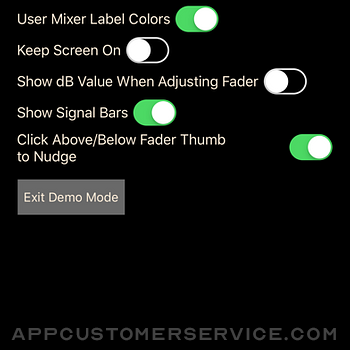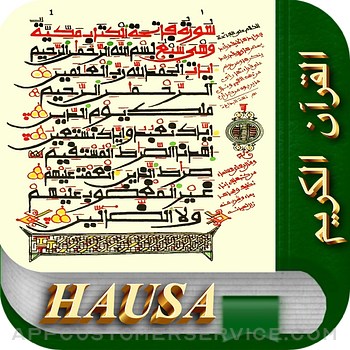Eric Tetz
Eric TetzXAir Monitor Mixer Customer Service
- XAir Monitor Mixer Customer Service
- XAir Monitor Mixer App Comments & Reviews (2024)
- XAir Monitor Mixer iPhone Images
- XAir Monitor Mixer iPad Images
XAir Monitor Mixer is a personal monitor mixer for select Behringer and Midas digital mixers. It allows each musician on stage to choose exactly what they hear in their monitor without affecting (or being able to affect, even by accident) the band's main mix.
XAir Monitor Mixer supports the Behringer X18, XR18, XR16, XR12, and the Midas MR18 and MR12.
XAir Monitor Mixer deliberately does not include controls that would allow a musician on stage to accidentally mute channels or otherwise alter the main mix.
Usage:
1. Connect to the same WiFi network as the XR18. In most cases, this should be enough for the app to find your mixer. However, if your sound engineer has changed the default address of the mixer, you'll have to enter that address in the app's connection screen.
2. Choose which monitor you want to mix. If your sound engineer hasn't named these in a way that makes it obvious which is yours, ask him which is yours.
3. Mix away. :)
If you have feedback, suggestions, or bug reports, please visit the forums at xairmonitormixer.tetzfiles.com or send an email to [email protected].
Note: support for mixers other than XR18 was recently added. If you run into any issues, please let us know. Ensuring proper compatibility with all supported mixers is our top priority.
XAir Monitor Mixer App Comments & Reviews
XAir Monitor Mixer Positive Reviews
It’s ok BUTThis app works really well if you use the internal Wi-Fi of the mixer, but the internal Wi-Fi on the mixer is unreliable, and almost everyone I know who has this mixer uses an external Wi-Fi, this app will not connect to the mixer when using external Wi-Fi, so basically this app is useless to me… It gives you the choice of using unreliable Wi-Fi and having access to your monitors from your phone, or using a reliable Wi-Fi source and not having phone control of your monitors… I could’ve save the money…Please make this thing where it will work with external Wi-Fi sources! That would make this a very cool app I love the way it’s laid out.Version: 1.03
Works great, two big problemsAs many have mentioned, if you use an external router, this won’t auto connect. Know the IP address of your mixer in advance and you’ll have better luck. Minus one star for that. Second, and more annoying: the app doesn’t account for the notch on the newer iPhones. It makes monitoring channel 1 impossible. Minus another start for that. Other than that, awesome app..Version: 1.03
Router problemsWill not connect to external router but will connect to the router on XR18 don’t no way.Version: 1.03
Amazingly SimpleGreat app if you just need to adjust your monitor mix simply and reliably. Been using this for years with external routers and never had an issue connecting. Those saying it won’t work with an external router are incorrect..Version: 1.03
Cool but only works with internal wifi...?I’m really glad this app exists but I can only get it to work with the “access point” (the internal wireless system) on the XAir. When I switch to “client” or “Ethernet” ( with an external antenna connected ), it doesn’t connect..Version: 1.03
Great appI’m a full time live sound engineer and I always recommend this to the musicians who want to control their own IEM mixes. It works well with external Wi-Fi routers..Version: 1.03
It works as it should.Lots of people saying it won’t connect to external router. I have no problem with it. Router has to be setup correctly. DHCP and a password protect..Version: 1.03
AMAZING!This saved me $200+ on the P16s that I would have had to buy! Now I can get the $50 ones instead!.Version: 1.03
App works great!!My band has been using this app for a couple of years now and it’s been nothing but good!! Great app.Version: 1.03
Great app for XR18!Great app! Thanks for updating! One thing though, on the iPhone XS, the notch gets in the way for channel 1. Would be 5 stars if that issue didn’t exist..Version: 1.03
AppI downloaded the app but couldn’t get it to work, it kept searching for the xr18 mixer. My drummer got his to work with no problem. He tried setting my iphone the way he connected his iPhone but mine would not connect. Frustrating..Version: 1.02
Worked perfectly once setup rightThe key is changing the IP address when opening the app you can tap on the address and change it to match your IP shown in your opening window. But be sure to use a external router for better connection. THIS DOES NOT SEND AUDIO TO YOUR IPHONE but does give you to adjust your personal monitor mix via your phone regardless if it wedge or in ear take the control of your mix and not have to rely on the sound man for creating your mix that he can’t hear. Thanks tech support is great too.Version: 1.02
Great appThis is a great app, very responsive. The only thing I wish it did was include the FX bus in the control. We use the FX bus for click tracks and backing tracks through the USB input because we need all of the other channels. The group members would be able to adjust that themselves if the FX bus was included..Version: 1.02
Just what I was looking for.Needed this for my iPhone for when I’m practicing in my studio behind my drum kit. Works well and is more responsive than the full blown iPad X-Air app from Behringer. 2 feature requests: 1) auto discovery of mixer instead of having to pound in IP, and 2) mute control on the main bus channels..Version: 1.0
Get your IP address rightWouldn’t connect at first. Hooked my Mac book up to behringer‘s app and under the setup menu it was displaying a different IP address than my phone. Punched that in and now my phone connects lickadee split. I’m using an external router too..Version: 1.02
Simple and it worksThis comes in handy all the time and is reliable. Simple basic network skills and you’re set. Thanks for programming this app since Behringer won’t..Version: 1.02
Great exactly what I was looking forUsed it for practice just the other day and trying it live tomorrow! Can really get my own sound I want, right there!.Version: 1.02
Like it but....Works great. If I wished for anything it would be nice to have some indication which buss you are currently viewing..Version: 1.02
Amazing. Not one issue.Exactly what I needed. Developer is super supportive and I haven't had one issue..Version: 1.02
ExcellentSo far, this has worked 100% as advertised. Super super helpful..Version: 1.02
Can’t connect to IP other than 192.168.1.1Great app. In my case, the XAir has a different IP address. The app keeps trying to connect to .1. Would be nice to be able to point the app to another IP assigned to the XAir. The app is now useless to me..Version: 1.02
It DOES work, but you may need to ask questionsThe app does exactly what it says! You just need to enter the correct IP first. Entering the IP of the mixer isn’t 100% straightforward, but it needs to be entered in this app so it knows what to look for. That’s available in the XAir software when it’s connected to the mixer. When this app starts up, tap the IP address showing on the splash screen, edit accordingly, and it will connect nearly instantaneously if you entered the right info. I contacted Eric (the developer) before I bought the app and he explained everything clearly and it worked once I got the app to band practice. The negative reviews you see here are from those that aren’t using the correct IP info. That is the key! After that, it does exactly what it’s supposed to. Im looking forward to using this app at gigs! fb.com/EasilyAmusedBand.Version: 1.02
Latence et perte de connection sur la XAIR XR18À défaut d’avoir une application fait par le fabricant Behringer, cette application vient combler un besoin nécessaire pour faire notre propre mix. Ma première impression de l’application, elle est simple, efficace dans sa présentation et facile à utiliser. 2 petits défauts, lorsqu’on se connecte à un mix bien souvent une latence se fait sentir, le mix n’affiche pas toujours correctement le mix qui été créé à la base. Après quelques millisecondes le problème se règle et l’affichage du mix revient. C’est arrivé à 3 reprises qu’il a fallu que je sélectionne un autre mix et puis revenir au mien pour que le problème du mix soit résolu. L’autre défaut, c’est la perte de connexion avec la console. Même en ACCES POINT, nous perdons la console. Alors on doit fermer l’application et réouvrir pour régler cette irritant. Malgré les 2 petits problèmes qui arrivent occasionnellement, cette application demeure efficace pour les besoins et elle fonctionne assez bien. 3/5.Version: 1.02
Work greatPeople who are having problems are not set up right. Using this live you need an external router to have wifi and hardwire to the main laptop. I’ve never had a problem..Version: 1.03
Nice app!It does what it’s suppose to! In addition, no one will touch the main mix :).Version: 1.03
Working greatUsing with an Xr18 + router and it’s working great! Two of us band members connected with iPhones independently and it was the best monitor mix we’d gotten in a while. Only suggestion to developers is to make it more obvious that you can tap the IP address to change it. Thanks for making this!!.Version: 1.02
Simple and Easy!The interface of the app is simple and effective. Monitor mixes are set up using the app intended for the mixer. Run this app and select the monitor mix you want to make adjustments to. The app developer responded to my questions very quickly..Version: 1.02
Free International Money Transfer 💸Enjoy high maximum transfers into more than 20 currencies while saving up to 90% over local banks! The cheap, fast way to send money abroad. Free transfer up to 500 USD!Version: 1.03
What do you think XAir Monitor Mixer ios app? Can you share your thoughts and app experiences with other peoples?
Please wait! Facebook comments loading...