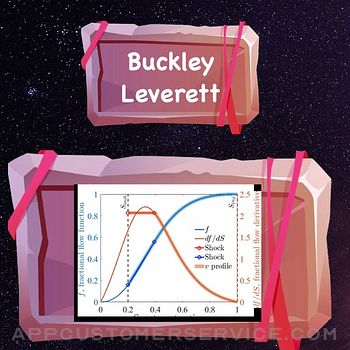Navigate the web more safely with Norton 360 for iOS.
Norton 360 for mobile provides powerful layers of phone protection and award-winning mobile security for your Apple device. It combines security and antivirus features to help protect against ransomware, malware, spyware, and other online threats so you can bank, browse and shop online with more peace of mind. And, with our secure, global VPN servers, you can encrypt your internet traffic on the go before accessing your favorite apps and websites.
Your personal information and online privacy have protection at home and on the go with bank-grade encryption with Secure Norton VPN. [1]
Our VPN helps block cybercriminals from accessing personal information sent and received when you connect to your home and public Wi-Fi.[1]
Norton 360 checks for the latest security patches and OS updates and helps monitor your device against cyberattacks that try to leverage OS vulnerabilities for malicious purposes.
Updates
– SMS Security: This feature filters spam SMS text messages that may contain phishing attacks. These attacks use links to fraudulent sites that compromise your personal information.
– Device Report Card: See a 30-day analysis of previously scanned Wi-Fi networks, websites, device vulnerabilities, and risky apps.
– Suspicious Network Detection: See potentially unsafe Wi-Fi networks in your area and get notified when a Wi-Fi network you’re using is compromised.
Your partner against cyberthreats.
– Mobile Security: Protection against vulnerabilities cybercriminals may use to take control of your device or steal your personal information.
– Norton Secure VPN: Connect to one of our global VPN servers and access your favorite apps and websites. Use it when you connect to Wi-Fi at home or while traveling with the reassurance of bank-grade encryption.[1]
– Wi-Fi Security Alerts: Get notified about Wi-Fi networks under attack. Avoid cybercriminals who try to eavesdrop on your Wi-Fi connection to steal or glean personal information or infect your device with malware.
– Internet Security: Helps detect and safeguard you from navigating to fraudulent (phishing) and malicious websites when using your preferred browser or opening links from apps, text messages, and emails.
– Dark Web Monitoring: We monitor the dark web and notify you if we find your personal information.[2]
Subscription details
– An annual subscription is required to activate the 14-day trial (see in-app product pricing)
– Cancel the subscription from your iTunes account before the end of the trial to avoid payment
– After the 14-day trial, your subscription will start and renew automatically annually unless canceled
– You can manage your subscriptions and adjust automatic renewal in your iTunes settings after purchase
– The 14-day trial is valid for one subscription only
PRIVACY POLICY
Gen Digital respects the privacy of our users and carefully safeguards personal data.
For more information: https://www.gendigital.com/privacy
No one can prevent all cybercrime or identity theft
[1] Secure Norton VPN is not available in all countries.
[2] Dark web monitoring is not available in all countries. Monitored information varies based on country of residence or choice of plan. It defaults to monitor your email address and begins immediately. Sign in to your account to enter more information for monitoring.
[3] Norton Secure VPN is no longer available for use within India as a result of governmental regulations requiring the logging and saving of user data, but you can still use your subscription when traveling outside of India.
Norton 360 Security & VPN Positive Reviews
Story timeI’ve had the 360 mobile security for a year and everything worked perfectly! Well…that was until my friend said I didn’t have a vpn even tho I saw one showing at the top of the screen. His vpn could change locations and therefore he thought I didn’t have one.
I called Norton and they also insisted I didn’t have one. I asked why does a vpn show at the top of my screen then? They replied, I don’t know, you don’t have one with the mobile security and you need to upgrade to the Delux. So I did. This is where all my issues started.
After upgrading to Deluxe, my WiFi would turn off when my phone was locked. Very annoying! I’d also get an sms message instead of my imsg because the internet is always turning off! Sometimes I’d get both in one message. I decided I no longer wanted the Delux because of these issues.
Called Norton, they kindly gave me a refund and downgraded back to the 360 mobile security. That also took a bit, the app kept telling me that I still had the 360 Delux and it still turned off my WiFi! Norton said they canceled my subscription. Well, Delux kept hanging around! Called again, finally someone listened and they went and once again, deleted the Delux the proper way finally! I got back my regular mobile security and everything is back to normal thank god! I no longer have my WiFi turned off while in locked mode. So if anyone has those same issues and has the delux, there’s the solution, get rid of it. All is good now..CamaroannieVersion: 2.19.0
Story timeSo……….. I gave this five stars so people can see it deserves 1 and so…….…… when I started downloading this app, I was thinking, “ please don’t make me pay.” I was contemplating for seconds, which felt like hours, pondering if I had to pay a single cent. My sibling next to me filled with fear said, “you’re going to have to pay.” During that moment, I knew that one thing was going to happen. Like all greedy people replicating in this world, I knew that one thing and only one thing was about to happen. The moment it finished downloading, I opened the app, and one thing was awaiting my cynical eyes: a paying button. My sister and me were filled with terror in our eyes, and nobody will ever live to feel the pain my senses felt. Such a horrible tragedy. My poor heart felt something after years, and it was the harsh truth about life. PLEASE DO NOT DOWNLOAD THIS SH—.Poor little bugVersion: 2.67.0
Not to helpful if you have a virus, still good. (got it for free tho) 😂If your phone is infected with a virus there’s a high chance that this will do nothing because it’s a app and it works on a sandbox just like every other Apple Store app. (Which is the reason why you can’t get a virus from the Apple Store because it won’t be on your device). So if you click a link and get a virus somehow or by jailbreaking your phone which is the easiest way to get a virus then this won’t protect you at all and you need to hard restart your device because that virus will be on your main device while this antivirus will be in its own sandbox unable to do anything. But it does prevent you from getting to the point where you do get a virus because it detects malicious websites, texts and stuff like that. And also Norton is a very reliable antivirus brand and is very well-known so they wouldn’t steal any of your information. So it can be still worth it but if you do get a plan make sure you get a plan for your computer and phone because it works best on computer..Ale622Version: 2.74.1
IffyIt’s great having a VPN included with my subscription…but it’s not so great when apps fail to connect online. Like, it is as if my iPhone isn’t connected to the internet at all at times after installing this app. Sometimes I will notice settings in the app have been turned off randomly and for no reason at all, like Web Protection. I cannot fully depend on this app to work as expected. Otherwise, the efficiency of the product appears to be effective but it’s hard to tell if it’s even really doing anything at all because “Your Protection Report” shows no details none whatsoever about what was ‘scanned’ on my iPhone. It would be beneficial to know what networks were scanned, the names of those networks as well. Which websites were found to be malicious. But most importantly, it’s important to know what risks have been detected. (Come on Norton, really?) The app goes as far as notifying me that there is a risk detected but I have absolutely no information on what that risk might be. Oh…hold on a second, I just lost connection. Let me restart the Norton app again….FilteredreamsVersion: 2.12.0
IOS app problems last few monthsI have been a Norton user for decades and use Norton 360 with LifeLock on all my devices and have been overall very pleased with the product.
After using the Norton Password manager for the past few years with very limited problems, the past few months I have seen repeated issues primarily with the iOS app. It signs me out, and after signing back into the Norton account and then using 2-step Authenticator App, once I enter my Vault password, I will get a repeated “Unable to communicate with the server. Please try again”.
Once I get this message, there is no work through regardless of how many attempts. If I hit “cancel”, it takes me through the whole sign in process again and then will hit the same error message. Only time leaving it alone and trying later will sometimes remedy this issue. I have even had a few times where I can’t sign into my vault through the browser extension, but that usually does get me in. Fortunately I also use Apple Key for most passwords to fall back on, otherwise Norton would have me locked out of all my accounts until it decides to work again.
Not sure what is going on, but this is only the past 2-3 months, but at some point becomes a critical failure if Norton can’t remedy whatever’s is going on if we are to rely on the Password Manager to secure our access to all of our accounts. I hope this issue is resolved very soon, because the product up to this point has been wonderful..Redeemed 42Version: 2.35.0
There’s a huge problemSo I’ll keep it brief and you all can do the further research. The app is pretty cool as far as a vpn, password managing, tracking protection, etc. Yet, there is a whole different type of hacking that I don’t think any app can protect your phone from is vibrational frequencies where an inaudible sound to the human ears can be directed at your phone and as long as your phone is against a solid object, a hacker can gain access to your phone as if you picked it up and put in your passcode. Think of it as a computer telling another computer to let it gain access to it without needing to go through a security measure but it’s all sound that your microphone will pick up. Another thing is that if you ever plug your phone up into a wall outlet and you’re using a data cable instead of just a straight up power cable to charge your phone, a hacker can access your phone in that manner as well. If you don’t believe me, just look it up. I’ve been dealing with electronic harassment for 16 months now..Go uigVersion: 2.26.0
Have you noticed your battery dying faster….I liked the app (other than it trying to get me to get new things). HOWEVER I was surprised and disappointed to find that my battery was now draining due to it. I noticed my battery was starting to dive and didn’t know why. I went to the Battery page and was shocked to see that Norton was consuming about 25% or my battery and running for over 3 hours in the background. I tried turning off background refresh for it but it did nothing. In the end I just deleted since it’s almost a redundancy—I Can do VPN through the phone, and even when I loaded it it didn’t find anything. I would happily download again but not at that cost.
Note to Norton, as I read over multiple reviews with the same issue of battery consumption—stop blaming the Apple algorithm and look for a solution. Even IF Norton is using less than the percentage it says, Norton still is the catalyst for the battery draining..Miss dubsVersion: 2.38.0
It should deliver more clarity and more conclusive protection.It often happens that a warning shows up saying I shouldn’t visit site “A” because it’s unsafe. Problem is, I am not on site ‘A’ and did nothing to go to site ‘A’. So.. what am I supposed to do? To make it worse, this warning pops up in the middle of reading something on a site, minutes after I get to it. I have no clue whar is the app talking about and which one is the contaminated site, as I may have multiple tabs in a browser and multiple apps open at that time. And none of them is called ‘A’. Neither did I get to any looking for any ‘A’. Why not just block access to the ‘A’ and tell the user what site or app they were visiting contains the suspicious ‘A’, oferring the possibility for the user to unlock access to ‘A’ if they chose to do so, despite the warning?.R-L-Z-4 CkMDVersion: 1.4.1
NOT happy!!!!lHackers can get in and modify the registry. They can add keys in the registry to deem Norton 360 or any other anti-virus, ransomware, internet security, etc as a threat and disable or overwrite the rules, algorithms, or whatever else was meant to protect. They can even block or restrict you from your own computer or phone. No one ever knows when this can or will happen. However, Norton blamed me for allegedly giving out my password. Oops! that’s where they can avoid any responsibility of product failure. Maybe they should think out of the box and hire someone who can think like hackers. This way their software will ready to meet the challenge of these attacks. Get ahead and stay ahead of them! Hackers DO exist without the help of computer or phone owners. DON’T ever underestimate them..Disappointed122022Version: 2.50.0
VPN keeps turning on automaticallyAfter the latest update, Norton VPN keeps turning on automatically, even though I have it off in the app. I have to go to iPhone settings->VPN and turn it off, and also turn off connect on demand. 20 minutes later Norton VPN turns itself on automatically. I go to iPhone settings and see that connect on demand is back on, even though I had turned it off. I turn it off, and then 20 minutes later It automatically connects again to VPN. This is so annoying and it’s been happening all week.
Per your suggestion, I deleted and reinstalled the app. It didn’t help. As with the other recent review by another user, it seems that Safe Web keeps turning on automatically, which in turns activates the VPN. The only solution seems to be is to manually delete the Norton VPN configurations when I’m done using VPN each time. Not an ideal solution..NeerajNPatelVersion: 2.30.1
SubscriptionMy subscription has not showed in my purchases on my Apple account sense I added my daughters device to my account. I did however have it removed and reset passwords for security purposes. Even still my recipe purchases for Norton has still not returned to my account purchases. Yes, this is certainly concerning for me and would like to know why I’m not seeing it? Also, I’ve deleted the Norton apps and redownloaded. there is no proof of purchase and I still don’t feel completely satisfied in the overall help I’ve received from technical with my devices. I like Norton, but when I contact for help, I’d really appreciate a better attitude specifically one person in particular. He’s male and always seems as if he’s woke up on the wrong side of the bed no matter the time of day. Horrible attitude, period..WeRCreatorsVersion: 2.79.0
DisappointedUPDATE: After a couple of hours, I reactivated the “online” function of the app, and it seems to be humming along with no appreciable delays or issues. I will up my rating from two to three stars now, and report on its long-term performance after about a month.
When I attempted to browse the web, it not only froze, there were no alerts or notifications as to the reason. I deactivated the VPN (web browsing), so I could access the internet. Now it tells me I am not being protected when I am on the web. It makes some sense. With the function on I cannot use the internet. No chance of running into a malicious site. If that’s the choice, I’ll take my chances and keep it turned off..DeaN4U2CVersion: 1.0.2
Severely depletes battery.This app is pointless. It’s like having a blanket while you sleep just for security. Useless. I got Norton 360 for my computer and it came with a license to use on 5 other devices. So I figured I’d try it out for my iPhone. Apple does a very good job at keeping your phone secure as it is. If you need Norton 360 to “save” you from certain websites than the issue isn’t the antivirus, it’s the user and his/her browsing habits. Been using an iPhone for over 10 years and never had any security issues before and don’t now. This app is like giving a child a blanket so he can sleep better. Total placebo.
My iPhone 11 would have battery all day before this app. Now it’s dead before 6pm. This app is responsible for eating up 34% of my battery over the last 24 hours according to iOS.
Don’t get this app. It’s not doing anything but draining your battery..ScooooobVersion: 2.2
Did not work for me (sighs)Unfortunately it did not work for me the way I thought it would, these are the problems I had to endure during the time I used it:
- Battery Drain: My phone is a new iPhone 8S Plus and the amount of battery drained before and after having this app is absurd. I could have my phone without charging under normal circumstances for up to (2) days, before installing the app, and after installing it, I had to charge it at least twice a day. Not good at all.
- Data consumption: Most of the data consumption after installing this app (at least 70%) came from the app itself. I never had to use up to 5 Gb in one month before installing this app and I was very surprised and annoyed that it would be this way. My normal data usage would be up to 2Gb when really busy. Outrageous!
- Internet Connection Issues: Main problem that forced me to uninstall the app was the connectivity issues when I was not connected to my home or work network. I always had to turn off the VPN connection to use the internet when on the road, which cancels out the purpose of the app.
Overall, it works great on my laptop, I love it for its easy-to-use approach on my computer but for my phone it was not the case, unfortunately..ABG CrazymanVersion: 1.3.4
The BestNorton has protected our computers and phones for many years. Virus and threat removal, scans, customer service, technical support, threat department, settings, and everything else has been excellent.
Monthly reports and other information easily available.
I’ve tried others years ago and was not impressed. Norton has been there for us when needed and since they bought Lifelock they have built themselves into a powerhouse of a security company.
It may be a bit expensive but in today’s world it’s better to be safe than sorry. This is my honest opinion. I am not an employee, investor, or paid by Norton or any other for this review..Jase AdliVersion: 2.15.0
NortonWonderful to have the complete protection.Suekate85Version: 1.0.4
👍👍Great service..RyusenmaVersion: 2.76.0
FrustrationI’ve downloaded the app on my cell and payed the fee on internet.when i log in the app it keeps saying « no licence « so does the app really works??.Jeang68Version: 1.0.2
Great security but drains batteryGreat security app! The only problem I had was it drained my battery in the background. It used 50% of my battery just in the background..JacmeisterVersion: 1.10.4
AirPrint blockedLatest Safe Web VPN update has resulted in loss of connection to AirPrint from iPhone and iPad. Printer shows up briefly but disappears and can go back and reselect it but it won’t stay and will not print.
Only remedy is to delete Safe Web VPN, print, then restart Sade Web VPN.
Please fix!.Workin'goodVersion: 2.83.0
Hi norton, ivejust noticed that t your vpn is not properly connectingPlease fix. Thank you. Also in the norton itself the from the 3 dots or 3 lines, itno longer shows the update definition options.Bible luverVersion: 2.76.0
Over used battery? ReadAfter using Norton for years I’ll share my experience. Starting with reading the negative reviews, most are obviously coming from desperate hackers that can’t break through nortons firewalls, if you can’t beat it.. destroy its reputation right?
Be aware when ur battery usage spikes, look around you, or go park somewhere isolated so u can track who follows you, the creep has to be close enough to catch ur phones signal. From my experience this happens when I am being stalked and someone if trying to hack into my phone. Make sure u are aware of your surroundings when this happens. Turn airplane mode or turn off your phone and watch and pay attention which creep decide to leave shortly after u cut off your connection, that’s your battery drainer, now follow the loser and call the cops. Record all evidence u can, you see Norton can stop them from entering our phone, yes it costs battery to protect you, BUT you have to stop the creep from coming back and u can only do that by reporting the stalkers and have the police investigate them. These is always a reason for battery usage, keep your eyes open and stay aware, there are more cyber criminals then most people are aware of, they are literally everywhere.TheCyberHeroVersion: 2.65.0
Good product, kills the batteryI like the product and was doing a free trial.
I was willing to keep it but it just drains the life out of my battery. If they figure a way to make the app battery efficient, I’ll be happy to get it again..Philosopher_king78Version: 2.74.1
Good but drains batteryI like Norton’s security products in general but the mobile is a total battery drainer. It consistently uses 30% of my 14 Pro’s battery, resulting in it shutting down before my day is over. Unfortunately, that leads to more charging, degrading the battery faster, so I will be uninstalling this app..HPTheronVersion: 2.70.0
BugFix the broken window: when I update my phone and then it says that it is risk found the Device Security Update isn’t working properly.Fix APSVersion: 2.70.0
Wifi problemsPretty sure this app is the root to my wifi problems.John_2liVersion: 2.60.0
Free International Money Transfer 💸Enjoy high maximum transfers into more than 20 currencies while saving up to 90% over local banks! The cheap, fast way to send money abroad. Free transfer up to 500 USD!AdvertorialVersion: 2.85.0
Norton 360 Security & VPN Negative Reviews
I LUVED my NORTON 360 an VPN until I accidentally delete frum HomescrDeleted from Home Screen I’ve tried everything To redwnload I bgt for yr! I spent hrs on phone Trying to git help to resolve it keeps saying all my license are full! I’ve changed password took of other devices of who I assume r my family but I tried canceling my subscription using diff email NUTHING has worked!! I’ve been LIFELOCK/NORTON customer for 15 yrs I’m so disappointed ALL BCAS A FREAK ACCIDENT I CANT GIT MY PURCHASE BCK Update ** BEWARE OF TEXT TAT LUK LIK PICTURES HARD TO TELL! Mayb a Ur PET! No words MY HACKER SENT AND I TRIED TO BLOW UP PIC AND IT HAD GREEN LINE GO ALL OVR PHONE LIKE AN ANROID GALAXY! He used a Local # as well my HACKER NO ME!! And Apple still is only concerned about my review! Norton as well! Thy hav canceled my subscription BUYER BEWARE! The Hacker is in my contacts! And wat happened w/picture CHANGED HIS LOCATION!! As I had ask for an investigation of hacker BUT IT LET ME NO WHO HE IS SO CALL ME APPLE IM READY TO GIT TIS NITEMARE OVR!! It just keeps going 🤦♀️ thy used my sons # to send the text! At Thanksgiving Now I can’t EVN harldly use my phone it has noises in background and cuts off my calls every few seconds! How can thy just scroll through and find a # in my contacts and be calling from anywhere and make it look like the call is local to me try to blame my own son! This world is an evil place sometimes! PLEZ help me i cant EVN git a call it keeps cutting people off!.U wont take notin but goodVersion: 2.48.0
SCAM! Do not download!!I downloaded this app over a month ago to look into it and see how much it cost. I didn’t pay for a subscription. I clicked through the app to look into it and put in my name, number, and email. Decided I didn’t want to pay for it and deleted the app. Never subscribed to ANYTHING. since then I’ve gotten SEVERAL emails saying my subscription to Norton is being charged to my account. I was confused and called the help line. I talked to a guy who was VERY rude and filled out a form to cancel on a website he sent me to. It’s been over a month and I got another email saying 210$ is being charged to me for automatically renewing my account. I called the number provided from the app again to talk to the help line. (I’ve checked several times and nothing has been taken from my account) I tried explaining what happened and asking why it has been telling me I’m being charged. The worker Daniel was trying to get me to go online to fill out the same form again even though I’ve already done it. He has called me 17 times within the last 30 minutes. Has been texting me. And left me several messages FROM DIFFERENT PHONE NUMBERS!! Don’t download this app. The helpline does not help at all. All they’re trying to do is take your money. They’re a scam..Callie135Version: 2.79.0
Does Not Work and Crashes iPhone 8Shortly after installing this app and the Secure VPN app, I began encountering difficulties accessing the internet from any Wi-Fi spot. (I am currently based in Turkey.) As I pay a great deal for the anti-virus/VPN bundle for my PC, I was reluctant to give it up without a fight.
Unfortunately, things only got worse and the last 2 weeks saw an escalation in my iPhone 8 mysteriously crashing and suddenly restarting on its own several times every hour, which negatively impacted my work. I finally relented and removed just the Secure VPN to test, but my mobile continued to crash and restart (though the episodes did decrease) and warnings of unsecured connections increased. I removed this app and replaced it with NordVPN and all connection issues, crashes, and restarts immediately ceased. As I now have to pay for another service to get the security necessary in these times, I will be evaluating other anti-virus programs for my PC (particularly since the Secure VPN has never worked there either).
I should explain that I have had Norton services for many years and was very satisfied with its protection performance... while back home in the States. But as someone who travels extensively outside the States more and more, reliable security is non-negotiable, and I am disappointed to say goodbye to a service I trusted for so long..TravelersAmongUsVersion: 1.5
VPN Reset & other unusual resetsThe VPN servers and services are a great, however upon noticing previous and new updates on the platform, the VPN connections lacks in constant connection. When IOS screen closes, while utilizing mobile device or on “sleep mode”. the VPN services or its designated location loses its connectivity and takes several attempts to reconnect to the nearest tower or signal. It is uncertain if it’s due to networking issues or performance. When using the app there has been constant resets on VPN, web security and other functions. The app would state “attention required”. Ever since the new update it has been acting strange like a cyber attack has been conducted on the platform. In the attempt of deleting the app and reinstalling it still acts in the same behavior. I reported several behaviors, web attacks, etc. contacted and reported the matter through Norton and ic3, granted this may be someone’s personal vindictiveness in order to obtain control in my devices or for their own personal amusement and entertainment. Since my neighborhood is surrounded by cyber crime enthusiasts, I’m in hopes this information would be useful to locate its digital footprint on the source, then again maybe it’s just a glitch..A. UziVersion: 1.12
Still bad. Ongoing problemIdentity section says Setup Required, even though it’s been setup numerous times. Logon fails with Unable to complete your enrollment. Whatever that means. This has been going on since I started using this product. Calling the help desk is useless. They tell me to delete and reinstall the app. Done that numerous times. It lasts a few hours at most, then back to the usual problem. Latest update had no effect on this problem. I guess it’s not fixable. Very disappointing. I received an email asking me to contact dev via FB or Twitter. I don’t use either of those platforms. I went to the Norton support web site and opened a chat request, referencing the ticket number provided in the email. No response to my chat request. New problem. Device Security has to be repeatedly told to ignore IOS out of date issue. Previously I only had to hit Ignore once. Now I have to do it every day. Of course the original bug still exists. This app just keeps getting worse.
July 2023: After working properly for several months, this problem is back again.
Identity section says Setup Required, even though it’s been setup numerous times. If I tap that section, it says “Monitoring “. I’m confused..UnkchzVersion: 2.65.0
Norton Still Has Serious ProblemsNorton, Please fix this app so we are protected & able to use our devices. Having internet security in today’s tech environment is crucial. The problem is I can not use my device unless I sign out then sign back in repeatedly. I currently have the fastest internet service in my area, 1 gbps or 1,000 Mbps. My iPhone can utilize an estimated 350 mbps. That is more than enough for me to surf the internet while I download a movie, download a complete O.S. Etc. The problem is my service acts worse than DSL because of this situation. Norton has tried to fix the problem but every attempt has been a complete failure. Every time I see there’s a new update I cross my fingers hoping they will correct the problem. Instead we are let down. Norton is supposed to be the Standard in internet security. I prefer Norton over other products in the industry. The Norton brand is taking a hit because they cannot perform like they have in the past by correcting problems effectively & efficiently. I know you can fix this problem if you put enough of your top assets on it. At this point you have to do something. I will be happy to edit my review once the situation is handled..PsumtmanVersion: 1.3.4
No reporting, just scare tacticsNorton 360 started giving me scary warning messages that my private Wi-Fi was compromised by a hacker. My firewall, router, VPN, showed no such issue. But getting this type of scary message from Norton 360 caused me to rebuild the router, change, passwords, change the security, only to have the same error message come up again from Norton 360, showing me that my Wi-Fi was hacked. Norton 360 gives you NO tools, reporting, or other means to find out where this message is coming from or what is going on. I went online and looked on the Internet, and found that this is a common issue with Norton 360, and often times people remove the application because of this erroneous error. Shame on Norton for giving scare tactics like this with no means to find out where the problem is originating. On top of that, good luck getting any help from Norton. They force you through this Q&A/troubleshooting site of theirs where you can look up what other people experienced or try to ask a question that gives you vague answers and doesn’t resolve anything. There is no such thing as customer support or a live person to help you with SERIOUS issues like this. Shame, shame shame.DartSBVersion: 2.56.0
Fraudulent dealings!!!I signed up for the free trial (10 day) offered by this app and in the middle of the free trial I attempted multiple times to cancel because the app is not as promised or advertised so I just didn’t want it any longer. After getting the runaround numerous times my free trial ended (today, the 10th day) and I was charged $50. After a long drawn out argument with customer support of Norton, they denied me being a customer, they denied the charge happened, I was able to provide proof….. they then told me that absolutely no problem my money back guarantee is part of the contract, but when they saw an opportunity because I purchased the subscription through my Apple store, they will not be refunding my money. I told them that that was nowhere in my contract, that it had to be bought specifically from Norton and customer support agreed that that’s not in the contract, yet had no reply for clearly being caught in fraudulent activities!! Apple and PayPal both have started investigating Norton for fraudulent activities as I’ve been able to prove that Norton is now outside of contractual rules and not adhering to their supposed “60 day moneyback guarantee“. Customer’s beware!!!! Big name, big thieves!!!!.Xander TatVersion: 2.29.0
IPhone XR users bewareI love Norton products... for my laptop. With that said, I was happy to find out I got free mobile protection from my laptop’s protection. I accidentally clicked on a link when I was trying to swipe away and thought immediately my phone was going to be infected with malware. So I downloaded all the Norton apps. Shortly after, my phone began to mess up. It was going slow, it would then freeze and restart on it’s own. It was doing this even without me having to touch it. I ended up resetting the phone and it was fine after. Redownloaded the Norton apps, and what do you know, the same thing happened! At first I thought that maybe the iOS i downloaded was causing it, because the issues started happening again immediately after that. So I reset my phone AGAIN. Took a few days before I remembered to download Norton, but when I did, the issues were back immediately. I almost reset once more, but then decided to try deleting all the Norton apps I had downloaded as a test, and imagine to my (not so) surprise when my phone began to magically work perfectly again. I don’t know if this is an iPhone XR issue, an Apple issue, or a Norton issue, but I won’t be downloading their mobile products anymore..PambeeslyyyVersion: 1.5
Ad Version Downloading AutomaticallyThe App Store has two versions of this app: one app states “Ads” and the other does not. Of course I do not want the ad version and do not want to be tracked so I never select the version that states “Ads”; however, anytime I download the app version that does not state “Ads” the download progress circle shows both versions being downloaded, while only one app shows on my iPhone. When I look at the device privacy report I see that Norton has contacted all of these various domains regarding my app activity. That is in direct conflict with what I want and with what privacy information Norton provides.
I also have a subscription with Avast and had a trial subscription with Surfshark and Bitdefender. All of these companies are doing the same thing; downloading the Ad version of the app along with the non add version. So, I am not using any of them, including the two that I have paid for (Norton and Avast)
If you can fix this issue please do so. I know Norton is a great product but I’ve been dealing with a cyber stalker for 15 months and do not want any app tracking my activity.Stop the Ads and TrackingVersion: 2.82.0
VPN Turned ON needed or not needed????!!!!!I find it confusing and counterproductive, where the Web Protection alerts me that it is inactive so I activate it and the VPN is on, then I deactivate it and the VPN turns off. But then if I look at the VPN control, it tells me I’m on a secure network so the VPN doesn’t need to be turned on. So what’s the deal, why have 2 features where one says you are not protected and the other feature says you are protected at the same time. It makes me question if Norton 360 app is just a pretty screen and in the backend is just a shell. And then there is SECURE VPN, why the 2 apps? Is you the have the Norton 360 app do you need the SECURE VPN app or vice-versa? Please fix!!
UPDATE: I received a response but didn’t answer the issue.. If Web Protection functions differently/independently than the VPN, then why does the VPN activate when Web Protection is turned on? Why the 2 tools? If it’s design to turn both on at the same time, it seems redundant to me. So if I don’t need the VPN or I need the VPN off, WebProtection functionality is not available and that is a problem in my book..DB 2040Version: 2.5
Wasted $100 -terrible customer servicePurchased a plan on each one of 2 phones $49 each. Paid through apple app store. Upon set up, the app offers the option to use a different email to set up account (different from apple ID). I did so and the account will not link the payment to this account. Didn’t notice right away because this is only required for specific features so during the trial I thought it was good to go. When I noticed I called costumer service, spent almost 45 mins on the phone with someone who had no idea how to fix the issue. I would love to speak to someone who would be able link the payments to the accounts but otherwise having my money back would be fair as I am not getting the service I paid for. I’m a a loss bc customer service was no help and they refused to escalate to someone else who may be able to better assist-(actually made it worse by telling me to uninstall/reinstall the app and now NO features work). If you plan to purchase, go for the cheaper option and make sure ALL the features are available and that you are signed in..PotaitoupotautoVersion: 2.72.0
Doesn’t Protect Your iPhoneTruthfully, this app really doesn’t do much of anything to protect your iPhone. It’s WiFi security and device security options are fairly worthless — basically just telling you if you’re on an unsecured network or if your IOS is not up to date — things you can easily determine on your own. The SMS and secure calendar are present but don’t provide much value. The only beneficial feature is the internet security, however it has a HUGE drawback. The internet security feature will only work through a VPN connection AND will not operate as a VPN. If you have another VPN provider on your iPhone or you use Norton’s VPN (for an additional cost), you will not be able to run the VPN concurrently with the Internet Security feature. Basically, you are forced to choose between using a VPN and using the internet security feature. I swear by my VPN and I wish I knew that I would not be able to use it at the same time as internet security. Ultimately, the app is fine but for the hefty price they charge, they really don’t provide any real value if you already using a VPN provider..Sam01740Version: 2.74.1
Just awful..So disappointingI’ve had the Norton Deluxe 360 with lifelock identity theft for over a year despite the flimsy VPN and lack of detailed reports you’re able to generate about what ads or websites have been blocked. You kind of just have to take the apps word that it’s doing it’s job without any backup documentation.
Now all of a sudden I can’t log into the lifelock identity app. I contacted Customer service and was told I don’t have a subscription for lifelock although it’s LISTED AS AN ACTIVE/CURRENT SERVICE when I log into my 360 account. I paid $105 for what’s turning into the the equivalent of a digital paper weight. Snake mittens might be more useful.
Between the laughable interactions I’ve had with customer service when I’ve sincerely needed help, getting malware on my PC bc the product didn’t detect it (I’m aware there isn’t a program that can detect all threats) and now being told I didn’t purchase the service I’m over it. I contacted Apple support and requested a refund, even if it’s just a partial one.
I’m severely disappointed in this company and their lack of support and their lazy product..JukajuVersion: 2.35.0
ScammersIf I could give it sub-zero stars I would. So I guess Norton bought Lifelock, I had been a Lifelock customer for years, anyway so they merged and then put out the word that we would be oh so safe with our free gift of Norton 360 so I bought into it and boy was that a mistake. Yesterday Norton used 83% of my battery power. I called to complain, got some rigmarole about algorithms and how much the other apps are really using of that figure. Of 83%. No really Norton 360 is using it as it taps into all my other apps. I got the royal run around by the support staff. I spent 3 and a half hours on this issue and it still isn’t resolved to my satisfaction. Don’t be lured into this mess. There are better ways to secure your life.
Ok, just to be clear, even if you accept Norton’s response to this review. Their product is the root cause of the excessive power drain. When I deleted the app, the remaining power after a day of use was at 78% verses having to plug my phone to charge with still 3 hours left on the clock. So make your own mind up. Try it out, I’m not saying it doesn’t work, but what use is a phone that is secure with no power to make a phone call..ChartographerVersion: 2.1
Vpn UGH!!I’ve used norton for years. Have it on 4 computers. Use it on my iPhone XS. Unfortunately I can NOT use the vpn on my iPhone. This started August 6. That was last backup that happened & then my phone would freeze & reboot randomly several times per day. I didn’t realize it was the Norton vpn. At first. I could not get a back up to occur. It would begin processing & then reboot with NO backup. Only after trying all trouble shooting (reset network settings, soft reset, all the Apple “tricks” - finally August 14 I did a factory reset on my phone which meant I lost Aug 6-14 data on my phone. So since August 15 (when the reset & restore finally finished - yes I live in a rural area - slow internet ), I thought I was fine. Turned vpn back on yesterday (Aug 18) - and the crap started again last night when my backup was attempting. This morning I deleted Norton vpn - and rebooted my phone - and it is operating as it should. Really wanted to use Norton vpn on my phone but can’t Different subject - I bought Norton Core couple years ago. Finally had to stop using. The router made our slow country internet even slower.AWFriscoVersion: 1.10.2
Why no notification the other app no longer worked?So we upgraded our Norton plan specifically because we bought an iPad and wanted protection. Today I happen to tap on the icon and it basically says it doesn’t work anymore for iPad and to contact iOS for options. Chatting with norton rep he tells me to uninstall it and reinstall app —-with same name. After that he wants screenshot of error. A little late for that since he had me uninstall it. Why didn’t norton notify us the app was no longer useable for iPad mobile security? I thought they took my security a seriously as I do. Apparently not. So now I have a Strange looking norton app. Strange because I Can’t really tell what, if anything it’s doing because all it says is my home network is secure. The chat rep didn’t know either. Glad it’s not a norton network or I might not know for months. Is this app doing anything at all for my iPad?? How do I know? There’s nothing there to clue me in. So now I’m typing and sending more screen shots via email of what this currently looks like on my iPad and ...someday...maybe....Norton with fix this????.CarolMTexasVersion: 1.2
CAREFUL!! New Version May Cause Battery Drain!I’ve used Norton for years on all my desktops and laptops, and was thrilled to see mobile versions come out. And, for the first 2 years, it seemed to work great.. humming silently in the background, keeping me safe. However since the most recent update, my entire battery drains from full to 20% warnings within 2 hours (my brand new iPhone 12 Pro Max can last 2 days between charges). I opened Battery under Settings, and sure enough! 89% battery usage is Norton, 1-2% for every other app, even the hungry ones. Flipping over to activity, I get 34 HOURS “background tasks” for 2 minutes of screen time (when I disabled every switch possible.. no luck). Can’t seem to uninstall it, either.. only remove from the Home Screen, not from App Library. Tried disabling background updates and whatever else I could under Settings, for now. Hopefully a fix is released soon!! (Will update this review when my rating when it is..).Drei023Version: 2.3
Total shut downI initially gave this app a 5 star rating. Loved it and it worked well for several months. Then one day my iPhone Xr started shutting down on it’s own. It would be on the table next to my chair and the screen would go black and it had powered down, just as if I had turned it off myself. This has happened numerous times... overnight, while I was using it or when it was just sitting there doing nothing. I deleted the app and reloaded it. The problem stopped for a few days, then “out of the blue” it started powering down by itself again. It started out a couple times a day for a day or two, but it steadily got to be more often...up to several times a day, even while I was using it!...texting, phone call and just about anything else. I have deleted the app again and my phone is now working as it should... I will not reload the app unless this issue is resolved and I hope it is, because, except for the shutting down, I love the safety of the app..Pawpaw peteVersion: 1.8.4
Crap app...makes you pay again to open.Paid $200 for a year of Norton 360 with Lifelock. Supposed to protect up to 10 devices. But surprise, surprise...only has installed on 4 of 8 devices attempted. This suite is completely incompatible with Fire tablets and apparently the brand new latest model iPads.
Downloaded this app, installed it and then went to open it. You must sign in with your subscription plan credentials or the app won’t work without payment. I have already paid $200 for a year of protection and guess what...the app won’t recognize my credentials. It results in a “Server Error” every time. I can go through Safari and log on to the same sign in page perfectly fine on this iPad. But for some reason the app has issues. Unsurprisingly, you CAN pay for a new subscription with no problems. However, linking to pre-existing subscription seems to not work.
What is worse is that in My Norton account it shows this device has been activated despite the fact that I have NOT ONCE been able to log in and use it. It is locked and unusable despite the fact that it is paid for and apparently “activated” on this device. Starting to believe this is scamware.
To add insult to injury, the Lifelock feature requires an additional $129 to monitor my spouse. Nowhere was this made obvious during signup or setup. “Up to 10 devices” was plastered everywhere, though. My advice to you is RUN from this app and this horrible company. It is absolute crap..Philli578Version: 1.8.2
Constantly changing with no notification prior toI’ve never written a review on any software but this company never notifies you by email, text message, or any other communication, about upcoming changes to the services that they offer and that you paid for, And they take away some functionalities that you regionally purchased the app for. No notice, no replacement functionality for the ones they removed, And promises to call you back with the reference number and you never hear from him. I have been dealing with Symantec since Peter Norton the founder of the company started symantic and this is not the quality of customer service that I had come to expect based on the quality I received in the past. It could be the joining of LifeLock and Norton 360/symantic. Either way the service in the air or not what they used to be. I very well might be looking for a new app which provides a quality service that Symantec used to provide..Unhappy2075Version: 1.7.2
Needs Major HelpNorton used to be highly rated and it was the best. I got prior subscription free w Xfinity then I decided to keep it. The free worked better. Issues I have seem to be recurrent with the other low rating reviews. Problems include communication with your own apps. The online doesn’t match up with mine. I don’t have active subscription most of time. The private secure vpn is a joke. If anything it causes red flags for certain websites. Looking at my iPhones privacy policy that apple added shows all the tracking apps and what they do. Norton 360 is among the names and it shows how many times the app collects your info etc & where it goes etc. i never expected my security app to be a security threat. Not sure but leaning strongly on deleting everything. Very disappointed in the way Norton has changed. All my issues are just a repeat of the most recent reviews as of 2022..Tlc1234566Version: 2.41
VPN interferes with other app functionsI love using Norton on my computer, so I was excited to use the VPN on my phone. However, I noticed that two of my apps had issues for days when I started using it. My Photos app would no longer recognize faces, update my For You page, not show me the location of new photos I took. and Twitter would not let me view profiles. These issues persisted even when when VPN was off but still enabled. As soon as I disabled it completely, they began to work again. I’m sure that other apps had issues that I didn’t catch, too.
I do like how the app notifies you when there is a new software update, but that’s about all I’m happy with. It’s nice as a mobile app to catch up on identity protection, too, but I prefer to catch up on my computer.
If the VPN is going to keep blocking the essential functions of other apps, then what is the point?.SamelnicomposerVersion: 2.8
Broken AppThe most recent update broke this app. It was working fine for the past few months when I first started using it but the latest update made it unusable. It works fine on WiFi, but completely blocks connectivity on cellular/LTE. It’s strange because it blocks all data access. Not even apps work that require a call out to the network. I checked multiple popular apps and they all fail now. I think I narrowed it down to the “web protection” setting in the Norton app. When on, it works fine on WiFi but blocks all access on cellular. As soon as I turn it off, all apps work fine again.
I have to stop using this app completely on all iOS devices until Norton fixes this. Aside from the extreme inconvenience, I am very concerned for my safety if I cannot use my phone in an emergency without manually turned off the Norton app first. Why am I paying a year subscription for this again?? Are we getting refunds or an extension on our subscription?.AppsolutleyVersion: 2.3
Norton made my phone not workThe second I left my home without internet I had this app downloaded and everything now a days security is a must and I always trust Norton on my computer and it normally always works so I did it for my iPhone. The second I left internet had the vpn protection on it shut my phone down. Tried to open while I drive and listen to Pandora it wouldn’t work. Tried to use my maps nothing. Most I could do was send a text the second I deleted this app my phone worked fantastic again so I give this app 1 star it is so annoying as it made my phone malfunction and not work I need to use my maps to see where I am going it would be nice to have music but with Norton app it all wouldn’t work. It would barely let me text. I attempted to turn vpn off and it kept auto turning it back on no matter how much I tried to turn it off. I am beyond annoyed we’ll see if I even remain a customer with Norton after that one for sure..LouisbiancoVersion: 1.11
It was good UNTIL...I’ve had this on my phone ever since I bought my computer. It was good, until I started to receive emails about how my phone was hacked and a virus was put on my phone. Now I know these are just phishing scams, but ever since then I’ve had unknown people log in to my bank accounts, change my password and lock me out of my accounts. I’ve had random purchases for things I did not buy, I’ve had to change my credit cards twice, and have had no notification from Norton at all whatsoever. It continues to tell me that my phone is secure, my internet connection is secure, and that nothing is wrong. I’ve now have had to completely factory reset my phone to see if that works. I’m very unimpressed with Norton’s ability to catch these types of things and will not recommend them. My computer is also effected by a virus and will have to factory reset that as well. NOT VERY HAPPY RIGHT NOW..Sweet45678Version: 1.7.2
(Updated) iPhone 12 Pro Max having connectivity issuesI left a review a few days ago regarding my service, and now it’s gotten worse, I pay for Norton’s antivirus plus subscription which included Norton 360 with Life lock, I was told by the developers to delete and reinstall app to fix VPN connectivity issues and now I no longer have the VPN service when I open the app. Spoke to them about this and they said the VPN was not included in my subscription when I was able to use the service earlier today at no extra cost now they are trying to charge me more to be able to use the VPN again. What’s going on? Why can’t I use the vpn now? If I wouldn’t have deleted the app would have happened, I’ve been using the VPN since I bought the antivirus subscription and all of a sudden it’s not included? Please help me with this issue, I like the service but if this isn’t fixed Im cancelling my subscription..Salvador Garcia247Version: 2.15.0
Customer Service is worthless!I was going on my second year of service with Norton. Didn’t have any issues until I changed my phone number. I couldn’t access my account. Contacted customer service and they said I would have to set up a new account because of the two factor authentication (?). Anyway, I asked why can’t they just change it to my new phone number. They said they can’t do that. Never received an answer as to why. I’m very frustrated. Asked them for a phone number. After a few tries of asking for a phone number to talk to someone, they finally gave it to me and said the answer would remain the same, no refund and I would have to set up a new account. As a customer, I am supposed to trust these guys? Absolutely NOT! I will take my business elsewhere. If I could give negative stars, it would. Never seen a customer service like this. I would caution people before using this company. Ultimately, it’s your decision..Northern FrustrationVersion: 1.6
Questionable worthWhen NORTON updated their mobile security for iPhones they did no one any favors. The new version at noted by another reviewer often does not recognize my Wi-Fi network and says I am not connected when in fact I am. And the I have to disconnect and and reconnect in order for the Norton app to recognize the network. The other main problem, and this is even far more aggravating in my opinion is the amount of battery that this app use while running in the background. Upon checking I find that over a 10 day period the Norton app had taken up 32% of the battery usage. Over the next 10 days it had eaten up 36% of the battery usage. I got one have better things to do than continually worry about keeping my phone charged because an app is eating up all the battery life. I have removed the app from my phone. I might check at some point in the future to see if Norton has addressed and fixed these issues..33roper748Version: 1.0.4
UnreliableI subscribed to this for some time but, when I was having trouble streaming Netflix, it began producing messages that my network had been compromised and prompted me to turn on my VPN, which I did. Later, It wanted me to produce a password and gave me a (temporary) password. Since both Jill and I had begun receiving obviously scam messages that our Norton application was expired or that we were being charged $359?? For their service, I became very suspicious.
That, coupled with Norton’s failure to notify us of the scam, prompted me to delete the application. After all, I subscribed to Norton to protect myself from scams, yet I was never notified!
Also, Norton will work only in portrait mode on I iPad. Since I use my iPad with my keyboard for every other application, and must remove the iPad from my floating keyboard each time I access Norton, it proved to be a constant irritation..Primate1Version: 2.40.0
Don’t expect to get any service from Norton!!!If I could give this app ZERO stars I would!!! I downloaded the app and it installed easily. It then went on to register the license and it couldn’t register it. After 2 different chat sessions with their support staff I finally decided to just uninstall the software. The second support chat was about what I was concerned about with using the software, well I didn’t have any concerns because it won’t work! Neither of the staff could understand that I downloaded the app from the AppStore and it was the 30 day free trial!!!!! Maybe Norton should invest in new support staff. I was throughly disgusted with this company by the time I got done with their garbage support chat sessions. I did want to try it out and see if it is as good as they say but after dealing with this crap support staff is making me think twice about this company. They obviously don’t do a background check on qualifications to get this job!!!!!!!!!!.Granddadx2Version: 1.3.4
This app does not support Apple IPad!So I provided a review on why I was upset with Norton due to you cannot use the Norton Security on any IPad. A representative from Norton commented on my negative review suggesting that I contact Norton for further assistance.
What I now realize is someone from Norton is being paid to lookout for negative reviews like mine so that they can respond that, “they apologize for the inconvenience and suggest that I contact them for further support”.
Well I’m one of those suckers bc I did exactly that...I spoke to Norton Customer Support and was told that I can use “Norton” on Apple IPads, so I went ahead and reinstalled everything but shame on me bc I should have listened more carefully ....it will allow you to use the Norton VPN and Password Manager apps. However, when I began to open the security app, I was still blocked from using it.
I called Norton again, was transferred to Norton IT who told me that I CANNOT use the Norton Security app on Apple IPads. She explained that IPad users already have a built in system for this purpose. I get that you do not want to antivirus programs on a device. However, how many of us IPad users accidentally download/stumble upon viruses, malware, spyware that somehow has corrupted something on your IPad and never received notification about the bug. All I ever use is my IPad so this app is useless to me..WomansToolBeltVersion: 1.3.3
Usually good until it’s notI have been using Norton 360 Deluxe for a couple years since it’s recommended for Apple products. The last month the VPN has been disconnecting, takes minutes to reconnect while shutting your WiFi connection off while trying to use my devices. Customer service is awful!! They wont give you a call back time it’s just in a day or 2, and they may or may not call. Their agents are incredibly rude, talk over you if you ask questions and to have a productive call ya have to be home with your devices, but again…THEY WONT GIVE A CALL BACK WINDOW to be ready for them…I am at their level 3 and the tech support just gets worse. Ugh….
I tried for 3 weeks to get issues corrected & failed, so I got a refund for the final year of service and cancelled my service 😡.Tucson_TTVersion: 2.68.0
Phone freeze and auto restartUsed this APP for over 4 months. Initially worked fine without any issues. Started getting message on iPhone that my data have not been backed up to the cloud in two weeks.
Manually started trying to backup to cloud. Would not backup. Phone started freezing and restarting by itself. Internet started to be slow when connecting using WiFi but was faster when using cellular service. Received backup error stating my internet speed was too slow for backup. Have 2 other iPhones and 3 iPads backing up fine using the same internet connection without any problems. Contacted Apple and Sprint Support for assistances. No luck in resolving issue.
Started deleting all APPs to pinpoint if the freezing and restarting was an APP issue. Sure enough, after deleting the Norton Security APP, backup to the cloud, freezing and restarting is not an issue anymore..BrantleytjVersion: 1.8.4
Removed Norton 360 so cellular data will workApple iPhone 11 with IOS 14.4.2: I left on a 200 mile trip yesterday and Waze wouldn’t work. I depend on it but fortunately I was in wife’s vehicle and the navigation system worked. Every time I’d stop at a stoplight or rest stop I went through all the settings and still no Waze. Upon arrival at the motel I found that cellular data wasn’t working on any app. I went through every conceivable setting including Norton 360, even turning off the Norton app. Finally next morning while wife was driving I uninstalled Norton 360 and I had full use of cellular data again.
I grudgingly bought Norton 360 when Comcast quit furnishing Norton Utilities even with their excessive fees. I guess it works ok on the desktop but I won’t be putting it back on my iPhone. Maybe I can find something better by the time the Norton 360 subscription expires..Social_misfitVersion: 2.5
Vpn?Does this actually encrypt the traffic and hide it from you isp spying on it? It says vpn... doesnt really tell you much about how it works..Facebook records your convosVersion: 1.8
Energy consumptionBefore this was updated for energy consumption I didn’t have a problem. Now it’s sucking the life out of my iPad..GboyjohnVersion: 1.1.3
Major Battery drainThe battery drain on this app is ridiculous..Demonikan6elVersion: 1.0.3
App ate ALL OF MY Cell DATA allowance - 5GB!Within 10 days of installing this app, this app chewed through 4.9GB which is all of my cellular data! I have 10 days left until my next phone bill cycle so no data for me until then. I don’t even understand why it would need anywhere near that amount of data. Creeps me out! WHY IS THIS APP USING SO MUCH DATA???
I DO NOT appreciate Norton installing app with “send info back to Symantec” toggle on by default! I paid for this app for privacy. If I wanted to share my data, I would installed a free app. Instead, I chose to pay for this app so I wouldn’t have to give up privacy. Huge huge HUGE pet peeve of mine and it’s even more galling coming from a security/privacy app.
The app tells me there is no available wifi network when my phone is connected to wifi. So the wifi protection feature doesn’t work.
It makes my ability to use wifi hit or miss. NOT happy!
I also resent that you default set auto-subscription renewal!
Month later Update: For a week now, I couldn’t figure out why my cellular data wouldn’t work. I finally tried turning off your papa’s web protection and now I have access to my cell data.
This app is TRASH!.VaannaaVersion: 1.6
Good, but drains batteryI’ve used it for 3 days and have noticed that it drains the battery really quick, my phone becomes really warm to the touch. Good product, but something needs to be done about the amount of power it uses..JimboWpgVersion: 1.1
Norton won't startI just subscribed but it's stuck in the activate screen.Daniel Son 83Version: 2.78.0
Norton 360 Scans stop phone activity dead>:(Every time it scans everything freezes up into the scan ends. Do not get this if you do conference calls! Everything stops or slows to slower then a snails crawl when this thing scans! There is no way to pause of stop a scan once the app randomly decides it’s going to do one. Today it caused family issues because it froze up a live tv broadcast we were watching and we missed the end of the movie (a movie we can’t buy rent or download that was only available to be watched on live tv!). All because NORTON scans can’t be paused or cancelled until the show ended. Imagine what would happen if you we’re conference calling or Skyping for business and this happened? It happens every time it scans. There’s no way to predict when it will scan and no way to stop a scan or pause it! DO NOT GET if you do teleconferencing, Skyping, or any other important business on your phone and do not get if you watch live broadcasts (especially live tv with kids OR things like live sports broadcasts) this app WILL interfere and make your life hell if you use it and do any of those things. I have removed it because I am sick and tired of random scans freezing my internet use (today’s interference was the last straw. You try telling a 6 year old they can’t see the end of the movie because the antivirus froze the convection and it was live aired so you can’t just rewind press play or whatever. You can’t explain it to a kid. So I removed it so I never have bawling fussing kids screaming about a movie again). Norton you need a pause or stop scan feature. Unless you add it I’m never going to use your app again. Now Nevermind me but think about this What if a scan interrupted a conference call? A business meeting? Ir it just so happened a person who was hearing impaired was trying to call 911 with one of those talking fir you type what’s said thingys and the Norton 360 av starts scanning preventing it working? Not being able to pause or stop a scan or schedule it on your own terms is just the e your app is just the absolute worst and if I was asked I would suggest nobody use Norton 360 until you address this issue of scans freezing up all phone activities (and I suspect a stop/pause scan would be the easiest fix which is why I specifically mentioned it). Since you can’t review without a star I picked one but this should be a 0 star review because it caused me that much aggravation l..!!!!!'mmVersion: 2.55.0
VPNThe VPN is very bothersome. It takes a long time to connect with no internet connection when connecting. Cancelling subscription..Sphinx ratVersion: 2.14.0
Do NOT trust it’s firewallWhether you set their firewall to connect on demand or manually stay on all the time, it randomly shuts itself off, and it stays off.
This is not isolated to the latest version. This software just keeps getting buggier.
Think about this for a moment:
Norton 360 doesn’t scan for malware on iOS (there are no true malware scanners for iOS or iPadOS). Sure, it will tell me if there’s an iOS update, and it does it in a flashy way that makes it appear as though your iPhone is suddenly at severe risk, but my iPhone already alerts me about updates. So, where does that leave me? I use it for the VPN, and I can’t trust their (very slow) VPN, then what purpose does it serve?
None..UXViewVersion: 2.14.0
Worst antivirus everDoesn’t function well on my iPhone X! It keep connecting for my home WiFi forever, and so my home WiFi never works when Norton is on! So annoying and So regret purchasing their antivirus software. Have to Deleted them in order to get my phone back to normal..Sou-citVersion: 1.7
Terrible!!Terrible!! Keeps turning VPN off and on non stop. Disconnects WiFi. Had to delete APP as it had become a nuisance..19SND61Version: 1.0.2
Not good yetI found this app to be problematic with the newer I phones and their updates. It seems that it has issues letting my phone use sufficient wifi. Eg) with the app I was limited too 100mbs and with the app deleted I am now back to my normal speeds of 650 to 740’s Mbs
Also I noted that this app bogs the phone down enough that when using multiple apps will cause the phone to shut off and restart.
I deleted the app and found my phone no longer shut off using the same configuration of apps in the same order.
This app would be good if it did not limit my phones capabilities. It drastically slows my I phone xs down. Maybe in the future this app will properly work with these phones and mesh correctly with the apps being used..Sk go gjfdgbcjnVersion: 1.12
TerribleSo much for protection when it destroys my battery & phone is always dead, runs constantly & not worth it..Hortense11Version: 2.84.0
UnhappyI accidentally deleted the app after paying the $24.99 subscription fee and when I reinstalled it, it would not recognize/reinstate my subscription. Not happy at all, wasted my money!.YelhsaxoVersion: 2.84.0
Norton just gave itself a short endorsement. 😂😂😂Is screws everything up…we are dumping it!.MessagemanVersion: 2.83.0
Cancel free 14 day trialI got the Norton app on my phone. I’m not sure what I clicked and it said I had a free trial and then it was going to charge me. How do I get this removed and have this subscription cancelled? Please confirm that I will not be charged for any subscription as of Mar 28 when it said that it is supposed to end..Kelly 293848Version: 2.82.0
Cannot turn on VPN on cellularNo option for turning on VPN on cellular connection.
Says not needed over cellular.
I want to select a country.
Not being able to use VPN on cellular is unacceptable.
I have VPN to allow me to access other countries servers….Rayban,MVersion: 2.82.0
Norton just sucksI had this stupid app for a year and it never worked once. I just let the year pass and completely forgot about it. Then I got an email saying my subscription was just renewed. I was not about to pay for that! I contacted customer service and they said they would stop the auto renewal. Um I don’t think so, I was furious at that point and I said no you are going to give me a full refund. I paid for a year for a service I didn’t receive and I wasn’t going to do it again. I got my refund but a little while later they did the same thing to my mom! They charged her for a year after she had just cancelled her subscription. The lady from customer service kept swearing up and down that they didn’t charge her but it was on her PayPal account so I called her back and told her I had proof they charged her and I knew that she was lying to me about it the whole time! She knew I caught her lying and she had to issue my mom a refund. These people are liars and scammer’s. Stay away from this awful company. Their product either doesn’t work or you will have to fight to get your money back. Thank goodness I’m not afraid of a challenge lol!!.Danish*Version: 2.81.0
MehMeh.WtfnortonVersion: 2.81.0
ÉnergivoreCette application utilisait 20 à 35% de l’énergie de la batterie de mon IPhone 13 quotidiennement. Je devais recharger mon appareil à tous les jours. Depuis que je l’ai désinstallé je peux faire 2 jours complets avec ma batterie..Dj_Hall-xVersion: 2.79.0
HorribleIt’s unheard of to have an app cause as many problems as this one. Tried to uninstall and it wrecked my internet access. Google this. Just an awful experience end to end..PcryanVersion: 2.78.0
No Licence OverseasAfter years of using Norton, one day, it suddenly stopped working on all our iPhones. We were travelling and I contacted support for help. The rep originally told me that Norton doesn’t work outside the country it was downloaded. When I told her that wasn’t true, she changed and said I’d need to delete and download it again and I couldn’t do that outside the purchase country which was true! So, I was stuck overseas with no coverage on two phones. I asked for a manager to contact me but it never happened.
This seems like a real flaw. I bet I’m not alone in needing to use the product when travelling..StreathamcommonVersion: 2.78.0
Update?The updates haven’t worked since installation.Jimbo297Version: 2.78.0
ScamI signed up for free trial and was charged automatically. This seems suspicious and can’t trusted Norton. The think is I can’t have a access on the up.need to get some better and very disappointed..AYUERFGVersion: 2.78.0
Norton = Weaknesses / Norton = Des faiblesses!The usefulness of this product could be excellent, except that... Norton misses once again! VPN is particularly unstable, which makes using this tool unpleasant. So much so that I had to go back to my old VPN. The surveillance and security aspect still remains to be proven. In short, an application with a nice look which seems to hide several weaknesses.
L'utilité de ce produit pourrait être excellente, sauf que... Norton rate une fois de plus son coup! Son VPN est particulièrement instable, ce qui rend l'utilisation de cet outil désagréable. A un point tel que j'ai du revenir a mon ancien VPN. L'aspect surveillance et sécurité reste encore à prouver. Bref une application avec un beau design qui semble caché plusieurs faiblesses..Williie LamotheVersion: 2.76.0
Over priced & trying to charge again after cancellingI reached out to Bieton to advise thatvtheir fees are too expensive and that I would not be renewing, since then they have repeatedly tried to withdraw 135$ approx dollars- luckily I have a new credit card so they can't withdraw but annoying seeing multiple attempts..LesleydarkingVersion: 2.76.0
App is a scamSigned up for free trial and was charged immediately. Now I can’t even access the app. Tried to speak to someone and just get AI or asked to call and then can’t get phone number to call from Canada..LBV73Version: 2.76.0
Norton crapFor the past 21 days Norton has been telling me to download their product. However for 21 days I have been trying to download their product. I find their help USELESS. It seems Norton just wants your money.BGbestVersion: 2.74.1
Be very careful about giving them your credit card, Norton stole from me!!I purchased Norton for a year, put an annual reminder for reminder so I knew I was financially able to do so on my credit card. Norton renewed it ONE MONTH and 5 days before the year was over! This charged my credit card $30 for funds not being available as they also charged me $152.54!! This is so wrong and I can’t delete my payment method without losing the protection I was charged for-for the year. I am so upset..Katie0275Version: 2.74.1
Says i have a problem yet wont tell meTheres a screen telling me theres a problem
It wont show/tell me what it is
I want to know what and where.Freak master flexVersion: 2.74.1
Personal 360 VPNStill not “login on demand”! I reset my server twice this morning and for reason unknown to me but real My Personal VPN is not loading as if to say that if I do not subscribe to your additional monthly $19.99 to secure my Personal 360 VPN, I cannot rely on my subscribed Norton 360 protection ….Bruno SahutVersion: 2.74.1
Adds too distracting!!!The new-ish ad format is very annoying.
I will be moving to another weather app. Sad, I used to rely on your app..Mk ccesVersion: 2.74.1
2nd time Norton has crashed my computer!If I could give 0 stars I would. I used Norton years ago and forgot how it crashed my operating system on another PC previously many yeRs back. I purchased Norton and the the update driver service for my current desktop. After updating the display driver it said was a critical to protect from threats, my dual displays would not operate and would only recognize one monitor and the fonts were huge and I recognizable. It took 2 days of ?!$(;:@“ to get them to work again. So I decided to remove Norton from my PC. When removing Norton it crashed my operating system. Luckily I had created a backup drive years ago and had to revert back to windows 7. After several more days and many annoying processes to get my windows 10 back I finally got my PC working again. Unfortunately I lost all my office programs I paid for years ago and many files. The sad part is I did not learn the first time it happened years ago and tried it again. Once bitten twice shy. Beware!!!!.Mekanic DVersion: 2.72.1
Deleted. Battery DrianTitle says it all. Battery improved after removal..SND8320CDVersion: 2.72.0
Charged for Subscription but can’t access accountI was just charged for a subscription for this app but when I try to login it tells me I don’t have an account. I tried the “app support” link but when I tried to get support it also told me I don’t have an account. If I don’t have an account than give me my money back. I will file a claim if this isn’t solved..RachieRae84Version: 2.71.0
Kills batteryTop app when it comes to battery drain in background. Not worth it, also the internet speeds while using VPN are extremely slow..LvjvjgjfjfVersion: 2.71.0
Don’t waste your time and moneyI subscribed to this more than a year ago cause I suspected I had a virus on my iPhone. I contacted Norton many times with barely any help. Things got worse, I couldn’t even find their number online now I’ve been looking into my issues and reading about a zero day virus infecting Apple devices. It seems as though it’s the government or world economic forum allowing this virus as no one will help the people that complain about it!.SonOfA!!Version: 2.70.0
Lame asfDoesn’t clean viruses, just prevents them from being downloaded off the internet.Poof poof 101Version: 2.67.0
Why being charged 2 times for thisI have this app on twice why got charged 39 twice.Cookie7234Version: 2.62.0
Payoneer 💰Payoneer is an online payment platform that lets you transfer money from any corner of the world! A best and must have payment service for every blogger, traveler, freelancer, affiliate marketer, consultant, virtual assistant, business person, online sellers, and receivers. Earn $25 for free by joining Payoneer. Sign Up Now!AdvertorialVersion: 2.85.0
 NortonLifeLock, Inc.
NortonLifeLock, Inc.