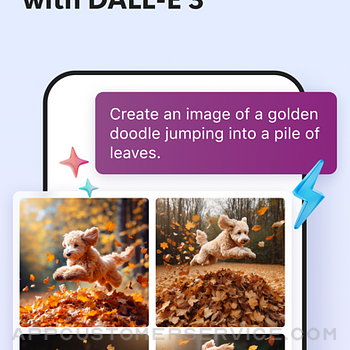Microsoft Corporation
Microsoft CorporationMicrosoft Edge: AI Browser Customer Service
- Microsoft Edge: AI Browser Customer Service
- Microsoft Edge: AI Browser App Comments & Reviews (2024)
- Microsoft Edge: AI Browser iPhone Images
- Microsoft Edge: AI Browser iPad Images
Microsoft Edge, your AI-powered browser, with Copilot built in to enhance your browsing experience. Empowered by GPT-4, Copilot enables you to ask questions, refine searches, receive comprehensive summaries and create images with DALL-E 3. Microsoft Edge is a smarter way to browse, find, create and shop on the go.
Microsoft Edge prioritises your privacy with smart security tools, such as tracking prevention, Microsoft Defender Smartscreen, AdBlock, InPrivate browsing and InPrivate search. Use Microsoft Edge – the private browser to secure your browsing history and enhance online privacy for peace of mind. Sync your passwords and favourites across your devices. Discover a smarter way to shop with built-in tools, such as coupons, and get rewarded for it with Microsoft Rewards* on your purchases.
MICROSOFT EDGE FEATURES:
A SMARTER WAY TO FIND – POWERED BY GPT-4
• Enhance your searches with Copilot built in to help you find exactly what you’re looking for, providing comprehensive answers and page summaries.
• Copilot utilises AI to distill and summarise the latest information from the web and PDFs, offering concise, cited answers, in a flash.
• Next-generation GPT-4 built on an OpenAI model that’s more powerful than ever.
A SMARTER WAY TO DO
• Create images with DALL-E 3, give it a text prompt and our AI will generate images matching that prompt.
• Compose with Copilot: you can effortlessly transform your ideas into polished drafts, saving valuable time, wherever you write online.
• Listen to content while performing other tasks or improve your reading comprehension with Read Aloud, in your desired language. Available in a variety of natural-sounding voices and accents.
A SMARTER WAY TO STAY SAFE
• Protect yourself online with InPrivate browsing that safeguards sensitive information from trackers.
• Enhanced privacy protection in InPrivate mode, with no search history saved to Microsoft Bing or associated with your Microsoft account.
• Password monitoring helps you be alerted when credentials that you have saved to the browser are detected on the dark web.
• Default tracking prevention for a more private browsing experience.
• Secure synchronisation of favourites, passwords, Collections and other data.
• Ad Blocker – use AdBlock Plus to block unwanted ads, enhance focus and remove distracting content.
• Stay protected while you browse by blocking phishing and malware attacks with Microsoft Defender Smartscreen.
A SMARTER WAY TO SHOP
• Receive coupons and apply them to orders for quick-and-easy savings.
• Get cashback with Microsoft Rewards* – a free programme that gives Microsoft Rewards members cash back or rebates when they shop with participating retailers.
Get Microsoft Edge, your AI-powered browser, and explore a smarter way to browse, find, create and do beyond what you ever thought possible.
A fast and secure web browser prioritising security, safety and privacy.
*This shopping feature is currently only available in the United States. Microsoft account required.
Microsoft Edge: AI Browser App Comments & Reviews
Microsoft Edge: AI Browser Positive Reviews
Unresponsive DevelopersThe matter of shaded links within the Edge app when searching for developer has been brought to the developer's attention on several occasions; however, regrettably, the issues remain unresolved. Reporting again to Apple. App developers using Apple's platform typically have to agree to Apple's App Store Review Guidelines, which outline rules and standards for app submission and operation on the App Store. These guidelines cover various aspects such as content, functionality, security, and compliance with Apple's policies and terms. Developers also need to agree to Apple's developer program terms and conditions, which specify the terms of their relationship with Apple, including fees, responsibilities, and intellectual property rights. If app developers on Apple's platform do not provide proper customer assistance or fail to meet their responsibilities, they may face consequences such as user complaints, negative reviews, and potential removal of their apps from the App Store. Apple often encourages developers to provide excellent customer support and maintain the quality and functionality of their apps to ensure a positive user experience. Failure to do so could result in a breach of their agreement with Apple and could lead to various actions, including app removal or suspension from the platform..Version: 119.2151.65
Good browser with a few issuesI enjoy using Edge as my preferred browser on iOS. Support for organizing and editing favorites and collections is almost equal between iOS and Windows. There's even support for some hidden settings in this app via edge://flags, just like on Windows. I also like the ability to scan barcodes and QR codes via the camera tool in the address bar/omnibox. However, I'm experiencing a few issues with Edge on iOS. ISSUE 1: Edge on iOS unnecessarily truncates default favorite names that are over 50 characters long. On the Windows desktop platform, these names are not truncated. The truncation makes no sense to me because there is enough room for the full page title in a favorite's name on both iOS and Windows. I can copy and paste the full heading from a page into the name, and it saves just fine. ISSUE 2 (FIXED): At random times, my pinned top sites used to be overwritten with "frequently visited" sites. Thank you for fixing this issue, Microsoft. ISSUE 3: The ad blocker occasionally fails in Edge. Fortunately, I was able to make the ads go away by flipping the Tracking Protection switch back and forth. I hope this issue gets fixed, since the ad blocker is one of my favorite features. It would be nice to be able to use the ad blocker with "Balanced" tracking protection so I can properly view features like embedded tweets. Also, I wish the ad blocker worked in InPrivate tabs..Version: 105.1343.38
The Cutting-Edge Browser That's Got It All"As a long-time browser user, I've tried my fair share of different browsers over the years. But recently, I've been blown away by the performance, features, and elegance of Microsoft Edge. First and foremost, Edge is fast. I'm constantly impressed by how quickly it loads pages, even when I have multiple tabs open or am streaming video. But it's not just speed that makes Edge stand out – it's also incredibly rich in features. From the built-in ad blocker and password manager to the integration with Microsoft services like OneDrive and Bing, there are so many tools that make my browsing experience easier and more streamlined. But what really sets Edge apart for me is its design. The sleek, minimalist interface is a joy to use, and the way that the tabs and address bar are arranged makes it easy to navigate between different sites and tasks. And with features like vertical tabs and immersive reader mode, I can customize my browsing experience to suit my needs and preferences. Overall, I've been absolutely delighted with my experience using Microsoft Edge. It's clear that a lot of thought and care has gone into designing a browser that's both powerful and intuitive, and I'm excited to see where Microsoft takes it in the future. If you haven't tried Edge yet, I highly recommend giving it a chance – you might just be as impressed as I am!.Version: 110.1587.44
Automatic light/dark modes vs default page colors?As a user of edge and bing for a few years now I absolutely prefer it to other browsers for the speed it provides and for the different experience from using browsers that are maybe more mainstream and default for work and home use (ignoring the obvious cost of more RAM that it uses to provide the boost of speed). But the recent change to the mobile app that added the weird dark/light mode feature that is impossible to be turned off unless you go into advanced system settings seems like an unfriendly option IMO. I have dabbled with adding extensions to my PC browser that adds a dark mode to sites that wouldn’t originally have them and sometimes it can be nice! But obviously user experience may vary and not all sites are created equally so using a plugin or filter that makes most things on a page dark sometimes leads to text being unreadable or the site just looking much uglier than it would’ve even if it was blindingly white. I am glad that you are able to disable this feature in the advanced settings I just wish it was on the main page of the dark mode settings instead of being hidden in the advanced section!.Version: 114.1823.38
Overall really good could use some features and fixesOverall this is my main browser. I use it as my go to now. On the iPhone I don’t think I have ever ran into an issue at all. On the other hand on my iPad some changes could be used to make it great. On the iPad when I close the last tab it doesn’t open a new tab automatically like it does with the iPhone. On the iPhone this works great and I love that I don’t have to click the open tab button again and again. Another issue just specific to the iPad is when I come back to use it I get an error message that says tab closed unexepectly and a restore button is available. I hit that it opens a new tab and I keep moving. I wouldn’t say it happens every time but happens enough to be annoying. If those two iPad specific issues get resolved then it’s for a sure a 5 star browser. I think it’s just a little better than Safari and better than firefox and Brave. Down grading to 3 stars as some of my favorites icons flash when I close an existing tab. Might sound like a small issue but it gets annoying. Seemed like an update broke caching the image somehow..Version: 110.1587.57
Pretty good, a few features I’d like to see howeverThis browser has become my default on my phone cause it looks way cleaner than Safari or Chrome, and the news section on the homepage is amazing! There’s one feature missing that prevent me from giving it 5 stars, however, and that is custom search engines. The desktop version of Edge allows you to set up any search engine you want, but for some reason the mobile version only supports Google, Yahoo, Bing, and DuckDuckGo. That’s probably fine for most people but I’ve been a big Ecosia user for years, and while I have been using Bing a lot more recently, I still think it would be nice to have the option to use any search engine I want. Plus, I occasionally seem to have serious performance issues when having 50 or more tabs open, while with Chrome, even with that many tabs, I had no such issues. Besides those annoyances, this is still a clean and better designed alternative to Chrome and Safari..Version: 46.3.20
I like the ease of adding sites to my phone! Gives me ideas!I like to cook. I’m an old fashioned cook who could teach others??? I love to bake! I love to sew. Today I started to repair my old quilt, a lap blanket. I cut off the worn out ends, ended cutting off all four sides. I’m replacing with blue border which I’m making free hand. I estimated width of blue cotton material needed for the borders. With each side I tore the lengths of fabric by hand . It tears easily because it’s a good cotton blend. I pinned the edges and will take some of the pins off before I sew on the machine. I left enough extra length to the sides so that the corners will match. This quilt is a very old quilt given to me by my friend Pam! She was going to throw it out because the edges were ragged. I used it for a while, but now it was time to repair. I’m using contrasting fabric because I want to emphasize the old and the new. This quilt was quilted by hand. It would be impossible to make invisible repairs! Stay tuned…….Version: 121.2277.107
It's greatI used to hate Microsoft Edge but now i love it I mean it has all the essentials and more. Okay here me out if you see something on your screen in a different language the sidebar has an in built translator which is much faster than Google Translate. They also have an in built calculator for easy access and let's say you're bored Edge has in built games. You can customize your sidebar to even show apps you use a lot. If you're on a site with lots of information that you don't want to read press the read aloud button! Edge is great alone and with extensions it's even better Chrome and google is only good with extensions and safari is just plain horrible for anyone who actually actively uses a browser. And also I want to talk about Microsoft rewards as well because you can get things like free robux and if you play or have a friend that does so for my Review I'm just here to say it's great.Version: 112.1722.44
Increased productivity and usabilityI’m butthurt I didn’t switch from safari years ago, gotta say this completely changes the game when it comes to browsing the web. I feel like I get information so much quicker. No more ads in the way, reader mode (which isn’t new to other browsers but safari doesn’t have it…), and my new favorite, read aloud articles. Read aloud has always been a cool concept, but was never good because of the annoying robotic voice. Here I can choose from many voices and they actually sound like a real person is reading the article to you. 5 stars and more! Oh one annoying thing is in dark mode it doesn’t show that you visited a particular website by changing the color or highlighting the link. Minor but an easy feature to add for convenience. I’m sure the developers just overlooked it by accident, and will get patched sooner than later..Version: 122.2365.86
Edge is my FavoriteI use Edge because it's consistently good on every platform. It's nice to be able to sync all my favorites and collections no matter what device or operating system I'm using, and unlike Chrome, Edge has a built in ad blocker. This browser is wonderful for reading articles as well, it's built in reader is in my opinion superior to what Safari and Chrome offer. I actually have started using Bing (I know I fell into their trap) but after a lifetime of Googling things I've noticed Googles search results and general layout to be more chaotic and harder to parse compared to Bing. Bing feels more streamlined now. I feel like this is where Microsoft really shines in consumer tech. Making software like this! So please keep it up. It's nice to have a GOOD alternative to Chrome. Edge is kinda like if Chrome and Safari had a love child that turned out to be the best of both it's parents and more..Version: 117.2045.48
Bill Gates forgot his glasses cuz SAFTER on the iOS App Store?Safter? I knew being with bing was like ping-pong. Stop flying around the world with the beloved former president and current Emperor of the USA Bill Clinton. Get it together or I’ll go back to Netscape and I swear I’ll get my AOL cds from when adobe costed $450+ and get a nice coat and have my nieces and male nieces get the scratches out. I hope you have a cents of humor about what I am saying and or not even thinking or not saying. Spell check and an urban dictionary?? Ha I love Microsoft way more that the alphabet people at the g0oogle place and chatter is gossiping that since those alphabet people can’t seem to pick an operating system that they are being fased from iOS or something like the Eula is just willfully ignoring the rights of the user that doesnt know how to use chrome cuz I was told we can’t get the extension wet but yeah in the under web chat rooms.Version: 118.2088.81
Unexpectedly picked up the slack when other browsers failedThis is the last browser that actually has a functioning desktop view feature, which is something very important to me because 2010s mobile web design is absolutely atrocious. Chrome, Firefox, and Safari's "Request Desktop Site" buttons have done absolutely nothing for the past several years, and Puffin has been held down by Apple far enough to not be compatible with many sites anymore. I'd been hunting down and trying so many other browsers, but virtually all of them had the same problem. This was my desperate last resort. But to my surprise, that last resort pulled through. The desktop view in Internet Explorer (I know it's not called that anymore, but I still call it that out of affection) isn't perfect—the text wrap is irritating and makes sites like Reddit unreadable in-browser, for instance—but at least, unlike every single other iOS browser, the desktop view EXISTS..Version: 45.3.19
This browser gives the upper edge!This browser is really good! Since it is my favorite browser on Windows 10, of course I had to download it when the version for iOS came out! I am very impressed with the speed! Since I have an iPhone 5, and since Safari and Google Chrome are CPU intensive and since iPhone 5's CPU isn't very powerful, I've found that Microsoft Edge works much better than the competitors! The only problem is that sometimes when I am using the voice search and when I try to use it a second time, I have to start the browser again. I am not sure if the exact reason, but I am guessing it is because my RAM is maxed out, since my phone only has 1GB of RAM. But overall it is a very good browsing experience and I would like to say really good job Microsoft! You have made a really good browser on Windows 10, and finally brought it over to iOS. The browser is just as good and I am really happy that it's finally over on mobile phones!.Version: 41.4
SecurityI believe millions of people look to The edge browser for a variety of reasons. But I will just name one. It’s security. You see millions of individuals cannot afford security like Mcafee Norton, etc. However, millions know that Edge has some decent security protection and one of them is defender. most of us do not know how edge security works, and what it entails in a complete way, but we do get security and this security alleviates anxiety for those of us who cannot afford the more expensive security suits. I believe that Microsoft Is people oriented when it comes to safety then money oriented. Don’t get me wrong. Money is very important to. But I believe that one day Microsoft will build enough security on their browser. We won’t need to go anywhere else. so in summary, I believe edge will do whatever it takes to protect those who embrace the edge browser..Version: 120.2210.59
Best browser ever than the legacy version!When I was trying to log in to Clever in Google Chrome on my computer during the beginning of a new school year, it keeps redirecting me to the same page. However, I tried logging in Microsoft Edge and it worked and I became interested in using the new Microsoft Edge. I usually use it for my school work and everything else. Well, I also like to use Google Chrome sometimes for education and everything else. I think like both browsers (Microsoft Edge and Google Chrome), as well as other Chromium-based browsers. The legacy version of Microsoft Edge became unsuccessful, due to fewer features of the browser. I used Google Chrome as my default browser and I became to like it a lot. Since Microsoft Edge became Chromium-based, I became to like it. I do like browsers that became Chromium-based. Thank you, Microsoft! Microsoft Edge is so new, newer than ever!.Version: 45.8.0
Better than chromeWhen I got my computer I tried to download chrome but I dicided to stick with bing and it’s way better I’ve earned a Xbox gift card just for doing research in school google is filled with ads and usually never gives you a direct it just gives you a paragraph from a article that usually isn’t helpful but with bing it will give you the answer and 3 or more sources also whenever you search up a country or a historical country on bing it will have a side menu with all the important info when google just gives you some ads and a Wikipedia article. Chrome also puts up propaganda like the COVID vaccine tab and other things. Chrome is outdated and frankly just bad. TLDR: chrome=❌❌❌❌🚮🗑🗑🤮🤮🤮🤢🤢📉📉📉🤦♂️🤦♂️🤦♂️ bing =👍👍👍👍👍👏👏👏💨💨🏎🏎❤️❤️❤️🆒🆒🆒📈📈📈.Version: 97.1072.56
Quick and reliable browser!Since Windows 10 came out I have regularly used it on my PCs at home. Over the past year+ I’ve been using the Edge browser on my iPhone and it’s been trial and error over the time, but like the PC version it’s come a long way and works great! Other than speed that you’ll see as a difference vs Safari and Chrome, there’s a lot of customizable features available on the settings and of course everything links conveniently to your Windows desktop if you want to set it as so. My personal favorite that is built into the Edge phone app is the ability to enable add blockers on webpages so they do not show up (so you don’t accidentally click on one) and it speeds up the page loading even more. Highly recommend, excellent browser for mobile devices!.Version: 42.10.3
I wish there was Edge Extensions for iOSI have been a user of Microsoft Edge for more than 2 years ever since the Chromium version came out and even before. I have gotten the ability to explore many extensions on my desktop but what makes me unsatisfied in one case is that I wish there was extensions for iOS as it would make things more convenient. Or I wish Microsoft Edge at least was able to sync my extensions from my desktop to iOS mobile. Overall, Microsoft Edge is a powerful, advanced, and easy browser to use. It’s UI is beautiful and the web browser includes many built-in features like translate. It would be great if the browser included many other built-in features in the near future. Microsoft keep it up!.Version: 104.1293.70
Edging Out Other BrowsersThe speed of Edge has made it my go to on Windows...and now on iOS. I like the design, especially the minimalist navigation bar on the bottom of the browser. Being able to send a URL to another Windows device is also neat - and allows Windows users the ability to continue browsing on the desktop - just as OSX users can on Safari. Being a cross platform user, I am loving being able to integrate the two ecosystems in varied ways. Tab navigation on Chrome is also superior to others. The snapshots and grid of tabs makes switching a breeze .... and it is much easier to use than the ‘cascading cards’ on Chrome and Safari. The only complaint (minor quibble) is that it’s not fully integrated into other MSFT applications on iOS. For example, Outlook only allows me to open links in Safari and Chrome, not Edge..Version: 41.4
Browser is Great… just needs an update…I like this browser on iOS more than Google Chrome and sometimes Safari. Overall, I like how I can manage my extensions within the browser, controlling what my Ad Blocker can do. It also syncs my account to the browser, which is nice. But I think Microsoft Edge needs to move the address bar to the bottom like it was on Windows Phone… YES, Windows Phone. Legacy Edge on Windows 10 Mobile had the address bar at the bottom, and so does the current version of Safari on iOS. I have geared myself to use Edge, since I also use it on Windows 10 and Windows 11, but not on the phone. I primarily use Edge as a backup to Safari if something doesn’t work, but may reconsider it as a default if the address bar could get moved to the bottom instead of the top..Version: 109.1518.72
The newest version killed my favorite featureI loved that I could now, with the update before, add favorites from safari. I use edge on my computer and it was a super fast way to use both and navigate without over loading my phone by opening them in edge and safari just to save them. But now I can’t do that anymore!!!!! I open so many pages a day and leave them open… I tried to just open them on edge but the app crashed and they were all gone!!! So o keep to safari on my phone and I loved that I could have to option to save them when I went to open them in edge. I love the browser but to give me something I love and take it away so quickly makes me sad. That’s why this is four stars. Cuz I have some sadness now. Will still use just it makes me sad… for what was..Version: 97.1072.56
100% ImportantI absolutely never write a review, especially about a Microsoft product, however, I am an IT Professor and teach Microsoft Office in a required Freshman year due to so many children today coming from High Schools have never even used Office before. Nearly every school system in America is run by Chromebooks (cheaper) so all they know is Google Docs, Slides, etc. FINALLY MICROSOFT HATS OFF 😆👌🏼! You finally designed the new edge from the open source called Chromium which is the basis for Google Chrome and Opera and a couple others. It's a very professional and presentable Home Tab that you can customize as well. One thing that needs fixing is the continue to an from PC, at least with an iPhone iOS 13+ newest one. That's the only complaint I've gotten..Version: 45.4.11
Good but previous version was betterPrevious version was better in terms of user interface. This January 2020 locations of buttons is much harder to use compared to previous version where It is much easier to navigate most buttons where it is on the right side on the screen from the bottom and top. I really like the floating video which is one of the main reasons I used Microsoft edge browser aside from earning rewards. Also when saving a bookmark there is no way to choose to save it to a folder that I created, you have to go to favorites then edit then move to a folder. I hope you make the interface back to an easier way to navigate that will make me decide to bring it to a 5 star rating. But I still like Microsoft edge browser, fast and great browser..Version: 44.11.9
MicrosoftI like the gpt but would think that it would be more secure and would be more transparent with me , maybe it’s the fact that the Wilmington North Carolina area that wasn’t approved went into my house and device without my consent or my parents consent in person! I would of gladly approved any kind of security and privacy and privacy for me and for myself and my parents! And my parents friends who deserve privacy and the fact I was not aware is extremely disconcerting and it hurts to know that the local police and government did not give me an explanation when I went down there 3 times to get a report! I also have pictures of the Wi-Fi! So is their a valid reason or excuse? Bc I’m sure that me saying a secure environment to access my hardware meant secure , not a unsecured environment! But I like the application and new AI that’s used!.Version: 123.2420.56
Chrome + Firefox = Edge 2020This is like if chrome and Firefox had a baby and Microsoft was the surrogate mother. This browser took the best parts of Firefox and the best parts of chrome and merged it with the best parts edge had in the past. Battery life is amazing on my surface and my iPhone. Looks great, just waiting for more extension support for the desktop version. Some tips for the future, if you ever listen to me. Listen, MBA executive’s who call the shots. Make a Microsoft version of “google apps” and connect it the bing search engine like google does. Make make it in a way you can’t get sued for it and actually have it connect to the actual applications through the cloud. This would be such a power love it would take google 2-3 years to catch up..Version: 44.11.15
My favorite browserI have experimented with all the top browsers for my iPad and this works best for my needs. I can copy/paste, save, and send with ease. A close second best is Yandex and the third one is FireFox. I like all three but Edge has a slight edge on the competition. Microsoft gave it a well deserved name. If you do an image search this browser will let you touch a gif to watch it without going into full screen or double touch to go full. Not good at explaining things in detail but I highly recommend anyone trying it for themselves. Thank you all that took part in designing Edge because I think it’s the best of the best. To me Edge browser with Bing search engine will be a hard combination to beat..Version: 44.11.19
Better, but not there yetNot bad, not great. The GPT Chat feature is the most alluring element, but sadly the UI flickers a lot and there are some UI bugs with the content hiding and appears as you scroll or if you tab away and come back which is pretty annoying. I also really dislike the feature where if you scroll down when you get to the bottom of the messages it transitions you to search results. I regularly accidentally end up in that view and have to switch back. I selected Chat, just let me be in Chat. I also dislike that when I copy the response it includes all the sources and injects the annotations into the response which I then have to go back through and delete. It often times ends up being as much text as the response itself..Version: 111.1661.62
Printing problemsEverything is great except one thing, and that’s if you’re trying to print. I print recipes frequently from my phone and cannot do it through this browser. When I go to click the print icon on webpages it doesn’t do anything at all in this browser. If I hold it down and try to open the print page in a new window it says there’s a JavaScript error. The exact same webpage in Safari works fine. After clicking print in Safari it will open the print menu and I can print the page. The only way to print in Edge is to print the entire webpage which means it’s not formatted right and you get a lot of unnecessary junk. Sadly that means for all my printing needs guess I’ll still be using Safari until this gets fixed..Version: 45.7.3
Pleasantly SurprisedAfter many years looking for alternatives to Safari and Chrome I’ve settled here with Edge. I did use Firefox for a while too, which I liked, but it came down to finding something that worked well on all devices I use. I’m a windows user for work, but iPhone devotee and also use iPad for work. Edge syncs quite well through all devices and has become pretty user friendly IMO. As a matter of fact, it’s been my experience lately that all windows apps have been working and playing very well on the apple devices I own. I’ve very pleased all around. I love apple devices, and find lots of Microsoft software useful. This has just been a good user experience for me..Version: 45.12.0
Bug? Lacks split screen and slide overLike all browsers on iOS, Edge is just a skin overtop of Safari that gives access to Edge synced favorites, tabs, history, etc. And that’s lovely. I use a desktop PC and love to be able to sync all of that stuff from my Windows PC to my iPad. Edge does all of this except for one critical thing that for my usability, really makes it hard to use this over Safari. It completely lacks the ability to use splitscreen app mode with itself, something that is extremely useful to me and many others. It also doesn’t have the ability to use slide over, which is kinda odd considering there is an iPhone version of the app of course. If it just had these abilities, it would be my go-to browser app without a doubt..Version: 45.12.11
🌟 "Microsoft Edge: Where Work and Copilot Unite for Boundless Possibilities" 🌟Embarking on my digital journey with Microsoft Edge has been nothing short of transformative. With its seamless integration of productivity tools and the innovative power of Copilot, every task becomes an opportunity for creativity and efficiency. Navigating through work tasks feels like a breeze, with Microsoft Edge as my steadfast companion, guiding me through the vast ocean of information and possibilities. The intuitive interface empowers me to stay focused and inspired, while Copilot adds an extra layer of brilliance, effortlessly assisting me in my coding endeavors with insightful suggestions and solutions. In a world where every moment counts, Microsoft Edge has become more than just a browser—it's a catalyst for inspiration and productivity. It's not just about getting things done; it's about igniting a spark of innovation and pushing the boundaries of what's possible. Thank you, Microsoft, for crafting a tool that not only meets my needs but inspires me to reach for the stars. With Microsoft Edge and Copilot by my side, the sky's the limit! ✨.Version: 122.2365.86
Really liked Edge until...Really liked Edge and made the switch from Chrome. When setting up it asked to sync my bookmarks which I did and all was fine until a day later. Duplicate bookmarks and multiplying. Did the removed duplicates feature and they came right back and subsequently duplicated them across all devices and browsers too (Chrome etc.). Had to make a clean copy of my bookmarks, store as a file, delete Edge and Chrome as well as disable all syncing on all devices. Installed a clean version of Chrome, imported bookmarks, and no all is fine. Support from Microsoft was poor, support from Google 1 was poor as each blamed the other. Though I will admit no issue ever using chrome. Shame as I really liked the Edge browser too. When it is for sure fixed I may give it another try..Version: 45.4.11
Password Syncing has always been a problem for me since first use!I’m Office 365 user for four years and I love Microsoft’s softwares, the same for Edge browser. I like speed and reliability of Edge browser EXCEPT for syncing! For me, syncing passwords never works in Edge browser(iPad). Bookmarks syncs, but sometimes history not sync ... etc. Edge on my iPhone(never on iPad) syncs passwords but it takes a long time to sync. It’s a real pain. I don’t know why passwords and history syncing in CHROME browser happens in real-time but NOT in Edge browser. So, I have to rely on Chrome although I don’t trust Google for web browsing. I don’t know why Microsoft can’t fix this to sync in real-time even though it is one of the most advanced Tech-companies in the world. Please FIX Syncing Problem!!!!.Version: 44.10.13
Good but not the bestAfter exploring Microsoft Edge on the iPhone after its initial release to the App Store I have to say it’s good but not the best. Where to improve: Privacy settings: I would like the ability to save my privacy settings from my previous browsing session and have them applied to my next browsing session. Like say for example I toggle the offer to save passwords switch off in my first browsing session I would like it to remain off in each following browsing session following when I toggle that switch off. Next: when opening a new tab I would like it to go to a home page I set. I do not see the ability to set a home page in the app. Unless I have to pair my iPhone with my computer to get those settings I have applied to Microsoft Edge on my computer I would like the ability to set those settings similar to how I have Microsoft Edge on my computer. The good: I have my favorite sites from my computer in the favorites section on my iPhone I can print articles to the AirPrint enabled printer I use I can set my theme from light to dark like I have on my computer If possible I would like the settings I have suggested addressed.Version: 41.4
Best browser availableI dislike leaving reviews because most aren’t worth reading, and you might feel the same about mine… Having said that, I have used every browser and software option possible both on my Apple personal products, (phone, watch, iPad, MacBook Pro, etc.) I have also tried everything available for my work Windows and Linux PC’s as well as my Samsung S23Ultra. Edge is the best browser without comparison, from the ultra fast load times to much better content blockers, (if you so wish to use them,) and most importantly the workflow between every Microsoft app, on both my work and personal computers and phones. I used Safari, Firefox, Google, and Opera for years, but I keep coming back to Edge and everything else Microsoft because it just works so dang well. Download it and try it out, you have nothing to lose and I’d bet my paycheck that you enjoy it more than what you use, with the exception of very high level and intelligent computer wizards which I am working towards but not there yet. —Maximillian.Version: 115.1901.187
Great browser!I have been using Edge for iOS since it was in the beta testing stage. I've really enjoyed experiencing its tweaks and improvements all along, to bring it ever closer to the quality of browser that I love in Windows 10. While it doesn't (yet) have all the functionality of the Windows version, it's stable and likeable enough that I've given it the prominent spot on my iPhone's and iPad's dock, instead of Safari. Granted, there are things Safari does better, but most things are just as good (if not better) on Edge. The built-in "Continue on PC" is extremely useful; I've used it countless times. Altogether, Edge for iOS is top-notch! I'm curious to see what else Microsoft has up its sleeve!.Version: 42.1.1
Really like it butI’ll change the review if anything changes. But recently it’s over laying in correctly. if I do a search and I try to scroll down, it automatically triggers AI copilot, over laying the screen with search but not triggering co pilot to turn on or even allow me to click on search results unless, I click co pilot AI, close the window of co pilot, and then everything works like normal. But it happens during every single search. Even if I turn off the copilot function, it’s still happening. i’ll check back in a week or so to see if they’ve given it an update. very disappointing because I switched the iPhone about a year ago and I’ve kept using Microsoft edge and it’s my go to browser but now I can’t use it on my iPhone..Version: 114.1823.82
A Browser I’ve Been Waiting ForThis is a very good browser for many reasons. The synchronization between my Windows 10 desktop and my iPhone is great. It is performed in app and requires no 3rd party software installation on my desktop. This is an advantage over iCloud sync via windows to phone in my opinion. Continue on desktop is nice because I like to be able to send a website to my desktop as well. However, this should be done seamlessly in my opinion because the feature can just as deadly be used on the Safari iPhone browser via continue on desktop app. The browser is also very speedy and loads content quickly story would expect..Version: 41.6
Reluctant for years to use EdgeLike many others I’m sure, I was using Google Chrome and then over the last few years switched to alternative browsers like Opera that offered features other browsers, including Edge, didn’t. Now with Edges updates, additional features, and the new addition of ChatGPT, I switched and I couldn’t be happier. I have a 365 account for personal/work use and the integration and synchronization across multiple devices, be it Apple and Windows, is amazing. If you’ve held out because you didn’t want to get Edge, it’s worth trying it out. I’m sure you’ll be more than satisfied with the results!!!.Version: 111.1661.43
Error in favorites bar and feedbackHello, i tried using the help and feedback option in the edge ios app but the send button will not send after typing issue . So i do it here... I am blind and use apple accessibility mode Voice Over on my iphone se3 with 15.5 and the latest edge app , i checked there are no updates. Ok, when in favorites bar and creating more then 12 folders every folder after 12 is not spoken by Voice Over its like they are nameless. I had created 19 folders but 13 to 19 the name is not spoken and i did give the folders a name. I am blind i cannot confirm if the folders are not showing or just not spoken. Anyway not more then 12 folder in favorites bar i think that is an error. I thought i will report this thank you Mak :).Version: 103.1264.38
PLEASE?Please stop putting gigantic pictures that are included with articles, unless they are truly necessary, on your Immersive Reader. Sometimes there’s vital information in the article and I absolutely need to print it. But I can’t leave out the images because there’s no choice to do so. I can’t keep spending money on ink! I’m not a millionaire! At least give us a choice of whether or not we want to print the images with the article. Doesn’t that make sense? Help us to save money, so that we can have it to buy other things besides ink and paper, maybe even a new Windows computer or a loaf of bread. I hope that you will consider my request, and that I have your attention. Thank you. I love your products. Keep up the good work!.Version: 110.1587.63
WOW its faster than chromeMy new favourite browser.Version: 41.6
Good so farSeen on Twitter that edge was coming to iOS, decided to try it and it has replaced google chrome for me which I been using for years. Seems to be quite snappy and the interface is nice. No complaints or bugs with edge since I been using it..Version: 41.6
Finally Microsoft has got back the Iron throne...Excellent browser in the history of Mankind..Version: 44.4.0
Close but not there yetI uninstalled this app because of the rendering of the web pages. The text was too small and the general appearance a little clunky. I did not find any setting to adjust the font in the app without going into system settings to adjust the entire system font size. Is there a setting? Then I thought I would fix this by choosing reader view. Much to my surprise I could not find this setting on any pages that I browsed except one. On this page, only the first paragraph would show, but still with small font size. I am disappointed because I am a fan of Edge on the PC and I use mostly Microsoft apps wherever I can in iOS. If I am missing something about Edge for iOS then someone please tell me and I will reinstall it. I will also update this review. I would like this app to be successful for me because it was excellent and superior to other iOS browsers in many ways..Version: 44.11.19
Stable , user friendly , fastIt is revolutionary browser . I never liked internet explorer, cuz it was slow and keep crashing . How ever this one , is very stable , very fast and user friendly . I gotta say bravo , and job well done MS.Version: 44.9.0
Good, with a few key problemsLack of extension support (so no Adblock possible). No way for it to identify as mobile safari to take advantage of websites formatted for iPhone screens (for example, google news). Force touch to preview links for example doesn’t work..Version: 41.6
My new go to browserI can switch easily between my windows 10 pc, iPhone and iPad. This is my new go to.Version: 41.9
Better then safariYeah I give this a five star it’s the most fastest browser I’ve used in my life.Version: 98.1108.62
No iPad versionWhy is there no iPad version?.Version: 41.10
Make this app available for iPadPlease make this app available for iPad..Version: 41.11
Trying to make the switch but still strugglingMade the switch to Edge on all my devices, and like a lot of features, but there are still many shortcomings in the UX that could easily be improved. 1) bing chat crashes if there is an app update (this is what brought me here!) 2) add a universal iOS shortcut to "drop" share from any app 3) support logging into more than one personal profile (bonus points for colour themes to help differentiate profiles!) 4) Home Screen shortcuts should resume a tab instead of always opening new ones 5) multi-select tabs to close (without having to close 1-by-1 or all) 6) swiping left on the last tab should open a new tab (like safari) 7) would love option for navbar at the bottom (like safari) 8) faster app startup (Delay loading bing chat to improve app launch speed, especially when opening a home screen shortcut/link. Or have a toggle to prioritize speed for bing chat or web browsing.) 9) better syncing between the password manager and iOS keychain passwords 10) needs proper viewport zoom, not just changing font size (like safari) 11) the "drop" feature doesn't let me share a link to the current page. It's just a self-messenger. Overall, loving what Microsoft is doing with Edge. It's refreshing to see innovation after years of Chrome stagnation. Keep pushing!.Version: 117.2045.42
Would be usefulWould be very useful to have url address bar at the bottom, as on mobile device it’s hard with one hand to reach the top of the phone.Version: 99.1150.52
Quick fast plus…It’s just as fast as Crome and just as user friendly but on top of all that you can also earn Real life rewards via Microsoft rewards just for searching stuff and doing the daily quizzes! It’s really a no brainer to switch if your using crome!.Version: 46.3.24
ChangementMicrosoft à fait tout un travail, c’est vraiment formidable car le changement que vous avez apporté, fait de Microsoft edge maintenant un moteur de recherche le plus convoité et le plus sûr et devenu meilleur alors; surtout au niveau de sécurité c’était déjà pas mal donc c’est tout un changement, tout une révolution et je peux dire sincèrement depuis explorer est devenu edge je l’utilise beaucoup à la place des autres..Version: 45.11.1
Pleasantly surprisedI’ve ignored edge for years, but dude, it’s way faster than chrome now. If you’ve been avoiding edge and constantly brushing off the notifications asking to make edge your default browser, just give it a chance. It’s now my go-to browser. I love it. There’s even extensions now... There’s no reason you shouldn’t try it in 2020. 10/10 would browse. I’m not sure if extensions are on the iPhone X, since I just bought it - but on Windows it’s my ideal browser now. If only third-party developers would realize that and start porting over extensions like they do for Firefox and chrome, life would be great! As far as Microsoft is concerned, though, Edge is awesome now. Long gone are the days of internet explorer, lol. Try Edge. Seriously..Version: 45.9.5
Awesome app!!Edge has officially replaced my safari AND google apps!! Excellent Excellent Excellent!!!.Version: 41.10
Can’t continue work from phone onto computerI would have liked to be able to open a webpage from my phone on my computer as advertised but I am having issues and my feedback cannot be sent in app either. A solution to this would be much appreciated..Version: 45.3.19
Great browser but lacks iPhone supportI like working with Edge very much. I have recently moved from an older iMac to a desktop PC and I am very happy with Windows 10 but I really miss the integration my iPhone had on my mac. I realize this is probably due to resistance from Apple but it will be awesome if I can make calls and send and receive messages using my iPhone on my Windows PC. Thank you..Version: 44.13.7
Very fastGood job Microsoft, this is a very fast browser, faster than chrome and safari on my iphone SE..Version: 41.6
My New Default BrowserI have to completely reverse my previous unflattering review of this browser. It’s fast, stable on IOS and Linux, very configurable and best of all has the best implementation of Night Mode I have ever seen which matters very much to me since I’m visually impaired. Well Done, Microsoft: Somebody Did Their Homework. 5 Stars..Version: 123.2420.56
American LegendThe stuff you love and the price is what keeps you coming back..Version: 122.2365.99
Kaplan DentalProfessional from start to finish creating the kind of care you want but will never have. Painless Dentistry and answers for almost as much as you ask. Come see them in action, just google them to find Kaplan Dental located in little Portugal!!!.Version: 122.2365.71
Does not show the copilotDoes not show the copilot.Version: 122.2365.78
Learning to manage devicesThere’s lots of help out there. I wish I started learning when I was a little younger but that’s all good. Never too late to learn new stuff!.Version: 121.2277.133
Great Experience!Emily was very likeable and knowledgeable. Her exercises and treatment helped me immediately..Version: 121.2277.107
Moved from Safari to EdgeRecently moved from Safari to Edge and never regretted it. Beautiful UI , Copilot AI integration is an absolute game changer, sync perfectly with my browser on PC, can’t ask for more..Version: 121.2277.107
Web browsing is no longer the same without Bing & CopilotIn my opinion, Bing, and Copilot, deliver the best web browsing experience available today. There is something left to be desired when not having Copilot readily at your side when browsing the web (and, by extension, when not using Edge, with Copilot always there at the ready)..Version: 121.2277.99
The child concernI feel bothered when you cheat on me, five-year-old kid. Alright.Version: 121.2277.86
GFLI am still trying to figure out the rest on setting myself up so I can do my part.Version: 120.2210.150
Need extensionNeed ad block now!.Version: 120.2210.150
Great browser works well with my iphone15Easy to set up and sync with my iPhone and desk top also my S22.Version: 120.2210.150
Please keep up the good work on updating securityTitle says it all and I’m liking the AI thing. Since there is no limited uses which is great I like it, but generating images needs to b better.Version: 120.2210.141
SafetyEdge is my favourite browser and I do all my computer work on it and my surfing plus my news I use the three to keep me up to date and safe. I truly trust them and they are respectful. Tunnel vision is good if Microsoft is the tunnel 😊.Version: 120.2210.126
Microsoft EdgeI like the fact that it’s a mix between, Google and safari. Coupled with my google account, really like the interface, interacting with my Microsoft account. Good job..Version: 120.2210.126
Wonderful ServiceVery friendly, very nice, truly enjoyed it..Version: 120.2210.126
I like this app more than safariYou can use ad blockers and other extensions from pc to mobile which is nice.Version: 120.2210.126
Free International Money Transfer 💸Enjoy high maximum transfers into more than 20 currencies while saving up to 90% over local banks! The cheap, fast way to send money abroad. Free transfer up to 500 USD!Version: 122.2365.56
What do you think Microsoft Edge: AI Browser ios app? Can you share your thoughts and app experiences with other peoples?
Please wait! Facebook comments loading...