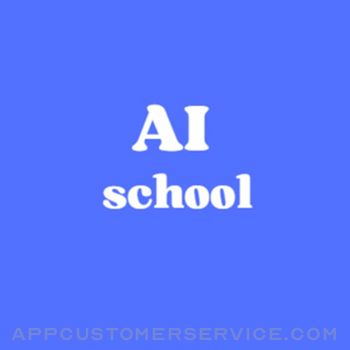Laan Labs
Laan Labs3d Scanner App™ Customer Service
- 3d Scanner App™ Customer Service
- 3d Scanner App™ App Comments & Reviews (2024)
- 3d Scanner App™ iPhone Images
- 3d Scanner App™ iPad Images
3d Scan places and objects in color 3d. Requires a LIDAR or TrueDepth enabled device.
Easily share your 3d scans in iMessage & AR Quicklook using the USDZ format. Additionally export your scans in popular formats such as OBJ, GLTF, GLB, DAE, and STL.
Also export your model as a raw point cloud in formats: PTS, PCD, PLY, XYZ, LAS. As well as floorplan images in DXF.
Export geo-referenced LAS point clouds into programs like ArcGIS. Export scan raw data including photos into other photogrammetry apps like pix4d or reality capture.
Edit and crop your models to perfection right on the device.
No signup required; no cloud or internet connection required to process and share your scans. It's free! No limits on how many lidar scans you can capture.
Scan your house in 3d. Lidar Scan your room, backyard or garden. Import the scan into easily into 3d modeling programs like blender, 3dsmax, SketchUp, maya or many others.
Use RoomPlan scan to quickly capture floor plans.
Use TrueDepth mode to scanning smaller objects.
Try "Photo mode" to capture highly detailed HD models using "Object Capture" photogrammetry API.
Share models easily from a web browser using the new "share to web" feature.
Measure your scans with a virtual ruler. Create and measure bounding boxes to capture width x length x height of your models.
Turn your new device into a real time LIDAR Scanner 3d. Explore the power of the new LiDAR sensor!
View all your saved 3d scan models together in the augmented reality viewer!
Follow us on twitter @LaanLabs and @3dScannerApp_ for product updates
Need a custom 3d Scanning App developed? Contact us.
Enjoy 3dScannerApp !
Video music: www.bensound.com
3d Scanner App™ App Comments & Reviews
3d Scanner App™ Positive Reviews
Amazing!I was completely unaware of the LiDAR scanning function. I had no idea what it was until today. I was told that my new iPhone 13 Pro has it so I downloaded this app and am amazed at how it works!! I can do so many things with this option now. I am still trying to figure out how to improve my scans and am not sure what is the best way. So, to have some tutorial videos would be a great option. The only other thing I see with this app is that there are incomplete scans no matter how you do it. There are always holes in places that you have scanned. However, it is minimal when you take into account how great it works! I would love to be able to take a complete scan of my home without it crashing but it seems too long of a scan does that. So here is an idea for you………. Maybe you could make an option to scan rooms separately but later be able to assemble them after the separate scans are done. This way we can make models of our complete houses! Great work on this app! I am so happy with this creation of yours! Keep up the updates and great work! 😊.Version: 1.9.9
Love it!!!Very happy with this app. It is the only one that is fully Functional and doesn’t require a dang subscription or pay per scan!! I have one suggestion mainly because I cannot figure it out lol. I would absolutely love a way to make the scan data watertight so when I export the STL it will need minimal modification before printing or importing into CAD. For some reason I am not able to get it to function properly in Solidworks (this is not a fault of this app ) which is a bit annoying because my main hope for this is to use it to generate reference geometries that I can model off of. I am certain there is a way to do it but I haven’t quite figured out the process. Nonetheless I absolutely am blown away with this app and it is everything I was hoping for when the iPhone X came out. The 12 pro just makes it perfect!.Version: 1.8.2
Pretty darn good, but still needs some polishI’ve been playing around with this app for weeks, primarily using the TrueDepth scanning process, and once I got the hang of it, my models have come out beautifully! I love the ability to reprocess scans, and the mesh cropping features are fantastic and intuitive. Even the cloud processing works well for unordered Photo scans Still, a few minor glitches here and there keep it from 5 stars. I’ve found the app often crashes on my iPhone 14 while processing if I choose the HD preset; however, I’ve had success using the custom preset with similar settings. Photo scans can’t be renamed from “Untitled Scan”, and much to my chagrin, choosing some mesh modifying tools on a Photo scan may require a Photo scan to be reprocessed all over again. Overall, a wonderful app that I’ve already used to 3d print a model of my dog sleeping..Version: 2.0.17
This is a game changer.I’ve been using this app to take quick scans of a room and then be able to revisit those scans to pull measurements. I then use those measurements to order material. It is a great way to visualize the room while you are shopping for the materials. I am sure that you can find many other uses for this app. I am not sure if it allows you to import the files into blender, unreal, or any other app like that, but for what i use it for it is golden. Thank you, please keep up the great work because right now you are the best scanning app I’ve used to date. I would love a decimate feature that would allow us to simplify scans to the most basic geometry, but in an imperfect world you come through perfectly..Version: 1.9.1
Works greatI use this app all the time. It maybe has some advanced features that casual users may not appreciate but it has great features and is easy to use. It uses all the means the phone has to capture data to vary the ease or accuracy of the scan. You can also choose how processor intense things are. I often use the face time camera for details at high accuracy but processor intense and LiDAR point clouds for low accuracy large scans that are lightweight. Exporting is good with many options. I’ve had this app for a long time when it first came out it was very basic and not great, but the developer continuously improves it making it into something that is pretty full featured..Version: 2.0
This app is incredibleI am a personal injury lawyer and often have to hire people to conduct 3D scans of smashed up vehicles, accident sites, etc. I just got a new iPhone with a lidar scanner and used this app to take a scan of a vehicle that was involved in a bad accident. I am totally blown away with the 3D model the app generated. All I had to do was walk around the vehicle pointing my phone at it and stick the phone through a window to capture the inside, and now I have a 3D model including the exterior and interior of the vehicle that I can take measurements from and use to consult with expert witnesses. This is among the most incredible new features since smart phones were invented and is extraordinarily useful..Version: 1.8.2
OutstandingThis app just blows my mind, it achieves what a 3D scanner costing more than the actual iPhone costs, and the dedicated scanner isn’t even a phone! On top of that, when I realized that it’s actually processing the data on-device rather than in the cloud, that’s when I knew I had found the right app. Of course, that’s more a statement on the capabilities of the device itself, the fact that the hardware is capable enough. As for the results, the app does an admirable job of handling the scan data, even in less than ideal conditions, such as a subject that isn’t completely stationary. Well done..Version: 2.0.17
Blows normal photogrammetry out of the waterThis app is insane. I’ve tried to do photogrammetry a ton, but there aren’t many user friendly apps for it on Mac. I’ve also tried other iPhone apps, but none of them worked as well as I wanted. Lidar scanning is incredible. The best part is that the developers made this app free, so anyone with the right phone can do it. I personally thrive off of free apps like Blender because I’m not a professional, and to see someone putting photogrammetry with LiDAR out for free is amazing. Most software that has cutting-edge features is expensive, and I’m great full that this was put out for free..Version: 1.9.5
Incredible!I can’t believe there’s a free app that uses both the LiDAR sensor on my iPad Pro and cameras to construct models of my home and objects with such detail and no adds! it’s seriously amazing. If I could suggest an improvement; the app does crash when I render a model in more detail “refinement”. And also, a slight tutorial such as what the “confidence” slider means. I hope to see this app improvement where I could add my entire home into one gigantic model. As it is, the A12Z processor in the newest iPad does a killer job whipping out gorgeous renders..Version: 1.7.1
Has potentialBeen playing around with this since I got my iPhone 12. Getting an initial model is pretty easy but refining that model is very hard. It’s not clear how to optimize you range distance and resolution for best quality. The colors seam to indicate depth while scanning and actually seem to work a little better father away. I guide with tips on improving these details would be good. There’s almost always a few gaps in the model and it doesn’t seam to improve much if at all if get closer or at different angles. Over all it does the job and with a bit more refinement and documentation could become great..Version: 1.7.3
Absolutely phenomenalI don’t typically write reviews all to often, but this so far has been so gosh dang good I had to write one. It’s very intuitive to use and simple to understand. It performs really fast and has a lot of different options to make your scan really nice. The detail of my scans has been extremely good, and the processing time is super quick. Highly recommend this app to whoever wants to make use of their LIDAR scanner for work or for fun..Version: 1.9.2
Still The most accurate free version of 3D lid ARI really enjoy the way that this app renters models quickly efficiently there’s a few hiccups but it’s still free and not sure the developers are working very hard to keep it going if anybody out there is enjoying this app you should throw him some bitcoin give me a thumbs up in the App Store because he’s guys are doing some good things and there’s guys out there charging a lot more for a lot less program.Version: 1.9.5
A Must Have for iPhone 12 ProI’m surprised this is free. This is the best LIDAR scanning tool I’ve found in the App Store. This will be useful for work. I work with machinery so it’ll be cool to share models of parts through iMessage. Some improvements I could see is with status indicators showing processes or a count down. Gets hung up on a scroll wheel if the object is too complex. App also needs tutorials. I don’t know the best settings for an object. Lots of trial and error to figure out the best way of scanning an object..Version: 1.8
Great app, needs tip jarThis is a solid app that has improved over time. I’ve used it to scan both locations and objects and the photo mode / M1 app photo processing is solid. Privacy seems reasonable. This app needs a tip jar at least. While other apps charge a subscription and some others are acquired by larger companies (and then their privacy policies change) this app has stayed consistent and consistently free. Please don’t go, girl..Version: 2.0.8
Scan your items to 3DUses Apple's ARKit APIs to build 3D objects from your photos. Exports multi-resolution models without having to reprocess the photos. The 3D model viewer is handy to view models once the processing is done, and lets you apply the textures or see the untextured and polygon views. Only thing it's missing is the ability to specify where to save the models and texture files. The button to show the files in the Finder does help though..Version: 1.1.4
Excellent UI, needs some updates for OSI love this program, the ability to queue models is excellent and the results are top shelf. However, something changed from Monterey to Ventura and the models are not quite as clean as they previously were. We love the processing on the computer and would not be looking to move to an ios device, so any update on this would be really appreciated. Thank you!.Version: 1.1.4
Love this appI make many photogrammetry models and this program is the best i've found. It allows you to queue up many scans and works consistently and outputs excellent results. For furture features, a search of the model/folder names or a copy of the folder names would be great! I do occasionally get "export counts mismatched" but it usuallly fixes itself if i re-run the model with "unordered" checked instead of "sequetial".Version: 1.1.4
Really impressiveHas almost everything you need in a 3D scanning app. Includes plenty of options for defining your mesh and a full set of export formats. There was only one format I would like to have that they don’t include, so that’s pretty darn good. You should definitely grab this if you have a device with Lidar and want to scan 3D objects. Works well for smaller objects (more than a 6 inches) and even larger items (rooms up to smaller building exteriors).Version: 1.8.2
This has huge potential… scans are awesome!Took a few minutes of playing around with this app on my iPhone 12 Pro Max. i’m starting to get the hang of it and this thing rocks!I scanned my dog and a few other complex objects at high resolution and each object took less than 60 seconds to scan...Producing a photo realistic 3-D model…Wish I could show you. It’s pretty amazing. Now all I need is a 3-D modeling out to export to an edit and a 3-D printer and watch out!.Version: 1.8.2
Great FREE app; waiting for improvementsThis app will basically give you the same results as other applicaitons (free and for pay) on App store that run the Apple-afforded photogrammetry framework, such as PhotoCatch; Capturinator; Qlone; and 3D Photos. Unlike the rest programs though (with the exception of the OVERPRICED PhotoCatch), this '3D Scanner App' allows for processing videos. Also, some of the aforementioned apps (Capturinator, Qlone) crash or are otherwise unreliable, with poorly-designed UIs. So, I'm giving this app 5 star, but would also like it improved in many ways. And, recognizing the developer's continuous effort into this app, I would be more than willing to pay a one-time reasonable fee for the revamped version..Version: 1.1.4
App doesn’t seem to do anything, but it probably does if there were documentationIPhone 12 Pro Max. No matter what I do, or what settings I choose or how long I scan or at what distance, it always says “empty scan, no data saved.” The app has camera permission and seems to be doing something on the screen, but no 3-D scan ever results. I’ll check this out again after an update or two. (Maybe it just needs some kind of instructions for the many controls, or some kind of useful error messages.).Version: 1.8
Nice butI like how I can scan a full room In matter of minutes but this is not what I want to do with this, I want to scan some toys so I can use those scans as a base for custom parts and other stuff often this toys are small as a lego or as big as an rc car but the problem is I can’t get any details with this and it scans the WHOLE background and I can’t make it scan my toy what do I have to do to scan small objects? I don’t need a whole lot of details just enough to have as a base.Version: 1.8.2
INSANITYAs someone who flies LiDAR on drones that cost more than your home, 99% of people that own an iPhone with LiDAR have no idea the power of what they have in their hands. Then 3D Scanner goes and adds the ability to use the points themselves, meshes, depth and even tell you how good you are at pointing your phone at something with color coding? This app is unbelievable. 6 stars..Version: 2.0.3
Great app, limited by the hardwareThis is could be great but it isn’t because the iPad or the iPhone lack stereoscopic capabilities. Apple should provide a second camera for 3D scanning purposes. Our brains can produce 3D images because we have 2 eyes separated by a few inches. The iPad could easily accommodate a second camera to replicate that capability..Version: 2.1.2
This app is amazing, when it worksI have the brand new super powerful M1 iPad Pro, yet the app crashes when I try and texture the file. If it worked it would be amazing and the best 3D scanner app on the store. I really hope the developers fix this issue so I can texture the file in the future. I would be happy to pay a one time fee for this app if they maintained it better. Perhaps they can let me use the full 8 or 16GB of ram which would make this worthwhile..Version: 1.9.3
Thanks For The ToolI am grateful to the Laan Consulting Group for releasing such a powerful, wonderful, astonishing tool for free. Truly a gift to humanity. (And any other non-humans who also like to 3D scan) I am happy to see regular updates and I look forward to exploring what added precision and mesh optimization can be squeezed out of our current hardware. Thank you thank you thank you.Version: 1.9.5
Most Sci-Fi feature of the phone - completely freeThis app allows you to digitize your whole environment, like your house, your office, etc just by sweeping your phone around. You end up with a rotatable 3D model that’s very cool to look at. The whole experience is seemless and partial scans can be extended later very easily and reliably..Version: 2.1.3
So far the best Lidar App I have tested...looking for more.I have been looking for apps that take advantage of Apple’s LiDAR Scanner on the IPhone 12 and latest gen iPad and have been generally disappointed. The 3D Scanner App has been the best thing I have found so far, but I’m looking for more. How should I be scanning rooms or objects to get the best quality scans? Is there a help manual to explain some of the functionality of the app? This is promising, but not totally there yet..Version: 1.8.2
Great app exceptThis app is amazing and kinda fun to use, the only downside atm is the fact that you cannot use the high detail option when texturing, it’ll load and load and never actually finish. gets about 50% even after leaving it on the screen for 2 hours nothing happened phone wasn’t even warm showing it wasn’t actually processing any more. Other then that it’s amazing. iPhone 12 pro.Version: 1.7.3
BrilliantFinally an app that isn’t a money grab. It works, it’s fun, and you don’t have to sign up to anything or pay money to even use the app. It’s quite fun to use, and I’m impressed Note to author: great app, and I would be willing to pay, my suggestion: add in-app purchase that is purely a donation. Don’t lock features or anything, just ask for a donation — you’d get my money!.Version: 1.7.3
Outstanding App with no hidden feesI just took this outside and used it to scan the interior of a 30-foot sailboat in a single pass. Easy to capture the data, and allows export in so many formats that you’re almost certain to find one that works for you. It’ll even zip the files up for you, for ease of airdropping. Couldn’t possibly be happier..Version: 1.8.2
Works better than it shouldDepends what you are trying to accomplish. I use it as a 3D camera. Comes with understandable documentation and helpful examples. I was able to capture a usable 3D picture first time. Keep in mind that it uses lots of memory and processing takes time..Version: 2.0.13
Absolutely awesome, and free?????I used this at first to map out my dorm to show my grandmother the layout and I’ve since figured out how it is able to capture and create things photos simply can’t. This app is just so cool and powerful and it’s ridiculous that there isn’t an upfront price for this software.Version: 1.9.5
Best iOS LiDAR app available!This is hands down the best app for scanning any structure. Not only can you capture high quality scans quickly, you can also edit, manipulate and export your scans for free! Every architecture firm and construction company should add this tool to their tool belt. Hopefully they are working on adding NeRF models next!.Version: 2.0.13
The Best 3D AppOn the App Store there are so few 3D scanning apps. And of the very few out there those scanning apps were pure garbage. This one however is absolutely the best and superior in every way and has now officially earned a spot on the front page of my device it is that good. Thank you developer!.Version: 1.9.3
THIS is the LIDAR App you wantWow, very nice work on the app. This app offers the features of pay apps without any IAP. You are able to scan and export, as well as refine and view measurements in the app. This app works better than some of the other pay apps I was trying. The scanning works great. Great job to the developer on this one, appreciate the effort, and great app!.Version: 1.8.2
Great Free App with NO AddsI wasn’t sure about needing the lidar sensor, even now I probably don’t “need” it, but this is a really cool app to have where you can scan a space and save it. I think it will be really cool in 10 years from now to walk through a virtual scan of an old apartment or space that I don’t have access to anymore.Version: 1.7.1
LiDAR support is amazing and just very coolI got the iPhone 12 pro with LiDAR capabilities and this app has blew me away. Both the app and phone are amazing, but mixed together is something else. It’s very cool and if that wasn’t all the app don’t make you pay a subscription or even a fee to use it’s services. It is amazing and I very much complement the developers!.Version: 1.7.1
It’s pretty good but could use some workSo this app does a really good job but the 3d scan only uses the face camera they need to make it to where it can use the other camera's on the phone but other than that I highly suggest the app it is very cool..Version: 2.0.13
The best and freeAmazing. I was one of the first user because I have bought the Iphone 12 PRO on the first Apple online batch at 4am and I have received my iphone on the first delivery scheduled possible. As a technology guy and addicted, I download this app and I am fan of it since that day. Thank you.Version: 2.0.12
Really great, but…TrueDepth doesn’t really work. The app crashes whenever I try to do a TrueDepth scan, and when I actually can do it, and I do the maximum scan time, it says that there was an error in trying to render the scan. Please fix this, but the app works really well and scans are very fast and high quality..Version: 2.0.8
Don’t be afraid to use Hi-ResI can’t believe how good this app is it’s so fun and so cool make sure to get close to your objects don’t get too much of the background be sure to move around a lot get every angle get close-up get far away. The future possibilities are endless and this is honestly the greatest function of this phone.Version: 1.8.2
Very capable app for scanning objectsA reasonably quick and accurate scanning tool. It does a lot with the LiDAR on the iPhone 12 pro. I’ve looked a bit, haven’t found anything that does better at this early stage of app development. I’ve had it hang a couple times when doing Hi-Rez renderings of complicated objects, but you can just kill it and restart. It doesn’t lose data — not losing data is the critical thing. I wish it had some more capabilities such as being able to retouch a scan when you realize you missed a whole section, I’d gladly pay for that feature..Version: 1.8.1
I cant believe how good it isAfter this most recent update this is almost as good as a real 3d scanner. Im not sure how accurate it is scale wise but it makes very accurate beautiful models. I currently use this app for 3d printing and slap these into blender to make minor adjustments..Version: 2.0.13
Just WowYou could never tell me that one day something that took my so many hours, electricity, and lots of planning can now be accomplished in minutes with instant results and for free I have never been as happy as today just with what this app now can let me do. Let me buy you a beer mate.Version: 1.7.2
How is this free???I’d literally pay $20 for this app. I just used it to scan the hulls and cabins of my boat, and used inventor to model new brackets and cabinetry. It would have taken weeks the old way, but with this app it took maybe 10 minutes..Version: 1.9.5
Great Tech SupportI have emailed a developer before. I expected to be ignored but I had a technical problem exporting a file. So I tried their support and was amazed by the fast response and making a new release specifically to resolve my issue. Amazing..Version: 1.9.8
Cool app but…POV: you’re here from that one Tik Tok video.Version: 1.9.5
Great Render'erI have no idea what the rating next to this one is meaning where you need a "GPU support for raytracing", as it works well with my M2 Pro which doesn't have the raytracing cores form the M3 and above. The app is really great, only two things I wish is if you can introduce more customizable settings for rendering, and included the percentage it is when rendering on the desktop app. Other then that, really good!.Version: 1.1.4
High definition mode crashes a lotApp is great but high definition mode crashes a lot,and when I try to reopen the texture data is corrupted (although preview works fine). Shame as I had spent some time getting a good scan and it was all gone. Hopefully it will be patched soon,otherwise I really love the app.Version: 1.5.2
Requires a Mac with Ray Tracing GPU or M1 SiliconAlthough this app may be 'compatibable' with your mac, you're unable to use it for renders unless you meet the following requirements: • At least 4 GB of GPU RAM •Apple silicon Mac or an Intel Mac with a discrete GPU • GPU support for raytracing. My iMac with dedicated GPU Unfortunately doesn't meet these requirements mainly because of the ray tracing requirement and there is no clear way to check if your GPU is compatiable, because of this unless you have a fairly new Mac or an Apple Silicon Mac, skip downloading this app and pay the developer to render images for you..Version: 1.1.4
Very cool, great appGot this on iPad Pro. HD works great, amazing app. For those of you saying "if it isn’t compatible don’t let me download it" that’s apple’s fault not the app you dunces. If it also crashes when using HD on your device that’s probably because you either don't have enough ram on your model (or if a lot is already being used by background tasks) or it’s the chip. I mean it could be the app but if it works for some and not others it’s most likely the device performance..Version: 1.9.5
Works greatCan’t believe it’s free. Good scan quality and very intuitive cropping and clean up tools. Lots of export formats supported..Version: 2.1.3
Love itIt works great after getting the hang of it, it’s kinda hard to get it right when you can’t see the screen. Other then that I love it and unlike other apps exporting files is free.Version: 2.1.3
Amazing toolThe true depth scanning is incredible. The only thing I wish I could do is to measure asking the surface of the scanned object instead of point to point. Well done 🙌.Version: 2.0.12
Nice appExtremely powerful and free.Version: 2.0.17
That’s my iPhone, my deviceThanks for this awesome App. I now have the chance to try my CAN2500$ iPhone without having to pay 2000$ a year for an “App” which is ridiculous, seriously… I would gladly give the developers a good price for it though. Keep the good work.Version: 2.0.13
GreatDoes everything it says it does well. No fuss at all..Version: 2.0.13
L ove it!This is the type of apps it's worth having an iPad for.Version: 1.9.9
Lots of functionalityGreat app, although still needs more polish, tried scanning a whole floor and it did a so-so job with some of the textures but since it did capture lots of it, it was a pretty amazing feat considering I am using a phone to capture it… lots of export options and it is a free app, which I appreciate very much.Version: 1.9.7
Can’t believe itYou guys are working hard on updating this app, so many handy feature added..Version: 1.9.7
Pretty niftyI’ve been using several apps and seem to have settled on this one..Version: 1.9.5
MisleadingCompatibility states iPhone models that do not support LiDAR. (Only 12/13 Pro & Pro Max).Version: 1.9.5
It’s greatIt’s so cool.Version: 1.9.5
Does not work on iPhone 11The details says that it works with an iPhone 11 but you actually need an iPhone 11 Pro or newer.Version: 1.9.5
Definitely one of the better Lidar ScannersI got the app when Lidar first came out and it was not to bad, but after a few updates it has really improved. For being a new technology the scans are now pretty awesome and you can export your scans to other phones or into formats that are accepted by engineering software. I can’t wait for more updates.Version: 1.9.5
Love itDidn’t think I’d get so into building these 3D model of places around me. It has hit me wanting to learn how to better work with this on my computer. The one drawback: I need a phone with more storage, since this fun, but the scans get large quickly..Version: 1.8.2
Odd supportSo this supports 2nd and 4th gen iPad pros but not the 3rd? I use the third. I cannot give a proper review.Version: 1.9.3
Works greatProbably the best of the Lidar apps. Would be great if there was a desktop companion version that you could export the raw capture data to and process bigger more detailed files..Version: 1.8.2
Really good!Really good at room scanning, just wondering if there's a way to bypass the size limit or not ? Would be perfect to have high rez without limit.Version: 1.8.1
Amazing & VersatileIt’s so much fun capturing memories with this app, and being able to share them instantly is incredible. I love that this app gives you manual control over the quality of your scan, it reminds me of the control a professional camera gives. I had one small UI issue with this app, and after speaking with the developers it is fixed 1 update later. Amazing work, thank you for this app!.Version: 1.8
Wow this app I really coolJust 3D scanned my 89 year old grandad SUV he was so impressed seeing what they could do nowadays thanks so much for letting me show him tech like this.Version: 1.8
Very good app 1.7.3This app is very good every body should try it It’s amazing.Version: 1.7.3
Best free 3D scanning app.For a free app this is amazing. Has some features even the paid apps are missing..Version: 1.7.2
Better than mostThis app is improving all the time. My simple tests have shown how far it has come, and soon I will use it on more important projects ....Version: 1.6.1
IPad Pro userHave to say i very much like this app, I will prob add future reviews for developers. As this is my main app for lidar scanning. Patience is key with this app.Especially for a good scan. I have found painting up and down slowly has resulted in very good scans. Developers would you possibly be able two add more features in the scanning, like how it scans but would love two see the point references maybe a optional side window for telemetry data, point reference, the data side of the scan. I was also wondering if you could add more options when we load scans in app. Still learning how to transfer out of app. But could we have more rendering options, to cut trim and whatnot. I find some lag in scanning when I hit over a gig and app crashes, some bigger file sizes app crashes to, when loading or saving. So that’s something to look into. But I am pleased with this app, I have also found sometimes scanning or rending tends to make my IPad Pro warm up. Keep up the good work developers.Version: 1.6
Free International Money Transfer 💸Enjoy high maximum transfers into more than 20 currencies while saving up to 90% over local banks! The cheap, fast way to send money abroad. Free transfer up to 500 USD!Version: 2.1.3
What do you think 3d Scanner App™ ios app? Can you share your thoughts and app experiences with other peoples?
Please wait! Facebook comments loading...