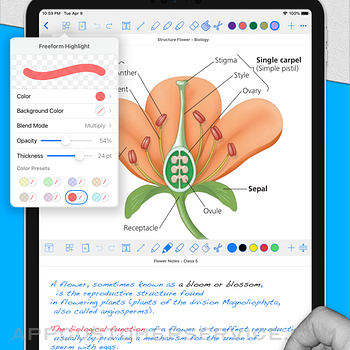Kairoos Solutions SL
Kairoos Solutions SLNotes Writer Pro 2024 Customer Service
- Notes Writer Pro 2024 Customer Service
- Notes Writer Pro 2024 App Comments & Reviews (2024)
- Notes Writer Pro 2024 iPhone Images
- Notes Writer Pro 2024 iPad Images
You have lecture notes to take, a story to tell, article to publish, whether it’s today’s journal entry, tomorrow’s thesis, highlight important things in ebooks and PDFs, fill out a PDF form or get the most from your business meetings. Notes Writer is an excellent assistant in study and business, also being effective for writing down your ideas and thoughts and sharing them!
Students, teachers, writers, doctors, journalists, scholars and business professionals use Notes Writer daily to store notes, annotations, memos, signed PDFs, papers, highlighted PDF text-books, lectures and more.
With Notes Writer Pro you can:
+ WRITE. EDIT. FORMAT
· Write Everywhere: Use Notes Writer as an stand-alone writing app even if you don’t have a computer or you are offline in the wilds
· Create rich text format (RTF) and advanced Markdown (MD) documents
· Define margins, headers/footers, paper sizes, MLA and APA style format
· Live counters: characters, words, sentences, lines, Avg. Word length, Words per sentence & reading time
· Text to Speech for proofreading
· Dictation lets you speak text instead of typing
· Typewriter: Distraction-Free mode, letting you focus on what you’re writing
· Over 30 languages typing support including Japanese, Chinese, Arabic & Hebrew
· Extra keys: tab, forward delete, cursor up/down/left/right, etc.
+ ANNOTATE PDFs. FILL FORMS. SIGN DOCUMENTS.
· PDF Annotations: highlight, strikeout, underline, notes, voice notes, pencil, stamp, sign...
· Fill out forms. Supports PDF AcroForms standard
· Sign with your own signature documents, contracts, forms
· Digital Signature Validation
+ ORGANIZE. STRUCTURE. FIND.
· Organize your work in unlimited notebooks, folders and subfolders
· Create notebooks and projects in your own tree-like structure: Sections, Classes, Lectures, Grades, Drafts, Folders, Chapters, Research, etc.
· Design the cover of your notebooks
· Full-text search your library of documents and projects
+ SCAN NOTES. RESEARCH. PDF LIBRARY
· Split view: Open two PDFs or handwritten notes simultaneously on screen. Compare or use them as book and paper
· Full PDF reader and manager included for reference files, text books, ebooks, articles, resources, papers, etc.
· Use the camera of your iPad/iPhone to scan documents, notes, recipes, tickets, etc. as PDF
· Open PowerPoint, Word and Excel files
+ SHARE NOTES. EXPORT PDF, HTML…
· Open attachments directly from the Mail app
· Sync via iCloud, Dropbox, Box, WebDAV and Google Drive
· Convert to multiple formats RTF, Markdown, PDF, ePub, HTML, RTFD, TXT, etc.
· Zip folders/notebooks and email them
+ AUTOMATIC BACKUPS. BE SAFE. PROTECT YOUR WORK
· Protect your work with an app security passcode
· Protect any folder or project with a passcode
· Automatic Backups of your notes and notebooks
Notes Writer is more than an innovative, fast and reliable note-taking, PDF annotator and writing app designed for anyone who take notes or writes. This is a smart notepad and writing workspace for your iPad and iPhone.
Privacy Policy
http://www.noteswriter.com/Kairoos_Privacy_Policy.html
EULA
https://www.apple.com/legal/internet-services/itunes/dev/stdeula/
Notes Writer Pro 2024 App Comments & Reviews
Notes Writer Pro 2024 Positive Reviews
Best combo of PDF annotations and note takingI have been trying to find a notes App that worked better with PDF annotation (in addition to being good at note taking), but one HUGE drawback of other note taking Apps (i.e. Goodnotes, Flexcil, Nebo, Notability) is that every file has to be imported to be used, and therefore becomes a duplicate, non-sycronized file (not a big deal if you just use it for notes only). Well, NotesWriter fixes that! All files can be saved natively in the iPad Files folder and useable by any PDF program, not just Noteswriter. To me that makes NotesWriter a near-perfect combination of Goodnotes and PDF Viewer. Considering other PDF Apps charge a subscription, this feels like a steal. You even get a lasso/clipping tool, the ability to scan pages in, and a ton of page templates (all of which most free PDF Apps don’t have). PDF Expert and PDF viewer are the most similar, and have a bit smoother look, but this is slightly better than those if you want note taking abilities. Note to Developers: The layout/user interface could still be improved: if the toolbar was customizable (like PDF Expert), if the view layout was more full screen (neither Reader or Presentation mode are as good as PDF Viewer’s layout), and if the handwriting had a simple zoom feature and was recognizable (like Goodnotes). Great job!.Version: 15.7.6
What a team “NotesWriter Pro and its Developers “I’m so very impressed! I suffer from insomnia so at 5:00am Arizona time I downloaded the new update. I was actually excited because I see great things in the horizon from this team. Well, I was sorta hit in the gut when I fired up the application and it immediately shut down. I took action and sent a text to Zendesk, not because of my disappointment but because I could tell by their program description they were very excited also about the release. To my surprise dialogue started immediately ( don’t know where they’re located but maybe they’re early birds) I sent a description of the problem and photos. I sent them so much I thought they would block me, lol. Well this went on for most of the early morning and by now I figured they had to be on break, sleep or eating but was I surprise when I found the new update proudly sitting in the Apple Store this afternoon. NO! I don’t normally write reviews or anything else this long but they truly deserve all the credit I can bolster, I’m sticking with this team! Thank you so much for standing behind your words!.Version: 14.0.1
Fantastic app!!I have been taking a training course that references PDF documents with 300 to 400 pages each. While the instructor makes a presentation, I need to quickly highlight text and images on the corresponding (password protected) document, and annotate it with commentaries and diagrams. At times I need to take a picture of a complex diagram that the instructor draws on the board and insert it into the PDF. Notes Writer allows me to do all that, and presents me with a multitude of editing options that I use to adjust and revise my notes after class. I reported to the Studio 5 Team a couple of small usability issues and suggested some enhancements to the app. I was surprised by the immediate same-day courteous reply addressing my issues, but more so when two weeks later two of my suggested enhancements had been added! When I initially searched (about two months ago) the internet looking for best-in-class apps of this type, Notes Writer did not come up on any of the lists. I find this very strange because the competing apps that are listed appear to be inferior. Go figure....Version: 10.7.1
Amazing app with continuous horizontal scrollingThis is the only note taking app on the App Store that has continuous horizontal scrolling. Neither GoodNotes nor notability nor any other app I know of has continuous horizontal scrolling — they can only show one page at a time in horizontal scrolling mode. Continuous horizontal scrolling alone makes NotesWriter the best note taking app for me, as it makes productivity so much greater on large devices like the 12.9 pro, where the ability to work on many pages at once is feasible. My only wish is that stroke erasing is added in a future update, then this app would be perfect..Version: 15.2.5
It’s the perfect app but...NotesWriter has the potential to surpass GoodNotes and Notability in my eyes but it’s just missing a couple of things. I’m constantly drawing diagrams for my engineering courses and it’s a hassle having to switch to the shapes tool. Instead, it would be great if I could just draw the shape and hold the pencil to create the shape. Also adding a feature where you can zoom in on a specific area and still have the whole page available to look at. Furthermore, it would be nice if I could format my notes like I would in LaTeX and still be able to use my pencil when taking notes. I really love the ability to include equations into my notes. Plus having the ability to snap things would be great. For instance, if I’m using grid paper I would like to draw line along the grid so that it could snap onto it. I find it annoying that when using the scissors tool it’ll include other pieces of my writing that I did not intend to. Usually when I write my notes it’ll glitch out and cut out small pieces of the letters I wrote down. Like it’ll cut the bottom part of ‘t’ but when I switch to the eraser the bottom half reappears and disappears when I switch back to the pencil. Maybe include the option to delete an entire line stroke. Including the option to switch back to the pencil after erasing would be nice. By including these features and removing those bugs it will definitely make NotesWriter the most efficient note taking app on any device!.Version: 13.4.7
It was good and i liked it a lot.But now it gets slow when i opened or wrote something. The pen feature was been changed. After using easer, the pen has changed automatically the pinned color on the top which was i did not use at the time. And also i hope there are more option to change the pinned color that i made myself. I do not like some pinned color a lot but as I mentioned before it has changed automatically pinned color I did not use after easer. So I have to go back to the color i used at that moment. During the class it is very annoying me a lot. And the other one is please add note feature while i was taking note from downloaded document. When i need to add note, I have to edit and every time. UPDATE. Issued what I had were fixed but still some stuff do not like.....Version: 10.7.9
RewritingI used to love this app to the point that i shared it to all my friends. I used it to create a stationary & at first it was great, but then they removed the resizing of the vectors i added & i was left with crop only. Then my most recent problem, which is super annoying is that when I have a full page written & I want to go back & fix or delete or add a word the process to do so is so frustrating. Im giving a 3 star because I still like it but needs a lot of work. I dont get it it used to work before but with the updates it has gotten worse in my opinion, & I have the paid version..Version: 15.1.5
Love this app!Bought this as something to use with my Apple Pencil. And it works fantastically. My favorite part is that I can use different paper looks in the background. As a designer, this is priceless. I love being able to use graph and field note paper for accurate design. Plus the lined paper background make sure the page is neat and mimics real world writing. Now, as for drawing, it is good for getting ideas down. It lacks opacity control and canvas rotation. In my opinion these are not deal breakers. I have other apps for drawing. Overall, this is worth my money. In fact, I use it everyday..Version: 13.3.3
Useful App but could use some improvementsHello, I have been using the notes writer app for several months now. I really enjoy it but I feel like there are some improvements that you could add to the app to make its use much more effective. 1. Split screen should be able to toggle between top/bottom to right/left 2. There should be an ink setting that responds to pen pressure 3. Add the ability for the app to read handwritten text so you can search for a handwritten word in a document 4. The colors that are available in the top right of the screen should be able to be customizable 5. For the feature that allows you to “add page after page __” there should be an option for that added page to be from a template 6. An added page’s format/template/features should be editable after adding it to a document 7. There is an app called Nebo and it has some excellent “shortcuts” for handwritten notes and it would be great to have those on your app as well Thank you for creating such a useful app and I hope you will take some if not all of my comments into consideration..Version: 13.4.3
Best note taking app for the price!I was struggling on deciding between Goodnotes and Notability. When I came across this app and its free version. I tried out the free version and was ready to give the pro app a try. For the price, this app can not be beat. It includes the best features you would find in either (goodnotes/notability) and then some. I highly recommend this app for note taking, making lists, etc. A fraction of the cost, with all the features? The support for this app is also incredible. The team is constantly listening to its users and making adjustments. Thank you Notes Writer Team!.Version: 10.8.6
Lots of TemplatesI was testing note apps and was very pleased with most features. It has a larger amount of template/paper choices and the ability to use your own photos to customize the covers - and best of all - it’s not a subscription. I love that it’s like buying a physical notebook instead of having to pay monthly. I hate subscriptions. Some things I’d like to see in future updates: A Ruler like the Blankbook app, a double tap undo, and a smoothing control for the tools. If it had these things, it would crush the other apps..Version: 14.3.5
HopeI am very impressed with your application and also admire the existing additions and diversity, but there are some things that I hope will be present in the next update, for example you create shapes using pen tools to work quickly, and also deal with the specific text without affecting the rest of the text inside the text box, and I can also add It is placed under the line and through it on any text on the page. I apologize if there is a mistake in some speech because my language is weak, thanks.Version: 14.1.7
Love this app!This app is literally like having several notebooks in my hand. And if I need another one I just create it. I can even make the cover from my own photos which is huge and incredibly easy. Another plus is adding to my books documents I already have or download. It is an answer to everything. It finally allows me to use my iPad the way it should be used and just a great gaming device. Another plus is how quick the company was to answer a question I had, even on a Sunday. Customer service has made a come back here..Version: 10.6.5
Great for crochetThis app is easy to learn and visually appealing. I could see so many uses for it, but I mainly use it for crocheting. I no longer need to print out patterns or carry around a pattern book and pencil. I can use the PDF from electronic patterns or scan the pages of a book. I can also keep notes directly on the patterns, and I’ve organized everything in folders. I appreciate having all the features I needed in the free version, but I am happy to pay the subscription in exchange for more storage space..Version: 15.7.6
Turn off button shapes & increase contrast for cursor.You must turn off “Button Shapes” & “Increase Contrast” so you can see the cursor on your iPhone screen. NotesWriter tech support found this solution, to the disappearing cursor, very quickly for me! That is the only problem with this very powerful and nimble app for document creation. This app reproduces cursor control found on computer keyboards, greatly increasing the accuracy and speed of document creation on an iPhone. I now use this and 2 other apps to do all my documents from the ease of my recliner. If you write, buy this app..Version: 13.1.6
Extremely useful!I can honestly say this app is helping me go paperless! It’s extremely helpful for pdf docs to annotate, organize, and store. I went from the free version to the pro.. worth every dime! There’s so many more features.. my rebuttal to the comments about paying for upgrades; I haven’t seen it, but if I have to.. What’s the problem! These programmers work hard to put out a quality product not only that they are very responsive when you contact them with a problem. Don’t sleep on this one it’s a great App. Keep you the good work y’all!.Version: 10.8.5
Great, multifaceted and functional appI had been using the free version of this app for a few months. Decided that this app was well worth it for the features I was using it for. I mainly use this app for note taking and annotating PDFs. I am able to draw and create figures using the drawing tool that are very easy to use and super helpful. I’ve yet to experience any problems regarding lag or losing files. I hold that never happens to me... Until further notice, I am very satisfied with this app and would recommend it to other students like myself..Version: 14.2.9
The BEST PDF readerIf you’re working in the academia like me, reading papers must be an indispensable part of your daily life. Many papers/books in PDF form contain *HYPERLINKS* to other parts of the document. This app beats other rival PDF reader apps with a VERY USEFUL FEATURE that most other apps lack: A *BACKWARD/FORWARD BUTTON* to allow you to jump back and forth between the pages, which saves tons of time scrolling. TL;DR: This app allows you to go back and forth through hyperlinks, a feature that unfortunately is absent in most others..Version: 5.1.1
Amazing! Best of all combined!I am shocked that this app does not get the attention it deserves. The attention to detail is amazing. The quality, layout and options are far superior to Notability and GoodNotes. It’s as if they listened to all the problems the competitors have and improved upon them. I was going back and forth between Notability and GoodNotes.....until I found this gem. I hope this company is in it for the long haul because they are the only note taking app that gets it. Thank you so much. I appreciate all the hard work..Version: 13.1.4
Very good! Could use some small improvementI like it so far. 5 stars, with some suggestion/questions. Please let us organize document order in folders. I know we can order them by title or date, but I would like it to go whatever order I choose. Need more instruction on project. The instruction videos talked nothing about it. Also I noticed I could move a document into a project, but didn’t find any way to move it out to iPad folder. Basically the instruction are of old version and need to be updated. Need to customize default setting of scan. I would like to have colors on by default. Sometimes I set a cover but after sync it went missing. And app crashes randomly with selecting and modifying stuff or with syncing. That’s all I have now. Will add anything I found. It is a good app in general..Version: 10.7.9
It is really good HOWEVER ...It’s a bit laggy using Apple Pencil, second i wish it saves the last option template you are using. Third the color of pens are far up ahead on the right, I wish we can customize toolbar. Also, the shapes tool I was hoping it is straight forward not two times click. Last the docx. Files can not be written or “taking notes” by Apple Pencil only texts option which I don’t like. However, 4 stars for the AMAZING handwriting this apps gives I wish they fix the laggy issues & i’ll give them 5 stars Indeed..Version: 14.2.7
Great app, great customer supportThis is one of my favorite apps to use on my iPad Pro for business. During meetings it’s great for taking notes. Very easy to use and fast. You can record your notes if you prefer or, easily insert a drawing into your notes. This app also works great with PDF’s and typing your notes. I have contacted customer service multiple times with questions and they always respond quickly..Version: 13.5.5
Not good anymoreUsed this for classes last couple of years and first two years it was great but now it literally crashes when I try to use certain features and erases all the work from the past 15 minutes or so. So a whole page of notes will be gone and the automatic backup will only have the work from the 15 minutes prior to it crashing. So disappointed because retaking notes is annoying. Fix it because I am pretty sure it is the extra features causing this!!!🤬.Version: 15.7.8
Still LearningI am in nursing school and felt that this would be great to keep up with the tremendous amount of paperwork that we use. The app is good but too time consuming and frustrating when attempting to scan documents. Having the templates are good but I should be able to scan into already created projects instead of the general pages. I’m still learning to use the app more fluently. Will leave another review as the semester goes on..Version: 10.9.0
Great! Just a little laggyThis app is great. I use it for school and it’s totally worth paying for the pro app. It has tons of more storage, it’s easy to organize all my notes and I can export select notes to send to my teachers. The only problem that I’ve had is that I’ve noticed the more files I have, the app starts to lag a bit. I have like 5 folders full of different pages of notes so the lag is understandable but it is something that could be worked on. Other than that, this app is great!.Version: 13.6.3
Useful ToolOnce you become familiar with the functions this app has to offer it is a very useful tool. What is important is that after you have made your selection of any online article then convert it into a PDF, whatever notations, highlights, data entry on forms, signatures, et cetera, will not disappear when sent via email or transferred to another app. There is a manual on how to use this app that is quite helpful. SLW.Version: 15.3.5
Great app with one issueThis is the best app I used for PDF, it really work much better than the others. Using the pen is very smooth, and it open multiple files at the same time. There is one issue I wish they can solve it, when opening a pdf as full screen, the app leave a little silver bar at the top and it does not make the page actually be full screen. I know it can be done since I have seen it in less capable apps..Version: 15.1.4
Can’t create new projectsRegardless of how many times I tap the “+” button and then “New Project,” nothing happens. I discovered I can still duplicate existing projects as a temporary solution. The problem likely isn’t related to Dropbox syncing. Is there something I’m missing? Developers, if you could please investigate this issue I’d be quite happy UPDATE The developers resolved this issue. Thank you!.Version: 16.3.1
Good App with odd bugs here and thereI’ve been using this app as a replacement for the default Notes app and it’s been working out for the most part. The latest update did introduce a rather annoying issue where undo/redo is completely broken on Scribble/SCB documents when using the Apple Pencil toolbox. There’s some other minor issues, but that one has to be the most distracting..Version: 14.1.7
ProblemI am trying to do mock up of web site changes. When I enter a picture and then try to move it around the picture freezes and it takes several tries to get selected and move around. This is also occurring with the text box. It is frustrating. If this cannot be fixed then I want my money back please..Version: 13.3.8
This app is my best friendI love this app. I used to keep 2 or 3 notebooks with me at all times, now I just need my iPad, my pencil, and my Notes Writer app. Not a fan of one of the new features though. The undo button is bad UX. Instead of being able to undo multiple steps, now we must push the icon and then push undo again for each step we wish to undo. Too many steps..Version: 16.0.5
Great app for notes, mild issuesLove using for annotations and notes, but current updates has substantial lag when writing notes. Additionally, I wish I could use cut/clip when doing split screen, and it is a big hassle for my notes that I cannot. Overall a very good app.Version: 13.3.0
Love the app, but please bring an option to disable auto scroll up if tapped to top of the screen.I am using the app full-time but hate to scroll back 300 pages when I tap the top of screen when putting my apple pencil. I know I can go to a specific numbered page but having this as an option is far more convenient..Version: 17.0.9
Great but some issues. Not the same template for added page and no hand written searchIt is a good note writing app but there is no way to search youe written notes, which is available in other note taking apps. And there is no way to enable autobackup to onedrive. *URGENT ** The other issue is that if I add a page to my notes, it doesn't have the same template as the previous pages and you can't apply the same template to this new page! There is some format fo this new page but they are different with previous pages. So add the same template to new pages from the first place!This should be fixed. **UTGENT 2** In the split view, there is no way to swap the documents. I wanted to write in the above one but I couldn't swap the documents. Further, I wanted to have vertical split, not horizental split. Add swapping document views and vertical documents view in Split view. Thanks..Version: 14.1.6
AmazingAmazing App have used it for years!.Version: 16.4.3
The full app costs $21.99cadOkay I’m back! This time I’m using NotesWriter to annotate sheet music (or tabs) and I’d like to request utilizing the white pencil or marker to erase certain parts for screenshots or images in the scribble page. It can also be used on black paper but yellow on the notepad paper. I’m having trouble sizing my texts from copy+paste..Version: 16.3.8
Excellent toolGetting Better and Better.Version: 15.3.5
Wonderful!This is wonderful for working online, especially now, with the lockdown, I really advise to use it..Version: 15.3.1
Well…It has plenty of features but also has a habit of slowing down and even crashing, for its price there are better options. Update: The lag issue has been addressed, but the app is also rather clumsy with adding pages. Sometimes it takes a few seconds, other times it’ll take 5 minutes before crashing. Also you’re unable to move several pages at once..Version: 15.2.8
Worth it!I love this app. It's a one time buy and totally worth it because it works for everything.Version: 15.0.7
Perfect for every dayThat’s a really performance app, there are many fonctions. Thank you for your updates, improve every months..Version: 14.2.3
Great App - Just Need One ThingThis is a great app for teaching and writing notes over PDFs. I use colours a lot to facilitate the teaching, and then I like to move what I’ve written to different locations on my document. When the colour changes, however, I have to move each individual colour separately, they’re not grouped together. I’d like an option to be able to group my annotations together to modify as needed. Thank you!.Version: 13.6.3
Scissor and highlighterI’m giving it 5stars because I really like it because it makes me feel that I am really writing on the paper but the two thing that it make me annoyed is the the scissor that which cannot be do it by individual like when I am trying to scissor them to fixed my writing( just a word) but it give it all sentence so can you fixed that...and also the highlighter which when i highlight my word it not going to straight rite a way..Version: 14.0.4
Good app but with some issuesThis app is a great tool over all and it’s easy to use, however it lags occasionally. Also accidentally moving a folder to itself somehow makes it disappear, is there a way to recover the lost items??.Version: 13.6.4
Where is the clipart???Maybe I’m blind or something however I cannot find the clipart mentioned in the description of the app... I’m familiar with the awesome selection of emojis but is THAT clipart? Somewhere I think I’m missing something. *confused**.Version: 10.7.4
ReviewGreat app but sometimes it lags which is annoying..Version: 13.5.7
Last updateThis last update made this software more functional. There was a flaw which has been solved. Thank you!.Version: 13.3.5
Great note-taking appUPDATE: version 13.1.7 introduces substantial lag when erasing and sometimes writing. I too considered notability, but after the ‘last position’ save function had been fixed for good, I am not going with other apps..Version: 13.1.7
A Worthy Notability ContenderVery impressed by the level of customization that this app has. It is also one of the very few note taking app that allows two documents open side-by-side, so that you can annotate a PDF and take notes at the same time. Also love the reading view of PDFs that mimics the turning of pages like a physical book. Would very much love to have this app be available as a choice to ‘open in’ when other apps allow you to share items. Notability does have this ability, which gives it an edge over Notes Writer Pro. If the developer can add this feature, then it will be leading the pack!.Version: 11.0.2
Great AppI really considered buy Notability but after using this App there was no turning back. There’s lots of competition in this field but this application brings simplicity and functionality right where you want it. Highly recommend this App for note taking on templates, PDF’s or blank paper..Version: 10.9.9
Free International Money Transfer 💸Enjoy high maximum transfers into more than 20 currencies while saving up to 90% over local banks! The cheap, fast way to send money abroad. Free transfer up to 500 USD!Version: 17.3.9
What do you think Notes Writer Pro 2024 ios app? Can you share your thoughts and app experiences with other peoples?
Please wait! Facebook comments loading...