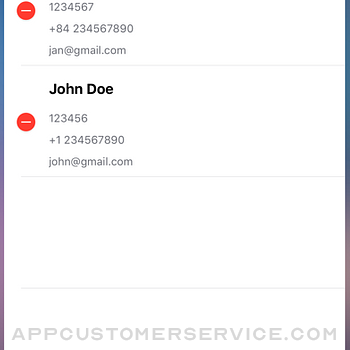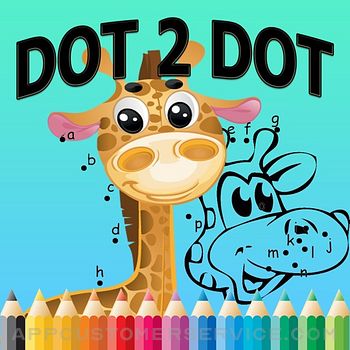Khang Le
Khang LeExam Reader Customer Service
- Exam Reader Customer Service
- Exam Reader App Comments & Reviews (2024)
- Exam Reader iPhone Images
- Exam Reader iPad Images
1. Create a new class
2. There are two options to enter or bulk insert students into a class
- Manual input
- Bulk insert
3. Create the answer sheets a question paper
- First create a question paper: input a paper code, number of question and number of key code (maximum 4 key codes in a question paper)
- Second, chose relevant key code to make an answer key
4. Mapping a class into an exam
- First, create an exam
- Second mapping the class and question paper
5. In Home screen, chose relevant exam, then capture student's answer sheet to get each score.
6. In the detail screen of any student's answer sheet, you can send them email privately or export all scores (table format) to your email for further action
Please see the Help in app for more instruction or
https://lbtkhang.wordpress.com/2018/08/13/exam-reader
Exam Reader App Comments & Reviews
What do you think Exam Reader ios app? Can you share your thoughts and app experiences with other peoples?
Please wait! Facebook comments loading...
Exam Reader on Social Media
Free International Money Transfer 💸Enjoy high maximum transfers into more than 20 currencies while saving up to 90% over local banks! The cheap, fast way to send money abroad. Free transfer up to 500 USD!Version: 1.1
Payoneer 💰Payoneer is an online payment platform that lets you transfer money from any corner of the world! A best and must have payment service for every blogger, traveler, freelancer, affiliate marketer, consultant, virtual assistant, business person, online sellers, and receivers. Earn $25 for free by joining Payoneer. Sign Up Now!Version: 1.1