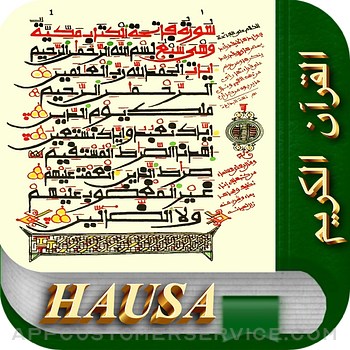Adam Foot
Adam FootWristBoard - Watch Keyboard Customer Service
- WristBoard - Watch Keyboard Customer Service
- WristBoard - Watch Keyboard App Comments & Reviews (2024)
- WristBoard - Watch Keyboard iPhone Images
Swipe and type messages on your Apple Watch using a fully functional keyboard with WristBoard.
* As featured on the App Store, 9to5Mac, Cult of Mac, iMore, AppAdvice, TechRadar & iPhon.fr *
Typing messages on Apple Watch can be chore - Scribble doesn't always work and Dictation isn't great in public spaces. With WristBoard, you get a fully-fledged keyboard straight on your wrist, no awkward typos necessary!
By adding a full QWERTY, AZERTY or QWERTZ keyboard to your Apple Watch, you can reply to iMessages quickly and privately. Autocorrect and smart text predictions quickly ensures what you type is accurate and makes senses.
WristBoard contains these great features:
FULL KEYBOARD
Add a full QWERTY, AZERTY or QWERTZ keyboard to your Apple Watch.
Keys are easy to press and there’s support for key previews as you swipe along the keyboard.
SWIPE KEYBOARD
WristBoard was the first app to introduce swipe typing on Apple Watch and provides a more efficient way to type out messages on your wrist.
SENDING
WristBoard uses the built-in Apple Messages app on your Apple Watch to send messages to your contacts. Type out your message, tap the send button and you’ll be taken to the Messages app with your message ready to go! There's support for the Apple Mail app too so you can emails all from your wrist!
SUGGESTIONS
As you’re typing, you can complete words using the suggestions bar above the keys.
Tap on a suggestion to replace the current typed word with the full suggestion. Great for improving speed on the small screen!
Access all suggestions by tapping the ellipsis icon next to the first suggestions.
AUTOCORRECT
Whilst typing, if you make a mistake, WristBoard will automatically replace the incorrect word with one it thinks is correct.
OTHER CHARACTERS
WristBoard has full support for adding symbols, numbers and other special characters.
EMOJI
WristBoard supports adding an unlimited amount of emoji to a single message! Simply tap the emoji icon to get started and pick from Apple’s library, or one of your most recently used ones.
THEMES
Customise the look and feel of your keyboard with support for themes.
MESSAGE PREVIEW
Before sending your message, just tap the text field to view a full preview of your message.
HAPTICS
Choose to receive Haptic Feedback on actions like key presses and button actions.
COMPLICATION
For quick and easy access, you can add the WristBoard Complication to your Watch Face. Just tap and the keyboard will launch.
CURSOR
Whilst typing on the keyboard, you can see exactly where you are with the pulsing blue cursor. Use the Digital Crown to move the cursor's position.
SETTINGS
Customize WristBoard your way.
Access the Settings menu by using the options button on the keyboard and you’ll be able to change the layout and toggle auto correct, suggestions & more.
If you like this app, I’d really appreciate it if you could take the time to leave a positive review! Having issues? Please get in touch:
Email: [email protected]
Website: https://adamfoot.dev
Please note, a supported Apple Watch is required for full app functionality. WristBoard supports sending messages via SMS & iMessage through the Messages app or email through the Mail app.
WristBoard - Watch Keyboard App Comments & Reviews
WristBoard - Watch Keyboard Positive Reviews
Innovative concept, but hard to useI read about shift keyboard on a cult of mac article and i was very interested to download it for my apple watch, because i don’t love speaking to text in public and writing out my texts is pretty tedious. it seemed like a great idea, and it is, but it’s just not easy enough to use. you have to scroll to access the last half of the alphabet - and then writing out my words because just an easier task. plus, it’s kind of annoying to have to enter an entirely different app than Messages to send the text! overall, it’s a great (and needed) feature, but the eduction is just poor.Version: 1.1
Excellent!At some point you’re not going to want someone to hear the text you’re sending & a “smart response” just isn’t going to cut it. The keyboard is big enough to see clearly and for “fat fingers” to type on & if you’re old school it is reminiscent of the old original keyboard options on the flip phone screens (except wayyy easier). I have nothing but positive things to say. The only thing that could make it better is a second “space” key on the 1st half of alphabet for added convenience (when your word is covered in the 1st half of the alphabet). I never leave reviews but this app is worth every penny of the 99 cents..Version: 1.3
Shift Keyboard ReviewReally useful app , took me awhile to find a format where I could tap to text on my watch. This is a really simple , straight to the point app. It has everything it says it would, doesn’t exaggerate any features for advertisement purposes. Only complaint I have is that I wish the entire keyboard was visible along with the send button without scrolling up and down to find the letter you’re looking for. Other than that, this is probably the best type to text app for the Apple Watch ! I understand you’re limited in space for a small screen, but it almost contradicts the speed factor that’s advertised. I guess that’s just the trade off..Version: 1.3
Much ImprovedI bought this app a few weeks ago and had trouble typing accurately and quickly. After the latest update I have a better experience. I can type more accurately and efficiently. The send button has improved and the “Full Keyboard” feature improved as well. The “Full Keyboard” used to limit your typing by not allowing you to use periods or question marks or apostrophes. Now with the update, you can add these to the message. Keep up the hard work. You are almost there!.Version: 3.0.1
Good Idea, but hard to use on the Apple WatchI just downloaded the app to my watch after seeing it being suggested on iDrop news. It is hard to use the app on the watch being that when you thinking your pressing the “back” button, the screen goes to the preview page. Also, to reply to a text message, I would have to go to my app layout on the watch, then select the keyboard, and then type the message and then be taken back to the messages app to select who I want the message to go to. But again, good idea.Version: 2.4.1
Works great on my Apple Watch UltraSo far so good. Works as it says it does with iMessages, but you do have to go to the options on your watch to make sure it sends iMessages instead of asking which is extremely easy to do. At first I had a problem writing certain words because of auto correct, (slang words lol) once I turned auto correct off, worked a lot better, I see no problems with it. Was hesitant to download because of the reviews but after downloading it, I have had absolutely no problems, plus it is iOS 9.1 ready and even better, they don’t collect private information so nothing is tied to you using this app, which is something that I look at before downloading any app. Would recommend. Update March 10, 2024. App is still working great!.Version: 6.1.8
Really needed this app!Prompt customer service! Cult of Mac recommended the app which definitely will be handy (Having a heavy New York accent sometimes makes it difficult for Siri to transcribe my use of proper names). I had a question about adding it to my watch and got an email response from the developer within 10 minutes! I’m Right now you have to access the app to type and then send but hopefully will give us the option to add it to messages in the future..Version: 1.1
It makes the watch better!!A lot of watch apps are just companion pieces for the iPhone and don’t really make the watch something cool. This app makes me smile!!! I often send little short texts and with the iPhone in my pocket it used to have to rely on dictation or the scribble, neither of which are very accurate now I have this handy keyboard to send my snarky little thoughts. It works fantastic on the Series 5 44mm screen. My thanks to whoever made this app.Version: 4.1.1
Great Key Size, Slow TypingI got this for the watch app. I do love the size of the keys, but having to scroll to get to the letter you're after in a typed word is excruciatingly slow. I can swipe out what I need to type much faster. Also, I was under the impression you can see what is being typed noatter where you are at, even scrolling down to keys late in the alphabet and emojis. Once past the initial screen of letters, I cannot see what is being typed. The scrolling is killing me on this keyboard..Version: 1.1
Slide to type not great.While the standard keyboard seems to work very well and the autocorrect/word prediction pretty much always gets it right, the slide to type keyboard just can’t seem to figure out what I am trying to say. Unfortunately the slide to type keyboard was the reason I got this app, but I will continue to use it for the good standard keyboard for now. Would love to see the slide to type keyboard predict the words more accurately..Version: 5.0
Good Potential, But...Thus app has good potential, but it doesn't appear to support sending a typed message to an existing group PM in Message (or I can’t figure out how to do so) - just to individual recipients. I often need to reply to group messages, so I am not finding it very useful at this time..Version: 2.4
FanTAStic!Excellent app that just keeps getting better all the time. Leave your phone at home and relax with the ability to text and reply with your watch. And I defy anyone to beat the immediate response and support that Adam provides. Can’t beat it!.Version: 2.5
Great appOnly issue I have seen so far is the lack of spell check, and the emojis need to be a little easier to enter. Otherwise I love the app. This is what I’ve been looking for, it’s far more intuitive then the native Apple reply methods..Version: 1.3
Won’t work.Every time go to open the app it just loads and goes onto a black screen and if I go into messages it still doesn’t work can you please help me?.Version: 5.2.3
Nice app!The app is nice the only issues I have is that you have to scroll up and down to find the letters. And my second concern is that can shift keyboard assure the information I’m typing is safe securable for privacy use?.Version: 1.3
Need helpHow to you sync this keyboard to your iMessages and Facebook messenger app? So that way when you receive a text on your Apple Watch, or a Facebook message, and go to respond, this keyboard comes right up?.Version: 4.4.10
Not even close to responsive enoughI bought the bundle and both apps underwhelm. This keyboard is way unresponsive, most touches don’t even register. Prediction is hilariously off base most times.Version: 2.11.1
Works as advertised.This is a very usable app. Will I use it often, I don’t know but it is nice to have the option..Version: 1.1
Hard to useVery hard to use, unless you have tiny fingers. Still , nice to have, works better than flick type..Version: 2.4
Please updateThe complication is no longer available on the latest Apple watch OS 5 , would you kindly update so the complication is once again accesible from the infograph face..Version: 1.3
Great feature for the Apple WatchI really like having this keyboard on my watch to send out quick replies when I am not near my phone..Version: 1.3
KuwaitKindly could u make it work with iphone arabic language . Thanks its fine with my apple watch english but no arabic characters Also its not working on my ipad .Thanks alot🌹.Version: 2.4
Love the appAm satisfied with the app and I am sure I will eventually learn how to You use it the right away..Version: 1.1.1
Very cool, love it!Very useful, especially when you are unable to talk into the watch in a quiet environment..Version: 1.1
French?I am french so when i wanna swipe to write in french ( there is a “french” language version) it doesn’t work, only english word. It would be so cool if i could write quickly in french… Yes i have changed the setting for french, but still in English….Version: 5.0
FrançaisPeut-être un jour! En français! Merci!.Version: 2.6
Great app idea & works really wellThe app is working just as it should on my series 4 with iPhone X. I have the “Shift” complication visible when I check the time. Great app.Version: 1.3
Free International Money Transfer 💸Enjoy high maximum transfers into more than 20 currencies while saving up to 90% over local banks! The cheap, fast way to send money abroad. Free transfer up to 500 USD!Version: 6.1.8
What do you think WristBoard - Watch Keyboard ios app? Can you share your thoughts and app experiences with other peoples?
Please wait! Facebook comments loading...