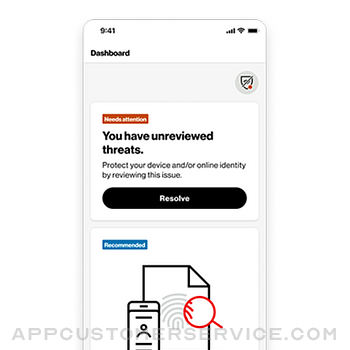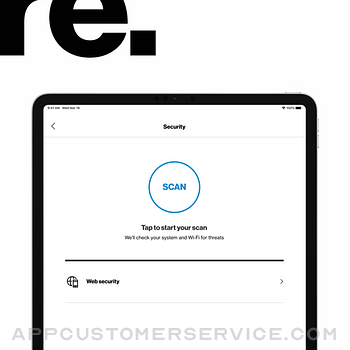Digital Secure is a one-stop suite of security and identity tools for your mobile devices and home computers. Protect your online connection and personal information with VPN, anti-malware and dark web monitoring, and get 24/7 access to Security Advisors.
Get free security and identity tools, plus advanced protection for as low as $5 per month— and your first month is on us.*
The Digital Secure app gives you:
• Safe Browsing (free): Stay safe from risky websites when you surf, shop and socialize in your browser.
• Wi-Fi Scan (free): Scan your Wi-Fi network to make sure it’s encrypted and your private information stays safer from prying eyes.
• Secure VPN (paid): Ensure your Wi-Fi connection is secure, your location is disguised and your personal information stays private.
• Identity Protection (paid): Get alerted if your personal information is found on the dark web.
• Security Advisor (paid): Chat with an expert 24/7 to get guidance, security tips and more.
It’s your digital world. Keep it yours. Download Digital Secure now.
For a detailed list of features, visit: https://www.verizon.com/digital-secure
*First month free for new customers. Thereafter, you will be billed $5 per month per line or $10 per month per account unless you cancel before promo period ends. Cancel anytime in My Verizon.
Digital Secure Positive Reviews
Nice App I rate it at least a 💵 Buck 50 🔥I love the scan tool it really is helpful to know that your being attacked by random online nincompoops living in their parents or more then likely their grandmas basements at the age of 47. But it helps to know that your wife and web are secure. I’ve been hacked before and it’s not fun to find out that your info is on the Dark Web. I’ve actually had police show up to my house because someone got pulled over and gave them my information and they showed up to give me a court summons only to find out that it wasn’t me and that I’m not Puerto Rican. But anyways the app is definitely worth getting tho if you do play game apps on your cellphone and also if those game apps have a web store or website that attaches to the game app sometimes you have to turn off your protection to actually visit the site. Anyways Good Luck and GOD BLESS..Jaytee 85Version: 1.0.29.1
My phone from my ex or someone that was trying to helpHi quixk question i received this phone under somebody elses acct that i was seeing but now that i am under his account with this phone i feel like he can check where i am or who i am calling how do i make it so he cant do that it makes me feel really uncomfortable so what can i turn off that even he cant go thru my stuff please let me know thank you.Cando1712Version: 1.0.29.1
Needs to allow secure inflight wifiThis app is great, but doesn’t allow me to even connect to my work wifi, which happens to be an unsecure connection on a plane everyday. It shows our wifi available to connect, but when it does it says “no internet connection” while all of my coworkers’ internet works perfectly fine as usual. I have tried simply turning off the VPN and/or the WiFi security protection to no avail. Have tried every combination with the app to try and make it work. The only thing that allows me to connect to the plane WiFi is deleting the app entirely. I have done this quite a few times. I don’t buy the full access WiFi like passengers do obviously, but need to utilize the free unsecure connection for flight time/altitude levels for my job. This app does not allow me to do that. Wish there was some sort of update to allow this for me. It’s convenient otherwise..Saucy716638Version: 1.0.28.1
Works fine for what it isI’ve had the standalone Safe WiFi on my iPhone 12 and used it when I traveled overseas with no issues. I used it when I would be on the hotel’s WiFi and had no issues with connectivity. I now have an iPhone 14 Pro and recently installed the Digital Secure (recently replaced Safe WiFi). The only minor gripe is when I have a trusted network saved and “connect on demand” on my iPhone will still connect to the VPN (on the trusted network). With Digital Secure, I now have to turn off the VPN and turn it on manually when I need it. The Safe WiFi would not connect to a trusted network even with “auto connect/connect on demand” on..ParaBellum2AVersion: 6.10.3
Web protection isn’t staying onI’ve had 3 separate chats with the digital secure team. 1st call: advised I delete the app and reinstall; same issue of the safe-Wi-Fi turning on and off. 2nd call; I was told to go to settings and turn on the protect me from unknown networks feature; same issues as before. The icing on the cake was yesterday’s rep told me to contact McAfee. Why should I call the developer? That’s on Verizon to do to make sure the product they are selling to their customers works. Digital Secure worked for awhile and then it didn’t. I don’t see any reason to keep using the product if it’s not working. Very disappointed in Verizon. Signed- a very, very longtime customer..Massdel5Version: 1.0.22
Good when it stays connectedSame issue I’m having with this is that it for some reason continually turns itself off and I keep trying to reinstall and reset my network or Wi-Fi, but it doesn’t fix it. It keeps taking me off and will show it’s on in the dashboard, but when I am actually in the app it’s showing turned off and asks me to tap on the button to turn it on. It also shows that there is threats and when I go into that it shows nothing. So, hopefully this will be looked at and someone will help fix this issue because it’s never worked properly..Honestgal801Version: 1.0.22
Internet Security cannot be taken for granted.It is important to keep an updated Firewall and maintain WiFi Security. It is great to have this program as part of my Verizon Cellphone package. Thank you for helping us stay safer online! Cybersecurity happens every day & it is wonderful to have you on our side!."Bre" Brenda Meadows WallaceVersion: 1.0.22
I did not like this app did not work brand new iPhone 14pro maxThis did not help my phone. I set this up on my brand new iPhone 14 pro max i had to get Norton 360 because I kept getting warnings and msg that my phone had viruses that will corrupt my eSIM and my battery now I can’t even trade my phone in caus i had a hard time trying to get a hold of Verizon. T-Mobile was so much better they had Macafee I never got virus or msg saying I had viruses on my phone or gmail pleas Verizon fix this app it is not working!.Djp907Version: 6.10.3
Having a problemWhen the program found a problem and emailed me. I opened the app and got a pop up window. It is a talk to text recording device that records all conversations between thought and the person you are talking to.
The problem? I can’t remove it from my phone. I can reduce it three sizes. That is all. I have talked to Three tech coaches. No one seems to know how to remove it.
That is my present situation.
Please help?.LooneysPeachesVersion: 1.0.29.1
No UpdatesThe app it self works good the only thing is that the app is not updated for long periods of time a security app specially should be updated earlier than 7 months or longer seem to me that it’s not that secure it needs to update at least as much a Apple is update its operating system I think I’m going to uninstall it since I have been looking for an update.AlvinpoopstainVersion: 1.0.29.1
1 section of app keeps crashingWould give it 5 stars but web protection becomes unprotected multiple times daily.
You have to hit on before it reattaches. My computer always stays attached to web unless I was to sign out with my chrome book. Of course you are not protected when this part of app goes off. I hope developer understands this..UpstatenewyorkVersion: 1.0.18
Needs work kills home WiFiI have my home network on the safe list and if I secure WiFi then it kills the home WiFi when I set the phone down and takes a long time to restore the WiFi once I pick up the phone. Unusable like this. Needs to leave my home WiFi alone when it is listed on the safe list. Off to look for something different tgat works well..McmcliiVersion: 1.0.28.1
Great but crashesThis app works really well and it’s very helpful to get notified when something is at risk or see when and how my information was obtained.
My only issue is when trying to clear the recent threats in my wifi history, the app crashes.
Other than the crashes the app works great..Deleting the App AGAIN?Version: 1.0.16
Feel at ease in my life from digital secureI am so thankful to digital secure for finding where my email was breached on the dark web and they initialized the problem and took care of it. Thank you so much digital secure. In the world we live in today you are total blessing. God bless you.Bropar3298Version: 1.0.25.2
UpDating ?I love Digital Secure, but I received push notification to update the app. I looked everywhere on the app and didn’t see link to update. Or is it done automatically? I’m here in the App Store at Digital Secure and there’s no link to update it. But thanks very much for the service ❤️.DooleoVersion: 1.0.29.1
Secure feel safeI check my security at the least once a week but what I don’t like is when it stops working without any notifications that I’m not secured this is why I have to check weekly to make sure if I have to reset my internet security other than that I’m satisfied with the app..Chery HunterVersion: 1.0.29.1
Phone safetyIt gives me feedback regarding that my up address was not given out and what other things were not able to come through..Subaru17Version: 1.0.22
New edition of the app causes Wi-Fi to not connectBefore the last update I connected to my Wi-Fi just fine, but now I thought I was connected to my home Wi-Fi but instead I’ve been on 5G the whole time! I checked it Wi-Fi assist was off and it was off. I reconnected via settings to the Wi-Fi and no luck. I enable the VPN on settings in IPhone and it says connecting on both Personal and regular VPN modes. Please fix this.JbushSHSUVersion: 1.0.23
FIOS TV AppThe app seems okay so far, but frustrating that it has to be turned off every time I use my Verizon FIOS TV app for it to work. You would think Verizon would have figured out how to make this app work better with its own app.
Tech support said there’s nothing they can do because it’s McAfee..QtrHorseVersion: 1.0.18
Problem SolvedThis feature is fast, secure and reliable in voiding off potential vulnerabilities and security threats. This feature protects against malware attacks that can cause serious problems for users..Debbie MoonVersion: 1.0.29.1
The slippery pigCatching a slippery pig is difficult right? Same here using this app is the same thing. How else can you describe the function of the app? Constantly dropping the VPN, I also have to reinitiate the VPN settings on my phone almost daily. It drops the VPN while using so if you’re not careful you’ll be using an unsecured connection without your knowledge..Bowtyracr8Version: 1.0.19
Review after 24 hoursAfter just 24 hours my protection under the networks protected tab went 01 to 00. Is this something that needs to be re-activated on a daily basis? I just don’t think that this should be happening. It leaves me wide open for attacks which is what I’m trying to avoid..Westie 05Version: 1.0.15
Web SecurityMy phone has been hacked for so long and I found that there’s no one out there to fix it or to get it out of my phone. I set my web security, and I come back later and it shut off. Just happens over and over and over again. I live with it..ErnieraverVersion: 1.0.29.1
It’s okay-ishIt might be better if you weren’t required to 2FA verify for EVERY SINGLE item in the Identity Protection portion. Plus I already have TWO different VPN subscriptions because they are the new “Free Toasters”. I prefer to spread my data around a little bit so really don’t care about that portion.
To say that I wouldn’t trust my privacy to Verizon is a huge understatement.
YMMV.Nunya D. BinnezVersion: 1.0.18
Free International Money Transfer 💸Enjoy high maximum transfers into more than 20 currencies while saving up to 90% over local banks! The cheap, fast way to send money abroad. Free transfer up to 500 USD!AdvertorialVersion: 6.10.4
Digital Secure Negative Reviews
Digital SecureI downloaded this on my iPhone 12 Pro Max. It made my phone act crazy. It started lagging really bad and when I did the IOS 15 software update, I literally could not get my Wi-Fi to stay connected. It would only come on for a split second and go back off. The VPN on phone kept going on and off consistently. Didn’t even realize app had a VPN. If it doesn’t have a VPN then it just apparently freaked out the VPN slide button on settings. I don’t think this app has a VPN UNLESS you are using Wi-Fi. It doesn’t protect your browsing when you are just using LTE or 5G. The app would never let me turn on the actual browser protection. Every time I tried turning it on it would search and search and then suddenly stop. App has good ratings but did not work very well for me at all and I have been a Verizon Customer for over 20 years. This supposedly comes with my plan even though I’d recently just realized they offered the protection..Tanee1Version: 1.0.19
Does not workI, too, have experienced the same issues as one wrote in February 2022. Verizon’s digital secure app does not work correctly, and I constantly have to reset it. After a long phone conversation with this “team” not answering my question and having me jump thru hoops downloading their app. I constantly kept asking, how come you will not answer my question? After talking with a supervisor, she agreed that the representative I spoke with did not respect my time, didn’t answer my initial inquiry, and ended our conversation with, “ok, thank you, and goodbye.” She followed up with, “I will speak with the representative, for I can see the feed of conversation.” He also instructed me to call McAfee when I don’t have it. He tried to sell me something, and I explained I was not interested in purchasing anything, for I needed an answer. The second call resulted in the same. I then deleted the app..Mygirl7HeavenVersion: 1.0.25.2
I am not happy with my Digital SafeI have had my product about 1 1/2-2 yrs now and I cannot get it to work consistently! It is on and off all the time. I really want safe
Wi-Fi and do not feel I do; which is frustrating to me. I have Wi-Fi according to my phone but I will check and the digitally safe and it will be off. I have to turn it back on, Every morning and I will be using internet and then it is like I have no internet. I’ll turn it on and BAM I couple minutes later
I try to use the internet it is OFF AGAIN. I tried uninstalling/ removing it from my phone, then reinstalling it from my phone I op have not found this to be dependable. I would love for it to be dependable, because of the way it is set up but that is not the way it works. If I have put up with it because of the cost..ThankfulattitudeVersion: 1.0.29.1
UselessThis app has been terrible for years and it just keeps getting worse. Since I got an IPhone over a year ago and I have Verizon mobile protect I have never had the full features even though I am supposed to. I have called several times and they will fix it and several hours later it will go back to the free version.
Even when I had everything on my old phone it was useless though and I ended up needing a separate VPN and antivirus and malware app.
It astounds me that it can be this dysfunctional after being around for years and even more so that it is so problematic for Verizon to get their own app to work consistently on people’s phones that are their customers.
Verizon’s level of customer service has tanked in the last few years..AdultingBooVersion: 6.10.3
Terrible coverageI have found that many times when I check my safe and secure it is not working. I always have to go in and switch it on it has been the worst service I’ve ever had. I am now worried that my service has been hacked and have had to call and spent countless hours on the phone with customer service representative and the fraud department to ensure that my phone has not been hacked. I am very disappointed and unhappy with the service I have received and have Proof of the countless hours that my phone was not protected or my Internet service. It will be great if someone would contact me on my cell phone so that we can discuss a refund for all the countless hours that I did not receive the protection that I thought I would receive with this service..Verizon doesnt care!!!Version: 1.0.19
So far, not impressedI got this app mostly for my elderly parents. I was told that it would help reduce the junk texts and calls- a few months in- not really… possibly not at all. Today alone, my mother told me she got about 15 junk calls today… so she went to the Verizon store to see what could be done about it.
Some guy at the Verizon store said he had never heard of that app and he doubted it really belonged to Verizon 🤦♀️… my mother is a twitchy-nervous person as it is! She called me still in the store in a panic- thinking she had downloaded a virus on her phone (this “safe” app), due to what the guy in the store said to her, but also because the app doesn’t seem to do ANYTHING- not impressed… but Avast’ phone app doesn’t work on my dads old cell phone and this did (supposedly)..Chewis55Version: 1.0.29.1
Works 90% of time at bestApp almost never connects on its own as it’s supposed to, have to constantly open it to force it to connect and every time you open the app and prompts you to turn on other services that you’ve repeatedly declined. As it’s attempting to connect to their servers and activate the vpn it prevents you from using the wifi your trying to connect to, it will repeatedly fail to connect to the vpn. I’ve finally just deleted the app after months of struggling with it, it has been updated several times during that period and none of the updates have fixed any of the issues. I have also uninstalled and reinstalled it several times during my time using it, nothing worked to fix it..Chris1962001Version: 1.0.25.2
Paying for 3 devices and only works on oneI have the iPhone 12 Pro Max and every time I have to manually turn on VPN, then when I’m using data it shows VPN on??? No matter what I do, multiple calls to Verizon it still lists me as a basic user… However I pay for the TMP multiple device $50 dollars a month (Verizon) for 3 devices only to be told 1. it doesn’t work on my 12.9 iPad Pro at all or my iphone. Says I’m a basic user, tried adding device through the app links and Verizon app but nothing works. Even the Verizon tech support couldn’t give me an answer. Basically paying for device insurance when I already have apple care for that?!!!! Absolute Waste of $50 dollars a month plus I can’t cancel according to verizon..MadmaggieVersion: 1.0.19
Degraded version removed functionalityVerizon failed to update, or even notify users of an update to, a prior version. When the earlier version failed to provide identity-theft protection, a bot advised that I should update the app. The update fails to provide any such protection- not even a link to an option to activate it. Not surprisingly, Verizon failed to reduce its monthly charge for the reduced functionality. This version of the app provides much less functionality under a user-surly dashboard. …. So much for Verizon’s pathetic idea of digital protection.
….
As of the date of this revised comment Verizon has failed to restore the app’s functionality for identity protection, despite several emails that I have sent Verizon asking them to restore it..Joe.GouldVersion: 6.10.3
Will Update If Proven WrongMy phone had a spy app installed (either someone had physical access to this phone or the previous phone that had been stolen was used) on it, and there was no warning from digital secure about a security breach. They were able to access all of my contacts, everything I wrote, took pictures/videos of…essentially hijacked anything and everything personal. If digital secure isn’t able to detect apps like this, okay. But that’s why I partly downloaded this app. Would someone please explain what digital secure is meant to do for a person who is not technologically savvy? Thanks in advance..Kathad9Version: 1.0.25.2
Unable to add digital secure to any device.I have sent my self the link to add digital secure to my Mac. When I click on the email or text link I receive this message: an unexpected error has occurred. I am also not able to manage digital secure in my Verizon account. When I click manage it says. Oops try again later. That has said that for several weeks. I contact support via chat and they wanted me to scan my WiFi which has nothing to do with my issue. I need help fixing this issue. I suggest if you have digital secure send yourself the link to add to other devices. Let me know how it works for you..HitsamazingVersion: 1.0.28.1
Don’t workCalled everyday for a week day and night to fix the problem I was having with this app. It worked for a few when I got the phone after that it stopped . No one knew how to fix the problem. It felt like I spoke to everyone that worked for Verizon and still just a lot of bck and forth. McAfee found the problem, but Verizon still didn’t know what they were talking about and not person knew how to do what McAfee needed to be done. So I now have a feature I can’t use. REALLY!!!.Screwed 55Version: 1.0.25.2
Does workI had this app was paying on it around a year. They never alerted me when my Facebook account had been hacked and another Facebook account was linked to mine so they don’t catch what’s going on your phone or tablet they just take your monthly payment and stick it in their pocket. Even took my iPhone 11 up to Verizon and showed them the Facebook accounts that was linked to my phone so now I don’t trust my phone cause I don’t know who’s in it and what all they have access to so I’m out $800 for a iPhone 11 put a year of payments of 5.95 a mouth..Hurst47LVersion: 1.0.23
DO NOT USEThis app has caused issues with connection to the cloud; even Google Maps would not load anything from the cloud, and therefore, no map. After several hours with tech support, with both the Verizon and Apple teams, who were both very helpful, the Apple support guy was able to get my phone working again, as it should. Save yourself the trouble and find another option. The Verizon Techs just don’t know anything about this issue, as helpful as they may be in trying to find the solution..TheCLAMMMburglarVersion: 1.0.23
ScamGot a notification from this app that my info is on the dark web, but clicking the notification opened the app with no info about this supposed breach and in fact showed 0 breaches. Contacted their chat to find out what this was all about, and their response was to try to sell me on getting more devices set up for this apparently fake monitoring. So this app appears to be nothing more than a clever way for Verizon to instill fear and get you to hand over more and more of your data to them. No thanks..222IndyGirlVersion: 1.0.23
FrustratedWhen I put this app on my phone it asked for an email I put my husbands email due to that is the email on the Verizon account. Now it won’t let me change it. I deleted the app multiple time and put in my address and it literally starts circling and then just stops when it gets to the black web. It won’t go no further. The security didn’t help either. I can’t even rate something that I can’t get into..Kristtie RodriguezVersion: 1.0.22
Trash!!I downloaded this all because I got a Verizon message saying it was available. Now my phone will not work on my Wi-Fi. Every time I connect it says VPN at the top and the. Shuts off and nothing loads. I deleted the app and shutdown the phone and still it’s not allowing me to connect to my WiFi and says “vpn” when I try to connect the immediately disconnects. I have no idea how to get this off my phone. No other issues with any other devices using the Wi-Fi just my phone..Ans2002Version: 1.0.25.2
Never has worked! Yet we are Charged!Digital Secure has never worked for my family. We receive a zip file that will not open. I have gone into the store and asked for help and have been told to just keep trying. I have left many emails to Verizon about this problem and they have all gone unansweredtoday I will spend the next two hours trying to get this figured out with Verizon on the phone I do not recommend.STEPHANIE’S FAMILY ACCTVersion: 6.10.3
Ploy to get a monthly fee out of youAll this app is is an advertisement for a service they want to sell you. It doesn’t run in the background unless you buy monthly coverage. With all the things out there draining everyone of their hard earned cash, the last thing I need is my high cost service provider getting more from me than I already pay them each month..Tott1958Version: 1.0.29.1
Won't activateCannot get the safe wifi or the identity theft protection to activate. Verizon has done all the trouble shooting that they can, conferenced with McAfee, McAfee refused to troubleshoot the digital secure even though that was the last step that tear 2 Verizon tech coach had as far as trouble shooting. Very poor customer service from the company who runs the software! It's a shame that I'm paying for a product that won't work and can't get any trouble shooting from McAfee!.Tagar62004Version: 1.0.14
SORRY EXCUSE FOR PROTECTION!!!!!Never on cant connect cuz it took to long, have to constantly restart the app. Vpn is horribly slow, it ruins the experience to everything u do. I rather pay for another vpn service and take this one off. Paying $25 a month for nothing. Ive tried a lot of vpns and some are ok but this is by far the worst…. I hate it I hate it I hate it!!! Yes throwing a tantrum as I write this because it just told me twice I have no internet connection.🤦🏾♂️😠😤😡🤬 NO STARS this garbage needs..Booogii2uVersion: 1.0.28.1
Keeps turning off security featuresThe web security and safe WiFi keep turning OFF. I have no way of knowing this unless I check each security feature on the app. This means I have to keep checking and turning them on the again. This is very irritating!!! Makes me wonder whether this app provides any security. I’m looking for a better option. Please fix it!.GivinguponnbcappVersion: 1.0.16
Digital Secure keeps dropping my wifi connectionWas working great for a while. But as of the last week it refuses to let my phone connect to the WiFi. Connects for 1 second then nothing. Then I erased the app, and boom! My internets back with 0 problems! Customer support did nothing but tell me to turn on safe wifi on unprotected networks. And when I told them it did not fix the problem, they told me to reach out to McAfee. What a joke..DallpetVersion: 1.0.25.2
Privacy and Security ReviewPRIVACY AND SECURITY ON DEVICES MEAN NOTHING TO LITTLE WHEN YOU EMPLOY CROOKED PEOPLE AND THEY HACK YOUR DEVICES AND SWITCH THEM WITH THE BROKEN DEVICES I WAS FORCED TO MAKE CLAIMS ON...
So others could have access to my stuff to continue to do illegal things against me since 2013 that I know of...
So what’s the connection with HERE IN ILLINOIS & MISSISSIPPI & TEXAS & the people and companies around me?!?!
Common factor in all of this thru these years I’ve noticed thus far is the following:
Banks
Mail
Phone companies
Walmart
Walgreens
Dollar General
AmerisourceBergen
UDS-
RET-Reliable express transport
Kroger or it’s affiliate
Pharmaceutical companies/employees
ALL HAVING A PART TO DO WITH ME IN THE IDENTITY THEFT AND FRAUD IVE SUFFERED FROM AND THE ILLEGAL LOSS OF MY HOME; THEFT OF MY 300C CAR, ALL MY SENTIMENTAL AND VALUABLE BELONGINGS ALONG WITH ALL MY STUFF...IN ADDITION TO SO MUCH MORE THAT ONLY GOD KNOWS!!!!.FBI-SECSERV-CIAVersion: 1.0.23
Safe Wi-Fi Does Not WorkI was excited to receive this app for free from my phone carrier. Unfortunately, the Safe WiFi which is the main feature I was interested in using does not work at all. It loops in a circle when I turn it on and then it gives me an error message each time so I have no protection on public wi-do and have to use my cellular data..JoshDavid777Version: 1.0.18
DisappointedThe internet runs slower. There was still interrupting mishaps with my phone. I pay extra, for extra layer of security and sweeping of viruses on phone. Therefore, I should see better performance within phone technology. Still waiting. I have been paying for this service over 5 years.
Hopefully, the technical issues are actually protection. Hopeful thinking; better for my health..Aziza T. LawalVersion: 1.0.23
Payoneer 💰Payoneer is an online payment platform that lets you transfer money from any corner of the world! A best and must have payment service for every blogger, traveler, freelancer, affiliate marketer, consultant, virtual assistant, business person, online sellers, and receivers. Earn $25 for free by joining Payoneer. Sign Up Now!AdvertorialVersion: 6.10.4
 Verizon Wireless
Verizon Wireless