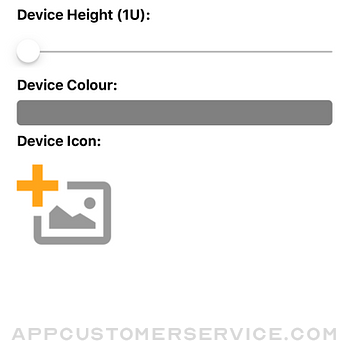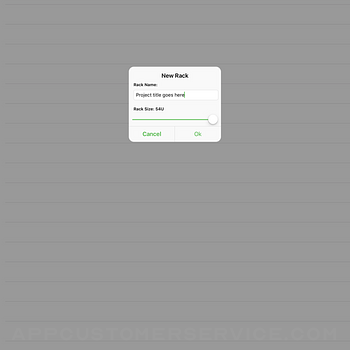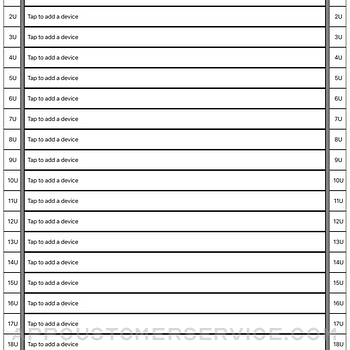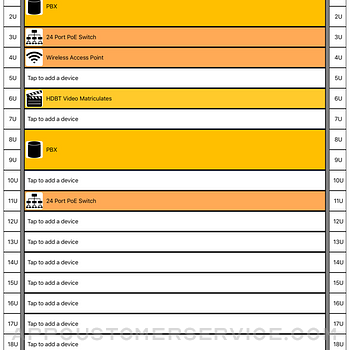James Applin
James ApplinThe Rack Builder Customer Service
- The Rack Builder Customer Service
- The Rack Builder App Comments & Reviews (2024)
- The Rack Builder iPhone Images
- The Rack Builder iPad Images
The Rack Builder is a design tool to help IT, audio & video, sound, network and telecoms engineers quickly and easily design the layout of standard 19” server and IT equipment racks.
1. Give your rack a name, set it's height in U and populate the 19" rack with your devices.
2. Quickly create a library of devices, choosing title, colour and icon. Swipe left on an existing device in your library to edit its properties.
3. Devices can be deleted, edited and moved around within the rack until your rack design is finalised.
4. Then, export the layout as an image, or as a CSV file.
The app supports multiple rack designs.
Rather than incorporating a vast symbol library, by allowing you to select the device icon from your device gallery, you can feature symbols, manufacturer logos or other appropriate images.
Device colours can be separated into industry standards, blue for audio, green for video, or be adjusted to suit your company brand colours.
The app is designed to provide rack layout only, and does not allow for connections to be shown between devices.
The Rack Builder App Comments & Reviews
The Rack Builder Positive Reviews
Handy ToolThe tool is Handy and I like all the existing features. The only thing missing is an ability to drag your components around for dynamic sorting as opposed to having to delete components and re-add the. To change their rack order. Just found by accident that if you hold down your finger over a component in the rack you can actually dynamically move them. Very handy tool..Version: 1.1.1
Excellent AppAllows you to quickly design rack layouts in the field..Version: 1.1.1
This is a TOOL!!!Very simple to use. Nothing fancy at all. Straight hammer and nails. PERFECT!!!!!.Version: 1.1.1
Rack panelsJust started using this and seems to be pretty good. It would be great to have options beside just colors for panels. A vent like option would be good for vented panels..Version: 1.1
There’s (still) an app for that!I’m building a server/networking rack. The rack sits in the basement and no matter how many sketches I made… it’d lose them and still need to head downstairs to visualize and plan what I need to buy next and where it’ll go. This solves that problem beautifully. I always have my current setup, plan model, and “dream setup” at hand. I can change U sizes if I buy replacement equipment that’s bigger or smaller, I can drag and drop equipment position, color-code networking/server/power categories. There were other ways for me to tackle this but none do it this specifically. It might not win any design awards (my one knock) but it’s the perfect ideal of the specific use utility app that originally made the App Store famous..Version: 1.1.1
Free International Money Transfer 💸Enjoy high maximum transfers into more than 20 currencies while saving up to 90% over local banks! The cheap, fast way to send money abroad. Free transfer up to 500 USD!Version: 1.1.1
What do you think The Rack Builder ios app? Can you share your thoughts and app experiences with other peoples?
Please wait! Facebook comments loading...