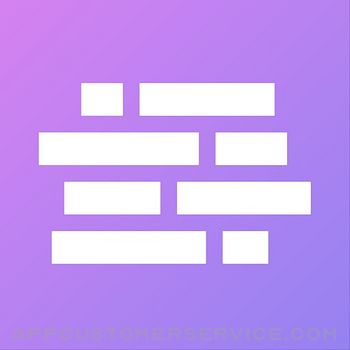 Reflectly ApS
Reflectly ApSTimeBloc - Daily Planner Customer Service
- TimeBloc - Daily Planner Customer Service
- TimeBloc - Daily Planner App Comments & Reviews (2024)
- TimeBloc - Daily Planner iPhone Images
TimeBloc is the premier time blocking app designed to streamline your time blocking experience.
Organize your day into tasks so that you can focus on completing them one at a time.
Download TimeBloc and start getting organized now with:
• Timelines
Block your day into multiple events. By the hour or minute, leisure or work, personalize your day with TimeBloc’s intuitive design. Distinguish events with icons and colored tags. Easily reschedule your events by dragging and dropping them across the timeline
• Routines
Creating a routine is simple. Just plan it once and let TimeBloc integrate it into your timeline.
• Calendar integration
Effortlessly incorporate your existing calendar events into your plans.
• Notification
Get notified of every event.
• Statistics
Visualize your progress over time.
----------
We love your feedback! If you have any questions or suggestions, reach out to us at:
Email: [email protected]
----------
TimeBloc Premium Features
• Unlimited Routines
• Unlimited Calendars
• Advanced Notifications
• Statistics
After the free trial, your iTunes Account will be charged for TimeBloc Premium. The subscription automatically renews unless auto-renew is turned off at least 24h before the current period ends. Subscriptions may be managed by going to your iTunes Account Settings after purchase. Pricing for TimeBloc Premium may vary by location.
----------
Terms of Use: https://growthbundle.com/terms-of-service
Privacy Policy: https://growthbundle.com/privacy-policy
TimeBloc - Daily Planner App Comments & Reviews
TimeBloc - Daily Planner Positive Reviews
Really goodThis app is basically perfect for me. You can change things whenever, and for me I like it because I can plan out every minute of my day. The only thing is that the notifications have stopped working. They worked for the first 1.5 days I had it and then just stopped happening, no matter how far in advance the event was added or if I reloaded the app. So far that’s my only problem but it is a really frustrating one because in the beginning I relied on notifications to keep me from getting distracted and forgetting to switch tasks. Thank you for reading! *Edit*: something else I just noticed- I see that you can drag blocks around to different parts of the day, I just wish that doing that would change the time! When I switch the positions of two items, they automatically switch back because the times stay the same, so I have to go thru each one and change the times, which then defeats any purpose of being able to drag/move them in the first place..Version: 1.3.0
I am rating 5 stars to supportI’m using TimeBloc because it’s a part of the growth bundle and I have mostly enjoyed using it so far. I have already found some things that make it a little trickier to use than other “time management” apps out there. For example, I’m working on making my routine and adding a bunch of events. Back and forth I’m switching between pressing the little “<“ button at the top to go back or pressing the big “save” button on the bottom when I’m finished editing. But I get mixed up and end up pressing “<“ when I’m done instead of save and lose all of my progress! I have to write everything all over again and be extra careful to save. I great solution for this would be just to have a simple warning appear when pressing the back button that says “are you sure you want to go back without saving?” Or something like that. Thank you so much for reading and I hope to continue using this app because I really enjoy how customizable, yet simple everything else is!.Version: 1.12.1
Promising with opportunities for improvementI discovered this app because of the developer’s other apps packaged in their Growth Bundle: Do, Tally, Gratitude, Last, Done, and Moody. Those apps have a gorgeous UI. The functionality of this app is good but it falls down on design. For instance, there is a lovely palette of colors in the Growth Bundle apps but this app makes picking colors difficult because you have to poke and poke until you get one that’s ok. Being able to directly input the hex or RGB codes would be an improvement but sometimes less choice is better. I’m not a designer and would prefer to have some colors that go well together already picked out for me. The typography is ghastly, mostly it’s too big and the font seems homely. The inability to change the color entries from the purple makes everything seem undifferentiated and it all blurs together. There is a dearth of icons—bring over the ones from the Growth Bundle! Overall, this app is an unpolished ugly stepchild in their stable of phenomenal products. TL;DR If it was consistent with the look and feel of their other apps, I would have subscribed..Version: 1.6.1
Has PotentialI wish there was an option to add the routines into the time slot, like an auto-save feature so I don’t have to go back and forth to type in the routines I want scheduled at certain times of day (with also having the icon saved for each routine and the time spent doing those routines). I’d also would really like to be able to modify each days “wake up” and “bedtime” modes without having to do the “complex” feature or how it comes standard, as I want each day to reflect on the time that I actually end up going to bed that day or waking up that day. We’ll see how much it bothers me in the long run, maybe I can work around that. Also, what’s up with the welcoming screen every time I open the app? I already paid... But overall, I like the interface! I really like how it also syncs my calendar into my day-to-day, which is why I think an auto-save routine option would be beneficial to work around those certain events so that I can have a fulfilling day. This app has so much potential to be the best app for those that struggle with time management or ADHD. 🙏🏻🙏🏻🙏🏻 After I enter in my next day activities, I put my phone next to the coffee maker so when the alarm goes off, I’m forced out of bed to start my day, and immediately check the app for what I need to do! With overwhelmingly a lot of scheduling/routine apps in the app store, this is the closest I find that almost incorporates both..Version: 1.8.2
Really great but could use some improvementsI love the concept of this app and it’s useful but there are some basic features I would really like for it to implement. 1. I’m not sure if it’s just me but I can’t seem to create a recurring event or routine. There are some things I do everyday but the only way I can see to put them into the schedule each day is to go one by one and input the event each day which is really tedious. If each new event could have an option for recurring event, that would be amazing! (Also some explanation for the “routines” section because I really don’t know how to use it but it seems that it would be meant for daily tasks). 2. Every time I open the app, I still see the welcome screen that asks me to buy the subscription but I’ve already bought so I’m not sure what that’s about. I hope y’all can add/fix the features, I really love this app otherwise!.Version: 1.8.6
Time Block/Routine/basic basic calendarThis application is exactly what I was looking for. I wanted to lay out a general routine for my days so I could see what times are open and where I am wasting time. It also allows me to set a healthy limit for media consumption by putting that time into my schedule. It doesn’t clutter up my really calendar and it imports from my calendar so I don’t have to input twice. It is a very basic Calendar style app but without any of the picky specifics that you get with a real Calendar app. It has a very plain interface (nicely designed) with large blocks of time. It gets rid of the time that you spend sleeping which is great and it allows me to set out a very basic calendar for my day. I don’t know how they managed to make exactly the app that I wanted, and it seems to be the only app that is exactly what I wanted. I honestly can’t complain about the single thing. It’s great..Version: 1.3.0
Excellent, Focused App DesignThe UI is a little tedious when building routines, but DON’T let that get in the way, this app is *focused*. No clutter, just times, blocks, in order with a nice visual design and the widgets are SUPER fantastic. If I want to see how much time I have left… I tap my screen to see the Lock Screen timer. Done, so happy with that. The notifications aren’t intrusive, the alert sound isn’t either, and the app functions for EXACTLY what you need it to. Simple and effective. Only reason I don’t give it 5 stars was that the routine setup could visualize the week a little better so you don’t have to click into each time block to make sure which days you chose. Like I said, don’t let that get in the way of trying it. Desktop app pls!.Version: 2.10.2
EhI love this app ISH. The app functionality is great but there are so many glitches I wish I didn’t pay for the full version. I have weekday routines saved but I’m notified for every single weekday event in the weekends and I have nothing set for those days and shouldn’t get 8-9 notifications for events that aren’t happening. Also, the widgets work occasionally. I have adhd and I assume many people using this app do. I need the reminder visible on my phone via widget and if they won’t work it’s useless. Lastly, I paid for the bundle and have emailed support TWICE. I paid for it because I wanted the to-do list app they advertise as part of the bundle. However, the app doesn’t exist. “App unavailable” is all the App Store says and redirects to the last page. I am genuinely irritated by the lack of response from this company and the embarrassing amount of glitches in this app. I like the general idea a lot, but wish I didn’t pay for it and you shouldn’t either..Version: 2.9.0
Download this app for yourself!!I’m one of those people who’s late to EVERYTHING and yet still never has time to do any of the things I used to love. (Or so I thought) ONE week of using this app and I’ve gotten nearly all my laundry done(family of 3), gotten 1 dedicated hour a day for social media management, and gotten back into journaling! If you struggle with time management you NEED this app! I also operate on a split schedule since my toddler alternates between daycare and grandparents house throughout the week, this app allows you to create a routine and customize each day differently if you need to, or are on a split schedule like I am. I honestly can’t stress how much I love this app because it’s so simple yet has made such big changes in my day-to-day life and even just one week of use. I am only sad I did not discover this app sooner because it’s a lifesaver.Version: 1.4.1
Perfect!First review I’ve ever done. This is the app that high school me would’ve BEGGED for. It’s functional and simple and yet intuitive when approaching scheduling with a time block method. I can’t believe I just discovered it now. I LOVE the calendar integration! It works PERFECTLY. Some things that could be improved are minute things like when making a habit, have the starting time autoenter to the soonest available time rather than 12, or to have a button that automatically chooses weekends or daily when choosing recurring events instead of clicking each day individually. And something else that might be cool is that when there’s a conflict in scheduling, to have like a pop up suggestion to move it to the next available time that day. But those are all tiny details that are just for smoother convenience sake. I LOVE this app and give it a STRONG 5 stars!!.Version: 1.8.1
Potential - great look!Having issues with my routine. Looks like there is no way to duplicate a day so now I’m stuck adding every event I need for a different day in my routine. For example if I workout every day at the same time, I need to manually add that workout event to each day. This is very tedious when I break my day into 15 minute blocks where I have many events needed on multiple days. The app should ALSO have the ability to select multiple events in the suggested events and order them by time automatically when I submit. That would be great. Other than that, it’s a nice app so far. Also after turning on notifications they don’t work quite right. I have a routine in place for every day of the week. I get notifications for events at specific times even when it’s not the correct day. So I have 5-7 notifications when I should only get one for the event at the current time..Version: 2.9.1
Love this app for my phoneSo I am a nursing student, a mother, AND I have adhd. So finding an app to keep me organized was very difficult until I found this one. Prior to using timebloc I tried several other apps and even tried a physical planner. Nothing ever worked. I love that timebloc is simple to use and gets down to the point. It’s very easy to look at which is why I can commit to it everyday. Also I love how there are widgets and notifications as my reminders. The only thing I would recommend to the app creators is to make a version for iPad. I bring my iPad to school with me and would love to be able to pull up my schedule. I know you can still download it on the iPad but it’s a smaller version as if you were viewing from a phone. Other than that, I highly recommend :).Version: 2.10.2
Nice potential when it works until it doesn’tI used it for a few months and then after updates when I tried to open it it was just blank and don’t load up (it was after about 2 months that I subscribed for premium) and then it billed me again even though I paid for a year. So I asked iTunes to refund me the second payment that was extracted from me as I have used the app for only 2-3 months and I shouldn’t be billed again until the end of 12 months). As the app I had didn’t load up, I deleted it and downloaded again, and now it shows as regular like I didn’t pay the yearly subscription and doesn’t let me to restore the purchase. So bottom line, it didn’t work when I paid for it and now it doesn’t let me restore the purchase after re-downloading it. Instead of helping me organizing stuff it was a total headache when it stopped working..Version: 1.8.5
Like the app but it keeps freezingThis is a great app for anyone who likes to time-block their daily schedule. You are able to set up ‘tasks’ that you do daily as Routine tasks so you only have to worry about scheduling in your tasks each day for the time in between. The problem that I am having with the app is that every couple of days the app freezes and won’t open. The only way I can get back into the app is to uninstall it and reinstall. No biggie but I am paying for the subscription on the app and when I uninstall it I lose all the Routines’ I have set up so I am basically setting up the app again like the first time every couple of days. I have submitted a ticket or email to the app tech support but have yet to receive a response. I am only continuing to use the app hoping I’ll get a response soon. If I don’t I’ll delete the app and come back here with a different rating..Version: 1.8.4
Love it but could be betterI love this app and use it almost religiously at this point. I love the routine feature so I don’t have to plug in what I do everyday taking up time, but sometimes I want to shift my schedule around updating and adding something to the routine but it changes EVERYTHING. I wish it would only update the day/date I change it. Meaning from that time going forward I would update with my new routine not change everyday including dates before that. (Does that make sense?) I wish the same thing for the wake up times as well because I’m in school my wake up times during school are different over the summer and I don’t want to have to worry about all of my past stuff the getting jumbled around because I want to change my wakes up times. There are also some times when I don’t get the reminders because I had scrolled down in the app to add something and I had to open the app for the twentieth time just to fix it so I would get reminders but even then sometimes that doesn’t work. Sincerely, A overall pleased customer with some advise for something better (⌒▽⌒)👍💜.Version: 1.12.1
Reminders are badAt first the app was working great and I loved the idea of being able to make routines. However, after a day the app started sending me reminders of other days. For example, if today is Friday, it would send Thursday’s and some other day’s reminders along with Friday’s reminders. Or sometimes, it wouldn’t send the reminders at all. That part is upsetting and I hope this gets fixed soon. I also dislike that the Premium offer keeps popping up every time I open the app. I understand the developers need support, but it gets annoying sometimes and I just wish they would make it more subtle. Overall this is a great planning app but the notification bug is disappointing..Version: 2.9.0
Needs a couple thingsI like the overall concept a lot! But there are a few things I wish were a little different. The widget doesn't show any events that I add; only ones straight from my calendar. And even then, the app seems to be pulling old data from my calendar and puts old events that have already been deleted on there. New events don't seem to be loading either. This makes it less appealing to even use this feature. Other than that, the structure of the app is simpler and easier to use than others that I have used in the past. It has good potential, but it would be much better if these things were fixed to make it even smoother for every day use..Version: 1.11.1
It’s nice.I like the colors and icon feature. Woulda preferred to pick my own custom colors but I made the colors given work easily since they already seemed pretty. The blocks though don’t look that nice where they are. I would prefer a different style or a way to pick a stay. Not bad at all but just need minor improvements. Like if I could leave my phone on while I’m working and glance at it to see my schedule it would be really nice but I feel the schedule blocks doesn’t have the best design for that. It just doesn’t work the best when I do it. It still looks pretty, works well, and the only limit that I’ve found is the icon has to be an emoji and only one week routine that you can save..Version: 2.9.0
Love it!I really like the app; it gives you reminders exactly when you place your schedule and it can sync with your calendar on your phone to include certain events. It really has made me more organized and intentional with my time and has given back some of the stress with trying to do everything at once. The only thing that really bothers me is that in order to see your tasks complete and up to date, you have to constantly close and re-open the app since it doesn’t update automatically. Maybe there is a premium fix since I have the regular version. Other than that its a good start to the New Year!.Version: 2.10.2
Ok, but not fantasticOverall, the app does the basics of what it is intended for. A few criticisms: • Setting up Routines is incredibly tedious. Incredibly. Tedious. •Tag colors are shown as a small line on each block of time…I’d prefer the entire block to have the tag color for easy at-a-glance assessment of your day. The tag colors barely stand out, making them almost useless. •Icon options are pretty sparse. •Waking/going to bed times is too fixed. Even with the Complex option where I can set different times for different days, I can’t change the time for a one-off event. If I need to leave for the airport extra early one day, I can’t change my waking time for just that day. •Premium features are practically non-existent. From other reviews, it sounds like you’re hassled constantly with pop-ups to buy the premium version…all it really gives you is freedom from those pop-ups. I don’t have any more functionality with premium than I seemed to have with the free version. I paid ten bucks for the year of premium, but I may check out other time blocking apps to see if they are more user-friendly and flexible. This one is just OK..Version: 1.12.1
Efficient, with a few tiny bugsThis is the most efficient scheduling app I’ve found so far, and it’s the only one I’ve found that actually lets you schedule your times in easily adjusted time blocks. However, the 4 “pop up” pages you see when you first start the app come up *every* time you open it and you have to close all 4. Very annoying and unnecessary, I don’t need to click “Let’s Get Started” 2 weeks into using it. Also, the time-blocked tasks are easily moved around, but the time slots don’t actually change, so suddenly you have three tasks that all start at the same time. I’ve seen other reviews about this, so it should really be fixed..Version: 1.8.3
Scheduling issuesI am not sure if anyone else is having this issue, but I am having trouble finding a Copy/Paste option for schedules. I would love to make a schedule Monday through Friday that is the same, while my weekends tend to be different each week. It seems tedious to have to recreate each schedule everyday, every week, every month. Is there is an option to do this? I thought about upgrading to premium, but I do not see a list of features that the premium version offers. So I am hesitant to spend the money to find out the premium version also doesn’t have this. If this feature was added, this app would be an easy 5 stars. If I am just missing it, then an easy 4 star..Version: 1.12.1
WHY IS THERE NO IPAD APP??!!This app is EXACTLY what I was looking for to block my time for working at home...on work, home, and other tasks. I would 100% pay for the premium version and use this app IF THERE WERE AN IPAD APP! Right now, it’s one of those crappy apps with the expander arrows in the corner that never turns landscape mode on your iPad. I have a keyboard case that I religiously use with my iPad and I HATE having to finger type when I can type with a keyboard at 100+ wpm. I don’t like having to crane my head sideways to see my schedule, either! PLEASE MAKE AN IPAD VERSION!! Also, being able to color-code events/appointments imported from calendars, as well as double-booking time (for instance, during my daughter’s piano lesson, when I could be doing something else as well) would also be great..Version: 1.5.0
Love the Purpose + Productivity!I love how this app helps me schedule my day to day routines with ease!! I love the purpose this app gives me in tracking my schedule and keeping me accountable for having good habits. However, each time I open the app, it constantly replays the intro slides that I have to tap through EVERY time I open the app. I think this app can be way more time efficient if this feature were to be removed and the app would open straight to the schedule! Otherwise, I LOVE this app! Thank you for this helpful tool! Update: I would love if you guys could remove the introduction slide bug that I have to tap through each time I open the app, even after I already have the subscription. Thank you!.Version: 1.8.1
Great, but with one problem.The app is incredibly helpful! I really like that you can create routines that repeat automatically, so I don’t have to put, for example, lunch everyday at 12pm. It is already there. Another thing that I like are the tags. It helps me visualize how many hours I spend doing house work, school work, etc. The ONLY problem that I have is that the notifications do not work properly. I sometimes receive a notification 24h in advance. And sometimes I don’t receive the notification of what I should be doing now. I hope you can solve this on the next update, because it is really annoying! Besides that, the app is awesome..Version: 1.8.3
Probably not for red/a-type personalitiesI really want to like this app, but when I connected it to my calendar, it seems to completely negate the point of the app... why would I pay for this when everything has to be scheduled and is easier to move around in a calendar than this app? The routines are only good if your life has routines. Maneuvering time blocks around appointments is tedious and my red personality doesn’t like it. There are things I’d like to do on specific days, but I also have appointments to maneuver around. Here’s what I want to see in a time blocking app: make a list of time block items that can be dropped between synced calendar events either manually or automatically. Have routines be flexible with this as well..Version: 1.8.3
SHARED ROUTINES/TIMELINES5 stars because The app is awesome and does what it says it does, extremely well ! What would make it even better is if I could share my routine with my wife /daughter so we can all be on the same page while using the app...sometimes my personal routine conflicts with the family when we need to work and schedule together as a unit....any of us should be able to add in a routine or edit & update the timeline as it suits us. This would be my GO TO for scheduling my life! I could see families, businesses and more using this app if there was a shared account option! Also customize the theme color would be awesome too! TimeBloc Fo’ Life!!.Version: 1.3.0
GreatI love this app and how simple it is. Usually I don’t like regular planner-like apps, it doesn’t work well with me. But this one worked!! I really love how I can plan my day simply and stick to it. My only complaint is the time of sleep and getting up. I wish we can record each day with its own time. I can’t just set a strict time for every, like, Sunday. My sleeping schedule differs every day and it’s a hassle to keep changing all the days instead of just noting down when I went to bed this day and when I woke up. This Sunday is not the same as the next one. I hope you’ll fix this..Version: 1.8.7
Great appGreat app, very user friendly..I hope that you make the option on changing the time block color to match the tag. If many tags are added the user can choose which color the time slot can be. More icons would be great for spiritual, meditation, family time, beauty care.. etc ..it would be better if tasks that takes more time have a bigger slot for better visualization etc. The major thing i would like to see is a calculation of the the tags.. eg: how many hours of the day spent studying or commuting and so on.. a total of 5-10 time calculation would be amazing.. Thank you keep up the good work.Version: 1.1.1
Nice! But...Love the app! Exactly what I was looking for, but there’s a problem... I paid for the premium version, and after that, the app crashed and when I try to open it, the app doesn’t start, it stays on the loading screen... the problem only fixes when I delete and install the app again... but that makes me lose all my data and everything that I spent time doing in the app... afterwards, the problem keeps repeating itself, please fix this problem! I’ve already contacted support but I’m yet to hear from them! I paid for the premium and I want my features rather than have the app crash every time!.Version: 1.8.5
Great AppThis app is exactly what I needed in my life. I love the easy input and visual of what time I have available to fill in my day in such a way that is quick and concise. I do wish that there was an option to add it as a widget to have a quick view of my schedule throughout my day. I would also like the ability to check off a completion of the tasks as I go about my day just to keep me accountable to my schedule. I look forward to the further development of this app. I may purchase the full in the future but as of right now, the paid features are not ones that I immediately need..Version: 1.2.1
Well thought out and satisfying uiI downloaded the app to try it out and was immediately blown away by the quality of the ux so I wanted to rate it five stars just for that. I also appreciated that most things aren’t locked behind a paywall, as that gets annoying in other apps. I don’t think im going to use it though just because it doesn’t sync with a web or Mac client and it’s super slow to add tasks. I also wish the time each task takes was visualized in the size of the event on there planner, instead of all looking uniform..Version: 2.9.2
AMAZING APPThis app is literally the best I literally download this a few days ago and I’ve been using it over and over again and this literally helps my life so much easier like usually I like not even do what’s on my calendar because like usually I forget I just don’t wanna do it but now that this I have this app like it’s literally a life changer like it. Reminds you like when you have like an appointment or like things we need to do to wake up no all that stuff doing homework or stuff like that and I’m literally a 13-year-old. LIFE CHANGERRRR.Version: 2.10.2
So far I love it! Just a few minor things..This app feels promising so far. I like that it’s not super complicated to where I’ll find myself getting lost in the settings or stuck choosing between all these different colors when looking for an icon for my events. Really the only issue I have is that I wish it was a bit smoother trying to add in between events, stuff that came up and I forgot. I wish when I’d drag and hover over an event it’d offer to change the times. Also it’d be nice to somehow see when you’re creating an event, your events times crossed off..Version: 2.9.0
Suggested modifications that I would appreciate.I would like to see this app integrate a to do list (check Mark) feature. Similar to apples reminder app. so I can set activities as routine and simply check them off as I do them, so they don’t appear on my schedule, especially in cases where I get them done a ahead schedule. For example I clean for 1 hour and 45 minutes each week (15 minutes a day). I would like to be able to check off that future cleaning activity, in the event I were to do more than 15 minutes in a day, and thus be ahead but still easily keep track of my cleaning for the week..Version: 1.8.1
Perfect for Type A peopleI needed some way to turn my todo list into an action plan, with times set and an order of completion. I love how easy it is to add tasks. I just wish there was a way to check off things once they’ve been completed and have to option to start a timer to track how long something took you/buzz you when time is up. Another small issue is that when reordering a task, the others remain their initial time, it would be great if there was a “do you wish to adjust times on preceding events?” pop-up..Version: 1.8.9
Love! Apple Watch complication future?This is so simple and it’s exactly what I was looking for. No pressure to check off tasks so stuff doesn’t pile up if you miss something. Just a nice reminder of what the next activity or break is! I would LOVE to see an Apple Watch complication! Similar to the calendar one that just says the next event coming up. Then you can see your routine and meetings with a quick glance to the wrist. Thanks for the hard work! I would change anything with how it’s currently set up. I would just love to know what’s coming up without getting on my phone..Version: 1.4.0
Lots of little issues make it almost unusable...I really want to love this app, but there are lots of little issues that sometimes make me consider deleting the app all together. It is a great idea but doesn't feel polished enough. I think if the developers tried using their app on a regular basis they would see the issues. It's fine if you want to set it up once and just look at it every day but not very good for the changes that may come up throughout the day if you like to adjust it as the day goes. Overall it feels clunky to use. I hope someday they'll fix this app so I can love it as much as I want to, and rely on it as much as I would if it worked well..Version: 1.8.0
GREAT! i just have one problem thoughThis app is fantastic! as someone with mental health issues, this app is perfect for planning out everything i need! i often say i don’t have enough time for basic hygiene as an excuse not to do it, so this app allows me to make time for it. however, the notifications aren’t working. i’ve opened the app every day like it’s instructed but i’m just not getting notified, making it difficult to stick to the schedule i’ve laid out for myself. if i could maybe get a developer response on how to fix the notifications that would be awesome, thank you!!.Version: 1.8.2
GoodIts only downside is It’s basically useless unless you buy the subscription, but the price point is pretty cheap compared to a lot of other apps and I’d say it’s worth it, it’s easy to use and user friendly, great for planning your day down to the minute.Version: 1.5.0
Good but could use some improvements.I have premium and there is no sync option between devices and it would be nice if there was a pomodoro style focus timer integrated. Otherwise it’s pretty good. If those things were added, along with some other functions, it would more than 5 stars..Version: 2.10.2
The ordering is weird..😬Ok, so firstly this app so really good for planning your day BUT there is a problem with the time ordering, for example if I put 3 things, wake up at 7, morning routine for 7-7:30 and eat at 7:30 to 8. It should be planned like that but instead it would put eat in the middle in front of waking up and my morning routine tab would be at the last spot, this makes it confusing where to get things done and when to get thing done..Version: 2.9.4
Not RespondingSorry I have no idea why but 2 or 3 weeks ago the app stopped responding, I tried restarting the phone but it’s still not working. I don’t want to lose all my progress tho, is there any way to fix it?.Version: 2.7.0
It’s ok. Could be better.It’s a nice app. It’s pretty and easy to use. I would have liked to add subtasks. Also you have to open the app daily to get your notifications for your schedule which is annoying. The widgets don’t always update. It would be nice to be able to check tasks off once completed..Version: 2.9.1
Please make a macOS versionI wish I could block out my day on my MacBook.Version: 1.17.0
GoodThis app is decent I don’t use it everyday cuz I find it takes a lot of time and then i don’t end up following my plan..Version: 1.17.3
5 stars till last updateI don’t like the new update. Before it was easy to see where I had time to fill but now you have to put it all in..Version: 1.16.0
Great app to keep track!I have been using this app for a few weeks now and I really do enjoy it. I take the take to block out my day and also reflect on what I spend my time on. I wish there was a way you could customize it more, change the colours of the blocs. Would also like to be able to see it as a lager calendar view would make it easier to keep track..Version: 1.12.1
AppThis app is good but confusing.Version: 1.15.0
Good app to plan your dayI really like the app and it’s potential. But the apple widget is somehow connected to a different time schedule and is never accurate at predicting the time of my next task.Version: 1.14.0
It's okayyyIt's good but you have to make a schedule for EVERYDAY and it takes sooo long! how do i make the same schedule for everyday?!?!?! plzzzzzz respond.Version: 1.12.1
NotificationsI really love this app and the way you can organize your day, except for the fact that the free notifications are inconsistent and the widgets show the wrong hours(app or phone problem?).Version: 1.12.1
TimeBlocI like the app is very good just sometimes it doesn’t send you the notifications for your next event but Overall it’s its a very good app and you should get it and I like that it’s free.Version: 1.12.1
The best appThis app is the best for my Routine’s and this app helps me know what’s coming.Version: 1.12.1
I like it, but it needs workTo be honest I love the app it helps my OCD and Anxiety a lot but it also stresses me out because the widget for the home screen dosnt work, it’s quite confusing and a bunch of other glitches, please fix this!.Version: 1.12.1
Not as detailed as it could beEvents can’t carry over to the next day, and there’s no option for exact minutes when setting events..Version: 1.12.1
Its overall a pretty gd appIts kinda making me rate it 5 stars but its honestly a good app. it took me a while to find out how to change the sleep schedule which is on elf the only things i will be using it for but i got it today so i still haven’t tried it out. i hope it works but you should get the app.Version: 1.12.1
It’s great if u have premiumThe premium is way to expensive but the rest of is great just u need to have the premium for a lot of thing.Version: 1.8.9
TimeBlocThis is a wonderful app that is easy to use and so very useable. If I can figure out how to navigate through it then anyone can.? I am excited about all the apps from the grow bundle!!.Version: 1.10.0
Easy to use but color coding not a fanEverything stays purple.Version: 1.10.0
Decent but has flawsI have ADHD and struggle with time blindness, so this app has proven to be very helpful when I need to just simply plan my day. Even with the free version, although it only gives you the bare minimum, I like this app. However, I can’t seem to change the notification settings for each event, and I can’t describe how unhelpful it is to constantly get notifications for events that literally start in three hours, especially since I struggle with keeping track of time. Please make a setting for changing how early those notifications are sent more accessible..Version: 1.9.2
Great app! But could use some adjustments.I have severe mixed presentation ADHD and I absolutely love this app!! Excellent layout, visually pleasing, very useful. Could be more dynamic and a bit simpler to input and edit event info, but overall it’s quite user friendly. I would love it if there was a “brain dump” section, where you could input all of your tasks or goals overall and then assign a more specific date & time, etc. to them. Also, the only thing about this app that I actively DISLIKE, and prevents me from using it, is the open screens. It prompts you to subscribe each and every time you open the app, even if you’ve already acquired a subscription, and sends you through the introductory slides that most apps only show the first time you use them, or until you click the “don’t show me again” button, which doesn’t appear to be an option here. It also seems as though you have to scroll at least once on the 2 sets of slides (subscription prompt & intro) to be offered an exit button. I strongly advise developers to provide an update that corrects this, or I won’t be suggesting this app to my many other ADHD friends and coworkers. It’s just too irritating, especially when you’re opening the app multiple times per day and such..Version: 1.9.1
UcbdishsudbdbdjxiiidhbHas helped me stay organized, but I would love to see some type of notification up-date! Other wise I love using it! 🙂.Version: 1.8.8
Free International Money Transfer 💸Enjoy high maximum transfers into more than 20 currencies while saving up to 90% over local banks! The cheap, fast way to send money abroad. Free transfer up to 500 USD!Version: 2.10.2
What do you think TimeBloc - Daily Planner ios app? Can you share your thoughts and app experiences with other peoples?
Please wait! Facebook comments loading...









