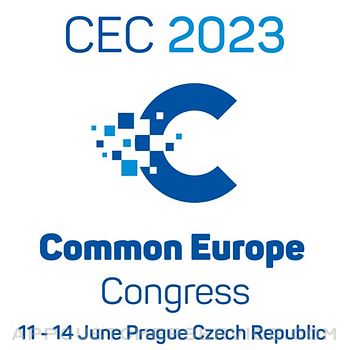Enjoy all features for 30 hours in a free trial that refreshes monthly with no ads!
Clip Studio Paint makes drawing a piece of cake, in any style!
Whether you are a beginner or a pro, Clip Studio Paint will improve every aspect of your art experience, while helping you grow as an artist.
Unlimited amount of brushes at your fingertips to recreate any style
- Use brushes with the same textures as real art materials
- Adjust details such as brush shape and paper quality to your liking
- Make unique colors with realistic color mixing, like traditional paints
- Draw with transparency to erase, so no need to switch brushes
Tens of thousands of artist-made materials
- Level up your drawings with free materials, great for easy backgrounds
- Expand your brush collection with community-made brushes from creators all over the world
- Add details to your piece quickly with materials like frills and more
Coloring made easy
- Fill in artwork even with line gaps and quickly fill with the selection tool
- Lock transparency to paint over layers
- Set light source and shadow position with Shading Assist
- Change colors in an instant with Color Match, which references colors from an image
- Use filters like Chromatic Aberration, Retro FIlm, Pencil, and more
Learn alongside other creators
- Loads of official tutorials and creator tips available
- Watch tutorials on the Clip Studio Paint YouTube channel, for step-by-step advice
- Ask the community for tips in the Clip Studio Ask
Create the perfect reference with 3D models
- Use 3D drawing figures to help out your anatomy
- Customize character face and body models with beginner-friendly tools
- Attach 3D objects like hats and shoes to characters for more specific references
- Use 3D shapes to draw perspective and backgrounds
Adjust after you draw
- Liquify to make adjustments to the balance of your illustrations
- Mesh Transformation allows you to transform to different shapes
- Non-destructive color adjustment layers to get your art just right
- Gradient maps give color to your grayscale illustrations
Stress-free layer features
- Assign colors and make multiple columns of layers to browse them at a glance
- Enjoy the freedom of masking and clipping on multiple layers to edit and move your work
- Add various effects to apply to the layer in a non-destructive way
The ultimate comic creation app
- All the tools you need for comic creation, from storyboard to finishing touches
- Panel frames, speech balloons, text, effect lines, and screen tones in an instant
- Make high-resolution print data (We recommend having over 6 GB of memory)
- Manage multi-page projects
Professional animation, on any device
- Use all the same tools as animation studios
- Unique features allow you to draw your frames as you like
- Enjoy a pencil and paper look and feel, but digitally
- Expand your drawings to 4K resolution without losing quality by saving it as vector data
●Grade features
・FREE: 30 hours/month
・PRO: All the tools you need to create stunning illustrations & short animations
・EX: All the above + multi-page functionality for comic/manga artists and unlimited animation frames
*Clip Studio account needed to buy a plan.
● Target Devices and Specifications
・Minimum free storage space: 3GB, 4GB recommended
・Recommended display size: 5.5"+
Please see the following for supported devices.
https://support.clip-studio.com/en-us/faq/articles/20200154
You can use the app fully for free for up to 30 hours each month.
After this free period has ended, please purchase a plan to:
- Save your canvas
- Export your data in various file formats on iPhone and more
Smartphone plan:
PRO: US$0.99 per month, get an annual plan for up to 5 months' worth of savings!
EX: US$2.49 per month, get an annual plan for up to 5 months' worth of savings!
Clip Studio Paint End User License Agreement
https://www.celsys.com/en/information/csp/
Clip Studio Paint for iPhone Positive Reviews
I like itI like using this app, but my parents don’t allow me to buy subscriptions to things because I’m a child, so I appreciate the free hour but I’d like if there was a smaller version of the app that was completely free. I’m not saying make the original app free, and I’m not saying you need to do this but, if there was a free alternative that would be great. Who knows maybe this exists and I’m just an idiot..Madoka fanVersion: 1.10.8
Great app but..Clip studio is definitely a good digital drawing app to use, I’ve seen a lot of good artist use it; but there’s only one issue.. I absolutely hate the 60 minute timer. It’s not fair how we can only use the app for an hour each day. It’s stupid how you want people to download your app, yet- you only let us use it for an hour a day. It’s absolutely unnecessary. Please change this, I would love to use this app as a permanent drawing app for me. It’s absolutely crazy, and 50 dollars for the subscription?? I would not recommend to download this app unless if you wanna test it or something. That feature needs to be removed ASAP..Luuv___Version: 2.1.4
The workflow.The capabilities of the App are simply outstanding. The workflow on iPadOS is atrocious. There’s no direct access to the Photos app or folder whatsoever.
You have to move the files into the downloads or iCloud files to gain access. Which also means you often will have multiple copies of the same image all over the place..Styles of NidVersion: 2.3.0
AmazingAbsolutely the best drawing software ever!
There are so many cool stuff that you can do with it. To put it simply is just amazing✨ thank you for the developer team for keep making the software even better 🫶🏻.BezhanArtistVersion: 3.0.0
It’s a a hard app to learn and there’s no help for Mobile players😭👏I first see that’s it’s like Ibs paint X but more hard because for mobile players we can’t put our own images because there’s no help for mobile players and when we don’t rlly have the motivation to draw with no image to look up too2.GRRRRR WHYY????!Version: 2.2.3
Good but one thingIts nice, but its really laggy, when you go to switch a layer it starts to lag, also sometimes the merge doesnt work lol.KkxiityVersion: 2.0.7
A great gameThis is amazing literally I play it every day.This girl hiiVersion: 2.1.2
Nice overall, but buggy for me.I love clip paint! I have it on my computer and to have it on my phone is a blessing. I adore the cloud syncing. Since I can’t draw well with my finger, it’s really nice to have the ability to line something on my computer and have it transfer straight to my phone for coloring on the go.
My only big issue for me is that I can’t seem to use most of the brushes? I’m not sure why. Everything else runs fine but I can use about 1 brush per category, the rest don’t even try to function. That being said, everything else is smooth, and since this is a new app, I’m sure it will be fixed. As a user for 3+ years, I suggest clip paint highly in general!.IcefelisVersion: 1.9.5
Pleasantly surprisedI never expected to be able to work on a full-size image properly on an iPhone, but that’s exactly what I got! I can open, edit, and save every file I can on my iPad, and it works great.
I paired my iPhone with a Wacom Bamboo Sketch Bluetooth pen, and after figuring out I didn’t need to actually pair it with the phone, got pressure sensitivity working in the app and it works great.
I can now start sketches and concept paintings from my phone, or refine them as I find mistakes. Again, I didn’t think I would need (or get) that from a phone version of the app, but here we are..John the artistVersion: 1.9.7
BugsLook, it’s a great app. When I started using it, I loved it. The layers, the way to adjust a shape. It’s all great.
But my biggest issue is that, for some reason, when I try to use a good majority of the pens, none of them work. For example, it won’t let me properly draw with the G pen or the pencil. Itkeeps randomly glitching with the thickness even though I set it how I like it. I set it to 10, yet it goes down to 1 when I draw and sometimes way too big for my liking. I’m not stupid, I know how to use art programs, but this just really frustrates me..Florasdreams45Version: 1.12.6
I love the app but...I really like this app, but I would really like it if there was no 15 hour timer. I was doing a collab with someone and I was going to save the finished piece and we aren’t allowed to save???? I find that dumb because what if you phone shuts off while doing art, and you go back to that drawing and it doesn’t save???
The same feature is better if it didn’t need a subscription just to save a drawing to your library, it would be better if the 15 hour timer was at 15 minutes because I don’t want to wait 15 hours just to go back in there..I'll check or a wreckerVersion: 1.9.8
Clip StudioNot only is the subscription model incredibly predatory, the app doesn’t even work well. Tools stop working at random moments, where the only fix offered is a reinstall; brush perimeter is inaccurate and confusing; the program flat out fails after purchasing a subscription. It’s propagated as a free app, yet tries to take your money to do something as necessary as saving..******Anastasia******Version: 1.10.14
Amazing!!Its honestly an amazing app my art just keeps getting better and better the brushes are nice but i just wish it would record like timelaps instead of me having to press record to see my progress i just found out i had to record on my own and i had made an amazing drawing but overall great app.Ok_kaiiiiiiVersion: 2.0.1
I don’t hate it but I dislike itOk a lot of you will probably come after me but I still like clip studio paint but I find it kind of unfair that You only get one hour to draw on the app the only way you can draw For however long you want is that you have to sign up Which I found unfair. And this is totally off topic is that when I try to draw it doesn’t show up for A bit. I have no hate for clip studio paint but I like IbisPaint a bit more..ItzcozypandazVersion: 1.11.8
Nice!Throughout all my years of using and app all I used old childish apps I quit on that and drew on paper instead but when I went back to trying online art I came across this. Ive only got it today but I love it! The brushes are smooth and very nice looking. Now I feel more confident drawing online instead of on paper..Memory_raccoonVersion: 1.12.6
Great amount of content but VERY BUGGYApp constantly crashes, CONSTANTLY loses work (hours, minutes or seconds of work), becomes laggy and will absolutely FLIP out if you’re trying to save a large piece of work. I have an Iphone8p, which isn’t the most recent version, but can load and run EXTREMELY high gig games very well. no reason my phone’s on life support trying to save a large file (which crashes anyways).Kelly belly 21Version: 1.11.2
It’s okayLike the title says , It’s okay , I love it , I tested it , and it was like procreate ( I’m my opinion) . One thing I really dislike about it , if you want to have a free account, you have the option to have 1 free hour. And if you don’t want to have a free account you have to make an account. I tried to make an account it doesn’t work . I really want an option for a 18 hour option..Kakyoin Noriaki PancakesVersion: 1.9.13
5 starts because of companion modeThis has made me say goodbye to photoshop, a stellar idea and perfect seamless integration, to be able to have my phone on the other hand pulling these quick shortcuts and assistances is AMAZING, thank you for adding this function as it has greatly improved my workflow!!.VinigreVersion: 1.12.1
SO COOL!Hallo!! If ur reading this then I 100% recommend this app because (1, some REALLY awesome animators use this app. 2, because this is really nice for it to be free if you’re a starter.) so I recommend this app for you to at least try out but if it isn’t for you then that’s 100% fine because people are different (๑•̀ㅁ•́ฅ✧.Da_CloudStoryVersion: 1.12.1
My opinionI love this use it to create and edit so many things one thing that would be appropriated would be a button where you can select a color and use a bar to remove how much of that color you wanna remove.Alyssawright2011Version: 1.11.8
It’s hardIt’s pretty hard to use, pretty slow to, I like how mine turned out (very sketch like) but not everyone likes that and also a tutorial would be nice (I can’t remember if you had one) but it would be cool if you had where the pens and stuff were a little easier to get, it’s a lot of work (considering some people have commissions) to have to tap a bunch of things to get to it. Overall it’s a sorta okay app 5/10.Someone took my name ughVersion: 1.9.8
Overall?I think csp overall is a great software but i cant connect my phone to use companion mode. Im pretty sure its because i have a one time purchase for csp ex. A suggestion would be to let people use companion mode as long as they have a license. Also not related to the companion mode but i cant find the copy and paste button. And also how do you flip an object using the lasso tool..Urlocal.shiroVersion: 1.12.3
It’s okI don’t like how it has a limit can you please get rid of that I don’t like that I don’t even get to finish it in time so can you please get rid of it other than that the app is amazing I love it.FhdncVersion: 1.9.8
Please bring us material catalog CSP iPhone versionPlease add material catalog into the iPhone version. That way we can create folders and put the created materials into the folder and import it to the csp assets store.Mistress HimeVersion: 2.2.0
Time limit?!I was very excited when I downloaded this. I was going through the “getting started section” and one of the last slides hit me with surprise.
There’s a time limit to how much you can draw each day!? Only 1 hour for drawing each day... that’s preposterous.
Most talented artists spend more than 2 hours a day working on masterpieces, and then you slap this in their face!
I wouldn’t recommend getting this app unless you are willing to deal with the strict time limit and actually bother with premium
I’m not getting premium because I still live with my parents, and I’d be taking out of their account, and I don’t want to do that.
I hope the developer can fix this or at least increase the time limit..Barbiegirl55Version: 1.9.5
No Auto Actions?!It does allow me to download auto actions and when I move it to palette it says it was moved to auto action palette. But where is it??????????.해외 사는 학생Version: 1.10.14
Powerful, but why whiteIf you’re going to make the default colour scheme blinding white instead of grey, at least let us change the interface colour from the Home screen and not have to go hunt it down in App Settings > Preferences > Interface..LifeWulfVersion: 1.12.7
Yo this is great!This is good illustrating app. It has a time limit because you have to get a trial btw.NotLemonuVersion: 1.11.14
Clip studioIt’s a great app, many models and brushes. Great for line art, Really great for art but…
Time limits. 1 hour…
Not for iPad anymore?
Subscription...UfgfhgfhcghcfVersion: 1.11.1
Plz help me outI was happy to finally find a drawing app for phones but I’m not sure if it cost money and I don’t know what to press.GughjjguhhvvbjVersion: 1.10.2
Id like to know whySo i found this app and had lots of fun but i found out there was a time limit which really annoyed me because of the amount of time art takes. i get that staring a screen all day is unhealthy but from experience having a time limit rushes me to making a low quality art which really ruins my experience in this community..TryingoutnewthingsVersion: 1.9.13
Time limit :(I was working on my first illustration when all of a sudden, boom! There’s a time limit. I can’t even share my drawing or save it when I close it? Simply outrageous..Artboi5544Version: 1.9.8
Time limit sucksThe time limit is horrible and premium is the only way to have infinite time. You expect that people take 10 minutes to make a amazing artwork do you! Please extend to 3 hours please.Roy Roy 303Version: 1.9.8
Really?I’m not used to the app and I was learning how to do stuff, then the time limit was up! I should be able to have anytime I want doing comics and such instead of being limited to only one hour a day. Ridiculous...FruityBellPVersion: 1.9.8
Haters Reality Check!!You really expect people to put THIS amount of money, work & effort into an app like this for FREE?!? That’s not fair! All the other good ones require subscriptions! Would you walk into a store & complain that their items weren’t free?!? Is it free to go to the movies? To take a class? To go out for dinner? Do you offer your wares for free? Why? Because people have to work hard to make these things available to us! I think it’s awesome that they’re giving us a free hour each day to use their product- it’s innovative & appreciated for broke people like me❤️! You haters should be ashamed of yourselves!😠.Mr.ChucklepantsVersion: 1.10.2
How to draw while 3D model on it?Which do you do first when you want to draw while the 3D model in it?
A put the 3D model first and draw? Or
B draw first then put the 3D model?
Cause I can’t seem to be able to draw when the 3D model in it! I can only able to draw when the 3D model not in it why is that? Is there a way to draw while the 3D model in it?.SoundcrushetVersion: 1.11.4
Free International Money Transfer 💸Enjoy high maximum transfers into more than 20 currencies while saving up to 90% over local banks! The cheap, fast way to send money abroad. Free transfer up to 500 USD!AdvertorialVersion: 3.0.0
Clip Studio Paint for iPhone Negative Reviews
Neat app, bad site and serviceI initially bought the one time desktop version for my kid. Since my kid travels we decided it would be nice to have the ability to sync. I found out there was no way to switch to the monthly I just got referred to a comparison chart. Their web site is awful. To find the login it’s easier to back out to google and search csp login.
Since I bought the one time version they offer a discount on the monthly version. I took advantage of this. The day before my 1st month was over and it was set to renew I found out my credit number had been stolen and I had to cancel my current one. Before I received my new card CSP cancelled my monthly account. My card came the next day, but CSP will not honor they discount they gave me, told me I had to purchase a new monthly plan at more than double the price. My kid will be switching back to the onetime version and if my kid wants to sync they will be using Blender..KeylessBrewerVersion: 2.3.4
$50 just to not be able to use itI just bought this for work a couple of days ago on my computer. My computer is pretty old so it can’t really run software like this all that well, and I can’t afford a new one. Since my device is newer, I thought to use it on that, but come to find out I’m not able to with the one time purchase. I cannot afford a recurring subscription, so I’ll just have to stick to using procreate, a one time purchase of $10 instead. This is a missed opportunity for the clip studio developers, I know users would love to be able to use their not cheap purchase on the iPad. Myself, as well as many others, I know would buy something like this with a one time purchase before a subscription any day (hence one of the reasons why procreate is so popular and highly rated)..Steviethirty3Version: 2.1.0
It’s good, but just one problem..It’s a very good art app to use, I will admit. It has a nice amount of brushes and tools to make good art. But the 60 minute time limit is very unnecessary. You can only draw for 1 hour a day unless you pay money. Art takes more than 1 hour at times. So it’s pointless and makes it seem you guys are money hungry. This feature is not needed and it will drive more people away from this app than to it..ViviDreamzVersion: 2.1.2
This was extremely hard.As a beginner, I wanted to try animation for the first time, but I was disappointed to find out this was the hardest app to navigate, ever, not just animation, it’s annoying we can only use the app for 1 hour a day without paying, since that’s about how long it takes to set everything up. Would not recommend..Oliver!~Version: 2.0.7
Only 30 hours?I want to use this app so badly because it looks amazing BUT you have to spend money to even use it for long periods of time. The free trial was an hour a day and everyone hated it (duh). And you guys said on the newer update we get more time with 30 hours per month.... That's still an hour a day if you spread out the hours to last a month... The math ain't mathing. Just say you're money hungry..AkiraGDVersion: 2.3.2
Terrible App! Do not get!I wanted a good drawing app to use as they are few and far between on the App Store, but as soon as I got started, there is a 60 minute timer. So you can only play an hour a day, and if you choose to buy premium, that can be $50! Seriously? Don’t get this app, even though many people use it, it’s only because they paid. 😩.SprinkledSylveonVersion: 2.1.2
Why?I like this app because it’s nice for animations and stuff, but why do you have to pay just to use the 3D model feature? I saw an ad for this app which said, “Clip Studio Paint lets you use 3D models.” That ad didn’t say anything about having to pay to use the 3D models! I got this app and instantly deleted it..Hi56477Version: 2.2.3
Login issuesI have been using the app for a good 2 years and I tried login and it said can't login on this device I linked my email and it said wrong email but it's the same email I been using for 2 years so I'm not sure if it's a login error or something else.Emmy_gamergirlVersion: 2.3.3
Fix itFix this broken app before I decide to permanently end my yearssss long subscription. Fix it. Because I’m so tired of the frustration and losing progress and wasting time on this app. I’ve been here since manga studio, you’ve gotten money from me at every step. Now, you are so money hungry, the app is INSANELY buggy. I’m tired of it. I’m gonna leave..SkjdekjsVersion: 2.2.0
It started out goodIt’s started out good now IT’s trying to charge me even though it did have a free limited feature thing I was using and now it’s extremely glitchy. This app is now not so great..Jessicah1992Version: 2.3.4
Terrible ServiceIt wasn’t sending me any emails and right after I said wasn’t a robot and identified the picture it didn’t log me..Nfbss da kVersion: 2.3.4
I had to delete immediately 😃So as soon as I when into the app because I thought this was a very POPULAR I found out that it is $50?!- I know that the timer has changed but 50 DOLLARS???.ValuriexxVersion: 3.0.0
Not goodIf you want a good drawing app for free get ibs paint it’s just as good and doesn’t take up as much space, or for even better get pro create pocket it’s only $5 and it’s way better than this.MicahBurnettVersion: 2.1.2
This is absurbA 60 minute timer? Really?.LxvecheiVersion: 2.1.0
I Thought this Would’ve Been Better…I was hoping this app would be promising because one of my favorite YouTubers had the app, so I decided to see if it worked. Then again, the YouTuber was using a tablet and I only had a phone. So, I ended up finding this app and the reviews said it wasn’t that good, and I decided to try it out myself. ANYWAYS! I downloaded the app and I have a 60 minute timer to draw whatever I’m gonna draw before it kicks me out or something??? That is absolutely absurd and I think any artist who wants to draw should be able to draw as long as they want. I didn’t want to see this app anymore, so after I figured that out, like 30 seconds after I downloaded it, I deleted it because like, who in their right mind would want to have a timer? And the reviews even said their art works don’t save??? I’m very upset and I’m hoping you guys fix this. It really looks like a promising app but the timer and the not saving is so unnecessary. I believe this app is better on big screens like PCs and Wacom Tablets etc., but on a iPhone, for those who can’t even afford them or just want to draw while on trips or whatnot, it has to have everything that makes you want to delete it. I apologize if I’m being rude, but I really think this needs to be fixed. You know I’m not coming back to this app..SjkfjekkdjrkekddjjdjdksksndVersion: 1.13.2
Unreliable?Hi there and thanks for taking time to look at this. Currently I bought Clip Studio during a sale for my pc in the last two years. This month I recently discovered they made an app awhile ago and decided to use it. When I logged in thinking I could use my pc id for it, it says I couldn’t.
I searched around online only to discover you can’t use your phone or tablet for clip after you bought it for yourself for your computer. Comepletely heartbroken time find out I can’t use my favorite program on road trips or when I’m waiting awhile for things.
Clip will be my favorite still, but until there is some sort of way we consumers can use our id for both the pc and phone/tablet instead of buying two, I will be sticking to a different app that allows me to work while I’m unoccupied with anything else..BetaBot101Version: 1.9.11
IbisPaint X is betterI decided to try clip studio paint because I heard it had models you can use and aspects about it that ibisPaint does not have, but the mobile version does not have models and the app is very hard to use. Also you only get the app for free once a day for an hour, but with ibis paint X (free version) you get the whole app free and it allows you to get all brush’s for free for 18 hours at a time, and all you have to do is watch an add basically every 18 hours. IbisPaint X also explains how to use the app with a tutorial when you first open the app and is simple yet complex overall. I’m completely lost while using clip studio paint. Hope you understand and think about these issues..Bella ❤️funneh and the krewVersion: 1.10.8
Very DisappointedI bought the clip studio X on my laptop and absolutely love it. I stopped using paint tool almost all together. I wanted to take it on the go like with my phone. I just downloaded not to long ago and pulled up to get very confused. One hour a day for free, buy another subscription, or login. So I long in going okay I can use the one I already got!… Wrong Oh!! Then I learn it’s really glitchy and that the new subscription for it you have for pay for on going… I love Clip studio but I payed over $250 for my the full version on my computer. People who already have the subscription should be able to use it. Very disappointed….RoxziesaVersion: 1.11.4
Can’t seem to workI love Clip Studio and I have it installed on my computer and use my tablet. I downloaded this on my iPhone 13 Pro so that I wouldn’t have to bring my old and very slow laptop (it was slow from the beginning no matter what we did) in order to draw when the mood strikes me.
I go to log in to my account and am met with a blank screen that just shows the back button and “I don’t have a license” even though the license is under my account. I may have to use a different drawing app for my phone until I can get this to work..NerdielVersion: 1.12.3
Got excited for nothingI like Clip Studio on my computer, and got super excited when I found out there was an app I could use as well, but was then heartbroken when I found out I needed to pay again to be able to use it on my phone. It feels like a slap in the face to people who have already bought and paid for the same thing on their computers and from what I’ve been reading and researching, making people pay for a second service that doesn’t even work well. I expected much better things from clip studio and in all honesty makes me want to explore my options a bit more..OoMercyMeVersion: 1.12.0
Seriously?!?I can’t believe iPhone users get the app for free for an hour a day while iPad users are forced into a subscription no matter what 😨
I’d be happy to pay a reasonable ONE-TIME fee on iPad to have this software like I do on my computer. Whoever is putting together the pricing schemes for Clip Studio Paint seems determined to ensure I don’t buy the iPad app. I would pay between $20 and $50 not to deal with an ongoing subscription. Wake up!!!
The iPhone is the WORST way to experience this software and the whole thing should be free on this device. Make more money by selling the program outright on iPad. As it is, Procreate is the best value and quality in this space..Island LifeVersion: 1.9.5
It’s clip studio on an unusable sized screenI don’t know who is making decisions for this company but this doesn’t make sense to me. Why make another port to something nobody is going to actually use full featured software on. Why would I pay a monthly free to draw on my phone? Here’s an idea, maybe invest your time on the iPad version? Something people are trying to use as a work tool. Also the transformation lag you refuse to acknowledge is also in this version. Please spend your time optimizing current software platforms before trying to expand. This is not good..Jdigi411Version: 1.9.5
Subscription will make me switchThere is no reason to have a flat fee for the MAC/Windows version and a subscription fee for the iPad version. This alone chased me away. Very sad as ClipStudio is fantastic. However, when I think of how I would be paying over 4-5 years, it just doesn’t make sense. I recommend MediBang for those who agree about the subscription issue. MediBang is almost as good and hopefully some updates it will be right there with ClipStudio. For now, so long! You’ve lost another potential customer because of the subscription..Quisp67Version: 1.9.13
Pretty confusing and not exactly as professional as it seemsWhen I got this app I thought that it would be like the computer app I have a Mac meaning I would only get 30 days free. The iPhone though, would have all days free, at least that’s what the website said. I only had sixty minutes as a time limit and the app didn’t show me how to use the brushes because I was trying to draw using the pencil and not the curve but nothing came out whenever I tried to draw. This app is worse than my parents reaction to me being gay..*gay panic*Version: 1.9.7
Have way to much to say thats bad about this app that it didnt fit in the here read this paragraphI just got this app it took forever to load I exited out it did not save my artwork , had to put another file just to use color , will work for 1 second then brush will just glitch out , you need to add an extra file just to use any color but blue , I would recommend ibisPaint x or Picsart they aren’t glitchy and you don’t need an extra file for color and it will work 24 hours..EmilybreadVersion: 1.10.14
Don’t getI’m not gonna say this is horrible but is it laggy and doesn’t help make your lines smooth like other drawing apps I got this to test it out but I didn’t like it with the fact that you have limited time unless you pay there are many free apps that I would use over this such as Ibis Paint witch is very similar to procreate but the only downfall is it has ads however I’m sure this would be a great app if it was smoother and was easier to understand.Minecraft is my life!!!!Version: 1.9.13
DO NOT PURCHASE! IPAD Crashes constantly!This program refuses to work, and I’m outraged. Whenever I open it up, it crashes, and my iPad even freezes on my home screen. I’ve tried everything, redownloading, restarting my iPad, using my Wifi hotspot, and even trying the local library and seeing if it worked there (it did not).
I was so excited for clip studio, I use Procreate, and I decided to look into the program when I saw they had posable 3D models. I immediately had my heart set on this program because there are no excellent posable character apps on Ipad. And when I saw they had a spring sale, I immediately purchased the pro-EX version because I am studying to be an animator. This was around 60 dollars.
I spent 60 dollars to break my iPad.
I’m ABSOLUTELY going to stick to procreate..Gigriley_Version: 1.11.8
Login issuesI had such high hopes for this app since I’m wanting to make my own WEBTOON. But since I got it (I only have a phone) I try to login and it won’t let me. I keep getting errors and the app crashes. I haven’t even gotten to LOGIN and even SEE the app due to this. I’ve reset my password multiple times and when I try to make a new account, it says “email already in use.” How am I supposed to draw when I can’t login or even make a new one? Such a disappointment..Calicocat08Version: 2.0.2
Impossible to cancelRemember you will need this company’s approval to cancel your subscription.
They ignored my TWO cancellation requests and had the audacity to say they can and they will keep charging me because they never approved either request.
I talked to my lawyer but concluded that it’s not practical to sue Celsys here in Canada, so I’m replacing my credit card just to avoid being charged.
If you brought their subscription with your debit card then good for you, you can just call your bank to block Celsys from withdrawing your money.
I’m going to buy all subscriptions with my debit card instead of credit card in the future. Thanks for the life lesson Celsys 😊.JdjwjzkiqhgVersion: 2.2.3
TimerBruh why is there a timer???.MrgilmatthewVersion: 2.1.2
Time limitI wish you would simply limit features, or even keep the time limit as a demo version of all features!
And i would much prefer if the app you just bought once for like 20-30 dollars, and then you could use all features forever. I would really like to be an avid clip studio user but your choices regarding the mobile version makes that difficult..Taylor Ag ag aga agVersion: 1.11.8
Don’t getYou can only go on the app for 1 hour a day and only if you pay you can play for longer.L love tamaki from mhaVersion: 1.10.0
If i could give 0 stars i would.I went on my “purchase history” and i saw that they have been taking 6$ from me every month ! I never authorized any purchase to be made from that app..MéliiiiiiissaaaaaaaVersion: 1.11.4
Why?First of all, it’s very misleading to take images created on the desktop version and then paste them onto an iPhone screen.
Second of all, why are companies so enamoured with the novelty drawing on a phone when there are tablets like the Mini that use a an active stylus? I’d like to see this brush engine in a streamlined iPad version for sketching and painting like Sketchbook or Procreate..NoirpunkVersion: 1.11.8
This app haunts me.I once got possessed by this app.Kaity-AilaVersion: 1.11.14
Disappointing considering the priceI was disappointed to see that the most expensive version of the program: Clip Studio Ex can not be used on any other device other than my laptop. It’s frankly ridiculous, I feel scammed..Natasha JuneVersion: 1.11.2
No starsI got this to try out with the trial and didn’t like it!! Canceled the subscription in the App Store like normal, than received an email saying I paid for a month. Emailed them about about the problem email pretty much said not our problem!!.Chi-jonchVersion: 1.10.12
.This is stupid, you only have 1 hour to draw/paint each day!? Also I hate that you can only use 1 layer. Please fix that.LizbethjoyVersion: 1.10.8
The layers.I find it very stupid the fact I can only have ONE layer. And one hour to work each day. But I’m so mad at the layers, no one can do anything good with one layer. The fact that you force artist to pay is stupid. If we need to pay for two layers than just make us pay for the app and not us having to pay for two layers!.*:.GHOST.:*Version: 1.10.6
ReviewWell it was my first time using this app and I had a hard time comparing different brushes and how I use this system but the time limit made a huge pressure... It’s like I’m in a competition and I hope there are no time limits in this app. Thanks..Soda6677Version: 1.9.13
Time limitSo I use the app ibis paint X and I compared to this app and quite frankly there is only one thing that ruins the entire app and that's the time limit. Besides that its pretty good for being free but the time limit messes everything up. Instead of being able to relax and have fun I felt rushed and panicked. A good app for digital drawing (and photoshop) I would recommend is ibisPaint X. And to the creators, get rid of the time limit and I might actually download it again and use it..Stresssed ArtistVersion: 1.9.8
YikesI was reading through the few reviews this app has and i can’t say i’m very impressed. every review is about the time limit. i think after these reviews it is absolutely ridiculous that the creators haven’t done anything to cater to their customers requests. 😐.ArtemisclydefrogVersion: 1.9.8
Took my moneyI click the wrong subscription and I did a cancel subscription and it took all of my iTunes money and now my iTunes is at $0.Jd panda homieVersion: 1.10.0
HorribleI HATE THIS APP THERES A FREE TRIAL AND A TIME LIMITE LIKE WHAT!!!!! I WOULD GIVE THIS A MINUS 0 RATING.Hayster10198750325Version: 1.9.10
Payoneer 💰Payoneer is an online payment platform that lets you transfer money from any corner of the world! A best and must have payment service for every blogger, traveler, freelancer, affiliate marketer, consultant, virtual assistant, business person, online sellers, and receivers. Earn $25 for free by joining Payoneer. Sign Up Now!AdvertorialVersion: 3.0.0
 CELSYS,Inc.
CELSYS,Inc.