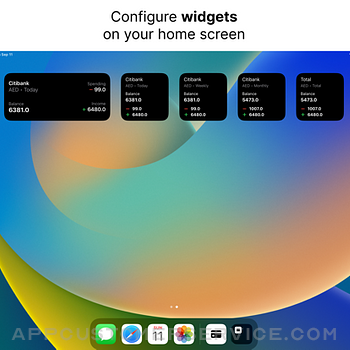Bezhan Odinaev
Bezhan OdinaevSpendy - Spendings Reimagined Customer Service
- Spendy - Spendings reimagined Customer Service
- Spendy - Spendings reimagined App Comments & Reviews (2024)
- Spendy - Spendings reimagined iPhone Images
- Spendy - Spendings reimagined iPad Images
Manage your spendings and incomes easily.
Features:
• Minimalistic UI/UX
• Multiple widgets
• Repeating transactions
• Transaction note
• Transaction image
• Customizable categories
• Unlimited accounts
• Variety of currencies
• Timeline
• Statistics
• Search
• Pan to switch dates
• Import/Export
• iCloud Sync
• Accounts Sharing
• Siri Shortcuts
• Localized in 27 languages
Spendy - Spendings reimagined App Comments & Reviews
Spendy - Spendings reimagined Positive Reviews
Great App, Some Desired ChangesI found this app through a Reddit promo post and I think it’s great so far. I’ve only had it for ~1 day, but there are a couple things I would like to note: Pros: - Really clean UI - UX is smooth and easy to use - The simple color scheme is beautiful Cons: - I would like to be able to change the date on a transaction. I don’t want yesterday’s transaction, that I just got to enter, to show up as an expense today. I feel that could hurt some trend calculations (for me, personally) - I find the “edit account” or “edit transactions” button to be confusing. I’m already editing the data, so at first, I thought it was telling me to click that to open an edit screen when I was already editing. Maybe that can say “save edit” to make it very clear I’m saving my update/edit. Overall, I think it is wonderful so far! Edit 2: it seems that the swiping to change the date I am viewing is now working! This is really nice to have, but I am bumping this to 5 stars, from 4, based on the quick reply and appreciation from the developer. Hoping to see some of these changes implemented in the future :) Edit: I would also like the ability to swipe to change the current dashboard date. Right now, if I swipe far enough I can see a calendar icon but it doesn’t actually switch dates..Version: 1.0.2
Slick design & room for GreatnessI got this App from browsing through Reddit, and I have been looking for a simple and attracting expense tracking App, and this has caught my eyes. Here is my review: Pros - *Fantastic slick design appearance *Simple way of categorizing your expenses *Amazing widget design and it’s detail presentation *No need to sign-up of an account, automatically sync between different devices on Cloud Pray for future improvements - *Swiping left and right to switch dates to see transaction doesn’t work (function failed most of the time) *Selecting Categories is inconvenient. I have to select the ones I want by swiping each time. It needs more improvement of being convenient, efficient, and intuitive. *Statistic for Accounts isn’t as intuitive. It’s not so neat and laid for users to see amounts spent for this and that. I’d have to swipe to each Account individually to see these statistics. Overall, this expense tracking App is simple and attractive with its slick fantastic design and appearance. I like the details on the widget it displays, and I am excited to see future updates on its improvements for better user experiences. I believe as you improve this App, this will be one of the great Apps most people would love to have if they’re interested in tracking their spending and income..Version: 1.0.2
Saw on Reddit; Purchased to SupportThis app is quite fantastic. It is particularly useful for those who have tried to use spending and income trackers before, but always abandon them because of the bloatware, the subscription models, or the time it takes to use them. This app is simple, minimalist, and can easily be incorporated into any routine. The only feature I want to see at this point is support for this app on macOS. Honestly, I wouldn’t even care if it was just a wrapper of the iPhone app. Having access to this on my iPhone, iPad, Watch, and MacBook will guarantee that I use it. At this point, I won’t purchase an app that isn’t available on all devices but I made an exception for this one because the other features are unbeatable..Version: 1.0.2
Absolutely adore this seamless experienceThis year, I decided to take my finances more seriously and track my spending down to the penny. I searched and searched for an app that would fit my needs. I saw Spendy on a Reddit post and decided to check it out myself. I like (and really appreciate) the easy to use interface; it’s pretty self-explanatory. However, the smallest gripe I have is that I wish the grey color matched the other dark grey of the stock Apple widgets. Other than that, this app is perfect in every way, shape, and form!.Version: 1.0.2
Close, but unintuitive.Before using Spendy, I tracked all my expenses through an excel spreadsheet. It’s very easy to do but I wanted a dedicated, minimal app that can sync through iCloud so I thought to try out Spendy. What I liked about the spreadsheet is I can filter my expenses for given dates - something you can’t do on Spendy. Maybe I want to see a weeks worth of expense, or maybe I want to see 30 days worth of expenses that falls in-between two months. You can’t do that on Spendy. Or, maybe I want to see how much I spent last week on transport. But no, you can’t do that either. You have all these types of expenses you can add but they aren’t useful because you can’t filter by a custom date. Also, the expense type switcher is pretty bad. It only shows one and a half expense types on the ‘add transaction’ menu. Another thing, swiping between dates works maybe 10% of the time for me, if that. I end up just clicking the calendar to choose a date. Overall, there is a good amount of room for improvement. The goal of a expense tracking app, at least for me, is to ensure I don’t spend more than my budget, and right now, this app doesn’t make that goal possible..Version: 1.0.2
Loving it so far | SuggestionsFirst of all, like others, I love the simple interface and the graphs/statistics. The one-time cost is also a major bonus. After YNAB went subscription-based, I have been looking for alternatives but until now haven't found anything that was intuitive enough to stick with. Now for a feature request. The only thing I really miss from YNAB and Buckets is the ability to set savings goals (categories that you set split your income into). This is the fifth star for me. As a simple spending tracker, Spendy is close to ideal, but to really be my daily driver finance app, I would need savings goals. Great work so far, I can't wait to see where this goes in the future!.Version: 1.1.2
Solid app. Room for improvementStarted using this after seeing it on Reddit. I love how simple and quick it is to use. Quick pros and cons since that’s what I usually look for in a review. Pros -it’s really simple. No bloat -widget works great -color scheme is nice in the eyes Cons -No “credit” style account supported currently. Would like to add my credit card in with an initial negative balance and limit. Maybe show some stats about how close I am to my limit etc. I think you can work around this by adding an account and subtracting from it rather than adding. But would like a proper CC feature. -could use more widget customization. For example balances from specific accounts rather than a total. Or the option to adjust what is shown. Ultimately the cons I have for the app are easily things that could be added and they are just my opinions. There isn’t anything fundamentally wrong with the flow of the app or it’s functionality. What it currently does, it does very nicely. Would definitely buy again..Version: 1.0.1
Easy to use on big phones singlehandedly.Found the app through Reddit and supporting the developer 💙 A simple Expense Tracker app. The frequently used functionality is designed in the bottom half of the phone so you don’t have hard time reaching the top. I didn’t find any other app doing that. The user experience is top notch on the iPhone. One suggestion to developer. Please remove the confirmation button on the date picker..Version: 1.1.3
Great Start!Saw this app on Reddit, and it seems to be a great simplistic app for a budget addict like me. It’s very intuitive to use, and feels very “native” in iOS. In other words, if Apple developed a budget app, it would be like this. Hope to see more customization. For example, I don’t usually use “categories” for my spending. I usually just write down “Costco $230” and don’t bother with selecting “grocery” as its category. One solution will be to enable us to select the default (among “repeat” “note” “categories”), another solution will be to remember the last selection (so that if we use “note”, it will keep as “note” when logging the next expense). Overall, the app seems to be a great start of an app that I desperately need..Version: 1.0.2
Crashes on Edit AccountsOften crashes on edit accounts screen. But I am loving it so far. Simple interface, easy to understand. Kind of confused by the “stats” versus “charts” screens at first but then it made sense after using the app for a bit. Overall intuitive and perfect for what I need, which is just a spending tracker and nothing too fancy with the auto pulling from bank accounts, etc..Version: 1.1.2
Bought it to check it out, love itSaw this on Reddit and decided to support the developer buy purchasing this and gosh, I love its simplicity and efficiency. All I want to do is set a total amount of all my accounts and see all my purchases through time to change some habits for better or worse and this app is perfect for that. Thank you for the app!.Version: 1.0.1
Very niceThe only problem I have with the application is, I cannot find what my running balances are for any account. When I click on an account in the side bar it should show what the balance is for that account. Am I missing something. It's nice to know what you are spending bit I also need to know whats left to spend. Please let me know what I am missing..Version: 1.1.9
Love the Improved Widgets - One RequestThis is an amazing app and I love the improved widgets. One request for the developer: in the widgets that show income and spending, is there a way to exclude Transfers? Although it does not throw off the net income for a period, I feel as though it inflates overall income and spending even though they net to zero at the end of the day. Thanks!.Version: 1.0.3
Great App…but needs some workSo I’m really enjoying the app so far. It’s very helpful. Unfortunately the transfer button isn’t working right. The receiving account reflects the money but it never leaves the other account. This leaves a wrong balance in the sending account. Also, would it be possible to add a budgeting feature? Otherwise, great app! Great aesthetics too!.Version: 1.1.3
Fantastic and Minimal!Been using this app for more than half a year now and the features and style are just what I was looking for. Can’t recommend it enough!.Version: 1.1.0
So close to perfect1000x better than any other app I’ve used so far. Finally, an app that understands that there are 3 different things to keep track of (income, expenses, and transfers). Money can be put into accounts/cards AND you can set an initial balance. In addition, entries can be grouped and labeled. However, there are a few things that are missing. - Cannot select multiple cards at a time for the daily view (or any other view for that matter) - Accounts cannot be color coded or given icons.Version: 1.1.4
As seen on Reddit: purchased for supportHi! Thanks for the app, looks great and I went ahead and purchased it for support. I am unsure if I will make great use of it, since it lacks easy importing of data but it looks to be useful if only to keep tabs on hobby expenses..Version: 1.0.2
Issues Fixed; Awesome Budget AppThe app had a few missing features which the developer promptly added and fixed. If you need a minimalist budget app that just works, look no further..Version: 1.0.2
Wonderful minimalist tracking appWonderful tracking app! I’ve actually been trying to find a good budget tracking app and this does it for me!.Version: 1.1.1
Does exactly what it needs to and it’s local!Would just love for you to add graphs on spending and maybe a way to tag exactly what was bought..Version: 1.0.2
Best ever!In combination with the Nudget app, this is perfect for keeping accurate records of your finances! The fact that I can use it on my MacBook is one of the best parts of this. Amazing application, with a few quirks, and incredible functionality! Thank you so much for your hard work, can’t wait to see what the future will bring..Version: 1.1.9
GreatSyncing works better, turns out I needed to enabled iCloud Drive or something to make it work.Version: 1.0.6
Great app, slight complaintI love the app so far, however I wish I could type using a keyboard rather than having to click the numbers.Version: 1.0.7
Great startI love the design, widgets, and overall offline/manual aspect. I just wish it allowed me to see a unified view of my accounts. Budgets. Also better charts and graphs..Version: 1.0.8
Good app but make categories editableAlso, I like how we can use calendar to input expenses. Helpful in case of refunds or returns..Version: 1.0.1
Works greatICloud share for the win.Version: 1.2.6
Fantastic, simple appVery useful for home budgeting, awesome widgets, and great performance..Version: 1.0.1
So close!Loved the app but after a few minutes, it kept crashing every time I opened it (xs max, 14.5).Version: 1.1.1
Great appJust a good and minimal one.Version: 1.1.2
Great AppBest app for money management..Version: 1.2.0
Excelente , pero un tipSi ponen que se pueda compartir las cuentas (lectura y escritura) con otra persona(ios o android) pueden triplicar los usuarios y la venta muy fácil. Después de eso, esta excelente la app.Version: 1.0.3
تقييمبرنامج ممتاز و خفيف ويدعم اللغة العربية و الويدجت 👍.Version: 1.0.2
Amazing app!Really great app for personal finances tracking. Any chance the dev will add commas? For example 36,000.00 currently displays as 36000.00. Commas would help and cause me less errors when reading and typing too fast. Definitely still a 5 star app, I’d really like commas though if possible! Thanks so much for your hard work on this app!.Version: 1.0.3
Awesome appFavorite budget app. Only one complaint - when the widget is set to display total it does not display the correct cents. It’ll say 1111.0 not 1111.11 - very annoying visual bug hopefully it can be fixed soon..Version: 1.2.6
Amazing app , needs some small improvementsThe app is amazing as it is simple and minimalistic, no big drama, no much data, but it would better (A 5 star app) if it has the following: - Ability to add transactions with different currencies - Total spending over a specific period - Spending budget - Wishlist.Version: 1.0.7
Does not change date on a new dayWhen opening the app on a new day, the app will still show the previous day. After entering the spendings on the incorrect date there’s no way to fix it other than to delete them and add them on the right date manually..Version: 1.0.2
Free International Money Transfer 💸Enjoy high maximum transfers into more than 20 currencies while saving up to 90% over local banks! The cheap, fast way to send money abroad. Free transfer up to 500 USD!Version: 1.2.6
What do you think Spendy - Spendings reimagined ios app? Can you share your thoughts and app experiences with other peoples?
Please wait! Facebook comments loading...