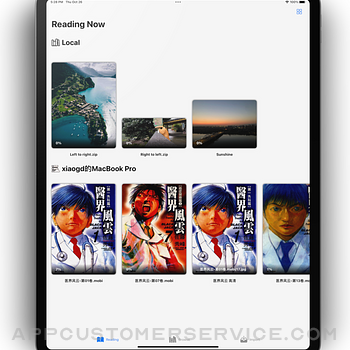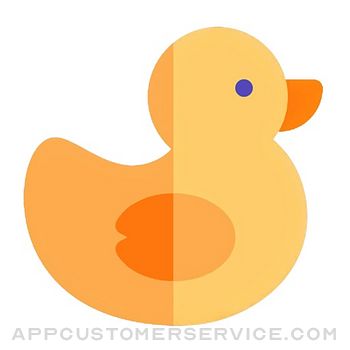 晖铠 陈
晖铠 陈KedaReader Customer Service
- KedaReader Customer Service
- KedaReader App Comments & Reviews (2024)
- KedaReader iPhone Images
- KedaReader iPad Images
This is an image reader dedicated to your DRM-free image collections.
If you love comics, you probably have tons of digital comic files sitting on your disk, they may be zip or rar, cbz or cbr, epub, mobi or pdf,or just Folder and image files.
Now with KedaReader, you can read all these files on your iOS devices with great experience! The app supports all kinds of files listed above, and it even allows you to nest your files, you can put a Zip file inside a folder, then put another RAR file inside that zip, KedaReader can open them right away, you don't need to flatten them manually. The app also comes with a handy index view to help you jump between folders/archives, just like WinRar on windows!
******Features*****
Features:
- iCloud is supported, sync files & histories across your devices automatically
- Directly access your files on Box, Dropbox and Onedrive
- "Texture" rendering will make you feel holding an real book
- Special "Zen" read mode, set up your headphone, and read comics in the wonderful virtual world!
- Support ZIP, ZIP64, encrypted ZIP, RAR, encrypted RAR, CBZ, and CBR files
- Support EPUB, MOBI, AZW3, PDF
- Open archive file without decompression
- Support nested archive and folders
- Split large image, merge small images
- Support paging mode and smooth mode
- Chose any reading direction you like
- Support keyboard control, hold the command key ⌘ to checkout shortcuts
- Import comic files in many ways:
- A embed HTTP Server
- Connect to a WebDAV server
- Connect to a SMB server
- Directly copy from Files app
- Support common img formats:
- jpg, png, webP, gif, apng, bmp, avif, heic
- Password book to let you manage archive passwords
- Guess archive password base on password book
- AI based image enhancement (Powered by waifu2x)
The most exciting thing about KedaReader is it supports "Streaming Reading", if your server is set up with WebDAV or SMB protocol, then all Zip, Mobi, Epub, RAR files on that server can be open instantly without downloading the whole archive, KedaReader only downloads the part you need! If the network condition is good, you probably won't realize these archive files is store on the server :P
Thanks for these authors provide their beautiful icons:
Icon made by Freepik from www.flaticon.com
Icon made by DinosoftLabs from www.flaticon.com
Icon made by Pixel perfect from www.flaticon.com
Icon made by mavadee from www.flaticon.com
Icon made by smalllikeart from www.flaticon.com
Icon made by Those Icons from www.flaticon.com
Icon made by Swifticons from www.flaticon.com
Icon made by srip from www.flaticon.com
Thanks for the preview music provided by:
Music by Ray Janssen-Timmen from Pixabay
KedaReader App Comments & Reviews
KedaReader Positive Reviews
Amazing! but...KedaManga has everything I need and more! My only complaint is that epub books dont show text, just the images. If epub becomes fully supported then it would become truly the best reader app in the appstore! Please dont stop supporting the app! I would gladly pay for the next big update!.Version: 1.4.2
The BEST iOS local comic reader must give it a try!A great comic reader!If you are looking for a comic reader, this is the very best, download it! It have 1.multi format support, including zip, ePub, mobi, azw3 2.beautiful UI 3.FTP, WebDAV, SMB support, 4.dark mode. 5.very important, it is an open source app. 不装了,软件非常棒,开发者万岁!.Version: 1.2.7
The best EPub reader for iPhonesThis app is super easy to use and has a great and intuitive UI with a lot of useful features..Version: 1.2.7
Almost perfectCould you please let it support the new aspect ratio of iPad mini 6th gen?.Version: 1.3.4
Picture enhancement is magicNuff said. Just download this and see for yourself,,,,, best app and it’s freeeeeee.Version: 1.5.2
Best manga app I have ever usedBest manga app I have ever used.Version: 1.5.2
Best comic readerBest comic reader on iOS period.Version: 2.0.1
Best of the bestBret comic reader ever.Version: 1.4.2
自动播放为什么自动播放的功能消失了?.Version: 1.6.1
不能购买啊刷不出来购买界面.Version: 2.0.4
打不开pdf最新版本打不开pdf了,打开都是空白页😭菜单页面倒是改得蛮好的!.Version: 1.7.0
Ipad mini 更新到2.0.1后隐私模式打不开Ipad版 隐私模式打不开了,长按底部无反应。请速修复。.Version: 2.0.1
🥲稍稍无语的地方就是如果有个登录系统就好,这样我就不用因为误删了一次享受不到30的优惠了🤪.Version: 2.0.0
改进啊为什么之前可以将任意画面作为封面现在不行了.Version: 1.7.0
非常好用究极无敌爆炸好用(✪▽✪).Version: 1.7.0
IPadOS 15 无法更新IPadOS 15 无法更新,是使用了swiftui的新特性吗.Version: 1.5.2
新版本不支持压缩包内子包的情况已经退级到1.5.2了,新版本Ui都挺好的,就是功能不太适合我了.Version: 1.6.7
有个小问题界面间跳转如何开启?不是很清楚这项操作.Version: 1.6.5
强烈建议加入ai翻译功能,就算是开始要收费了,也是无懈可击希望改进.Version: 1.6.6
1.6x版本闪退问题已解决,但有很多细节待完善1. “app打开时,继续阅读”(我的理解是清除后台或者后台被杀后再次打开能自动打开漫画继续阅读,1.5x版本我记得也是这个逻辑)无效 2. 页面位于第一页时向左滑动,显示的文字为“下一本”,应为上一本 3. 当漫画第一页即文件夹第一张图为完整书封时,首次打开app与退出阅读后,app自动显示的漫画封面位置不同。另外我记得1.5x版本能自动分割第一张图做封面,而且能自定义封面,现在只能完整显示第一张图 4. 书签功能几乎不可用,只有在“浏览”界面查看文件夹内容时有淡淡的金色边框,很难快速定位 希望在进度条上区分已阅读与未阅读部分,方便回看前面的内容时快速返回继续阅读。.Version: 1.6.2
太好用了太好用了太好用了 祝作者长命百岁发大财.Version: 1.6.1
关于新版本的建议1.强烈建议把页面跳转改回扇面选择,那个太舒服了,新的不好使。 2.还是习惯一打开app直接就进到书库。 3.希望手势自定义搭配。.Version: 1.6.2
非常良心的App很好用.Version: 1.5.2
ICloud储存功能咋用啊?软件里有文稿储存位置的选项,但选了iCloud,导入的漫画还是会存在本地.Version: 1.5.2
这个软件简直太合我意了页面简洁,支持的格式很多,没有杂七杂八的东西,而且还是免费的,超赞,看漫画的神器.Version: 1.5.2
设置书签后,打开书签存在闪退望能修复这个 bug.Version: 1.5.2
Smb连接很不稳定希望能加入页数预读以及跳转,最关键的smb很不稳定.Version: 1.5.2
优秀太屌了,漫画收集爱好者必备 (顺便反馈个bug,有书签后zip目录一打开就卡退).Version: 1.5.2
Ipad最棒的离线漫画阅读器!小意见,希望webdav能接入删除功能,管理起来会方便很多.Version: 1.5.2
提两点建议1. 重新设计一下 UI 吧,目前不管从界面样式还是人机交互上来说都太简陋了。 2. 希望能出一个多设备间同步阅读进度的功能。.Version: 1.5.2
用起来几乎完美非常好用,只有细节上的一点点不足.Version: 1.5.2
好用,太好用了用过这么多漫画app就属这个用起来最舒服.Version: 1.5.2
赞呀!功能非常全面细致!有针对各种类型漫画的适配选项! 小建议:现在图标的小鸭子构图有点满,鸭子稍微缩小一点点多一点留白会更美观,参考snapseed和playgrounds的图标构图比例.Version: 1.5.2
太🐮b了吧!还帮我把漫画变高清了woc可得劲了!总算把我整明白了..Version: 1.5.2
发热很好用,最近换了14pro max,感觉看一会儿就发热耗电有点儿快,不知道是不是我的个例问题。.Version: 1.5.0
挺好用的导入mobi格式就崩溃.Version: 1.4.2
没什么可说的 确实好用可以从局域网获得书籍.Version: 1.4.2
看漫画很棒!功能很棒的软件。能改纸的底色就更好了.Version: 1.4.2
很棒希望能提供极速翻页功能,或者是我没找到关闭翻页动画的方法?.Version: 1.4.2
很喜欢,但要是能看epubl的文字书的话就更好了!很喜欢.Version: 1.4.2
导入的漫画多了疯狂闪退闪退严重.Version: 1.4.2
宝藏软件 爱了爱了以后出付费了一定来支持.Version: 1.4.2
关于页面没有适配夜间模式眼被亮瞎了.Version: 1.3.4
非常棒的软件,希望下一版能支持iPad mini 6的屏幕尺寸。希望下一版能支持iPad mini 6的屏幕尺寸.Version: 1.3.4
希望增加关闭翻页动画希望增加关闭翻页动画.Version: 1.3.4
Nice就免费app来说很不错了,有一点觉得还可以改进,没有办法关闭正在阅读这个列表(还是我没找到?).Version: 1.2.7
Nice!!!Nice!!!.Version: 1.2.5
请求!!!可达漫画吊炸天!其他的根本一个能打的都没有刚下载到可达漫画的我惊呆了,怎么有如此牛逼的本地阅读漫画神器!可以说是满足了我所有需求,但是我喜欢躺在床上看漫画,iPhone的自动横竖屏实在是太讨人厌了。所以大哥能不能添加一个,改变漫画观看方向的功能,这样条漫我可以竖着看。大图漫画我可以点一下相应功能按钮,就可以横屏观看呢?求求作者大哥了!.Version: 1.5.2
Good design and function but has stability issuesIt has very good features for reading manga ePub. Probably the best app on the store. Very stable and easy to use when reading an ePub file. But the app crashes when it tries to load a large library at the home page..Version: 1.2.3
一个新功能的建议感谢作者开发如此好用的漫画阅读器。有一个希望在未来能够有的新功能。我目前是用calibre来管理我的漫画,希望可以在这个APP里支持OPDS feed,这样就不需要每一本都手动传输了。再次感谢!.Version: 1.6.4
Free International Money Transfer 💸Enjoy high maximum transfers into more than 20 currencies while saving up to 90% over local banks! The cheap, fast way to send money abroad. Free transfer up to 500 USD!Version: 2.0.4
What do you think KedaReader ios app? Can you share your thoughts and app experiences with other peoples?
Please wait! Facebook comments loading...