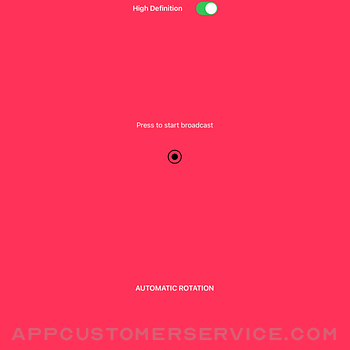Pawan Dixit
Pawan DixitPhoneCast Customer Service
- PhoneCast Customer Service
- PhoneCast App Comments & Reviews (2024)
- PhoneCast iPhone Images
- PhoneCast iPad Images
Refund available within 14 days, no questions asked. To do that, click on 'Report a problem' on the app page and select 'Request a refund'.
Made with privacy in mind. Nothing gets stored to disk or sent to any server. Casting is secure and private.
Casting is high quality and very smooth at 60 frames per second. You will love it. PhoneCast is a universal purchase. You buy it once and use on your Mac, iPhone, and iPad. PhoneCast is most up to date app and fully supports iOS 16, M2 Macs and latest macOS 13 Ventura. You can cast your iPhone or iPad's screen on to your Mac without requiring any cables or wires.
First class support: Email us at [email protected] and get a reply within 24 hours.
* Features at a glance*
1. 60 FPS smooth mirroring and casting
2. No lag or hiccups
3. High Quality Casting
4. Supports all meeting apps like zoom, google meet etc.
5. Completely Private, no data collected
6. Latest macOS 13 Ventura and M2 Mac Support
7. First class support: Email and get a reply from us under 24 hours.
Download PhoneCast on your Mac and iPhone/iPad and enjoy wireless broadcasting. You can show your device screen in an online meeting, play games with all your friends watching, daw on iPad with Apple Pencil while your friends watch on the big Mac screen. PhoneCast comes with zero frame drops casting. With zero lag and jitter this makes PhoneCast a true replacement for cables. PhoneCast is useful when you need to demo your iPhone or iPad screen on your Mac. PhoneCast has absolutely zero frame drops and casts at 60 frames per second. And as you would expect, it has zero steps to set up - just install the app on your Mac and iPhone/iPad and you are good to go, start casting from your iOS app. PhoneCast works well with Zoom and any other meeting app. You can share what's on your iPhone/iPad in online meetings.
PhoneCast fully supports M1 Macs and latest macOS 13 Ventura.
First class support: Email us at [email protected] and get a reply within 24 hours.
Have anything else you'd like to suggest? l'd love to hear from you > [email protected]
PhoneCast App Comments & Reviews
PhoneCast Positive Reviews
Cash grab, but it worksIt works. I mistakenly thought this would let me use the mouse to interact with the phone screen, i.e., play games with the mouse, but it doesn't work like that. It doesn't advertise itself that way so that's my bad. Also, resolution is terrible unless you pay $5 extra. I don't mind the bad resolution but just a heads up..Version: 2.7
Must have app for sharing phone in meetingsThis app is perfect when you want to share your phone screen duing a meeting. I often need to share a web browser screen and phone screen and I can show both of them side by side now thanks to Phone Cast. It works with multi-monitor too, which solved my issue with Apple's built in casting. (Apple's native cast takes over ALL screens which makes it tough to use in a screen sharing meeting). Phone Cast solved these issues for me. I highly recommend it..Version: 3.3
LagThe quality if the screenshare is definetly very good (albeit maybe not worth the price). While it also runs at a high consistant frame rate, there is VERY large and noticable lag. If you could please fix this that would be great, because it fails at one of its advertized purposes, gaming. And please respond to this post if you can..Version: 3.5.1
Amazing for mobile developmentWhen I need to screenshare what's going on, on my phone and I'm doing a slack screenshare of my desktop, I open up this app. Works like a charm. Not sure why the bad reviews are there. It's pretty straighforward...Version: 3.4
Great App for your iphone!Works Great! and the main thing, It does NOT load data mining cookies on your MAC for the data to get sold. As some of the phone mirroring app do. Plus, it is at a GREAT price! A tenth of what the others cost..Version: 3.5.0
Great Tool for Video CallsI use Phonecast to bring an app up to my PC Screen when leading and sharing my screen on Video Calls. I've got other apps that do this as well....but NONE of them have been as easy to use on a consistent basis. MH Vice President of Sales.Version: 3.4
DeveloperVery Responsive and works as advertised. Would recommend..Version: 3.4
Works as advertisedI previously always recommended Reflector, but PhoneCast allows me to display my iPhone or iPad on my mac when doing screensharing, and at a much lower cost. Will gladly recommend!.Version: 2.5
Free International Money Transfer 💸Enjoy high maximum transfers into more than 20 currencies while saving up to 90% over local banks! The cheap, fast way to send money abroad. Free transfer up to 500 USD!Version: 4.0.0
What do you think PhoneCast ios app? Can you share your thoughts and app experiences with other peoples?
Please wait! Facebook comments loading...