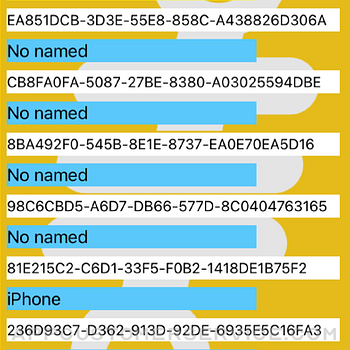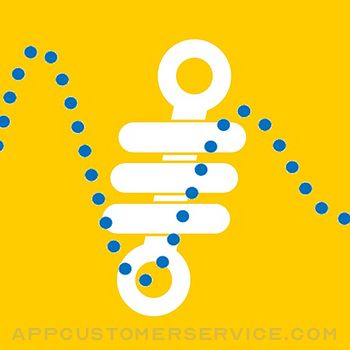 Takeshi OYA
Takeshi OYAESUSMonitor Customer Service
- ESUSMonitor Customer Service
- ESUSMonitor App Comments & Reviews (2024)
- ESUSMonitor iPhone Images
- ESUSMonitor iPad Images
本アプリケーションは、探索画面とモニタ表示画面の2つの画面から構成されます。
探索画面には、Bluetoothボタンとデモボタンがあります。
Bluetoothボタンを押すと、探索が始まります。検出したBluetooth機器をリスト表示します。リストには、機器名とUUIDが表示されます。機器名が取得できない場合、”No named"と表示されます。専用のセンサー機器を見つけると、機器名の背景色を黄色で表示します。再度、Bluetoothボタンを押すと探索を終了します。
リスト表示されているBluetooth機器の1つをタップすると、(探索中の場合は探索を終了し、)モニタ表示画面に移動します。デモボタンを押すと、専用のセンサー機器の代わりに加速度センサーを使ったモニタ表示画面に移動します。
モニタ表示画面の開始と同時に、計測を開始してグラフ表示します。モニタ表示画面は、リアルタイムの表示と、記録したデータの再表示ができます。1秒間に25回計測するため、高精度の動きをモニターできます。
グラフ表示の調整ができます。中心軸設定スライダー、振幅設定スライダー、表示期間設定スライダーを使って、グラフ全体の上下、データの表示幅、期間を調整できます。
右上の再生ボタンを押すとモニターを終了し、記録したデータを再表示します。表示秒の横に、スライダーが表示されます。スライダーで再表示位置を変更します。再度、再生ボタンを押すと、モニターを再開します。
ESUSMonitor App Comments & Reviews
What do you think ESUSMonitor ios app? Can you share your thoughts and app experiences with other peoples?
Please wait! Facebook comments loading...
ESUSMonitor on Social Media
Free International Money Transfer 💸Enjoy high maximum transfers into more than 20 currencies while saving up to 90% over local banks! The cheap, fast way to send money abroad. Free transfer up to 500 USD!Version: 1.0
Payoneer 💰Payoneer is an online payment platform that lets you transfer money from any corner of the world! A best and must have payment service for every blogger, traveler, freelancer, affiliate marketer, consultant, virtual assistant, business person, online sellers, and receivers. Earn $25 for free by joining Payoneer. Sign Up Now!Version: 1.0