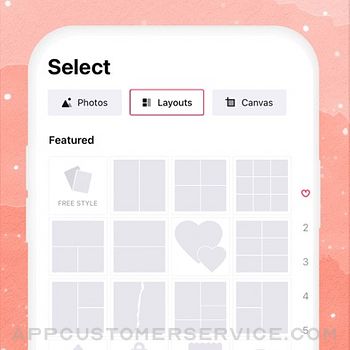Spring Tech Co., Ltd.
Spring Tech Co., Ltd.Remove Background - Collart SE Customer Service
- Remove Background - Collart SE Customer Service
- Remove Background - Collart SE App Comments & Reviews (2024)
- Remove Background - Collart SE iPhone Images
Merry Christmas~ Enjoy NEW Christmas Layouts and elements~
Brand new background removal feature! Remove backgrounds automatically with Collart SE!
Remove Background - Collart SE is an All-in-1 Photo Collage Maker app! With tons of catchy collages, stickers, backgrounds, fonts and filters, it helps you turn a batch of photos into amazing masterpieces within several seconds. A magical background eraser and the flexible freestyle mode will let you unleash your creativity freely!
Have no idea how to deal with your photo collections?
Wanna showcase your own social brand?
Dreaming of being a "cyber star"?
Let Remove Background - Collart SE sort them out for you! No design skills needed! No account needed!
If a picture's worth a thousand words, then a photo collage must worth all your thoughts. Our smart tiny collage maker app will help you express your unique thoughts to the whole world quickly and easily.
Awesome Features:
- Handy background eraser: Just touch the object you want to remove, and it will be removed easily! It can help you erase the background of any picture.
- A Magical Cut-Out Feature: Cut out elements in your photos by tracing shapes with scissors and your finger or using various cool shapes.
- Rich & Customized Layouts: Stylish layouts in different shapes & sizes can help you quickly make unique photo collages.
- A Powerful Material Store: 1000+ unique stickers, backgrounds and filters are well organized here for your options.
- Flexible Freestyle Mode: Move or drag photos, stickers and texts to wherever you like; change the backgrounds and filters freely as you like. Here you can unleash your creativity.
- Awesome Fonts and Texts: Hundreds of colorful fonts and fancy text are at your service. You can even create your own fonts with the convenient toolkit.
- Easily Share Function: You can directly share your talent work to any social network right from the app. Your unique story will be easily heard by the whole world.
Terms of use: https://app.pinkwing.net/collart_terms_of_conditions_of_service.html
Privacy policy: https://app.pinkwing.net/collart_privacy_policy.html
Thank you so much for choosing Remove Background - Collart SE to edit your unique photos. Please feel free to contact us via [email protected] if you have any questions or comments, and we will come back to you as soon as possible.
Remove Background - Collart SE App Comments & Reviews
Remove Background - Collart SE Positive Reviews
Constant Upgrade Prompt not CoolEvery time I launch the app it prompts me about upgrading to Collart (another app with in-app purchases) which is annoying. And that’s exactly why the app doesn’t deserve more than one star despite the fact that overall functionality is pretty good. It’s hard to understand why developer calls the app Pro if they’re gonna literally force users to upgrade every time they launch the app. This app should be called Lite not Pro. Edit: Prompt is gone. Updated the rating..Version: 1.3.2
Remarkably efficientI’m extremely impressed with its extraction abilities. The composite set lacks only the ability to color correct correctly, but that’s clearly reserved for the pro version. It’s not worth $50 bucks yearly folks. $10 to $25 perhaps, but not $50. Your mileage may vary.Version: 1.4.0
Great Photo Collage AppThis app is amazing, many filters and layout designs, can make an ordinary photo stand out in so many ways, thanks to the developers!.Version: 1.3.1
Love this app Cyvi126This is my first time, I already love it..Version: 1.3.1
Excellent ApplicationVery good 👍 👍.Version: 1.3.1
تميزالتطبيق اكثر من رائع شكراً.Version: 1.4.2
Very goodI like it.Version: 1.3.1
UpdateThe name was changed from pro to se.With that change came with the limit of 3 cut outs before it was unlimited.This was never mentioned in the app update listing in the App Store. Update The unlimited cut outs are still there you have to take extra steps to access them. You start by clicking on collage then select your picture then select background removal..Version: 1.4.2
Free International Money Transfer 💸Enjoy high maximum transfers into more than 20 currencies while saving up to 90% over local banks! The cheap, fast way to send money abroad. Free transfer up to 500 USD!Version: 1.5.0
What do you think Remove Background - Collart SE ios app? Can you share your thoughts and app experiences with other peoples?
Please wait! Facebook comments loading...