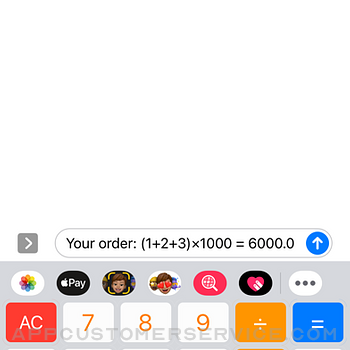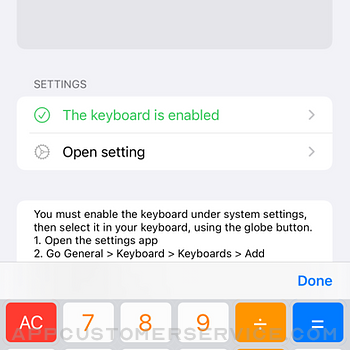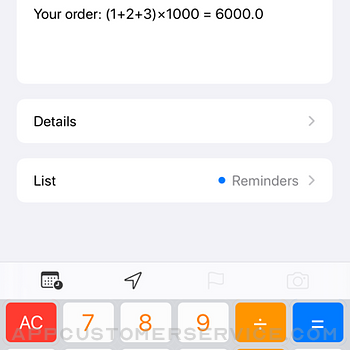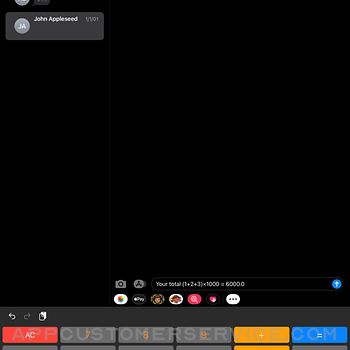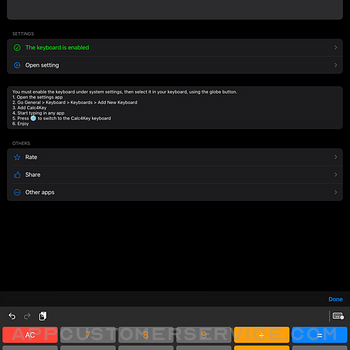Khang Le
Khang LeCalc4Key Customer Service
- Calc4Key Customer Service
- Calc4Key App Comments & Reviews (2024)
- Calc4Key iPhone Images
- Calc4Key iPad Images
Use calculator directly on keyboard anywhere, anytime. No switch apps, no copy and paste results anymore!
You must enable the keyboard under system settings, then select it in your keyboard, using the globe button.
1. Open the settings app
2. Go General > Keyboard > Keyboards > Add New Keyboard
3. Add Calc4Key
4. Start typing in any app
5. Press "globe" icon to switch to the Key4Cal keyboard
6. Enjoy
Calc4Key App Comments & Reviews
Calc4Key Positive Reviews
Keyboard Calc is amazingIt’s facilitating my daily life and saving my time instead of keep swiping between two apps or focus on two devices ! Thank you programmed for your great creativity 👍.Version: 1.0.1
I really like this applicationThe best app.Version: 1.0.1
جدا راقيراقي.Version: 1.0.1
رائعمشكورين 🌹🌹🌹🌹..Version: 1.0.1
Free International Money Transfer 💸Enjoy high maximum transfers into more than 20 currencies while saving up to 90% over local banks! The cheap, fast way to send money abroad. Free transfer up to 500 USD!Version: 1.0.1
What do you think Calc4Key ios app? Can you share your thoughts and app experiences with other peoples?
Please wait! Facebook comments loading...