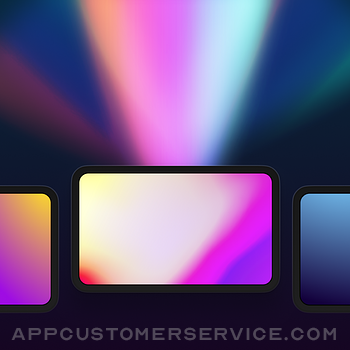 Andy Lin
Andy LinAcrylic: Wallpaper Engine Customer Service
- Acrylic: Wallpaper Engine Customer Service
- Acrylic: Wallpaper Engine App Comments & Reviews (2024)
- Acrylic: Wallpaper Engine iPhone Images
- Acrylic: Wallpaper Engine iPad Images
Introducing Acrylic - The Ultimate Mesh Gradient Wallpaper Creator for iOS!
Unleash your creativity and transform your device's home screen with mesmerizing mesh gradient wallpapers, effortlessly crafted by Acrylic. With its intuitive interface and powerful features, Acrylic offers you a seamless experience to design and personalize stunning wallpapers that will make your iOS device truly shine.
Key Features:
1. Mesh Gradient Masterpieces: Acrylic allows you to create breathtaking mesh gradients that seamlessly blend colors, giving your wallpapers a dynamic and captivating appearance. With a vast array of customization options, you can easily adjust the intensity, angle, and color scheme to suit your mood and style.
2. Siri Shortcuts Integration: Experience the convenience of generating mesmerizing wallpapers without lifting a finger! Acrylic seamlessly integrates with Siri Shortcuts, empowering you to create stunning wallpapers through voice commands. Simply ask Siri to generate a new mesh gradient, and watch as Acrylic works its magic.
3. Rich Customization Options: Tailor your wallpapers to perfection with Acrylic's extensive customization tools. Adjust the transparency, gradient density, and mesh complexity, allowing you to achieve the exact look you desire. Unlock a world of possibilities and create unique wallpapers that reflect your personality.
4. High-Quality Output: Acrylic prides itself on delivering wallpapers of exceptional quality. With its advanced rendering engine, your creations will be pixel-perfect, ensuring a seamless and sharp appearance on your iOS device's retina display.
5. Easy Export and Sharing: Showcase your creativity and share your masterpieces with the world effortlessly. Acrylic allows you to export your wallpapers in various formats, including high-resolution images, ready to be set as wallpapers or shared with friends through your favorite social media platforms.
6. Intuitive Interface: Acrylic offers a user-friendly interface that makes creating stunning wallpapers a breeze. With its simple yet powerful tools, both beginners and advanced users can enjoy the creative process, unlocking their full artistic potential.
Transform your iOS device's home screen into a stunning canvas of colors with Acrylic. Let your imagination run wild, and create awe-inspiring mesh gradient wallpapers that will leave everyone captivated. Download Acrylic today and discover the joy of personalizing your device like never before.
Acrylic: Wallpaper Engine App Comments & Reviews
Acrylic: Wallpaper Engine Positive Reviews
It’s fineI loved making my own meshes but all of my saved meshes aren’t usable in this app anymore. I used it to make album art for Apple Music playlists. It’s now just a random wallpaper generator now which is fine if you didn’t use the app for what it was before..Version: 2.0
Amazing AppThis is a great app for making mesh gradient wallpapers, I'm not aware of anything coming close to the ease of use and versatility of Acrylic. The new functionality of animated/video wallpapers is a welcome surprise, but my favorite part about this app remains being able to export high quality 8K mesh gradient images..Version: 2.0
Please bring back the 3DThe 3D generator was limited, but I loved it. I couldn’t care less about the gradients. If 3D comes back, I’ll give it 5 stars, but now the fun is gone..Version: 2.0
Works great after latest updateCreate wallpapers easily with shortcuts.Version: 1.0.3
Ok god conceptThis is looks like it has promise but super limited in the 3Dscenes.Version: 1.0.2
Absolutely amazing!This app does something unique, and the implementation is very well done! Love it!.Version: 1.0.1
Sweet appSitting here with the creator at a kava bar. Cool dude and great developer.Version: 1.0.3
Wireframe ExportI cannot see any option to select to export the wireframe as an image - interesting app, but seems to be missing this ability..Version: 1.0.2
GreatNow that orientation is fixed it’s a great app ! I recommend it..Version: 1.0.3
Awesome app butThis is exactly what I was looking for to create some amazing desktop wallpapers.... BUT the export aspect ratio and resolutions squashes the image. Please add a starting canvas resolution (and actually have the canvas dimensions be separate from the generated image so a single image can be outputed to different resolutions and aspect ratios)..Version: 1.0.2
Free International Money Transfer 💸Enjoy high maximum transfers into more than 20 currencies while saving up to 90% over local banks! The cheap, fast way to send money abroad. Free transfer up to 500 USD!Version: 2.0
What do you think Acrylic: Wallpaper Engine ios app? Can you share your thoughts and app experiences with other peoples?
Please wait! Facebook comments loading...











