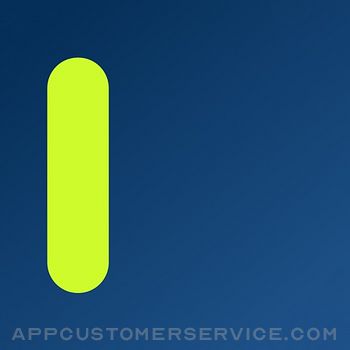 Apptorium
ApptoriumSideNotes Customer Service
- SideNotes Customer Service
- SideNotes App Comments & Reviews (2024)
- SideNotes iPhone Images
- SideNotes iPad Images
SideNotes is an application for making quick notes. Originally, it was created for macOS only to take notes on the side of the screen.
This application is an iOS / iPadOS version of SideNotes. It allows you to take your notes comfortably wherever you are.
Features:
- iCloud Synchronization - to synchronize your notes between your devices
- Markdown - to format your notes; markdown markup is visible only while editing notes
- Tasks - to keep up with your daily duties
- Themes - to personalize you SideNotes
- Note colors - to highlight important things
- Note and Folder URLs - to get to any note or folder from a different app
- Text settings - to adjust text view to your needs
Please note that SideNotes for iOS / iPadOS isn't an exact copy of the desktop version. SideNotes for macOS is also sold separately.
The look and feel are very similar, your notes are all editable, but there are some differences. For example, this app doesn't provide file shortcuts.
SideNotes App Comments & Reviews
SideNotes Positive Reviews
Great App but still some potential!This app is incredible for my mac, a quick side swipe and I have notes. The ease of use functionality is still missing from ios unfortunately. Some options that would really make this a 5 star app include - Widgets; having this option is incredible for Applenotes and other notes apps - Shortcuts: prebuilt shortcuts or just the option under apps to include sidenotes. - Siri integration: I don’t know how feasible this is, it would be excellent but the development requirements may be a bit beyond scope so I am not necessarily demanding this but it would be a benefit..Version: 1.0.6
Truly amazing!I recall using this app years back in school. Of course, everything was novelty back when. Fast forward several years and I found myself needing something just like this to take and have some notes always handy, and I recalled this app. I downloaded it for my iMac and to my surprise, my old notes I had saved in iCloud were still present. It was neat seeing the old junk I jest back then, mostly command shortcuts to editing apps and some other random notes. However, after I started to use this app all over again, I felt a much greater sense of appreciation for it. Now, I can’t see myself without it as I am using it to gather information from different sources I will need for different projects. Main folders divide my projects and sheets within these folders are used to gather information in smaller categories as needed. I also want to say that I felt it was worth the buy and purchased the iPhone version and it runs as smoothly as the desktop. And it’s always nice to have the information there regardless of where I started the notes. Wow, I can recall when syncing information across computers using just one source was a real challenge, let alone doing it across different platforms..Version: 1.0.4
Must have app for wfhI have been using sidenote on my Mac for over 2 years now. This is my go to app for taking quick notes while in meetings. I use this app almost everyday, and is one of the must have app if you own a MacBook. Cool features: Ability to copy and paste image Markdown I also add tags to search notes Search functionality - good You can add quick todo checkbox items Themes and iCloud sync When I got to know they are releasing an iOS version, I got super excited. And now it’s finally here, and wow it’s beautiful and so useful. The app looks so pleasing to the eyes with all the theme options. You feel like you want to keep using the app more. If you own a Mac, this is a must have app for both Mac and iPhone..Version: 1.0.1
Great note taking solution, excited for updatesI transitioned from Notes app to SideNotes for the nice desktop functionality. Having my notes be ever-present is excellent, and I love the opportunity to create apple shortcuts. For example, when I start my workday I have a shortcut that opens teams, email, and creates a new sidenote for the day in an appropriate folder. Please add shortcuts support to iOS! :).Version: 1.0.4
Finally a keeper!I have tried and purchased a lot of note taking apps. However, this one is the best for short term notes and quick reference items and lists. Lots of customizations available. Love the iCloud sync between my devices, works flawlessly. Just the right amount of features without feeling bloated. I can’t recommend this enough..Version: 1.0.6
Great little Notes app# What I love so far is … * Colored backgrounds * Themes * Note and Folder URLs * Can create a Quick Note from the icon * Markdown in notes * Supports hidden Markdown links (URLs) # What I would love to see … * Drag and drop of list items and paragraphs within notes * Sub-folders * Folder icons * Full screen editing for notes * Sketch / drawing in notes * Tags or hashtag support # Summary Feels like a note taking app should feel. Clean, polished and pleasant interface. Splashes of color as the user desires to make for a more pleasing experience — one that encourages you to open the app and enjoy writing down your thoughts..Version: 1.0.2
This App’s Utility is Subtle But Also ProfoundI just discovered this app, and I cannot believe how quickly it improved my workflow. It’s hard to overstate how nice it is to have an app that operates in markdown, that stays off to the side but ever present, and that syncs with iCloud instantly. Fantastic work devs. Perfect example of a simple idea executed well..Version: 1.0.1
Love it sooo muchReally love it:) Suggestions: 1. Is it possible to have more level on title? Ex H1,H2,H3... 2. Add line to divide content! Soooo recommend:) Mac one is also excellent:)).Version: 1.0.2
Money well spentGreat app for quick convenient note-taking.Version: 1.0.3
Free International Money Transfer 💸Enjoy high maximum transfers into more than 20 currencies while saving up to 90% over local banks! The cheap, fast way to send money abroad. Free transfer up to 500 USD!Version: 1.0.6
What do you think SideNotes ios app? Can you share your thoughts and app experiences with other peoples?
Please wait! Facebook comments loading...













