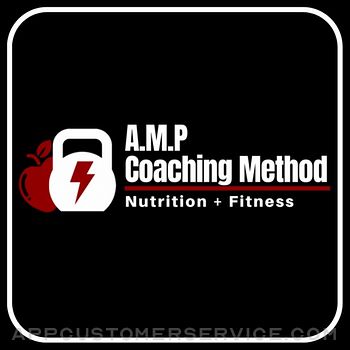Thach Nguyen Trong
Thach Nguyen Trong9Sticky - Notes Widget Customer Service
- 9Sticky - Notes Widget Customer Service
- 9Sticky - Notes Widget App Comments & Reviews (2024)
- 9Sticky - Notes Widget iPhone Images
- 9Sticky - Notes Widget iPad Images
Welcome to 9Sticky - Note Widget, the easiest way to add sticky notes to your home screen.
It is possible to add as many text widgets as you'd like, in all three widget sizes.
Features:
- Resizable widgets
- Customize font, alignment, size, color, gradient, background image
How to add sticky note widgets to your Home Screen
1. From the Home Screen, touch and hold a widget or an empty area until the apps jiggle.
2. Tap the Add button (+) in the upper-left corner.
3. Search QuickSticky
4. Select a widget, choose a widget size, then tap Add Widget.
5. Tap Done.
6. Touch and hold a widget to edit it
7. All right, that's about it!
9Sticky - Notes Widget App Comments & Reviews
9Sticky - Notes Widget Positive Reviews
Free International Money Transfer 💸Enjoy high maximum transfers into more than 20 currencies while saving up to 90% over local banks! The cheap, fast way to send money abroad. Free transfer up to 500 USD!Version: 1.0
What do you think 9Sticky - Notes Widget ios app? Can you share your thoughts and app experiences with other peoples?
Please wait! Facebook comments loading...