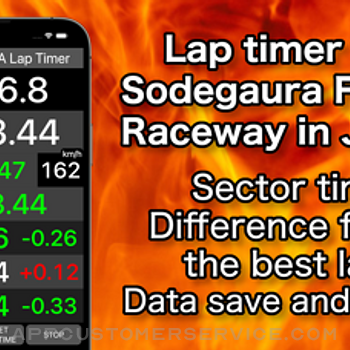Takao Ichimura
Takao IchimuraSODEGAURA Lap Timer Customer Service
- SODEGAURA Lap Timer Customer Service
- SODEGAURA Lap Timer App Comments & Reviews (2024)
- SODEGAURA Lap Timer iPhone Images
"SODEGAURA Lap Timer" is a lap timer app dedicated to "Sodegaura Forest Raceway” in Japan using the GPS function of iPhone.
You can easily measure lap time and sector time with iPhone.
The measured lap times can be saved, and viewed and shared after the measurement is finished.
(About mounting the iPhone)
- Attach the iPhone to the machine where the iPhone screen can be seen by the driver/rider.
- For 4-wheel machines, GPS reception is more stable under the windshield than under the roof.
- If you don't need to see the time while driving, you can put the app in stand-by mode and put the iPhone in your pocket.
(iPhone settings)
- Turn on Location Services.
- Allow LOCATION ACCESS to SODEGAURA LT.
- Turn on Precise Location.
(How to use)
1) Tap the "START" button at the bottom right of the screen to enter stand-by mode, the timer section at the top of the screen will display "Measurement will start when crossing the finish line", and the button will change to “CANCEL/STAND-BY". GPS is working if the speedometer on the screen is moving while the machine is running.
2) When you enter the course and pass the finish line at a speed of 30km/h or more, the timer at the top of the screen will start running and measurement will start, and the "CANCEL/STAND-BY" button will change to the “STOP" button.
3) After that, the lap time will be updated every time you cross the finish line. The sector time is also updated each time.
4) When you finish running and tap the "Stop" button, the measurement will end and return to stand-by mode, and the button will change to "CANCEL/STAND-BY".
5) Tap the "CANCEL/STAND-BY" button to exit standby mode and the button will change to “START".
6) Tap the "RESULT" button at the bottom left of the screen when the button at the bottom right of the screen is "START" or "CANCEL/STAND-BY" to display all saved results. You can easily check 1st/2nd/3rd lap times and maximum speed. You can select the part you need and copy or share it.
7) Tap the “RESET/BEST TIME" button at the bottom center of the screen to reset the best lap time.
(About screen display)
1st line: Elapsed time. A message may appear before or after measurement.
2nd line: latest lap time
3rd line left: number of laps
3rd line center: Difference between the latest lap time and the best lap time before the latest lap. If the best lap time is updated, it will turn green with a negative value. If the lap time is later than the best lap time, it will be red with a positive value.
3rd line right: running speed
4th line: Best lap time
5th line: Sector 1 time. The value on the right is the difference between the latest sector time and the best sector time before the latest lap. If the sector time has been updated, it will be green with a negative value. If it is later than the best sector time, it will be red with a positive value.
6th line: Sector 2 time
7th line: Sector 3 time
(About the measurement line)
- The finish line is in front of the control tower.
- The boundary line between sector 1 and sector 2 in this app is set at the center of the 94.4m straight after the 4th corner (R=25m).
- The boundary line between sector 2 and sector 3 in this app is set at the center of the 80.0m straight before the 9th corner (R=25m).
(Note)
- Lap times are recorded together for each session. Approximately 10,000 laps are saved, and when the capacity is exceeded, the oldest lap times are deleted.
- When you tap the button, a dialog will appear to prevent the measurement from ending suddenly. Also, an option selection dialog may appear.
- If GPS reception is poor, operation may become unstable.
- The developer assumes no responsibility for any accident, violation, loss or claims by third parties which may arise from the use of this app.
SODEGAURA Lap Timer
Ⓒ 2023 Takao Ichimura
SODEGAURA Lap Timer App Comments & Reviews
What do you think SODEGAURA Lap Timer ios app? Can you share your thoughts and app experiences with other peoples?
Please wait! Facebook comments loading...
SODEGAURA Lap Timer on Social Media
Free International Money Transfer 💸Enjoy high maximum transfers into more than 20 currencies while saving up to 90% over local banks! The cheap, fast way to send money abroad. Free transfer up to 500 USD!Version: 1.0.0
Payoneer 💰Payoneer is an online payment platform that lets you transfer money from any corner of the world! A best and must have payment service for every blogger, traveler, freelancer, affiliate marketer, consultant, virtual assistant, business person, online sellers, and receivers. Earn $25 for free by joining Payoneer. Sign Up Now!Version: 1.0.0