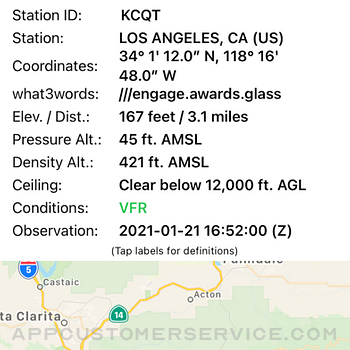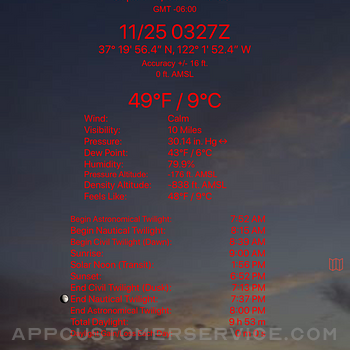Split Rail, Inc.
Split Rail, Inc.Nav Clock Customer Service
- Nav Clock Customer Service
- Nav Clock App Comments & Reviews (2024)
- Nav Clock iPhone Images
- Nav Clock iPad Images
Great for hikers, photographers, astronomers, pilots, sailors, ham radio operators, or for anyone that wants more information than a basic weather app.
Features:
• Astronomical, Nautical, and Civil sunlight times. Golden Hour. Hours/Minutes of daylight. Minutes and Seconds of daylight gained/lost each day. Times calculated for any date.
• Moon Phase along with detailed moon phase information, including find a moon phase for any date since January 6, 1900.
• Maidenhead coordinates for ham radio operators.
• Military Time Zones.
• what3words address system.
• Clock optionally displays to tenths of seconds.
• Pressure, Density Altitudes, and Ceiling information.
• Maps view of the nearest weather station and its data including the METAR.
• Day and night user selectable text colors. Makes a great night stand clock! Select from a palette of millions of colors.
• Barometric pressure indicator.
• Julian date options (JD, JDN, MJD, RJD).
• Background sky condition photographs change to closely approximate the actual sky conditions in your vicinity.
• Current weather station information used for your location includes: Feels Like, Wind Chill, or Heat Index temperatures. A high resolution of current weather conditions includes: wind gusts, wind variability, and visibilities as low as less than 50 feet in some cases.
• Copyable current location coordinates so that they may be pasted into other apps.
• Select Day/Night Text colors from a palette of millions of colors.
• Many other preference settings allow you to customize the format of the display including metric system, 24-hour time, Degrees-Minutes-Seconds, Degrees-Minutes.M, WGS 84, Maidenhead, or what3words coordinate systems, Fahrenheit, Celsius, or both, tenths of degrees, aviation weather formats, disable auto-lock (prevents the screen from sleeping), and more.
• Accessibility text bolding support for the main view and larger text support for the detail views and settings views.
• Languages: English, Spanish, and German. Some translations for Portuguese, Romanian, Russian, and Swedish.
** DISCLAIMER **
High density altitude adversely impacts aircraft performance. Data from this app should not be the sole source of this information.
DO NOT USE FOR FLIGHT PLANNING PURPOSES.
Nav Clock App Comments & Reviews
Nav Clock Positive Reviews
Very usefulAre use this app a lot. It has a wealth of data that is not usually available on Weather apps and things of that nature. It is very stable and that means a lot to me. I believe that you may be well advised to consider it..Version: 4.2.5
Beautiful in its simplicityA no fuss, no frills approach to basic time, navigation, and weather data. The main screen has all the essentials in an easy to read layout..Version: 4.4.3
The Moon Phase goes back only to the year 2000, not 1900I tried to look at my birthdate for the moon phase, and when I changed the year, it immediately changed it to the year 2000. All years previous to 2000 are grayed; obviously meaning there’s no information for them..Version: 4.3.0
Where did all the times go??I love NavClock…accept that one of my favorite features seems to be gone! There is no view from landscape anymore, which is where the “true” sunrise and twilight features were…??.Version: 4.4.2
My first app acquired - STILL AWESOMEThe first app I downloaded on my first visit to the (then) new App Store. Accurate data, excellent interface, responsive developer. I do wish all apps were this reliable..Version: 4.4.2
Excellent summary of local environmentPrecise local report. Easy to read, details include source of atmospheric data, temp. As a photographer I can see sunrise at a glance a great addition to your iPhone experience..Version: 4.4.3
Time GeekSo I’m a time Geek l really like having my clocks set to the most accurate time available this app definitely helps me with that. I love all the data. I probably need therapy..Version: 4.4.2
4.1.5 works greatBest quick weather app in the store. Nearby airport weather in a simple easy to use interface. Makes taking screenshots of the local weather easy.Version: 4.1.5
Awesome meteorological appI’ve had NavClock since the first iPhone. It’s always been a great source of information and only gets better and better..Version: 4.2.4
Accurate.More precise than the weather on my iPhone. I can understand how this would be so helpful for a pilot..Version: 4.4.0
Used for years!Early adopter and thrilled with the feature set as it has grown. Particularly enjoy the what 3 words function..Version: 4.4.1
One of my favorites!There is nothing I would want to improve on this app, nothing at all. I like to see how much ‘Daylight Gain Each Day” for instance. Presently we are on a pretty constant 3min 35 sec increase each day in my location. I just love seeing all the info, including weather, accuracy of our location and much more. Thanks for this app-I love you guys!.Version: 4.4.1
Well DoneEverything you need to know in one place done right.Version: 4.4.3
Nice AppGood app. Provides plenty of information and is easy to use. I use it mostly to help plan flights.Version: 4.3.2
Nav clockA one screen app that tells everything..Version: 4.4.1
Love it, please add widgetsThis is a fantastic app. But it would be even better if it had widget functionality..Version: 4.3.0
A Wonder !!!!Does what it supposed to gives a lot of info at. O cost to you What a nice gift !!.Version: 4.4.1
Not just for pilots...Great tool for boaters and astronomy - use it for lat/long, when the sun sets, temps (dew point for frosting), and time of day....Version: 4.4.0
Great App…Time is right on the dot. Only thing better might be the Atomic Clock at the National Observatory..Version: 4.4.4
Nice and SimpleA nice simple weather app. I use it all of the time..Version: 4.2.2
Awesome app!Great app for right here right, now info! Been using it for years..Version: 4.2.4
Lot’s of Useful Info on One ScreenIt’s great for use as a screen saver..Version: 4.1.5
Great replacement for NBSI use this app ever Sunday to reset ‘wind-up’ clocks and grandfather clocks. Outstanding!!.Version: 4.3.2
Finally!Review of Version 1.04 (updated content) I committed a long time ago that when someone offered a side-by-side dual temperature format on the same screen (Fahrenheit/Celsius) “I would jump on it”. Prior to this App, I had to constantly flip between screens and settings to readily determine the conversion for my location. Likewise, this App has a great easy to view presentation and I’m very happy with it. Ok, I have disabled a few options that I don’t need although it’s nice to have them. BTW, there appears to be a bug when selecting standard time format vs. the 24-hour option. In my case, it stays on the 24-hour format regardless of the App’s preferences. No big deal since I prefer the 24-hour clock but still. I also found that some preference settings could only be cleared after you manually connect your iPhone to your Mac and perform a manual sync. I had inadvertently selected “Show Accuracy” which displayed something in affect “Coordinating Accuracy” and it wouldn’t go away. The above procedure cleared it. Not a big deal although it’s a cheetah-flip work around to set things right. If the developer would allow us to have a few swipe actions for other locations, similar to the basic Weather App, that would be just way cool. Regards, ~DD.Version: 0
OKGreat.Version: 4.4.3
Great APP and accurateI live by Camarillo airport and this thing must get the info from the METAR at KCMA. Very cool. Now I just look over at my iphone to see what the weather is like. One suggestion, if you have your iphone general setting at Autolock < 1 sec, which is what you would normally have to conserve and not have any inadvertant buttons pressed, you would then have to slide your finger across to see the current weather. Can we get an option when you start the program to have an always on button? This would allow the program to always be on until you started another app or turned off, eliminating the need to go into the settings page everytime you wanted to have it in the dock and always on. Also it would be nice to have the station you are getting your weather from displayed on the home screen. Great work..Version: 0
Great app and Superior Service!Fell in love with the concept of the app and DL'ed it, only to have trouble setting it up on my iPod Touch. But Dale was very prompt and patient with answering my every concern over several emails. Be sure to use his FAQs to set up your Location Services and set your personal location by finding your Lat/Long coordinates in Google Earth. That was what did the trick for me. Great app, does exactly what is promised and very well. Equally important is the superior quality service you get from Dale and the Split Rail crew. 5 Stars! Excellent! Thanks! -deejayq.Version: 0
Nice app, great "weather monitor"I love the many features to customize the layout!! However, may I make one suggestion -- it needs an option to "compress" and center the items that remain on the display. That is, all I really want is the time/date at the top and the current conditions at the bottom, but if I turn off the Zulu time and location I have a huge blank space in the middle that takes up 1/3 of the screen, while the remaining items are jammed against the top and bottom of the screen. It would be nice if they would move toward the center to fill in some of the empty space (which would then always be the case when an item is not displayed)..Version: 0
Nav Clock - what a functional weather app should be.Of all the weather apps, and there are myriad, Navclock hits the spot. If you are a pilot, or not, it has all the information you need without the fancy graphics and dancing moons. it is a tool that is just right for the job. More features are on the way that make it the premier app for weather knowledge, particularly for the pilots. Clean, vastly configurable, it does precisely what you need a weather app to do. Don't hesitate, just get it..Version: 2.04
Nav Clock Shines!This splendid application is just right -- not too much information, not too little. It runs on my desk all the time. There is one slight bug; visibility is sometimes displayed as 230V300, but soon it reverts to the correct data. The developer says he has fixed the bug and it will be eliminated in the next update. That little blemish does not detract from Nav Clock's excellence. Just wait until you see the sunrise or sunset . . ..Version: 0
Great travel companionI've been using this app for years. There are plenty of options to configure so you can see the current conditions just the way you like. I travel a fair bit, and this is the app I use every morning before I leave the room, and often when the aircraft lands. It states it like it is, not as some weather guessers think it might be. Good job!.Version: 2.05
Fine except for the altitudeI haven't been able to get the altimeter to work .... at all. However, I am still giving this five stars because I really don't much need to know what altitude I am at. I'm pretty much at 1000 feet ASL the whole day. The rest of it works wonderfully and the information is clear and easily read. LOVE this app!.Version: 0
Great customer service!I've experienced a problem in recent days with the weather data that comes from the Key West airport for use in this application. Dale from Split Rail spent much of today (a Saturday, no less) resolving the issue. I was very impressed with his extraordinary helpfulness in getting to the bottom of the issue. This is a great little app!.Version: 0
Nav ClockNice application! I use the NOAA metar data on my desktop to monitor the weather. As a sailor, I'm often checking conditions. Having mobile access to this same data is great! Excellent interface and the location services makes it simple to zero in on the current location! Nice job!!.Version: 0
Great app, great support!I've had this app for a while, and with the latest upgrade allowing the user to enter latitude and longitude to establish location, I will use it everyday. I’ve made comments suggesting an enhancement and requested help for the recent upgrade and they’ve been excellent providing a quick and effective response! An outstanding product & company!.Version: 0
GPS Coordinates and spot on too!!!This is the only app I have found ...to date... that will push the GPS coordinates out where I can see them. Very important in my line of work, I was having to use google earth on my desktop, but now they are in my pocket!!! Oh and the weather stuff works ok too I guess..Version: 0
Pretty cool!I like the concept behind this app & and I like the app. It looks good is very fuctional and appeals to the gadget freak in me. I would like to see some improvement in the current temperature accuracy. That's my only complaint and the reason I didn't give it 5 stars. I still recommend Nav Clock it's worth the money..Version: 0
Time and PositionI know this is designed as a weather app, but if all it did was to provide an accurate GPS position in Lat/Lon (something Apple hasn't made available) and give the correct updated time, it would be worth the price. Looking forward to the upgrades..Version: 0
Another suggestion...I agree with all the other reviews it displays some nice information. Could the developer add calendar events in place of my relative altitude as an option. Maybe it could display the earliest appointment, meeting, etc. relative to the day. It would be really nice if it was the opening splashscreen, however, I believe that requires jail breaking the phone..Version: 0
Spot onGreat app. All the pertinent atmospheric information at a glance, without the fluff. I've been very pleased with it overall. More maritime data would be helpful; e.g., current conditions from offshore buoys, wave heights/periods, and so forth. Irregardless, it's still my go-to for accurate realtime weather data. Comprehensive sea conditions would really be nice though. Hint, hint….Version: 3.1.3
The bestThis app really gives the most accurate current information in the cleanest format. I use it throughout the day. Along with Weatherbug (for radar) and The Weather Channel (most accurate forecast despite terribly slow and clunky UI), I'm set with weather on my iPad..Version: 0
Time incorrectWhen I first start the app the correct time is shown for about 1 second. Then the time advances one hour. I have played with the different time settings and it's been of no help. Would not recommend until the bug is fixed. Otherwise a great app.Version: 3.1.4
A Great AppI'm not sure why folks complain about the accuracy of the temps or wind speed. It can only report the information it gets. For $.99 I think it is a great deal. I especially like the font color choice. It's nice if you're working in the dark to use red which interferes least with the eye's dark adaption..Version: 3.0.2
Buy itThis app is great. It lists the current condition of any place you are. The developers are very responsive to any issues you may have and have already done 2 updates since I have been using the app..Version: 0
Nice app, great "weather monitor"This is a great substitute for those "weather monitors" that you can buy in any electronics store. It is very customizable, but still has one big flaw -- disabling an item just leaves an ugly hole in the display. It would be far better if it would center the remaining items vertically..Version: 0
Love this AppGreat app - lots of very useful info - excellent user interface - well organized info - downloads data quickly.Version: 4.4.0
Ahora sí!Con la última actualización todo cambio, el programa corre perfectamente y la información es completa y agradable. Es recomendable..Version: 0
Works wellJust to give credit where credit is due...the developer did upgrade the software and it now performs according to my expectations (ie no more crashing on start-up). The software is a bit limited but what it does, it does well. My rating has been reviewed accordingly..Version: 0
CrashesI owe the developers an apology. After deleting the app and reinstalling via iTunes, it is no longer crashing. This simple app is informative, and useful..Version: 0
Works wellNice bit of iPhone desk bling. Informative at a glance, easy to setup..Version: 0
Free International Money Transfer 💸Enjoy high maximum transfers into more than 20 currencies while saving up to 90% over local banks! The cheap, fast way to send money abroad. Free transfer up to 500 USD!Version: 4.4.4
What do you think Nav Clock ios app? Can you share your thoughts and app experiences with other peoples?
Please wait! Facebook comments loading...