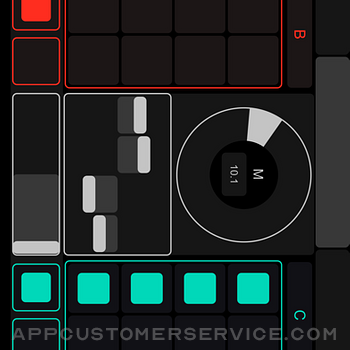Hexler LLC
Hexler LLCTouchOSC Mk1 Customer Service
- TouchOSC Mk1 Customer Service
- TouchOSC Mk1 App Comments & Reviews (2024)
- TouchOSC Mk1 iPhone Images
- TouchOSC Mk1 iPad Images
TouchOSC is a modular OSC and MIDI control surface for iPhone, iPod Touch and iPad by hexler.
It supports sending and receiving Open Sound Control and MIDI messages over Wi-Fi and CoreMIDI inter-app communication and compatible hardware.
The application allows to remote control and receive feedback from software and hardware that implement the OSC or MIDI protocols such as Apple Logic Pro/Express, Ableton Live, Renoise, Pure Data, Max/MSP/Jitter, Max for Live, OSCulator, VDMX, Resolume Avenue/Arena, Modul8, Plogue Bidule, NI Traktor, NI Reaktor, Quartz Composer, Supercollider, vvvv, Isadora and many others.
The interface provides a number of customizable touch controls to send and receive messages:
Faders / Rotary controls / Encoder controls / Push buttons / Toggle buttons / XY pads / Multi-faders / Multi-push / Multi-toggles / Multi-xy pads / LEDs / Labels / Time & battery displays
Additionally the program can send Accelerometer data. The application comes with example layouts and completely custom layouts can be constructed using the free TouchOSC Editor application.
Please see https://hexler.net/touchosc for more information, video demonstrations and download the free layout editor application for macOS, Windows and Linux and the free TouchOSC Bridge utility to easily control any MIDI-capable application on your computer.
TouchOSC Mk1 App Comments & Reviews
TouchOSC Mk1 Positive Reviews
Solid App, Needs Some PolishThis is an incredibly useful app. It works great for designing templates and triggering MIDI commands from a custom layout. It needs some polish though. Lots of little annoyances are present, like screen rotation issues, a clunky app interface, and a companion layout design app that has been neglected for years. Overall, I would 100% recommend this app. I just wish the developers would put a little more time into cleaning up the user experience..Version: 1.9.11
Bravo! This is the missing linkAt least it was for me. Somewhat obsessed with midi controllers and had been tweaking a live loops set up and for some time just always had that 1 button or command that I didn’t want to have to press. I have had like 5-6 of the more well known midi to daw controllers (notation, Akai) and still use those plenty. But this app magnificently does things that none of those controllers can do. This helped me creatively, technically and now I have a lot more flexibility to do more interesting thing in my sets and continue the exploration. I have never written a review before - this app is a must have if you do anything with MIDI.Version: 1.9.11
Not giving up yet 😂I’ve been at this TouchOSC for a few days now, created custom layouts with Toggles, Rotaries, Push Buttons , Faders, XY Pads and Multis to use for virtual instrument libraries within Logic Pro X, Kontakt and other plugins. I am getting the hang of it. Though, it seems that, using TouchOSC over a network connection at times chokes up notes on MacBook Pro 2015 with 16 gigs of ram and SSD Drives. Need to do more trouble shooting with TouchOSC & Osculator. I am thinking maybe Osculator is the culprit here. It would be nice if Hexler would make TOSC USB capable as well. Other than that I like the TOSC. As mentioned in other previous reviews, it would be nice to also have more choice for colors and graphics..Version: 1.9.10
Long time userI discovered TouchOSC a few years ago and it was a great idea with all kind of smart tablets and phones out there. I am mainly a Cubase user and tried to program this for a long time until I finally understood how it works (well, maybe 90%). I was able to make a Cubase template that is close to a hardware based surface control costing $600 and above. My template is on Steinberg’s forum site for you to check it out. Some very high end sample library companies even provide templates to be used with their software in Kontakt like Chris Heins Violins. That shows you the capabilities. Like other users here, I would like to see some visual improvements and expanded manual and some good examples. You really need to have a great imagination of what you want to achieve and the possibilities with TouchOSC but for someone who lacks the imagination they will probably pass this on. It is an essential part of my setup and highly recommend this..Version: 1.9.10
First day using the app and my life has already gotten better.After downloading the editor and importing the layout for the hog 4 by high end systems. It was easy to set up and after playing with it for a couple hours I figure out how to designed my own layout that was a plot of one of the sets on the show I’m working on. I used buttons that when pushed would trigger a keystroke macro that would add the channel(s) into my command line. Having the control and efficiency that this app has enabled is amazing for how inexpensive it is. It was money well spent!.Version: 1.9.9
Works great, really ugly!Let me say, this is a fantastic piece of software that works reliably and does everything I might ask for - my 5 star review reflects that. My only complaint (and its a pretty big one) is that it’s UGLY. Controls are limited to a single shape with 8(?) colors to choose from. Let us customize an RGB value for the color. More importantly, let us import our own graphical assets to use as buttons - it would take this app to an entirely new level. Thank you for your work!.Version: 1.9.10
DittoThere’s a commonality of shared benefit in the reviews for touch osc, we all agree it’s a road tested and studio to stage ready application that just works. It’s so important for your gear to be reliable in live situations and this definitely is. Has been for years. It’s also stable and intuitive which is crucial for anything in the digital domain. You can count on it working, running light and doing what you want. That’s invaluable to me..Version: 1.9.10
Super versatile, great app for experimenters as well as professionals.I've been using this app since it came out. I use it to control many different hacker-y projects. If you make anything that has a network connection, you can probably use this to control it. I use this mainly with plogue bidule, but it also works with pure data, max, and many other great tools. Well done, and thanks for providing this!.Version: 1.9.10
Pretty Stellar!Great and versatile app. Could use some haptic feedback when returning values to zero - or hitting any pre-set value. Would allow less squinting to adjust some smaller dials and sliders when a finger is covering the contact point. Also pre-made templates and software translations to non-midi software like FCPX or Premiere would be valued..Version: 1.9.10
Still one of the best custom control appsTouchOSC has been around a while, and a lot of competing apps have come along since. Yet we still use TouchOSC for straight forward and flawless app control throughout our studio. It's got a very quick learning curve, and does pretty much everything you need for streamlined studio and live control. Couldn't live without it..Version: 1.9.9
Great app! NEEDS APPLE WATCH SUPPORTHey guys, I know this is a long shot and probably a lot of work, but is there any way you guys can create an Apple Watch version of this app? It would not need all the benefits that you get with the iPad or iPhone, but it'd give you the opportunity to have a couple of Buttons and maybe a slider or knob right there in your wrist ready to go! You guys and your app rocks!.Version: 1.9.9
Can’t beat it!This app is amazing. You should definitely have a little networking knowledge and controller mapping basic knowledge to use. But still easy enough for beginners imo. I’m a dj and use it as a basic light controller. You can design your own templates with OSC Editor. Very cool. Saved me a lot of money in the long run. This app can be used for sooooo many things..Version: 1.9.9
Solid app for control in abletonI have used midi hardware for a long time, but like most rigs, hardware gets heavy to lug around to gigs. This was the best find I have ever had. Always customizing my templates to fit my style of djing in ableton made this app a no brainer. Love it, simple, straight, customizable like my current templates, made my evolution easier and lighter 😉. Great app, thank you 😊👍.Version: 1.9.9
A funky app, but works like a charmThere was a little bit of a learning curve to set this up, but now that it is, I'm blown away by how powerful it is. I use it to control macros in Keyboard maestro with Sibelius, and to send articulation changes to Logic 10.4. If you want to send standard MIDI data over wifi or USB cable, this is your app!!.Version: 1.9.9
Most Versatile ControllerI've used TouchOSC for some years now and it's never let me down. I've controlled all kinds of things from music to visual apps to light fixtures, from small projects to large. It's especially useful for highly personalized projects that need to be controlled with osc and or midi..Version: 1.9.9
Great bt needs more optionsI using this app in my studio setup , such a great app, i want to ask developer to add more option i gui editor to make graphics more interesting like using system fonts for design and add png or jpg in interface , usb connection sometimes drops bt network is ok..Version: 1.9.11
Fixed Long OSC ArgumentsThank you for fixing the long OSC argument bug! This is a huge help. I do have one feature request for the future and that is the ability to send string commands. Thanks for your continued work..Version: 1.9.11
Very good programThe user can interface easily, change buttons and more. Just download the programs from the website and use them along with this tool..Version: 1.9.10
Great toolWorked great on my iPhone se but having problems with it shutting app on my new iPhone 7. Hopeful that I can resolve the issue because it has become a great creative tool.Version: 1.9.10
Best $5 spent in the App Store to dateThis application allows me to substitute a large lighting console for a coupe of iPads and has the flexibility for custom building or layouts. Money well spent, this has been quality since first purchased 5 years ago..Version: 1.9.10
This App Is The Best!I’d love to see more and more updates to this app. I love it. I use it for just about everything. This is THE GAME CHANGER! I will have everyone i come in contact with using this app! I call it, “The Ultimate Midi Controller”!!!.Version: 1.9.10
Love it but broken by iOS 13.2Self-explanatory. Was working fine, updated to iOS 13.2, now the app crashes on launch. Deleted and reinstalled… No help..Version: 1.9.10
Works brilliantly with MaxI use TouchOSC as a customizable interface that I can integrate into my Max patches and this update just makes it even more flexible. Thanks for an indispensable tool!.Version: 1.9.9
My goto OSC appThis is a great app. It has consistently been updated and supported since I started using it a few years ago. Love it!.Version: 1.9.10
Great for Hog4 virtual control!All these people leaving 1 star ratings because they don't understand how to configure the app. SMH. Best customizable OSC app out there!.Version: 1.9.9
Solid, simple, reliable osc communication!I've used this app for years and it works great!.Version: 1.9.9
I Love TouchOSCIt's an amazing useful tool for the studio and stage. I love how easy it is to program and make work for your needs!.Version: 1.9.9
WowHoly jeez, this is amazing. Clearly a lot of hard work and dedication on the developers' part. Very well worth the purchase cost..Version: 1.9.9
Needs more colour optionsGreat app but developer refuses to add more color options. Could do some amazing things with this platform if the dev was more responsive and accepting of user feedback..Version: 1.9.10
Love this appReally powerful app, you can almost do anything with it..Version: 1.9.9
Nice appApp is nice. But need better support. I emailed them 2 times with no response. 1 star for support. 5 stars for app.Version: 1.9.9
RespectOne of the greatest apps ever made! FEEL THE POWAH.Version: 1.9.9
Revised Review...I had written I would rewrite my review if I got TouchOSC werking... I feel like a complete idiot, but here it is... TouchOSC is GREAT. Easy to use, easy to setup and SUPER responsive. I use a Novation SL MKII as my main controller, but its XY axis pad has poor sensitivity and response. I substitute it with the XY pad in TouchOSC. FANTASTIC. The phone sits nicely on my controller as well ;) The problem I had was my default Firewall settings. They were blocking the incoming messages from my phone. This is where I feel like a complete dork. A very obvious thing to check that I was overlooking. This is the one step/tip missing from the setup information on the Hexler website. This may be obvious to most, but it is best to include any and all steps in a setup guide. Once that issue was resolved, things werked flawlessly. Thanks for an awesome App/Tool. note: You need OSCulator for your phone to communicate with your computer. To get a registered copy is $20. Without registration you will have interruptions. But it is well worth the money. [this may be a duplicate review as I'm not sure if the first revision submitted correctly].Version: 0
Nothing short of amazing!This app is absolutely incredible. Took me some time to get it properly set up with Ableton, and now I have full control of the DAW using the LiveControl iPad template. If you're looking to set this app up with Ableton on Windows, you will need the LoopBe1 program to create the "invisible cable" over wifi. You will need another program called PureData to monitor and make sure you are correctly receiving MIDI signals on your computer. Finally, you will need the LiveControl program installed as these act like drivers for TouchOSC on the PC. All these programs required are free to download. Last, you have to go to Ableton and click Preferences, click the MIDI sync tab, and use LiveControl_TO as the control surface, set the input to Loopbe internal MIDI, and the output to whatever you want it to sound through (by default on Windows, is Microsoft GS wave table synth.) like I said, all this took me a while to set up, so if you're looking to use this in Ableton on Windows, this is what you need to set it up. Hope this helps anyone with a similar setup!.Version: 1.8.1
Very nicely doneI must say that this is quite possibly the best 5 bucks you will spend in the app store. Because i am not too familiar with the way OSC works, it took me about an hour or so of research and banging my head against the wall before I was able to sync this with Ableton. When i figured it out though...I am so amazed at the possibilities of this! As other reviewers have mentioned it is like a tiny jazzmutant lemur. You can design your own parameters and MIDI functions for use in any of your audio programs. Completely user customizable. I just purchased the Novation Launchpad days before I bought this and Im considering returning it because I can practically control everything that I need to for 5 bucks as opposed to 200 bucks! Fyi: There is an awesome layout for OSC created by juanlittledevil (google him) that I found and installed. It works perfectly with Ableton and i would highly recommend downloading it from his site..Version: 0
Great app for any digital media artist/developer!Just got done using TouchOSC to control a high profile visual installation at an international electronic art festival. The app worked wonderfully despite some weirdness with the internal network in the venue. I was connecting with the Java/Processing library oscP5 to control a giant architecture tracing installation in front of a huge crowd. The controls offered are very nice and react instantaneously, sending messages lightning quick over the network. To the guy who said it doesn't work with any app, you must be having network/firewall issues or simply don't understand how this technology works. It may not be brain-dead simple but what high performance technology is? Don't blame the tools! There are a couple things I'd like to add to the obligatory request list, if I may. - Array of trigger buttons (not just toggles) - Glide/momentum option on faders - More colors for controls (I was mapping to various preset colors, it would have been nice to visually be able to match the RGB of the color I was triggering, to the color of the TouchOSC control.) - Attractors, which could pull the fader or XY back to a 'home' value with a certain force Great job, I just got an iPad and I'm stoked to try this out as the first app I play with on the new device. I am highly reccomending OSC and specifically TouchOSC to all the electronic musicians and artists I know..Version: 0
Wow.I have never written a review before but this app deserves your full attention. Within 30 seconds of buying this app it was completely downloaded on my iPad. I had heard about it but never really looked much into it and thought I would give it a try. I'm sick of all the musical iPad apps that seem like toys, I want to use this to make music. Without having a clue how this app worked I just clicked connect to my macbook pro. Opened logic, and it worked immediately with the track I have been working on. Select individual tracks, use the mixer to adjust volumes or solo. The app will even bring up the plug in on your computer when you select it on the iPad, you can change parameters for plug-ins like compressors or whatever. All the track names were immediately in my iPad on the app, I could go on and on, just get it. It's incredible..Version: 1.7.2
Worth the learning curveI'm relatively new to midi but had been wanting to try this app out...I lucked out and won it in a palm sounds giveaway and after doing some research and subsequent tweaking I see what all the fuss is about...with a little patience and repeated use of the app you can do so much with it! It's very deep and not for people who don't know much about networks and midi or aren't willing to spend a little time learning the setup process but if you follow directions and understand the terminology it's very well worth it. I love it with logic and although I use touchable with live I think it's a cheaper (but equally powerful) ableton controller. If you're still on the fence, justify the $5 on how much you'll save by not having to buy an apc or any other hardware controller. It works very well and totally worth the price. Plus it's universal and looks killer on an iPad..Version: 0
Wow, wow, wow!I'd looked at this app several times before, but was dissuaded from trying it by the fairly nondescript screen captures and some negative comments about people saying extra software must be purchased to make it work. But I finally bought it anyway, and was thrilled to find out my concerns were baseless. There was essentially no setup required at all, certainly no additional software was required, and right out of the box it controls virtually everything in Logic Pro 9.16 brilliantly. It both looks better and has far more capability than what I had surmised from looking at the example screens on this page. I am SO glad I finally tried this! This fantastic app will be operating my studio most of the time from here forward. What a bargain for the price!.Version: 1.8
Great for other MIDI control things as wellI got this app on a recommendation and I cannot be any happier. The layout builder makes this app insanely customizable while still being relatively easy to pick up. With the addition of a small freeware program from the developers website. This can be used to control ANY MIDI controlled software. Including what I use it for, stage lighting. I was in the market for a cheap DMX control solution for my high school. Q Light Controller plus this app and the MIDI Bridge means I can wirelessly control the lights from virtually anywhere on campus! It also makes programming the desk much more intuitive and who doesn't like playing with their iPad. It can also be used to control QLab for those on a Mac. All in all a great piece of software. Cheap, easy to use and very powerful..Version: 1.8.1
Just what I was looking forI've looked at several iPad tools that I could use to control Logic Pro on my Macbook Pro. This one is the ticket! It does exactly what I was looking to do and more. I have complete freedom to use any instrument in my studio now with full remote control over record and playback. No more pressing start and running across the room in time for my queue to start playing. One added benefit is that I can walk around the studio and listen to my mix, and edit it using different position perspective as opposed being positioned only in one spot. Can't beat the price!! BTW, I was worried at first after reading that the setup was a bear but it took me less than a minute to set it up and probably no more than 3-4 taps on the iPad and one selection on my Mac..Version: 1.8.1
IPhone 5 Support plox!I love this app, but having that extra screen space on my iPhone 5 is crucial. I'd like to see it updated for the iPhone 5 screen soon!.Version: 1.8.1
OSC!I have a lot planned between this, my modular and installations with Renoise among others.. Renoise has that OSC / Midi internal server. Which is great. Easy to really connect. My ONLY PROBLEM as I can’t review the other release.. was thinking eh.. separate programs? Common. I mean, sure, BUT give us supporters and previous owners (& lovers) of the app a little break and I would buy it 100%..Version: 1.9.12
Difficulty connecting to Mac/MainstageI found the process getting Touch OSC to work with my Mac running Mainstage very challenging and took many steps including downloading 2 other apps on my Mac to make it work. Even then it only worked 1/2 of the time and was always quite the process to get Touch OSC to connect with Mainstage on my Mac..Version: 1.9.12
Still fantasticI remember using this app nearly a decade ago. I downloaded it recently to use my iPhone to control buried parameters on my HX Stomp and Boss VE-500 vocal processor. I use it when setting up for a gig (to adapt to the venue). It works flawlessly with the Apple Camera Connector. The editor on Mac also works flawlessly, and transferring layouts from Mac to the iPad/iPhone takes 5 seconds over WiFi, no hassle at all, no cable needed, always works. Super customizable too. Thank you for this! Hopefully my review will help others like me who were unsure if this actually still works. If you need to control MIDI using your iPhone/iPad, it doesn’t get any simpler than this!.Version: 1.9.11
Most wonderful osc app hereThis app worth 100 times the .99cents. I use this app combined with osculator, to interact with modul8 so it make the trip 100 times better! in other way, it's really like using the respected but expensive jazzmutant interface, but without the great feature of a customizable interface (& on a more restreint area, of course). But seriously a cool app, for vjs.. keep working on it to develop extra features.Version: 0
Awsome with Max/Msp/JitterIf I can make one complain about this app, is that the interface is not custumisable. Other then that it is super nice. It took me a couple of minute to make all the suggested interface work with MAX. Kep on working on this apps !!!!.Version: 0
Easy and effective, perfect.Works great! Can't wait for custom layouts..Version: 0
Simply phenomenal.The only way this app could possibly get better is if it becomes able to output midi data instead of only OSC. Other than that, this app is perfect..Version: 1.6.3
Best iPad app periodThe reason I bought an iPad. Simply Phenomenal.Version: 1.6.3
Best midi app everIt is the best midi controller for ipad. It is super fun to custom with endless possibilities. Now, i can control plugins and instruments with a 7$ app, it is crasy ! It is the future of midi controller. Thanks for this app, i have been waiting a long time for this..Version: 1.9.8
Works well - needs to be easier to customizeThe editor program runs on a computer and needs Java6. The editor needs to be re- released with more recent Java..Version: 1.9.6
Best iOS midi controller to date.You can use this with anything. The possibilities are almost endless. You can design your own midi controller lay outs to work with any DAW or VST available..Version: 1.9.0
Much better tha props Figure!Paired with retouch and 3rd party midi app on your computer is a bit of a challenge. But when you get it going "pow" it's Figure unboxed! It's a Reason controller!! Needs a bit more work in some controls ie nxxt, and tempo control..Version: 1.8.1
Not quite perfect yet but it's getting thereBefore I explain anything, I'm rocking some not so expensive equipment here it is pc with ableton live, novation launchpad, akai LPD 8 and this app on the ipad2. First off, yes it won't work off the bat. As I found out, if your as new to the works as I am, err was, you'll be bald before you get it working. Yes I said it, bald. Either through frustrating attempts or just the sheer knowledge you have to learn to get it set up, or maybe not. To be honest. It took me three days and several web pages later to figure it out. If your new to all this then you'll have the same problem. That said and done, with the equipment listed above, I managed to get them all working. THIS APP ROCKS. My pos little studio ( to some not me ) got way sweeter when I saw all that this app can do. I don't rely too much on the launch clips on the first page but I use the mixer board and the blah blah blah. All in all, hated it at first but since it's working 100%. Almost too cheap for what it can do. It gets five stars if you noticed, because past all the frustrations to get it working, is worth it in the end and it's weight in gold..Version: 1.8.1
Very niceYou need to know a bit about network configuration but its perfect. Please update it so it can fit the new displays for the iPhone 5 etc..Version: 1.8.1
Absolutely great app!With great constant updates from the developer. The setup process (especially for PCs) is time consuming. This would be the only area I can think of for improvement. Otherwise really great for ableton users!.Version: 1.8.1
Great startThis app is a great example of how to use the multi-touch screen effectively. It doesn't try to "look" like a hardware surface, instead opting to use the space as efficiently as possible; something I really appreciate. It's also very responsive, which is among the most important aspects of a control surface in my opinion. What needs fixing: like most apps that aim to be control surfaces, when it comes to mixing the scribble strips are way too small and in the wrong place. Larger, brighter, and at the bottom of each strip is the way to go. Currently you have to really look for your tracks; when you're working on a 30-40 track project, one spends to much time banking and searching. Second issue with TouchOSC: scrubbing. I'd like to scrub the bar/measure and time indicators to move through the project. Otherwise, it's my favourite so far..Version: 1.8.1
TouchOSC with Logic 9Got the AC-7 and the TouchOSC. Love both. Both work well with logic 9. The AC-7 is good if you ever have a hand on a Mackie control. The TouchOSC,otoh is really intuitive and therefore is my favorite. Two big flaws for the TouchOSC though. No UNDO implementation. No compare button on the EQ page. Anyone knows how to modify the TouchOSC layout to implement these indispensable functions? Thanks in advance!.Version: 1.7.3
The future is here!Another proof of just how incredible the iPad is for music. TouchOSC is years ahead, fully customizable, open source marvel of an app. It does everything it claims and more. It took me second to set up with the iMac. Now I can control Traktor wirelessly (wifi) from the iPad. Templates are made available for the app but you can find some for free online or even create your own depending of your needs..Version: 1.8
Fully customizable!If you use this with the TouchOSC Editor it becomes... whatever you want!!! I now use it to control Traktor Pro in replacement of a 350$ hardware controller. I am looking forward to creating a new designs for Ableton Live now, 16-pad and synth controller..Version: 1.8
Optimal!This is the best controller ever! You can build it as you want. I use it with modul8 + the UDart module for vjing and it work great!.Version: 1.7.4
Seem to works well[Edit from a previous] It seems to works now. I can now connect to Logic pro and made some change from my iPhone. There is some latency in the connection, but I will make some further tests. So, I change from 1 star to 4. Good job, thanks,.Version: 1.7.3
Great appBought this app to use in my live set. Really enjoy how easy it is to custom design layouts and sync over to the ipad. However for windows users it can take some time to setup, as the developer website lacks instructions. I am using this app with ableton live, it works nice. The odd time some rotary knobsneed to sync up again to use them. Ive also run into issues with toggle buttons not properly midi mapping. Its a really fun app to use especially for the price, definetley great if you want to custom design your own controller. I am satisfied with the app..Version: 1.7
AmazingI have my iPad hooked up with ableton live through livecontrol. Wifi sync works amazing.Version: 1.7.1
EGAD!This is FANTASTIC. Enough said..Version: 1.7.1
Hooray.Well you won't get any developer response but when you eventually get this working you will be excited. So now I don't care I'm just happy to not be frustrated. and latency seems pretty good. Firewalls will stop this from functioning. FYI. :).Version: 0
Mind BlowingI've sold all my midi hardware; for both Traktor and Logic, it is the slickest interface and easiest to customize. 5.5 stars.Version: 1.6.4
The most mature iOS control surfaceTouchOSC may not be as flashy as Konkreet Performer but it's arguably more useful and has more features. The layout editor runs great and transferring new layouts to the iPad from the editor is a breeze. Setting TouchOSC up to work with Reaktor running on my Mac was quick and painless. Even creating new layouts from scratch was fast and intuitive. If you're using programs that support OSC then buying this is a no brainer. Keep in mind that the iPhone scale layouts won't load on iPad and vice versa..Version: 1.6.4
A classic!The swiss army knife of OSC controllers..Version: 1.6.2
Better user guide requiredOnly 1 page of the 21 pages manual is talking about using the application. The iPad version has only 2 layouts and I am still looking for the Logic pd file..Version: 0
If you developers read theseThis version of the app is broken. This app is a 5/5 stars (which I rated the previous version), but the most recent update has stability problems and keeps on losing it's connection. It requires me to leave the control layout and re-enter to re-establish the connection with osculator quite frequently. Please fix this and touchosc will be my number one app..Version: 0
Ok...Good app but needs stronger connection... I'm having latency and drop out problems... But when it works, it works well..Version: 0
AwesomeThere are only a few apps that are worth 5 stars and this one is surpassing them all. Easy to use, easy to customize and quite responsive. I am using it with Ableton live, Reason, Traktor, reaktor, and each day I find new way to use it as a producing or djing tool. Only con, there are no infinite rotary to use as a jogwheel..Version: 0
The future of music productionYou heard it here first: this is the beginning of the end for custom hardware interfaces. Launchpad? No thanks. BCF/BCR? Nope, don't need those any more. In fact, this one app replaces about $500 worth of hardware in my studio, instantly obsolete. This app is a must-have for the serious Ableton user... Slick, simple, and effective. I've been waiting for exactly this for years. Highly recommended..Version: 0
Impressive... how about a monome type step sequencer, how about a hard line for non-wifi, possible?K all great and dandy sitting in your bedroom but how about a hardline for djing that way it would be possible to use the ipad as a midi control for an ableton effects unit, or as a home base for the lovely people who don't know beat match. Also lets exceed expectations and have a nice step sequencer lay out that can do what the monome can especially in regards to the light movement with time... TO THE GOOD PEOPLE OF TOUCH OSC... DO THESE THINGS AND PEOPLE WOULD BUY THIS APP FOR $20 BUCKS!!! MONEY IS GOOD FOR YOU!! PS CHECK OUT LINE 6 I THINK THEY MAKE A HARDLINE MIDI CONNECTION TO IPHONE.. THIS COULD WORK!!!! PS PS STEP UP THE GAME AND YOU GET PAID!!!!.Version: 0
The beat chefThe best phone / itouch app for midi musicians - no contest. not difficult to setup and now you can create custom layouts. jaws drop when i run 50 feet from the stage and control the music with my iphone. touchosc is revolutionizing the ability for djs and musicians to come up with unique and innovative ways of controlling sound and visuals in a completely custom way..Version: 0
Thank You.TouchOSC makes me hopeful for the future of music: it's easy and inspiring. The layout editor is amazing, you can decide what faders go where, just how many toggles you want, how big you want things to be (I have clumsy fingers, this is welcome!), etc... I've been using this for a while now, and if you're considering it I'd suggest using it with OSCulator and Ableton (or whatever your performance software of choice is)..Version: 0
AmazingWith the addition o customizable layouts the best osc controller for the iPhone has just become a million times better. If you have ever wanted a touchscreen osc controller but didn't want to pay thousands of dollars for a Lemur, you need this app. Well done!!.Version: 0
Free International Money Transfer 💸Enjoy high maximum transfers into more than 20 currencies while saving up to 90% over local banks! The cheap, fast way to send money abroad. Free transfer up to 500 USD!Version: 1.9.12
What do you think TouchOSC Mk1 ios app? Can you share your thoughts and app experiences with other peoples?
Please wait! Facebook comments loading...