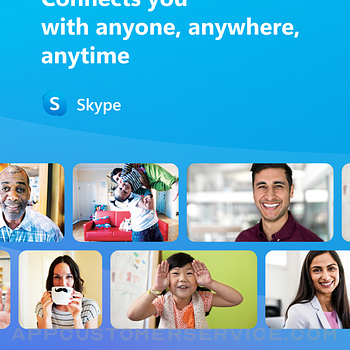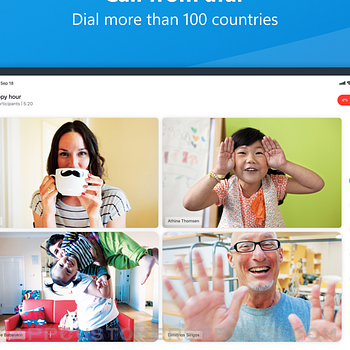Skype Communications S.a.r.l
Skype Communications S.a.r.lSkype Customer Service
Skype – Connect, Create, Talk & Discover, now with Bing GPT-4
SKYPE WITH MICROSOFT BING, POWERED BY GPT-4
Ask Bing 1:1 or in any group chat:
- Help me plan a trip to Europe this summer
- Write a dad joke and translate it into any language
- Ask for movie recommendations
- Unleash your creativity
Skype is now integrated with Bing, cutting-edge AI-powered copilot, the latest generative language model from OpenAI that you can use for free. With ChatGPT in Skype, you don’t need any technical knowledge, just ask a question like you would a friend.
Bonus points: Try asking ChatGPT in your native language and find the most interesting question to ask!
SKYPE WITH ANYONE FOR FREE
Skype is the best way to stay connected with anyone, anywhere, anytime. Whether you want to talk to your family, friends or colleagues. You can make free video calls with up to 100 people, send and receive text messages, use ChatGPT with others, send voice messages, emojis, share your screen to show what you’re working on.
ADD A SECOND NUMBER TO YOUR PHONE
Need more privacy? Get a Skype Number, it’s affordable and private. With additional Skype subscription you can also call landlines and mobiles at affordable prices in most countries in the world.
PERSONALIZED NEWS
With Skype’s new Today tab you can get free personalized news. Stay informed, productive, entertained, and inspired with up-to-date news.
Skype-to-Skype calls are free. Operator data charges may apply. We recommend using an unlimited data plan or WiFi connection.
• Privacy and Cookies policy: https://go.microsoft.com/fwlink/?LinkID=507539
• Microsoft Services Agreement: https://go.microsoft.com/fwlink/?LinkID=530144
• EU Contract Summary: https://go.skype.com/eu.contract.summary
Access Permissions:
All permissions are optional and require consent (you can continue using Skype without granting these permissions, but certain features may not be available).
• Contacts - Skype can sync and upload your device contacts to Microsoft's servers so that you can easily find and connect with your contacts that already use Skype.
• Microphone - The microphone is needed for people to hear you during audio or video calls or for you to record audio messages.
• Camera - The camera is needed for people to see you during video calls, or for you to be able to take photos or videos whilst you’re using Skype.
• Location - You can share your location with other users or use your location to help find relevant places near you.
• Photo Library - Storage is needed to be able to store photos or to share your photos with others you may chat with.
• Notifications - Notifications allow users to know when messages or calls are received even when Skype is not actively being used.
• Siri - This allows Siri to make calls in Skype.
• Calendar - Access to the calendar is so that calls can be scheduled and added to the calendar.
• Motion Usage - Motion usage is used so that Skype can detect when your device is rotated, so that Skype can orientate the camera correctly.
Skype App Comments & Reviews
Skype Positive Reviews
Still really happy. Telecom bargain!I’ve left several reviews, but as an American living in Italy with lots of family in the United States, paying just over $30 a year I can make unlimited phone calls to any phone number, landline, cell phone, or even toll-free number using Skype. I know there are other free services but most won’t let you call land lines or toll-free numbers. Having that subscription I also pay another $30 a year for a San Francisco phone number that anyone can call in the United States that reaches me here in Italy on my Italian cell. It’s also great because that’s the number that shows up as caller ID when I make calls. Highly recommended. And I love the fact that if you hold your finger on the icon you can bring up the dial pad and quickly paste in any phone number in the US. The subscription plan is very cheap and very good. ONE BIG TIP: if you travel outside of the United States BEFORE you go take out a United States subscription which is now either three or 3 1/2 dollars. This way you can make unlimited calls back home for a month while you’re out of the country when you’re on Wi-Fi. Yes there are many ways to make free phone calls but the subscription will let you call landlines, toll-free numbers like maybe your bank or credit card company that you can’t access with other free services. If you make only one phone call while you’re away it will pay for the service. Then just cancel it when you get back home..Version: 8.74.1
ONKY SOLUTION WE FOUND!!!Our family is in a trip for the week atone of the Hocking Hills cabins where there is no cellular service or connections but they do have WiFi. We thought we’d be able to use WiFi calling but it didn’t work. The cabin also has an internet phone but was experiencing difficulties with connecting so we had NO phone. It wasn’t a huge deal but for safety reasons I prefer to have an emergency line to call out. I downloaded several apps that said we could make calls via WiFi and none worked. I also tried using my business line which we use a digital service provider for and it worked but only twice then kept failing. Our second day here while in my wife’s computer Skype popped up which I had forgotten about. And man was I glad it did because it worked AMAZINGLY! Outside of a lag in the call it was the ONLY things that worked which allowed us to contact the cabin staff regarding the phone and schedule some of the events we wanted to do with the kiddos. Truly appreciate having Skype!.Version: 8.70
I’ve used Skype for almost 2 years daily nowMy girlfriend and I are long distance so we call each other on the daily until she visits. I’ve used Skype over other apps and I have to say it has it’s ups and downs. Pros: You can expect calls to work perfectly as long as you both have good internet connections. Even when you internet slows down you can still see each other but the quality drops so you can load the video. As someone who’s used Skype for years I’ve noticed on newer phones that selecting things actually works unlike on slower phones where its stutters and takes time. Cons: They’re pushing too much with emojis and filters and stuff. Why do I have an option to take a picture in the middle of a Skype call? I can literally just turn on my camera and show the person. I have to press speaker all the time when I first make a call and I’m constantly pressing the camera button and waiting forever just to close it. After a call I’m literally asked every time how the quality was. Stop shoving things in my face please. I just wanna call, not see every “great feature you have”. Personally I don’t use 90% of the things Skype has to offer. I just call and turn on my camera. I wish it would focus on that and keep it simple. I don’t wanna have a 1/8 of my screen covered by something I don’t use. Please just make calling easier, it’s starting to make me think I should switch to Discord..Version: 8.17
11 years of experienceI’ve been using Skype for more than 11 years now, through its ups and downs. Just finally installed the most recent version on my iPhone X, so haven’t used it for a few months now. This version is more stable, and higher quality than I’ve seen from Skype for a while. When we first started using it, talking back and forth between Japan and the United States in 2008, it was the only game in town and it was great to have! Over the years though, especially shortly after Microsoft took it over, it got really glitchy and frustrating to use. Now, using it for a half hour video call to Russia, I have basically no problems with it. Sound quality, video quality, ease-of-use, all basically very good. My one issue, and the reason I only give it four stars instead of five, is that the screen sharing isn’t working as expected. Looks like the functionality should be there, but simply hitting the share screen button took me to a dialog box which asked about which app I would like to record. Record? I tried that, but all I did was, well, record. Looks like maybe there’s just some sort of disconnect, perhaps easy to fix, in the software. Overall, very nice to see that Skype is once again a viable option!.Version: 8.48
It’s an OK appIve been using Skype for a while really since its been around kinda like aol. So my husband and i are long distance im in Ne and he’s in Fl and im going to visit him in June and can’t wait. The only issues i have with Skype is we like to fall asleep on the phone at night and through the night it gets disconnected or it beeps and then it ends the call we are both on Wi-Fi but it still tends to drop the call. I would love it if something’s would updated and when it gets an update i feel like its gets worse. It’s kinda like the apps i use for work the update fixes one thing but 40 other things pop up i get it thats the software world but it would be nice to have something stable and reliable especially for how long Skype has been around. Idk it could just be me asking to much out of a app but it just gets a little frustrating sometimes. Another thing to add to this review is sometimes the messages don’t go through and they sit and spin so i have to hang up the call and force the app to close then they all get sent at the same time. I don’t know if any one else is having that problem but its quite annoying..Version: 8.97
Focus on Call Quality PLEASEThis is why we use the app — to make video calls or phone calls to loved ones. Connections are inconsistent, depending upon where one or both parties are situated in their respective locations. With cellular coverage and WiFi (most times, combined) this shouldn’t even be an issue. There should never be dropped calls nor lagging connections. I don’t want to constantly scroll through screens; asking for money, taking 10 random pictures of the app screen nor use emoticons while I’m talking with my loved one. Please remove those options or at the very least, make it difficult/impossible to do so while simply talking to the other person. Not everyone wants to use video or speakerphone all the time; some of us prefer the old fashioned way of talking to someone on the phone. It’s inconvenient to have to stop mid-conversation all the time to see what my ear is up to, seeing what random page I’m scrolling through unintentionally. These are things we care about; connecting with those we love. Focus on those things; the quality of this particular aspect - the central aspect - of your service. Cool that other things are offered but please make those secondary things inactive while we’re on a call..Version: 8.40.1
Not bad, but...Definitely an overall good calling app. I’ve used things like FaceTime and Snapchat to make video calls before, but they just don’t work as well. Skype usually seems to load no matter what, unless the connection is extremely poor which isn’t the fault of Skype. One of the main drawbacks is all the buttons littering the screen. Like many other reviewers have stated, things are a bit over crowded, especially for a phone app. My screen is small enough as it is and I want to see the person I’m talking to. That’s the point of the video call. My biggest gripe here is the poor internet connection notification box. Can we please move the poor internet connection notification box? It pops up right in the center of the screen! Thanks for telling me I have a poor connection, but I don’t understand why something can’t pop up in the corner. This notification blocks my whole entire screen so I can’t see who I’m talking to. This just makes me want to use an app that doesn’t tell me about the strength of my internet connection (because I don’t care about that information anyways). It would definitely be a five star app if these few problems could get addressed..Version: 8.30
Skype is amazingSkype is amazing. I use Skype every Tuesday and Thursday for my tutoring without my tutoring. I will know nothing but if I knew about Skype before I wouldn’t need tutoring anymore that’s why I love Skype Skype helps me Skype is the reason why I could read better Skype is the reason why I could type better faster on computers, phones, iPad anything you could type on. The Skype makes me type fast I could read good Skype is the best Skype you ever made Skype. All I would like is to make Skype easier to call people sometimes it freezes sometimes it bugs out sometimes it closes without anyone tapping the leave button scape if you played, it would be great. Please make the calls easier if you can at least make the calls have is your service And if you don’t, I will rather just go on FaceTime and you don’t want that because right now you do you have probably have a lot of people that like Skype to please Skype fix your website.Version: 8.94.2
Reliable over the yearssssI have been on Skype since 2002. For sixteen years, this has been my favorite app as it has kept up with the improvements in technology. Over the past years, I have been on international trips and Skype has kept me connected to my family and relatives in 3 different countries. The quality of calls has improved a lot over the years, too - sparing me from huge amounts of phone bills. However, I believe that the key is to have a decent internet connection. I am really impressed that is now being used widely both for personal and business communications. I have had lots of job interviews through call conferences. Love the emojis as they also keep up with the times, i.e., diversity. I can actually choose the color of the skin of the clapping hands or see different options on couples. I can go on for the many ways Skype has been an essential part of my life through the years - forever loyal to you! Thanks, Skype 👏🏼🙌🏼 🍾..Version: 8.28
Works Well With 50-mps Wifi1) My experience with Skype over the last six years has been very good on both my laptop and my iPhone. I mostly use Skype for calling telephone numbers. Indeed, I have listened to lectures by dialing a phone number and experiencing excellent connections for hours at time. 2) With this app on my iPhone, the volume and clarity are particularly good with 50-mps wifi on my end. 3) Some other times, the volume of the other person has been a bit low, but I was still able to understand what the other person was saying. 4) The only funky thing that I have found with the app was when I wanted to add a secondary email address to my account. I read help first, but it seemed to be out of date since the navigation information in the help text didn’t correspond very well with the app. Eventually, I deduced that I couldn’t use the app to update my email addresses. I had to chat with support and login in to the Skype website to make the modifications. Most apps allow you to change email addresses within the apps..Version: 8.30.1
Personal gripes with how it worksMy biggest complaint is that anyone in the chat can do whatever they want with it. One person can start a group, and another person can change the name, picture, group members, etc. Which means anyone who wants to be annoying can just remove people for “a joke” or whatever. Anyone can kick you from the call or the group, no matter who that person is, or whether they’re toxic or not. I tolerate them because they’re not all bad, but then they pull something where they try to remake the group, and remove anyone who disagrees. Only the one who made the group should be able to remove people from the call/group, and edit it in any way. I know that isn’t the app’s fault, it’s the person’s, and that the typical advice is “just don’t interact with that person” but in this situation that’s not possible. It’s a group where everyone is at. The entire “friend group”. While a new group can be made, there’s nothing stopping the same thing from happening again/continuously. Please add a function where only the group maker can screw with the settings, thank you..Version: 8.58
Suggestions are annoying and crashes oftenI’ve used Skype for 2-3 years now and it wasn’t really that bad. I used it everyday to call and text my friends. But there’s a slight problem. There are always these suggestions I can use if I send a message or someone sends me a message. I press the button that these aren’t useful, but they keep coming back! I dislike the suggestions because I accidentally keep pressing it and it immediately sends and makes my friend confused. Also, whenever I call someone, it won’t even let me turn off my phone! It is so annoying because when I turn off my phone so save battery while calling, it immediately hangs up. Whenever I call on the computer and go on another tab at the same time (like playing a game), it affects my game. It freezes my game all the time. Also, my Skype just crashes when I call on the computer. It immediately closes the tab and hangs up. It gets me and my friend really irritated. I love this app but it just has a few problems that needs to be fixed.Version: 8.37
Used to love it..As the first-ever P2P communication software, it had great potential and a history of success. Unfortunately, it's all lost nowadays 🥲😢. Starting from a confusing sign-in - skype ids are mixed with Microsoft accounts. There should have been a way to combine accounts instead of creating duplicates and then making many millions believe that they lost all their contacts and history! The performance on Windows is terrible. It updates every time I start an app. And then it doesn't want to call before I restart it... This is stupid for a company that created Windows to have software that performs so badly!!!! Recently in iPad OS, I’ve noticed two Skype apps. I was able to figure out which one is current and which one needs to be deleted but again, I see how many people were confused. This somehow never happens with WhatsApp, Viber, and Telegram! The overall performance of Skype nowadays is very mediocre. Not many new features. Nothing revolutionary. It's like Microsoft is keeping it alive on life support for now... but it's not going anywhere. It's sad.😢🥲.Version: 8.99
This would have been 5 stars if only...Alright so I use Skype all the time and I love it because it has such a good quality of sound and it’s significantly better than the normal phone call. I love that it’s fairly easy to use and that you can change the colors of your background to match your personality behaves who doesn’t want to express themselves?!?! Anyways, I literally love this app but there’s only one problem. Why don’t I get any notifications while I’m on a call??? I’ve missed some very important messages and I’ve almost been grounded on many occasions due to the fact that I’m not getting the notifications while I’m in a call. And what’s even worse is that my boyfriend has been using Skype for WAAAYYYYY longer than I have and he’s had this problem the entire time he’s been using it but just never said anything about it. Alongside of myself, all of my friends have the same problem and was wondering if that minor problem could possibly be fixed because it would life a lot easier. Thank you very much..Version: 8.22
Long Time Skype User Love It!I'm a long time Skype user - well over 10 years. I have 1,478 contacts on Skype. I just got off an 83 minute call in Greece initiated by the other party. The call was FREE to the both of us-Amazing! It was crystal clear. I know people whine and complain about Skype but, in my experience, they're the same people who whine and complain about everything in life. They're malcontents- negative, critical, naysayers, despicable, unforgiving, rude, unhappy, faultfinders, whose opinions should be discarded. I learned a long time ago that I need to be willing to give everything I do a minimum of five years to achieve the best results and that commitment has served me well all these years. People give up too easily, too quickly and that hurts them. Skype does extraordinarily well for me, my business relationships, my clients, referral partners and prospective clients. Thank you from the bottom of my heart. Well done. You're the best!.Version: 8.93.1
Allows an iPad Mini to function as a phoneUsing an iPad Mini as a phone has opened up a world of creative possibilities for me. I can now engage in productive and more rewarding pursuits that were too difficult to do on a smaller phone screen. I can now work on what is most important rather than what is practical to do on a phone. It still fits in my coat pocket and I am upgrading my backpack and other cases so that the iPad is easy to access and carry under any circumstances. It is a shame that Apple doesn’t allow cellular iPads to place and receive calls, but Skype solves that problem well. Most people I call have no idea I am taking to them on an iPad. Bose Quiet Comfort noise cancelling earbuds allow me to have the same level of privacy and clarity I had with my phone. Skype will switch to them if I put them in my ears after I receive a call so I am never stuck with a speaker phone experience..Version: 8.97.1
Good but not reliableBeen a good choice for the many years I’ve used Skype to talk with friends and for business call. Clear connection sound, versatile chat, group calls, group chats, etc. do recommend for people needing any type of free voice app or for group calls. But I’m always having problems with Skype. Everytime I update it, it creates a new problem that disables it from being reliable. Maybe it gets fixed or not but seems best for me to never update it. I once waited for maybe 10 updates or so and never had any problems. Then finally updated it because I got a new phone. Ever since updating has only caused me more problems. Maybe not the case for everyone but I wish I never updated from the obviously stable version I had. Faced with connection issues, failed calls, dropped calls, no ringer when called, screen overlay not disabling, multiple call glitches where I’ll be in a call and it will pop up asking me to hang up and accept the same call I’m already in. Many problems but over all a good app that I would recommend..Version: 8.51
Positive Updated ReviewI appreciate that Skype has changed its UI back to being practical and user friendly. Getting rid of useless features and colors have made this app more professional looking and easier to navigate. Old Review The new Skype interface is complete garbage. It now has unnecessary features such as "highlight" and "capture" which makes it seem like a wannabe Snapchat, but fails at being Snapchat. I get that Skype wants to have a "cool" and "modern" look but there are way too many squiggly lines and the options for different colors is useless. The white background and black text makes the interface look bare and confusing when trying to navigate the app. Overall, it seems like Skype has lost itself. The app focuses way too much on the "minimalistic" design, but fails to deliver practically and usability. It emphasizes useless features and hides the important ones..Version: 8.66
A bit confusing until you get used to it.I use the app to speak to my mother in a care facility across the country. She can’t use it on her end, requiring help for getting set up. From my side it’s a decent app. My only big complaint/confusion is the design of the Skype call notification box that pops up. While I’m used to it now having a check mark as the button to push to activate the call and an x next to it to exit the call caused problems. I understand the theory behind it but to some generations x-“marks the spot” makes us think (initially) that that’s the button to answer. Wouldn’t it be simpler to just add “answer” and “hang up” under each button? I have a minor annoyance with always having to activate my camera in the program when I’m called. Again, it’s pictorial, and takes getting used to. But all things considered it does a good job. It could use clearer documentation and buttons is all..Version: 8.113
Good app, needs more functionalitySkype is a very useful and helpful service for international calling. Confusing interface. When you click the iPhone button to tune your screen off, the Skype call terminates. This means, unlike a regular phone call on iPhone where I turn the screen off, continue my conversation, and put the phone in my pocket with headphones all the time, the Skype app will automatically hang up on whomever I’m talking to. This is especially obnoxious with international customer service phone calls where I had to wait 30 minutes in a phone queue, and then accidentally hung up on the customer service rep I was talking to. They can’t call me back of course because Skype generates those electronic web phone numbers, which are not associated with anyone’s device, and so I’m screwed. Please change this feature, Skype! Make the app continue the phone call when an iPhone user clicks the power button to sleep their screen..Version: 8.39
AMAZING APPI have had this game when COVID pandemic started, it helps me stay connected with friends and fam, nothing bad to say about this app. I strongly suggest you get this app and add all of the people you know onto it it is a very helpful app it’s very kid safe and it gives you many options of blocking people hiding my conversations and not letting them speak to you and then you can also add them and speak with them and call them you can turn on and off your video you can mute yourself and there are so many fun options so I strongly strongly strongly suggest getting this app is very safe and you don’t need to worry about a child safety I mean strangers can text them but if they tell someone immediately you can block that stranger it has not happened to me that many times where someone who I don’t know texts me that’s very rare. THANKS SO KUCH FOR READING!!!.Version: 8.66
I love Skype!!!!I would definitely recommend Skype to my friends and family and I already have some on the platform! I know you love to make money and all, but I think you should remove paying to call on mobile. I think it’s just stupid. But you can make groups and call with the groups, I honestly love it. The reason I’m writing this and taking time out of my day, That’s how much I love Skype! I get to share photos and I also found family members in the You may know section! If you haven’t downloaded Skype your wasting your time. (Well doing it kinda wastes your time but in a good way!) I really love Skype and the creators, thank you for all of your hard work on this application/App. I would write more but I’m out of ideas to talk about and I think this review is really long, again thank you for reading this, and all your hard work Skype. Bye!.Version: 8.16
Please stopI’ve been using Skype for years, mainly because it’s better than FaceTime and Snapchat when it comes to just calling, but for the love of god, please stop showing me the would you like to respond or whatever it’s called when my call doesn’t go through or the someone I’m trying to call doesn’t pick up or whatever the case may be. If I’m going to respond I’ll just do it in the chat, I don’t need you to pull up some auto response of “please give me a call back.” Or whatever it says, the reason I’m writing this is mainly due to the fact of this feature deleting the text I had there with the “please give me a call back,” text. I spent a good 30-45 minutes writing a message to my girlfriend just to have it disappear. It’s a bad feature, and I hope to see it be removed or at least give us the option to turn it off. (there is no way that I know of to turn it off).Version: 8.56
Great Way to Video ChatI have had very good experiences using Skype for texting and video calls internationally. If your WiFi is good, Skype is perfect. The only cause for concern I have encountered is that it seems relatively easy for legitimate businesses (like Remitly), to be fraudulently imitated on platforms such as Skype. What makes this possible is that you can pick just about any display name you want. This happened to me on Skype. Fraudsters had imitated a legitimate business’ customer service department on Skype. I was able to figure out that they were fraudulent, but not before they (with my unwitting help) had changed passwords to 2 accounts. Anyway…just wanted to share the ease with which scammers can imitate legitimate businesses on platforms like Skype and WhatsApp, any of them where you can pick a display name..Version: 8.112.2
Useful but needs improvementsI use this app all the time, I talk to people from different parts of the world for work, and it’s fantastic because it has a live translation feature where you can translate in a video call as the words are being spoken, and you can translate in text automatically. But the problem is that it doesn’t always work, in a video call sometimes we have to end the call and restart multiple times before the translations will initiate, and sometimes in the text it won’t work until we reboot the entire phone or computer. All I really have to say about this app in a negative aspect is that it just needs to be more reliable and consistent, other than that it’s a fantastic app. I’ve been using this application since 2013..Version: 8.79.2
Skype hands down is the best!There’s many apps that offer things that Skype offer, but there’s always a catch behind it. Whenever I started using Skype, there was nothing hiding no catches no hidden agenda. I was able to use it whenever I had surgeries to communicate and see visually my family. Without spending a single dime all other apps had ads or they wanted you to use your information for other purposes, but Skype is just as if as if you’re right there in the same room with them. Thousands of miles apart are even if it’s down the street the communication in the video is clear as can be and I couldn’t ask for a better app Skype don’t change a thing. And if you’re not using Skype you’re missing out..Version: 8.98
Need good internet connection and good weatherWe've been using Skype via a Konnekt video screen to communicate with my 97 yr old mother for around 2 years now. In terms of simplicity for mom, it's great. However, it needs a really strong internet connection and clear, non windy weather to work. It definitely works better during the day. If its windy, cloudy, raining, or night the video freezes and often disconnects altogether. Likewise, under any of those same circumstances, there’s a loud, distracting echo and a lot of other noise. Mom's assisted living is very old and well built, however, today’s technological infrastructure was not built in. The facility got WiFi quite a few years ago but it was spotty at best. They upgraded the whole facility around a year ago and now cell phones work great but Skype is still not working well unless it’s daytime on a sunny, calm day. Perhaps it would be perfect in Arizona..Version: 8.75
Skype is Amazing but...Look I love this app for the phone, and for the computer and well all platforms. Although, I must admit the quality on some devices is not as good as others. So for instance, I talk to many people in other countries and sometimes their computers are better to hear and see them from while other times their phones. What my point is, although I move the good graphics and interaction that this is capable of. You should try increasing the audio (make more clear) and cross platform capabilities. This is just my request, thank you for your time. Also yes I know audio is more of a device issue than a programming thus difficult to fix, although the cross platform issue may be slightly difficult but worth it. Thank you again for your time and sorry for pointing out the difficult parts, please just try not to take it to personally..Version: 8.59
Status seldom indicates “Active”This happens nearly everyday. I go to chat, and the receiving end “Status” indicates that they haven’t been seen for days. Even though I may have just messaged back and forth an hour ago. But that’s not all! That person doesn’t get my messages at all. He checks his laptop skype, his Apple iPad skype, and his iPhone skype. Most of the time, he won’t see any messages. Then suddenly! He will get all the messages on his phone. But not every time. He logs off on all devices, then back on. He restarts all of his devices. Sometimes the status turns to “Active” and he begins to receive messages, other times, not. What is going on with this app? I find it very frustrating messaging by myself for a length of time with no response. Having to go into email and write a message that way. It’s ridiculous!.Version: 8.39
Overall good but needs improvementAs someone in a long distance relationship, I depend heavily on video calling. Quality of Skype calls are pretty good and I like the ability to use Skype on any device. That being said, my boyfriend is Deaf and we use ASL to communicate. I don’t need the notifications saying “people are having trouble hearing you. Try moving closer to the microphone or eliminate background noise.” I understand that I’m getting this because it’s not picking up sound from my end, but I can promise doing those things won’t help so I’d appreciate not getting constant reminders. I’ve also been recently struggling with the little box that’s supposed to show me just shows black. The other person can see me fine, but I can’t see myself. This makes it very difficult to make sure I’m always on screen and able to be seen..Version: 8.33
Great! But..I’ve been a long time Skype user. And honestly, its great! I’ve been able to keep in touch with my friend after the social media site we used to frequent shut down. This app has everything we need: a call session with the option to turn on the camera, ability to send pictures and chat, and the ability to quote chat bubbles to make fun of each other’s typos! However, there are a few issues that really annoy my friend and I. For one, sometimes notifications won’t send! I hope anyone can see why this is super infuriating (and really, it was so infuriating that it’s the reason why I’m writing this review). Second, the emojis are too much. I really dislike them and wish there was a proper way to completely shut them off. Third of all, while this might be a nit pick, a lot of the features are a bit too much. There’s a lot of things in this app that are nice and all.. but is it really necessary? Like emojis, bots, etc. Overall, I like this app, but there are a few things I want fixed. (Also, my friend noticed that this app would sometimes lag, freeze, and crash? I’ve experienced this too, and if it’s the app’s issue, then please fix this. If this is an issue with having many things loaded on our devices, then ignore this).Version: 8.27
Awesome app saves money as wellIt’s a must go application for anyone who would like to save money on calling either domestically or abroad. From what i have been experienced is that Skype is offering free calling opportunities for most of major companies such as Apple customer service and to some companies outside the US as well. Another thing is definitely worthy of mentioning is that for those people who dont want to share their personal telephone numbers to strangers when you have to make a phone call to them, skype is an epic choice to do such things, all you need to do is getting signed up, pay at a fair rate and enjoy calling anonymously. Overall, i love this app and will absolutely continue to use it. One shall never misses this great app.Version: 8.71
Resume call STILL not working in iOS 16.21. After many months this issue is still not fixed as of iOS 16.2 on iPhone 14 Pro Max. When on a Skype call and there is a second (non-Skype) incoming call and you switch to the second call, coming back to Skype after hanging up the second call results in the Skype call being “on hold”. When you click the three dots in the lower right corner and then click Resume, nothing happens. Also, ending the call does nothing. Let me repeat: clicking the red End Call button does absolutely nothing while on hold. The only way to get out of being on hold is to force-quit the Skype app. Then you have to open Skype again and call back the person you were on hold with. 2. Skype missed calls don’t generate missed call notifications. You have to open the Skype app to see any missed calls..Version: 8.92.1
Pretty good, but there are some changes that need to be made.Skype is great, but there are some problems. So, I Skype call my friends a lot, and half the time I hear myself repeat on their end, and it’s behind. I mean, all calls are a bit behind the time you actually say something, but to hear it repeat is really annoying. Something else that’s annoying is that I have to press Speaker every call. Google Duo, Zoom, Teams, and other apps don’t do this. Also, I would like to have more emojis, or filters during the call. If you could just fix/change these few things, it would be great. I mean, the friend I hear myself echoing through the most does live like two streets over, could that have something to do with it? Again, if someone could fix these or make the changes, it would be really great and amazing! Thank you!.Version: 8.59
A Proven ToolWe hear lots about Zoom being used during the virus time, but it’s hackable to this day. We as a company use Skype instead for meeting, video and audio. For the last several months we converted almost all meetings to Skype: Commonly from three to fourteen people, many sharing screens/docs/presentations. We used it early in the crisis for an all company announcement with over 60 computers. I commonly use a PC for it, but I just finished participating in a skype session via my iPhone. We’ve been successful both with internal network only as well as a larger mixed internal and external set of participants. Skype allows you to create a meeting link; all participants click on it; and go from there. Having 5-10 people full video is not a problem. Skype has been a business saver..Version: 8.62.1
Better than FaceTimeI have been using both Skype and FaceTime since they first were deployed. I have stopped using the latter and now use Skype almost exclusively. The reason: it works. FaceTime constantly drops video with the dreaded “video will resume when quality improves” or something to that effect. That is, when it doesn’t just suddenly quit altogether. In contrast, Skype seems to work better, a lot more often than not. And this is on calls to Europe, thousands of miles away. Yes, the interface is not as good a Apple’s FaceTime, and I do miss the deep system integration with iOS. But I was tired of my family overseas complaining about the quality of our video chats. Since we have all switched to Skype, those issues have largely disappeared. At least so far..Version: 8.59
I LOVE this appThis is an app that you can use to talk with your friends and family thx ttyl.Version: 8.58
UpdateWhy is it kept asking me to update every time.Version: 8.38
Typical MicrosoftCan’t even get it set up. Can’t get to see contacts. Jams up. Update! Finally with latest update as of yesterday (February 21) fixed problem. How well it works is t be seen. Will update with use..Version: 8.16
Some random blocked contact keeps calling me???Hello Skype, I really like your app and all but like, you need to fix this bug for me because some random blocked contact keeps calling me and it’s annoying. I tried to pick up the call but it wouldn’t let me and when I try to pick it up, they stop ringing my Ipad. I really don’t know who it was and it’s kind of creeping me out. Please fix this for me and thank you..Version: 8.83.2
I love the app it is sooo much funPerfect 👌.Version: 8.55
SweetPretty chill app..Version: 8.54
WowI go on Skype almost everyday and I love it sooo much. It’s so clear and you can Skype anywhere in the world. I never had a problem with it, and so have the people I Skyped with.Version: 8.54
Simply the bestI’m using Skype every day for voice and document sharing. It has speed, clear voice and durable video. Only issue is you need to have good internet connection and speed.Version: 8.52
Mr. JoshuaWe use Skype very often. Communicating through Skype, better than phone as it is clear, and we are able to attach files, etc. Thank you Skype and team.Version: 8.52
So far so goodProbably the best, most stable version since 2004. People who can't figure out the new design need to get their grand kids on the phone :-).Version: 8.35
BUGBonjour il y a un bug ne peux mettre à jour l’application dans Apple Store. Merci de faire la correction..Version: 8.38
Keeps informing me to updateI don’t know if it’s the apple store’s problem or Skype’s problem, as long as I refresh the update page. I always see an update icon beside Skype even though I just updated it seconds ago!.Version: 8.38
Very good quality of the sound and connection.Very good!.Version: 8.110.1
It’s a wonderful app but….It’s a wonderful app but it always jams up and works slow even though my network is fine and wifi.Version: 8.113
Not badIt’s actually pretty good, I use it for my cultural school It kind of glitches tho.Version: 8.114
SkypeAwesome tool for texting, video calling and audio calls. All free, great quality!!!!.Version: 8.113
I can call US easilyBeing in a 12 steps fellowship, i can attend phone meetings in the States with this app. It works for my IPad, i do not have a home phone nor a cell. I am very pleased with the Skype for IPhone app that i use on my IPad to call in those conference meetings.Version: 8.114
Enjoying your respect to Freedom of speechI want to congratulate you for allowing me and my friends to enjoy freedom of speech and not making restrictions to us as Facebook is doing. Love you guys! I am a Doctor who took diplomas from the US and Canada and came back to live in the Middle East. I can express myself with all what I want to say here while I couldn’t on Facebook and Insta..Version: 8.113
Great but….This app is great for talking to friends and family! And also for certain online classes/meetings/semesters! But…, you should really answer other peoples problems/views since you guys are responsible for your app and reading customers feedbacks +bug fixes +updates after all! Even mine! I understand you are busy doing other things in irl even in ur app! But isn’t it rude to keep other people on read?.Version: 8.114
CallsFantastic service and I’m absolutely grateful for this 🙏❤️.Version: 8.113
Free International Money Transfer 💸Enjoy high maximum transfers into more than 20 currencies while saving up to 90% over local banks! The cheap, fast way to send money abroad. Free transfer up to 500 USD!Version: 8.115
What do you think Skype ios app? Can you share your thoughts and app experiences with other peoples?
Please wait! Facebook comments loading...