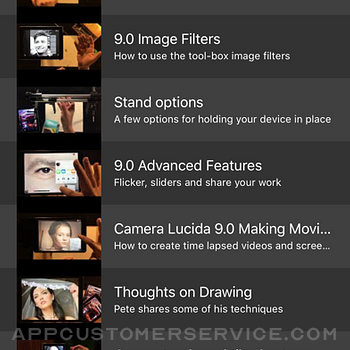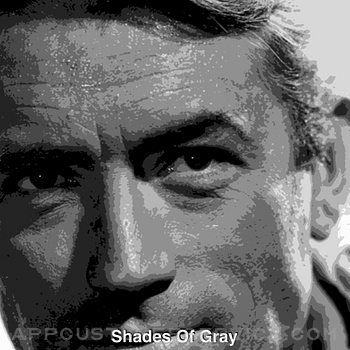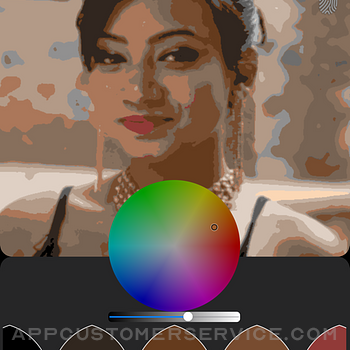Peter Moeykens
Peter MoeykensCamera Lucida Customer Service
- Camera Lucida Customer Service
- Camera Lucida App Comments & Reviews (2024)
- Camera Lucida iPhone Images
- Camera Lucida iPad Images
Yes, this app will help you draw like a pro!
Still no subscriptions! Purchase it once and everyone in your family can run it on every device they own!
Whether you're drawing on paper with a pencil, or cookies with royal icing, Camera Lucida will help you become a better artist.
Be sure to read the reviews and the functionality you get with Camera Lucida! There are lots of competitors, but no other app comes anywhere close to matching the functionality you get with 12 years of software development and refinement!
Unlike hundreds of apps that enable you to create digital art, Camera Lucida instead enables you to create amazing physical art! Our app works by having your iPhone or iPad's camera pointed at your drawing surface. By watching your screen as you draw, you will be able to to see your reference image superimposed with your drawing - guiding your hand as little or as much as you want while you create your art. Better than a projector, easier to use than an expensive camera lucida, and more versatile than a light table, Camera Lucida has been fine-tuned for over a decade to provide artists with the features they need to be accurate and creative.
With our Camera Lucida iPhone/iPad application, artists and non-artists alike can now draw anything they have a photo of. When looking at your screen, you'll be able to simultaneously see the image you want to draw as well as your drawing surface as you create your work of art. Camera Lucida isn’t a projector, instead the app shows you a virtual image and you draw by watching your paper and hand on the screen as you draw! It’s really clever and cool!
With over 12 years of continuous development, Camera Lucida's functionality eclipses the competition. Check out these features:
- Advanced image filters to help you see with an artist's eye.
- Support for saving and restoring sessions, including automatically realigning your camera, sketch and reference image.
- Full color palette control, including using your own paints, markers, etc.
- Use any camera on your device and adjust for tilted and mirrored setups manually, or use an in-app purchase do do it automatically.
- Time-lapsed recordings of you creating your drawing you can share on social media.
- Support for external bluetooth keyboards to aid in creating large art through mirroring your display.
- Advanced tools such as vertical split screen sliders, timed image fading in and out, etc.
- A projector mode that can be used when you’re using the app with a projector.
- Video tutorials you can watch from within the app or from YouTube.
- A full user manual available from within the app.
- Customer support that you can count on and an active user community for inspiration.
- And now full support for external USB cameras when using a USB-C equipped iPad running iOS 17!
To use our application, you just place your iPhone or iPad between your drawing surface and your eyes and trace what you see on the screen!
IMPORTANT: To use Camera Lucida, you need to fix your iPhone or iPad in place above your drawing. We use a stack of books or a flower vase to do this. Tutorials are included in the app to help you get started.
Contact: [email protected]
Camera Lucida App Comments & Reviews
Camera Lucida Positive Reviews
Best app for drawing, periodI use this app to get my size and perspective correct before painting. I am retired. I wanted to learn to paint but my drawing skills were marginal. I had taken a couple of botanical art classes at the local arboretum and these stimulated my interest even more. My problem has always been perspective. My drawings are always a little off and it makes my paintings look the same. I have been using Camera Lucida for a number of years and it has solved my perspective issues. I so enjoy using it. This newest release makes the setup for drawing simple. I have so benefited from using this program. It has not only kept my interest in painting alive, it has enhanced it. I can honestly say I am able to draw better because the app helped me get through the initial struggling phase. Thank you Peter for investing so much time in this app. You didn’t abandon it after you released it. You improved it immeasurably. If you want to draw, get this app. Just a follow up. This is still my go to app. I use it to lay out my paintings. I use it to get my size and perspective correct. The auto focus is awesome and now I have been using the update to couple two Apple devices together which has allowed me to prepare larger paintings. I don’t know of another app that is cared for more by its author. It’s simply brilliant. Good instructions, good videos explaining how to use it. I can say that it has helped to paint which has given me years of happiness during my retirement..Version: 14.0
Great ToolI decided to learn watercolor painting but have no skills for drawing. Choosing my own photos to work from I was spending way to much time trying to make an accurate light sketch. The sketch is minimal but so important to perspective in the composition. I was reading about the camera Lucida when I found this app for my iPad. I figured out a way to use it and am so disappointed I had only grabbed scratch paper. My line drawing took very little time and the very quick painting atop that drawing was terrific! This takes so much pressure off and allows me the pleasure of experimenting with the paint and it’s effects without the very hard and tedious task of making an accurate sketch. Thanks for coming up with this app! It will take a little practice getting used to how to set up for accurate size overlay. I do need a stand but so far I have managed. Patty Ps. I despise apps with “in app purchase” so I appreciate the way you marketed this. Reviews were positive and you were clear about it takes a little getting used to. But that is the case with all the camera Lucida options. You are drawing without looking at the paper. Kind of weird but great results..Version: 10.1
Worth every pennyMy wife has asked me for twelve years why I stopped drawing, and I never had a good answer. In the month following my purchase of this app, I have drawn more than I have in the past twelve years. Camera Lucida has made me fall in love with drawing again. iTunes has that 15 minute grace period where you can "return" an app, right? I wanted to see what I could accomplish in that 15 minutes, and after a very quick sketch session, I realized that in the short time I had been sketching I had accomplished hours worth of work. This app would be a bargain at twice the price. Edit: I have been using this app since 2015, and my opinion has only improved with age. The user community that has grown up around it is one of the most welcoming and genuinely supportive I have experienced. I think this owes a lot to Peter's tireless involvement and commitment to helping users get the best experience possible. Other software developers pay attention: This is how you support your community!.Version: 14.0
Top app in the game, but interface needs helpIt’s a great app with powerful features with great developer support. Only a few competing apps can get near it. One problem that persists with this app and the DaVinchi App is the interface lacking consistency and flow, a little better button and features placement and better button icons. I’ve been using these 2 apps for years but the buttons are just in need of a little better grouping placement. It’s easy to forget what button did what then you have multiple down arrows (easy to mix up) and the photo filters icon for example is a treasure chest on another page, instead of something indicating photo filters in a proper group layer. If this app would have a better organized GUI it’d be a 5 star app. But no one says anything about it because the app is indeed awesome and the dev is super nice, the Facebook page is super supportive, and even I feel like a jerk for giving a negative feedback on something because of the 100% feelgood atmosphere. But I really think the dev needs some more specific GUI feedback to make this app really polished and shine. For now I’ll just mention it..Version: 15.3
THIS is the one you want, not the Amateur “Pro” or the one with a dot at the endThis is the *original* and BEST app - the developer actually LISTENS to his purchasers and does his very best to meet their requests to add new functionality or fix any glitches usually within a few days. This is the app with a lively and supportive Facebook group of nearly 2.5K members and of which its developer is an ACTIVE and responsive member. This is the app that with the proper setup can take you from miniatures to wall-sized art and everything in between. This is the app that allows you to use either your Rear OR Front camera, with an autoadjust feature second to none. This is the app that can help you speed up production, because time is money. Whether you are a beginning artist or an expert, THIS is the one you are looking for, not the knockoff that sounds like it. 100% Worth every cent..Version: 14.0
Excellent App, well worth usingFirst of the app just works perfectly. I have yet to find a single bug. In addition, it worked immediately. Second,it is backwards compatible. I have both a new iPhone with the latest iOS and an old iPad with an obsolete iOS. This app worked perfectly on both. So many other apps will only work with the latest iOS which effectively makes them useless as Apple updates it’s operating system. Third, it is extremely useful for people who,like me, are trying to learn how to draw. In my case I make a drawing then overlay the photo I am trying to draw. My mistakes are instantly visible so I can learn what I am doing incorrectly. Finally, based on emails with the app’s author, I have found him to be most helpful. In summary, I heartily recommend this app. It is truly wonderful..Version: 16.0
Great app for artists!I bought this app as a Christmas present for my husband. The app is phenomenal! It allows him to line up the picture he wants to draw from, and lets him get the general placement of what he is drawing, such as the eyes and the shape of the head. We are older, and I must admit, it was a bit confusing at the very first. However, I reached out to the Camera Lucida community I follow on FaceBook, and received the help I needed. Also, the apps developer built in a help section right into the app. It even has the e-mail address of the developer himself. I e-mailed him and he got right back with me. His tips were exactly what we needed to use the app to obtain the desired results. Couldn’t be happier with the app and with their customer service! If you can’t figure out the app, reach out for guidance instead of leaving a negative review..Version: 9.1
Best camera lucida app on the marketI have explored different camera lucida tools over the years. I downloaded ALL of the various apps and most are very basic or have ridiculous app purchase requirements to make them functional. This application, Camera Lucida, is a solid product and has a robust toolset that is great for new and experienced artists. No fancy tools or add-ons needed to get amazing results. This is more than a basic tracing app. Use the built in tools. I use the levelize and posterize filters to quickly develop a study. The tutorials and social media updates are great as well and the developer is very responsive to requests for new features. Dump the rest and download this awesome product. This is the only camera lucida app you will ever need..Version: 12.0
AmazingI was going to skip this because of the price and no try it offer. Glad I didn’t. It doesn’t project, you are looking at the image on your phone and can see the canvas underneath so enlarging isn’t an issue and neither is focus. It has a fade adjustment, tilt, you can change the effects of the picture you are using, it can be set to automatically fade in intervals so you can see the canvas taking shape or you can use the slide and just move the picture out of the way as you go. It’s super easy to doodle your own sketch, save to your photos and then open it in this for a more complex painting. I’ve had it for 5 minutes and I can see a ton of creative ways to use this. I’m glad I took a chance. I’m using iPhone 8..Version: 10.1
Really great app for anyone who wants to draw!!I love being able to draw pictures from my photos. Really let's you overcome fears if you are, like me, drawing challenged... Have made many lovely pen and ink drawings of some of my favorite photos of my daughter that I put in my journal. It is fun, plus they won't fade over time like photos might (given an archival ink)... I have always wanted to make pen and ink drawings that look good and this has been an absolutely fabulous tool. I just got an Osmo stand and front camera mirror and am looking forward to using it as it seems like it will be more convenient than the standard setup of putting the iPad on a stack of books. I set it up with the Osmo but have yet to actually draw with the Osmo in use. That said, it certainly seems like it will be more convenient to have the iPad and drawing both easily visible while you are drawing, instead of basically 100% looking "through" the iPad. I very, VERY rarely purchase apps (I think this is my second in history) but have absolutely no regrets. It really is a wonderful tool to help ANYONE draw well and I am thrilled!.Version: 9.0
I love this app!By far one of the best apps for artist that I’ve run across. This is perfect for the beginner or a professional who is trying to save time. I’ve freehanded a lot of my drawings but it always takes me more time than I’d like to get proportions the exact way I want them. With this app I’m able to get an outline down quickly and really focus on building form. This app has greatly helped me to improve my time efficiency and drawings which is great for someone who doesn’t have a ton of time! The only thing I wish was easier is the ability to draw larger drawings. It’s doable but takes a bit more of a setup to achieve. Overall, this is a great app and definitely worth the money!.Version: 10.1
Will really help you rise up as an artist!Even though I am able to sketch some on my own, there is nothing more frustrating than to work on a painting and then as you get close to the finish, you realize something is off. This app helps you achieve a good fundamental drawing to work with. It helps get the proportions and perspective correct and it does not take away from the art of the sketch. The developer is very involved and in touch with the users and constantly making improvements. I also like being a part of the community on Facebook. If you are ready to level up, I strongly recommend this app!.Version: 13.0
Don’t be fooled by imitations!If you are an artist in need of a quick, detailed sketch, a guide for a tonal study, or even a projection for a mural, THIS is this app for you! Don’t be fooled by imitations with similar names. They DO NOT give you what the developer of this app gives to the art world! I’ve been using Camera Lucida for years to help me get a quick, accurate sketch for watercolor portraits. Cuts production time by way more than half! And if you ever have a problem, just hop on the Camera Lucida Facebook app and ask your questions. The developer himself may just be the one to answer you! Thanks, Peter, for this amazing app!.Version: 14.0
Amazing AppHave only been using this app for a few days but already I’m so glad I found it! I’m a scratch artist and this is going to be a most welcome tool. Scratch board is Masonite covered in white clay then coated in black ink leaving a matt finish, so transferring a drawing onto this surface can be quite messy. I’ve coated my sketch on the back of the paper with white charcoal which leaves specks on the black surface. I’ve also used white Saral transfer paper which leaves marks where you’ve rested your hand. With this app I can draw the image directly onto the board, saving so much time and mess. Thank you so much for producing such a valuable tool..Version: 9.1
Can I give it an A Plus Plus Plus Review!Can I give this app a seven star review ?! I have been only using this for a few minutes but I already know that I have found a secret treasure! Look, I CAN and DO draw and paint using perspective and all the tools of an artist. But I live an extremely busy life and it’s hard to get to all that. So in the past I have had drawing and painting instruction. I have spent lots of money on drawing products to get me up and going such as a Wacom Tablet, All the Corel products, Illustrator, etc. Those products were so incredibly hard to use that I found myself back to drawing/painting on paper! I must say that there are many Apps which have really revolutionized my life and that this app would have to be near the very top ten most useful and productive apps That I have ever used. I will post this app on my Facebook and stuff to get the word out but I really think you should advertise more because people like me NEED this product. GOOD JOB! Mary.Version: 9.1
Very useful for art creationThe recent 9.0 updates to this app make it even more useful! Buy the app - you will not be sorry. Join the Facebook group to see all of the great art it makes possible. I do both watercolor painting and relief printing. This app is very useful in getting the image to the paper or directly to the Lino or woodblock. One can do a simple outline or even just indicate points accurately to later be completed by brush or by cutting the plate. It can easily be used to create a complete drawing though this Is not how I use it. It is a very versatile tool with many applications..Version: 9.0
Camera Lucida 5 BIG STARS!!!!!WOW, WOW!!!!! What a fantastic app!!! This app is SO EASY to get started with! I needed to decorate around 60 cookies in a very short turnaround time with different subject matter for each set of cookies, yes, I was stressing, going thru clipart and then trying to size each piece to the size of my cookies...OH MY GOODNESS, CRAZY!!!! I remembered a video about Camera Lucida another cookie artist had made and quickly watched...The rest is as they say, history, It was SO SIMPLE to work with this app I got ALL artwork completed QUICK and cookies done....THANK YOU CAMERA LUCIDA developer, can’t wait to do more fantastic cookies..Version: 9.1
Amazing app and support!This is the BEST app for drawing. There are so many different settings to choose from. It’s easy to understand and in my opinion, the best out there. The customer support is better than any other app I’ve ever tried. Pete answers questions on how FB page and quickly and easily explains things. He is constantly making the app a little better and this new 12.0 version is just amazing. I will continue sharing this app in the watercolor communities on FB as it is the best app..Version: 15.3
The original and BEST app of its kind!The app functions extremely well and has a ton of features that other apps of its kind are lacking. But possibly the best feature is the time and dedication the developer puts into ensuring the user experience is positive. There is also a Facebook group where users can learn from and support one another, and where the developer has a consistent presence, listening to user feedback and incorporating it into updates. You will not be disappointed by this app. It is worth every penny!.Version: 12.0
Fantastic app, great developerEvery once in a while an app comes along that changes the way you do things in your life... This is one of them!! This app is really a fantastic tool for any artist or aspiring artist. The app is very easy to use and offers a huge arsenal of tools to aid in your own creative journey. I would highly recommend this app to anyone looking to explore their creativity. Whether you are a professional or a hobbits or even if you have ever had a desire to draw give this app a try...you won't be disappointed!.Version: 8.0.1
Fantastic Tool!I seem to do fairly well artistically on my own… except for getting proportions just right. And when I don't, I get frustrated and scrap everything. The fun is taken out of it. That's where this app comes in. I can take a photo, any photo, and have the proportions projected onto my work surface, taking all of the hard part out of it. It closes the gap in my abilities, making it possible to turn out a fantastic and impressive work. Calligraphers, leatherworkers, sketchers, painters, printmakers, etc.: You need this app! It will be worth every penny..Version: 8.0.1
Excellent App and ServiceWhile I am extremely happy with the app, which does all that it is claimed to do, it is the support that is superlative. I had an issue linking my phone and ipad. Peter was more than helpful. There was NO issue with the app, the problem was a new setting in IOS14/15, which in an abundance of caution I checked off. A simple click of the button and all is well. Peter even called to help me step through it. Cannot recommend this highly enough. Great app and service!.Version: 14.0
Works GreatI have only had the app for a weeks or so. Although I can’t use it well if I sit it on books or a blender, it works well since I got the stand. Still learning how it works and to get my hands to work in the right direction but I have accomplished a few drawings. The in-app manual and the tutorials are great to have access to. The Facebook group is very helpful to post and get help and comments. Looking forward to more exciting updates..Version: 16.1
Very good program with good featuresI have had the app for many years now. The developer does listen to us and has made amazing improvements. There are many Lucida type apps and after trying several, this is the one I come back to. My favorite improvement is the ability to use a mirror on the iPad front camera in order to sit to draw and not have to be above the pad and look down to draw. We can also shut it down and next day the app can find the exact angle and position automatically so we can continue to draw. There is the option to connect two devices together to make larger drawings and posters. That feature is a bit difficult to set up but truly just a setback of devices that aren’t quite powerful enough yet. I recommend this app..Version: 14.0
Impressed. Perfect for cookie decoratorsI'm not a techie. Not even remotely. So, when I had a question I emailed the developer, Pete. I've never had such awesome customer service and response from an app before. Super helpful and friendly. So nice to see this in today's world. He helped me out and now I'm off to use this app for making cookies. I didn't want to invest in bulky, expensive equipment. Now, why would I?? This is perfect for projecting (or overlaying) the image and tracing it on to my cookie. I'll definitely be passing this app along. Thanks Pete!!.Version: 8.0.1
Sliced bread move over!I actually make my living as an artist and it is simply the greatest timesaver I have ever found. This saves me about 15 minutes a drawing by allowing me to map out the landmarks of the figure and I know the proportions are right from the get go. I purchased the stand that was recommended in the tutorial and was up and going in five minutes. The ability to zoom in on the reference picture and have it scale on the drawing is brilliant. Get this app you will NOT be disappointed!.Version: 9.0
It is my turnI just joined peters Camera Lucinda. Computer technology is hard for me. I was and older introduction to computers and if it was not for people like Peter and his knowledge to teach us and share his special techniques I would have to close the book on my future to learn. Stop crushing my chances to move forward. I am waaaaay to old to go back to school or be chosen for a big money making job. You one star people should be tested. Do not make the mistake to put yourself out there..Version: 9.1
WOW!! This app rocks! Too cool!OMG! This app is just what I wanted. I have been using a clunky lightbox to trace art onto my drawing surfaces and it just wasn’t practical for the large size art I want to create, 22”x30” for example. This app makes doing huge art easy and effortless. The developer, Pete, was super helpful in walking me through how to mirror my iPad to my flatscreen and now I am making large art with intricate detail like a master! Thanks Pete for this amazing app and the affordable price. When you release an IPO for this app, I want to invest! Thanks!.Version: 9.1
Magic!Camera Lucida is a marvelous tool. It helps with layout and sizing of your picture, but so much more. Peter has made wonderful filters to give you interesting looks, but all are under the artist’s control. On top of the work he has already put into developing the app, he continues to refine it, and is in easy communication with users if they have questions or problems. A very affordable tool for your art studio that will save you time and aggravation. Two thumbs up! Five stars!.Version: 12.0
A gift to artistsThis is a great tool. It makes the initial layout so easy! The technology behind this seems amazing, kudos to the creator! After downloading this app, I have produced so many artwork that looks so much better than before, since drawing was never my strong point. I have to admit, I have used only the basic features, but the creator provides a whole ton of extra features that would really enhance your artwork, for sure. Easy to use, excellent results..Version: 12.0
Great!!There is a learning curve to this app getting the position just right, learning the lighting tools/adjustments etc.. but it’s such a great tool! I was able to easily get a cat portrait done with so much less stress than using my projector. There’s a fb group as well for support and help and the developer is involved and is just fantastic to work with !! I love this ma/pa shop feel , rather than a large app that could care less about you as a person . It’s such a great thing alll around !!.Version: 10.1
Unusual reviewI don’t often review software unless it pisses me off. I am now going out of my way to give a good review. The software has great features and is well thought out AND the features work. No crashes. I was able to connect my iPad and my iPhone without issue. The fact that the developer provides great documentation and video tutorials is unusual now days. From one software developer to another, great job..Version: 14.0
This is top notchNot only for the app itself, but really stellar support from the developer personally. He’s always listening to his users, and the group he has on FB is a gold mine of information and help. This is the app you want, the original, not the copycats who came after. I’m a professional artist, I use this to speed up the transfer of my sketches to my final studio work. But that is only one of the many ways people use it. Worth every penny.Version: 12.0
Love this app!Love this app and it works perfectly for my needs. The developer really cares about the users to the point of asking users about changes or updates he would like to make prior to making them. He is hands on with a Facebook page where you can ask questions directly. How many apps can say that! I would leave 10 stars if I could..Version: 15.3
So far, so good. But . . .Just downloaded this app today and did the most simple thing I could do and it worked GREAT. I can’t wait to really delve into it. The only thing I would wish for (so far) is the ability to import directly from Dropbox and not have to go the long way around get a photo Update: I didn’t see the “add location” the first time around. I found it and now I am a happy camper!.Version: 12.0
Do yourself a BIG Favor…get this app!The foundation to successful art work is the sketch! So many times I thought my free hand sketch was alright until I finished the drawing or painting and then realized my proportions were off thus wasting hours and hours AND materials on subpar work. Enter camera Lucinda a fail proof way to ensure your off to a great start! We artists are so lucky to have technology available! So happy this exists!!.Version: 14.0
Valuable tool for any artist .This app does so much more than help you trace a picture . There is a tool kit that even helps you see values . Peter , the developer will personally answer any questions you have . There are copy cat apps appearing trying to ride on his success . One is called Camera Lucida pro ( definitely not ) and the other Camera Lucinda , come on copycats at least use your own name . This app is so superior !.Version: 12.0
The best Camera Lucida App!This is my favorite art app! Not only have I been able to improve my drawing with it but i think it is helping me to train my eye to be better at drawing on my own when not able to be at my desk. Another outstanding thing is that the app developer is very dedicated to constantly improve the app. He has added so much to it since i started using it..Version: 13.0
Fantastic AppI have been using this app for a few months now and it is wonderful. The ability to use it to make sure perspective is correct and to get things done that took hours before. I cannot say enough good about this app and look forward to any and all updates that maybe in the future that will make it even better. (Which will be hard to do given how awesome it is now.).Version: 9.1
Great Tool For DrawingI love this app, it is so helpful for creating your drawings to be used for any type of media. The developer, Peter Moeykens, also has a Camera Lucida FB site that gives helpful info from the developer and other users of the app. I’ve never used another app of any type with the level of support provided. If possible, I would give more than 5 stars!.Version: 14.0
Camera Lucida is awesome!This is the best app I have found to do all the things I need as an artist. I can take my reference photos and manipulate my composition, colors, check values, print out grayscale copies, create outlines and transfer to paper or canvas, or grid the photo to hand draw it. Not to mention a ton of other options that you can do with this app. It’s the best money I’ve ever spent on an app..Version: 14.0
Spectacular customer serviceHave had the app for years. It’s a wonderful tool for transferring images, recording one’s own artwork, resizing images with precision, adding effects, etc. But what truly makes this app sensational is the customer service. Peter went out of his way to help me troubleshoot a technical issue with friendliness, patience and savvy. Best money ever spent on an app..Version: 16.1
Amazing applicationThis app will allow you to use real physical drawing and painting tools like you've never dreamed possible. All those digital photos you have can now with relative ease be turned into physical works of art in any medium, and on any surface you choose. Don't get me wrong, you still need an understanding of painting and drawing techniques, but with this app you have a shortcut to seeing things as they really are..Version: 8.0.1
Excellent Support for this app and the appI have just purchased this app so I am still learning. So far I am getting familiar with the features and I’m looking forward to using it for my artwork. So far what I have seen is working well I think it is an excellent app to purchase versus buying the other products that are out there that are much more expensive. I am very impressed with the developer, Peter Moeykens, and his EXCELLENT SUPPORT when I have questions. He quickly responds and his passion for designing, improving, and supporting his software is excellent! Would highly recommend this software for artists, hobbyists and anyone else that needs to draw something quickly!.Version: 15.3
Love the app! Great start for the whole familyMy daughter loves to draw and this app is helping her get a better artist instinct. Later this week I will have her setup with a complete mobile setup that will work with all our devices so that she can use the app wherever she happens to be without worry of device getting knocked around. Thanks for the app....as we VLOG about it I'm sure we can add many more users..Version: 8.0.1
Awesome customer serviceWords can't express how happy I am with this app. I will be using it for cookie decorating for my business. Peter went above and beyond my customer service expectations. He answered every question promptly in a very friendly manner. I highly recommend this app to anyone who is interested in drawing in a fun and new way. And the best part is you don't have to be an artist to use it..Version: 8.0.1
Great in concept**Updated from 1 to 5 stars based on excellent customer outreach- still working on solutions with developer. * From demo videos it is hard to get an idea of size and scale. On first try- In order to transfer an image to a “very small - 9x12” canvas I had to place the iPad so far away I couldn’t reach the canvas to draw and see the iPad at same time. The developer is sending me some instructions to help solve. In concept -and the features- it is a great idea- for only $6.99 its a new tool in my art bin. There are some “large scale demo videos” - but I’m not there yet. Developer Pete- you have a great concept- if you could get it to project- or use a grid (tile) system for larger transfers it would be great..Version: 10.1
Totally awesome, just what I was looking for.Some years ago I bought a Camera Lucida, it was quite different and somewhat difficult to work with. Like looking in a microscope, not so good when wearing glasses and eye movements were hard to keep the image aligned. Then I discovered this app. It was heaven sent. Got excited and the capabilities of this app are totally enjoyable.. High 5..Version: 10.1
Excellent artist’s toolBefore using Camera Lucida I was either forced to use a grid or my light box to transfer images to my drawing paper. Now in 30 minutes or less I can creat an extremely accurate line drawing. This has really improved my art and I’ve even been able to increase my prices and my clientele. I can’t recommend this product enough!.Version: 9.0
The original and the best!There are other copycat apps out there, but this is the original (based of course on the ancient camera lucida technique of reflection)! I don’t have a natural talent for drawing. This is a great tool regardless of your skill level. Definitely worth the price! The app’s creator is accessible for feedback and questions. Definitely my go-to app for drawing. Don’t be fooled by competitors with similar names!.Version: 12.0
Best Ever Drawing App for all levelsThis is the best app ever, and the support that the developer gives is fantastic. Pete is always looking for ways to improve and pass it on..Version: 15.3
Best app - and support EVER!Had a technical problem. Pete solved it in minutes. Great app for anyone at any skill level. Highly recommend it..Version: 15.3
Best app for artists of all levels!Camera Lucida is a great app. I use it all the time especially when I want my sketches to be spot on. It has brought my artistic skills to a much higher level. Using the app has made sketching and painting enjoyable again! Thanks.Version: 15.3
Versatile and usefulNo matter what kind of art you do or would like to do, this help can benefit you in so many ways. From getting proportions right to assisting with colour application, this wonderful app does it all!.Version: 15.3
ExcellentExcellent app. User friendly. No need to buy tracing paper. With this app I get the drawing and composition done faster..Version: 15.3
Love this appThe support from Peter Moeykens is outstanding. Best art app on the market..Version: 15.3
Camera lucidaBest app ever. ❤️.Version: 15.3
So helpful, the best.This app’s been so helpful in so many ways. I use it not only to ‘trace’ an image, but also use it on location to help me see the scene, colours and shapes better..Version: 15.3
Love itEasy to use.Version: 15.3
Fantastic!This app is absolutely fantastic! It helps you with sketching and painting. You can use it with any medium. I cannot live without it. Update: I have been using this app nearly daily and it has been superb from day one, but the latest updates make this app a must have. I paint on large canvases and it makes my workflow so much faster..Version: 15.3
Awesome AppThis app is my favourite so far this year. Buy it you won’t regret it… it works so well!.Version: 14.0
BrentAwsome tool to use , highly recommended. Cheers.Version: 14.0
Wonderful Art AppVery easy to use and backup and tutorial explanations are excellent..Version: 14.0
Camera lucidaIt's the best app I've every used.I have tried some of the others apps .they don't come close to Camera lucida .think it's the top of its field.its great. Leonard..Version: 14.0
BEST ART APPThis is a fabulous app, truly one of a kind for those of us that can’t draw as well as we’d like to. And the dev Pete is only a click away for Actual personal help!! Whaaat, yes, I’m not kidding♥️.Version: 14.0
100 StarsCan’t find my original 3 star review to delete it. This app is amazing..Version: 13.0
Great Customer SupportI had questions about how access photos are handled. The app’s creator got back to me immediately. He shared my concern for privacy and explained the process to me in a non-technical way while linking to the technical documents. (Bottom line is the app isn’t spying on all the photos on your phone.) He also emailed an attachment to the User Guide that my temperamental internet wouldn’t download from the app. So 5 stars for customer service even before getting to the app itself. After playing with a few photos on it and watching a few of the tutorial videos, my initial impression app is very user friendly. I am really excited to use this tool to help improve my drawing..Version: 13.0
Phenomenal AppTruly a useful app. Simple to use and does the job. Peter, the creator, is on the Facebook group regularly to answer questions and share art..Version: 13.0
Wow! Powerful Colour!I have been using this app for a while now, a year maybe. I’ve just been using it for tracing. Peter is very responsive to any questions I have had. Not too many developers are this approachable. Yesterday I watched the new release of 13 Tutorial, and was amazed at the things it does now. I was able to find out what colours were in my photo, so I could actually paint it more realistically. Who knew there was Blue in a flower? Anyway, I was very impressed, and now want to use it every day. Thank you, Peter. Highly recommended..Version: 13.0
C’est un app indispensable pour tout artiste.J’adore Camera Lucida car il me permet de tracer mes toiles avec précision. I really love this apps! Just fantastic!.Version: 12.0
Super!A wonderful app for creating outlines from photo. I use on my iPad comfortably producing 11” x 14” illustrations (but not limited to). Great support and information on their Facebook page..Version: 12.0
LOVE this!!!I am a WAY better painter than I am a *drawer*...this app allows me to concentrate on painting. I project an image onto my canvas, trace it, and I’m good to go! I ALSO love that no data is collected!! The upgrade, IF you choose to, is FANTASTIC and worth every penny..Version: 12.0
Tim’s Vermeer for reelAfter watching the aforementioned documentary, I searched around for a true camera Lucida. Little knowing that my phone could use an app thT function better than that ancient device. Thanks you Peter for creating and supporting such an amazing app..Version: 12.0
Camera Lucida -FabulousTried several similar apps and hands down this is by far the best. Using the front camera, mirror and auto adjust it is so easy to start drawing. I like the iPad at the top of the drawing, and not having to stand over the drawing looking through the iPhone or iPad. Just starting with this program and I completed 10 drawings of the grandkids that I’m totally thrilled with..Version: 12.0
Ultimate app for artistsAs a portrait artist this is an amazing tool. It takes hours off my time doing preliminary sketches. Many of my artist friends told me just how wonderful this app is. Well, they weren’t exaggerating! Whether you are a beginner or a professional artist this app will meet all your expectations. Tech support is just a message away in person or through the Facebook group. Thank you so much Peter Moeykens.Version: 12.0
I love Luci💓I just love this app! I’m sure some people are just naturally talented artists, but for the rest of us this app has so many great features to enhance and help you improve your art. Whether you are sketching, painting, lettering or even decorating cookies - this app is simply a wonderful tool. There is definitely a learning curve when you start out - but the developer and the Camera Lucida FB community are there to help. The developer seriously cares about your experience with the app, listens to feedback and responds to questions and concerns..Version: 12.0
Une découverte stimulanteGrace à Camera Lucida, je me suis mis au dessin même si je suis âgé de 68 ans. L’application m’as permis de me lancer avec assurance et avec des résultats impressionnants dès les premiers coups de crayons..Version: 12.0
Camera LucidaI’ve been using Camera Lucida app for 3 years+. I’ve yet to run into a problem or a glitch with this app. The software is solid. I’m also very happy with the continuous upgrades and development tools I keep getting, that adhere to the same quality standard as their app. Based on my experience on using this product regularly, I’ve recommended it to my friends and fellow artists. Sherif Alaily.Version: 12.0
FantasticThis app is legit fantastic. Great support from the developer which has in turn created a great community. I love this app! It’s easy to use and if you get confused you have a wonderful community which the developer is part of to sort out your issues. I highly recommend this app for artists as well as those of us that think we “can’t” draw! Seriously try it you’re going to be amazed with what you can create!!!.Version: 12.0
Amazing! Formidable!This makes drawing and painting a real pleasure - and a great success. It makes even a beginner seem like a great artist. It is also fun to film the process and get a video. Donne envie et plaisir de dessiner, peindre et créer, même un novice semble un grand artiste. C’est aussi intéressant de filmer le processus et d’en tirer un vidéo..Version: 11.0
Amazing!The best art took ever! Never had a training on sketching but did an excellent work..Version: 10.1
Great app!I'm sure David Hockney would even approve! Top notch stuff.Version: 10.1
Don’t waste time, get it!This is an awesome app, I originally got it for my personal hobby but now my daughter is also hooked, we enjoy the ease of use and the flexibility it offers to draw and pint in virtually any media..Version: 10.1
Good appI like using this app. I paint and I draw good but drawing faces especially takes a lot of time or is messy in other ways. This app is easy and well made..Version: 10.1
Great help!And those instructional videos make all the difference in the world - I love this app!!!.Version: 10.1
Excellente applicationExcellente application, essentielle pour apprendre à bien dessiner et à composer avec le grayscale et plus.... Support efficace! Merci Johanne L..Version: 10.1
Wow!I am amazed this app exists, this is a game changer for me. I’m an oil and watercolor painter, this app makes it so much easier to get the right proportions , I Watched the videos on YouTube and it is very easy to use. Just love it. Worth the money.Version: 10.1
Works well!I first tried this app with a vase as per the video. Originally, I found it difficult for me to use with my left hand, as the camera on the iPad is on the right. Thus, I would occasionally knock the vase slightly out of alignment. After I wrote the review, I played around some more and found that the app rotates nicely, about the same time the developer pointed this out. Sorry! Important tips: fasten down the paper or use a heavy sketch book. Also, if possible, fasten down the iPad! This is easier said than done. Other than sketching with pencil, you can use it to paint with watercolours directly from the photo, or you can create a rough sketch on a canvas for acrylic painting. That’s my next plan!.Version: 9.1
Fantastic tool for all artistsI started using Camera-Lucida a year ago and I am still amazed at the power of this app. With the posterize function, you deal easily with values and light and shadows..Version: 9.1
IndispensableI have been using this app for a few years now, and it’s flexible, easy to use, and very well supported both by the developer and by an active online user group (with the friendly neighbourhood developer in daily participation.) Goodbye projectors, grid sketches, and messy tracing paper. CL has saved me hours of fussing around, well worth the price..Version: 9.1
Love this app!This is such a great tool and the support is equally as great! I love the way it works with my Pico..Version: 9.0
A TEN star appI've been an artist for many years. Been to a good art school. Sold a fair bit of work. So, when a friend said I should try this app I was curious. I found it amazing. Few artists can get the shape of a face on canvas without some help. This happens to be a great way! And when I had a small problem making it work on my iPad, Peter worked tirelessly to ensure it worked. In the end my fault for having a setting wrong. So, tell your friends... a great app..Version: 8.0.1
Just buy it.You really can't believe how much this app will improve your drawing until you try it. Very highly recommended..Version: 8.0.1
A must have for any artistThis amazing App allows a good artist to become a great artist, and someone who is not an artist to produce passably good renderings of images or even portraits. The concept is not new, camera lucidas have been used, usually secretly, by artists for hundreds of years. This App takes the best elements of that ancient concept and turbo-charges it. If you can trace, you can draw, it's that simple. This is sure to be a "must have" in any serious artist's atelier, and getting the latest iPad (as I did) just to run this one App is not overkill, it's that good and well worth it. Using Apple's adapter/charger and a VGA cable attached to another monitor allows paintings of virtually any size to be made, subject to the iPad camera's resolution, which is likely adequate for anything less than monumental murals. I set mine up using a French easel in my studio and used my large studio easel to support a small 15" monitor. It works brilliantly, and with the remote keyboard support, makes doing details a snap. Version 8 has new many features, including the aforementioned Bluetooth support for keyboards and a very neat "Tim's Vermeer" type mirror edge control which allows very easy comparisons; invaluable for matching colours or tonality. Simply the best App for serious painters and visual artists, and crosses that murky barrier between the digital and the physical in a very elegant package..Version: 8.0.1
Lot of funAfter I finished my first oil painting I have done in years using the camera lucida app. I was amazed at my brilliance. The most I have ever spent on a app but it was worth every penny. Thank you developer..Version: 8.0.1
Buy this app! Or you'll be sorry you didn'tThis is an amazing application for the iPad. In minutes, my drawings went from amateur to professional looking. If you have a little bit of art background, you can become a master in minutes. There are so many helpful things in this camera lucida app that make it better then a real optical one. I believe this is a must-have for any profession that requires drawing! As I said, buy this app or you'll be sorry you didn't!.Version: 8.0
WonderfulI use this app to transfer images to royal icing decorated cookies and love it. I was considering purchasing a $300 Kopy Kake machine but thought I would give this $5 app a whirl. It meets my needs as a hobbiest and has saved me the money and space a Kopy Kake would require. So glad I found this app....Version: 7.0
Great app!I'm not very artistic so was looking for something to render mechanical drawings with. Being able to quickly sketch mechanical objects is a real plus. I've been looking at optical, prism based camera lucida systems and thought I'd give this a try. With online support, this app certainly earns my 5 star rating. I'm still going to get the optical system. I don't think one will replace the other!.Version: 7.0
Intuitive functionality, brilliant ideaI purchased this app to try it out for transferring one of my drawings to fabric as an embroidery design. This app is so intuitively designed, I had my drawing transferred very easily and quickly with no extra tools except this app, my iPad, my drawing, my fabric and fabric pen. I'm looking forward to using this app again..Version: 7.0
Free International Money Transfer 💸Enjoy high maximum transfers into more than 20 currencies while saving up to 90% over local banks! The cheap, fast way to send money abroad. Free transfer up to 500 USD!Version: 17.0
What do you think Camera Lucida ios app? Can you share your thoughts and app experiences with other peoples?
Please wait! Facebook comments loading...