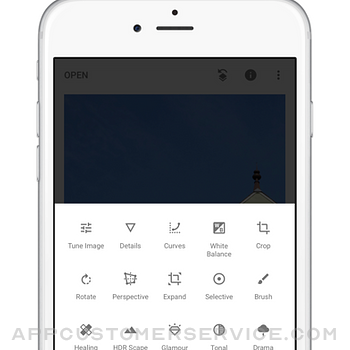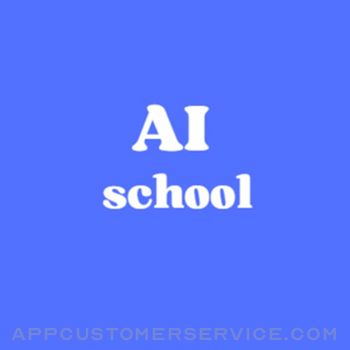Google
GoogleSnapseed Customer Service
Snapseed is a complete and professional photo editor developed by Google.
== KEY FEATURES==
• 29 Tools and Filters, including: Healing, Brush, Structure, HDR, Perspective (see list below)
• Opens JPG and RAW files
• Save your personal looks and apply them to new photos later
• Selective filter brush
• All styles can be tweaked with fine, precise control
• Tutorial cards with tips and tricks about Snapseed and general photography
== TOOLS, FILTERS AND FACE ==
• RAW Develop – open and tweak native camera files; save non-destructively or export as JPG
• Tune image – adjust exposure and color automatically or manually with fine, precise control
• Details – magically brings out surface structures in images
• Crop – crop to standard sizes or freely
• Rotate – rotate by 90°, or straighten a skewed horizon
• Perspective – fix skewed lines and perfect the geometry of horizons or buildings
• White Balance – adjust the colors so that the image looks more natural
• Brush – selectively retouch exposure, saturation, brightness or warmth
• Selective – the renown “Control Point” technology: Position up to 8 points on the image and assign enhancements, the algorithm does the rest magically
• Healing – remove the uninvited neighbor from a group picture
• Vignette – add a soft darkness around the corners like a beautiful, wide-aperture would do
• Text – add both stylized or plain text (38 predefined styles)
• Curves - have precise control over the brightness levels in your photos
• Expand - increase the size of your canvas and fill up the new space in smart ways with content of your image
• Lens Blur – add a beautiful Bokeh to images (background softening), ideal for photographic portraits
• Glamour Glow – add a fine glow to images, great for fashion or portraits
• Tonal Contrast – boost details selectively in the shadows, midtones and highlights
• HDR Scape – bring a stunning look to your images by creating the effect of multiple exposures
• Drama – add a hint of doomsday to your images
• Grunge – an edgy look with strong styles and texture overlays
• Grainy Film – get modern film looks with realistic grain
• Vintage – the style of color film photo from the 50’s, 60’s or 70’s
• Retrolux – go retro with light leaks, scratches, film styles
• Noir – Black and White film looks with realistic grain and the “wash” effect
• Black & White – classic Black and White look straight out of the darkroom
• Frames – add frames with adjustable size
• Double Exposure - blend two photos, choosing from blend modes that are inspired by shooting on film and by digital image processing
• Face Enhance – add focus to the eyes, add face-specific lighting, or smoothen skin
• Face Pose - correct the pose of portraits based on three dimensional models
Snapseed App Comments & Reviews
Snapseed Positive Reviews
So Much Love, But…Snapseed has been my go to editing app for close to a decade now. It’s wide range of powerful features and it’s complete lack of hidden purchases still do a lot to recommend it (the Selective Edit feature in particular is what turned me onto it in the first place) but…Having now tried this on two different phones, two different software profiles, the app hangs anytime I go to load a RAW image for development. Now, I could just go to Lightroom for this kind of thing, but the core simplicity and intuitive controls of Snapseed make it much less complicated than Lr. But, I shoot almost everything in RAW so that I can have that editing latitude, and loading an image, waiting and wondering whether I’ll be able to edit it at all have left me looking to other options. For jpeg shooters, however, this app is a marvel: It costs nothing, and is packed with wonderful features. The aforementioned Selective Edit is a great way to punch up contrast and saturation to specific areas of your images and leaving areas of first shot perfection relatively untouched. Furthermore, the preset edits like Portrait and Fine Art (black and white) are a one tap ticket to Gorgeous Town. I just wish the developers would do something about the lottery like nature of RAW development. Fix the lag, and I’ll bring back the Fifth Star, how about that?.Version: 2.24.0
Adding free form focus points!!!I really love using this app to edit all my photos. I’m rating 4 stars, to possibly grab your attention on a few new suggestions to add into the apps editing features. First, I think adding a free form focus area in the Lens Blur instead of shapes would be AMAZING. Along with that adding the ability to not just have one focal point, but multiple focal pints, while still being able to blur out the background or things the editor doesn’t want the photo to focus on. Another new feature you should add to this app should be to have a onscreen convenient undo/redo buttons while using any tool in the app; that way the editor won’t have to continuously click in and out of the tool in order to make an alter to an edit or to fix a mistake. I realize there’s an erasing tool, but when you have much to edit and a list of other photos you plan to edit as well, it is time consuming; not to mention that many people using there fingers to edit will likely cause a mistake to worsen by using the eraser tool, which is well - another negative. - Anyways I really do hope someone who can add these two features read my review, and will actually consider adding these two features. I guarantee it will make many people happy. -Overall though, this photo editing app is AMAZING and I highly recommend using it!!!.Version: 2.18.2
CorrectionI’m changing my rating after discovering something and remembering something else since writing my former review. If my new findings prove solid I will change it again to four stars, because I do love this app and hope it is as strong as it once was, but I wanna make sure it’s running smoothly. Here’s my findings: For a while my app was freezing and then I couldn’t upload photos to it at all. I just went to check if restrictions were on and they were, so I changed the setting and now I can upload photos and edit them again. I would have figured this much longer ago had there been a restricted access notification when I tried to hit the open button, but since there was not and since Id been having having other issues with the app, I assumed it had just failed. Another problem I was having involved saving images. For years my saved Snapseed images would show up in my main photo collection, and then one day- I now figure it was after an update- I wasn’t finding them in my main photos, so I would instead use the share option and text them to myself and then save them to my photos; I did this for years not realizing until just now that my Snapseed photos had switched storage locations, now ending up in a separate (hard to reach at the bottom of all my other photo folders) Snapseed folder..Version: 2.22.0
SnapseedI love the app! Before I got the app I had so many pictures I had taken that were blurry and I couldn’t fix. I had pictures where I just couldn’t find a good filter with the normal ones like vivid or noir. Like the other day I took a pic with my friend and it was so blurry but the editing tools on my phone weren’t enough to make me love my pic. Then I found that snapseed was and an app that let people fix their photos and make them so much better than they were before. Then when I got it I was so relieved that I didn’t have to stick with the boring filters already on my phone that I had used so much that I got tired of the same ones. Also when I wanted to post a picture I did but I never liked the filter very much. The only reason I would post it is because I had no other choice because I didn’t have any other options. I really just started using this app and I love it!!!!.Version: 2.22.0
A Must-Have App For All Serious PhotographersThis is one of a very select number of apps that appear on my coveted front page. Its ability to smartly select areas for selective retouching is uncannily accurate; its Structure feature beats anything Photoshop can do; and its Ambience tool provides a wonderful combination of brightness, shadow opening, warmth, and even incredible highlight protection all at once. On top of that are regularly-introduced enhancements like the Curves tool, and the incredible White Balance tool which allows you to see your eyedropper effect in real time as you drag it around your image – a huge advantage I have not seen in any other mobile app or even desktop program. On top of all of this, there are other miraculous effects that seem to be added every other week that are too numerous to delineate here but are absolutely worth exploring. My only two wishes are that 1) a clone tool be added; and 2) there were even more options in the Selective and Brush Tools. Still, I recommend this app without reservation..Version: 2.17
Worked great, until it didn’tI must start by saying that I love Snapseed. I have used it for several months taking inventory photos for my business and it has worked great for me, until it didn’t. I’m not sure what happened, if it update messed with the settings, or what. When I use the text filter it used to work great, now when I use it the words are so tiny that they are barely visible. I have googled everything I can to try to find a fix to this as well as searching within the settings of the app to see if I can change the text size, but with the exception of making the bubble that I’m putting the text in extremely large, I can find no other fix. Also, I have edited hundreds of photos with Snapseed only to wake up one day and ALL of my photos are back to their unedited state. Thankfully I have most of them uploaded to my computer or I would have had to redo them all. Very disappointing. I’m hoping any future updates to the app will fix this and the text functionality because until that happens this app is essentially useless to me and I love this app..Version: 2.18.1
It was great—until it wasn’tWhen I first discovered Snapseed, I was teaching a smart phone photography class and didn’t know how I was going to be able to help the non-Apple students. This app saved the day. I have relied on it for several years now. My 10,000-word class presentation Is filled with all kinds of Snapseed Screenshots. Students seem to like it a lot. Imagine my dismay when, a couple of weeks ago, the screen turns black whenever I try to access a photo from either my or photos or favorite is filled with all kinds of Snapseed Screenshots. Students seem to like it a lot. Imagine my dismay when, a couple of weeks ago, the screen turns black whenever I tap a photo from either my All Photos or Favorites app album! I can still swipe through the filmstrip if I need to open a photo for editing, but that’s so impractical for 9K images on my iPhone X iOS 12.0.1. During class, I also project live-screen demos from my phone (using an HDMI-to-lightning connector). The only place I’ve found this problem discussed is on Reddit. No one has a solution yet. Please, Google: help!.Version: 2.18.2
I’m in Love, I’m in Love!I have been using Snapseed for MANY years; it is the longest-reigning photo editing app in my iLife. Over the years I have tried so many photo apps that seemed promising from their description, but wound up not delivering the goods. The lone survivor of many cullings of my photo apps herd, Snapseed is tried and true! The fact that I am able to edit a photo and then Save the new edited version OVER the original version (by Allowing the app to ‘Modify’) is the reason why I fell in love with the Snapseed app. I am able to write a note or add a label on a photo and then save it without creating a new needless copy and, most importantly, without moving the photo from its original spot in my timeline. This allows my edited photos to remain alongside any untouched photos, in their originally captured order. This simple yet invaluable feature is what makes Snapseed a standout for me! I do wish we could open a chosen photo in Snapseed directly from the Photos app (either via (a) the ‘Edit’ button ‘...’ Activities, or (b) the ‘Share’ button Activities). And honestly, if you were to add a ‘TOOL’ that allows us to draw (and then move/resize/reshape/rotate) lines, arrows and maybe even squares (shapes), you would become the HOLY GRAIL of photo editing apps! I would [figuratively] shout praises of your name from the mountaintops!!! I am always excited and never disappointed when you release an update! Keep up the AMAZING work!!!.Version: 2.18.2
Amazing mobile app on the go!This app is so great! I don’t have to pay a subscription like I have to for Lightroom and I am able to edit raw photos! The only downfall is that it has become very laggy, when after I edit a photo from the raw adjustments so I can move on to other adjustments, it becomes stuck in the loading/processing part and then crashes more often now. And whenever I work on photos that involve portraits, using the portrait and healing features, it looks fine within the app. But when I export them to my camera roll, it seems like there is an exporting issue and the portraits look really bad and it looks like the blemishes that’s I took away with the healing app actually get heighten and look even worst. Same for when I use the portrait feature as well. So there is an exporting issue and loading issue with raw files. Other than that, it’s a great app for on the go, run and gun type of style when I don’t want too or can pull out my laptop. I hope these issues get fixed in a future update..Version: 2.19.3
Professional Artist / Photographer ReviewAs a professional artist and photographer I'm always on the lookout for apps and gear to enhance prints of my works, and the Snapseed App has been *IT* for me for the last 5 Years. Suggestions: 1). I'd love access to my digital files on iPad instead of having to select and deselect them in batches, having to remove those accessed last before being able to use the App on the go. 2). I would like a feature included so that I might be able to draw on files to touch them up, where the pen or brush tip can be solid to transparent, where the tips are adjustable in thickness, and the gamut of colors and shades are available for use. This is something found in most basic photo apps so I don't have to switch between Apps, transfer files back and forth especially when I'm on a tight schedule. Footnotes: I like my fellow artists, photographers, are always in need of a more broad range of editing tools within an App. We want Apps that are free to inexpensive but not cheap in options and range of uses when possible, from companys that makes multiple apps we can use in the entertainment and art industry. This way we can support the company by marketing their Apps to fellow artists, photographers, authors, actors, singers, other industry colleagues, as well as our Fans and Followers. 📸 Jewell 🎨.Version: 2.20.2
I use all the time! I request OLED HDR export.I use this application all the time! It is my all time favorite editing app. I love that it is free too! I use this app along with Focos, which is perfect for bringing depth of field edits to the photo. The reason for the highlighted area is because I would be appreciative of HDR exporting. I use an iPhone 11 Pro. If I were to edit this photo natively through the Apple Photos Editor, then the HDR features of the photo would be saved. This HDR takes advantage of the OLED screen enabling it to produce greater contrast in darks and highlights. Focos exports like this, but I cannot edit a photo in Snapseed first and then receive those HDR outcomes. So that is something I’d like to see come to this app. Also I’d like to see more export options. TIFF, HEIC, etc. PNG export is in the app, but I’m not sure how good it works. I never noticed PNG and Transparent attributes to photos or vectors I import as PNG. I do wish the healing feature would be more advanced. Also I’d like to see Ai photo enhance, enlargement, sharpening, and advanced facial edits. Ai Depth of field additions would be a great addition to make it a more well-rounded app and editing suite. I’m thankful for the native features now, including Dark Mode! It’s amazing! I’m very thankful for the review edits tab because I can also draw in certain edits where I want them in the photo. Thanks, Matthew C..Version: 2.22.0
Snapseed is my muse.I’ve been using Snapseed as my go-to app for years now. It’s the first in a chain of editing apps if I’m feeling creative, and often the last as well. Their photo tools alone offer more than many editing apps, but the Portrait, Head Pose, and Looks features are essential for photos on the go. I always start with Healing, usually followed by a hint of Glamour Glow, and even Noir if I’m in that sort of mood (which is often; LOVE the Noir). Also, among all the editing apps that I own and have tried, their Vignette feature is my favorite by far, which seems a minor thing, but really isn’t. Honestly there are far too many adjustable features and filters to go into in this space, just from a photo editing perspective; I’ve barely mentioned the artistic applications, which seem endless. I will never not use this app. Dig it and dig in..Version: 2.19.5
Great photo editor, but room for improvementHave been using this for a while now and so far it has been great. The presets have been very useful and really helps bring any pictures to life. Then there are several tools for fine tuning the image if a preset alone isn’t enough. One thing I really wish was possible in the app, was allowing more selective lens blur. The lens blur creates a cool effect of having an optical focus, but the selection is limited to circle/ellipse shapes. This does not allow the focus to be put on the specific object, which throws off the effect of depth on the picture. It would be awesome to use the brush feature to select an exact area to apply the lens blur to. This would give a more accurate effect of focusing the image on one particular thing, while keeping the entire background out of focus..Version: 2.20.2
Best Photo Editing AppTaking photos is one of my favorite hobbies. Editing photos, well...it’s just not. While helping my sister start her own business, we needed product photos. I snapped some off my phone that looked nice, but they needed an extra boost through editing. No other photo editing apps I was previously using were doing it for me. So, I went looking. Found this one and instantly fell in love! I send all my photos through this app before posting now. Super simple to use. I love the swiping feature to go between settings and to adjust settings. It makes the whole process seamless and effective. Only thing I wish I could do, and it’s entirely possible I’m just not seeing it because I’m still learning new things on this app everyday, is to edit specific colors in the photo. Otherwise, this app is hands down the absolute best!.Version: 2.18.2
After years of use, finally looking for another app.I’ve been using this app for almost a decade now and while I love this app for its simplistic menus and fluidity while editing, the lack of updates and the silent communication from the developers doesn’t make me comfortable in staying, especially when the iPhone 15 is now taking RAW photos and the support for RAW is slowly failing, with super long buffer times that I don’t even know if it will process, so I’m slowly editing less and less. No new features in so long makes this app feel like it’s slowly lagging behind. I don’t think I’ll ever delete this app because it’s still very simple for small adjustments, but I don’t know if I can trust it for a real project I’m working on. Great app but it feels like it’s falling behind. Hope to see Google revitalize it..Version: 2.24.0
Tools are great, but glitchyUsing this app for a photography class for editing and creating a color splash effect worked great and was a huge (and free) lifesaver until recently where I get halfway through editing a photo and the brush tool becomes unresponsive, making it impossible to finish my work I already spent a bunch of my time on. If I try and save what I have, the entire app becomes unresponsive. I then have to close the app and start all over, so I find myself rushing through editing just to get *something* done before the brush tool and soon after the app becomes unresponsive again. Extremely frustrating when I have a busy schedule in college and can’t spend all day editing each image 5+ times just for one rushed result. Other than that this app is GREAT for what it allows you to do, especially on an iPad. I’d love if this could get fixed so I can continue to use this app well after this class, because when it works, it’s amazing..Version: 2.19.5
UnparalleledThe app is very intuitive, and even the advanced features aren't cluttered or overly complicated (that said, performance and accuracy isn't compromised either). There are a lot of features, and I like how you can choose to save your edits step by step, and can see exactly what you did (and even undo!) after a picture is saved. This does everything you need it to do, and if you spend a lot of time you can get professional grade editing. The only reason I'm not giving this 5/5 is because I seem to be having a problem with the newest update. I can't open pictures, like at all. Even ones I'm certain I've edited with this app. It's a pretty major issue but I don't want to dissuade anyone from getting this because of a bad update, since I've never had a single issue before. Hopefully it will be patched soon..Version: 2.18
Avoid 2.18.2 update if you already use Snapseed.As many have already expressed their frustration with the latest version, it is prone to crashing. Once it crashes, the app becomes unstable (repeated crashing on app launch or picture selection) which leads me to have to delete and reinstall the app. I have lost quite a few saved “Looks” and a cumulative sum of a few hours because of this issue. It’s still my go-to photo editing app but I have to take precautions when using to avoid lost work/time (eg. “Save a copy” periodically so I can re-import the picture with all the edit steps and re-save as a “look” after the app crashes and is reinstalled). Overall a powerful and feature full app FOR FREE! Highly recommend and I’m anticipating the next update that hopefully address the crashing problem. -iPhone 8 -iOS 11.4.1.Version: 2.18.2
App freezing in iOS 14.5.1The app freezes and phone hangs when you click on Tools -> Tune Image, or Details. Couldn’t check if selecting any tool does the same thing. But these two tools definitely freeze the app, so much that even the power button doesn’t respond. (That is, you can’t turn off the iPhone screen in this freeze) Now, the reason I wrote all this in a review is - Snapseed is the best Photo editing app, even for professionals! Apart from some tuneups I am expecting in future, I rely a lot on this app, and hence want it to keep performing awesome. Otherwise, my workflow is broken when there’s even a slightest bug. I have both Lightroom and Snapseed and they do different things for me. Some tuneups to images are only seamlessly possible in Snapseed..Version: 2.20.1
Amazing but!Truly amazing I have been creating all types of fine photography and art with Snapseed for years ever since its beginning. Love the new features continue to upgrade because I feel as though I'm the ambassador and would love to see more! Every one thinks I'm on a computer editing Lightroom or ps but I'm on Snapseed that goes for every single piece of my work check my | IG:poorspirit | and you'll see! Please make changes for face enhancement it destroys shadows on face and neck far too often i have to dodge & burn. I think medium leaves orange tint around face and hair and it gets noticeable sometimes. Last when I deeply edit as I should catching the small details once I pass about 6 layers the image beings to distort and has pixels and rings in shadows & highlights. HEALING DONE TO IMAGE IS ALTERED INCORRECT AFTER IMAGE IS SAVED!!!!!.Version: 2.17
Excellent photo toolFirst of all, I like its handy, effective, I don’t need to import pictures into laptop and use Adobe photoshop. Nowadays, people take pictures with no serious purpose, maybe just for posting on social media. A quick makeover is all its purpose. I used serious photo tools long time ago, often it was very time consuming to accomplish a small task. Now Snapseed provides a lot of practical tools, with newer version, Looks->Last edits saves one time for similar batch processing, Tools->True image->Ambiance is my favorite tool to correct color tones, brightness at one time, Tools->True image->Shadows is also useful to save pictures with sharp contrast. Besides, I found this app is easiest to learn. Just select a sample picture, then apply each tool to examine the outcome, it’s fun!.Version: 2.18
Powerful, simple to use, awesome resultsI gave Snapseed a try years ago. I was skeptical that it would be any different from other apps I’ve used. Long story short, I continue to be blown away by the results. It is the most underrated and below-the-radar photo app I know. The more you use it, the more you’ll be able to harness it’s quite considerable power. The built-in “Looks” offer some excellent choices for people new to the app, but the real power is in the Tools. SO many ways to make your images realize their potential. And the fact that you can easily go in and surgically undo or modify specific changes you’ve made makes it invaluable. Love love love Snapseed and I hope Google never decides to scrap it..Version: 2.22.0
Hands Down The Best!I have been using Snapseed for over a year now. I use a plethora of other photo editing apps (Photoshop, Pixlr, Enlight, Aviary, Facetune, etc). Hands down, this has so much more to offer than any other app and I find this to be my go to App. The Tools that make this so worth while: the HD tool, healing tool, and the selective area tool (allowing you to lighten or enhance any portion of the photograph). Having said that, there is only one tool that I do still need that is offered in other apps and is not available on Snapseed. A blur tool. I find when I am in need of this tool I resort to Aviary (no longer supported) or Facetune. If this was included, I would have no reason to use any other App. Thank you Snapseed, maybe someday you would consider adding a blur tool..Version: 2.19.2
Saved edited photos are reverting to originalI’ve contacted Apple and they couldn’t help me. I’ve been using snapseed for almost a year to edit photos I take daily. I save my edited version over the original to save space on my phone. Over the past 2 days (since the iPhone iOS update) random photos I’ve edited will revert to their original version on their own. They’ll save for a period of say 12 hours and then I’ll go into my photos library to use that photo and all the edits are gone. This only happens to SOME photos I’ve edited. Not all. Is there anything you can do to fix the issue? Otherwise, I LOVE snapseed. But I spend a large amount of time getting my photos perfect and can’t afford to waste my time editing everything over and over..Version: 2.18
What happened to color bubblesI was using Snapseed today and I couldn’t find a feature that I had been using a couple of weeks ago. I can’t remember what tool it was but I remember it gave you the option to adjust individual colors. Color bubbles appeared on the right side of the screen and you could select a color to saturate it. I used it a lot the past few weeks to saturate the pink on some cherry blossom images. I tried every tool and I can’t find it now. I’m going crazy 😜 It wasn’t the selection or curves tools. Curves gives you color bubbles on the bottom. This one had lots more colors and they were on the right side. Maybe I imagined it? Thanks for your help...Version: 2.20.0
Update Works!I have enjoyed this app for over a year, recently the export didn’t seem to be working quite right. I have the iPad Pro. So I reinstalled Snapseed and now it works perfect. I have the most current update for my iPad. I hope everyone does this. I also had to do the same for several other apps including Chick-fil-A. I hope others see this and realize it does work. I also have a you tube channel and this is the only app I use for the thumbnail, I like mine to have all the same font and color so I need y’all to reload and try again and update your reviews once you see it does work. I would also gladly pay about 2-5$ or a one time fee to keep developers happy and continue effort to keep this around..Version: 2.19.5
Honest appWow this is the most honest pic app I’ve ever seen and it’s very useful and it is very fun and fast and free the three f’s. It was the only one I could find everyone should have this app. There is no downside! I just have three suggestions can you put a makeup tool so if there is a person in the photo you can put makeup on them. Another one is that you can change the background by choosing a photo you already have to the background. My last suggestion is that people can make stickers by going to a photo they have and cutting out the part they want the stickers to be. Please consider my suggestions it would mean the world to me. Again I love this app and in suggest it to everyone thank you so much Snapseed team!.Version: 2.19.5
So great, but so so slow— and no updates??I love the editing features of this app, and I have so many “looks” saved that it’s hard to let it go… but why is it so slow? There’s such a major delay when opening a new image, from the time it takes after hitting the “+” page for the selection box to appear, then again for the selection box to shift upwards (if you don’t wait, you’ll be clicking on the wrong choice), then to finally open the image… it’s maddening always, but especially when I need to edit multiple images. If there’s something I’m doing wrong on my end, I haven’t been able to discover it. It’s now about a 30-second process just to open a photo. And why hasn’t there been an app update in over a year??.Version: 2.22.0
Amazing App!I use this app ALL the time on my phone. I’ve also recommended it to others who use it all the time now too. I’m a designer and use Photoshop/Illustrator/Lightroom on desktop. Snapseed is my go-to when editing photos on my phone. I have a request for developers - would it be possible to add a feature when masking layers, where you can make straight-line selections quickly? I mask a lot, and many times I’m masking out a square object. It would be amazing to have a feature where I can tap on the corner of the square, and then tap the other corner and have it make a straight line, like the Polygonal Lasso tool in Photoshop. If you added this feature it would be amazing!.Version: 2.18.2
Custom Looks?This is my favorite editing app, I share it with everyone but I’d give anything to make custom looks. I’ve looked through tutorials (none of them show features still available so they don’t work), the help documentation which never mentions Looks… even the app description says you can make custom looks but I’ve looked EVERYWHERE. Right now I have to save photos to a special album with all steps saved, open them, save again, then use “Last Edits”. It’d be unreal to save my steps. Please update the documentation if this still works… and if not, remove it from the app description or put it back! Would also give anything for a clone stamp tool!.Version: 2.21.0
Blemishes, Acne and Scars.I got this app because i was looking at pictures of my girlfriend and she’s very insecure about her facial acne and scars... so, i looked into a simple photoshop esk app for covering this up. this app was trending so i tried it out. it was very smooth and between a simple filter and some smoothing out with their wand, it was amazing. zoom in and you can work with every little (i know this sounds gross but it’s real life) zit, pimple, pore and scar and cover it up how you want to. between this amazing and handy trick the filters are great, you can crop, edit, add text, change brightness, sharpness, saturation etc. it’s truly and amazing app. plus... ITS FREE! download it and see if you like it!.Version: 2.18
Strange lines in original photoThis is my favorite app! No one can believe my photos come from my iPhone. I use snapseed to really perfect and fine tune. The reason why I am not giving it 5 stars is because a new update is creating very faint vertical lines in the original photo before editing. To give an example, it looks like a photo taken of a picture on a computer screen. The original image (found in the photo album) does not have the lines. It only shows when opened in Snapseed. The lines become even more apparent when using an editing tool. I will give it 5 stars when the lines go away. Other than that, still my favorite editing app..Version: 2.18
Favorite, most powerful editor by far19 June update: seems to have fixed the showstopping errors from 07 May update! 👍👍 Hands down the best photo editing app around. I remember when this was an expensive set of Photoshop plugins 10-20 years ago, and its pedigree definitely shows. The maturity and flexibility of the available tools have actually transformed my digital photography workflow from exclusively Photoshop to virtually all Snapseed. Of course print prepping and deeper image manipulation are still best handled in a full desktop app, but everyday edits couldn't be faster or more user friendly in iOS. Love it! ❤️❤️.Version: 2.20.2
App no longer works!I’ve used and loved this app for several years. I know to restart my phone or even remove and reinstall an app if I’m having issues. None of those tactics are working. App constantly crashes when I click on tune image and try to use those features. I love the ambiance feature and can’t get to it, the whole thing freezes my phone screen every time. It started happening probably 2 -3 weeks ago. Please fix, love this app! App is completely frozen! I don’t understand how I’m supposed to keep my photos in landscape mode to avoid this? None of my photos are taken in landscape mode! I need them to fit on my phone in 9:16 ratio for social media!! Please fix app!.Version: 2.22.0
My fave photo editing app!!!Is worth say that i have a masters degree in digital photography... I have tried countless photo editing apps for both the iphone and ipad pro. Without a doubt, SnapSeed is my absolute fave app on the ipad pro and iphone. It gives me incredible power to enhance my images, i love the precision i get when using apple pencil, the healing tool works amazingly! The new updates of double exposures and expansion of images are amazing!!! So creators of Snapseed please dont kill me because i know you already have the best photo editing app! But hear me out, if you add warping and gradients i will simply stop using all other photographic apps..Version: 2.17
Snapseed starts crashingI am not sure if it’s Snapseed fault but it just became useless on my iPhone 8. Every time I want to open “ All Photos “ on my device the app crashes. I used to love Snapseed. Post Scriptum. I had to review my previous review. Apparently it might be the latest IOS updates causing the Snapseed crash. I had the same problem when I tried to select photos to edit from my phone library with other apps too. A quick fix is to Copy your photo from your library and Paste it on Snapseed for editing. Snapseed is so powerful that’s worth the extra steps you might have to do in order to use this app..Version: 2.18.2
Almost GoodThis app is great. Why can't you fix the issue with Snapseed over writing the image date with December 31, 2000. This has been an issue for well over a year on iOS for iPad. This is a basic item and should have been fixed well before the software was released to the public..Version: 2.17
Please add Hue and SaturationHue and Saturation over different colours would be a great addition.Version: 2.18.2
Freezing issue needs to be fixed for iPhone Pro maxAlways frozen when trying to edit.Version: 2.22.0
Can’t live without it!I’ve used everyday for years. This app can save, redesign , fix flaws and prepare any photo there is. I use it with another photo app where you need to layer two or more photos to make one. I wouldn’t be able to accomplish so many amazing prints without it and once you take the time to learn all the easy functions it takes only a few minutes to make any photo from good to fantastic..Version: 2.19.5
My favourite photo editing appThis app keeps getting better and better! I edit many of my photos with it. It's got lots of great features that are quick to use and easy to learn. Highly recommend!.Version: 2.17
SnapseedAmazing app I highly recommend it.Version: 2.17
Love itI love this app it’s the best app ever.Version: 2.19.5
LaggyNew update made app and phone laggy and frozen..Version: 2.20.2
Bug in recent updateI’m using IPad Pro with latest update IOS 13.1.2. I’m not able to use the open from device option anymore. The image preview shows up but here is no open option to select. Also the Portrait tool is disappointing. Skin tone option shows an obvious circle around the face, usually on the neck, and if working with a monochrome (B&W) Image, it adds unwanted color to the face. I have to use the saturation (desaturate) tool to remove the color..Version: 2.19.3
Freezing issues with portrait picturesI love this App but it’s freezing when editing a picture taken in portrait mode. I searched website a lot of people are complaining this issue . It works fine with a landscaping picture. I am using it on a iPhone 12 Pro Max phone. I hope this can be solved asap so I can keeping using it.Version: 2.24.0
HELP! I updated to iOS 13.1 and lost SNAPSEEDPlease help! I use Snapseed to edit photos for my online business and when i updated to IOS 13.1this week SNAPSEED will no longer open my pictures. This is devastating for me. They said the iOS update comes with features to rival SNAPSEED but that is utter nonsense - it doesn’t come close. Please tell me there is a solution to this!!!!!.Version: 2.19.2
AMAZINGI love love love this app, I’m a frequent Instagram user (@charis102 main w/ 1k+ following and @bybabycharis_ for makeup) and I can honestly say this is the BEST editing app I’ve ever used. I’ve gotten very good at editing with this app and the before/after comparison photos are insane! I love using this to edit my makeup photos as it is really hard to find an app that creates edits as precisely and beautifully as this one does. U WONT REGRET.Version: 2.18
Good so far!This app is quite good, so far, and I am loving the professional look of the final product!.Version: 2.17
Dommage pour le format RAWBonne app mais dommage que le format RAW rame énormément impossible de télécharger les photos mais sinn si elle sont en JPEG impeccable..Version: 2.24.0
Soooo good!!!!It’s so good! There are so many features, and it’s all for free. There are also no adds!!! I would DEFINITELY RECOMMEND THIS APP!.Version: 2.24.0
Apple iPhone RAW FilesThe app seems to stall when trying load an Apple RAW file from a iPhone Pro max.Version: 2.24.0
An AMAZING app, but...Snapseed is an amazing, free app produced by Google to manipulate and process graphics. however, there seem to be some glaring holes in the program that I believe should be addressed. It should be possible to encircle an object and copy it to the object being worked on. For example, I have a picture of my back garden. I would like to transposed a picture of my cat onto the garden. why is it not possible to open two iterations of a graphic and select a section of one graphic to paste onto the other? My late 90s PaintShop Pro version 4 can do that. also the text handling capabilities are extremely limited as per the number and type of fonts that can be used. Surely there could be a tool to insert text into a defined space rather than doing it line by line and having to size the text line by line. Thanks for listening and keep up the good work with the program! James.Version: 2.24.0
Toolbars partially obstructedOn the iPhone 14 Pro Max, the toolbars are partially obstructed at the top, which makes it difficult to operate them..Version: 2.24.0
APP FREEZESApp freezes when adjusting tool slider left to right. I am using iphone 12 pro max with iOS 17.1.1 Please fix..Version: 2.24.0
IOS Raw photo app crashThe app does well with normal photos but when i try to open raw photos, the app crashes..Version: 2.24.0
This app deserves 5 starsLove this app, been my go to for years. Unbelievable that it is free. Seems the low ratings are coming from iPhone users, I suppose there is a bug. If you’re on iPad Pro, it works flawlessly..Version: 2.24.0
No EDR supportPlease add EDR support.Version: 2.24.0
Truely free appHey its free and it works pretty well.Version: 2.24.0
Free International Money Transfer 💸Enjoy high maximum transfers into more than 20 currencies while saving up to 90% over local banks! The cheap, fast way to send money abroad. Free transfer up to 500 USD!Version: 2.24.0
What do you think Snapseed ios app? Can you share your thoughts and app experiences with other peoples?
Please wait! Facebook comments loading...