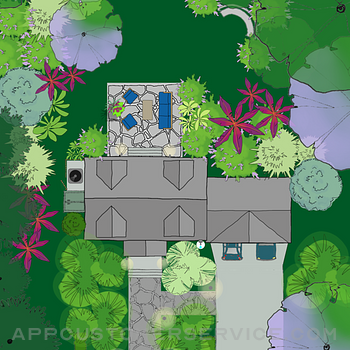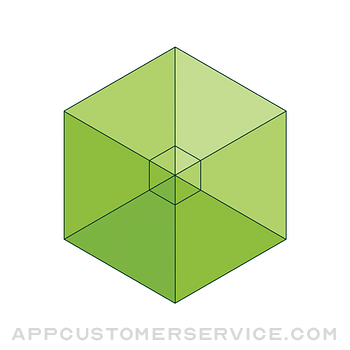 Home Outside, Inc.
Home Outside, Inc.HOME OUTSIDE® Customer Service
- HOME OUTSIDE® Customer Service
- HOME OUTSIDE® App Comments & Reviews (2024)
- HOME OUTSIDE® iPhone Images
- HOME OUTSIDE® iPad Images
HOME OUTSIDE®: Landscape Design for Everyone
***As featured in The New York Times, Fox News, USA Today, Gardenista, and more***
“Home Outside allows you to create intricate and varied landscapes. And when you’re finished designing your yard or indulging in a little dreamscaping, you can e-mail results to friend.” –Kate Murphy, The New York Times
“I can’t imagine a designer who wouldn’t want to have this on their phone or tablet. I’ve tried this app … it’s a great tool for a ‘quickie’ design that you can show clients and then refine as you like.” –Jane Berger, Garden Design Online
Home Outside® is a landscape design app with all the tools you need to mock up your property, create new designs, and share them with friends and family.
Ideal for homeowners who want to try out fresh ideas for their yard. Useful for landscape professionals to share designs with clients and contractors. Also perfect for children and adults alike to exercise their imagination and creativity!
Use Home Outside to select and place over 700 beautiful hand-drawn elements including trees, gardens, pools, patios, hammocks, driveways, houses and sheds, solar panels, and just about anything you might want for your property.
Features include:
• Sample designs to inspire or get you started
• Simple tap-and-drag functionality
• Twenty-nine palettes (700+ elements) to create your landscape design layout
• Resize, Rotate, Undo/Redo, Duplicate, Flip, Group
• Rotate elements with “Snap to 90” or turn off to rotate more precisely
• Snap to grid (elements stick to a re-sizable grid of guidelines, turn on/off in Settings)
• Rulers (visible at edges of design; zoom in to the single unit; user selects feet/meters; can be turned on/off)
• Choose from 15 different background colors
• Sketch Tool (allows users to draw garden beds and other free-form shapes with an eraser and brushes of different colors, widths and opacity)
• Map Tool (This mapping tool based on Google Maps allows you to outline your property and import the map image with measurements into the app as a layer.)
• North arrow (appears with Map Tool)
• Site Analysis palettes to mark the locations of your site’s utilities and light and moisture conditions
• Notes (allows users to tag elements in their designs with typed comments or descriptions)
• Light/Dark mode (changes Note tags and North arrow from white to black for visibility against light backgrounds.)
• Animated Figures (a palette of animated elements—a person, dog, cat, bird, and car—that move through your design on a looped or repeating path, adjustable speed, play and stop animation)
• Import a Photo as a layer (useful for importing a digital image of your property plan)
• Create different Layers of elements in your design. Add, delete, rename layers, make each layer visible/invisible, lock/unlock for editing, and reorder layer position.
• In-app Design Primer by Julie Moir Messervy
• Designs automatically save to the app’s Designs gallery
• Email an editable design so friends can edit one another’s designs and email them back and forth
HOME OUTSIDE® App Comments & Reviews
HOME OUTSIDE® Positive Reviews
Sophisticated app but lacks basicsThe user interface looks good from an aesthetic point if view, and there are a lot of cool things about this app. The developer did a good job. But still, some very basic things are missing. I don't see that you can set the shape and size of your yard from within the app. The shapes yiu can add to the draw are each stuck to certain width-to-length proportion and all you can do is enlarge and shrink retaining the same proportion. After trying out I gave up, as te features it has are canceled by the basics it doesn't have..Version: 3.1.14
Great UtilityI’ve really enjoyed this app, especially now that I’m getting better at using it. It’s addictive! Two things I would love to see that would be great value-adds and not too much development cost is the ability to stretch an object horizontally or vertically to slightly change its shape. Also would like more images to pick from. The object resizing works great, but sometimes I want to keep the width but extend the length, and I haven’t seen that ability. I would also like to rescale everything so that, for instance, the property shown is 150 ft long and 120 ft wide, instead of 180 ft long and 150 ft wide. I’m just having a hard time dialing that in, so I don’t know how big all my objects really need to be, or I have to account mentally for some conversion factor as I size my objects. There was some kind of scale thing when I first uploaded and blueprint of my property, but I can’t figure out how to get back to it, and I’m worried that all my objects would not adjust with it anyway. That’s why I think ithe option would be cool to rescale the whole thing. Otherwise it’s perfect!.Version: 3.2.2
See my visionI have been in the landscape industry for over 30 years now. I have used many different design programs during this time. To include expensive cad based programs. This is a good basic and easy to use design app. Some clients can not see the vision of the landscape I’m trying to sell them. When this happens, I find this app very useful to share that vision. There is a little learning curve to be efficient using this design app. Some may not even experience this curve. I can complete a design in about 20 to 30 minutes and either print it out or email it to my client. I’m hoping they continue to add new objects as this will only make it that much better and easier to use. I would recommend this app to anyone who would be in a position to create new landscapes..Version: 3.2.2
Simple but awesome!I’ve been able to use this simple little app for so much!! I used it to help set up where we wanted our pool built in our backyard to how to set up furniture on our patio once the pool was built. Next I’ll use it for the front yard as we plan to pull up our landscaping there and start over. It doesn’t have a whole lot of options, so it won’t be perfect but I’ve always been able to make it work. I prefer it’s simplicity and top down view to the more complicated and 3D looks of other apps..Version: 3.2.2
Good appI like the app, and I’ve yet to find another app worth using as a way to manage my 36+ acres, but as other reviewers have noted, the app would benefit from adding the ability to draw shapes and structures of specific dimensions rather than choosing from pre-proportioned blocks and being able to draw fencing by converting lines into fences rather than the clumsy fence blocks provided. I still give it 5 stars because it IS a good looking and functioning app. Perhaps I should give it 4 stars, but I’ve yet to find any other comparable app..Version: 3.1.14
Great app. Nothing like it as good.Which is my 5 star rating. Would love to be able to size things accordingly and not rely on preformed sizes. Also would love an update with new things. (More furniture. HardscApes. Etc. Maybe an outdoor shower ) hahaha. I like the feature where we can upload photos but finding good matches for the over all aesthetic takes time. Over all I love it. I’m about to re do my entire yard front and back and this was really helpful to see if the idea would work..Version: 3.2.2
Very good for beginnersI had very little experience but needed to make a diagram of our garden club’s plans for a garden at an island center of a state highway. DOT had specific requirements for the plans. I was able to complete the layout according to their specific guidelines using this app. Spent one evening playing with it while watching TV and I was ready to go. Not hard to use. Plan looks very professional and the other club members were impressed.Version: 3.2.1
Exactly what I was looking forI have an oddly shaped house and lot. I love that I was able to take a snapshot of the house on google maps and use the exact dimensions to plan everything out. The built in materials and building blocks made it easy to visualize what we’re trying to accomplish. Minor bug, I think you can only ‘sketch’ on one layer. I would like to be able to sketch on each layer for when the built in shapes aren’t enough..Version: 3.2.2
Awesome App!We viewed a sale house with 4 acres with a realtor last weekend. Afterwards, I used the “platt” map and arial photo of the property and property lines as the background in Home Outside:Landscape. Such fun! After I layered all the buildings and tree, plant, pond features and CHANGES that I wanted over the map and photo, I deleted the map/photo and now have a GREAT landscaping plan. (Although, were probably not buying the property ...it was a great way to process and see the possibilities.).Version: 3.1.14
Frustrating and limited designGreat features, but lost all my work in one wrong click. No undo of any kind. Does not support landscape view on iPad only portrait. I would give 5 stars if it was better designed for iPad, a place to save a backup to design, and have an undo feature..Version: 3.1.14
Almost thereThe program is stable and works good once you get the hang of it. I like the layers and notes features. The map function is awesome. The sketch function works well but leads me to the first shortfall, no way to fill sketch drawing with a color or textures. It would be great if you could resize on X or Y axis independently for objects, it’s hard to get the shapes you need without duplicating. It has some great features but a few more will take this over the top..Version: 3.2.2
Exactly what I was looking forMy wife and I are building a house right now. I was able to use this app to design the layout for all of our landscape and hardscape areas. I had some general ideas of what I wanted and the app was very helpful in allowing me to put those ideas into a comprehensive plan. Saved me from having to pay a landscape architect $5k to $10k. Good stuff..Version: 3.2.2
Exactly what I was looking forI was looking for an easy to use garden design app and this is wonderful. You can create entire landscapes, use layers, add notes for what you’re planting, add structures, hardscape, furniture and planting conditions...it’s really fun and inspiring. A wonderful addition would be a way to export the notes list along with the final garden design. You can only add 40 notes, but maybe that means I need to stop buying so many plants :).Version: 3.2.2
Nice!I really like this app. I thought it would help me in positioning additional shrubbery in my cottage garden. It was perfect for that. I also put a few additions on the house and that worked well too. It’s nice to see the design I was planning from a different perspective. I’m sure I’ll get a lot of use out of this app..Version: 3.2.2
Great app!I recently took a class that asked me to draw a plan of my property. I’m not an artist, so I tried this app. It took a little time to get the hang of it, but I eventually made a plan of my yard that I can use. The other students were very impressed! Taking off one star because it can use a few improvements, but overall it’s pretty great..Version: 3.2.2
Highly Impressed!!This is the first unsolicited review I’ve actually gone back into the App Store to give! This app is VERY slick!! It took about 5 minutes for me to understand what I was doing and then I was ready to go!! I do suggest that you pay attention to the Tips as they give you valuable instructions. GREAT JOB to the Developers-this app is a HOME RUN!!.Version: 3.2.2
Finally, the planning tool I needed!I’ve spent days looking for exactly this type of landscape design tool and was thrilled to find this - and for free. I haven’t used the photo or map features, but the layout and sketch tool is perfect for committing ideas to “paper.” 10/10 would recommend..Version: 3.1.14
Whaaaaaat it's free??!! YES!!Thank you Home Outside, for showing others that free can be useful. There are so many apps out there that are only worth to be deleted! I love your app! Easy to learn, easy to use, and loads of options! Looking forward to the landscape version. If you're looking for Beta users, I'm your girl!!.Version: 3.1.14
Why pay for a design when you can create you own!Few words need for this app. It’s great. If you know what you’re looking for and doing it’s easy to manage. Wishing 2 hrs of playing with it I got a final design for my own backyard. I may even become a professional backyard stylist. Who knows!.Version: 3.1.14
Great appThis app is simple and easy to use. Very basic images and options but it helps give you an idea of what the space you are working with will look like. No in app purchases like all the other similar apps..Version: 3.2.2
AlwaysagooddayThis app is the bomb! Downloaded and went right to work with it! I have about a level three experience on a one to ten using design programs so not that savvy but this program was excellent. Turned out my new landscape design within an afternoon. Quite happy..Version: 3.1.14
Awesome appVery useful with easy to use for basic planning and then the features are much more in depth than most would ever use. The examples are perfect to see how to use the features to their capability. Most of us will be more than impressed by the simplicity.Version: 3.1.14
Very usefulIt took me awhile to learn how to use it to it’s full potential but once I did it did an amazing job at helping me visualize my desired landscape designs. I see other reviews saying you have to pay for the app but when I downloaded the app it was free..Version: 3.2.2
Brings Ideas to Life!I’m working on designing my backyard and I had a tough time picturing what it would look like. After finding this free app, I was able to get a visual. I especially loved the ability to download the map! I highly recommend this amazing app!.Version: 3.1.14
Fun to useI’ve only hap this app for a few days and I’m having fun discovering what I can do with it. After hunting around the available items that can be placed on the plans and that things can be put on different levels. I find it a very useful planning tool..Version: 3.2.2
I have used this app SO MANY times!I am a person that has to move furniture to see it/feel it. This app has really helped me to have that experience, without the back ache. Just saying. :).Version: 3.2.2
Where has this app been my whole lifeI love the way this app measures and gives a clear picture of what you have. I love the simplicity of it too, it is easy to navigate. Get it it’s worth it..Version: 3.2.2
Sweet for concept designs!This is great for mapping out the basic areas of my property to get an idea across quickly. It’s NOT a super sophisticated design tool like CAD or similar desktop programs—it’s more like a colorful sandbox tool with remarkable functionality and agility for a small screen..Version: 3.2.2
Surprised at how useful this isGreat ap. I’ve used it to plot our landscape design as well as barn layout. Very easy to use. Great options and I’ve gotten creative at how to use different shapes and colors to add structures and plants that are not built in to the program..Version: 3.2.2
This is the bomb!!!I love this app I have been looking for an app like this for quite some time. I checked in the App Store and came across this app and I was able to click on it and figure it out in about 30 minutes..Version: 3.1.14
Amazing AppVery easy to use, after using this app to create my outline and landscape blueprint for my yard it gave me the confidence to actually see a future in landscape design. Thank you for the team that put this together! Keep Pushing. ⭐️⭐️⭐️⭐️⭐️.Version: 3.2.2
Not what I had hopedI had high hopes for this design. It’s not that advanced and seems a bit basic at best. Have seen better apps that were free. Not really worth it..Version: 3.2.2
Great ap.Got this ap to map out our maple trees we use for maple syrup. The note part is great to number the trees and keep track of how many gallons of sap from each tree. We can see which trees are producing and which aren't. Much better than a hand written log..Version: 3.1.14
Improve with 5x more shrub/tree variety!!!I love this app! It’s easy to use and has helped me sell landscape jobs. However the shrub/tree pallet is extremely limited and needs to improve with 5x the current variety..Version: 3.2.2
Enjoyed creating my designI found the program very easy to use and was able to get my ideas into a form I could print. Very limited plant selections, but was able to create icons to represent my selections..Version: 3.2.2
Very helpfulUsing this app, I was able to design the new patio for our new house. It’s easy to use. While not having all the bells and whistles, it enabled me to give life to my vision..Version: 3.2.2
A-MAZ-ING!I love this app SO SO SO MUCH! It’s so easy and fun. One thing I cannot figure out though is how to make the size of objects. Other than that, this is the best home designing app out there! No in app purchases! All free! So expect to sizing objects, this app is AMAZING!.Version: 3.1.14
I give it five because it’s also freeI nice little app to design a garden. It was so simple to use so please do not change and do not do anything ever ever ever again:-).Version: 3.1.14
Great app!!!I usually don't rate apps as that much but i like this app and how you can design your home or park or anything, keep at good work!!.Version: 3.1.14
Best!20 years designing,I use this app more than any other pc software and app .if you know how to use it is amazing..Version: 3.1.14
Quality app, with a few small flawsThe app doesn't have very detailed graphics, although the 'layers' feature, variety of deco and greenery, and positioning options are well-designed. Another minor flaw is that the app has a couple small bugs, such as decorations being selected still after entering and leaving the menu. The colours are gorgeous and blend together beautifully. Overall a 4/5, but with small changes it could be made perfect..Version: 3.1.12
Easy to useThe most user friendly outside design app on the market! This app allowed me to design a stunning outdoor space for my home..Version: 3.2.2
A great landscape layout tool!This is a great app for people looking to plan or visualize landscapes. Very easy to use, allows you to import photos as well as google map images. I'd love to see more colours, more icons and more customization. Include those and I'd happily pay for the app. That being said, it's free and gets the job done. Thanks guys, well done!.Version: 3.1.8
Espère de l'améliorationPourrais être meilleur ce n'est pas bon pour des paysagistes comme moi. Mais pour messieurs madame tout le monde sa peut faire la job.Version: 2.0.2
HappyBeing able to rethink my backyard space over and over endlessly using this app is lots of fun!.Version: 3.0.0
Free International Money Transfer 💸Enjoy high maximum transfers into more than 20 currencies while saving up to 90% over local banks! The cheap, fast way to send money abroad. Free transfer up to 500 USD!Version: 3.2.2
What do you think HOME OUTSIDE® ios app? Can you share your thoughts and app experiences with other peoples?
Please wait! Facebook comments loading...