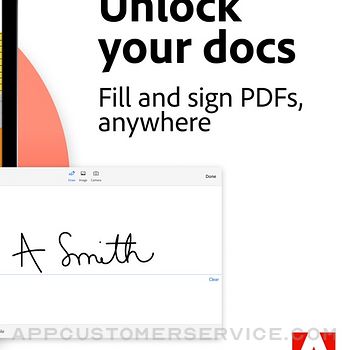Adobe Acrobat Reader is the world’s most trusted PDF reader and PDF editor with more than 635 million installs. View, share, annotate, add comments, and sign documents —all in one app. You can store your files online and read documents anywhere.
**UPDATE**
Features from Adobe’s Fill & Sign app are now available in Adobe Acrobat Reader. Fill, sign, and send any form fast and reliably. You can even snap a picture of a paper form and fill it in on your phone or tablet, then e-sign and send. It’s that easy: no physical document, no printing or faxing needed.
Get your 7-day free trial and try all the features of Acrobat Reader.
With a premium subscription, you can also edit text and images in scanned PDFs, use the PDF converter to combine, organize and convert to PDF & more.
PREMIUM FEATURES:
EDIT PDFs
• With our PDF editor, edit text and images directly in your PDF (mobile only)
• Fix typos or add paragraphs with the PDF editor feature
• Easily add, delete, or rotate any image
• Import custom fonts from Creative Cloud
• Edit PDFs you’ve scanned & make scanned text editable through OCR
MERGE & ORGANIZE PDFs WITH PDF CONVERTER
• Split or combine multiple files into one PDF with PDF converter
• Use the PDF editor to insert, delete, rotate, crop & reorder pages in your PDF file
CREATE, CONVERT & EXPORT PDFs
• Easily convert to PDF from any file type—including Microsoft files, Google Docs, and images
• Export and convert PDFs to Microsoft Word, Excel, PowerPoint, or image files (jpg, png, and more)
COMPRESS & HIGHLY SECURE PDFs
• Compress PDF files to reduce the file size for easy saving and sharing
• Protect PDF documents by adding unique passwords
Subscribe now to access all these features and use Acrobat across mobile and web platforms.
FREE-TO-USE FEATURES:
VIEW & PRINT ANY PDF
• Open and view PDFs with the PDF reader
• Choose Single Page or Continuous Scroll mode
• Print docs directly from your devices
USE LIQUID MODE FOR OPTIMAL PDF VIEWING
• Get the best PDF reading experience with Liquid Mode
• Quickly navigate & adjust font size or spacing
• PDFs readjust to fit your screen
• Use Search to instantly find text in your documents
SHARE PDFs & COLLABORATE
• Share files for commenting or viewing
• Collect & respond to comments from multiple people in one file
• Receive activity notifications for shared files
• Use @mention tag to invite & add non-collaborators to the review
ANNOTATE PDFs
• Add personalized sticky notes, comments, and highlight text
• Write and draw directly on PDFs
• Share files with others and collect their comments in one place
FILL OUT & SIGN FORMS
• Easily fill out PDF forms with the form filler feature
• Use the document signer to add your signature using your finger or a stylus
STORE & MANAGE FILES
• Sign in to your free account to store and access files across devices
• Link online storage accounts like Microsoft OneDrive, Dropbox, or Google Drive
• Star files to quickly open important documents
CONNECT THE PDF READER TO GOOGLE DRIVE
• Easily access PDFs and other files
• View, share, and star Google Drive files
• Create, edit, compress, and export Google Drive files with a subscription
WORK WITH SCANNED DOCUMENTS
• Access the scanned PDFs you’ve created using the free Adobe Scan app
• Open your scans in Acrobat’s PDF Reader to fill, sign, comment & share
The Acrobat Reader mobile app is designed to work with customers who have Enterprise Mobility Management (EMM) enabled.
Terms & Conditions:
Your use of this application is governed by the Adobe General Terms of Use http://www.adobe.com/go/terms_linkfree_en and the Adobe Privacy Policy http://www.adobe.com/go/privacy_policy_linkfree_en
Do not sell or share my personal information www.adobe.com/go/ca-rights-linkfree
Adobe Acrobat Reader fits your entire office into your pocket. View, fill, sign, and share PDFs with our PDF editor. Working with PDF documents has never been so simple.
Adobe Acrobat Reader: Edit PDF Positive Reviews
Adobe Acrobat Reader ReviewI have been a user of Adobe Acrobat Reader and their family of products for literally decades. Several Adobe products have become the de-facto standard in many areas. Such as (***.PDF) being a common identifier for documents that crossed platforms and allowed people to share documents. Just as Xerox became the commonplace word embraced for all by a copy machine. Adobe has been the word for documents or attachments and such.
Adobe Acrobat Reader used to be a free product! The Adobe family of products is now so vast that much or their applications are by subscription service only. Some Adobe applications will offer you a free install but all of the desirable features are only available through a subscription. It is like being given free addicting drugs then once hooked, and unable or undesirable to change, they start selling you a product that once was free.
Don’t get me wrong, I like their products but I am questioning if maybe another providers product may be more suitable going forward..Evil StewyVersion: 21.10.00
Does What It ShouldIn general I find Adobe products (I have many) do what they should do without much of a problem and Acrobat DC is no different... once you climb the learning curve, which is often steep considering the range of functionality. Though some object to subscription models, the need to keep programs updated to meet requirements of your OS is a great convenience. Apple keeps up a regular pace of changes, most of which are positive, so having other programs kept up to date is critical. I often turn Word, Pages (Mac OS), images, scans, etc. into PDF’s for convenience, especially when sending by email, some needing passwords for sensitive documents, or messaging app on an iMac. One improvement I would recommend is that the program ought to enable “tagging” that is compatible with Mac OS tagging. I haven’t a clue about how Windows PC folks find Acrobat DC but in general my forays into the Windows PC world have left me feeling that the Windows version of anything is clunkier, less user friendly and more frustrating than the Apple version..Spiral GeronimoVersion: 20.11.00
Latest acrobatI love the cloud interoperability between all my devices and it opens most pdfs I download from the internet. I still like the Apple pdf editor interface better and wish adobe was better at separating out the commands used frequently from the more specialized ones. I also have had some bad experiences where it wasn’t clear that it had chosen to scan and interpret text that I thought was coded in the file produced by another app and it was difficult to switch back to the original version without corrupting it.
I have to use this in several situations at work and for grants, and in that context it is very reliable and shows the long experience adobe has with this type of file. Since I’m still a latex newbie I appreciate the security of knowing files run through adobe acrobat will actually print correctly!.DrlmwhoVersion: 23.06.01
Very powerful, missing critical annotation featureThis app has been great when it comes to storing, reading, and annotating documents. I’ve been using it with the Apple Pencil and I’ve noticed the drawing features are lacking support for the pencil in one key area: it takes the touch of the palm of my hand or my fingers as drawing touches. I must have the option to ignore all drawing events with my hand and just accept them from the Apple Pencil, with the exception of scrolling. I want to be able to use two of my fingers to navigate the document and the Apple Pencil strictly for drawing. Because I don’t have the option for this extended Apple Pencil support it’s difficult for tasks such as writing notes over presentation slide PDFs during the presentation. I can’t rest the palm of my hand on my iPad and write normally because it listens to finger touch events.
EDIT: I have learned a day later that once you start using Apple Pencil in drawing mode, it ignores other touches, but you have to start with the pencil. Still, it would be nice to be able to scroll without leaving draw mode..DrOverbuildVersion: 19.08.00
App does not update my subscriptionI’ve had this app for a while now with the PREMIUM subscription. Recently I tried to edit a file sent to me that I tried to fill in and edit(and yes it was sent in a format to fill in the Blanks), but I would not allow me to do so. I then purchased an upgrade and went to the PRO, I did this purchase through my Apple Store and have the purchase confirmation to prove it, yet none of my devices and accounts will update to pro and they all still say PREMIUM. I have already checked for updates and logged out and logged Back in on every device and accounts and still nothing. I waited for over an hr to talk to customer service and they were no help and my problem have yet to get resolved. The app is ok But if I don’t get to access a PRO ACCOUNT, with all the things it comes with then I’ll have no choice but to cancel my account and ask for a refund since I can’t use it. My Laptop is a Chromebook and I have a iPhone 13Max and yet still don’t work on either device. I’m hoping this review gets me the answer and solutions that I need..KingKae93Version: 23.02.00
Adobe Acrobat Premium is worth the subscription!I have used Acrobat, on my desktop computer, for many, many years, both professionally as an employee and personally, as a published writer. PCs have forced most users to update their Adobe Acrobat program to the “DC” version, but I don’t like the DC version so I’m still using Acrobat X.
On my iOS devices, however, I LOVE the Adobe Acrobat app, and because the fee for the Premium subscription is worth every penny, I upgraded to the additional level of functionality. It has several more options, mostly the ability to edit, organize, format and share with other document-editing apps for iOS 15+.
Worth mentioning is its built-in user guide, AND availability on all my devices (please note: a premium version for OS platforms must be purchased separately.). I highly recommend this app with premium subscription for anyone who values a well written document, formatted for easy reading..PsychicSoulVersion: 22.03.01
App can’t create a pdf with imagesComing from desktop I was expecting to be able to create PDF’s out of multiple images. This doesn’t seem to be the case. After attempting to create the file it gives an error and crashes. It can’t access the photos app but can access the files app. Some images it will let you select while others are arbitrarily greyed out despite being the exact same file type.
I then learned that this is a simple process in the files app. As a result this app serves little purpose for my workflow on iPad OS. On PC it gets the job done. Not being able to create PDF’s with multiple file types is a huge let down. Not to mention the process of combining a large number of files is slow as there doesn’t seem to be a way to mass select.
Overall, the app isn’t trash, but it doesn’t do the things I need it to do that it’s PC counterpart can do faster and with ease. Hopefully these issues are remedied in a future update..👍's upVersion: 21.09.01
Good app for my studiesI don’t do lengthy reviews and only do when I enjoy a good app, or software. After using Adobe acrobat reader actually I wanna get all three Adobe apps, and including this. The only con is why $52 for individuals per month? I know it’s fair but why per month? I won’t complain. I think other companies alike Adobe needs to rely on yearly subscriptions at lower prices. Because I’ve been hearing complaints from people on the media using Adobe apps, so what you could improve is include more colors in Adobe reader, and make the monthly payments for individuals maybe like $25 per year. That’s just my feedback and I ain’t gonna complain, and people just don’t like when people feels their money is robbed, and I’ve notice the prices are getting better. The one for individuals per month probably alright for people who has enough money, and were able to pay per month. It would been helpful if you made an affordable yearly subscription for individuals..VictoriaSilvisVersion: 21.03.00
Being Over-Charged through duplicate accountsI have subscribed using various emails; since changing to another phone, I have not been able to use the Premium features on my first, and preferred, account. The trouble is- I now am paying for the Adobe Scan , the PDF converter, and the first account, with my best files, though free, I can’t use to the full, lest I also add another PAID subscription to it. I’m already paying for 2 of the aforementioned services under emails I had used subsequent to my first account. I’m up to about 30 dollars per month, with scattered files. I can’t just go away and come back like I was wanting to( the device I.D. has to be forgotten for 120 days( or something to that effect), I have no personal assistance that I know if except all the reading material. So now I’m trapped. With the past single premium subscription, I had full functionality. Now I just feel not in control and just bewildered about what to do..BoxipipVersion: 21.03.00
What’s wrong with the search option?This was my go-to app for use with my Native American language pdf’s. I could search by typing words or parts of words, and it would highlight anything with those combinations.
The past few months it just brings me to a page with zero highlights, so I have to search the whole page for the entry it wants to show me. Other times it will tell me the item is not found, even though it’s right on the page. I retype the exact same thing and then it highlights. Basically, search results are very inconsistent, and I’ve been using this app for 6 years.
It even does this on my PC now. It brings up entries I didn’t even type in, so I have to switch to “case sensitive”. It’s been pretty frustrating to use this app when it used to work so well up until mid year..22Dweb22Version: 20.11.00
Adobe Acrobat iOS app and Windows Pro versions plus Scan appThis review is for Adobe Acrobat iOS app and Windows versions plus Scan app for iOS.
The Adobe Scan app is 4 to 5 stars, and of note has been significantly improved in functionality. The scan quality using the phone camera seems much better than my HP and Brother multifunctional printers, with the main issue being scanning from a phone doesn’t give a flat bed or feeder that keeps the paper flat and centered so images aren’t as well centered and square cornered.
The Adobe app has also been improved significantly, to where it does nearly everything or everything the Windows version does.
One significant continuing shortcoming of the app as compared with Adobe Acrobat Pro Windows version and something I’ve wanted to do on several occasions now is the inability to create or capture content to create PDF files from apps like Word or web site content as a “printer.” Another is not being able to have the Bookmarks on the iPhone app be at the top of the screen to get to that by one click, but instead in a menu that requires two clicks and a motion to access.
The Windows version is now 3 stars in that at times and on a computer with 32GB ram and fast processor runs slow and of late I’ve seen cases where file content doesn’t show up and lags in showing up as I page down (white space in a file)..Mark Verizon customerVersion: 24.01.02
Super handy appLove this app... works wonders on an iPhone and makes so much more so much easier and obtainable via your iPhone vs having to use the computer. Can access most everything right on our phones now and even upload and forward or send most all needed documents. Can’t begin to count how many times this app have been a complete life saver! Thank you adobe! No complaints here, do wish more features where available throughout each app instead of having to open multiple apps and somewhat bounce back and forth between them, however despite that small inconvenience you have still absolutely completely saved our butts hugely several times! We’d be up s*~! Creek with out you so once again thank you for all the simplicity and conveniences you’ve brought to and made available on iPhone..TheMacDuffsVersion: 20.04.00
Finally , I find the best PDF files app that suit meI had tried a few different PDF files and Acrobat is the best so far . It has all the features and functionalities in helping me creating , editing PDF files ; it has very simple interface and tools in guiding me to finish my works. with the Scan file app , it add more useful functions in creating PDF files ; the Acrobat cloud allows me to access my files from everywhere ; and upload to cloud to store my files securely . and Sharing the files easily to anyone .
On the other hand , I find the app a bit of confusing in some area . the default language is English (UK) ; the app i was downloaded for my iphone , I can not use the app to edit or fill the files . and it require Window or Mac Version of the app to edit or fill my files. Why can the app tell me before I purchase it ? lastly , I cannt download the finished the files to my iphone or my icloud.TomshzVersion: 19.02.01
Need auto-save as you workUpdate: delete and reinstall app fixed the launch issue; back to 4 stars.
Update: from 4 to 1 star. 2-2-20 app update results in app crashing on my iPad while it’s working on launching, then it just sits in the background stuck on th3 splash screen before I flick it closed. Utterly useless to me right now...
Unlike Office and Google, this will not save changes as your filling in forms or annotating; will save changes only when you back out of the document to the larger document list. I have a fillable PDF I type into during a group study, and lost 1 1/2 hrs worth of work when the app crashed. I lost all that work because the info in the lecture was coming fast and furious and I didn’t have time to back out to the documents list so this particular group study PDF could save. Thought about giving it three stars because of this issue, but other than that I like the app..G.G.LórienVersion: 20.01.00
Couldn’t live withoutThis is a paid subscription however it has paid for itself several times over. It’s every important document saver with adobe cloud. It’s a must for anyone that is a multi tasker from a busy Mom to an executive. The best app that is also a must have is Adobe Scan app. That is the most convenient app I’ve ever downloaded. It can save business cards to your favorite pictures your kids have made and can print and edit better than any program. So yes I pay every month for the apps but it comes with a lot of Adobes Apps. Would most definitely recommend you won’t be disappointed. If I had one ding I wish they would put down the monthly payment. Maybe they will read this and make the change!!.Jilimac77Version: 19.01.00
Acrobat Reader.: My reviewI really like using Acrobat Reader in order to save pages from the internet to be able to read or reference later and to save copies of online orders and refunds and files so that they are always available to me and I can keep them conveniently with me on my iPhone and/or iPad wherever I go without having to carry a bulky, (and extremely heavy,) amount of paperwork, and can use it to quickly access the document cloud and add attachments in pdf form to emails or messages, or open it in notes to reference it quickly on my iPhone while I’m reading something on my iPad. The only issue I had was that I hadn’t kept up with technological advances and hadn’t used the internet or pretty much anything as far as newer technology for years and so it took me some time to figure out how to use Acrobat Reader and am still figuring some things on it. I have to say that it has been fairly easy to figure it out though even without having used adobe acrobat or early version of Reader in so long.
Over all I rate the basic online version that I use, without any upgrades so it’s free, as 9 out of 10, but that’s because of my lack really and I didn’t check to see if there is tutorial though either. Keep it up everyone at Adobe!! Awesome products👍👍
a Happy consumer,
Bonnie K.,
Oregon City, Oregon.BonnieSKVersion: 20.04.00
So far so badI was surprised today to find that the Adobe app on my iPad had been “upgraded”. From what I can to determine thus far, it appears that Adobe created This “upgraded” app to encourage the use of “the cloud”. That is all well and good. BUT Adobe might have considered its users who sometimes have reason to use the Adobe app off line before it shoved this “upgrade” down users’ throats.
Prior to the Adobe “upgrade”, I had organized all my Adobe files into folders based on categories. I had several dozen files organized that way. But the “upgraded“ Adobe app wiped out all my folders. I cannot find a function in the “upgraded“ version of the Adobe app that allows me to create folders. Therefore, It will now require hours of my time to figure out how to re-organize my files in a way that Allows me to find the file I want when I want it.
Very bad adobe..AdobeappuserVersion: 18.09.13
Mostly Satisfied withLittle IssuesI like Adobe and use it for most of my readings and note taking needs.
However, lately I came across an issue. I have a document which I could read and make changes in the beginning. However, Adobe is losing the pages of my document. The pages get blank and receive an error message that “some of the properties of document is not supported this version of Adobe acrobat”. Reuploading the same document fixes the issue; however, after taking some notes and highlighting lines, the same error pops up and my pages disappear. This issue does not happen on all the documents. So, it’s document specific issue. However, if there is an unsupported thing on the document, the app should not show everything perfect. After you work on it getting and error message is something undesirable..Memko35Version: 20.09.00
Incredibly useful …Most people know, the obvious advantages of Adobe Acrobat: an application-independent method of storage for documents and images; a universal standard method for document transfer as well as storage; and an aesthetically gorgeous way of integrating multi-imaging applications and data tk whatever document platforms you select.
What most users may not recognize is that adobe also provides a platform independent storage modality very inexpensively that allows you to contain almost any materials you would need in your professional or personal life. As time goes on, I become far more appreciative of the ability to be relatively independent from Google, Microsoft, Apple, and other providers, who would fondly wish me to put every thought or image I might have into their hands. Thank you, but no thank you..JayZ-MITVersion: 23.06.01
I used to love this app before the most recent updateI have loved using the Adobe Acrobat app for many years. It has improved over time and has many wonderful features that the desktop edition has. Using the app has been easy, almost instinctive, until now. Nothing is easy to do anymore. The typeface is light and difficult to read for those of us who no longer have 20/20 vision. I’m still trying to figure out how to move a group of files (used to be really easy). I know that the performance is supposed to be improved but scrolling through lists of files and folders seems slower. May be I’ll update this review after using the new update for a while..Too much travelVersion: 18.09.14
The Apps Limitations Are InconvenientThis app works OK to get work done, but it doesn’t include some features that would make it much more convenient to use. One thing that slows me down using this app is that it doesn’t have a multiple file selection when adding files to an existing file in the page organizer. Also the thumbnails in page organizer did not show the notes I had written in with the stylus. I included the notes to help me identify which pages to move or delete etc and all those labels were just a waste of my time. I realize that I am accustomed to using the Adobe DC Pro program on my computer. As far as I can tell there is not Adobe DC Pro app for the iPad. It would be great if there were, so I can take advantage of the convenience features that are available to me on the computer..DrPb2AuVersion: 21.09.01
New update hindrance to annotationFor users annotating PDFs the pen tool’s thickness has been scaled up with no smaller option, making it impossible to write small annotations in margins with Apple pencil. Further, comments and drawings are not saved automatically. Previously users could go between local copies of their documents and have all annotations saved. Now we have no choice but to save in the cloud to retain changes, and see two copies show up in our library? Lastly, tools have an added step and have been miniaturized and placed on the top pane, after tapping the blue pen icon in the bottom right. This update totally baffles me; why make an update that reduces functionality save the addition of cloud improvements? If this isn’t fixed I’ll be using a third party app. I had loved Adobe Reader for its clean UI and superior aesthetic when annotating documents. Why this update?.Mr.CulbertsonVersion: 18.09.13
Excellent for the professional, maybe not for everyoneAcrobat has a multitude of tools that no other pdf reader that would make it perfect for the professional who needs to create and edit pdf’s. It isn’t the best tool for those who read pdfs casually. I own a lot of dungeons and dragons pdfs that are out of print.
Whenever I open Acrobat I have to reset my preferred settings (pan instead of select, scrolling instead of jumping pages, one page instead of two, etc…) I’m not sure why I have to reset these settings. Every. Time. It’s really been a turn off to acrobat for me. It’s why I’ll be uninstalling and deleting Acrobat from my devices, there’s just better programs elsewhere that serve my needs.
That being said Acrobat has more and better tools for pdf editing than anything else I’ve seen. If you are someone that often needs to work on lots of pdfs this would be the first product I’d recommend to you, bar none. It just isn’t for someone that reads more PDFs than works on them.
Maybe having a reading mode and editing mode would be an improvement that would bring me back. So long as it remembers my settings when I open back up..DJ PainterVersion: 24.02.02
Most User-Friendly WP ProcessI worked for IBM 30+ years ago when the PC was announced/invented. At that time, WP was being converted from Lotus spreadsheet matrix software to document form. Since then, the PDF format has come into use. I have enjoyed working with Acrobat since its inception. To be able to convert an MS Word document and store it in a permanent format is truly remarkable. The software has ALWAYS been user-friendly.
As years go by, additional functions are added. I don’t always use all of them, but in an office setting, these features can be the difference between complete, accurate communication and unusable misinformation.
I could not be happier..C T SandersVersion: 23.04.00
Free & FamiliarAdobe Acrobat PDF reader has been free for desktops for as long as I can remember. It’s free on iOS/iPad iOS and doesn’t require much effort to find the desktop features on a touchscreen.
It’s ability to import web pages into PDF is the feature I’m most familiar with, but I’ve also been able to complete and file tax forms for both the IRS & California's Franchise Tax Board without having to write anything down or use a mouse. Just enter the same numbers from your W2 and/or 1099 etc and your deductions and send them off over the internet.
There are probably many features to this app that I am unaware of, but it works well for my purposes..BurndonesinkchairVersion: 23.10.01
Edits to PDF on Box do not save (Fixed with Restart)Edits made to PDF on Box used to save back to Box when file is closed. But now they are not. This appears to be specifically happening on iPad.
Update:
Restarting the iPad appears to have resolved the issue. This should be communicated during app updates. Normally, a restart is not required. Many of my colleagues are having this same issue, so the fact that a restart is required in order to regain full functionality is maybe something you can include in your app update notes. I think many of us take for granted the fact that we use devices every day that do not have be booted up or restarted. So if a restart must be performed, it would help to be notified of this..MikedelicVersion: 17.07.27
Just a feedback on one of your featureHi developing team,
I realize that a feature in this app is that while reading through a pdf file, a click on the top panel (where the time and date is) will send the user back to the first page.
I understand the convenience this feature provided, but at the same time would like to point out that a sloppy user like myself often touches the top bar accidentally quite often. For instance, when I read intently, I hold the top and bottom side of my iPad together, or have my elbow over.
This accidental touches send me back to the first page. It’s an exasperation to try to find my way back. As you can see, when reading a document hundred pages long, worse with an added deadline, a few of this trips certainly translates into frustration.
I wonder if you have a switch somewhere to turn this feature off. If not I know your engineers will take this feedback and come up with something way smarter than we expected. As I enjoy using your app and plan to use it in the long term, your consideration of this feedback will tremendously improve my experience.
Thanks for providing this useful app, as well as taking this feedback into consideration..Name is taken so whateverVersion: 19.04.00
Overall good but need a few improvementsThe app itself is good for iPad user but still need a few major improvements. I am a student and I frequently use it to mark up my PDF using Apple Pencil. The app doesn’t have palm rejection that is seen in OneNote, which is definitely a bummer. Also, what what really makes a difference b/w a good and a great app for student is being able to scroll with finger and write/highlight with Apple Pencil. I find myself being slowed down my task whenever I want to switch b/w scroll and write/highlight. OneNote somehow has this feature figured out. Lastly, whenever you try to add a text in your PDF, we can’t type directly onto the PDF since we are brought to another window. It will be way more convenient if we can do that. Thank you again! Keep working at it :).Kwlman2345Version: 17.12.15
I can make it workBut I miss the functionality in the desktop version.
Here I can select text to edit, but not the background. This means if there is a line I am deleting and there are background lines to show something was deleted, then I am out of luck.
This same issue applies with watermarks or logos in the background. There is no way to move or delete them. When I add a line, I need to be able to realign the background. I also don’t see a way to copy and paste logos. Ideally I could select a section and everything in that section would be able to be moved, cut, or copied.
Also the copy and paste doesn’t copy color, font, or font size. This means I have to manually fix pastes each time. Sometimes that is not even possible. If the document happens to have 12.8 font in gray for example, there is no way to enter a decimal in font size, and gray is not one of the available color swatches.
Also renaming a document is not possible from the document page, you have to exit and go to the main page for that option.
For simple edits, this works well. These missing features meant this software didn’t work for me..Synology Fan 00000Version: 22.06.00
Good app but useful feature removed.Useful app. Would have given 5 stars but once they changed it so that you need to download a separate app to use the scan feature it makes it more annoying to use because I use mostly to mark up scanned paperwork or photos. You now have to scan in the other app then wait for it to load into the cloud then use the scan app to open in adobe. 90% of the time i have to load it twice because it doesn’t work the first time when pushing the open in adobe app.
Wish they would bring back the scan feature in this app it makes no sense. The scan app alone is good for some people but when need to scan and edit it makes it more difficult. Overall you can still accomplish the same task but it’s now more difficult..FLLH122318Version: 18.09.14
Very goodGreat app.一朵小白猫Version: 17.07.27
Super Document RepositoryExcellent!.Ps7256Version: 17.07.27
A good appI use this a lot for reading papers for my university courses. Allows me to quickly download and article and read it on my break. Very helpful!.Janine1994Version: 17.07.27
Not opening many PDF filesWhen I tried to open some PDF files, it’s not opening at all.
Thanks.Abdi_QVersion: 19.01.00
I highly recommend 👍I’ve been using the free mobile Adobe App version in conjunction with mobile Adobe Scan App and both apps work as they’re supposed to (and without distracting ads!)😉.You won't be disappointed!Version: 24.01.00
GoodVery useful and organized..ForurwVersion: 17.07.27
Dumpster Fire pure blood-boiling frustration- Landlord send me “Adobe Acrobat PDF File Share Link”lease contract to review.
- I tap open and see a preview.
- I want to download a copy—DENIED. Must sign in to do that.
- So I have to make an account—FINE I’ll play ball.
- I tap Sign in, and it takes me to a landing page saying that I can only view shared files if I create an account or sign in—Damn you Adobe you already broke me into submission, you really gotta rub salt on the wound?
- I tap continue.
- Spinning wheel of death.
* Uninstall
* Reinstall
* Reboot iPad
* Use LTE,
* Use another wifi.
In conclusion: Can’t download a copy of the PDF because I can’t sign in to Acrobat, because when I try to, I get the spinning wheel of death no matter the work-around I try..Gsh0ckVersion: 20.01.00
AwesomeWay better than apples books app.Sam0698Version: 17.07.27
Much improvedIt has become a good app with ability to change file names and store locally on iPhone.Grass_grower_caVersion: 17.07.27
ReviewLove this app for pdf fill forms.SanndyieVersion: 24.03.01
Free International Money Transfer 💸Enjoy high maximum transfers into more than 20 currencies while saving up to 90% over local banks! The cheap, fast way to send money abroad. Free transfer up to 500 USD!AdvertorialVersion: 24.03.00
Adobe Acrobat Reader: Edit PDF Negative Reviews
Premium seems to be a wasteI pay for a Premium subscription yet this app and Adobe Scan continue to identify me as a free user. Whenever I attempt to use Premium features such as “Create PDF” or “Edit PDF” it takes me to a screen and asks me to subscribe. Whenever I choose the subscribe button it informs me I already have a subscription. It then processed indefinitely. I’ve checked for updates of the app. That does not seem to be the issue. Ive uninstalled and reinstalled the app several times. I’ve logged out and back in several times. I’ve tried to reach out to customer service representative (which does not seem to be an option). I’ve turned to Adobe troubleshooting forums to fix this issue. Attempts to troubleshoot are infuriating to put it lightly and result in no helpful resolution. This seems to be a consistent problem for Premium users as there are numerous posts on a few different threads all posing a similar issue. The options offered don’t seem to be helpful. Some of the posed options under these threads were buying PDF packs, not using Reader and instead downloading Adobe Acrobat Pro on to desktop computer to use features from there, etc. Yet these all do not fix the issue and defeat the purpose of a Premium subscription: why have a Premium subscription for an app when the user cannot use the Premium features using that particular app? Disappointing.ECHD229Version: 23.04.01
Could not understand customer service repsI had to call in 4 x until I was able to get someone who spoke slowly and pronounced their words. I could not understand what they were saying because of their accent. I had to ask several times can I cancel without being charged a cancellation fee I did not know about. No one answers my question and kept beating around the bush trying to get me to use a program I did not understand and continues to freeze and crash.
I had been billed several months for a subscription that was supposed to cancel. I asked for them to cancel the subscription without more fees and they refused. I used one program and I didn’t understand it. It was too confusing for me. I also was not informed when I signed up there was a cancellation fee. I shouldn’t be charge for a cancellation fee if I did not understand the product and only used it once. It’s like you’re holding a customer hostage for something they don’t want. Even if I wanted to try adobe again in the future or try a different program I refuse to, because of this experience. I didn’t ask for a refund or free months. I just wanted to cancel the service because it doesn’t work for me. I should be able to do this without forcing me to commit to something I don’t understand and continues to crash and freeze on my computer.
I shouldn’t be charged $200 in fees just to cancel. That’s insane..Tiffanyrose2007Version: 22.12.00
Latest updates killed meI use this app primarily for work purposes. I save all my service receipts to this app and also fill out and submit safety and order forms daily. The recent update changed alot of things. First of all, the new design I don't like. That I can get used to but it's made it more difficult to use in my opinion. Some of the buttons are not labeled now, they only have icons so I have to guess what they do until I press them and find out if I'm right or wrong. More importantly, there are functions/operations that changed. For example, sharing a file through email no longer takes the file name and automatically makes it the subject line of the email. Also, when you sort by name,files with letters now follow files with numbers. I have to scroll through a hundred files (which have dates) to get to my template (which starts with letters). So I had to through a random zero at the beginning so it's at the top. There is more I could write but I think you get my point. I realize it may sound like nitpicking but when you use the app as much as I do it becomes very annoying. I am disappointed you made such a big change and it doesn't seem to be for the better. Let's get some of this fixed so I can change this back to 5 stars..CamscannerfanaticVersion: 18.10.00
If you care about backing up your documents, steer clear!I paid $10 for this app probably 6 years ago or more. I remember when the newest $10 version came out a few years back and I didn’t have access to it, that was a pretty big kick in the junk but I kept using it because I liked some of its features and it’s what I had been using for years. The most annoying part about using this app was that when I changed IPads, I had to find some creative way to transfer all of the documents that I used in the app to the newest device because they aren’t saved in the cloud anywhere. Well, I knew I should have changed after that but I didn’t because it’s what I had been using and I have a hard time changing. The worst case scenario just happened and I changed my iPad passcode after years of using the same one (again, don’t like change) and I forgot that passcode. I had to restore my iPad from my iCloud backup today and the worst thing happened. All my most important documents were lost, many of them for good. It will be very difficult, in some cases impossible, to get those again. Don’t use this app if you want your important documents to be secure and safe unless you’re manually backing them up every time you bring a new one in..Hooker pilotVersion: 21.10.00
What happenedAs a subscriber of the Adobe creative cloud I am very displeased to see the industry standard for PDF software become practically unusable! In fact Adobe Acrobat no longer works on my iPhone XS! When I choose to download or simply view a pdf file, Adobe Acrobat nor the Adobe Creative Cloud app appear in the list of apps to choose from in the iOS share to/open menu! I tried a workaround by saving the PDF file to "files" both locally and via iCloud drive then attempted to open the saved PDF file via Adobe Acrobat which incredibly failed to open with a message stating "File type unsupported"... This is unacceptable! Can't open the very file format Adobe Acrobat is meant to not only open but create and manage! Wow just wow! Not sure what is going on but Adobe is slacking with other apps as well! I'm contemplating canceling my CC subscription since $50 a month is a price only worth paying for the best and I am literally seeing more and more apps that offer more! The mobile apps are terrible besides a select few! Out of all, I never thought Acrobat would ever lose the crown but here I am having to find an alternative in order to save the PDF I need! Verbal apologies won't change the fact that I'm dishing out money for software that isn't working properly!.Jior designVersion: 19.02.01
I have to PAY a SEPARATE subscription fee??It’s absolutely absurd to charge existing Adobe subscribers an ADDITIONAL $30/mo to use this app.
I open Adobe Fill & Sign and get a popup stating that it will be gone soon and to check out Acrobat. I download this new app and immediately I’m prompted to start a 7 day free trial and subscribe for $30/mo. I closed the pop up and sign in with my Adobe login, tapped restore purchases, no such luck. Turns out, I’ll need to pay a second subscription fee. (Unless I’ve missed something?)
No thanks! This is intolerable. I get that you want to charge for your products and ordinarily I’d fully support that. But this is a bridge too far for me, especially since you’re getting rid of the free version. In fact, I’ve got half a mind to cancel my existing Adobe subscription, I barely use the products anyway.
If you’re going to use the subscription structure to keep the lights on, then y’all need to remodel the pricing and offer something like what Apple uses, a scalable “cherry pick” option that allows subscribers to bundle only the services they want and save verses paying the individual fees for each..IrisYieldVersion: 23.09.01
Only a basic readerThis is only a basic reader and not much more. I find that it lacks the ability to select multiple PDF files that you may have stored in your cloud account and then transfer them simultaneously to the device.
A good example would be I have about 35 files I want to transfer to my device from my iCloud account and I have to go through and manually transfer each one of them one at a time. I have Google searched trying to find a way to batch move files but I cannot seem to find that I know the option used to be there before and be very easy. If it’s something that I have to pay for and I will continue using my dropbox account in the same manner it just will only take one extra step and stead of 35 extra steps. To sum it up basically you get a basic reader with Adobe acrobat reader and that’s about all you’re going to get. You can Open, read and share files but in my opinion I don’t see a whole lot more unless they’re not really advertising their products..Dtnel72Version: 20.09.01
!!!horrible update!!!Zero stars if that were possible. I’ve never written a review before for any app, but this update is so awful that I had to comment. I have an iPad Air 2, which is not old enough to be the problem (I think). A handful of user comments after the last update are positive, but I echo the vast majority—the app freezes at the home page and I can’t access any files. At least I can open the app to see a home page with a recent files list; apparently some folks just see a spinning circle with the opening icon and never get to the home page. At first I thought my files had been deleted, as some folks complained, but since I can still see some recent file names listed on the home page, I can’t tell whether some or all files have actually been deleted. Either way, I can’t even sign in or sign up because that link on the home page doesn’t work either. Bottom line, fix it or I’m done (as are many others probably), obviously, because I can’t even access my files. Now I’m glad that I saved at least some files in other formats/apps..Necessarynickname?Version: 18.09.13
This app used to be wonderful, but now......it’s terrible. It was extremely user friendly, from its organization (folders first, then separate files - this made so much sense, why would you change it?! I don’t want to have to put a number before my folders so they display before files) to its editable features (highlighting...the new colors and transparency options are terrible, seriously). If I tapped the screen while on a document, the superfluous information would go away until the screen was tapped again. Brilliant. Now, every time you scroll that information is displayed, what if I just want to read the raw document!? And seriously, it’s a PDF reader, why are you trying to fit some new mold with the design? And for the life of me, how can I delete the STUPID “Welcome” document out of my files? And why will this update not “find” text when I search through documents that the previous version would? Please revert this “improved update” to the way it was when it was useful and simple. Will definitely be switching apps if this isn’t changed..GRIFFINSTE1NVersion: 18.10.01
Hate the new user interface.I loved the old user interface, everything was where it needed to be and within reach. This new UI is horrible, clunky and annoying. I especially hate being asked constantly to sign in/up for something just to use a PDF viewer. That’s all I need this app to do, look at PDFs. Not link it to social media so I can share things in the cloud with people who don’t need to see what I’m looking at. Why did you need to move the bookmarks button behind a menu at the top of the screen? It was perfect at the bottom right corner. Why do you feel the need to have me fill and sign every PDF? In case you didn’t know a manual for something doesn’t need to be filled out. Finding the right chapter in a manual or using the search function is more important than filling out non-existent fields. I especially dislike when I go to send someone something over airdrop it brings up a blank screen and reminds me I should log in for no reason, and then hit another greyed out button to bring up the native iOS transfer menu. Guess I’ll go find a new PDF viewer..Dvd587Version: 18.10.01
So incredibly frustratingLet me start by saying, adobe makes the toolset so easy to use. They are great as a PDF READER. Filling out and saving a PDF however is an altogether different story. I can download and print a PDF all day, every day no issue. But if you have to make a change to a PDF, fill out a form, CREATE a PDF, or anything where you have to save when you’re done, Adobe falls flat on its face. Any file Adobe saves is completely blank. Gone. Spent an hour crafting a form? Great! Want to save or print? Here’s a white page. What’s worse is if you download a form, fill it out, save, then the original form is gone and cannot be recovered. I deal with government offices on a daily basis and have to fill out forms daily, usually with repeated information on identical forms. I wanted to be able to save a PDF as a template but any time i make an edit, I lose the original scan! Completely and utterly unacceptable considering EDITING PDFs IS THE WHOLE POINT OF THE PROGRAM! You had one job and you failed. Would give zero stars if i could..LordOfRebelsVersion: 22.05.01
I personally feel cheatedI had to download this as an intern in the summer of 2021 just to find out that you cannot cancel unless it is the 1 year mark. I’m a broke college student who can barely afford food and this comes out of my account every month. I forgot to cancel this summer so I continue to pay for a service I haven’t used in over a year and a half. Keep trying to cancel however cannot pay the full fee to cancel. What kind of practice allows this. I think it’s such a money grab and don’t understand why this is the only subscription service that does this. Product worked great when I used it however it is very clear to see that this is how they get you to continue to eat away at peoples pockets. Please someone from Adobe see this and cancel for me or give me some refund because I haven’t used this service in so long and the money you are taking each month could be much more beneficial to me who actually needs the money at the moment..Veto RI sportsbookVersion: 23.01.00
Why did you destroy a great program?This is the worst downgrade of a five star program ever. Sure programs have changed and no longer worked for certain devices or operating systems. But this no longer is not good for anyone. If you do not use it - do not download. Very very difficult to edit. Now I struggle to edit forms or to fill in forms. Used to be tap and add writing, drawing, or text. Now I must click and click and click to stumble into adding text. Also I must email a copy to myself to save unsigned version. Before I easily would make a duplicate of a file then have customer sign the duplicate. Now you do not have duplicate function. It is harder to email a copy to customer it tries to get them to view or share a cloud version. I can’t imagine how it appears to a customer. New version is also uglier on screen with less color than old version. They are also trying to force us to use their cloud service.
Please fire the idiot who did this - the CEO if need be. Then bring back a version similar to the old one..Brains1959Version: 18.11.00
I Do NOT RecommendSince August of 2020, I’ve tried to purchase Adobe Acrobat Pro and their bundles hoping to be able to compress documents, convert PDF’s to Word, etc. I’ve been billed monthly, and each time I try to use their options - I am asked to purchase the apps I have paid for and am logged into. I’ve tried to get through to customer service multiple times. Their foreign accents are so thick that I cannot understand them. I’m guessing they either don’t want to reimburse me or don’t know how, since they ultimately just disconnect me after I’ve wasted more than 10 minutes. That is not good customer service! There should be an email option for customer service! I finally notified PayPal to see that I no longer get billed, and I’ve asked them for their help getting me reimbursed for months of payment without receiving the service. I have a health issue and certainly do not have the time for all of the nonsense. Again, I would not recommend Adobe..ScantimeVersion: 21.04.00
Irritatingly ClunkyMoving files around is extremely aggravating. The "drag & drop" functionality is essentially non existent. Moving files within the apps different sections (ie. one cloud source to another) is virtually impossible.
Moving files over to the appropriate folder from Adobe Scan is an absolute nightmare on its own. Placing the files in the correct folder in Adobe Acrobat, as I’ve already said… I’ll just say you’ll pull your hair out by the time you actually get it in the right place in Adobe’s Cloud.
There is a “Move” File function that does absolutely NOTHING!! You can’t even select the file you’ve just created via Adobe Scan to then move it. Even worse, if you were able to select it, you CANNOT actually move it anywhere. That’s right, there is no functionality to actually move the file….
With Adobe’s money and clout as a PDF-centric company, I’m shocked. They have the money to design their app properly. But they don’t..JjseriouslyirritatedVersion: 22.04.00
DisapointedA short time ago the app I use started showing strange messages in the e-mail link. In the fields for subject and message it start asking me to download the app from some link. Well, the same app I already have. So, to send an email with attached pdf file I have to delete two texts in the two fields. Every time I want to send an e-mail... While I looked for a way to solve rhis stupid and pointles advertising, I decided to delete and reinstallbthe app. Grave mistake! I deletee all my pdf files stored on my phone for a few years! Thanks Adobe! Great customer relation interface and services! I am looking to simplybreplace this product with an alternative. There is some. Something that I was using for countless years is no more reliable service. Indo not even understand what exactly you ask me to do.... Two stars for the long positive experience I had so far..No more pdfAppVersion: 23.07.00
Failure to launch appSo far I can’t get it to do anything but offering other connected adobe subscriptions that I could purchase. All I wanted to do was open the installation and use instructions for a composting toilet. This has so far not been productive. Can’t find the document in what I could access. I have no interest in purchasing other subscriptions when the free one doesn’t seem to do anything but tell me about the wonderful options in the services I could pay for. Even though I don’t do much of anything with this type of activity now that I have retired. If my download is here somewhere than it might be better if there were titles/instructions that non technical user could access and understand. Difficult to work up enthusiasm for purchasing one of the more advanced subscriptions when the free one that I only needed to be able to read one document, was unable to provide that service for me. Thank you anyway
C R Zook.Old nontechie userVersion: 20.06.00
Basic features don’t workI’m hoping a future app update fixes these items as I’d really like to be on my iPad as much as possible and not have to revert by default to the desktop app. Certain features never work, most importantly the ability to upload a .png file. It seems only .jpg is supported. Also the scaling is all out of whack when trying to re-size an image which is very annoying having to settle for an image that doesn’t quite look right.
Save issues are a consistent problem with the native iOS files app, not so much with the Dropbox app (again needing to find another solution that involves a work-around).
Navigation to find most tools is over-simplified & not readily available on a sidebar like the desktop app. If I have to revert back to the desktop version then this the app does me no good, by default.
Would it kill the developer to make the iPad version consistent with the UI and/or layout of the desktop app? But oh well… It’s not like I need/want to adapt since basic features renders it incapable for real world mobile use. I tried to like it…I really did. Please don’t respond to me with a frown emoji or try to apologize, for as much as I pay monthly for the full adobe creative cloud suite, just let me know when it’s fixed..ChehlehbehVersion: 21.10.00
Issues with sharing pdf filesI’m not sure what to rate it because I know that nobody’s perfect and updates often times have bugs that need to be worked out. I’m not sure how many others are experiencing the same issue I’m having with sharing pdf’s, but whenever I fill-in some information on a pdf. and while I’m in the process of sharing that file........whatever information I fill-in the pdf with will normally look extremely out of place as far as where I originally placed it.
Aside from that, there’s no way of knowing if I’m sharing a “flattened copy” or one that can be edited like the options we had prior to the update. I love using Adobe for what it’s previously been able to for various things. Thank you for this app but if at all possible, can someone check into this matter as soon as possible please? Thank you in advance.
🕎 Shalom.Kalon WilliamsonVersion: 18.09.14
Note Taking Function Seriously LackingMany of my professors use PDFs for their lecture slides. I was hoping to use this app on my iPad to directly take notes on the slides with my stylus, but the note taking functions are lacking and pretty impractical. There are no multitouch functions, like using 2 fingers to scroll while in the note taking mode. You are stuck on the screen you have when you enter into note taking mode, and have to exit every time you wish to scroll. Most infuriating however is there is NO ERASER. Why is there no eraser? The only way I can erase is by hitting the undo button over and over. And if there is something I wrote early on in my notes that I would like to erase or edit, I can’t find a simple way to do so. These are simple, essential functions to taking notes. I can’t imagine they would be too difficult to implement..J1524Version: 18.09.14
Cannot updateDear developer, it's impossible for us to download your app or buy new ones from iTunes Enterprise MAC that is used both by businesses , schools and individuals who can't afford to download the same app several times for each device.
Please let Apple know about this issue. For the time being till the issue is going to be resolved, we will not be able to update your apps. Thanks for your support!.Mac_richVersion: 20.03.01
Service issuesWorst service. Paid for the full month, i am not able to access adobe premium. Called the customer service, the agent said it is accessible only on phone and i tried on phone as per he said, it isnt even working on the phone.Stars005Version: 19.11.00
Not sure what this is anymoreIt still works as a solid PDF reader, but editing is not as solid as before. I can't seem to annotate and draw over my PDFs for class anymore..YaoiFanBoyVersion: 19.11.01
Retention Plan is a scamDuring the free trail, I wanted to cancel it, then they offered me two months free, with a yearly plan; and during that two months I didn’t even use it....then after two months they charge you without notifying you.
When you contact the customer success, they say you signed the terms and condition :) it’s automatically charged, nothing written in there says you’ll be charged. Okay, so it’s all my fault? This is the kind of company that doesn’t care about customers, they only cares about money, even in this Covid19 period.
So, if they offer you something, don’t accept it :) they just want to make more money, they won’t care about you..QwinterVersion: 20.03.01
Too many bugs for commentingI used this app mostly for editing and commenting papers by using my Apple Pencil. However, there are too many bugs that need to be fixed. It deleted my comments that I spent several hours to do it. That made my very angry about this app. So I decided to buy a notability app. Please. Do not use this app to comment things. I do not want things that happened to me to occur on other people..JasonShao0218Version: 20.03.01
Intrusive!I have used this app for years, always found it to be helpful and effective but suddenly it wants me to sign up for an ID with all kinds of personal info - I’m looking for a new app so I can delete this one..Caper MâchéVersion: 20.02.00
Adobe ProCan’t create new documents..Veteran450Version: 23.12.00
Way overpriced for limited featuresYou can’t edit headers or footers, etc. The free alternatives are pretty much just as good..ThingscouldbebetterVersion: 23.12.00
Be careful of their terms and cancellation charges!Its an annual contract, they will charge you $57 for cancellation. So before subscribing, specially on trial. Make sure you cancel before the trial subscription ends. What a scam!.DemgerlVersion: 23.11.01
Free trial is a scamDownloaded adobe to sign a form, wouldn’t work on my phone or laptop, got the “pro” version free trial on my iPad, still no luck. After 6 days I logged in online to cancel before end of the trial. Nothing anywhere showing the trial, only the option to upgrade to “pro”. Next day I am charged $29 for the month, wrote 2 emails without receiving any response. How embarrassing that this is how Adobe needs to scam for cash. Make it impossible to cancel without paying for a month, for a product that didn’t function. They also rejected my request for refund through PayPal, citing that the item was “delivered”. What a joke..Just be Honest pleaseVersion: 23.04.01
Garbage App Which Attempts to Take as Much Money as it CanApp is incredibly difficult to use on a phone, and if you sign up for the free trial- you have to sign up yearly (which is almost 100$ CAD!). This isn’t too bad on paper as you can just cancel before you’re charged right? Thing is, as soon as you cancel- the trial is taken away early. I’ve never seen this done before and frankly it’s quite stupid. I’d have maybe tried the monthly subscription after- but not anymore. It’s clear the app wants me to essentially spend 100$ immediately, and I’ve got MUCH better uses for that cash..All-BranonVersion: 23.02.00
Taking so much money.Be careful in subscribing in this app and specially online. They will charge you so much money for cancellation..ReturnMyMoney86Version: 22.12.00
CANCEL Adobe ReaderI am unable to CANCEL Adobe Reader Free Trial because of a mistake in signing up with a third party,.DAKDesignsVersion: 22.11.01
Scam your moneyI guess Adobe is biggest scammer because they want money even after cancellation. So, I have cancelled my membership 1 year ago and still keep charging me 40 dollars every month. No support at all and deleted my account and still charging. Finally time to go to court to show my evidence and get rid of this scammers. Didn’t deserve 1 star.Js ManderVersion: 22.10.01
Adobe pro stealing from meFYI be careful when signing to adobe free trial’s don’t be to quick filling out your information this is a huge mistake that I made. After my accident all I remember is to try this for free but when random things happen you can’t think any of this when you’re in bed in pain. Automatically I’m charged monthly for for more than a year without using it..Hell0_H3r3Version: 22.06.00
Be Careful!!! They steal your money!I’ve never had this happen on any app before. They advertise 7 day free trial but when you do it, they just charge you instead!!! I don’t mind paying for a good app, but not when they are dishonest!.SweetpaeVersion: 22.06.00
Not updatedI couldn’t download the Adobe reader dc on my iPad.Aynr1Version: 21.04.00
Don’t subscribeDon’t subscribe to this app. Even when you cancel your subscription, they are taking money from your bank account. They tell you to cancel it in your app store but you can because you’re not subscribed anymore, so you basically can’t do anything..MIJUUUUUUUUVersion: 21.03.00
Subscription FatigueLots of successful software companies offer their product for a ONE TIME PREMIUM.
You’re not reinventing the PDF once a month..Alae95Version: 21.01.01
Premium features DO NOT activateDo not buy. Paid for subscription and the premium features will not activate. Says “waiting for feature activation” and never goes completes. Checked online and this is a known issue that has not been fixed. Cancelled the subscription, but cannot find any way to get a refund for the month. I still should supposedly be a premium user until the end of thirty days, but the app still claims I am a free user, and when I try to activate premium features it starts to put another payment through. Forget about it..JL.H.SKVersion: 20.07.00
Worst app everYou can create a pdf 13 bux a month stonks.Sh4mallwVersion: 20.03.01
Can’t highlight?Reader view is great, but hate that I can’t highlight or edit or make comments at all. If there is a way, I haven’t found it..Ladybug9216Version: 20.01.00
Not worth itI really don’t like how you have to pay to be able to edit pdfs or really do anything..ReaghanneVersion: 19.12.00
Total BS, charge extra with full creative cloud subscriptionNo way to use full feature even with a full “ all apps “ creative cloud subscription. No sign in area. Nothing. Adobe wants to STEAL 13 bucks more a month ! Adobe you are a bunch of greedy a holes, I will be leaving your subscription scam soon enough ..ForgottenrebelVersion: 19.11.01
Terrible privacy practices before being usableThe app requires your first name, last name, and date of birth before you can even read a single PDF. How absurd....M112233123123Version: 19.10.02
Acrobat Adobe freeAggravating! Cannot simply move files from older phone to new upgraded phone - not too old, same iOS systems iPhone 5s to 8. Really stupid interface, no airdrop options, completely ignores apple attributes..StargazerprVersion: 19.10.02
App crashes and don’t openTried to contact the developers via Adobe website: totally unable... They force you to post to their forum, so other people will answer your problems. That doesn’t give me a good feeling about buying their products..Charlesp_lVersion: 19.10.01
Adobe in the cloudI used to love it now I hate it.Ookoo w/tootooVersion: 19.10.01
Can’t fill a basic from from IRS.govIsn’t this supposed to fill forms. I downloaded a form from IRS.gov opened in this app and when I tried to fill, it told me to use a Desktop PC. What?!? What a joke Adobe! Continually disappointed with how Adobe has failed again and again..AceOfThumbsVersion: 19.09.02
Data collection tool!!!It requests all your personal info...you use the app and if you try to do anything beyond reading a PDF you have to subscribe and pay!! There’s a million other FREE tools out there to read PDFs...you don’t this one! Prepare for misc spam emails and phone calls after handing over your info. Shame on Adobe...I thought they were a reputable company. Nope..Zombie-brains-brainsVersion: 19.09.01
Horrible updates!!!,I’m super upset with the latest update I can’t make any of the corrections I need for editing and am forded to print and fax the old way! It’s very time consuming and hard on me with the schedule I keep ! I hope they fix it!!!!!!!.Candice07071988Version: 19.09.00
“Free trail” and cancelation fee scam alert!!If you even receive adobe promotion like “free use for one month” and “cancel anytime”, DO NOT TAKE IT!! They not only charge you monthly fee but also charge you pricy cancellation fee. Term and conditions? They are hidden and misleading. Shame on Adobe doing this to their customers. This is a disgusting business practice and whoever doing with this scam to their customers, need to STOP IT. SHAME ON ADOBE!.一只muffinVersion: 19.08.00
Apple Pencil?I’m not sure what happened with the new update, but it’s become frustrating to use the app with the Apple Pencil.
Why can’t I draw ONLY with the pencil and scroll with my fingers/multi touch? Why is the comment system hidden under two tabs and why does the sidebar show up by default? Where is the SETTINGS menu?.Ronlee1996Version: 19.03.00
Not a fanNot a fan of the new layout..Chris19973xVersion: 18.10.00
Completely ruinedPrevious version of this application was polished and usable. Redesigned latest version as of October 2, 2018 is completely and utterly unusable.
Adobe first really needs to make a decision if this reader is a social app first, PDF editing app first or PDF reader first. The name suggests it should be a reader. But open any PDF and you get giant edit button where you would normally press to scroll, instead of something useful like bookmarks/document outline to you can quickly get to table of contents and navigate your document by chapters or sections.
But these are relatively minor annoyances compared to performance issues. As it is now opening any folder with several pages of documents completely hangs the reader on iPad Pro. Document previews are dynamically calculated, which takes quite a while, all the while scrolling is not possible until the documents in view previews are rendered. Worse still previews are not cached once calculated. Scroll back and previews have to be calculated again. This makes the app unusable on anything but a handful of documents. Forget managing a library of a few thousand documents organized in folders that contain perhaps a few hundred files each.
Gone is the ability to scrub view alphabetically to quickly get to document you know by name.
In essence, you now need alternative to actually read PDFs and manage your document library..Mario GrgicVersion: 18.09.13
HelpI have no trouble signing in to PDF on my iPhone but this app on my new ipad won’t accept the PW that I have been using up until now. Also, there is no question asking if I’ve forgotten my PW.
I simply cannot open the files sent to for my signature.
There is also no Help icon..NYNM O90 MGFVRVersion: 21.05.00
Filled with bugs/poorly implemented features.It’s amazing how little Adobe cares about this app, especially its apple pencil features. You’d think a company as big as Adobe would have a decent adobe reader?! NOPE.
This app has the worst apple pencil experience. Comments randomly get deleted when I’m deleting something else; changing the colour of one thing ends up changing the colour of something else; trying to scroll with my finger, in pencil mode, draws a line instead of scrolling; sometimes the edges of letters written turn sharp after I write them, and re-writing doesn’t fix that; my writing looks worst on this app than any other app.
Yes, I know that there’re work arounds for some of these bugs, but they’re unintuitive. I shouldn’t have to hit “done” before changing the font colour to avoid it changing the font of things already written. I shouldn’t have to write with my pencil, erase that, so that the app knows that I have a pencil and that my fingers are for scrolling and not for typing; something I have to do way more often that I’d like to..TastyAliVersion: 20.09.01
Adobe App for my iPhoneCan’t figure this out....you say it’s free and in order for me to use the app I have to subscribe ...very misleading and I am confused and very disappointed😖.Senior KittyVersion: 20.05.01
BadVery amateur design..GuyfvhuygbVersion: 19.11.01
BookmarksWhy is the bookmarks selection buried in a submenu? This is annoying..BattlestargallacticaVersion: 18.09.14
Payoneer 💰Payoneer is an online payment platform that lets you transfer money from any corner of the world! A best and must have payment service for every blogger, traveler, freelancer, affiliate marketer, consultant, virtual assistant, business person, online sellers, and receivers. Earn $25 for free by joining Payoneer. Sign Up Now!AdvertorialVersion: 24.03.00
 Adobe Inc.
Adobe Inc.