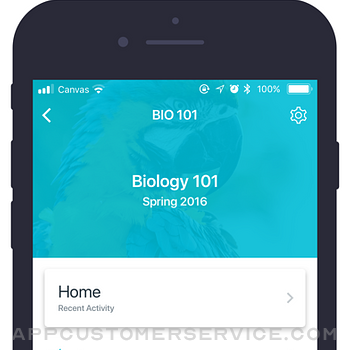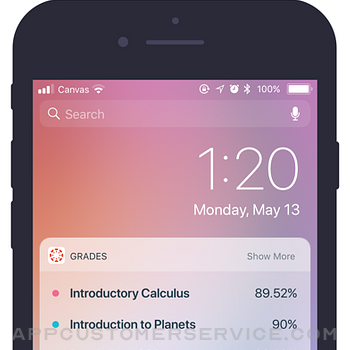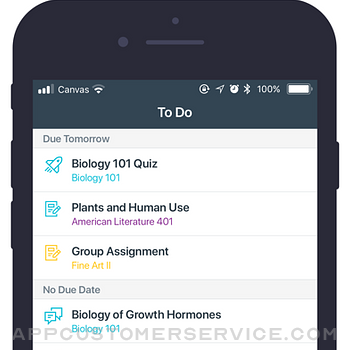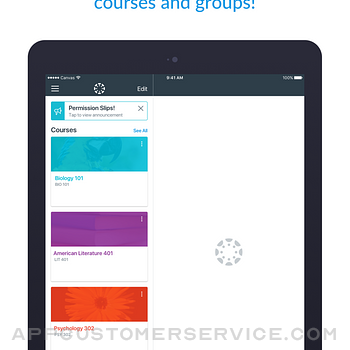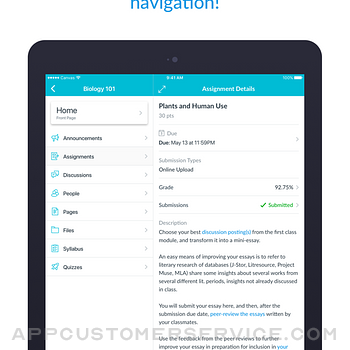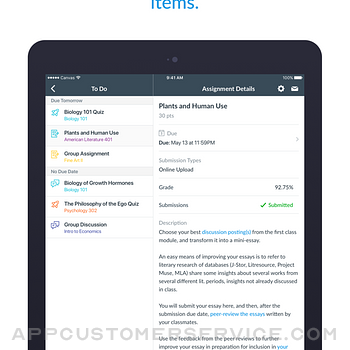Instructure Inc.
Instructure Inc.Canvas Student Customer Service
- Canvas Student Customer Service
- Canvas Student App Comments & Reviews (2024)
- Canvas Student iPhone Images
- Canvas Student iPad Images
Access your Canvas courses on the go and in the classroom with the Canvas Student mobile app! From any device, students can now:
• View grades and course content
• Submit assignments
• Keep track of course work with to do list and calendar
• Send and receive messages
• Post to discussions
• Watch videos
• Take quizzes
• Receive push notifications for new grades and course updates, and much more!
Canvas Student App Comments & Reviews
Canvas Student Positive Reviews
Very useful and easy to use, but something’s to changeMy school district changed from Google Classroom to Canvas, and although it was confusing at first, Canvas just outweighs Google Classroom 10 fold. The features for assignments is very organized and just better to look at than GS’s (Google Classroom’s.) If a teacher posts a rubric, not only are there the teacher’s comments, but it also describes how you lost points, got something wrong, etc. The export feature is a lifesaver 🙏🙏🙏. My school relies heavily on iPads and Notability. So the features practically Carrie’s my school. This is just a better alternative than GS. Here comes the part where I complain lol. One feature that can improved is editing your dashboard. I can’t tell you how many times I couldn’t find Modules, which is where I download my work or take a quiz/test. It would be so much easier if you could edit what options you have. Another editing feature that I think needs to be updated is the dashboard. Sure you can keep what classes you need on there, but being able to customize with your bell schedule or however you want will definitely improve. DEVELOPERS, PLEASE CONSIDER MY RECOMMENDATIONS. Not only will it increase your users, it will likely lead them to reccomend it to other teachers who reccomend it to their head of school or even the head of the school district. Thank you for reading this review and switch NOW! GOOGLE CLASSROOM NEEDS TO BE STOPPED! USE CANVAS!.Version: 6.23.1
The many benefitsI love the app, helps me find assignments quick has a tab for me to check my grades and to check if the teacher put any announcements if their is a substitute. This app has helped me better my education and when I graduate hopefully help me through college. The app has many benefits and not gonna lie almost a better platform than Google Classroom, it was great to keep in touch with my classmates but not to keep organized. Google Classroom just listed assignments by date not category, with Canvas it has modules when the teacher say what unit subject we are on it help my whole class find the assignment in less than a second. I approve this app and suggest that all schools use it, and for those who has a kid with a personal computer for their homework I suggest you sign your kid up you will see a great improvement in their grades if they struggle and helps with the syllabus if the parent has the app so they can check their child’s grades and they can help the child through the course and help study. I am rating this app as a freshman in high school and I promise it makes such a great learning experience and makes school a lot easier. I rate this app a million out of ten..Version: 6.18.1
Pretty great, but would love some improvements!Edit: Would it be possible to only receive notifications for replies to my own discussion post and not all discussion posts? I like the app in general. It sure is handy. I don’t like that the To Do tab only shows a limited amount of tasks and that you can add or view To Do tasks that were added by oneself. You can view the To Dos you added using the desktop website in the Calendar tab in iPad and iPhone, but you cannot add, edit or delete them. I really wish the To Do tab was more useful in the iPad and iPhone apps. Another thing I noticed is that when a particular course imports quizzes from an external application like Cengage Mindtap, it does not mark the assignment as completed in the To Do list. It has to be checked off manually. I wish the To Do list (or List View in the Dashboard tab on desktop) were enhanced as having a comprehensive and editable list of To Do’s is very useful for students to track their assignments. I also noticed that the Inbox feature in the mobile app versions lack a couple capabilities that at least exist in the desktop version. For example, members of a group message can view who is in the message thread while on desktop. But in the mobile apps, you would only see the addressees by clicking reply all..Version: 6.9.8
Great, could be greaterI like how smoothly I can access the different features I normally use on my desktop. I can get to my inbox, discussions, assignment pages, and grades easily and the text, pictures, and videos are all there and clear. I do wish the designers would add a few things, though. On the desktop, I can access an edit and delete button in the discussion threads. Those aren’t on the mobile app, unfortunately, so I have to log in on my laptop or desktop if I want to edit anything I’ve already submitted. I wish the edit and delete buttons were on the mobile app. I also can copy and paste on the desktop without the font formatting changing. If I do that on the app, I notice colors and sizes change and spaces can disappear between paragraphs. I do wish there was a way to copy and paste without that formatting changing. I also wish there was a way to delete submissions from my files page. That’s not on the mobile app or the desktop version. Aside from that, I really like this app. Homework would be delayed without it. With this, I can access my school stuff anywhere I have a wifi signal..Version: 6.16.0
Great App!I have been using Canvas for about a year now and it's been very helpful! Although the initial switch from Google Classroom to Canvas in my school district was hard, I have now gotten used to the apps interface and how it works. I like how organized everything is in the app, I can see all my classes laid out when I open it. If I click on one of my classes, I can easily open modules to find my assignments. I can also keep track of my assignments with the todos tab and inbox which shows messages from my teachers. Turning items in is also an easy process (depending on which format). You can turn in with audio, website URL, media recording, file upload, or text submission (depending on what the teacher chooses as submission process). Another great aspect is that all of your assignments are sorted by unit in the modules making it very easy to find your needed assignments. Overall Canvas is a good app, I only gave it 4 stars because on several occasions my teachers have made the app more difficult by allowing only a certain type of submission/ locking material by mistake, etc. I do have one recommendation, and that is when you film an in app video submission, there should be a pause button, I have experienced times when I was not able to pause and I wanted to..Version: 6.8.0
Love it, love it , love itI love this program, the app as well. It's treated me well the past few years that I have been in college. If there's schools that use other programs, they should change to this one ! The ONLY issues I have are this : One. I wish that with new upcoming semesters I would be able to look up all my classes like I can do on a computer and add them to my main page , as long as they are published and ready to be added. This isn't a big problem since I can always use the computer laptop to do this, but it would be nice to do on my phone. Two. When I get notifications for files added and announcements, and I click in to it on my iPhone, it only brings me to the first page that you always are greeted with that just has all your classes and stuff. It would be really cool if from the phone we could click into that notification and be brought directly to that announcement, assignment, or whatever else. Again, minor stuff that would be cool if changed, but LOVE CANVAS!.Version: 3.18.5
Great in most ways, except one MAJOR flawThe Canvas student app is really responsive and high functioning, almost easier to use sometimes than the actual desktop site. It makes doing school work while on the go a total breeze. HOWEVER, I knocked a star off because there is just one MAJOR issue that I hope they can fix in a future update. I’ve noticed that whenever I navigate away from the app and then return (for example, checking a module for an assignment due date, navigating away to my calendar app, then navigating back to canvas to read further) the app backs out from where I was and returns to the main screen. This is really ANNOYING and I wish it would be fixed. I don’t close the app, I simply switch to a different one, but when I return I have to navigate all the way back to where I was, often needing to click through multiple menu bars to get back to my place. It’s really aggravating when trying to multitask (as all students usually are), especially when phones these days are trying to make multitasking more intuitive and easier to manage. Hopefully that can be fixed because otherwise this is a really successful app..Version: 6.6.4
It's improving! Getting closer!I'm getting much happier with the new updates that have rolled out recently. Most of the functionality is intact, which makes it really good for getting a forum post or two done during down time somewhere. Some things that are still a bit difficult are picking up discussion conversations that you have posted in. There is no way to quickly find or jump to posts that you have already made, which makes it difficult in larger classes with protracted discussions. Perhaps tagging people in a Facebook name type format and then being able to jump to that particular point in the discussions would help this? The only other major problem that I've found (and this may just be an IOS problem) is that if I switch to another app to copy and paste some material or even just the web page url itself, the app closes itself and I lost my entire post. Like I said, this may just be an IOS thing with memory management but it is still a major pain in the rear to lose a long post that was typed on a mobile keyboard. Overall it works well for me and I'm pretty happy with it! Keep up the improvements, it's about there!.Version: 6.6.4
Please make Canvas more efficientAs a student, I way prefer Google Classroom for one main reason: it’s easy. Canvas is honestly way too complicated and each class is navigated in a different way. On the computer, which is a school Chrome book, it is ridiculously slow compared to google classroom, which is fast and efficient. I shouldn’t need to press a million buttons just to get to an assignment, nor should I have to wait for a page to load for me to be able to start an assignment. I, along with many other students, have complained about Canvas being very inefficient. The modules and assignments tab shouldn’t even exist if it were up to me. I would just have a main feed for the whole class and that would be filled with announcements and assignments like google classroom. Simplicity will make online learning 1000x easier because using Canvas was such a pain. I will give the app designers some credit for making the iPhone app smooth and more friendly, but it’s still full of so many links that aren’t necessary that it’s easy to miss an assignment if you don’t check everywhere possible, which by the way, isn’t a problem with Google Classroom..Version: 6.14.2
The App eliminated log in time which is good but inside look complicatedThe app can just click without log in and enter password which is fast and good. I used to use ilearn; this is my first time using canvas. I found out iLearn is easier to see the course material because each assignment is divided into sections, and easier to distinguish different weeks and take a look at the layout of all course material. For each week ‘s homework, there is a check mark followed by it on ilearn, so that students can see which task is already done or checked and which is not so that they don’t have a clear idea of what should be looking at or rechecking next. Students have a lot of work to do, so they need a clear mind on the coursework and a more straightforward appearance to look at and check their homework. If everything looks the same, it is tough. canvas makes it much harder to see and arrange assignments. I use my phone to do my homework, I relay on my phone, and I think ilearn can help me get done and submit word documents, text, or pictures easier, I found out that using canvas made a big problem for me now, and I am having difficulties right now..Version: 6.20.0
Pretty good app, except the calendar freezes itAll the functions on this app work fine except for the Calendar tab. Whenever I tap the calendar tab, the app freezes and becomes unresponsive, and I have to restart the app if I want to use it at all. Restarting the app doesn’t fix the calendar tab issue. Sometimes the app has no problem opening the calendar tab, but other times this happens. I’ve seen other people report this issue multiple times this year on the website support forum, but it just keeps getting marked as Solved without any actual solutions being posted. The issue is so prevalent I have to open up my computer to use the website or run the website in desktop mode on my browser in private browsing mode just to use the calendar function, which is an important function for many of my classes. I wish that the devs would just figure out what’s going wrong here instead of just ignoring the issue for months on end, but that doesn’t seem to be what’s happening. If it weren’t for this issue, I’d say overall I enjoy using the app and find it pretty useful, but this ruins the user experience..Version: 6.13.2
Missing Online Features for SubmissionIn general, this app is good. I can easily submit files of many types when I need to and for any class, and I can track grades, upcoming events, discussions, and more. I love the ability to watch videos in-app and track what I still need to do. There have been some issues with my To-Do list in the past and it’s been hard to find some of my assignments, but after investigating I realized that this was due to faulty organization and uploads by my instructors, not because of the app itself. The only problem I have with this app right now is that it is missing some of the features available online. In my online Canvas account, which I use on a PC, I can submit Google Drive or OneDrive files directly to Canvas. On my iPad, which is what I use with the app, I only have the ability to make a text entry or upload a file from my iPad itself, which means I have to go through the trouble of moving Microsoft files from OneDrive to my iPad’s regular storage. If you could add support for this on both the online version and app, then I’d be grateful. I’d also appreciate full-screen support for videos..Version: 6.8.6
Good, but…From the beginning, the app was fine. I enjoyed using it and it was a good way of keeping up with my grades (assuming my professors uploaded them in the first place), but this recent update, as of April 16, is annoying to say the least. If your class are heavily discussion based, good luck. You now have to scroll though everyone’s posts and comments to finally reach your own. It gets hard to tell which one is a post and which one is a comment because there’s no real indicator except for a very thin gray line. If you want to edit a previous comment or past that you made? Tough luck, you’ll just have to replay again and add to the madness that is already this discussion board. Not only that but the scrolling never loads everything and often gets stuck when it reaches the bottom and has to load more also causing the app to crash. It was so much more efficient when all of the comments were in folders under the original post. Not only that but the notifications are still broken in the sense of, when you get a notification and you click on it, it still doesn’t take you to the right page..Version: 6.2
Pretty Good!This app is fantastic, it’s much easier than having to pull out my computer every time I want to check grades, messages, etc and helps me keep on track. The “to-do” feature is especially helpful, as it’s basically a planner built into my phone without me having to do any work! It’s a great way to check my assignments easily without having to click on every class to see them. The reason I gave this 4 stars and not 5, though, is because of the amount of duplicate messages and emails I get, as well as the structure of them. Every notification of a new grade, assignment date change, etc is delivered to my phone twice- which isn’t awful, it just gets really irritating after a while. The other reason is the emails I get tend to be pretty unhelpful- such as, “your assignment in x class was graded,” but it doesn’t tell me the grade in the email, so what’s the point of sending it? Overall, though, there are definitely more pros than cons to this app, so I’m not going to complain about it too much :).Version: 6.15.1
New DesignThis app made the studying process so much easier. They did a great job on how everything functioning but I removed one star because of their recent design changes. The app icon appears to be red with white logo on it, which made it very hard to see new notifications (since they also appear red in apple devices). I don’t usually write reviews but this really became uncomfortable for me personally. For example, I don’t get notifications on my locked screen, and my banners are also turned off when I get a notifications. When I unlock my phone I could still see that little red circle in the upper right corner of the app icon (that would tell me that I have a message or something). However, now the app is red, and I don’t notice a new notifications because two same colors blend together... I hope this review is helpful. I like the app in general. To all their team, thank you for your hard work..Version: 6.7.1
More accessible and easy to use than the computerI enjoy using this instead of having to log on every time on a web browser and having to boot up my computer, it’s also wherever I am. I do have a couple of occasional issues though, sometimes the app doesn’t load, it just keeps showing the canvas logo rotating forever (I think it may have something to do with having do not disturb on, I don’t know if it’s exclusive to my 2017 model iPad Pro 10.5 or if it could be a generic issue). Also, when writing a long reply on a discussion, the letters sometimes can start to fall behind, even to the point of a full second delay and then it will start back spacing if you made a mistake and won’t stop for a minute. This problem may have been fixed just this week with a canvas update (not the app, just canvas in general). The only thing I would like added is the option to edit a post/reply in discussions, I really wish I could do this without having to log on online and just use the app. But overall all, this is a great app to use..Version: 6.6.8
Great for faculty only, calendar is uselessNothing auto uploads to the calendar. If I have to personally check 10 sources to make sure Im on schedule, this is basically a very complicated syllabus with a forum attached to it. The format allows and inadvertently causes faculty to make busy work for the student by uploading more and more materials with more deadlines to keep track of, but since it does little to organize or enhance workflow, it has essentially made it more work for the student as you are looking through 50 pages of materials to make sure you’ve covered all the bases. I’d rather have a paper syllabus and take home handouts as needed, then have to keep track of hundreds of files, notifications, emails, forms and dates throughout the term. Its idea of a solution inadvertently creates a bigger problem. You’d think everyone having remote access to something would make the workflow more efficient. Instead it just opens floodgates to 40 people at a time thinking “Oh, I’ll just say or add this one more thing...” At least add a global search tool..Version: 6.6.3
Not very ADA friendlyHello, It looks like it has been literal years that people have been asking for this, but I’m going to ask again anyway. When accessing a file on canvas or even just highlighting text from my professors’ modules on the app, the “Speak Selected Text” function does not work. I double checked and my iPad/iPhone speak text functions properly on other applications, it’s just canvas that doesn’t allow me to do this. It’s very disappointing that when I checked app support the forums regarding this issue came up with posts asking this to be fixed all the way back in 2016. That was 7 years ago. The technology has improved, so many universities use Canvas, it’s kind of ridiculous that this hasn’t been addressed and you’re just leaving out students who want to use this app but are disabled. If i had issues with mobility of my hands, or was visually impaired, how would I be able to use this app without the speak text function working? It’s just sad and weird that Canvas has ignored this for so many years..Version: 6.22.1
Newest updateOverall I dislike the new update. It is unpractical and more difficult to use. I’ve used canvas for years and I love the app. I usually don’t have any issues with any updates but this messed up my organization. I feel that it would be better if there was an option to switch the ways classes are on the dashboard. Whether to have the new layout or the old layout of classes. With the compact layout it is easier to see all my classes together instead of having to scroll through and find the one I need. I also hope that you will add a feature to switch around classes when the are on the dashboard. Instead of just having the in alphabetical order users would be able to switch classes around so that the courses are in the order that have it. Also, you could add a dark mode so it doesn’t put so much of a strain on the eyes for some students. I feel that there is a lot more things you could add to canvas to make it still be easy to use, but also more customizable..Version: 6.14.2
Back to school later in life-I just thought I would take one class at MiraCosta, but I ended up signing up for a few more than that, and I’m so glad I did. My son just graduated from high school, so I finally had the time to pursue my interest in marketing and business. I started off just taking one class and waitlisted a few others, but as they opened up, I decided, “Why not?” I’m loving my classes and my instructors! Even though I’m not tech savvy, it’s pretty easy to figure out and there’s lots of support here if you’re struggling. If I can figure it out...anyone can! And it’s been 20 plus years since I’ve been to college, but my instructors have been super supportive and helpful at every turn. I can’t believe it took me so long to get back to school, but now that I am, I’m loving it! I think MiraCosta is an excellent choice for someone who wants to go to college or back to college, no matter what the circumstances..Version: 6.8.9
Great app with some issues here and thereLove the app overall! I would love to see an updated UI in the future to kind of bring everything together a little better. I have found issues with the mobile app not being able to load certain files at times (ie. PPT, Word, and other extensions). Perhaps the most problematic is the failure to load grades in the correct module. I can usually get around it by going to assignments though. Something else that I will note it the somewhat cumbersome viewing of comments on papers. Each time a specific comment is viewed it takes you out of the paper completely, or you have to swipe down again. It just feels rather clunky and I think it can be better implemented. I love Canvas and look forward to seeing where it goes. Oh, and I’m not sure if it is already available but I would love to see this tied into a degree plan completion module somehow to know which courses have fulfilled certain requirements. This may already be available I’m not sure..Version: 6.9.6
SurveyMaterial is clear and understandable, in an orderly manner, and very easy to be able to submit assignments and retrieve information. The online system has never, ever given me problems. And for a person that was used to the traditional format of in-person classes as well as a person who is not technical savvy and gets very frustrated with difficult online systems, I can say that the online class system has been a pleasant, stress free, and productive experience. I am very thankful that the staff has worked toward making a system that is understandable for people like me. I haven’t been in school for almost ten years. So I am very pleased that the system didn’t confuse and stress me. I look forward to continuing taking my classes and finishing the program. I really like the class, my instructor, and enjoy doing the assignments very much. Because of this class, I am very motivated to continuing and finishing..Version: 6.16.0
One bug, but overall greatI’ve been using Canvas for school for the past 3 years and I’ve gotta say that it is a very reliable platform to use. Everything is organized, assignments/courses are easy to navigate, and the whole app in general is pretty user-friendly. However, one problem I have been having recently is it sometimes the app freezes whenever I open it and click on one of the menus at the bottom of the screen. Once this happens, I can’t click on anything or do anything in the app, and the only way to fix it is to delete the app and redownload it. This has been very frustrating for me, as the only other way to access Canvas is to use a search engine and go to the website version, which is a hastle in itself. So I just needed to share this issue I am having with the app. Nonetheless, Canvas is a great platform to use, especially for educational purposes..Version: 6.13.1
Disorganized mess.Canvas is a disorganized mess. My school recently switched over from eLearning and that program was SO much better! The discussion boards are a mess. You have to scroll through tons of posts to be able to get to yours. When you get a notification about a comment on the discussion board there is no way to tell if it was a reply to your post or just another reply unless you scroll through. It’s difficult to find anything. I understand there is a learning curve anytime you switch to a new program but it’s really unfortunate when you switch from a great program to a lesser program when the only difference is one has an app (that is still a lesser program) and the other you have to go into safari or another browser (as if that is that hard). Overall, I am terribly disappointed and the hype around this program must just come from people who have never had a better program..Version: 6.3.4
Good app, storage issuesThe canvas app is a good partner to using canvas online on a pc or laptop. It is not as powerful as the online version, but I especially find that pairing it with the genius scan scanner app on my phone is really awesome for uploading assignments that are written out by hand. There are no bugs (at least that I have encountered) and the app runs smoothly and does everything I need it to do. However, I have ~1.5 Gbs of space that are being wasted. All submissions that are made are stored locally in addition to on the cloud. Submissions cannot be deleted. This means that submissions for classes that I took a year ago are still being stored on my phone and I cannot delete them without deleting the entire app. There is no way to choose whether or not files are stored locally or only on the cloud. Having an option to not download files and only store them on the cloud would fix this issue and would lead me to give it 5 stars..Version: 6.21.0
Great App, but Needs a Few Minor TweaksFirst off, I want to say I love this app. Very easy for students to stay up to date on their schoolwork. I have used other programs such as My Big Campus and Blackboard Learn, but this app puts both of them to shape in terms of how easy it is to navigate. I could barely use their apps because everything was a mess, so good job with the creation of this app. However, I would like to make a few suggestions. As soon as something is posted to Canvas, it should you should IMMEDIATELY get a push notification and/or email. Sometimes, it takes several hours even though a grade, post, or assignment was posted a day ago, so make the notifications faster and more efficient. If I view a notification on the Canvas app, it should view as read on the desktop version. I notice when I view a notification on the app, it will show I have not viewed it on the desktop version. Also, find a way to allow users to do the “What-If?” grade scenarios on the app..Version: 6.4.6
Canvas is just..Amazing.So if you didn’t already read the title, I’m basically going to explain how Canvas is “..Amazing.” so, I might be a little sarcastic when I say “Canvas is just..Amazing.” but it’s pretty close to being just that, since it’s a really nice thing for students like me, I’m currently in Middle School using this and it’s just so helpful. I don’t always have to go to safari anymore, I mean I don’t hate safari it’s also helpful and nice, but Canvas is better fit for my school stuff instead of safari. Canvas allows me to message my teachers which is very helpful since all lot of times I need to ask them questions so Canvas makes that WAY more easier and it shows me all my tests and my grade and all that. It’s really helpful for something that’s half of my life right now. So, the creator of Canvas, I just want to say thank you for creating this wonderful app. Thank you..Version: 6.14.0
To Do List tab needs fixesReally great app and super useful when I don’t have my laptop. However I use the To Do List tab a lot and in my classes that don’t require me to turn in digitally (so i do so on paper in class), it still shows up AFTER my teacher puts in a grade. Wish it was more flexible and student friendly. If i could add or take assignments off when I needed (and an erased tab in case i accidentally did the wrong one). If it was more like the computer face version this tab would be great. I can turn pictures of stuff in, has me set my notifications, and send emails here, really great app overall. I recommend having it in your pocket. .-. I was once at a football game and forgot i had an essay due that night. Went on my google docs app to work on it right on my phone. Then and there and was able to turn it in later on canvas with no computer! Didn’t have to leave the football game either, win win..Version: 6.10.2
Can’t see all of the slides in a PowerPointSome are cut off, some are missing random pics that are there when I open on a browser, but not the app. Can’t export them smoothly to GoodNotes, which is practically the only way to make use of them without printing out the entire presentation at once. Auto log out times make it so that if you take too long to type out a response then it deletes all of your work when you hit submit to turn it in, which means you have to type everything in word and copy paste if the professor wants something submitted in type on canvas rather than a doc or pdf. Wasting 3 hours on a well thought out and polished post my freshman year made me want to sling my computer out the window. Lesson learned I guess. Calendar is %100 useless. Nothing from the classes is added, what’s the point in even having it on there if it’s worthless? I feel like I’m getting work done in spite of canvas rather than using canvas to get my work done. Fix the slides issue or restrict the professors formats if you want 5 stars..Version: 6.6.9
Great app, but theres this one bug..Overall, Canvas is great to have on my phone when i dont feel like getting out my computer or when i need to submit last minute assignments. Checking grades is easy too, but i have notices one bug with it. When i go check my grades, it sometimes has courses from previous years. I once saw a course from kindergarten, first grade, fourth grade, and 5th. I personally am in 7th grade now, and to see a kindergarten course nearly 8 years later is honestly shocking. I dont think canvas was there at the time, and im in a completely different school. It was nice however to see my past media specialists course after she was retired. However, whenever i see these courses it makes me to not be able to see the grades, which gets annoying. Another bug is when theres multiple of the same courses. On the website, there’s no issues. I only notice this problem on the app..Version: 6.23.1
Previous userI downloaded the app because it allowed me to interact with my instructors & fellow classmates. Somehow there was an update to the app & I can’t get into it anymore. There’s a function that allows a person to reset password & every time I try & request a new password via email, I never get anything from canvas at all. When I go into my school website on the computer, my info works just fine so I’m getting the password right they just don’t have my info in their system or something. I have also had other issues but nowhere to go & try to get help for this app. I’ll be deleting it off my phone since I can’t get in anyway. And it will remain deleted unless they go back to the way the app was 2 weeks ago. Fix your app idk how that needs to be done but it isn’t working for me & there’s no one to call or email for issues unless you’re logged into the app🙄.Version: 6.4.5
I like it but there’s somthing wrongI like canvas better than google home beacuase it’s organized and it has a to do list to show you any work your missing and it has conferences that I think my teacher added but canvas my teacher can give us classes through it and she can even assign work for us I have to courses on for Arabic and the other one is just says my home room teachers name she teaches us all our classes but since carona we don’t even stay school long we only stay there four hours and leave one but on Friday we leave 12:30i really like it it makes everything easier but I think there’s a bug on my iPad when I tried at login it didn’t work and just showed a black screen and when my brother who goes to the same school as me it work we’re twins we’re in the same grade and I kinda feel left out to be the only fourth grader loving a teaching app like the just so goood.Version: 6.9.3
Student Canvas App ReviewThe Canvas app is extremely convenient (for both teachers, parents, and students) to use, at any time, anywhere. The app is easier to log into than the website, and it gets you in quicker, with barely any time wasted on loading. You can have the app on your phone or IPad, which makes it a very reliable backup option. You can also have multiple accounts on it, without having to log out on your main school account. The app enables you to check your grades, upload an assignment, submit an assignment, join a conference, message a teacher, etc. I like how on your phone, you can quickly access your account without waiting for the page to load, which isn’t even accessible on a phone. Not everyone has an IPad, so the free app, is very useful, especially during this time..Version: 6.8.3
IPhone App Fine, iPad Version a DisasterI’m not sure I’ve ever had such a varying experience with an app from iPhone to iPad as I have with Canvas. When using it on my phone, everything works and loads as it should, with very few problems. However, the iPad version, the one I more often use, is a complete train wreck. This version is riddled with so many bugs that it is nearly unusable in many circumstances. The course modules, for example, simply do not load every time I attempt to check them, and when they do load, it only displays a couple of them. The assignments tab also has never worked. Unlike the modules and assignments tabs which display error messages when attempting to display, the Zoom tab for all my classes simply doesn’t work at all, so the app doesn’t even attempt to load the zoom link, and I’m left using Zoom on my phone, which I vastly dislike. The app doesn’t need to look good. It does, however, need to work..Version: 6.14.2
I hate the notifications on the home screenI haven’t had many issues with Canvas before, but I absolutely hate the new notification system that came with the update. I can’t stand having notifications sitting on my home screen, especially when for Canvas, the number of notifications depends on how many upcoming assignments you have. I’ve tried turning off notifications for the “To Do” section, but it’s not possible. The only way to disable those little red numbers is if you completely turn off notifications in Settings, which means I would miss new grades being posted, messages from teachers, and announcements/assignments for all my classes. The red numbers in the corner of the icon just pile onto my anxiety and it makes me hate having to open the app because I know it’ll show me all of the never-ending projects and papers I have coming up. The creators need to find a way to turn off only the upcoming assignment notifications, for the peace of mind of students..Version: 6.10.1
Needs Fixing!I’m not sure how I feel about Canvas. I recently started using this app, and there have been some distressing occasions on attempting to turn in work/get to class on time. There are some components that I like and some aren’t as good in my opinion. For instance, the assignments that I submit do not appear submitted on the teacher’s side. This negatively impacts my grade. Additionally, it’s easy for the app to crash from the number of students/educators using it at once. Sometimes I end up not getting to class on time due to it not loading. I hope these “small” bugs get fixed soon, or many educations are being put in jeopardy. Some good components are (if the app is working effectively) it’s quite easy to find your assignments and get them into your instructor. I like how the app has a calendar and it marks off the things you have already completed. All things considered, this app needs some fixing, but overall I would love to use it again..Version: 6.8.9
Specifications of the linkIt is very practical and helpful.Version: 6.20.0
Application Name is WrongThe application shows up as ‘Student’ rather than ‘Canvas’ on my iPhone. Can you please update the application to fix this?.Version: 6.10.2
App FreezingGreat app until recently. The app freezes when I try to open the calendar or any of the options along the bottom of the screen..Version: 6.13.1
Difficult to navigateQuercus is very difficulty to navigate, recordings and files are in hard to find places, messages are also difficult to find..Version: 6.8.0
OkIt’s good except it’s kind of annoying how if you’re looking at a professor’s slides and you switch out of the app for a second that the app restarts and you have to search for them all over again.Version: 6.4.1
Multitasking issue needs to be fixedEvery time the app is minimized and brought up again, it kicks you to the dashboard, very annoying..Version: 6.4.1
Love the new update but…Love the new update but it seems like 1 week before and custom are not working for the new notification for assignments. It says that those are after the due date if you go to set them.Version: 7.2.0
Annoying Notifications!This app will not allow me to see any comments in the discussion tab after I have posted a comment. It notifies me that further comments have been posted, but it will not allow me to read them. The navigation of this app is not straightforward and it is incredibly difficult to read in-submission comments on the app..Version: 7.0.0
Modules aren’t saving my dataI am having trouble with having my modules show that I have completed them. Despite finishing the module no check mark will appear next to the title, and the next assignment won’t unlock until I get credit for finishing the previous :/.Version: 7.0.0
Notifications not workingNotifications aren’t working even though they are turned on in settings on my phone.Version: 7.0.0
Great appOverall a great app and I like having canvas on my phone. However it would be nice if the What-If grades and other aspects from the website were integrated into the app..Version: 6.21.0
Links are now a huge inconvenienceIf you want to open PDFs and links in other apps it no longer works. It opens a pop over window now in which you can’t download the files or open zoom links in the app..Version: 6.20.0
NoNo.Version: 6.19.1
Push notifications pleaseNeed App push notifications for emails, class announcements and notifications. Please this is desperately needed..Version: 6.20.0
Been greatCanvas has enabled me to learn in the pandemic.Version: 6.19.0
Efficient Academic AppThe app is so helpful when it comes to checking off to-do lists arranged according the due dates. There are hardly any glitches. It’s quite useful when attempting quizzes on the go..Version: 6.19.0
2SLGBTQ courseBarry is an awesome instructor. I have learned so much under his excellent teaching and leadership experience..Version: 6.18.1
Good, but…Great app, helpful when it comes to checking grades, assignments, and other things. Only thing is it crashes when I download pdf’s sometimes, and it also has an error message pop up every time I open the app - has been something that occurs for over a year now..Version: 6.18.1
Widget AdditionCan you make a widget for To Do List? This seems obvious to me but it seemed to be over looked. I would rather know what I have to do next then know what grade I got or the 100 useless announcements daily..Version: 6.18.1
Awesome!Very nicely organized and functions quickly with my grades! Yay!.Version: 6.18.1
FontsThe fonts are ugly in this app. Use "Open Sans" to make it look attractive.Version: 6.18.0
Nice But…This student app is really nice except that I don’t know how to use it. Once you open the app, everything looks confusing. It would also be better if you made it work without internet..Version: 6.18.0
AwesomeThe app has an excellent way of providing students with a quick and easy way to access their classes online..Version: 6.17.0
CYUCanvas is inconsistent just like my math quiz scores.Version: 6.18.0
Mr.Great practicality.Version: 6.17.0
UmmmmI use this all the time on my computer and it works fine, but I can’t seem to find my school when it asks!? I’m sure it would be handy to have on my phone but I can’t find my school/school district! Pls Help!.Version: 6.15.3
Excellent appGreat job with everything I absolutely have no complaints!.Version: 6.15.1
Bonne applicationBon logo.Version: 6.14.2
Free International Money Transfer 💸Enjoy high maximum transfers into more than 20 currencies while saving up to 90% over local banks! The cheap, fast way to send money abroad. Free transfer up to 500 USD!Version: 7.1.0
What do you think Canvas Student ios app? Can you share your thoughts and app experiences with other peoples?
Please wait! Facebook comments loading...