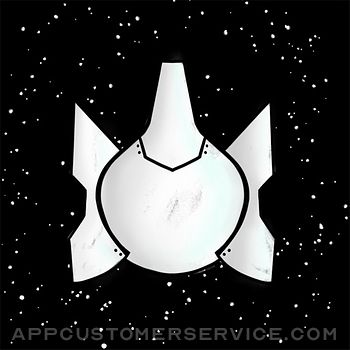Hexler LLC
Hexler LLCTouchViZ Customer Service
- TouchViZ Customer Service
- TouchViZ App Comments & Reviews (2024)
- TouchViZ iPhone Images
- TouchViZ iPad Images
At home or in the club, professionally or just for fun - create impressive visuals right on your iPad.
FEATURES
- Import up to 125 videos into your set via File Sharing or from the iPad's library
- Playback and mix two channels of video with independent playback speed control and 10 different blend modes
- Display the output on an external screen or projector using iPad-compatible video adapters
- Use the iPad's front and back-facing cameras as input to integrate live footage into your set
- Record video of the app's output in real-time, and use immediately in your set or transfer to a PC later
- Apply one of 54 effect filters to each channel and the master output
- Control effect parameters using the multi-touch enabled preview area
- Preview the output in full-screen on the iPad
- Save and load your set to recall, backup or transfer sets between iPads using File Sharing
- Configure the interface layout to your preference
- 10 demo clips by hexler and pixeldelay included
- CoreMIDI support allows full control of TouchViZ wirelessly using CoreMIDI Network sessions, iPad MIDI interfaces or by connecting a compatible USB or wireless MIDI-controller
- Open Sound Control support allows full control of TouchViZ from any application that supports OSC such as Max/MSP, PureData, Max4Live, TouchOSC and others
TouchViZ App Comments & Reviews
TouchViZ Positive Reviews
The best, but missing one key featureAt this point, I’m pretty sure I’ve tried all the VJ apps in the app dtore, and this is hands down the best. TouchViz is about the most intuitive one and has the most complete feature set. My one big gripe—and psrdon if it’s there and I missed it—is that there’s no scene store and recall. I want to save and load complete combinations of fx and a/b clips. Manually resetting clips and effects live is impossible; I want to build presets that I can quickly load and switch between in real-time. There’s a couple small wishlist items I have like syncing effect rates to MIDI tempo/clock, and—if there were presets—having it wait to switch until the next beat. Those things aside, TouchViz is the best you can get for iOS!.Version: 1.5.1
Deep options: minimal interface; useable FX *&^^ S T A B L E +resampling(!!)In the workflow for making nice colors and textures from the everyday to playback with sounds, this app, coupled with Djaypro by algoriddim (for loops and reverse, etc) StopMotionStudio, facegoo and screen recorder, Youdoodle (for drawing, collage process and text) ...you can make pretty much whatever you want to see. oh and you can use live camera input. i do stuff with apps that makes them crash pretty often and this one has been stable for a few years. It's as it should be. next step for me is learning how to trigger vids by playing music, congruent with keyboard midi channels or CC messages or maybe thru apematrix and rozetta suite sequencers?.. /// also the photos they show here make it seem kind of glitch oriented, which it can be if you want it to be, but it's not the only direction you can move in w this app and the others i mentioned^^ more than worth the price Thank You DEV's <333.Version: 1.3.5
Update: It has 1080p!I have messed around with a lot of live video performance effects apps. This one is by far the best one to work with in regards to features and integration with music apps like audiobus. But even more important, thanks to the developer for responding to my original review. Originally I gave a poor star rating because there seemed to be no 1080p. The developer alerted me to the fact that 1080p can be added in custom settings but no higher. A future update expands this. Yes! So, if you are trying to record a 1080p you have to add it in custom settings as stated in the developers response. It works, full 1080p. Total clarity! Awesome! So if you are a VJ looking for a quality VJ application for iPad Pro, this is it! BTW, I recommend buying this app in the pack that includes OCS Touch. You’re going to want that with this app. 5 stars!.Version: 1.3.5
Outstanding softwareI've used TouchViZ regularly for a while now and can attest to the fact that it is one of the best pieces of software I've ever used on my iPad. Not only does it deliver every feature promised, but it's a very stable and reliable app that regularly exceeds my expectations. It has become an invaluable and critical part of my video synth set up. I wouldn't hesitate to recommend this app. Worth every penny and then some..Version: 1.3.3
Lots of fun, but...The load menu doesn't look to support nested folders, much less search. If I can access up to 125 clips at any given time in real-time, I'd really like to be able to find that many in less than an hour. As it stands now, I'd need to scroll through literally hundreds, if not thousands, of files, relying on my own very careful file naming to spot what I'm looking for. Please let me nest folders and/or search. I want to use the app's potential and not spend forever looking for clips. This isn't "current," much less "professional." Tagged searching? The midi implementation is also opaque. I couldn't even get the midi input to recognize apematrix, much less read midi CC's from it. Midi learn? Please? For how long this app's been around, either I'm missing something or it's really been unloved..Version: 1.5.1
Great app but missing some key featuresDevs, PLEASE consider adding the following. This is a fun app at the moment but could become a huge musical performance tool if it had some ability to sync effects with music. Or, please tell me if I’m just unable to find these features. Manual field entry (especially for strobing and the like) Inverse strobe/Strobe color choices (really needs black! Strobing the image would be key) Ableton Link compatibility, or something similar Sync effect speeds to a BPM value MIDI clock sync.Version: 1.3.3
Could be great but needs some TLCI guess the app is supposed to be able to load video from the camera roll but the support for this is either outdated to the point where it no longer works or it is just broken. If you’re considering this app and your device is updated to the current version of iOS, you probably want to make sure the developer has released an update since Dec 2021..Version: 1.5.1
Could be betterMaybe I don’t know how to use this or do not have a competent understanding of the product but I used link to midi to connect this app to iOS KORG gadget and I don’t feel like the effects are synced to the music, I hope the developers can take inspiration from Kaoss entrancer produced back in 2006 I believe, the effects are great the interface is great but Im not sure how I feel about the timing for this reason im not totally impressed but I like the direction this app is going.Version: 1.5.1
EssentialThis app is essential to the working VJ. So many great ideas in iPad world die an ignored lonely death but not a TouchViZ. Whilst providing an educational bridge between Touch surfaces and OSC protocols for audio performance and design TouchOSC was/is a revolutionary affordable solution for thousands of colleagues and students I’ve had over the years. Bravo to Hexler, TouchViZ and the developers and designers working on the essential tool..Version: 1.4.0
Turns your iPad into a video sampler!I cannot speak enough for how useful this app is. It has secured life for my ipad2 and is indispensable in my video performance setup. Works great with AV out. I would love to have a way to sequence clips by tap tempo o clips just finishing and going to the next, but as it is this is the most useful and feature packed VJ app for iOS!.Version: 1.3.4
Great App but lacks Audio OutputThis app offers tons of potential that many Mac/pc VJ software bring (such as Arkaos, Resolume, etc). One feature that is essential and hope you guys add on the next Update is to add Audio output on videos, Please..Version: 1.3.6
PicturesIs there a way of adding pictures to a mix?.Version: 1.4.0
Great app! Having an issue importing movies thoughCan't seem to import any new media.... The app has an add a clip to a slot function, but I see no media available in the library tab or camera tab.... Only thing available is the documents, which just has the preloaded demo files....a little help? I have a few videos in the camera roll and some itunes music videos, but nothing shows up..... Running on an iPad2 with iOS 5.1.1.Version: 1.0.3
Fix crashingIf crashing could be fixed and text could be added this app would be a godsend.Version: 1.5.1
Unbelievable app!Completely outstanding and capable app! extremely fun, with unbelievable pro possibilities! you can't go wrong with touchviz!.Version: 1.3.3
Best VJ App so far for iPadBest VJ App so far for iPad. All of these Apps lag on HD material, 720 or 1080. Choose 640x360 for 16:9 aspect, smooth, lag free mixing. This App actually HAS FX on each of the two A & B channels, AND the Master!!! Yes, 3x FX. 17 types of FX in all: blur, invert, mirror, dots, kaleidoscope, color, radial blur, posterize, pixelate, wave light tunnel, adjustments, sharpen, edge, television, swirl, & shuffle. Although it does not have layer mixing modes, with 50% opacity on center, there is a Mix, Level, & Color adjustment on the Master out, in addition to the FX adjustments makes up for it. The ONLY complaint I have, besides the lack of layer mixing modes is that there is no back and fourth (forward & reverse) playback of clips. Which can be solved by mixing down your animations / video clips with and external video editor with the fwd & rev loop in the clip for seamless playback..Version: 1.0.4
Only had it for 3 days and already using it live!After researching all the vj apps for the iPad, I purchased Touchviz and I am so glad I did! So intuitive that I was able to start performing with it only a few days after buying it. It was so easy to load video clips from my computer to it. The effects are great (specifically mirror and invert). I love the XY touch control of the effects. I love that you can add effects to the master. Gotta agree with Buddha about wishing I could control the way clips loop (a ping pong option would be great). I also agree that some different layering options would be great (chroma key?). These aren't complaints, just ideas! I can not wait to see what happens with this app. LOVE IT!.Version: 1.0.4
So far so good!So far impressed with the functionality - just started playing with it. Hexler writes brilliant apps so sure this will only get better with time and feedback. ...in response to GiveGet -- what do you think this is, fastfood??!! This is VJ SOFTWARE for chrissakes. Quit b1tching about a measly $4.99 and be grateful for the updates that are sure to come. Kids these days think everything should be (almost) free and disposable..Version: 1.0.4
Great for a quick setupAfter playing with it for a couple of days, I highly recommend the app. On the iPad3 I have imported larger than recommended files and with smooth playback. I however would love to see a higher output resolution in a future update to support my file sizes 1080p?.Version: 1.0.3
New version works greatI loved version 1.2.4. I had some problems getting the new version sorted, (the media access was denied automatically by something buried in 'settings') but support did eventually get back to me and it works great now. Keep up the good work guys :).Version: 1.3.0
Good StuffUpdate is great. Love the new effects. Still cannot load from my videos. Only loads from Recently Added. That doesn't help for the 300 loops I have saved before the upgrade. Hope you can resolve that. Also, a video scrubber would be awesome. Would love to scratch some loops..Version: 1.1.0
App keeps crashing :(This is an amazing app, I used it frequently on live events but it kept crashing when using it constantly and had to stop using it. Please fix it 'cause this app is gold..Version: 1.1.1
Pretty good start...Pretty good start..I haven't tried the midi yet but video out works nicely. any chance we could get the ability to record from the camera, or master mix....even if just for a few seconds? record from the camera might be the easiest way to "import"... for now I am enjoying mixing in video feedback (slightly) via pointing the camera at my projector projecting the video out :).Version: 1.0.4
Needs scrubbingReally cool! I'm gonna try it out at a gig later tonight. The only thing it lacks is a way to scrub through the video position... Once that's added it will definitely get 5 stars!.Version: 1.0.3
Amazing, Easy to LearnFinding this app changed everything for me. I recommend it whenever I can..Version: 1.0.5
Brilliant appI used this for live visuals. it has a lot of depth. wish they would update. a record feature and video scrubbing would make this app unbeatable..Version: 1.0.4
Close but no cigarI've been waiting for an app to replace modul8 and was very stoked to see this. I will improve my rating once it has bpm/tempo sync n a few other fx that aren't so average/basic..Version: 1.0
Overall pretty awesomeWould really like the ability to control the in and out points and scrub the "position" of the clip. even so, highly recommended..Version: 1.0.3
DO NOT BUY COLORCODE VJ! BUY THIS APP!Amazing!.Version: 1.0.5
App is great but crashes constantlyI love this app but I just want it to work. Kind of a useless purchase if I can't rely on it..Version: 1.3.3
Simple and intuitive.I use this with a portable pico projector for visuals on the go and its fast and easy to use. Well worth the money..Version: 1.3.3
Midi problemsThis app is not stable with Midi messages by a midi controller. It kept freezing or shutting down..Version: 1.3.3
Free International Money Transfer 💸Enjoy high maximum transfers into more than 20 currencies while saving up to 90% over local banks! The cheap, fast way to send money abroad. Free transfer up to 500 USD!Version: 1.5.4
What do you think TouchViZ ios app? Can you share your thoughts and app experiences with other peoples?
Please wait! Facebook comments loading...