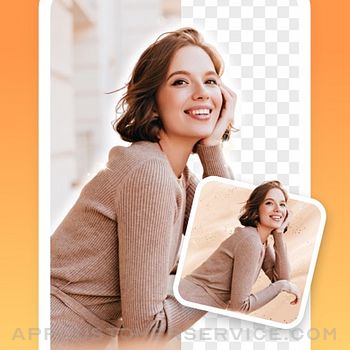JUPITER PALACE PTE. LTD.
JUPITER PALACE PTE. LTD.PhotoGrid: Video Collage Maker Customer Service
- PhotoGrid: Video Collage Maker Customer Service
- PhotoGrid: Video Collage Maker App Comments & Reviews (2024)
- PhotoGrid: Video Collage Maker iPhone Images
- PhotoGrid: Video Collage Maker iPad Images
This is the best Collage App to create stunning images for social media, like Instagram, TikTok posts and stories, Facebook posts, banners and covers, YouTube thumbnails, and Pinterest collections.
•Create memory collages with ease
•Create amazing social media content
•Grow a new business
Feature Highlights
Video Editor & Video Grid Maker
• Combine photos and videos to make video grids, trim your video easily!
• Best Instagram video and photo editor, add blurred backgrounds without cropping them or adding unexpected watermarks!
•You can synchronize your video clips so that they are all aligned to the same moment in time.
•Up to 9 Videos.
Social-Media Marketing Tool
• Watermark: Customize your own logo and Watermark, add Instagram, Facebook, WhatsApp logo easily with your name.
• Ratio: Tons of popular ratios including Facebook cover, Apple Watch, A4, A3 sizes, and more which allows you slay on social media!
• Text: Add any font you want and add beautiful curved texts on your photo.
The most complete collage app
•20000+ different collage templates. Re-mix up to 16 of your photos at a time to create fun, personalized layouts, and collages.
• Design your own photo creations! Make beautiful filmstrip and cool photo stitches!
• You can also personalize your own scrapbook with freestyle pic stitches! Happy scrapbooking!
Powerful photo editor
•Crop, rotate, resize, blur, and beautify your photos easily, you can even frame your images in Instagram's 1:1 aspect ratio!
• Add stickers, text, backgrounds, graffiti, boarders, and mosaic, or adjust the brightness, contrast, saturation, and layout of your photos!
• Convert a raw photo into a powerful image all in one app. You can also customize templates to suit your needs!
= Contact Us =
• Email: [email protected]
PHOTOGRID PREMIUM PLAN
Functions
• Access to 20000+ Elements
• Create VideoGrids up to 15 minutes long. High-quality full HD 4K VideoGrid.
• Freely decide aspect ratio for your photo
• Enjoy an ads-free experience
• Share with friends without any watermarks
Billing
• Payment:
- Payment will be charged to iTunes Account at confirmation of purchase.
- All premium plans will be auto-renewed at the end of each period.
- Cancellation must be made at least 24 hours before the end of the valid period to avoid a nonrefundable auto-renewal.
- Cancellation requests made prior to the end of the period will become effective at the end of that period term.
- You can manage and turn off auto-renewal in your Apple Account Settings.
• Premium Plan Choices
- Initiation or termination of a premium plan must be done through the iTunes App Store, which may be subject to a sales tax in your area. Note: you are responsible for checking the Terms of Service of your app store for detail and applicability of sales tax.
• Refund
Please be aware that refund is NOT available after purchase.
Other
• 2024 PhotoGrid.app reserves the right to adjust the pricing for its products and services in the future.
• Terms of Use: https://media.grid.plus/doc/grid_plus_terms_of_service
• Privacy Policy: https://media.grid.plus/doc/grid_plus_privacy_policy
PhotoGrid: Video Collage Maker App Comments & Reviews
PhotoGrid: Video Collage Maker Positive Reviews
No subscription needed!When I first installed this app and opened it I almost deleted it immediately because it asked to subscribe. I assumed it was useless without subscribing like most things. Thank goodness I didn’t delete it! Not only is it not useless, it saved me SOooo much time, ink and paper. I could kick myself for not finding it sooner. I am putting together a bunch of pics for my nephews grad party. I was unable to find any decent printer app to use with my phone and brother printer so had to print each 4x6 photo individually. Doing this made the pics to big, was wasteful and required cutting by hand. With this app I’m able to print 2-FOUR pics on one single 4x6 sheet! The pics are perfect size to collage, easy to see (not to small) and no cutting out all the extra backgrounds are needed. Saving the collage to print only requires an EXTREMELY quick ad Thank you SO much for this app. I do not need the extras included in the subscription so I’m here writing this review in hopes that it helps this extremely useful app. Thank you, thank you, thank you!!!!!.Version: 8.0.70
Processing video collage takes FOREVER!Today I made one of those neat collages that had videos in them which is an amazing feature alone... but when I went to save it is when I thought I was going to pull my hair out! It crashed several times causing me to have to start the process and trimming and layout all over again at least 4 times. Then it would try and save it and would never progress pass 21% and just freeze. I tried again later and it finally didn’t crash and saved but guess how long it took to get to 100%? It took nearly 1.5 hours just to save it. Totally killed my phone battery from a fresh charge too doing it. The videos were standard iPhone taken videos and each one was 20-25 seconds and the whole things was under 25 seconds as they all play at once. While making a collage of various videos is great—- it’s not practical at this point to even bother using it. What is odd is I’ve made them in the past (it had been a long while though) and they use to save in 2-3 min or less. Not 85 minutes! Not sure what changes but can’t be 5 stars when that feature has declined in service. Hope it gets better soon!!!.Version: 6.6.70
Very useful app with great features!! 👍I use this app all of the time and have been a paid member for the past couple of years. This app has great features and options for editing videos and images. It is up there with my favorite apps for editing images/videos. The only thing I’d like to see added at this time is a way to align text (the only way to know your aligned currently is if it’s directly in the middle), if there was a way to have some sort of guide to align text anymore and to make sure it is aligned with other text, it would be super helpful!! Update: I had an issue before with a security warning from the AT&T mobile security app but it currently looks like I no longer have that issue after updating the app (was instructed to do so after contacting support). I really appreciate the help PhotoGrid’s support team provided, thank you very much!! I would recommend this app! 👍.Version: 8.0.31
Great For Basic Editing!I’ve used this app for years for basic editing (whether fitting a pic for Instagram or making a quick collage) as well as for some other little projects that were made easier by making use of the free tools in PhotoGrid. I’ve never paid for any extras, though there have been a few things over the years that may have come in handy... I miss a few things that used to be free and are not anymore but it’s not a deal breaker for me. They’ve also added some things (filters, fonts, etc) that are free and fun/useful so it evens out. I’ve recommended it to lots of people over the years so I suppose it’s pass time I gave it a good review here. Yes, I would recommend! Again, it’s a great little app for basic photo and video editing. I’ve used others as well in the past but this one most often and when space is low, it’s the only one that stays on my phone. 😉 That alone is high praise! 😂 It’s no PhotoShop but it’s a great tool to have if you take/post lots of pics. I’d probably give it a 4.5 out of 5 ⭐️s and say I’m 90% satisfied with how it’s worked for me over the years..Version: 8.0.41
Best photo app everIf I could give this app 10/5 stars, I would. I’ve used PhotoGrid for years now and I’ve never had to get the premium version to suit all of my photo needs! I love editing and gridding to make aesthetics, and this app is my go to for everything photo related. I’ve used many other apps and they’re just not the same! I especially love the new Unsplashed photos, they’re my favourite part ever!!!!!! I’ve never been so blown away by the beauty in that section. PhotoGrid is honestly a dream come true, so I highly recommend for anyone and everyone. Plus, it’s free to download, and it’s great if you can’t spend any money on it. One last thing, if you make an account, (no $ required) you can get stars for using the app and but backgrounds and other features just with the stars!! Once again, best app EVER!! TL;DR— 10/5 stars, beautiful app.Version: 7.2.70
Definitely potentialI feel like this app has a lot of potential! i just have a few suggestions and i really would love the developers to at least consider these because i love the app, but i really need these changes to make me love it even more: 1) i love that i can edit my photos and make grids and memes and everything. it’s awesome to have it all in one! but when i actually upload a photo to this app, it comes out really blurry. i would love it if you could fix it so that my photo would look just like it does in my phone. it doesn’t look that blurry unless it’s uploaded to this app, and i would like it to stay hd like on my phone. 2) basically, this is like off-brand instagram but better because i have a lot of tools that allow me to edit my photos and videos and make cool collages, which instagram doesn’t allow. so if this is going to be like a better version of instagram that many people switch over to (which i definitely can see happening in the future if you maybe take my advice), allow private messaging so people don’t have to make connections through comments. if you’re worried about privacy, don’t worry too much because you already have a block button and you can make it so people can just delete the messages like instagram does. i would LOVE to have this feature to allow me to actually make friends. thank you so much, and please consider my suggestions ❤️.Version: 7.3.72
Issues resolved by upgrading to premiumEdit - I was able to eliminate ads with the $1.99 premium purchase option so I'm good now....I was not able to regain my lost earned wallpaper until I paid the $1.99, but it's worth it for since I use this daily. ********* After the latest update ALL of my previously earned wallpapers are gone and I have to watch a 30 second video for every single one to get them back. There's not even an option to just buy an ad-free version of this app, which I would be totally willing to do. And every time I save a photo, it puts up an obnoxious loud ad on the screen as I try to exit. Absolute spam garbage now. I get there needs to be ads but this is horrible and to not have any option to buy into a premium version of the app makes this now useless for me..Version: 6.3.30
Great App but..I got this app in January 2016 and it was the most feature rich and user friendly, on the market - at the time. So much so, that I decided to purchase the lifetime membership they were offering at the time. I enjoyed the add free version of the app and add on layouts. But one day, the developper posted an update, in which they decided to go for a monthly service fee, and stopped honoring the lifetime agreements from prior customers. The app is great, but certainly not worth a monthly fee for an app this caliber. This is a kind of app that any new grad could write, and to force users into a monthly plan, not only looks like a desperate move to get rich quick scam, but also completely lacks class, especially when they decided to void the past agreements with early customers. You just need to ask yourself if it’s worth spending $5 monthly for the privilege to use such a basic tool, when there are better ones out there now!.Version: 7.3.40
Collage picsFollow up. When can I expect this update. I can’t use this app if my pics are going to be out of order. It just too hard. I don’t understand why the pics in the app would not be in the same order as my album. I just can’t deal with that. Please help so I can use this app again. Thanks Hello. I love this app and I use it a lot. The only complaint I have is when your in a grid and choosing photos, the photos are NOT in the same order as my camera roll. When doing a collage for say like Christmas, your having to search all over for your Christmas pics. I would like to see the photos in the same order as listed in my camera roll or album that I created to store pictures for a particular event. Thank you and hope to hear from you soon. Karen Longino.Version: 6.5.31
My opinionI believe this app gave me the right frame and shape I was looking for, for my pictures. It help me most definitely with other things like a sketch book because I wanted to keep all of my memories in a book. I was successfully able to print my pictures then put them I my sketch book. But besides the printing. I love this app because it totally added the beautiful cool effect to my pictures. Such as brightly adding color, made things pop out out, I could add multiple pictures in one frame. Though other apps have just about all of these techniques/specialties this one stood out to me. So therefore, I give this app a 5 star 🌟 rating 😌. With this app I am so satisfied of the memories that I have in my phone of multiple pictures in one. So I say THANK YOU 🙏🏾..Version: 6.9.13
One of the best free photo apps on the marketI have been using the photo grid for many years. There are so many features. I used this a lot to watermark my photos on my website business. There are so many features with the free version. I used the free version for many years but recently like all the features even better with the $35 annual membership that gave me access to everything you can imagine. Give it a try. I have tried many similar apps, and this is the most user-friendly, with incredible features and editing options. May I add I even made my family Christmas card collage with this app that included my husband and me with our three kids and five dogs..Version: 8.4.62
Intuitive and Hassle FreeI’ve been using this app for a couple years now. What I love most about it is twofold. First, there are seemingly endless options for creating a new photo-display product using your pictures. Second, the interface is intuitive and easy to use. So easy, in fact, my almost 80 year old father could probably create something to print and/or share. Once you create a grid, it is easy to save the product to your photos, or share it with family and friends. I’ve exported one to my desktop to use as a background and I’ve been pleased with the quality of the image on my 20 inch screen. One caveat: I have not sent any of my PhotoGrid creations to be printed, but I don’t see a reason to downgrade my review for that!.Version: 6.5.20
Great free options!I have been using PhotoGrid for a long time. The free layout options are great. You can even remove the watermark, or make it different styles and personalize it. I prefer to leave the watermark on, maybe it will attract some new users. A lot of different text options and colors. If I made more photo collages, I would pay to unlock the premium layouts and colors, it is a very easy to use app. Some collage making apps don’t let you switch around the pictures once you get them in the layout, so you have to keep trying to add them in a different order to get them right. A guessing game that is not necessary with PhotoGrid. I will keep using PhotoGrid as my app of choice for collages, I see no need to use anything else..Version: 7.7.91
From 5 stars to zero to 5.When the app up graded it added a lot more capabilities that I was not expecting and I did not know how to use, but being that this was ( now it is again )one of my favorite app, I had to give it one more chance and I'm glad I did. Graded I use the app for crating reports; however, I do no use any of the new functions, but I am able to make very precise reports using this app. So I can vouch it's use as a engineering investigation aid and I can't think of a better assistant for get a point across to a customers and/or contractors. 5 stars for that. This is my favorite app once again now that I understand the great upgrades. Great job!!! Still one of my favorite 5 years later..Version: 8.5.30
The single best app for instagram picsMy favorite app for instagram pics, you can post all of your pictures uncropped and make the best collages on here! This app is legit a must have and it’s so easy to operate! The functionality & convenience is just great. 10/10 app. Download it right now! I’ve been using it for years and it’s mountains better than other square cropping apps, many of which charge you money! This one is free though and after squaring you click on the PhotoGrid logo to remove it and have your crystal clear, insta ready pic 🤝 It has so many squaring options & designs- even for the backgrounds!!! Never crop a pic again and enjoy your photos in full- forever with Photogrid!!!.Version: 8.3.00
Went from 1 star to 5 again! My misunderstanding!I’ve been using PhotoGrid for YEARS and loved it. It was perfect! I even recommend it to my peers during the social media classes I teach. With this new update I was under the impression that we were being forced to pay $2.00 a month to remove their name from the images. I was so upset that yet another app was backpedaling on it’s free features later down the line. I was informed you can still remove their watermark for free but need to do so manually and I was so relieved!!! Thank you Julie for taking the time to respond and set me straight. I’ll continue using your app in all my social media classes. It’s one of the best. I’m glad I was wrong!.Version: 6.4.31
Good editing software but the ads are BRUTALLY longI’ve been using PhotoGrid for the past few years as my primary photo editing app and I’m comfortable with it and like it. I manage a Facebook group with 35k members and use the tool routinely. Within the past few months PhotoGrid has changed so that now I have to sit through LENGTHY advertisements. Normally, this is no big deal but the ads are just so unbelievably long. In many cases, I just want to quickly add text to an image and the total editing time would take less than a minute but I have to sit through 3-4 minutes worth of ads. It’s getting worse and worse. I’m used to having a free service. I’m going to try to find a new photo editing tool. I’m so annoyed with PhotoGrid for how ridiculously long the ads are. It’s totally under my skin..Version: 8.7.00
Amazing appI have had this app for a while I have used it for so much and I have deleted it many times because i got bored but I’ve always gone back to it because it is an amazing app I spent an hour just using it trying several different things and ideas and I love it for putting together outfits so I have always loved the app it is definitely the only app that I have used that works that doesn’t make you pay or doesn’t make do anything obviously there is some things you have the option to pay for but they never make you pay it’s easy to use and it doesn’t need anything from you.Version: 8.7.11
Good app but still learningIt’s a good app but I’m still learning so I’ll do my best for a review. I love touching up my photos but what I love using this app for even more is to put my watermark on them so others can’t just take them as their own. So I love that this app allows me to do that but also allows me to have the different options of using different social media tags, my email with the envelope symbol, telephone with the symbol, or even uploading my own watermark. I love that option since I already have my own calling card that I can now use as my watermark on my pictures as well as the crafts that I do..Version: 8.1.01
My new collage appThe only thing missing is the option to change the resolution of my final collages. That’s why the 4 star. It’s as bloated as my old favorite app but there is an offer to purchase. Trying it first I was a longtime user of a different app but they lost me after their last upgrade by asking for my location every time I made a collage even though I turned it off in settings. Invasive. And the ads took up the whole screen. I would have purchased it to stop it and the ads but they didn’t offer it. I tried about 15 apps until this one. Sticking with this because it allows me to choose the photos then offers me a grid. ALL the others wanted me to choose a grid then pics- not flexible..Version: 6.4.51
Great editing appReally like this app. Been able to make lots of different collages and announcements from this app. Only complaint is I wish there was more versatility in some of the editing options. For example, if you use a comment bubble, you can choose your own style and put the text in there, but you can’t actually edit the comment bubble, the text inside of it (color, size), or the position of the bubble (change from left to right, etc - the position is fixed). It gives you tons of editing options, but for other parts, like my example, there’s very little ability. Perhaps if I paid to be a member, I would get more options, but even as a free version, it’s still pretty good..Version: 7.8.41
Love this App!!It’s easy to use. So many templates for many occasions to use to create the perfect masterpiece. I’ve been using it a year and so far am very satisfied. There’s only one thing I could recommend to add to the app….unless I just haven’t figured out where it is. If it would be possible to not have to always started a project with being required to choose a picture from my phone. I would like to possibly create a project using just a template in the app and edit it how I want from scratch. I don’t always want to create a project using a photo…just a template and a phrase..Version: 8.6.51
AMAZING….butThis app is amazing it helped me create so many amazing things! I used it for Mother’s Day, on birthdays, and so much more. But one thing that I would really like to be added in the app is, a larger variety of options for editing in the app. Another thing that may be a problem for some is, the PhotoGrid PRO option. Lots of people love using this app, but I’m guessing that they’re a bit annoyed when they need to pay just to use one of the things in the app. I, myself, love using the app, but having us pay to use something that isn’t even worth a dime, is honestly just wrong. I mean, I love this app and all but, please consider my changes for the app!.Version: 8.1.30
From 4 to 3 starsAug2018 update: I have been using this app for 2-yrs now. What keeps me getting the paid version is that, it has taking too long to save my edited photo. The 100% keeps on going and going like a circle of death. You can’t close it hoping it will save in the background or you will lose your work. Also there’s no way to save my own watermark. Every time, I edit a picture, I have to re-type my watermark which is annoying. Previous review: Great for photo touch-up and for adding text to the picture. My only gripe is there's no back button. If you mistakenly press a wrong button such us home, you will loose your work if you haven't saved it. Hoping the developer will add a feature to go back to the unsaved work..Version: 6.7.30
Now For Multi-Angle Sport Videos!The new TRIM function catapults this app into a whole new category. Can now precisely synchronize videos! I’ve used PhotoGrid for a while to polish side-by-side videos. PhotoGrid does the usual assembly of photos and pictures to make collages. I was using it for the superior set of editing tool to manipulate the pane proportions as well as fine-tune and place each component video and picture. It’s fast especially in loading my very large PhotoAlbum and has an easy intuitive interface. My specific use has been to create multiple angle videos of sport action from recordings made simultaneously. I was using the expensive and cumbersome Technique app to synchronize the multiple videos which worked ok but the end results were ugly as heck with fixed proportions and no editing tools. I would then use PhotoGrid to recompose the synched output from Technique into something presentable. Very time consuming and many steps. Now, with the new TRIM function in PhotoGrid I can do it all in one app. Great update..Version: 7.5.01
Great free appI use this app all the time. Best part is it’s free, I’m sure paying for it has a bunch of added bonuses but it works great free also. I have a 22 month old daughter and I take pictures of her constantly I have over 6,000 pictures and videos of her and sending them can be bombarding and overwhelming for the recipient. So I like to collage them and send 1 photo instead of 8 I also use it for making birthday cards / invites, editing photos or adding text and making pages for a photo book. You can customize boarders, layouts, text add stickers and a bunch of other things It’s also easy to use so that’s a plus.Version: 6.5.92
Photo gridI been using this app for almost 5 or 6 years!! I normally only use it to add background to pictures to make them a perfect square. So they will fit on Instagram and on my profile picture. Honestly I Use my phone to edit the actual picture itself but I make collages on here and do all my graphic editing on this app. There is a couple things I’d add or change about it.. could use a few more grid selections. And editing features….but all in all I love this app. It’s free. It works. It’s simple. It’s very Quick && super easy to use. I’d recommend it to anyone!!.Version: 8.1.60
Best app - but the latest?This is the best application I have used for sharing my Instagram and Facebook posts. The latest update, however, has added 10 to 15 minutes to my day because of things that broke in the latest update. Going between my prepared slides, the old version remembered my ratio, remembered my border sizes, and remembered my font, colors, and shadows. Now, I have to manually update and change everyone of these settings between every slide that I prepare. I am hopeful that the memory of the prior used functions will be restored back to the program!?!?!?.Version: 8.3.71
Great App for Side By Side PicsGreat app that we can use for side by side pics with our Executive Protection Agency. I don’t usually give 5 stars for apps that we use at work but this app helped up catch someone we had been looking for and we had a pic that was over 4 years old and we did a side by side because our regular source and agency couldn’t Identify this suspect because he developed a new scar and had gained about 100 pounds. So I would recommend this app! I wouldn’t pay the price for it because it’s sorta too expensive so the free version works just fine..Version: 8.3.40
Dramatically Lost function with recent updatesThe app used to be a favorite but following recent updates it is no longer functional for users with images in apple’s cloud. When i click the app it basically freezes on a white screen the process of loading the “all” album and i am unable to select a different album until it has struggled with this cloud retrieval of thumbnails for several minutes. Then it has to do it again for the next album you choose. If its more than a handful of pics it will take so long that you’ll probably walk away…. it is no longer efficient or fun to make image collages with photogrid..Version: 8.4.92
Great but....I love this PhotoGrid app! The unique styles of font and backgrounds is amazing... after you pay for them! Haha 🤪 I understand apps have to make money but when they update they should remember the backgrounds you already paid for. I finally caved to them because of remote learning I needed it for collages for students. I paid the large one time fee supposed to last a year, so here’s to hoping. The others we’re supposed to belong to me once I paid the $0.99 or $1.99 for them but kept magically disappearing or would have to rebuy. Also sometimes it will glitch out when resizing a picture and make it much smaller than the rest. Then will get stuck that way. I usually have to start over when that happens. Which is not fun but oh well can’t expect it to be perfect! All in all paying the one time fee has been worth it. Love the variety and the endless choice of backgrounds, styles, and fonts! The combinations are endless! Highly recommend it!.Version: 7.9.12
Free, easy to use and many great features!Thank you so much to everyone at PhotoGrid for making such a user friendly app. Having my dad and grandma pass away recently, my cousins and I loved all the features PhotoGrid offers. Your app helped great picture boards and slideshows which were displayed during the wakes and funerals. Although we were all sad, we shared much needed belly laughs putting together photos using your app and playing around with the different features your app offers. Thank you so much for making our sad days brighter!.Version: 8.0.61
I love it!!It’s such a great app and I don’t even pay anything for it. You can do something where you pay and you get a lot more more backgrounds and stuff but I’m fine with the ones I have because I don’t need the more elaborate things. I definitely recommend this app. If you’re looking for something to add fonts onto the Pages or just add a border around yours. It is not like CapCut, but it is very similar. You can do videos on it too. I don’t know, but I definitely recommend you trying it out especially because it’s FREE!!!!!.Version: 8.6.51
The Best of Apps!Love this photo display editing app. Quick and easy to use for the most novice of social posters. It offers excellent upgrades if more sophisticated features are desired, but the standard options are more than sufficient to get the job done. I have used similar apps, but always return to this one, and have had it on my phone for many years and updates. I couldn't live without it. I am a serial app buyer and don’t usually write reviews; I give this one gets five stars! I say try it; you've nothing to lose.Version: 8.5.71
Love this app!I’ve been using this app for years for quick edits, collages, short videos, text over video, music over video and re-sizing. This app has it all. I recently purchase the paid version and it seems as tho you don’t even need it—although there are some good benefits like more ratios, collage types and longer videos. You can get pretty much anything done without it tho. I don’t even know what other apps have been made in the past 5+ years because this one has worked for any of my needs..Version: 8.0.61
AwesomeAmong all the app I hv tried to do collages this is the one that u can really pick the photos/videos first n then design the layout, size, etc without much ad..Version: 6.4.01
Baron6Excellent.Version: 8.7.72
Great appUsed to organize some pictures in my phone!! Would recommend!.Version: 8.7.72
Great appPerfect 👌.Version: 8.7.72
Love this App!Best App ever! So easy to use! Love this App!.Version: 8.7.72
⚡️⚡️⚡️⚡️⚡️Ça fait longtemps j’utilise, j’aime bien l’application ❤️.Version: 8.7.72
NiceI love the edit.Version: 8.7.72
❤️❤️❤️❤️.Version: 8.7.71
Love this app.Have used this for many years. The free version is great but have found the paid subscription is awesome !.Version: 8.7.63
GreatAwesome App with lots of perks for free users 🤗.Version: 8.7.63
Da BestBeen using this since 2015 & has suggested this to many🫰🏼.Version: 8.7.55
J'adoreFacile à utiliser, la qualité des images est top!.Version: 8.7.43
Easy app with lots of free choices.Have used this for years and find the free choices are great. Easy to use and many options. The subscription also opens up so much more and worth it as well..Version: 8.7.43
I’m loving it!Easy and quick Editing, Beautifully designed templates and customizable features!.Version: 8.7.40
Love Photo Grid 💕💕💕Love Photo Grid 💙💚💙.Version: 8.7.40
Amazing editorLove to use this app for all my editing!.Version: 8.7.40
Best PhotoappI love this app. Being using it for 3 years and just subscribed to higher features..Version: 8.7.33
This app is nice🥰🥰.Version: 8.7.31
Love it!!Been using this app since high school, love it !! Very easy to use with a lot of features.Version: 8.7.22
☺️Bien.Version: 8.7.22
Great collage creator!Love this app. Works well, lots of layout options and features. Definitely recommend..Version: 8.7.22
This is good for Monopoly GoEven being free this is a really good app. I’m considering purchasing the full version because I’m a happy client..Version: 8.7.12
Photo gridI love using PhotoGrid It makes everything just a little more special.Version: 8.7.03
Fantastic!!It’s fantastic.Version: 8.7.03
Lovely appI love PhotoGrid.Version: 8.7.03
Easiest app everI was always a fan of this app. Very easy to use..Version: 8.7.02
GreatAmazing.Version: 8.7.02
Very satisfyingGreat app. I mostly use it for fitting the photos for instagram use. The filters are also nice..Version: 8.7.01
What a wonderful app!I love this app..Version: 8.7.00
Highly recommended!Great app👍.Version: 8.6.91
Good quality product that is actually free.Using this app for several years and it’s really a customizable free and there’s not a lot of click bait and what not and from here and now they want is a little watermark in the corner showing their name which is no problem if it’s free there’s no issues but when you can make it super small it saves your drafts yeah;).Version: 8.6.91
Good AppGreat app, would buy if they drop the price..Version: 8.6.81
Great appI always make collages for my posts Its a great app.Version: 8.6.63
PhotogridJe suis satisfaite de vos services.Version: 8.6.63
BravoThis app lets me make fun collages as the kids grow - for free!.Version: 8.6.63
ColagensO melhor app de colagem de fotos que eu conheço a anos 🙏.Version: 8.6.62
Very smoothI use this to make the best collages 😍🤌 let’s go!.Version: 8.6.60
Easy to useGreat even without trial allows you to use some templates.Version: 8.6.51
Helps me a lotI love it.Version: 8.6.40
Free International Money Transfer 💸Enjoy high maximum transfers into more than 20 currencies while saving up to 90% over local banks! The cheap, fast way to send money abroad. Free transfer up to 500 USD!Version: 8.7.52
What do you think PhotoGrid: Video Collage Maker ios app? Can you share your thoughts and app experiences with other peoples?
Please wait! Facebook comments loading...