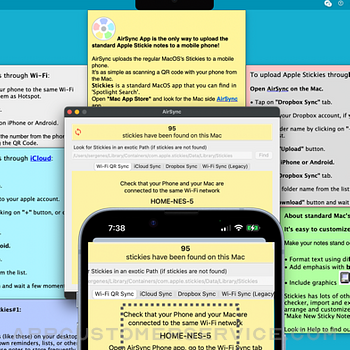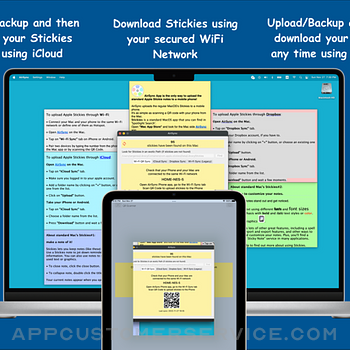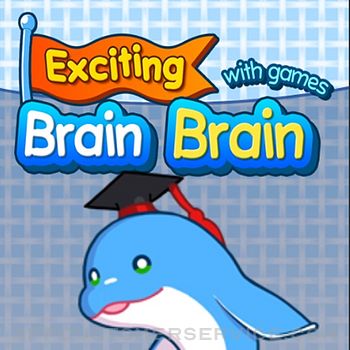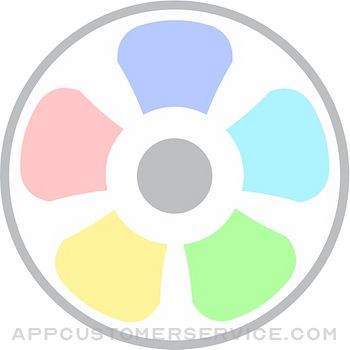 AnswerSolutions LLC
AnswerSolutions LLCAirSync Your Stickies Customer Service
- AirSync your Stickies Customer Service
- AirSync your Stickies App Comments & Reviews (2024)
- AirSync your Stickies iPhone Images
- AirSync your Stickies iPad Images
Take your stickie notes with you wherever you go.
AirSync App is the only way to upload the standard Apple Stickie notes to a mobile phone.
Choose the iCloud or Dropbox method for upload to keep your stickies backed up.
AirSync – effortless upload/synchronization of Apple Stickies to/with your mobile phones.
- Upload/Backup and then download your Stickies any time using iCloud.
- Upload/Backup and then download your Stickies any time using Dropbox.
- Download Stickies using your secured WiFi Network, it is as simple as scanning the QR Code.
For WiFi, make sure both devices are on the same network!
Look for the macOS companion Application (AirSync for Stickies) in the "Mac App Store".
Have a question, suggestion, or issue? Please email us at [email protected]
AirSync your Stickies App Comments & Reviews
AirSync your Stickies Positive Reviews
Pretty goodI really like this app, and how easy it is to use. It syncs through both Dropbox and WiFi perfectly for me. It downloads every single sticky note from the Stickies app (I know some people were having problems with that). The only thing I don’t like is that there’s no automatic uploading on the Mac desktop app, and I always forget to go in the app and manually upload them. It’s also a bit annoying that on iPhone you can only read the notes- but it isn’t that big of a deal for me, personally. Overall good app, and if the two things I mentioned were added/fixed, then it would be the best Mac and iOS sticky app ever! [This same review has been written by me on both the Mac and iOS apps].Version: 3.1
Outstanding follow upI had a few questions on how to sync and Sergei, the developer, got back to me immediately, then checked back to see if everything was working. It does! It’s a great little tool if you live on Stickies and are away from your laptop..Version: 4.0
After new iPhone update, app works great!At first this did not sync with my MacBook at all, but I just updated my iPhone OS & gave it a shot... immediately updated with all 10 of my stickies, I'm talking less than a second & BAM, there they were! Yay! 👍🏼 Only reason this isn't 5 stars is because I'd love the ability to view the stickies all on one screen as thumbnails or 1 at a time, like it already does. I'd also love the ability to edit from my phone as well..Version: 2.2
App works wellBoth of my MacBook Pros and my iPhone 7 did well with this app. It does exactly what I wanted it to do. Other than not using iCloud, I have no complaints at all..Version: 2.2
Useful, but could be betterGood app that is useful when you don't want to be opening/closing your Mac constantly to see your stickies. However, editing on the iPhone would be a huge improvement over the current version, and also a variety of layouts (such as side by side) of the stickies would also be a great add on. Biggest thing the app is missing is the inability to edit on the iPhone and sync back to computer. 3 stars for now.Version: 1.1
Great app for take stickies on phoneQuick and light synchronization. Quick search. Very friendly interface with vertical cover flow for stickies. Hope developers add new features, like color sorting, both ways synchronization and possibility to edit stickies on next version. Also I want to sync via iCloud, if possible..Version: 1.1
Works but limited usefulnessIt does what it says (syncs Mac stickies to iOS) but really lacks 3 features to make it really useful: 1) auto sync. I should not have to manually go in and tell it to sync itself. Computers are amazingly good at mundane, repetitive tasks like this. 2) edit capability on the iPhone app. This should be a iOS stickies app that happens to sync, not just an iOS read only sync tool. 3) Dropbox support is great, but I bet 100% of the users of this particular (Mac) app have an iCloud account. Sync by storing the stickies database on iCloud may be helpful? Happy to pay for an upgraded version?.Version: 3.1
Can’t edit from phoneI wish you could edit the sticky notes from your phone instead of just viewing them. That would be an extremely helpful way to make this app more useful..Version: 3.1
Love the appHowever, I wish you didn't have to manually sync your stickies every time. I hope for automatic syncs through iCloud in the future!.Version: 1.1
I wish I could edit on my iPhoneEditing would make this one of the easiest to use, effective productivity tools!.Version: 1.1
It works3.3 of Airsync now works again. I use it all the time. So glad 3.2 is gone..Version: 3.3
Works. Needs Some Work.Had issues setting up... What the heck does "two space separated segments" mean when entering a three digit code to sync? Once working, app does what it says it does. Gets an extra star for being the only app I could find that puts my stickies from my Mac on my phone! App needs some work though, seems a little buggy. When I swipe up and down it cycles through ALL my stickies at once instead of stopping at the next one in line. And it takes two taps to maximize a stickie? Associated Mac app (which is required) costs $1.99. A little too much given the current state of the app. Clean up the app a little and it'll be a hit. Maybe even worth a few bucks. Thanks!.Version: 1.1
WorksThese people giving bad reviews must not be very bright… the instructions are very clear and it works. I will update this review to 5-stars if they add widget support for iOS (isn’t that kind of the whole point of the stickies app?) and the ability to create/edit stickies from your phone (currently view-only). Could also be a bit prettier… but overall it works as advertised..Version: 3.4
Works wellHas a bunch of bad reviews but works well for me. You need to download the app on both your Mac and phone to sync, be on the same network and enter the numbers in the app on your mac. All my stickies transferred after pressing sync and there was a pop up after maybe 7 seconds saying it was complete (good bc sync button doesn’t really have normal button feedback?).Version: 3.3
Free International Money Transfer 💸Enjoy high maximum transfers into more than 20 currencies while saving up to 90% over local banks! The cheap, fast way to send money abroad. Free transfer up to 500 USD!Version: 4.2
What do you think AirSync your Stickies ios app? Can you share your thoughts and app experiences with other peoples?
Please wait! Facebook comments loading...