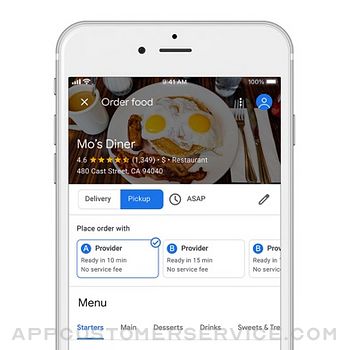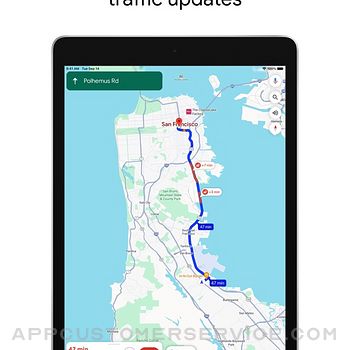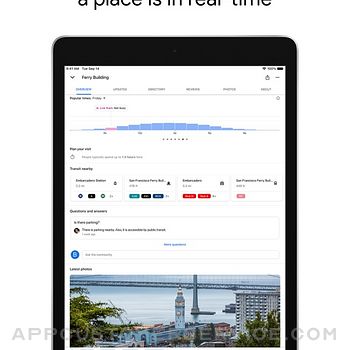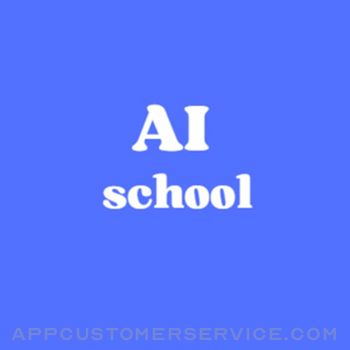Navigate your world faster and easier with Google Maps. Over 220 countries and territories mapped and hundreds of millions of businesses and places on the map. Get real-time GPS navigation, traffic, and transit info, and find what you need by getting the latest information on businesses, including grocery stores, pharmacies and other important places.
Get where you need to go efficiently:
• Find the best route with automatic rerouting based on live traffic, incidents, and road closure
Find important businesses:
• Know what’s open in your area and their latest business hours
• Find local restaurants offering delivery and takeout
• Create lists of your important places
Get there faster with real-time updates
• Beat traffic with real-time ETAs and traffic conditions
• Catch your bus, train, or ride-share with real-time transit info
• Save time with automatic rerouting based on live traffic, incidents, and road closure
• With Live View in Google Maps, see the way you need to go with arrows and directions placed right on top of your world. There’s no second guessing or missing another turn.
More experiences on Google Maps
• Offline maps to search and navigate without an internet connection
• Street View and indoor imagery for restaurants, shops, museums and more
• Indoor maps to quickly find your way inside big places like airports, malls and stadiums
Some features not available in all countries
Navigation isn't intended to be used by oversized or emergency vehicles
Google Maps Positive Reviews
THE UPDATE IS HORRIBLE!!In the recent past if I wanted to go to a specific location all I had to do was open up my browser, hit the directions button, and the Google Maps app would open and take me right there. Now when I go through that same process an alternative screen comes up, but you can’t see all of the options when you’re driving so you pull over and you’re still fumbling your way through the process with extended steps to maneuver through it and ultimately wants you to open up the Google Maps app, but by the time you get there the address is completely gone and won’t transfer over to the app. This app is completely useless because it will not allow you to navigate anywhere with directions now. I’ve done all of the updates, but to no avail does this app work. I’m sure I’m not the only person to complain about this, but at this point, I’m going to have to completely delete the Google Maps app and go with an alternative solution. Google Maps has one job to do. Why did you have to mess up what was already working? Now your app is non-functional..TagaggVersion: 6.51.0
Worse over timeLet’s get one thing straight: I love google. I use Google Chrome over safari, Google Calendar over the one that comes with iPhone, and for a long time, I used Google Maps over Apple Maps. Google Maps a year ago was amazing. It always knew right where I was, the voice notifications were brief and prompt, and the app overall was just easy to use. Fast forward to today. Maps only communicates in NSEW directions “Head East” (Who knows that?), the voice notification system is mediocre at best, and to say that Google Maps is glitchy is an understatement. I just went to a new city and drove my car around, and more often than not I was slinging my car across four lanes of traffic trying to make an exit that Google didn’t let me know I needed to take, or saying that I was on the wrong side of the road, going the wrong way or off the road entirely into the bushes (all the while I had at least 3 bars of LTE on Verizon. Coverage and carrier were not the issue). That was the final straw. This app that used to be more helpful was now potentially putting my life (and the life of my grandmother and friend) at risk. I still refuse to use Apple Maps, and have joined Waze. If the glitches can be fixed I may use again, but overall I am very disappointed!.SarwalmacVersion: 5.19
Get this app!This app is amazing! It has everything Apple Maps has and more! It comes with street view good enough it’s almost as good as Google Earth itself, multiple maps, the equator, the International Date Line, coordinates, the current time, weather, description, and photos of the country/territory/city/prefecture you clicked on, and the ability to find places such as restaurants, hotels, parks, attractions, stores, gas stations, etc. There’s also a feature you can use called live where you can point your camera at places around you(as long as you’re outside of a building near stores, buildings, signs, etc.,) and it can try to find your exact location to help you get places and find the direction of where you’re trying to get to. I have not used this app for directions while driving yet, so I don’t know how that is, but so far everything else about this app has been amazing! The only downside is that you need a strong Wi-Fi connection to get the most out of this app, but you can just use cell if you need to. Overall though, I very highly recommend this app!.MapLover6730000Version: 6.28
Needs UpdateI will choose google maps over Apple Maps anytime!!!! But recently google maps been acting up. The app will not only crash itself but it will crash my entire phone and it’s extremely scary trying to restart it and retype your destination in while you are driving and getting lost. Another that has really gotten on my nerves and has me almost leaving the app is that it will stop me either in the middle of the road or a random destination and then tell me to walk across a field or another road to get to my destination. For example I looked up a brokerage office, google maps sent me past my location to a trailer park and told me to walk a quarter mile back (the way I just came) to my location. I had to drive another mile to turn around and drive into the CORRECT destination without the help of google maps. (It’s funny bc it will never ask me to rate those drives). Another instance is that I was looking for a location amongst a lot of other businesses, instead of getting me close it said my destination was in the middle of highway then told me to walk across another road to get to the parking lot.
I love google maps but they really need to fix it or I’m getting a different one..SpeedertVersion: 6.32
Piece of junkIn recent months this app has become worthless for getting anywhere. It says that my destination is several hours away when it is really only 20 to 25 minutes away. It at times does not recognize that I am driving on a highway with no exit in sight and it will say to turn on to a street that is off the highway. On city streets it will say to turn where there is a city water control drainage ditch separating me from the street it is saying to turn on to. It will sometimes take me in the opposite direction from my desired destination. It will say to turn on to a street that is blocked by a concrete median. Today it was taking along a route and was saying to continue on to another street, I noticed that I was about to pass through the intersection of the street with the address of my destination. As I drove up to the address of my destination the application was still giving my directions to drive the opposite way. I am removing this app from my iPhone and going back to using MapQuest. At least I will get where my destination is without having to stop to ask directions..Donotdoit2Version: 5.30
Shortcuts through dark, curvy, rural roadsWhile trying to get to several places in Trujillo Alto, Puerto Rico, I noticed Google Map’s inclination to direct the driver to rural roads, and secondary roads. These are really dark, narrow and curvy, not of any help when traveling at night, especially when I know for sure there must be a way to reach the place by highway (just not sure which one). It happened last night. After going basically nowhere for 20 mins on PR 845 and 844, the app telling me to turn right where there is nothing on the right, I had to call (bother) a client for directions. When she said: the entrance to the area is through PR 199. I thought: “sheesh, I know where that is”!!!! “This app had made my life miserable for the past 20 min”. I have also noticed a lot of inaccuracies in Trujillo Alto Specifically. The app tells you to turn right, then left to reach a destination, when you can see there is nothing, no road, on the right but can clearly see the building you are looking for on the left with a clear access to it. Thanks for having such a nice sign on the building. I try to collaborate by scoring the experience with unhappy faces. Not too happy today..Armyofone66Version: 5.83
Routes are NO LONGER accurate!!I have been using google maps for 5+ years and I love it because it’s very functional. However, as of this last update, the routes have been OFF. I drive to the Bronx from NJ everyday for work, which is about a 30 mile trip one way. I keep the app open with my route entered in case there is an accident and I need to quickly divert. There are tolls on my route, but I have the settings on “avoid tolls”, so I only pay for the GWB bridge or HT tolls vs the parkway/freeway tolls if that makes sense. Normally, my route is about 30-32 miles depending on which route I choose. After this last update, my routes (with the same settings) are now 66 miles or 77 miles to work. WHAT? WHY? The route suggests I drive to Albany or Fishkill (upstate NY) just to get to the Bronx. Any one who lives in tristate knows this is not correct. I toggled my “avoid tolls” off and the routes were back to 30 miles, however, it directs me to drive through the parkway tolls, which I don’t want to pay nor need to. Everything was fine until this last update. Now I am using WAZE because this app is unreliable. With “avoid tolls” turned on with WAZE, my normal route is back. Google maps has been VERY GLITCHY lately. Until it can be fixed, I’m sticking with the WAZE app..NwanyiomaVersion: 5.56
Good for new neighborhoodsDoing instacart in my hometown, there is a neighborhood which is only partly built. Apple Maps does not understand this for whatever reason and takes me to incorrect addresses. A customer recommended google maps, and while google maps does in fact find the correct addresses and navigate me there, the sound of the person sounds somewhat muffled. The music volume goes down so that I can get directions from the voice person from google maps, but it’s hard to hear. My music is at a comfortable loudness and I’d rather not turn that up just to hear the GPS, whose level of muffled mumbling wouldn’t be affected as this isn’t a volume issue. There was one street where the gps didn’t tell me the turn was upcoming until I was so close to it that I would miss it, and I wish the app would tell me the next street I would turn at immediately after the current turn, rather than “in _____feet, turn ___ on ___.” Google maps also doesn’t seem to have speed limits posted on my screen, which I know is a me problem and not a gps problem, but I like to see the speed limit on my screen when I look. Otherwise I mean I got where I needed to go.LetushieVersion: 6.61.0
New review: Improve route customization & avoid construction zonesSo far the app has been pretty good. It would be nice if google could improve the route customization. There’s very heavy construction on my way to work and it takes forever to get through and it will also be awhile before it completes. It would be nice if google could add a feature like “reroute” or “detour” to get to the destination quicker. I feel helpless sitting in traffic and not being able to maneuver my way out of congestion. Also, speaking of construction, I noticed google can give you the option to avoid tolls and highways. It would be nice if they could add a feature to avoid construction. If google hasn’t updated the map either rely on red routes where drivers who use google maps will automatically notify google/satellites that these phones sit in this location for a long period of time so let them avoid this route next time or let drivers input feedback to a google similar to Wayze..Jason LurfVersion: 6.48
Orientation determined is often inaccurate.I really want to feel secure to continue using this app as I am more familiar with it than any other navigation app, but it needs help - especially recently. The last few months it has been increasingly inaccurate when determining & showing my orientation and specific location on the map, especially in the beginning of the navigation, and therefore I often either (1) miss an exit (though sometimes that's due to a "lag" before the instruction is made - which is another problem), (2) I'll turn the wrong way when I follow the "turn right" or "turn left" directions spoken, or (3) I'm lead along the correct road but in the opposite direction of what's needed, thus resulting in a u-turn or other kind of detour. Sometimes u-turns are accessible and no big deal, but in some areas they are not accessible for long stretches, therefore creating a substantial detour in my trip. Idk if this is just a connectivity glitch or what, but these instances are happening for me more frequently and consistently in recent months than I have ever experienced before, so I don't think my specific location of reception is the issue. Please, please correct these issues..LoyalPinnerButFrustratedVersion: 5.58
Search criteria and suggestions need improvement in personalizationIt’s disappointing that in the suggested topics to search “apparel” comes up before “gas”. The suggestions are just weird. I wish these were customizable as well as other search filters. Like, if I’m searching for a place to eat the criteria is relatively the same: low fodmap, gluten-free, vegan, low-to-mid price range, and open for at least the next hour. I am disappointed that the restaurant search filters include “American” or “Italian”. My dudes, I’m looking to feel good after I eat. I am so sick of the rabbit hole searching to find a gluten free place to eat. If I search gluten free the results still require work on my end. I think this should be a simple thing to do for both GF and Dairy Free. It’s so annoying to pull up like 6+ menu’s before finding a spot to eat. Like it takes a half hour just to figure out where to go, and then time to get there and time to order and time to wait for food. In the end it’s about 60-90 minutes from finding where the food is and then having it. It’s 2023… I think we can do better than this!.Rach805Version: 6.65.0
Almost perfectI have been using Google Maps for years and it is my go to mapping and navigation app for the most part. But I have two constant problems with that really bug me. Number one, I use it on my iPhone for navigation while driving and the screen eventually goes black/goes to sleep. Maybe it’s because Apple wants us to use their maps, but I noticed that it does not happen with Waze either, it only seems to happen with Google maps where the screen does not stay illuminated unless you change your phone settings so that your phone never goes to sleep after a while. My other major issue (that I’ve submitted a complaint about and has not been changed) is that when you are using street view on a computer or on a phone and you’re traveling down the street and cross any type of bridge it always jumps down to the lower level. I live in Boston and the main highway that goes through the city is underground and it’s almost impossible to travel along surface roads without it jumping into the tunnel. I wish there was a way to control this!.Yawhateva1029Version: 6.85.0
Not very good or accurateGoogle Maps is helpful, probably, when one is driving. It's not helpful for someone who has to take transit or walk. Transit often has changes/transfers - there are no actual walking directions available that are helpful. If you're walking the wrong way, the app doesn't stop you, just tells you to walk to {location}. Also, some bus stops are very near/across the street from one another and Google Maps has a hard time pinpointing that. That's the difference between going the wrong way in a strange place or arriving at your destination.
I commute to work but Google Maps only shows one route instead of any route, no matter how I change the settings, so I never know when the bus comes. I know when the trolley comes, but it only runs twice an hour when I am out of work and being able to see any kind of alternate route would be nice. I've also noticed that we have a trolley line that runs all the way to South Hills Village, but Google Maps just tells you to get off the stop before that and walk for sixteen minutes. I know better, but a person new to the area may not. I just don't find it very helpful as someone who doesn't drive..Royal MontgomeryVersion: 5.21
Better than iOS MapsI guess I didn't even realize the difference between this and the native apple map. I switched to iPhone last year and was used to pressing a map link and it opened right up in maps. Well, apple does that too...but when I needed it badly I had to come download google maps. I was stuck in a delivery parking lot of a huge hospital in an unfamiliar city that apparently had one address for the whole campus. Apple's map made me almost lose my mind- "Turn right then turn right! Go southwest then immediately go north then turn right! Turn left then turn right!"
It was insanity.
I finally broke down and googled what I needed which prompted me to download Google Maps...And I was immediately given correct directions and found my medical office in less than 5 minutes. Now every time I need directions I find Google Maps is the only one that's accurate.
4 stars because it turns me sideways sometimes and did have me turn right off of an exit just to make an immediate u-turn when it should have just told me to turn left from the jump. Still- it gets me there which is what I ultimately care about..Susie107Version: 4.39
Unsafe directions!!Do you plan to support Dark Mode? All areas that are white should be reversed and made black and vis versa. My girlfriend recently used Google Maps to find an address in Long Island City. The directions given were a very long way having her cross over train tracks and walk by strip clubs where people around there thought she must have worked there. I would think that Google Maps would give you safe directions. Once to her location she asked for a safer rout and they were able to give here much safer directions to get back. Please do a better job at directions... This should never have happened in the first place. ** GLITCH: I’m using Google Maps and plugged in an address. It correctly puts a pin where the address is but where the blue circle says I am the blue directional radar where I am pointing is in the completely incorrect direction. I have to go NORTH and am pointing my iPhone North however Google Maps says I’m pointing SOUTH. If I did not know for sure I was going in the correct direction Google Maps would lead me away from my destination. Im in Manhattan so I know the street numbers increase as you go uptown..JeffTNYCVersion: 5.76
Almost perfect (almost)For the vast majority of usage, this app has been flawless. The traffic is accurate, the routing is good, and the user interface is simple and easy to use. However, I have found some things to be quite annoying. For one, I have found that sometimes when I am in the far left lane on the highway, the app will think I am on the wrong side of the road causing it to constantly reroute me (this mostly happens in HOV lanes and high speed ezpass lanes).
Another issue is that if I purposely choose a slower route because it is fewer miles the app will constantly tell me it found a faster route (I know there is a faster way, but I purposefully chose the longer timed route!) this is very frustrating, and on my last 2 hour drive it told me 5 times that there was a faster way and I had to take my hand off the wheel to cancel the change.
Finally, my last complaint is that there aren't more alternate routes given. I’m lucky if the app gives me 3 options, whereas online you can drag the route to any road and it will find a route. Other than these issues though, the app is very well implemented..Gregory LernerVersion: 4.44
Only sometimes shows the saved locations on my phoneI wrote a review a while back that the app no longer showed saved locations making it cumbersome to go to ‘home’ or ‘work’ since those saved locations do not show up in ‘recent searches’. I am very impressed that google responded to my review and fixed the issue. Unfortunately, the fix is not entirely 100% and the app now is rather temperamental about whether or not it shows the stored locations. It seems that if you still have a route displayed and then want to change it, the app won’t show stored locations but when you start from the map/satellite image of your current location, it will.
Previous review: Used to work beautifully for the daily commute from/to work/home because of real-time traffic. Now, however, when picking a destination it only shows recent searches and not saved locations like home or work. It’s irritating and defeats the purpose of having stored locations. Yes, I do know the usual way home but the whole purpose of using google maps is to know the best route given the current traffic situation.KarenD345Version: 4.41
Longtime userI have been using GPS navigation for 15 years now. I’ve been using Google navigation for about the last three years. Google maps are great. If you’re sitting in your house planning some thing but the navigation is horrible. It never shuts up. I wish there was a pro version or an intelligent version for people who understand to turn at the next street and don’t have to be reminded five times before I get there, if you were trying to listen to music in the background, forget it, turn it off there’s just no point as this app talks so much you will never hear your music. And phone calls in the background you can’t have a phone call with anybody as this app constantly is talking to you louder than the phone call telling you to turn it the next street five times before you get to the next street.
It does have its good points as it is more accurate than Apple Maps is, but it does take me to the wrong house once in a while.
If there was a version for intelligent drivers, as I mentioned earlier, that would be a great Google app. For now I’m going back to Tom Tom. I think..Sequoia TomVersion: 6.76.0
An annoying necessityI have used this app for years as I am a courier and the option to put multiple stops is amazing! However within really the last year, development has gotten messy and far too often I see new features just tossed into this app without little thought about them being annoyances to the everyday user. Like a month or so ago you would hit go and instead of automatically starting your route it would proceed to tell you how the traffic patterns are normally and how it is now....thanks I could care less and I don’t need the extra step. Now there’s a bug where you hit star over and over and nothing happens so you need to slide that bar up which then shows you the traffic pattern times (really wanna shove that stupid feature down our throats huh google?) and then hit start. And now it seems to have issues finding the most common of cities saying it can’t find a way there. Best thing I can recommend is wait it out and once google has fixed all the bugs and things seem stable, shut off the auto updates for this app. They tinker with it way too much and you never know what the next problem is gonna be..NinjainthenightVersion: 5.21
One of the best navigation apps, but isn’t as great as some othersGoogle Maps is without question one of the most, if not the most popular navigation app. It’s worked decent for me, why, you may ask, am I saying only decent? Well, here’s why. First of all, I use Apple Maps as well, and that app will usually give me more convenient directions/routes to certain places. For instance, if I’m going to the mall and I put it into Apple Maps, it will send me the route that I’d normally take anyway. However, this is not the case with Google Maps. It will usually take me routes that rarely anyone would take to get to said destination, and I’ve found that I would arrive a few minutes later than I would have if I had taken the route I normally take. It also will sometimes glitch while I’m driving and tell me to turn at the very last second, causing me to either slam my brakes or completely miss the turn. This is very frustrating, especially on the thruway. Both of the issues I’ve talked about seem very fixable, and I hope they eventually get fixed and fast because a lot of people use this app and rely on it to get them places every day..Patrick7015Version: 5.31
It’s still the best....exceptI’ve been using Google maps since it first came out and it’s been great, except for a couple minor issues. I don’t use it for turn-by-turn navigation, I use it to estimate my travel time based on current traffic conditions and to find an address. It does those tasks fairly well, except.... On my phone’s tiny screen I cannot read the street names. Thankfully there is a zoom feature....except...and this makes the app absolutely useless....the street names do not get bigger. Do the programmers not understand thats why I want to zoom in? To not only see the tiny streets but to enlarge the tiny street names? Another issue I have is after it plots your routing, it overwrites the street names with the blue route highlighting. To read the street names you have to switch between the text route and the map route. There are several other issues I have but the last I’ll discuss here is the inability to forecast the route like you can in the desktop version. I have to switch to my laptop if I want to know what time I have to leave in order to arrive at a certain time, but many times I don’t have my laptop with me..Joker5456Version: 5.8
Wish they would add weatherI love the feature that allows you to search along the route for different key words!! What would really make it awesome though would be if I could see what the weather would be along the route assuming that travel rate is kept constant. As extra brownie points, if they could add the ability to easily avoid weather by altering travel such as stopping to take a break to allow a storm to get ahead of you or possibly taking a different road. Showing the impact on travel would based on the decision could be similar to the way the traffic option works such as: “bad weather ahead, minimize contact with storm by taking a 10 minute break or taking a different route. Impact would result in a 20 minute delay. Would you like to take this alternate route?”
If they could add the ability to set a speed alert, that would be amazing! For example, ability to alert driver when traveling at speed which is greater than 11 MPH over speed limit. Another helpful option relating to speed would be one that alerts the driver if the current speed limit is changing ahead and when it actually changes..Manufeng22Version: 5.18
Apple Maps any day!Google’s structured way of reviewing different places of interest with tons of user reviews is top notch. That’s what drove me like many others to first search for a place on Google maps, and then starting the navigation to that place. But overall, Google maps is a product having tons of loopholes. Choice of English is poor. I mean “slide right”! Really? “In two miles turn left”?! Be specific! If the turn is at a signal, say so clearly! I won’t be surprised if the navigation voice prompts are developed by people whose first language is not English, and I wouldn’t be surprised if that’s the root cause for such poor user-interface when it comes to engaging the driver with the voice prompts. Also, Stop signs are often not even displayed on the screen.
In summary- Google has a great reputation with its search engine, but Maps is just not worth using. Use Apple Maps for a more user friendly, seamless experience- where you don’t have to stare at the screen to figure out which turn to take but can understand just from the voice prompts, which are clear and precise..AbhirupCVersion: 6.94.3
Love the new updateUsed to have to click 2 or 3 buttons to start a route, now simply load the address, click start and BAM you're on your way. Very convenient, especially when behind the wheel and you get sent to a different job. The one thing I would like to see improvement on is when I get my schedule emailed to me, I can copy the address from the native mail app, double click and sometimes at the bottom there will appear a "get directions to -- in google maps". Clicking on that loads maps, but it always says "can't find a way there". I can paste the address in fine, but it would be nice if this would work. A big improvement would be if a press and hold on the address would allow me to press "open in google maps" instead of the native apple maps would be great.
—————UPDATE—————
There is a bug where when you save a location to one of your lists, then add a custom label, it doesn’t save the custom label. Clicking on the saved location doesn’t show any label added. Searching for the label works, but it very inconvenient. I add custom labels to places I go, and look back through the maps later..Dissatisfied user 8897Version: 4.54
TrafficHaving the same problem with the new release now I have to turn the traffic every time I open the app. Pls fix
9/19 thx for fixing issue app back to being great again..DrlicisVersion: 4.36.1
Awesome!!Best map app out there. I do a lot of point A to B travelling and need to know distances, with the ability to save customers addresses and my destination addresses, it makes giving a quote so much easier!.Toddler172Version: 4.37
You really need this for your navigation !Your must use app!.Welles1991Version: 4.54
RealtorGoogle maps is great but the only problem I have is even though I don't have it on mute end it is connected to my Bluetooth, there is no sound..?? I have to look at the map while I'm driving. Not safe!.FiestyGGVersion: 4.36.1
Change the logo!Change the logo back to original one as it stands out on screen among other apps with similar logos! Sometimes Google map routes through a parking lot or very narrow countryside roads even though there is a main highway nearby. Please fix..NcktmotoVersion: 5.43
Google map 為什麼沒有廣東話?Why🥶no Cantonese??.David wu zhuoVersion: 6.96.1
Not so great…What happened to the Transit Departures widget? I used to use it all the time but now if I want to know any transit information I have to plot out my route in the actual app. I know where I’m going, I don’t need full directions every time I head to work, I just need to know when my bus is coming.
I live in an area where you can access several different transit systems and using google was a better option than getting all the different apps but now that’s just…gone..SammC93Version: 5.76
Transit hidden on satellite mapWith new update u have to change to default map + transit view to see transit stops, cannot use satellite map. frustrating..Serax101Version: 5.55
👍🏻👍🏻👍🏻I can’t love this more
The best GPS ever.Working ourselvesVersion: 5.73
Free International Money Transfer 💸Enjoy high maximum transfers into more than 20 currencies while saving up to 90% over local banks! The cheap, fast way to send money abroad. Free transfer up to 500 USD!AdvertorialVersion: 6.108.1
Google Maps Negative Reviews
Cycling Maps feature unnecessarily falls shortMap doesn’t display on screen when I’m using step by step navigation but it does when you’re driving. So you can’t see where you’re going…you get notifications on your screen for each direction instead, something you have to try to read and pedal and steer simultaneously, unless you enjoy stopping to see what your next direction is after every single one you complete. That’s the other thing, it gives you directions literally the moment you need them. When you drive, if it says go left, you turn left and it tells you your next street and turn to look for and the distance before you reach it. In cycling mode, in the same scenario, it would say turn left as you reached the street and continue to say turn left until you reach your next turn. So you have no idea at all what to look for, can’t anticipate anything, and you’re basically riding blind between each step. And if you miss a step, it automatically re routes you, so I rode about three miles uphill needlessly in the rain yesterday because I couldn’t hear my phone over the road and rain noise, nor had any idea what turn to look for, when to look for it, or how to rectify all of those failures in real time, I was pretty much being led astray in the pouring rain by an app that doesn’t have any of these problems in driving mode….NunboxVersion: 6.34
TerribleDrove home from New York to Indianapolis and this app increased our trip by 2 hours. Leaving the Bronx should’ve taken 10 minutes because there is an on ramp to I-95 right by the house we were in. We knew how to get to the highway without using the map but we didn’t even bat an eye that we were using the app from the get go because one would think it would just take you on the quickest route. Nah. This app took us 40 minutes through the Bronx and made us sit through morning traffic. Once we crossed the George Washington Bridge, it asked it we wanted to take I-70 instead of I-80 because it’s 3 minutes faster. I clicked no be cause 70 is littered with tolls on the PA Turnpike and 2 minutes later it asks the same question. I said no again. Then I realized an hour later we are still in New Jersey when we should’ve been out of it by now. I thought it was strange we were still on 95. Sure enough I checked the map and saw that we were on I-95 south and headed for 70 after saying no TWICE. The voice never even told us to exit on to I-80 which happens almost immediately after getting off the GW bridge. This app is 5 stars in sending you to the most inconvenient routes and not communicating properly. I would give it no stars if possible. Spent over $100 in tolls when they should’ve been avoided because I should’ve been on I-80. Tired of having my money and time wasted because of this app..:-/!?Version: 6.4
Progressively gone downhillThe changes that Google has made to their maps seems to be in favor of traffic CONTROL rather than the best routes for the individual user, less options for personal control and a stronger push towards getting you to go through state toll roads when no toll roads (that are a faster option to boot) are available. I'm a longtime user of Google maps and Keen to their tactics of late. I've been wanting to get a couple of old Rand McNally road maps for a while,we're going to need them! An app should be a tool of assistance and yes,convenience,but when an app is trying to control you,it's time to boot it. This may sound crazy to some of you,but pay attention,especially to the so called "better route available" options that pop up,watch your estimated times,this option is being used to herd you like cattle for reasons other than your travel benefits and more for clearing roadways and such. And even crazier,it sure seems like a social experiment to see what kind of "order follower" you are. I've seen this with my own eyes and ears, so call me crazy,but for those of you who are intuitive and catch on to patterns quickly,see for yourself,this is the world we live in now? With all the A.I. And apps on your phone,what was a tool is using you as a tool,or so it sure seems. I think the cost of convenience has become a bit too high for me..Instacrapper!Version: 6.58.0
Google Maps is a joke when it comes to verifying editsRecently I added a new Braum’s ice cream store. Every location (at least in my city) of Braum’s is known as “Braum’s Ice Cream & Dairy Store”, but I accidentally typed the word “and” instead of the ampersand (&). However, after I submitted that minor minor change from “and” to “&” it said that my change wasn’t applied. Excuse me.
But that’s not the only one. There is literally a CVS (drug store) that Google apparently shows literally right on a major intersection. It shows no address, it just says (Street name) & (Street name). There are zero photos, zero reviews, no website, no hours, no anything. Anyone working at Google Maps can clearly tell that this place is obviously fake, especially given the fact that there’s literally another real CVS a mile west. Long story short, I marked this place as non-existent, Google gave me the bonker. I always wonder how Google accepted the person who even added this place.
My last complaint I’m going to share is that Google takes FOREVER, if not NEVER, to verify road related edits, such as added road, road shape, etc. I’ve submitted several edits regarding road changes, with the first one being submitted on Aug 5, and as of Aug 24, it says they all are STILL PENDING! It cannot take three weeks just to make a little fix on a road.
Google Map’s poor service is making me want to go back to Apple Maps..Carefullion4421Version: 5.76
Google Google Google…..come onEvery time I click on directions from Google, it asks me, do I want smarter and better and faster maps? Of course I do. So I can click a button and go straight to Google maps, an app I already have. Every time I click this tho, it does not bring me to Google maps. I click open maps, and I am brought to the App Store maps. Even tho I have the app. Then I open maps from the App Store and it has erased the directions I need so I have to go back to Google and then just type it in to Google maps myself. I might as well just use the maps app that comes with the phone bc instead of a short cut it takes me here every time. So every time I click for directions Google brings me to the App Store instead of pulling up the directions in the Google maps app. And then when opening the maps app from here it does not have any addresses saved from the google search I started with. Just not as convenient as the maps app already in my phone honestly. It’s actually wildly inconvenient when I’m running late and forget that the short cut will actually slow me down! Maybe this is more an issue with the directions button on Google not working (since it doesn’t take me to the actual Google maps app), but it brought me here so I’m leaving my review here. Every time it brings me here I leave one star..CbshakaoepmreofpgleleneVersion: 6.98.1
Too many incorrectly positioned address markersIn my city, Concord, NH, there are way too many incorrectly placed address markers. It is like someone took the map and shook it like crazy and all of the versions of the addresses with abbreviated street suffixes were scattered to random places in the city and the versions with the fully written out street suffixes stayed in the right place. If you search my city and zoom in until you can see the numbers on houses and drag around the different neighbourhoods, you will find countless houses with 2 different numbers on them (one of them will be correct and the other one will list information for a street that isn’t anywhere close to where it showing, which you can find the correct location for if you type in the fully written out street suffix). You can also find other ones in random places where there is no house. When you use the “fix an address” tool in the app and it gets approved, in your contributions section it labels it as “new address added” and the incorrect address marker still remains where it was, causing the same problem. They need to add a tool to report bad address markers that just need to be removed, so us volunteer contributors can fix the map for the people that don’t already know how to get where they are going without the navigation system..GufxbjhfxvbjfVersion: 6.110.0
Does google make money off tolls? They must, right?It told me I-90, the New York State Thruway, the biggest, most important thoroughfare in the state, was closed. It did not tell me this until I was on it and kept alerting me I needed to “Exit Immediately.” I’ve NEVER seen anything like that before, it was late and I didn’t see any other cars and it really freaked me out. The problem is, this was a LIE. The thruway was NOT closed. I did a series of illegal maneuvers that definitely would have gotten me in trouble if a cop had seen me. And my six hour ride almost turned into a 12 hour one because it was going to make me go local.
Add to this, that it is ALWAYS, at MINIMUM 20 minutes longer and $15 more expensive to go into NJ and take the George Washington Bridge into New York City from where I start, as opposed to staying on the thruway and taking the Tap (Cuomo, whatever 🙄) and yet it has gone as far as telling me to turn around to backtrack, AS IM PASSING THE BRIDGE! In other words, I ignore the directions, proceed into the city, and when I’m already in the Bronx, this app wants me to get on the bridge to Jersey (no toll), just to turn around to take it back, AND PAY A TOLL! To leave me off where I started!!!!!
How much does Google get in kickbacks from directing drivers to unnecessary tolls? I’m genuinely curious, because all those tourists who don’t know better- chaCHING! 🤑🤑🤑.Ames413Version: 6.85.0
Horrible—changed for the worseI’ve relied on GoogleMaps for years but my recent experience (Oct ‘22) was horrible. After I carefully crafted a route that took me along small county roads, Google kept telling me there was a faster way and would reroute me to that. Presumably I should have been able to opt out of that new route but that button never appeared on my screen. When I selected to see my route in written steps, the screen often froze and wouldn’t let me return to the map view. A pop up window kept appearing to ask permission to access my contacts (no!) and there was no way to exit or escape that screen. I pulled over 6-7 times during a 3 hour drive to clear the map and start over, including one time when I deleted then reloaded the app entirely in hopes of getting it to behave, but still had to fiddle with it too much while driving. With all those problems, I was never confident the instructions it was speaking was the route I wanted, but if I exited from spoken instructions (when that wasn’t frozen) to verify my location on the map, I risked forgetting to restart the spoken step by step and wasn’t corrected when I missed a turn. I’ve never been this annoyed by or had less confidence in a map app. I think Google made changes that have eroded the usefulness of this as a driving aid. Next trip I’ll use my Garmin..DDorenaVersion: 6.40
Tolls and Travel timeThe app persistently wants to route onto a tollway, when I specifically have it turned off. Since the system is NOT currently on changes made to highway and toll roads, follow my instructions NOT to be routed on them.
The second biggest problem is time. My “OnStar” or Garmin will route and avoid what I request, as well as give a FAR less travel time than Google Maps. It is as if you believe, by stating is going to take 45 minutes to get to my destination (when it will take only 25, even with traffic), I’ll choose to take the toll. You can’t even give the correct travel time. So why would it believe I’d want to “follow it’s directions”, especially since it persists on routing onto the tollway? These problems are worsening, as now the app continually states, “we’ve found a faster route” and no matter how many times I press “no”, it will state it again.
Google is not going to be satisfied until there’s a major nationwide lawsuit from drivers who got in an accident trying not to get on a tollway after specifically turning that option off, or at least for the tolls incurred. And yes, I don’t have to use Google maps if I don’t choose to (which I no longer), but in time you’ll run out customers as I’m not the only one frustrated with this..RIGEL126Version: 6.48
Used to be the best, recent updates are ughI used to LOVE this app, it was super user friendly and was better than Apple Maps or anything else. Now it screams at me while I’m driving to take alternate routes and I have to say “no” while driving or it changes my route on its own. I can’t be looking at a screen and hitting buttons on the highway every couple minutes, that is incredibly dangerous, and I couldn’t change settings mid-drive, nor am I confident I know how to actually change this setting where I won’t accidentally remove some other feature by mistake I don’t want to lose. Some people don’t want to switch highways halfway through the drive because there was an accident 50 miles ahead and there may be a delay down the road, this literally happened last week and I had to decline alternate directions a dozen times, by the time I got to the accident point traffic had cleared and I’d have lost time taking the suggestion. Also I miss how I used to be able to select transportation modes from a ribbon at the top of the screen, instead of from a menu at the bottom which takes up half the screen. If I’m planning a route I would prefer that the map be unimpeded as much as possible, because now the app thinks I may want to walk hundreds of miles and it’s prominently displayed at the bottom..Frustrated Chromecast userVersion: 5.68
Beyond horrible walking directions, convoluted GUIWhatever happened to the simple, reliable, and easy to use Google maps of yore?! Why bury simple features like dropping a pin for my parked location in endless menus never to be found again? Anyway, walking directions are mostly useless. I have to walk the wrong way for a while before the map will recognize my direction of travel. Even when it figures out which direction I’m walking, my location is inaccurate and/or the directional arrow will seemingly lock in the wrong direction. Once you realize you’re walking the wrong way, you have to exit guidance and restart it to redirect yourself. It won’t automatically reroute like driving directions. Take a clue from Naver Maps from South Korea. Naver Maps knows my walking direction of travel EVEN when standing still 100% of the time. Only plus is the spoken directions when driving is a bit more thorough than Apple Maps. I know these complaints/suggestions will fall on deaf ears at Google since the general trend with the developers there is to make the user experience as complicated as possible. Anyway, I’m walking around lost again hoping Google Maps will eventually route me in the right direction before my battery dies….CObigalVersion: 6.93.3
UghI use this for my job, driving Amish. When you guys make us update it twenty times in one month it grinds my fears. In the morning it’ll work and then by time I need it again, ope you need to UPDATE! You can’t use it unless you do it right then. It should be an option , or update overnight automatically or something. Can you see where this is Causing issues for a driver that needs a reliable gps? Also, used to be able to go into Google, click and it take you to the route, now it sends me to my app which I then have to refill out everything that I just searched up instead of taking me to it after the first time. Ugh.
Also, I went to Florida a week ago. I now have a bill coming my way for 25$ plus the fee , all because my gps kept telling me that to make it in the time I thought it said I would make it by , that I HAD to go down the expressway that charges a fee , & you can only pay with a sun pass which not many users probably have. It forced me to do that the first day, I found the second time I went that way I just went on the regular road and it took me the same way I didn’t need to go down the paid expressway to get there at that time, but it KEPT trying to re route me onto it even so. Which is rediculous..BrittmcqVersion: 6.60.0
Wheelchair ♿️ routesOften Google will give me an “accessible route” but the route completely fails to take into account that powered wheelchairs have limited distance available per charge. So while the route is technically “accessible” it will require an unreasonable amount of “walking” distance. Example, tomorrow I go for my COVID-19 booster. The route Google wants me to take would require several miles total for the trip to and from of “walking” which for me is distance rolling - or relying on the power of the batteries. I happen to know of another route that will take longer to complete but will cut “walking” distance in half. Do better. Come on Google, let us set “limit walking distance” AND “wheelchair accessible”. If I didn’t know my city as well as I do - I would be stuck with your short but power intensive route suggestion. Edit: June 2023 I set my route to use busses only and Google kept sending me down into the subway. Dude. I want to use busses only for a reason! Mainly because I don’t trust idiots on the subway. I don’t want to use the subway. I won’t use the subway. We have busses. We have ferries. You have OTHER OPTIONS. I literally said no trains or underground!!!
Edit July 2023: Why is the non accessible option including buses but the accessible option not including buses? ALL NYC BUSES ARE ACCESSIBLE.LuciesquireVersion: 6.73.0
Worthless AppI use to use this for ride share and once I press navigate from the ride share app it’s supposed to switch to google maps and tell me where to go but on some days it wont load, just keeps turning and turning like it’s trying to load something but nothing happens. After several tries of closing the app and opening it up again it loads and when it finally loads up where to go it’s just a blur line with all the details in the map missing because of this I have turned on the wrong street several times. Also do you know how embarrassing it is when I pick up passengers and I have to ask them if they know how to get to there destination because google maps won’t load and because of that I don’t know where to go. All the negative feedback I have is all because of this app. There’s such a lag in this app that I can’t tell you how many times when I pick up passengers I have turned in the wrong direction because google maps takes a while to get its bearings right, when it’s finally gets his bearings right I notice I’m heading in the wrong direction. Finally I couldn’t take it anymore and I had to switch to another app for navigation. Any of you doing ride share using this app get ready to get some negative feedback just because of this app..Skyrider2075Version: 5.80
Google gets you lostUpdate: google maps is unusable on Apple Devices. Everytime you click “directions” on a website, google asks you to update. Then you update and it still won’t open, just kicks you back to the update screen. It’s trash. Because if you click “open” it doesn’t open the directions you have already googled in the first place. You’ve got to go back to where you found it, copy it, then go back into google to add it in and search, only to be told you need another update! I’ve updated 7 times today and still can’t get the directions.
First review: I've used google maps for driving directions with great accuracy in the past, but on a recent trip to Boston, the walking directions were horrible! They took us off road and through the grass in Boston Common even suggesting a path directly across the pond. It doesn't adhere to sidewalks or legal crosswalks and the "you are here" icon jumps around madly as though we were transporting all over the city while standing in place. But, we kept trying because Google worked so well in a car in New Orleans... The last straw was when it advised us to take the subway and the exit it said we should get off on was super sketchy and we got creeped on by some freak in an abandoned subway station..ShanaSmilesVersion: 6.89.3
DangerousGoogle maps used to be great, but it tries to reroute you now, for no reason. It will send you down a one way street the wrong way, it will ask you to make a u-turn on a highway, ask you to take a black diamond 4x4 trail, when there is a paved road to the highway (luckily I knew the area, anyone else would have to call search and rescue), and recently expected me to make a right turn into a brick wall. Luckily I have eyes and used my own judgment. If you have car play, and for example sitting at a red light, it will remind you what you need to do next by scrolling the directions, which is an unnecessary visual distraction, even though the directions have not changed. For example, if you are at a light or driving on the same road for a distance, it scrolls as if the directions are updating (make a left turn in 50ft, make a left turn in 50 ft, make a left turn in 50ft), but it’s just I guess reminding you that you still have to make that turn or keep driving down that road. Only thing its good for is knowing when you will arrive somewhere, where you already know the directions too. I wouldn’t use it to navigate in unknown areas. Unfortunately had to switch to clunky Apple Maps, but at least that app won’t tell you to drive off of a cliff..DT818181Version: 6.55.0
Nearly crashed my car due to horrible new UIYou don’t realize how much you rely on the easy, fast-to-understand visual of a blue line on a gray and slate map — until, that is, some misguided Google designer messes with it. Recently that bright blue line that designates your route was replaced (at least sometimes) with a gray line. On a slate background (this is in dark mode), with every other road on the map also showing as gray lines. Oh, and the “alternative routes” constantly shown? Also gray lines. Brilliant idea, Google.
So suddenly you look at your map to see how many cross-streets or signals before your turn and *poof* you can’t even tell what road you’re on, much less when you should be turning. So you stare a little harder, focus a little more, trying to make sense of a suddenly unfathomable map, eyes off the road for increasingly long periods of time (instead of the half second glances that previously sufficed, no different than looking over at a side mirror or at the AC controls as you flip them) — then BAM you veered too far, into oncoming traffic, your car is totaled and you’re dead. Thanks, Google. Great UI update.
(Obviously I didn’t *die*, but I was definitely distracted, confused, and less confident in my driving and my route. Once again: great UI update, Google.).MpjensonVersion: 6.49.4
Occasionally InfuriatingGoogle maps, *please please please* give options to avoid certain routes or choose what kind of vehicle you are in!!!!! I have to manually find stops along routes to avoid certain highways and freeways I know I can’t use while towing or with a box truck!!!!! Also WHY MUST YOU ALWAYS GO THROUGH THE GEORGE WASHINGTON MEMORIAL BRIDGE!!!!!!! Even if I input a location just on the other side of the tappan zee bridge, you have us go across the GW! I miss how customizable google maps used to be, but now I need to make sure to plan any long routes hours in advance and know all of the places I need to input to get the route I want. Also, obnoxiously enough, you randomly put in places to get off highways, make a u turn and go directly back on the highway! For quick, direct, simple directions, google maps is what I rely on, but I know it will always drive me crazy to use for long trips. PLEASE ALLOW INPUT TO AVOID CERTAIN HIGHWAYS WITH KNOWN RESTRICTIONS!!!
Update-
How is it that Google maps has gotten worse in directions since it began?! Far too often I will be told to turn without being told the street name when there are two streets back to back with less than 5 feet between them. That and there are far too many times when they will actually give incorrect directions!.Sikozu61123Version: 5.82
So frustratingThis is a great map, it will show you where everything is, but’s it’s impossible to use on trips or custom maps. If you’re looking for directions without a custom map and for only one destination, this map is for you. If you create your own maps, need to look up multiple destinations, or are on a trip, it’s near impossible. First of all, I had my mom send me the link to our custom map. It send to my gmail, no problem. Then I’d click on the map, and it either wouldn’t load, or take me to Safari. The Safari view would show the map, but decline to let you get directions unless you signed in. Okay. I signed in. Well, it took my back to my home address, and sent me on a infinite loop, going from clicking the link in my email, getting sent to safari, logging in, and losing the map. I had to redownload the app four times before it worked. Second of all, the map legend isn’t interactive. I’m going to new york, and spent six hours working on a custom map, with a pin for every single place I wanted to go. i downloaded the app, only to find that in the map legend, you can’t click on individual icons, forcing you to leave the map legend, and click on every single icon until it pops up. Very dissapointed..Ava stanleyVersion: 4.47
AwfulGoogle maps is the most predatory navigation app you could possibly hinder yourself with. It constantly gives you wrong directions, always sends you on the most time consuming and roundabout routes, and pisses on you without the decency to call it rain. Today, TODAY, alone there have been 3 instances in which I needed to turn right or left to get to my location, and Google made me go the complete opposite way each time and do a u-turn. As if that’s the best possible path to get to your location. I have photo and video evidence of this and I only wish companies could be sued for being complete and utter garbage. How much money does Google make? And they can’t even get you from point A to B without making sure they waste half your gas tank. Clearly either malicious, bought out (which they are and are selling all of your data to their buddies every time you use this app), or so woefully moronic and/or schizophrenic a new psychiatric disorder should be made just for them. Anyways, if you love wasting gas and money and it just gives you the warm and fuzzies to have your data and whereabouts sold off to antagonistic money grubbers, then this is the app for you! But if you have a shred of common sense I’d probably stay far away from this app..Nick_B_Version: 6.111.2
DO NOT update your Google Maps app until they fix insane and dangerous bugs.The last couple weeks, it has been: verbally telling me to turn left while visually displaying a right turn, and vice-versa; unable to renavigate/redirect until 2+ minutes into your new routes, thus sending you in circles, wrong directions, off incorrect exits; routing me 2-10+ miles off the route it said 1 minute ago, and subsequently adding 10min-1hr to my drive time (I took what should have been a 3-hour road trip three days ago, and by constantly changing my directions, instructions, etc it ultimately added well over 1hr to my travel time); telling me to make impossible or illegal U-Turns as well as multiple u-turns multiple times back and forth; telling me there will be stand-still traffic where there is none, and vice-versa; sending me on to roads one street before or after the correct road, including telling me to turn into a cemetery 3 times in a row when I was trying to get to an auto parts store with a completely different address than the cemetery; no longer functioning or connecting in areas where for years, up until a couple weeks ago, it had no trouble connecting; and worst of all, directing me to go into oncoming traffic..What be all this noiseVersion: 5.52
A literal paper map and compass would be better.First of all, I shouldn’t have to hit the home button seven times to access my Home Screen while plugged into CarPlay. I don’t care what kind of nonsense safety feature it might be, it’s almost caused more accidents than I ever have by just interacting with my phone while driving. Second, if I set off on a longer route, it’s probably because I saw something on that route that I want to stop and check out. I do not need or want some stupid algorithm to change my route mid-drive because it found a shorter route. I know the shorter route is there, and if I get mixed around and lost one more time because of this stupidity I’m going to call any and every phone number listed for google and scream at everyone who picks up. Third, if I go through a tunnel, over a bridge, or drive on a street that runs close to another street, your app is the only one that gets mixed up every single time. Waze doesn’t do it. Apple Maps doesn’t do it. You get one star, mostly because I can’t rate it zero. As soon as Apple Maps puts in a function to save locations to a list I’ll be deleting this app and you couldn’t pay me to retry it, even if you fix everything. Literally bottom tier..HamhausVersion: 6.43
Updates are not necessarily improvementsBefore your last couple of updates, I would have rated this app at 5 stars, but the last update has sent me looking for a new map app. Google maps used to be my go-to navigation app, but no longer. Markings for roads/highways are so pale now that they’re almost unseeable. Road names don’t appear until you’ve zoomed in so far that you can’t see their relation to other roads in the area. Before the last update, you could look at the U.S. or state map and at least see Interstate highway markings...no more. Once you move on to ‘directions’, the roads on your route are highlighted but you can’t see names of surrounding roads unless you zoom in to a point that makes looking irrelevant. I could go on and on. Your updates have weakened the usefulness of your app. Using Google maps is no longer helpful...it’s frustrating. Wish we could ‘opt out’ of updates or at least choose the version that works best for us. I miss the ease of use and effective markings of previous versions...hope another app has incorporated features you have discarded. I appreciate the years that you helped me in my travels, but I’ll be looking for help elsewhere now. Thanks for the memories.....Peej47Version: 5.38
Worst Service EverI purchased a Honda Accord supposedly certified pre-owned. I was told that if I purchased Honda Care the car would be covered under any mechanical failure. Less than 90 days after purchasing the car, after routine service it starts giving multiple codes, road mitigation problem and ACC problems. I took the car in & I was told that Honda Care denied my claim because it was caused by outside damage. The person said maybe a rock or stick or something hit the radar under the car ( keep in mind the car is reading system problem) and advised me to file it as a claim on my insurance like my premiums are not high enough already. I contacted Hughes Honda and Loretta told me that they don't have anything to do with that I needed to call Honda Care, I called Honda Care and they told me that a claim was never initiated from Hughes Honda. They would send somebody out to look into it before the claim was denied. I called Hughes Honda back and informed Loretta, and her reply was that I was only going by what your service notes said😡So basically they over there denying the claims without sending them in. I will never purchase a car from them again. I am stuck with a $2200 repair..Latrell & Shanda BoldenVersion: 6.85.0
Doesn’t Google want to know where I am?I’ve loved Google Maps for its ease of use, how the app is laid out, and how easy it is to find what I need and navigate to where I’m going. I also love how it allows me to save lists… making it easier to keep track of E85 locations and other factors such as which stations have more than one E85 pump, and which are open 24 hours.
I also love Google for how it allows me to keep track of where I’ve been. It helps me estimate mileage for my work with a delivery service, and shows me how much I’ve traveled on my road trips. However, the most recent update completely changes how I save my location. It is almost impossible to add a location to my timeline. I have to go through several more steps to search for a location, and often times after I find the location and hit done, the app clears it out and I have to go through the process again. Just now I tried FOUR times to add my visit to a credit union. Doesn’t Google want to know where I am at all times? This is why I don’t update apps automatically, and why I do it one device at a time. Suffice it to say, I WON’T be updating Google Maps on my iPad..WxntrafficfanVersion: 6.11
Worse and discriminatoryI’m a Chinese native living in the US and I keep my iOS in Chinese. First, the app won’t let you choose which language to use. Second, it shows reviews of a place in Chinese first. For famous places like the MET museum in NYC, there are hundreds or thousands reviews in Chinese and I cannot see any reviews from people of different backgrounds unless I scroll for ten minutes, I guess. I actually feel somewhat discriminated by this sorting of reviews. Showing the most helpful reviews (helpfulness rated by other reviewers) is a much fair and meaningful way. Third, the Google Translation is imbedded no matter people complain about it. They seemed to stop translating English into Chinese now but it continues to “translate” Traditional Chinese to Simplified Chinese (my iOS language), which is absolutely unnecessary (99.9% Chinese speakers can recognize both ways of writing). Even worse is that in the last version I found some reviews are shown with the tags “translated” and “original” but there isn’t any content after “translated”; basically, it didn’t “translate” but has those tags, which wastes space that I only see “translated” and a space line before clicking the review to expand it. Google, stay simple! We don’t want Your opinion and interference..CheeryinmayVersion: 5.20
I am getting lots every day!New version doesn’t work properly! Can not find the exact location. I have been using it for several years and it’s first time it makes for me such problems. Please fix it.Setak1975Version: 5.19
Why remove PalestineRecognised by the UN. Why did you remove Palestine off your maps?.PlooghtyVersion: 5.48
فلسطين Palestineاعيدو اسم فلسطين للخريطة put Palestinian back to the map 😡.Khadije TahaVersion: 5.48
PUT PALESTINE BACK ON THE MAPHow dare you contribute to the genocide of the Palestinians..FortnitebesVersion: 5.48
FRUSTRTEDGoogle Maps has stopped talking to me. I had 4 Geek Squad guys try to fix it. The problem is with this APP
I posted on Facebook and many friends are having the same problem
I have to put on my reading glasses while driving to get directions 😡.ChevysoagVersion: 5.19
Idiots?Always making me turn where im not aloud! Making up invisible streets, making me go through IMPOSSIBLE place like highways and such.. very very BAD gps system!!!!!!!
De loin le pire service de gps! Très très imprécis, me fais tjrs tournée a des endroits ou il est interdit de tournée, invente des rues, me fais passer par des endroit ou il est IMPOSSIBLE de passer comme a travers d’une autoroute ou tourner a travers d’un terreplein.. je ne recommande a PERSONNE!! Si je pouvais ils auraient 0 étoiles!!!.AlexandrePileyVersion: 5.18
Put 🇵🇸 back on mapDumb people at google! Put Palestine on map!.Shk727Version: 5.48
Crashed when tap the search input fieldCan’t do the map search with the keyword.DennismangoVersion: 5.19
Can no longer easily switch between walking, driving and transit.On the app you used to be able to choose whether you wanted to walk, drive or transit to the destination in the search. Now you cannot and I’m forced to use my computer before heading out and trying my best to remember, instead of having it ready on my phone. Used to love google maps and now I’m regretting having it as my main map. Switching to the apple map app..Holytrinity4lifeVersion: 5.19
Full of bugsWhy every time when I switch between satellite and terrain view it gives me popup screen “cannot connect to server”?
Why screen is not responding when I click on grey color alternate route?
This App extremely buggy and bad designed. Simply unbelievable..MetaprogressorVersion: 5.16
Where is Palestine !?! 🙄Disappointed in you google.
#FreePalestine 🇵🇸.The-Truthful!Version: 5.48
Fastest routeI’m very frustrated stop spamming the fastest route. This has to stop. It repeats every 10 seconds is very dangerous to drive. Connection for some reason shout down for random. It needs a update badly. If possible add a switch to close the fastest route option. I hate it. If is fix than I raise my stars..JackFireFlamesVersion: 5.72
UpdateThe new update is horrible. It does not allow us to look ahead at routes in preview and scroll along the route. It changes direction and seems to have a mind of it own. Please change it back
Also needs to have a truck route option!!!.GailCrebbinVersion: 5.55
Missing Saved Places on Maps after UpdateLast update does not display my saved places on my custom maps. They appear on my list but don’t show up on the map..Prisoner#24601#Version: 5.10
Can't call this offline map...How is this offline map useful when all I can do is download a square of map... look at how Here is doing it, that's real offline map.TtzeeVersion: 4.36.1
Return journeyI don’t know why but once I reach a place while following google maps and when I start the return journey google maps “can’t find a way try again”
I have tried restarting the phone, resetting cellular data, connecting to wifi
And I believe this happens only on iPhone XR.Pranavagashe84Version: 5.19
As rude as they are uselessDon’t take my word for it, go find out yourself!.ZomgclaudeVersion: 5.19
All my saved places are goneAll my saved places are gone.Skw1234567890Version: 5.73
Screen moving whenever checking aroundWhile on navigation, whenever i touch the screen to see around, it moves by its own. Creating so much trouble over the road and its not just me, everyone having the same problem..Sagarbagga97Version: 5.55
NavigationWorst update . Does not navigate to the point as earlier does👎🏾.BalrajaulakhVersion: 5.18
PalatineIt is Palestine not Israel.Palastine21Version: 5.68
PUT PALESTINE IN THE MAP 🇵🇸PALESTINE 🇵🇸.YassfoxxVersion: 5.49
Would NOT recommend.Recently travelled across Canada, halfway through I uninstalled this app and started using IPhone’s Maps.
Google Maps was Constantly having me miss turn offs and taking me on really messed up back country roads.
I feel stupid for following it’s recommend route.
It IS good for looking up street views and transcribing directions from google though..Cameronrox223Version: 5.34
GarbageDon’t add new features while breaking basic features. When driving, on a single route, the voice guidance can turn off and on whenever it likes. During the whole time I was in an unknown neighbourhood, there was no voice to guide me. When I was about to turn on my street when getting home, the voice started telling me directions. Come on guys, I used google maps because Apple maps is completely unreliable, are you trying to compete with them on who’s the most unreliable? And I have an iPhone 11 pro max so no, the problem is not my phone. Fix this, please.
Oh and also, google maps doesn’t recognize the direction I’m going in sometimes. Today, it realized I was going to the opposite way of where it was telling me to go about 5 blocks later. That’s how long it took to recalculate my route. Come on guys. I don’t buy the newest phone each year to be dealing with these problems..BeaudejourVersion: 5.27
App does not work 1/2 as good as others.I drive around for a living, this app always freezes, shows me on the wrong street or just can’t find the address I am looking for. Compared to Waze this app is garbage and I hope they fix it as I used to use it all the time. The worst part is it freezing then rerouting you after you is the turn. This isn’t only in remote areas of calgary but in the inner city also so it is not the cel service. I have numerous screen shots where it shows me blocks away from where I actually am or when I’m on stony trail it shows me in communities that I am driving past.
Sometimes it thinks I’m walking and I cannot change it to driving and it wants me to drive through a park to get to where I have to go.
VERY FRUSTRATING APP, if I could give it a negative rating I would. I have switched to a different app to get directions..Vigar1Version: 5.27
Newest update deleted my saved placesGoogle you need to fix this, I had well over 100 saved locations and after updating yesterday they are all gone🤨.Ub6Version: 5.73
Put back Palestine on the mapPut back Palestine on the map.Mrasr112Version: 5.71
Google maps voice doesn’t always work and doesn’t direct me. Please fix...Still no fix or reply.When driving with google maps sometimes the voice does not direct me when to turn or where to go. It simply goes silent. Other times it will work perfectly. All my settings are correct..RyodhinoVersion: 5.27
UpdateThe new update sucks. You can’t navigate from your location, you have to put in an address. Had to delete the app..CocoabutterkissesVersion: 5.20
HorribleNo Palestine tf? How.Plzzz fixxxxVersion: 5.48
What Happened????Last update sucks! Push on start and nothing!!! Major screw up..Loloant1981Version: 5.19
GarbageThey don’t update for Montréal fast enough and have me driving through a park when I’m going in a straight line on a street. Garbage....Tyler DopsonVersion: 5.19
App does not workI can’t use my data plan while running this app. Keeps saying I’m offline when I have data on. Useless..Rose UTVersion: 5.18
App really is becoming useless after updateNavigation options disappeared. I used to be able to find the proper bus/train route but since the update, the train that I’ve found prior to update no longer shows. I know the train runs as I have a ticket purchased for it but it’s not even showing up.
The interface is also very clunky. I have to hit the x too many times just get back to where I was. I can’t hide the annoying “latest in” anymore. The iPad version is also bad, interface showing info now comes up in a tiny-not-all-info-fit window. Please revert whatever changes made back to when the app is actually useful..Amagad!Version: 6.96.1
Go back to the old look!I hate the new colours, it’s so cold and sad. Will make it 5 stars again if it goes back to how it was before.Adb999Version: 6.95.0
Not workingEverytime I go onto the app it says there is a problem my internet connection but if I use any other app it's totally fine. I've had it for a few months and it's already not working. I cant use links because it says "google doesn't accept unsupported links" or something like that im so mad it's not working please fix this.KimsamysteIIaVersion: 6.89.3
Unreliable for custom listsCustom list had disappeared. Very frustrating!.Kilee MercuurVersion: 5.73
I lost most of my saved placesI don’t know what happens but I lost most of my saved list and places..I want my list back pleaseVersion: 5.73
Latest update lost saved places July 2021Lost my saved locations on the last set update. Hoping for a google fix !? 🙏.KcnsjakxjsVersion: 5.73
Stop Rerouting Me!Google maps has a lot of functionality, and is a great UI. I chose to rate it two stars because it automatically re-routes you mid-drive onto a faster route without asking. Instead, you have to cancel a new route suggestion. There needs to be a setting to stop this from happening, as it’s very dangerous to open my phone and tap “no thanks” when I enjoy my current route. It can be relentless in trying to reroute me from my chosen route. I don’t understand why this is the case!.Adam1659Version: 5.72
Route can’t adjustIn the old version, if i drive and change my route, the map will auto update with new route. But this version doesn’t have that function anymore.박솜Version: 5.70
Payoneer 💰Payoneer is an online payment platform that lets you transfer money from any corner of the world! A best and must have payment service for every blogger, traveler, freelancer, affiliate marketer, consultant, virtual assistant, business person, online sellers, and receivers. Earn $25 for free by joining Payoneer. Sign Up Now!AdvertorialVersion: 6.108.1
 Google
Google