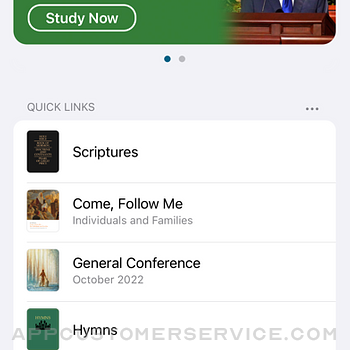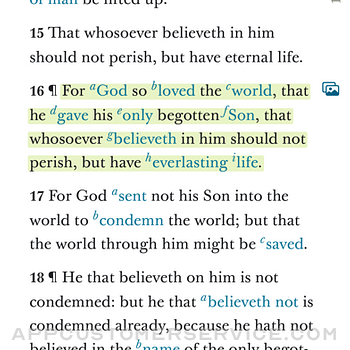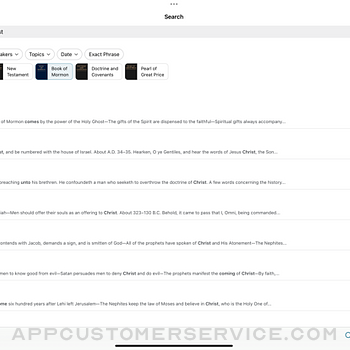The Church Of Jesus Christ Of Latter-day Saints
The Church Of Jesus Christ Of Latter-day SaintsGospel Library Customer Service
- Gospel Library Customer Service
- Gospel Library App Comments & Reviews (2024)
- Gospel Library iPhone Images
- Gospel Library iPad Images
Gospel Library is the gospel study app of The Church of Jesus Christ of Latter-day Saints. The library includes the scriptures, general conference addresses, music, learning and teaching manuals, Church magazines, videos, audio recordings, gospel art, and more. Study, search, mark, and share this vast collection.
Gospel Library App Comments & Reviews
Gospel Library Positive Reviews
Love Content, wish it had CarPlayI love the access to so much inspired content. I use this app every day. If it wan’t for the content I would have given it a 3. My two biggest frustrations are. 1) It has a lot of problems downloading the audio files. This has happened on all of my devices. We live in the country and I travel around the world and often don’t have a signal, so when it will not let me download offline content, I miss out. I drive a lot, and don’t always have a signal. I would love it to work with CarPlay. Needing to look at your phone to choose content or change it is not safe, so then I just listen to something ells. If it worked with your car stereo, it would be a huge upgrade, especially if you could download all content for offline use. Third, I wish all of my tabs would be synced between devices..Version: 6.2.1
Disappointing Search IssuesI’ll leave my original review as it stands. I fixed the search results. When you type a search keyword, the results that pop up are as I stated: hymns, topical guide, and dictionary. However, if you tap on return, the true search completes. This pop up info is what has been introduced with this version. Changing app behavior like this is incredibly confusing. The release notes don’t even address this change in behavior. I find this change in search behavior more complicated and less intuitive than before because the new contextual shortcuts appear to be search results. I can’t be the only person confused by this change. ⁂ I don’t care about the GUI update. Search has either been severely hampered, or it’s broken. I have come to rely on the power of this app to find all references to a keyword in every downloaded document on my device. Now search only shows results for hymns, topical guide, and bible dictionary, or it shows results for articles not downloaded yet, but it shows NO RESULTS for scriptures. This is stepping us back over ten years, which is how long it’s been since I used the Topical Guide to find a scripture. Surely, search isn’t meant to be this useless now?.Version: 5.0.0
A Life-changing App!This app is very well done and gets better all the time, especially with the recent addition of study plans. I use almost every feature of this app every day... being able to sit in the quiet of the morning and study with so many resources that I can cross-reference is incredibly enlightening! I sometimes wonder if my notes will overload the data capacity of the system... but it seems to do fine. I would like to see the ability for multiple copies of a book, such as the Book of Mormon. I’d like to read an unmarked version for different experiences and purposes. For example, I’d like to read a book and only highlight references to Christ, or for any other special purpose, but keep my original version with all its markups. A little more basic formatting and editing ability added to the note taking would be nice, but I still love what you have. Thank You for a truly life-changing App for me!!.Version: 5.2.0
Forgot my password 😓Haha didn’t have the energy to try and remember another password. And thought it was my old one but it didn’t work. Tried figuring it out and that didn’t work 😅 my phone number recognized me as my Great Uncle Dean and ANYWAYS my point was I was curious about some of the updates on the app. But because I couldn’t remember a password I wasn’t even able to just “explore” It made me think about visitors who are just curious maybe they heard about the “LDS community doing this” or so and so said that and they found their way towards this app and I don’t know maybe just like how we order food their’s a “guest user” But instead of “guest” it could be “visitor” just like what we have on our buildings 😁 Anyhoo had a moment of inspiration and was blocked by not remembering a dumb password. And I can’t help but think about my sister who tried exploring the website forever ago and she couldn’t find her answers (probably not the right time) but she’s very impatient and has since not tried to “explore” Not even sure if she has an account but if there was just a “visitor” option on the app maybe later she’ll try and explore once more 😁 I know my password is saved on my laptop but don’t have the energy at the moment to do all that. I just hope that moment won’t be lost forever..Version: 6.1.1
Why does it take so long for Ensign audio?March1: March Ensign audio is available but still no sign of February. Oh well. Time to move on. Latest: It's Feb 25 and the Feb Ensign audio is still not available on the app. It's been available online for weeks, but not here. Why? I've deleted the app and reinstalled 7-8 times hoping that might do it, but no luck. It seems like every month it takes at least a couple of weeks. Why? I even sent feedback through the app, but no response. There was an app update a week or so ago, so I was hoping it might be in the update, but I was again disappointed. Update: I finally deleted the app and reinstalled it. Now it seems to be working fine. I’m not sure how much data I’m going to have to download again. I shouldn’t have to go to so much trouble, but glad it’s working better. Update: Now I can’t get past the what’s new screen. 😡 Very unprofessional to have an update for an app used by so many people with so many errors. Initial review: I really want to give a high rating, but the latest update is a bust. Not only did I lose all my screens, but after restoring them and closing the app, they disappear when I reopen the app. I’ve tried restoring them a few times and the same thing happens every time I reopen the app. I don’t understand how so many bugs were not caught before the update and how it could take so long to fix. Please, please, please fix it..Version: 5.4.1
Quotes and scripture references on seminary glue in cardsI love the gospel library app. It makes studying and cross referencing so easy. I really like the way that the tags and notes section is organized. I am able to easily cross reference through topic with the tags and notes features. One thing I would like to see added is to be able to upload pictures of different quotes to your notes. I have many quotes and glue ins from many seminary teachers and others. I would like to be able to put pictures of these quotes in my notes so that I can have the additional insight and inspiration always at my fingertips. So far I have not been able to transfer the contents of these paper glue ins in a feasible way. I think allowing the uploading of pictures to the notes would be an excellent way to remedy this problem..Version: 5.3.2
This app is awesomeOK yeah this app is so awesome I love the ability to search for what exact book you were looking for and what place in the book that is so cool especially for visually impaired people like me this app is compatible with voiceover and has audio to read it to you instead of you having to read it and you can also make the text really big so you can read it yourself that is a very nice feature and because I am a member of the Church of Jesus Christ I love this app because it allows you to read without having to carry a book of Mormon with you and without worrying about ruining it because if you ruined your scriptures on your phone you ruin your whole phone and it feels a bit better than you’re not ruining an entire book of Mormon.Version: 5.12.7
The most recent update: awkwardThe scripture library app has always been an incredible recourse and has had many awesome updates. The most recent update including a Home button that opens a side page with “quick links”, “quotes of the day” and “scriptures of the day” feels awkward. A home button should simply link to the library dashboard, where those secondary inclusions of quick links, quotes, and scriptures can still be housed. The home button and side page feel like an undesired middle man, causing unnecessary steps to be taken simply to get back to the library. Despite this relative step backwards in ui, the scripture library works well. Would still appreciate the ability to freely mark up scripture pages with the Apple Pencil or other tools..Version: 6.0.1
Love it! Have a suggestion!I absolutely love this app. I have had it ever since I have had a phone. I love all the resources you can get with just a touch of a button. I have one suggestion: so my first language is Spanish and my second English. I usually read my scriptures in English to improve my speaking abilities. I have always had a hard time with the names of Cities and other words that we don’t use on a daily basis. So I think it would be a cool feature if, when you highlight a word or phrase that you don’t know, there would be an option to hear that word or phrase out loud instead of having to skip over the whole chapter to find how to say that one word. I think that would be a great tool to have if you are learning a language and you are using the scriptures to practice. ❤️.Version: 5.8.1
Love this app but would like to see moreI absolutely love this app for many reasons of course. The list could go on and on. Something I would love to see in this app is an option to load a “new copy of each scripture or talk.” With a hard copy Book of Mormon, for example; I am able to mark one of them with a certain theme or goal in mind which leads me to mark it with a very specific lens on. When I have read it with that lens, I pick up a new copy and read it with a new lens and mark it in a different way. Each time I read the scriptures different things pop out at me due to the mindset and circumstances I am in. I would love to see the option to have multiple Books with different annotations for each. Thank you!.Version: 5.12.6
Still a great appI absolutely love the LDS Gospel Library App. It does now state that it is for iPhones, and iPads, but I loved it (albeit briefly) on my MacBook. Having the interface of the phone/pad, coupled with a mouse and keyboard, made it the ultimate study combination. Typing notes was easier than ever. I just got a new MacBook and was thrilled that Gospel Library was working on it. Then I updated and lost it. I hope someday it might comeback, but I understand that trying to keep up with so many different techs and platforms can just be overwhelming and you have to just choose where the greatest good can be done. So grateful to have so much at my fingertips. Never has so much scripture been available to easily to so many....The Lord wants us using it. Thank you developers!!.Version: 6.0.1
Wonderful content, but the “narrators” need to be fixedFirst off, I love the content and quick access. I only have one issue, and it’s with the computer generated narrators, they need to be changed. I listen to the Book of Mormon while commuting, and when I cannot sit down and read. I am not sure why the narrators were changed to synthesized speech but the synthesis is not fluid and lacks proper inflections. Synthesized speech has been shown to reduce a persons ability to recall what was said (Ive noticed this with the new narration), this is due to people being used to normal human speech patterns and inflections, which a computer does not do. Synthesized speech is great for very short messages, not books. Luckily I still have a copy of the original narration from several years ago..Version: 4.1.3
Latest updateI love the gospel library app, we can listen to the articles in the Ensign while driving or doing other chores. Also we can look up scriptures quickly and reference any of the content we wish to find. However, in the latest update for Apple, (January 17, 2018) all the audio for the January Ensign has been removed except for the conference notebook article. The icon at the top says the audio is downloaded, but the icon for each article does not appear. I have an iPad2 with iOS 9. I have also noticed that some articles in past issues do not have audio for the entire article, there will be some at the beginning and some at the end with the middle of the article not narrated, or some articles that have no audio..Version: 4.3.0
I love this appI love everything about this app. I love being able to access scriptures and talks wherever I go. It’s so great. There is one feature I wish you had tho. I wish that when I made a selection of text there was an option to make it into a photo quote. Similar to the picture quotes you can share in to Book of Mormon app. Just have some basic picture selections and then some fonts and colors and allow us to make a simple picture that has the scripture or conference quote on it. It’s more visually appealing than screenshoting a page of scripture and making it your background or sharing it with a friend in need. Thanks for your time and I really hope to see this in the future..Version: 6.3.8
Needs to keep improving!I love how accessible it is and the design is very sleek and usable. There are a lot of bugs in this app, however. It crashes a lot. The link feature annoyingly doesn’t work very well (links don’t show up, they take you to the same page you just came from, etc). Switching between languages only works sometimes. To access the library in Spanish, I have to delete the language and then re-download it (otherwise it will show the only options available in that language (it happens with all Languages ) as only “manuals and callings.”). I will continue to use it because there is no better scripture/resource/conference app out there, but these issues should really be fixed!! Additionally, the “search” feature is better, but still inefficient. It would be nice if it used the same kind of search algorithm as Google.Version: 5.11.0
New formatting of Gospel Doctrine manuals is a problemThe new formatting of the Gospel Doctrine manual makes it much more difficult to use when teaching from an iPad. The special fonts and abundance of white space are beautiful but greatly decrease the percentage of the lesson that is visible at one time. Because teaching only permits an occasional glance at the device, it is essential that a person be able to see as much as possible at a time. Decreasing font size to allow seeing as much of the page as with the previous format makes the words themselves difficult to read. Since the biggest challenge in teaching from a tablet is having only a tiny part of the lesson visible at a time, having that portion made even smaller is not a good trade-off for eye appeal..Version: 4.1.3
TrueI took a little over two years to travel and I had a one goal in mind. I wanted to find a church that worshipped Jesus Christ with an undeniable passion. I will say I was a bit taken back. You see, I found that church. A body of individuals who are true believers. Individuals with an ability to believe that life continues. Life that transcends our human state and evolves into a divine spiritual one. I was already amazed with their passion for Jesus but then I realized something better. These people are the kindest, smartest, most beautiful hard working people have ever known. They are so truthfully kind. This Christian denomination did it the right way. They correctly adhered to the commandments of Christ. His two great commandments accompanied with lots and lots of love..Version: 6.7.3
Keep Moving Upward!This app has come amazingly far and gets better with every release. There are still some areas that I have come across which would make for a more incredible study experience. 1.The Study Plans are such a good idea! What they need is a bit more customization. For example, this morning when I was going to start one I was going to choose the book of Isaiah as the topic. It only let me go as far as he Old Testament and then went straight to choosing a time frame. This works great if someone wants to read the whole Old Testament, but otherwise the other option is more preferable. I can still choose the whole Old Testament, but I have the option to continue to specify. 2. It would be so useful and such a better experience to have support for the Apple Pencil and Google Pixelbook Pen so that instead of typing out notes there could be a section on tablet devices with larger screens where you could write your notes and have them directly attached to your scriptures. Right now I take notes in a separate app, which works quite well. However, the experience would be much more seamless and enjoyable if it was all contained within the Gospel library app. Thanks for doing great!.Version: 5.1.1
Not mad about some of the updatesI love the gospel app and I’ve used it since the get-go. But I’m not really stoked about some of these new things They’ve added. The home screen is a pain now. It just adds one more step that’s not needed. And I don’t want “verse of the day.” Meh. The worst thing is they at first took out where you could have on the right side when you were reading scriptures your own notes showing and the related stuff. But luckily they fixed that because it’s working suddenly. Phew! Please, please, keep that feature! It’s my favorite feature of the whole app. I love being able to write notes and access them quickly and see them on the side as I read my scriptures..Version: 6.0.2
Feast upon the Words of ChristThis app is why smart phones were created. The word of God is more available to us now then ever before. The scriptures, words of modern prophets, and other resources can be studied, searched, linked, and ultimately, taken into our hearts. Tools to listen, mark, and tag enhance my ability to understand and apply the teachings of Christ. Other apps are great supplements, but this app allows us to feast on the words of Christ like no other scripture study app I’ve ever tried. Other resources may give more of a guided approach to scripture study, but those often dumb down the word of God, exclude modern prophecy, or interject the philosophies of men. This is the perfect study tool for those who want the word of the Lord..Version: 6.6.2
Excellent Reference SystemI love having this app to keep all my insights and notes organized with linking options and tagging options. I love to use it and the library is massive, everything I could ever want to look through in regards to LDS topics is there, especially the newest content released by the church, like general conference talks and worldwide devotionals. My one desire is to know if there is a way to sync my notes to different devices? I have an iPhone and an iPad and it would be awesome if we could link the app across the two so I can add things to my notes and tags on both of them. There may be a way to do it all ready, I just don’t know how, but if there is not, that is my one suggestion for the next update ;).Version: 5.0.1
NotificationsThe app is great, but with the new study plans I noticed that notifications haven’t been working like they’re supposed too. It’s not just me either, I know several other people who have the same problem. That’s the only thing I wish you could fix. Other than that, I think the new study plans are a great addition to this app. I do wish they would work a little bit harder to try and add new features and improve the little things in the app to make it as user friendly as possible. Because this app is so important to so many people, I think it’s important to keep it updated and convenient. Still, I love everything about this app. Keep up the great work..Version: 5.1.0
One suggestionI love this app and it is the greatest tool to help us with quick access to the scriptures, General conference and all the manuals we could possibly need. I just have one suggestion. I think that a lot of us use this app for our scriptures, yet some of us might still be using the hard copies of the scriptures and we might be writing our impressions as insights in a study journal of sorts. Is there any way that we might be able to implement our notes we write on paper, can it be traversed into our notes in the app or can we at least take pictures and upload them to our personal notes? Either way. I love this app and I love the scriptures, mostly the book of Mormon..Version: 5.3.2
Great app that could be betterThis app is really wonderful, with so many resources, and information, a spiritual powerhouse! The issue is when you write notes, the notes pane covers the whole scripture or the talk you were trying to take notes on, which makes it very difficult to review what you just read. One way to get around this somewhat is by doing split screen, which is only available on iPad. Otherwise, the notes pane covers the entire page when you are trying to compose a note and then you cannot see what you were writing about. If this fix we’re finally completed this app would be a five star for me. Love so much about this app though! Great job!.Version: 6.3.0
Thank you for pointing to ChristThe October ‘21 update brought lots of useful new features but the most meaningful change for me was changing the image for the widget. I love Joseph Smith but I just don’t need an image of him on my Home Screen— he isn’t the one I worship, and seeing that there just made me feel guilty about my struggles to engage with this year's study of the doctrine and covenants. I was delighted, and about a week later I continue to be overjoyed, when I open my Home Screen because it is a gentle and loving image of Christ there instead. Now when I see the Library app I am reminded of Christ’s love for me AND my desire to follow HIM. I cannot thank you enough for this update..Version: 6.0.0
All good except listeningFor years I’ve been using this app for listening to scriptures and conference talks and the glitches continue to abound. Please, please, please do something to make listening a smoother experience! I would like to listen to scriptures in my car on long drives without the app randomly stopping and not moving on to the next chapter. Lately, the app won’t play more than a single chapter at a time which makes it useless in the car, because it’s too dangerous for me to try and get the next chapter started while I’m driving. At the moment, I can’t get the app to play audio at all, and for no apparent reason. It just simply won’t play. I like to listen while I’m driving, exercising, cleaning, and other activities, but this app is making it impossible and I am so frustrated!.Version: 5.0.1
Widget RecommendationI was stoked to see that a widget was being added to the Library app, but was a bit disappointed by the execution. It seems to be a static “study now” link and doesn’t seem all that engaging. I think for now I’ll just stick with the app icon on my home screen. I definitely don’t know the first thing about programming the widget, but what would be similar, but more engaging would be a combination of the current weeks lesson image with either the the covered scripture material and or the accompanying tagline, this weeks being “He shall come into the world to redeem his His people”. Either seem like a better hook to pull you into taking action than a static “study now” link. That being said, additional widget options that would be great would be a scripture of the day, possibly from the current weeks lesson material? Possibly a conference quote from the last conference, or a quote referenced in the current weeks lesson? Again, no idea of the difficulty level of any of these, but thought I’d pass along the suggestions. Thanks for a great scripture library!.Version: 5.11.0
Could we have layers of masks to highlight different perspectives?Everytime the app is getting better. The more it can be like accordance Bible software where we could search for complex searches and graph results would be great. Also for the notes I look forward to it being a Apple pencil friendly experience. Like having multiple copies of the book of Mormon except you could have one base text and have different layers like they do with overlays in mapping or like Photoshop does. That way I could have one for teaching one for my historical insights one for themes and one for PDF that I could draw on and have a more natural experience then how apps that are not PDF have to have highlights be free foemed. Not sure if that's more sense. Thank you!.Version: 5.0.3
Latest update 5.2.0There seems to be a lot of problems with this version that I did not previously experience. It is now so incredibly slow loading and scrolling through scriptures. It is very difficult to highlight and tag verses. Scrolling and highlighting scriptures to add to my study notebooks is so incredibly frustrating with the new 5.2.0 update. It is just hard to even describe what it is doing now. Let’s say I want to highlight and tag several verses at once...the scriptures rock back and forth and will not let me target just the 3 to 5 verses I am trying to highlight and tag. Audio of the conference talks take a very long time to download. I have adequate space on my iPad but this new version just appears to have a lot of “bugs.” Before this update I gave it 5 stars..Version: 5.2.0
New version does not recognize many footnotes.I have used this App since it’s inception. I love it and I have become dependent upon it to read, mark, add notes, etc. I use most of the tools and features in the App on a daily basis. After the most recent Update, I have found a recurring issue when accessing footnotes in my Scriptures. An error message comes up that reads: “No Related Content”. Below this confusing heading, it explains: “The content for this reference is unavailable in English.” I hope that someone will fix this problem as soon as possible! Thank you!! I am also multilingual and wish that all my scriptural markings and notes would transfer to other languages..Version: 5.0.3
Unwanted interface updatesI appreciate all the development that goes into this free app that puts such desirable and applicable information at my fingertips, but I am constantly frustrated by changes in the interface that don’t seem to make any sense. With the most recent update, the “Screens” function has been mostly broken for me. Instead of the list view which I had previously, which presented each screen location completely and legibly, I’m presented with a bunch of thumbnails that have only partial or completely illegible references on them. Instead of being able to see which pages I’ve left open, all I can see is a very small image of text text too small to read..Version: 6.0.3
Help pleaseWith the new update I can no longer open the app. I have tried on different days at different times, but I just get a white screen. I also tried deleting it and downloading it (twice) which seemed to work until I switched to look at a different app. When I tried to come back to gospel library it was again just a white screen. Not sure if there’s anything else that I could try or if other people might be having similar issues to mine... Also, I will always give the app a 5-star rating even when I have issues because when it is working it is one of the things that keeps me going and growing..Version: 5.12.2
Better than any other appI use this app more than any other for my most important personal growth and intellectual development. I credit the titles enclosed with my ability to reason, learn, lift and love. Truth fills this app and helps me understand and act on the world around me with happiness and real effect. I recommend the study of the materials here to all who seek God and salvation. If the rating system had as many stars as heaven itself, I would include all of them. It is ever expanding and deepening with the knowledge of the Lord and and creator of this world and our savior Jesus Christ from sources ancient, current and will surely update with all future knowledge of Him from his ordained Prophets and ministers..Version: 5.6.0
Full screen works!This is a great app for studying the scriptures and I use it a lot. I have been having a problem with the most recent update where while reading you can’t go full screen, leaving borders stuck on the screen. For me this makes it really hard to concentrate on the scriptures. This happens on both my phone and my ipad since the update and even the allow full screen option won’t do anything. This needs to change and I would really appreciate a response as to why this is happening or how to fix the bug. Edit: you can go full screen by double tapping. I didn’t read the update screen. 5 stars!.Version: 5.1.0
Few Small IdeasFirst, I love many of the new changes, the effort that clearly goes into this app, and the content within. If any of the developers see this, I hope you make it so that closing a tab doesn’t automatically reopen the next most recent open tab. I would also enjoy having a way to save a collection of open tabs and put them aside. With these features, I can finish a long study session and close all of my open tabs at once, or put them aside to switch from studying for one lesson or subject to another, and then come back to the first subject or lesson..Version: 6.0.0
My favorite AppThis is by far my favorite app. It presents to us much of the best information available to us in our day. Certainly it deserves 5 stars, and credit to all those who contiually work on it to keep it up to date and helpful in every way possible. I just wish the scripture playback mode would continue when my phone goes to sleep. Perhaps this is a phone setting. I listen to the scriptures, especially the Book of Mormon when I run or workout and would like not to pause my workouts to continue to listen. It used to run continuous but now doesn’t. Thank you again though, still my favorite app by far!!!.Version: 5.9.3
SuggestionI really like listening to general conference talks while I do busy work or when I am actually at work. This got me thinking. I thought it’d be very nice to have a queue feature. Sometimes, I like going through and listening to talks in a specific order or by a specific person. But If there was a queue feature, then that would be more efficient to simply add talks to a queue rather then exiting out of the section in order to find the next one. It’s a minor idea, but I feel like I wouldn’t be the only one to benefit from this. We could queue songs, hymns, and certain talks in a specific way. It’d be extremely beneficial..Version: 4.1.3
Love the app, suggestion for updateI find myself saving upwards of 20 screen for different talks, articles, scriptures, handbook sections, etc. It would be great to have the ability to create personal folders so we could organize our screens in things like FHE, Quorum, My Calling, Favorite talks or whatever else we fancy. Maybe a long tap when you hold a screen and it says "rename screen" and "close other screens" you could drag it over another screen and prompt you to create a folder? Or maybe we could touch the + and it could prompt "new screen" and "new folder".Version: 6.6.3
Easy to use and amazing!This app is very easy to use and a wonderful tool for members of the Church of Jesus Christ of Latter-Day Saints. Without having to bring your printed copy of the Book of Mormon, you can access it here, along with the Bible, Pearl of Great Price, and the Doctrine and Covenants. You can also access other great content, like many videos, such as the new Book of Mormon the Church of Jesus Christ of Latter-Day Saints has released. I’ve seen quite a few reviews about this app, but I use it almost every Sunday in church. There are also some interesting features, like being able to change the size of the text and the theme of the screen..Version: 5.3.1
Amazing app, but very buggy! Hi! i ve this , but in this will date, I not’t verHi! I love this app, but I can't open anything because the update screen won't let me click the done button. This app is very amazing. Keep up the good work..Version: 5.3.1
So grateful for this appThe only thing I would change is the person reading the scriptures. Since I have ADHD I don’t have the focus to read the scriptures so listening to them solves my problem. The only thing is that I get tired of hearing the SAME voice everyday so then I stop listening to the scriptures. It would be SO appreciated if different voices could be choices..Version: 6.5.4
Unhappy sort of.This new update has not been very good. We used two different devices and when you scroll, in the scriptures, the text is super jerky. The old version never had this problem..Version: 5.2.0
Rough scrollingOn an iPad A1489 running iOS 12.1.4 scrolling the scripture verses is really jerky with this update. I’ve rebooted and it’s still happening, but only in this app. Very very jerky scrolling. Like 5 FPS.Version: 5.2.0
GratefulI love this app and use it daily..Version: 6.7.4
Best source for spiritual guidance.Just get it and use it….Version: 6.6.3
GreatThe greatest app you can download on your phone..Version: 6.6.3
Voice App integration?Thank you for all your efforts in developing the App! What do you think about integrating Speechify or similar apps into Gospel Library? For those with disabilities or those who driving it would be great to be able to just listen to the content, not just General Conference or Scriptures, but the Handbook and other materials as well..Version: 6.6.3
No longer works with screen offCan’t listen to audio with the screen off since the last major update. It crashes after about a minute. This always worked in the past. Otherwise great app..Version: 6.5.4
Application originalJaime 7 application car elle garde texte la où chu rendu.Version: 6.3.2
Long-time fanLove the content on this app - beautiful and inspiring..Version: 6.5.4
Continuous playLibrary app audio I like to listen to the scriptures through the audio player in the library app. Lately it’s not seamlessly player chapter to chapter. It will play one chapter then stop and return to “ study plan”. Then I have to push play again. This happens when my phone is in “alive mode” when my phone goes dark into “sleep mode” it will play continuously. This just started happening recently..Version: 6.5.1
Constantly glitchingI don’t know what’s wrong because I never had any problems (or very minimal ones) with the app. But every time, I open the app, it shuts off after a minute or so even if I’m actively using it on my phone. Would be a good idea to look into this problem. Maybe it’s just a recent problem 🤷🏻♀️.Version: 6.3.3
Love it, just one thing.The Library is very responsive. My only issue is when I use the search bar I don’t receive any results, I get a continual loading que. I’ve been having this issue for about a month now. Thank you..Version: 5.11.1
Truth on ChristProphet Joseph Smith is a Great Writer and Even His Ways of Writing Holy Scriptures. The Only Correction I Would Write is that We All as One Should Pray to Christ Crucified and to FEEL and EXPERIENCE the Divine Love and Healing that Pours Forth from His Holy Wounds. Christ Suffered in Our Place, and that is the Place of a Sinner. Holy, Blameless and Spotless is Our Lord and King, this Alone Would Take Knowledge and Understanding. How Could this Be? This is the Truth and Place God First - Love Thy Neighbour as Thyself | Benjamin Alexander Meditskos.Version: 6.2.0
Daily verse notifications?Kudos for finally adding daily verse to the app. One thing that I wish we had with daily verse is the ability to set up a daily notification for the verse. Please and thank you. God bless you all..Version: 6.0.3
Awesome app!Love this app I can bring my scriptures wherever through my phone 🤍🤍.Version: 5.12.6
Colours please.Still looking for some color on the icons on the right to make it possible to see selected tags and notes. Without color they are hardly visible. Please please please..Version: 5.4.0
Amazing!I love this app! Now wherever I go, I can have the scriptures with me. I can access anything I need to and it’s super easy to use and to find resources..Version: 5.8.1
Problem with AccessSince the recent upgrade of the App I have not been able to access it on my iPad. I get a pop up saying I can no longer access this App and that I must now pay for the App. I hope this can be fixed soon..Version: 5.7.2
The best appIt’s great.Version: 5.4.1
Version 5.2.1 fixes scrolling problem (mostly?)I may have spoken too soon. While the scrolling is now smooth again as of v. 5.2.1, the screen still froze on me during my most recent study session. Though the app didn’t appear to be completely frozen (I think some controls worked?), the screen would not scroll at all and it needed to be force-quit. It was doing this in v. 5.2.0 also. _____ My version 5.2 review: The latest version has issues with scrolling. Scrolling is super jerky and jumpy, and sometimes freezes entirely. I’m using a late-model iPad Pro with lots of memory, so that’s not the issue. Avoid upgrading to version 5.2.0 and wait for a fix. I can confirm this is now fixed. This app just keeps getting better and better. What am amazing repository of all things Church, in one easy-to-use place..Version: 5.2.1
Remarkable resource......Imagine having as a close personal friends, as you study the Gospel, a scripture scholar, and a media expert. Well.......having this APP is just that.....😊.....what a difference this APP will make for so many of us as we study.....:).Version: 5.3.2
Fixed!I’ve changed the rating from 1 to 5! It works wonderfully now! Thank you! Ihave tried every conceivable way to get this app to open on my ipad mini 5. My friends with older minis have the same problem. Please fix it or share a ‘work around’? Thank you! I love the app!.Version: 5.2.6
Study plan problemWhen I am using the study plan, and I have to so I want to finish the Book of Mormon by the end of the year. So I noticed that some of the days repeat, like March 25 ,26,25,26,27,26, that sorta thing. Also I set it to give me notifications to read but it doesn’t do anything, I looked in my settings and I have it so I can give me the notifications and how it says it would but nothing..Version: 5.2.3
Audio stops now.I love to listen to the scriptures or saints as I drive or do things around the house. It used to continue playing if I had to go out of the app or my screen locked but now every 3 min I have to unlock my screen (a feature which protects personal information) in order to continue listening. Not to mention having to stop whatever you are doing every few minutes just so you can continue listening..Version: 5.2.1
Free International Money Transfer 💸Enjoy high maximum transfers into more than 20 currencies while saving up to 90% over local banks! The cheap, fast way to send money abroad. Free transfer up to 500 USD!Version: 6.8.0
What do you think Gospel Library ios app? Can you share your thoughts and app experiences with other peoples?
Please wait! Facebook comments loading...