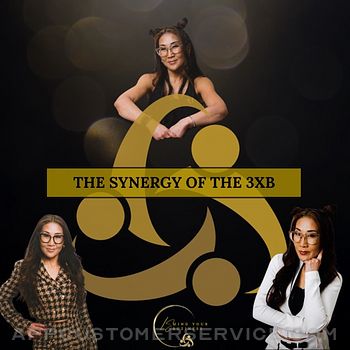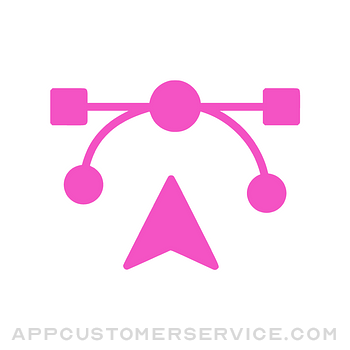 SvgTrace
SvgTraceSvgTrace Pro Customer Service
- SvgTrace Pro Customer Service
- SvgTrace Pro App Comments & Reviews (2024)
- SvgTrace Pro iPhone Images
- SvgTrace Pro iPad Images
Are you looking to easily vectorize any logo or graphic? SvgTrace helps you turn any image into a vector file with the click of a button. Easily import any JPEG, PNG or WEBP and export to SVG, PNG (High Resolution)
Features:
- AI Enhanced convert
- Batch convert (Smart Color detection or Black and White)
- SVG Manual Editor
SvgTrace Pro App Comments & Reviews
SvgTrace Pro Positive Reviews
LoveeeeI have used SVG trace several times and had minimal issues. It has been super easy to use and tonight it saved the day! I had created a mock up on cricut design space to send to a customer for an option and the ONE that my pad crashed on before being able to save it correctly was the one design the customer ended up wanting. So thankfully was able to use svg trace to take my photo and create separate layers again!!! ♥️ so much love.Version: 1.6.1
Absolutely love this appI’m old, but new to this whole vector thing. I wanted to be able to make SVG’s without having to buy them all the time. I’m not a business so I don’t need CANVA or Illustrator. This was the best money spent!! I have been able to convert my images from procreate to this app, then put it on my cricut! voilà!!! I am able to make anything I want. If it’s not working for you. It’s you! Not the app..Version: 1.6.2
ProThis app is a great tool to use! I’ve been using it for a couple of months with no issues- files always load perfectly into DS for me- and I really have very minimal cleanup before saving the file. Very user friendly!.Version: 1.6.2
Works better than the websiteI think the reviews underneath are user error. I was able to upload this as an SVG into Design Space. All my layers worked fine..Version: 1.4
Doesn’t work like the website!Sadly the app version doesn’t work like the website, unable to save an image as svg and upload to design space, it saves as a regular image no layers..Version: 1.2
Best SVG Converter on iOS!Easy to use, works great..Version: 1.4
Works great!You just have to click “Save to files” instead of “Save to photos” when exporting an SVG By far the best SVG converter and editor out there!.Version: 1.3
Free International Money Transfer 💸Enjoy high maximum transfers into more than 20 currencies while saving up to 90% over local banks! The cheap, fast way to send money abroad. Free transfer up to 500 USD!Version: 1.6.2
What do you think SvgTrace Pro ios app? Can you share your thoughts and app experiences with other peoples?
Please wait! Facebook comments loading...