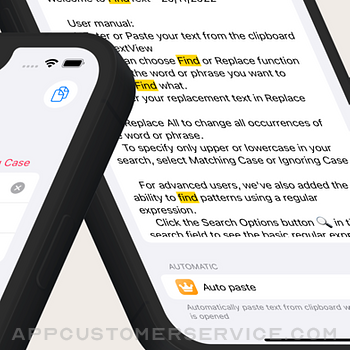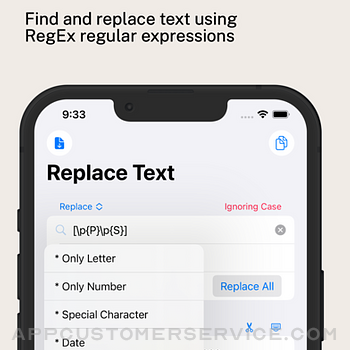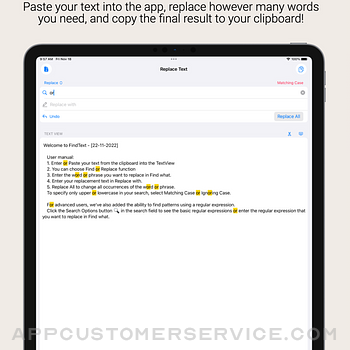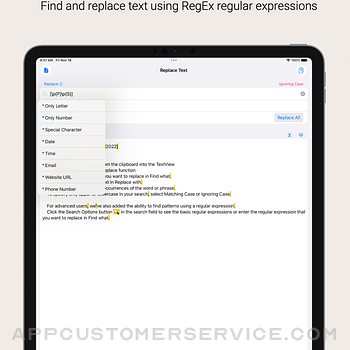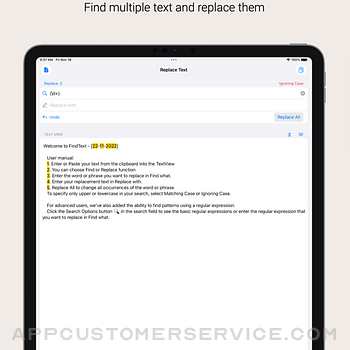Thach Nguyen Trong
Thach Nguyen TrongFindText Customer Service
- FindText Customer Service
- FindText App Comments & Reviews (2024)
- FindText iPhone Images
- FindText iPad Images
Find and replace text:
1. Enter or Paste your text from the clipboard into the TextView
2. You can choose Find or Replace function
3. Enter the word or phrase you want to replace in Find what.
4. Enter your new text in Replace with.
5. Replace All to change all occurrences of the word or phrase.
To specify only upper or lowercase in your search, select Matching Case or Ignoring Case.
For advanced users, we've also added the ability to find patterns using a regular expression.
Click the Search button in the search field to see the basic regular expressions or enter the regular expression that you want to replace in Find what.
FindText App Comments & Reviews
FindText Positive Reviews
Easy to Use — flexible & powerful optionSimple to use. Gives you the basics you expect but also gives you the flexibility to write customized searches using a very easy to learn programming language (RegEx). Whether you’re looking for something basic or something that provides more power and flexibility, this app provides it. $4 lifetime cost for the premium version is more than fair..Version: 1.0
Free International Money Transfer 💸Enjoy high maximum transfers into more than 20 currencies while saving up to 90% over local banks! The cheap, fast way to send money abroad. Free transfer up to 500 USD!Version: 1.0
What do you think FindText ios app? Can you share your thoughts and app experiences with other peoples?
Please wait! Facebook comments loading...